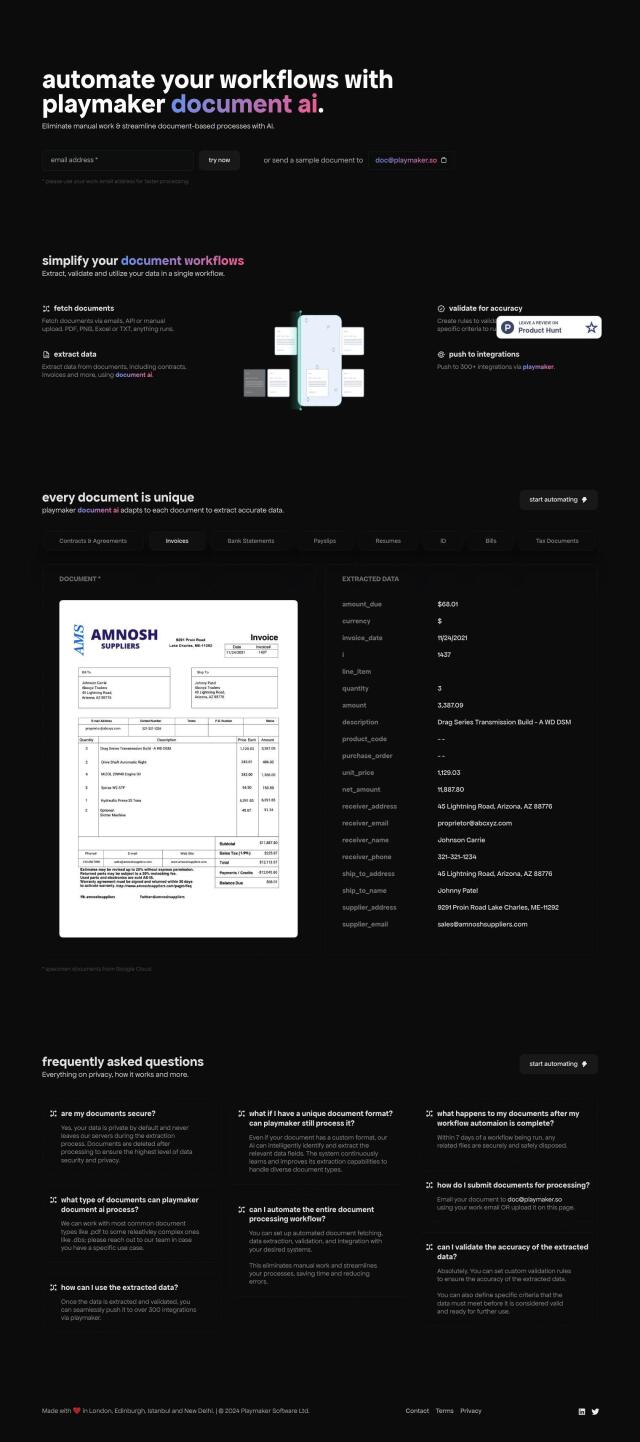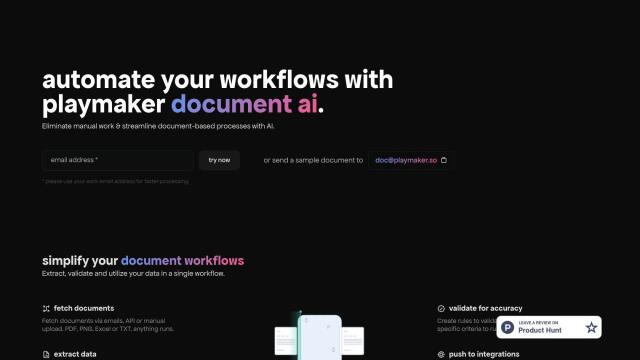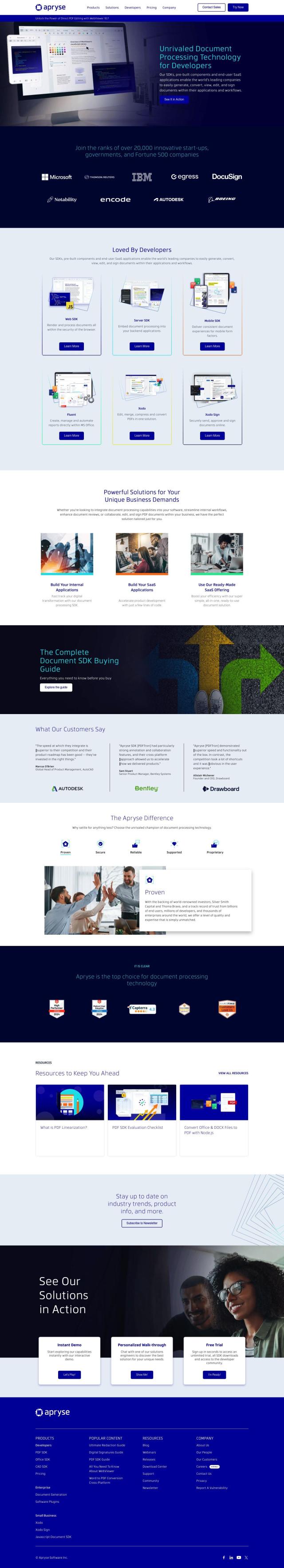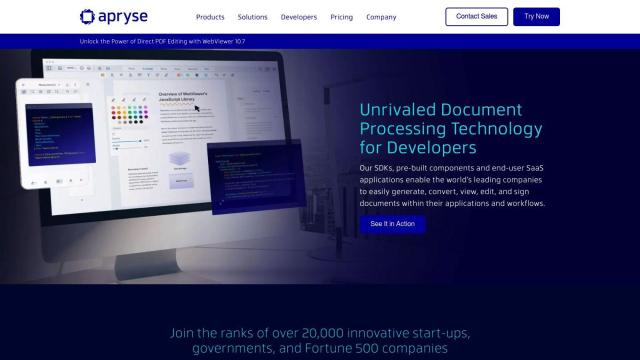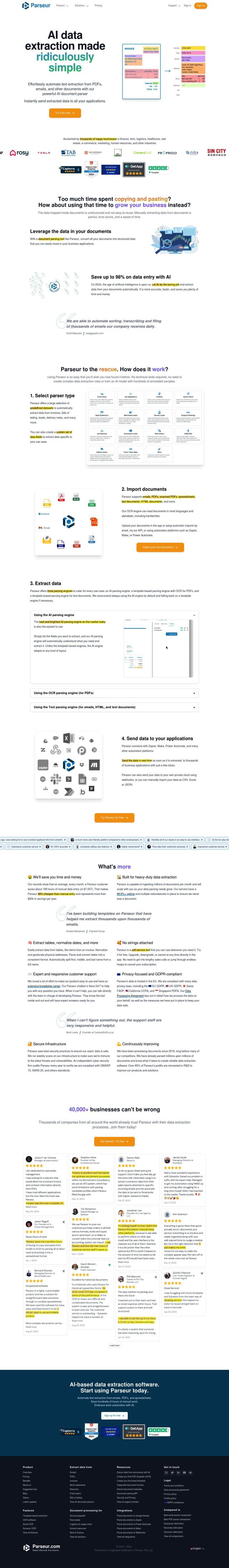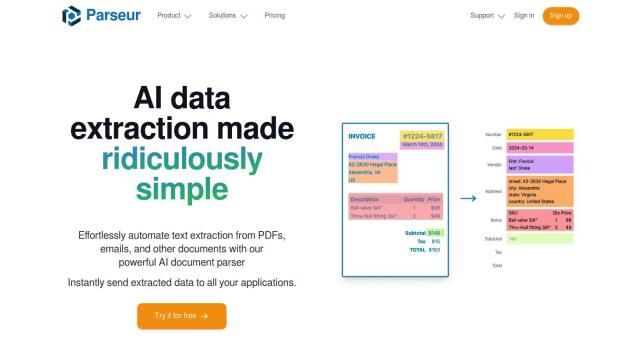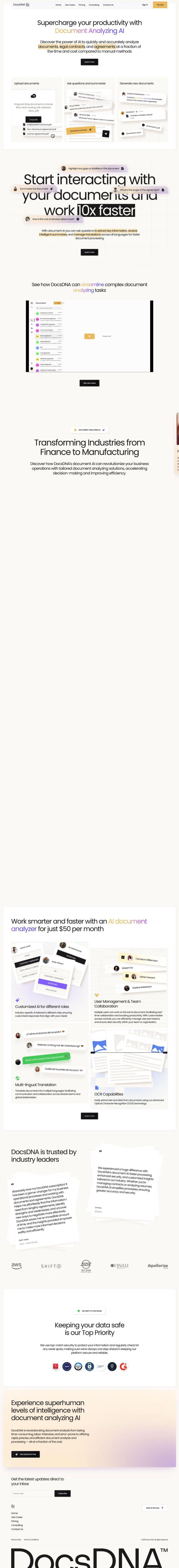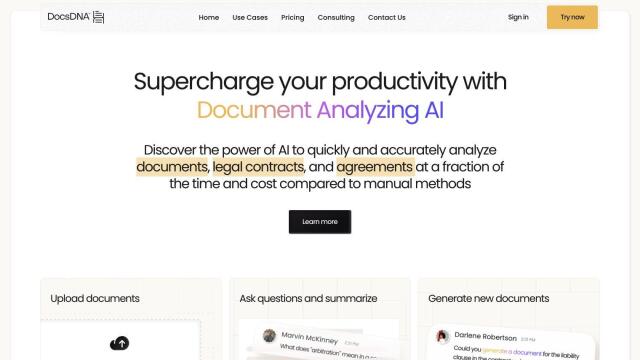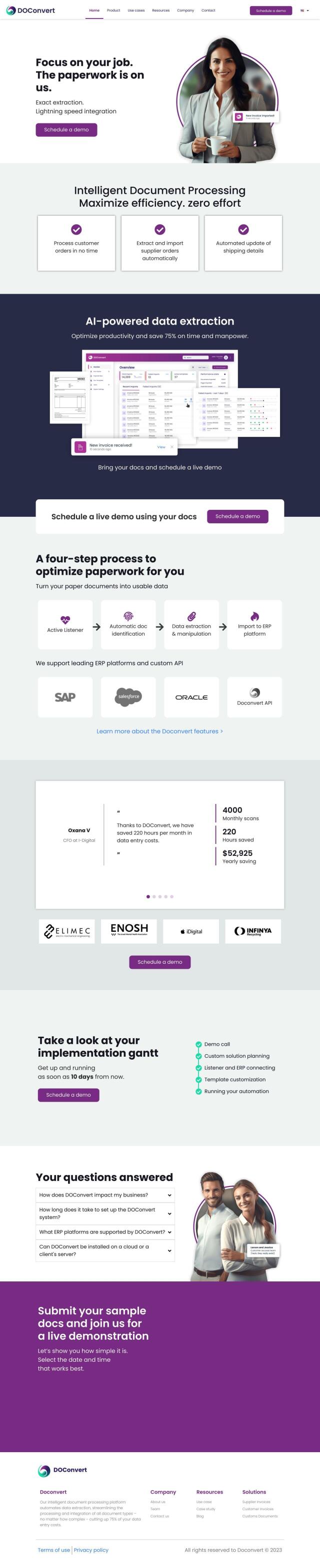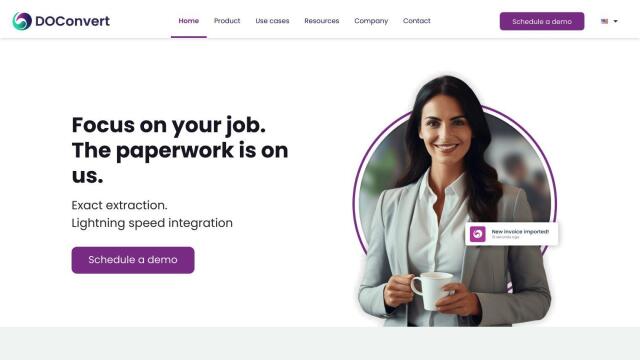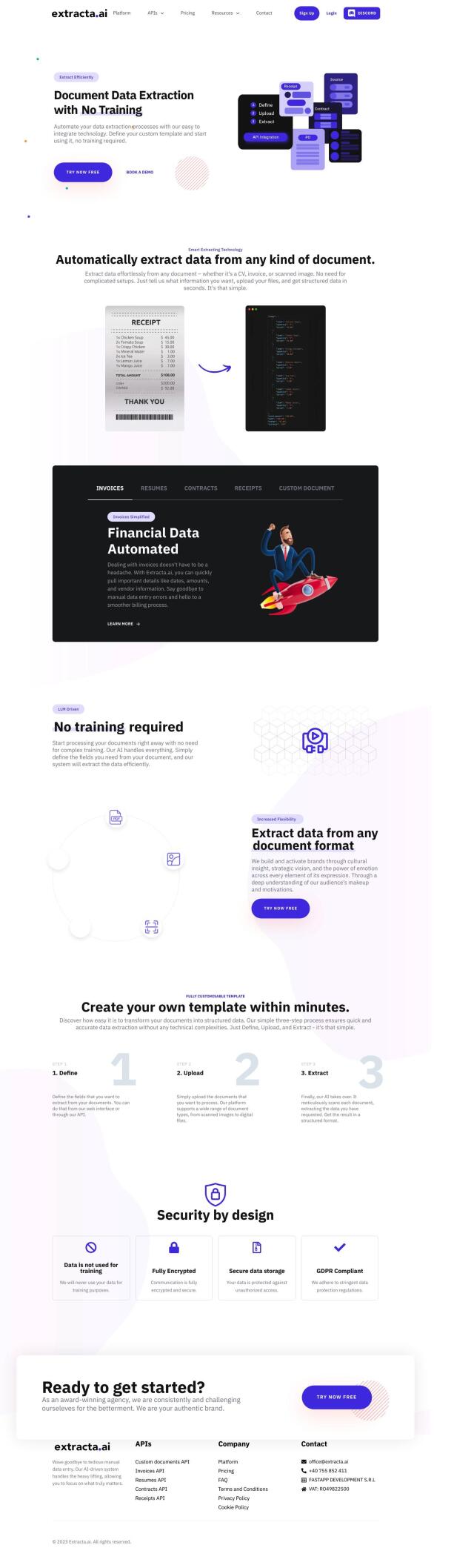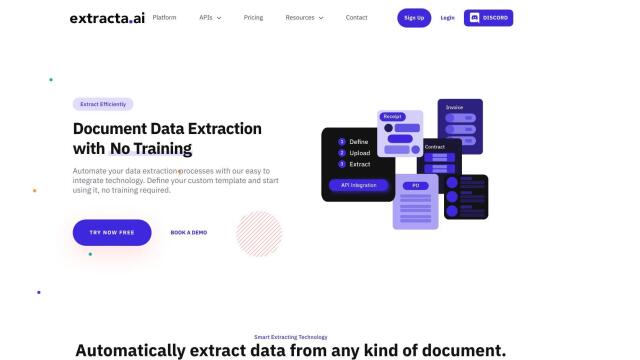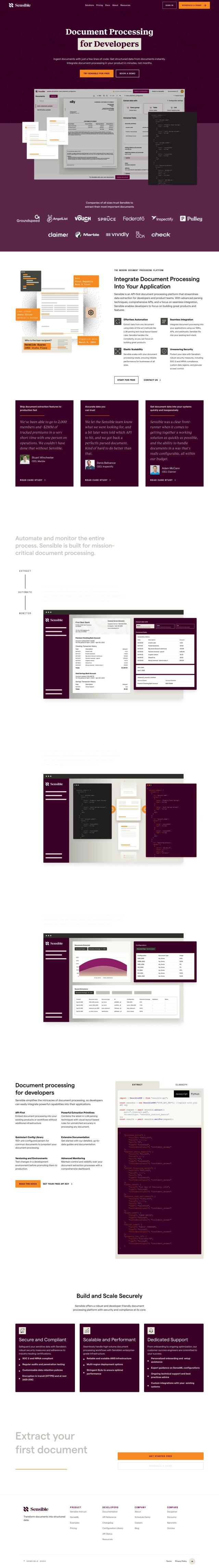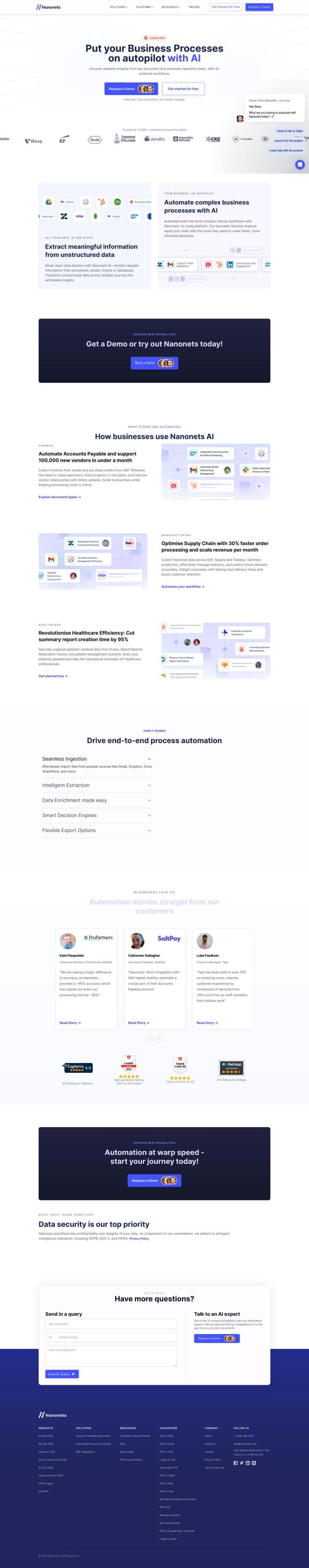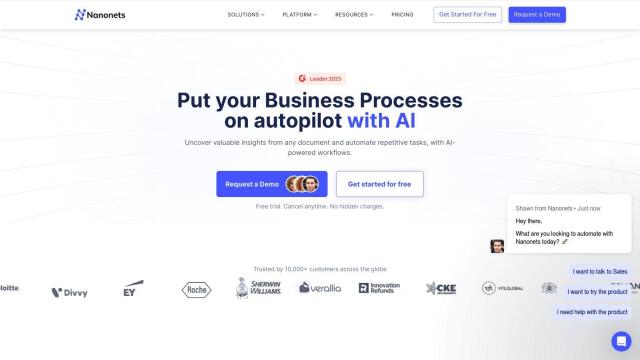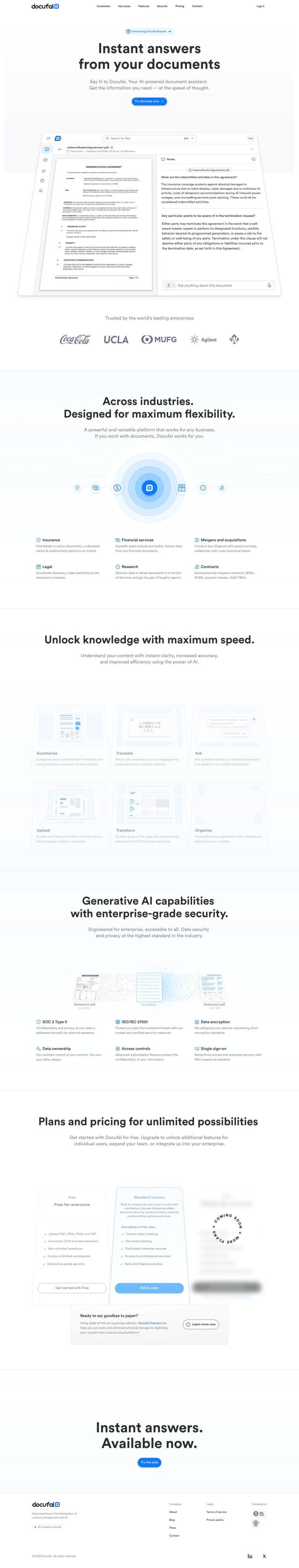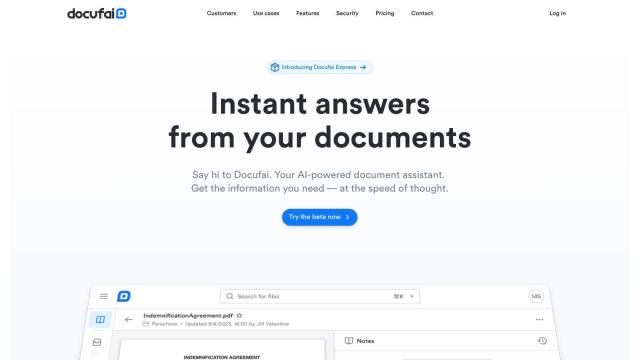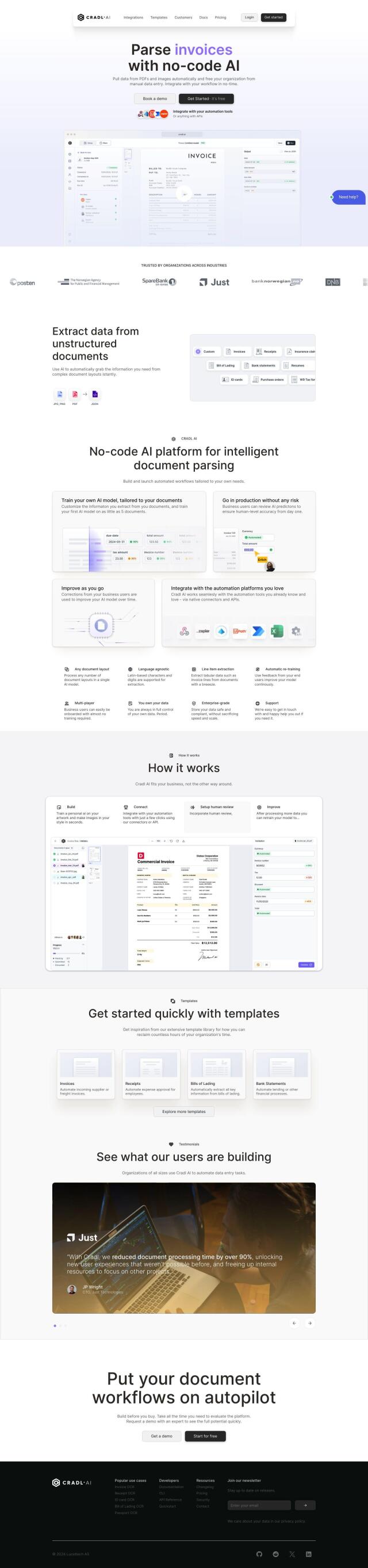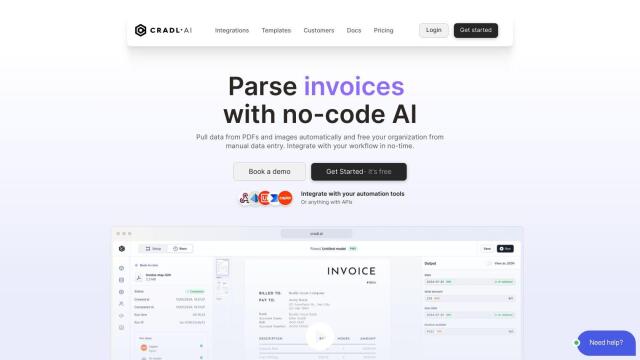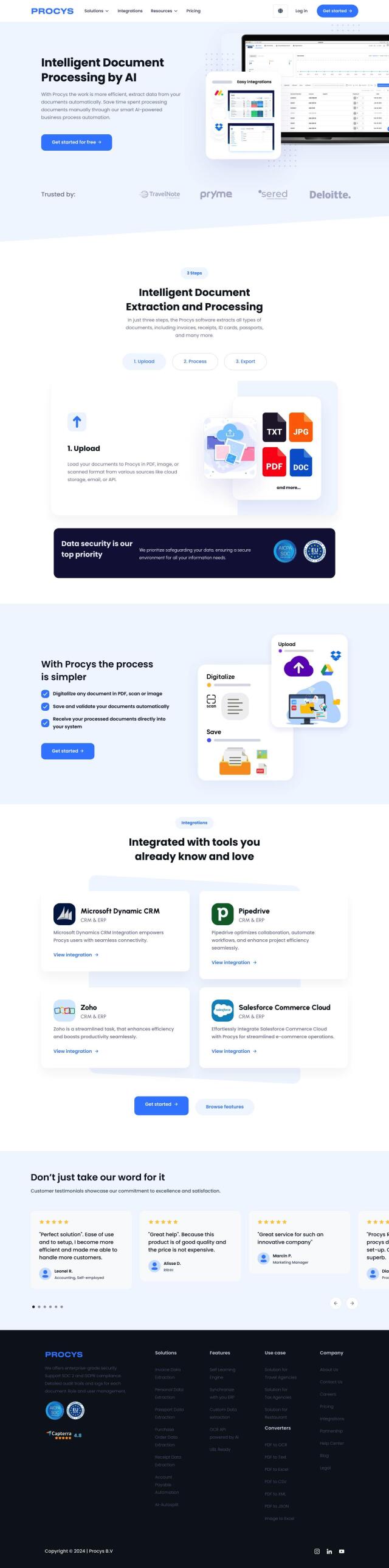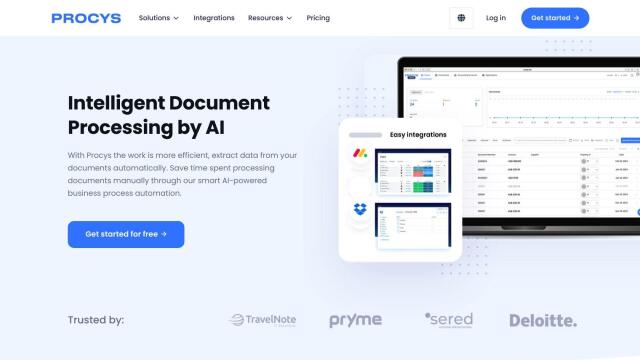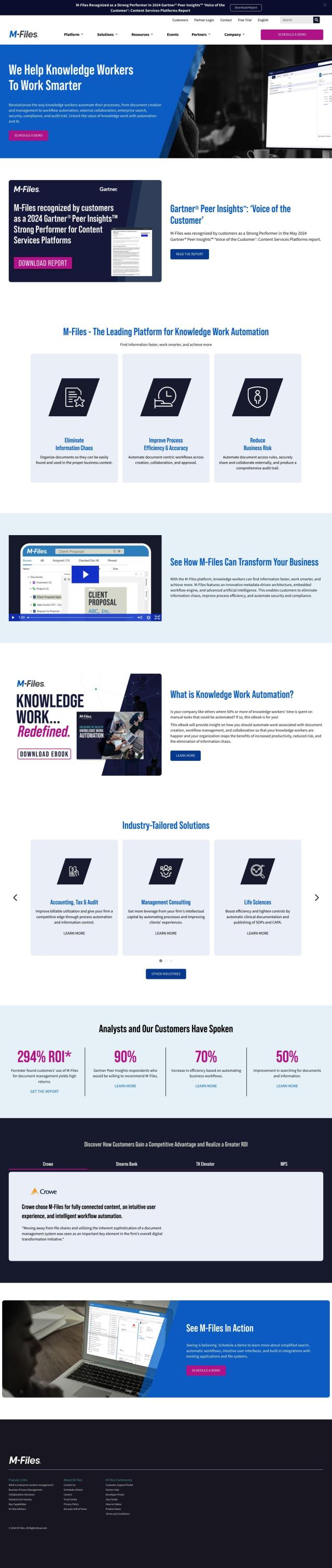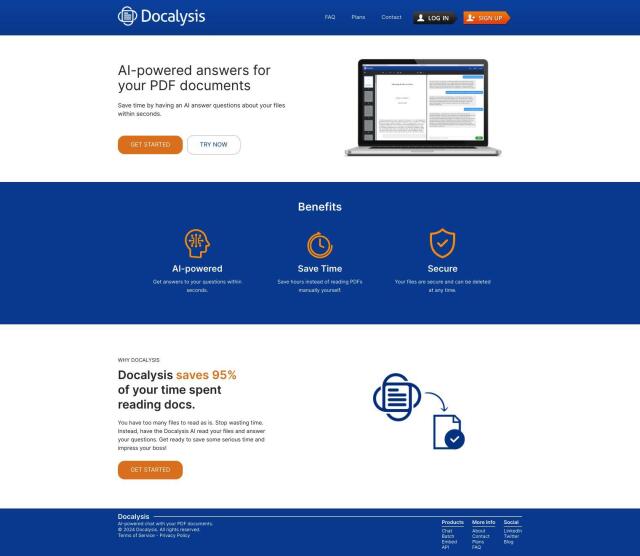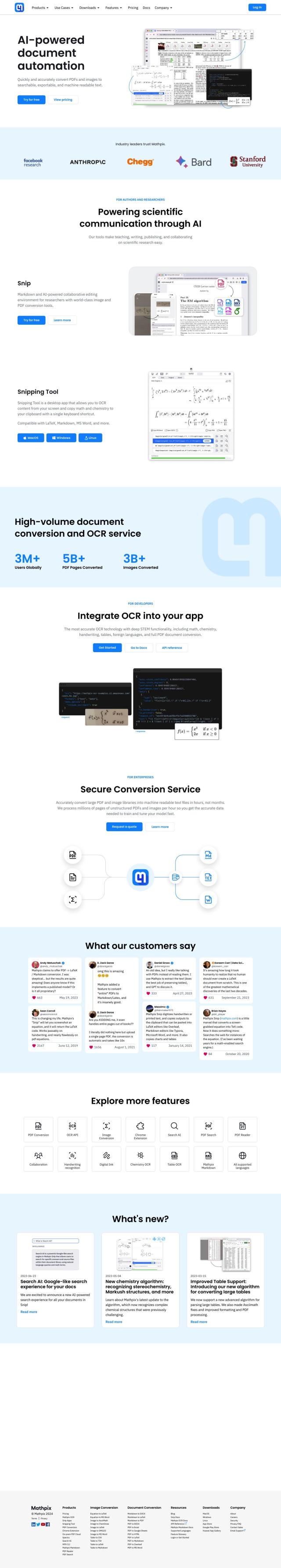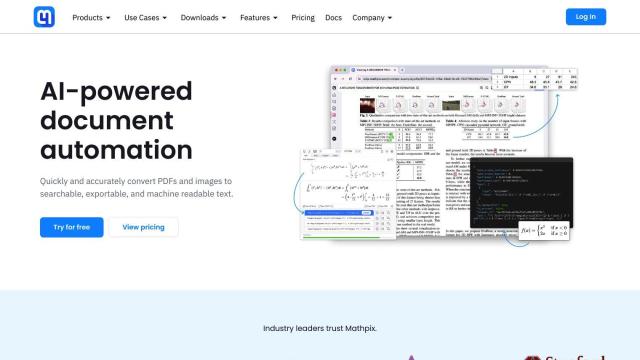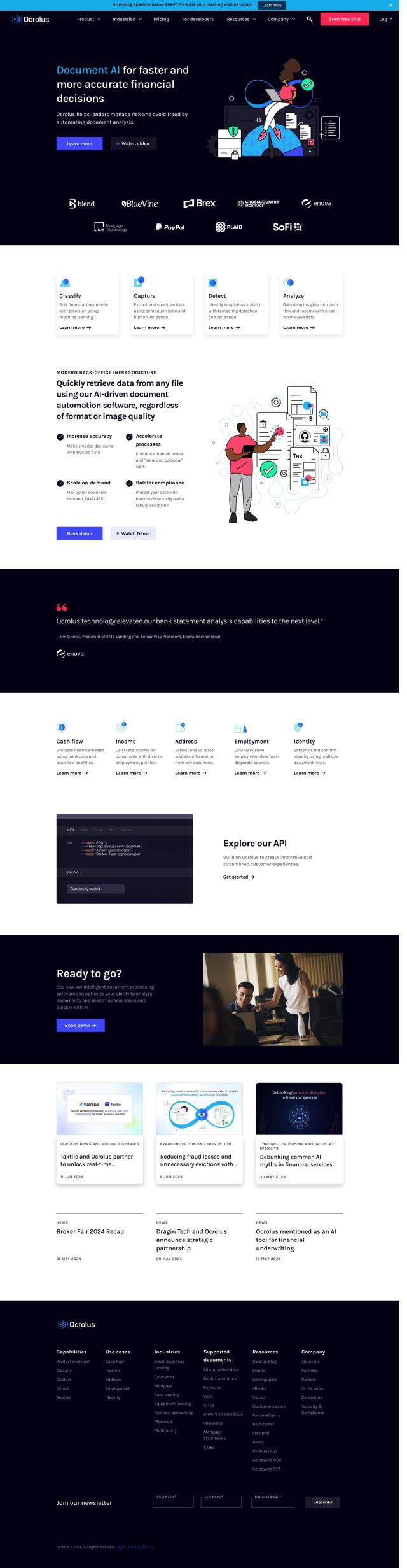Question: Can you recommend a secure and reliable document processing platform that supports multiple file types and has no upload limits?


Humata
If you're looking for a secure and reliable document processing platform that supports multiple file types with no upload limits, Humata is an excellent choice. It offers unlimited file uploads with no size limits and supports various file types. Humata also provides strong security features, including 256-bit SHA encryption, private cloud storage, and role-based access control. It has several pricing tiers, including a free plan and custom enterprise pricing for larger teams.
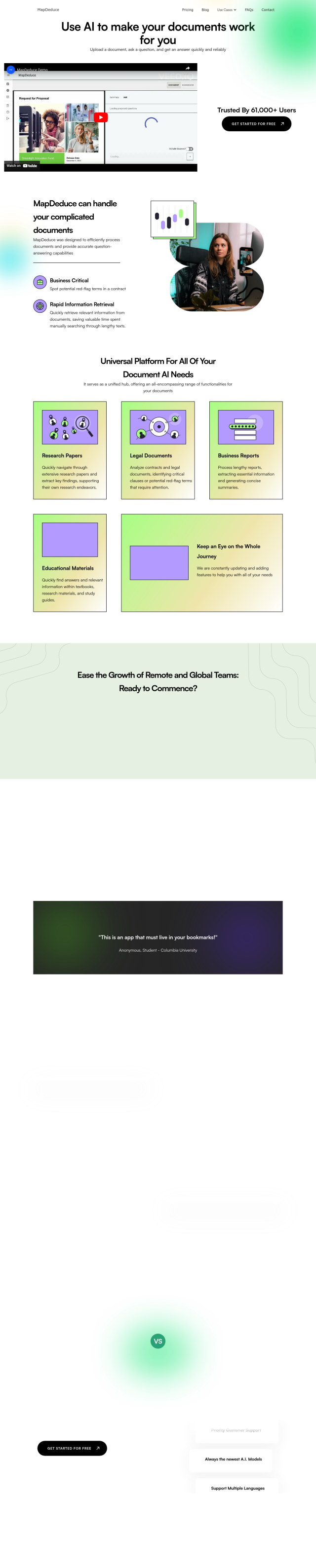
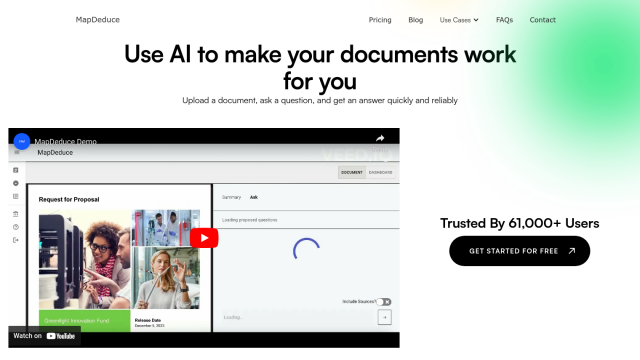
MapDeduce
Another great option is MapDeduce, which supports multiple file types like PDF, DOCX, PPTX, and TXT. It ensures secure file management through industry-grade encryption and offers a Chrome extension for convenient browser integration. MapDeduce also provides various pricing plans, including a free tier with limited pages per document, and a Pro plan for $10/month or $120/year, making it accessible for different user needs.
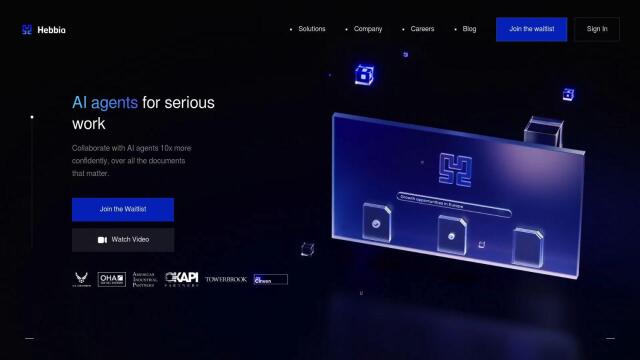
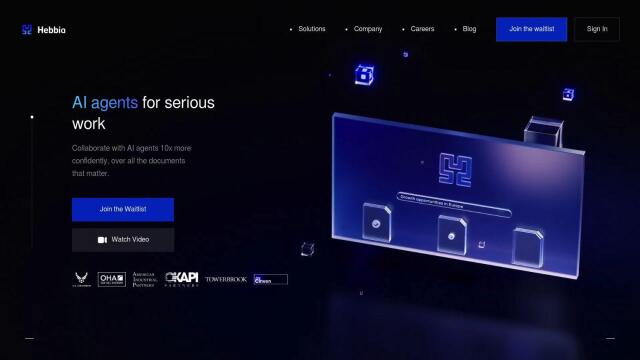
Hebbia
For a more comprehensive solution, consider Hebbia, which leverages Large Language Models to process large volumes of data and automate complex workflows. It supports multi-file processing and end-to-end encryption, making it suitable for enterprises in financial services, law, and pharmaceuticals. Hebbia's modality flexibility can handle different types of data and integrates with data rooms, enhancing data extraction and analysis.

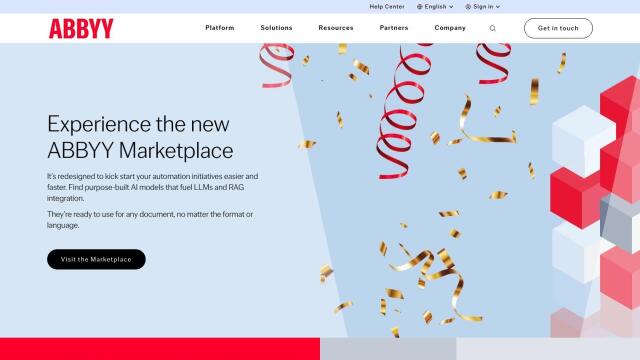
ABBYY
Lastly, ABBYY offers a digital transformation platform powered by AI, NLP, and OCR. It can handle various document formats and languages, providing intelligent document processing and high capture accuracy. ABBYY is designed for automating business processes like accounts payable and customer onboarding, delivering fast and accurate insights to inform business decisions.