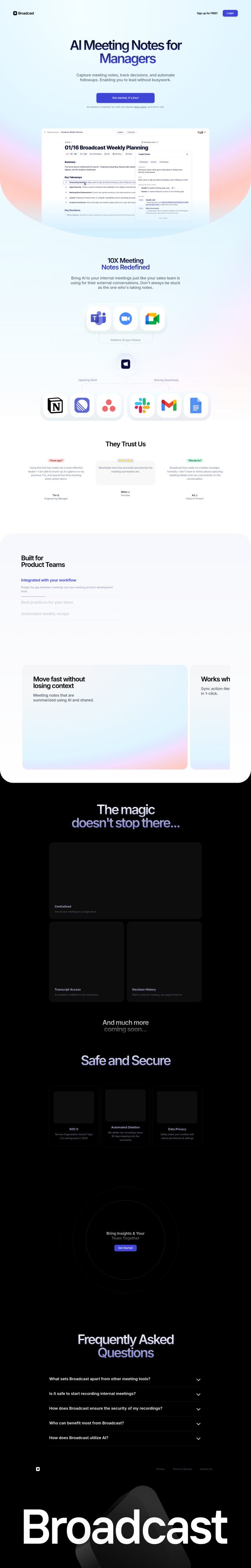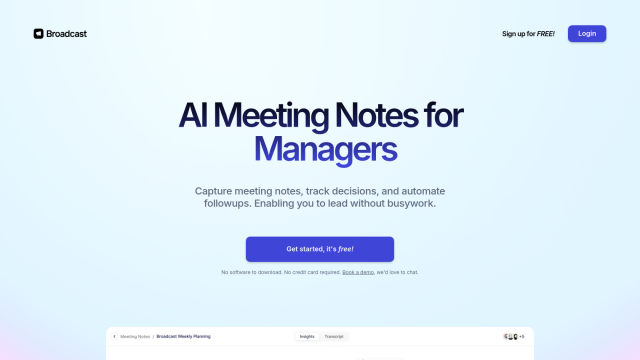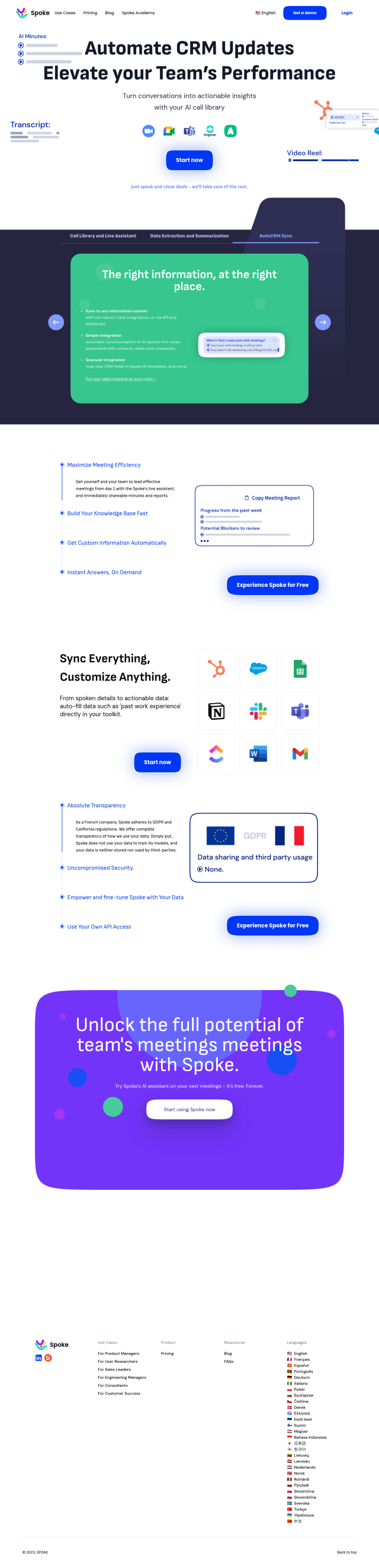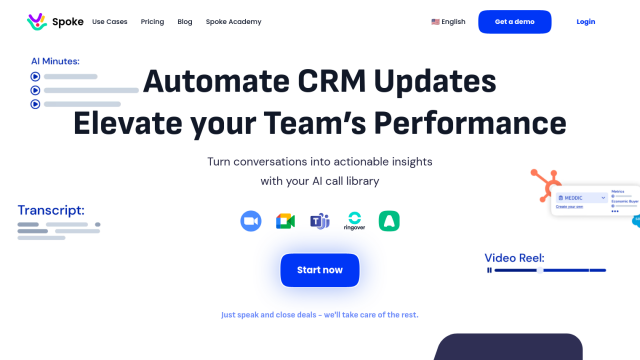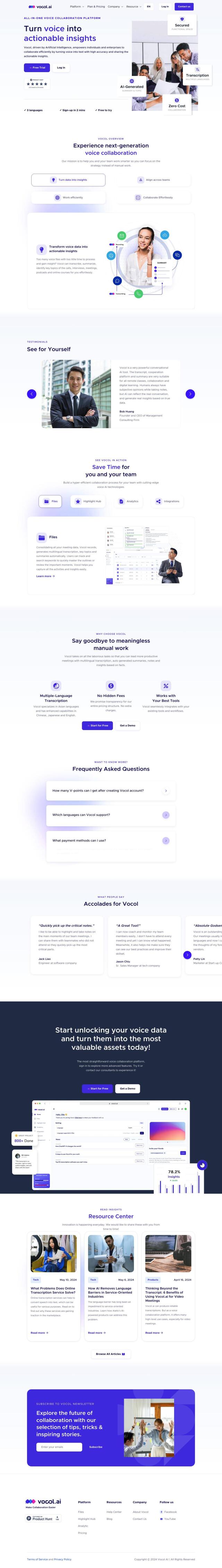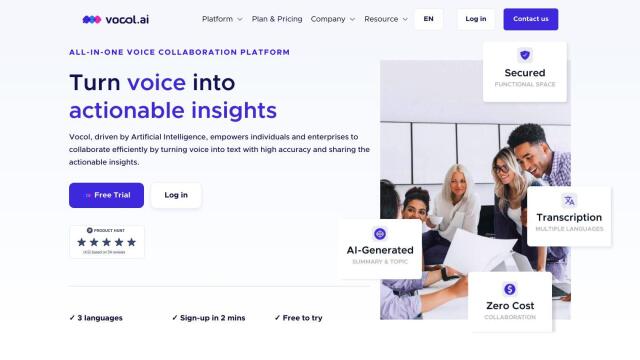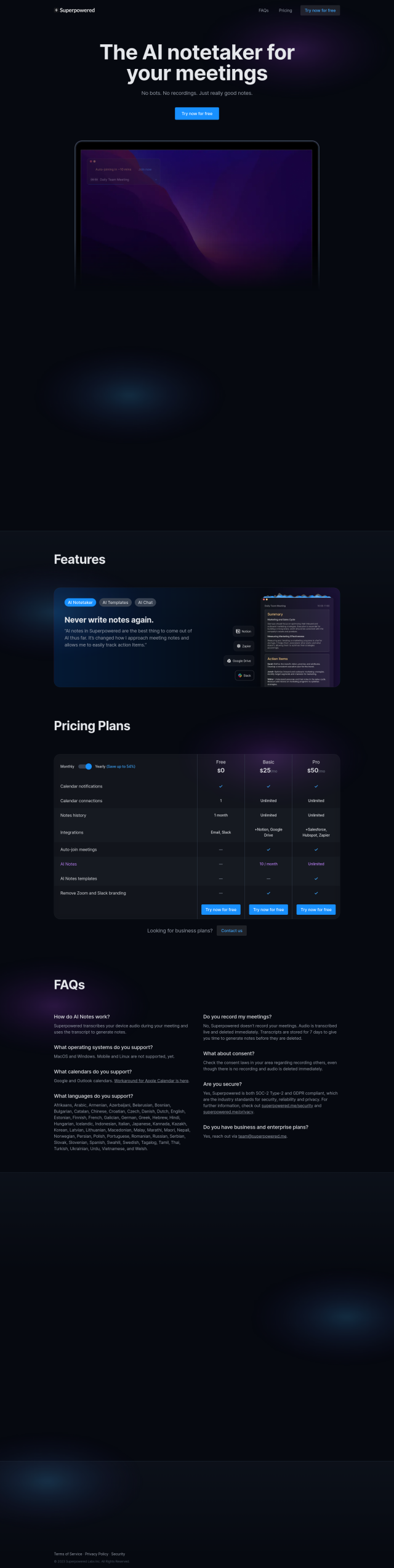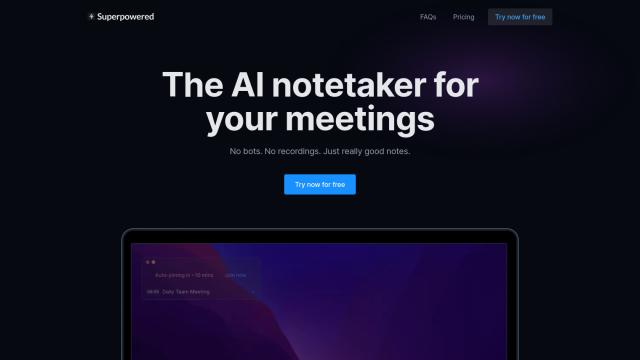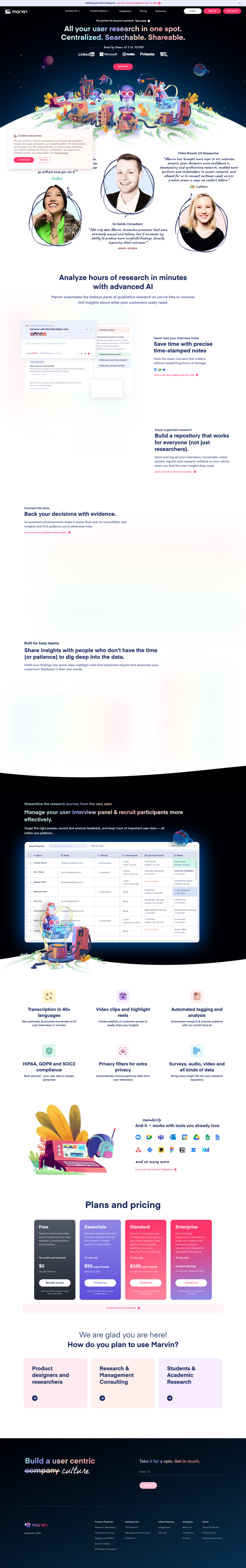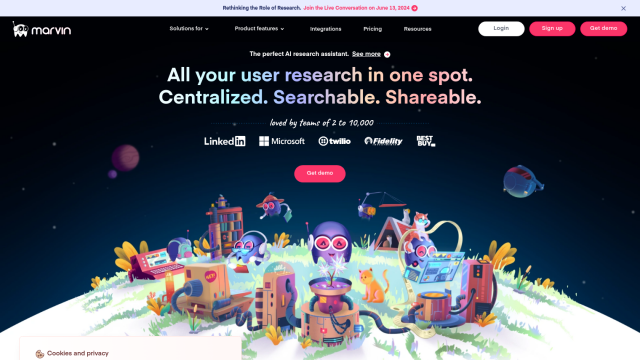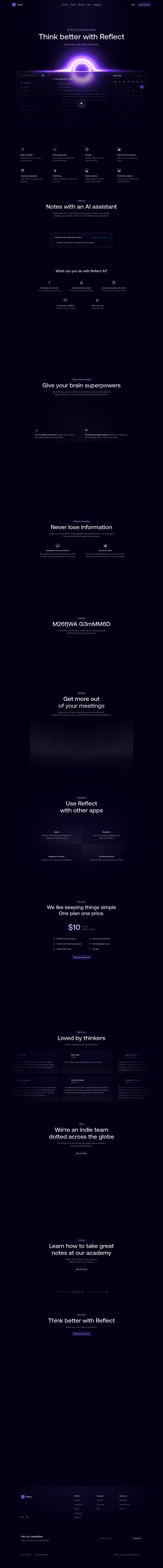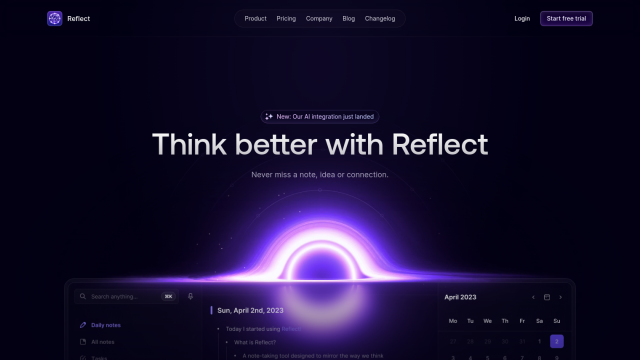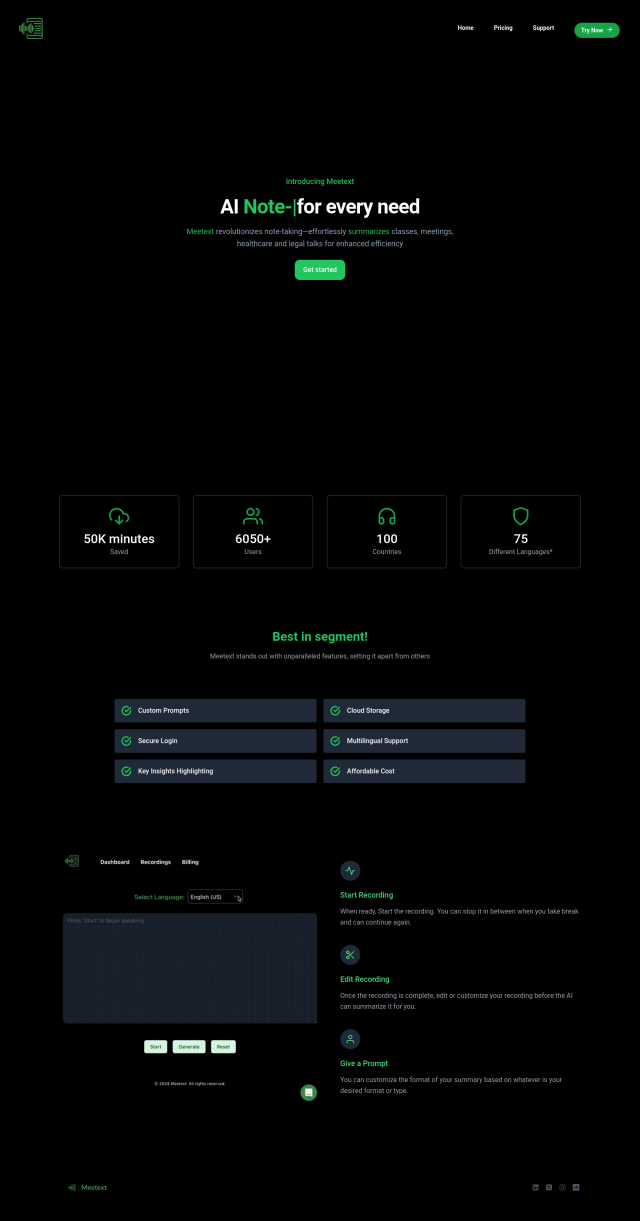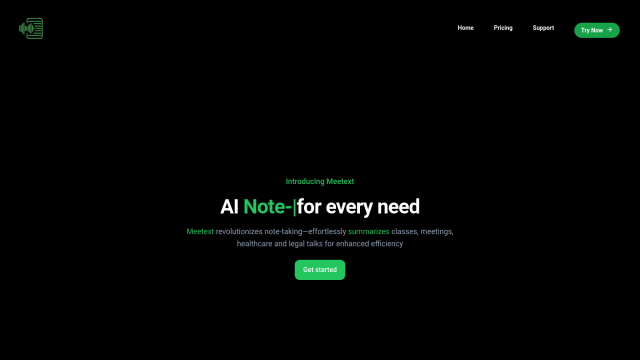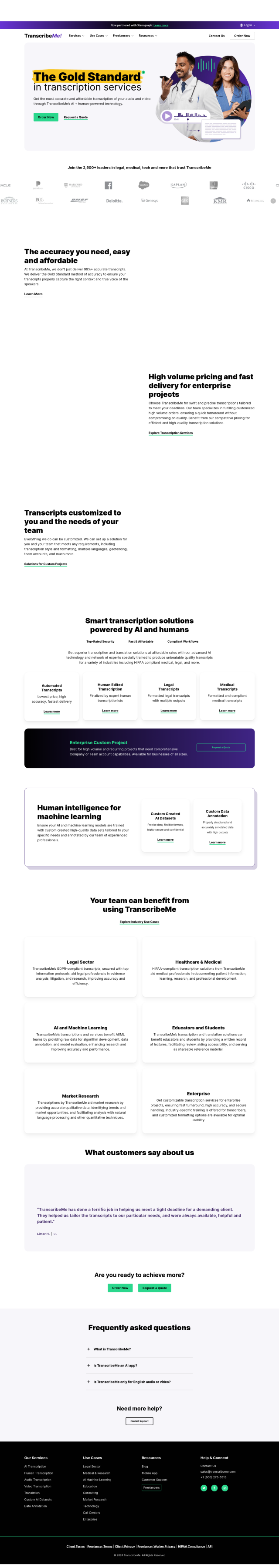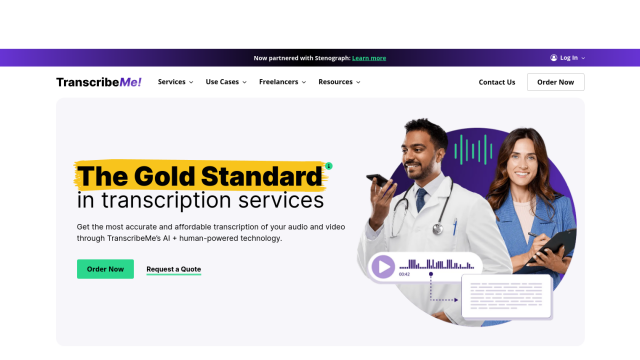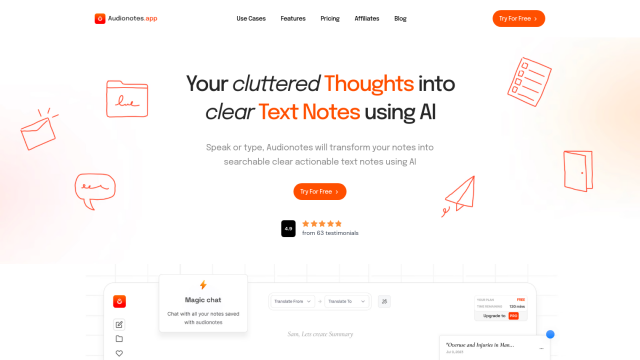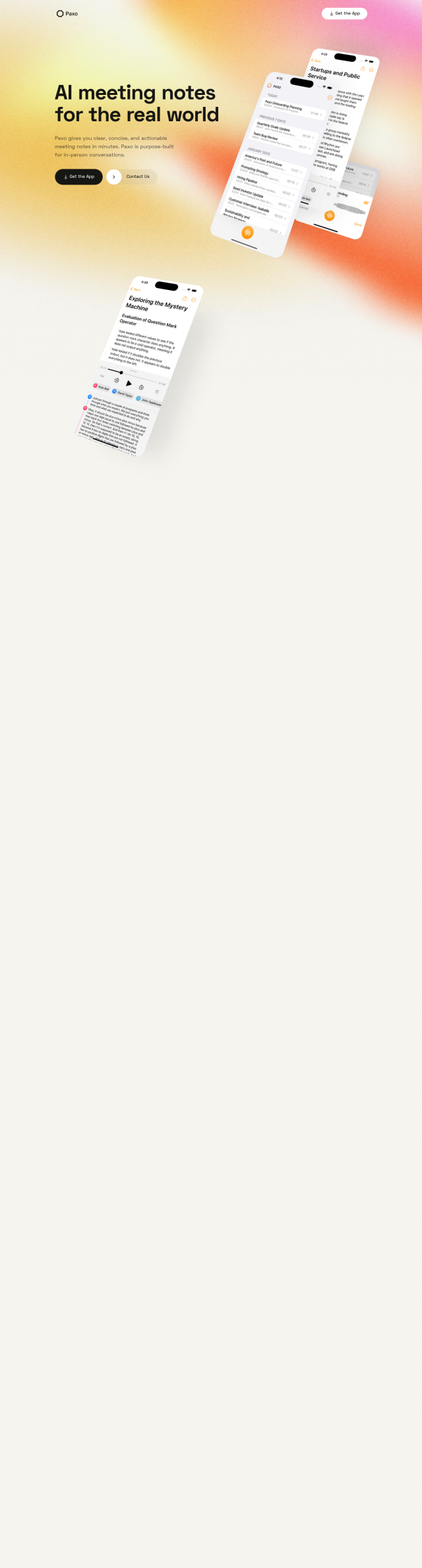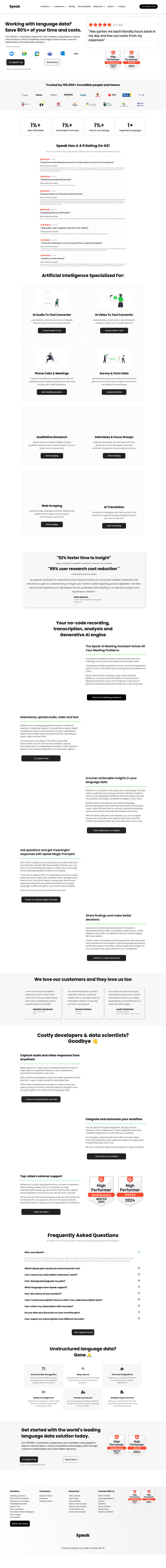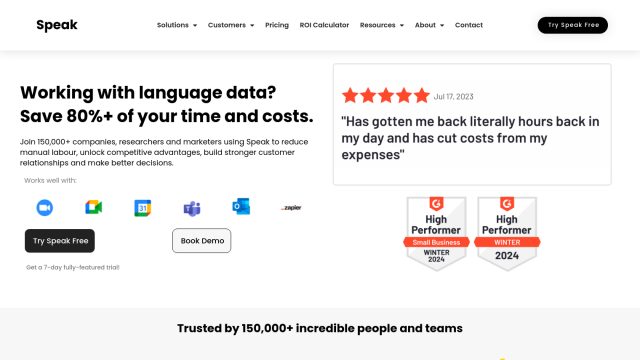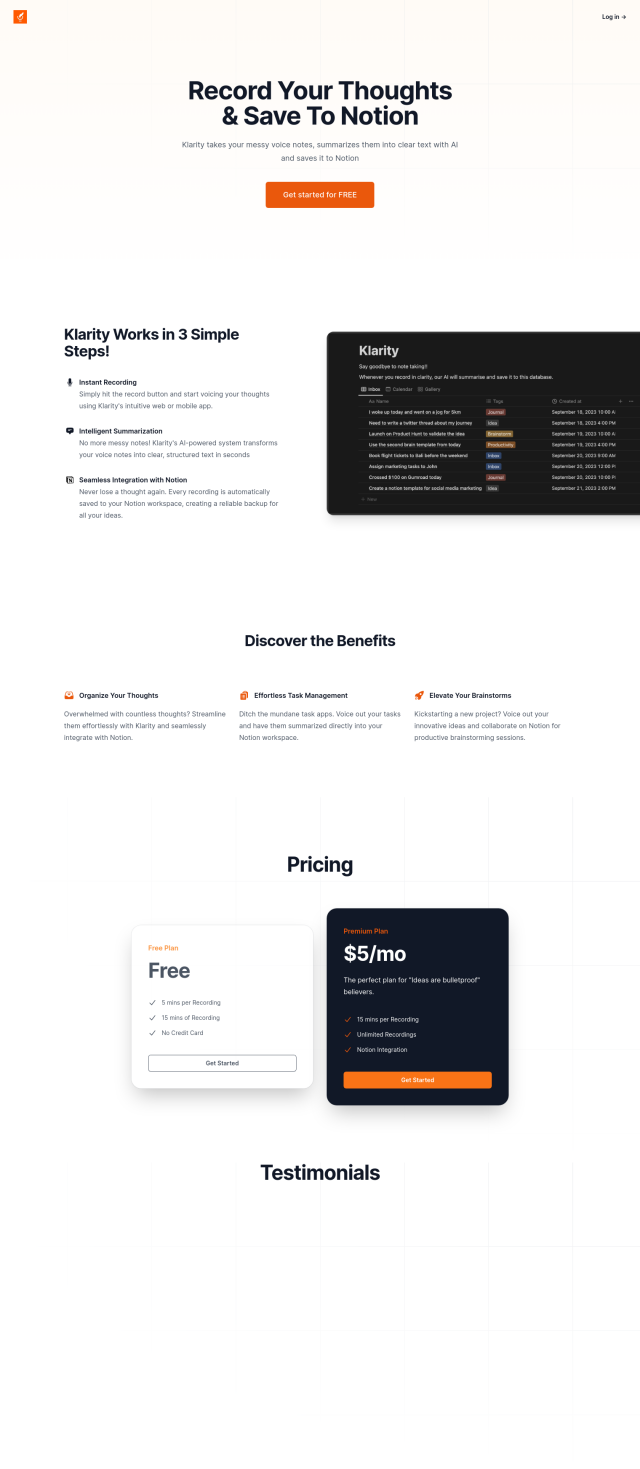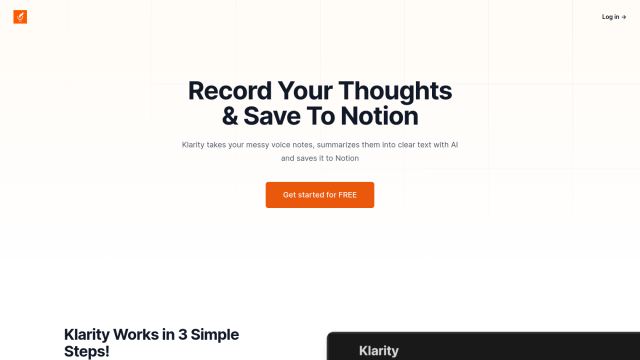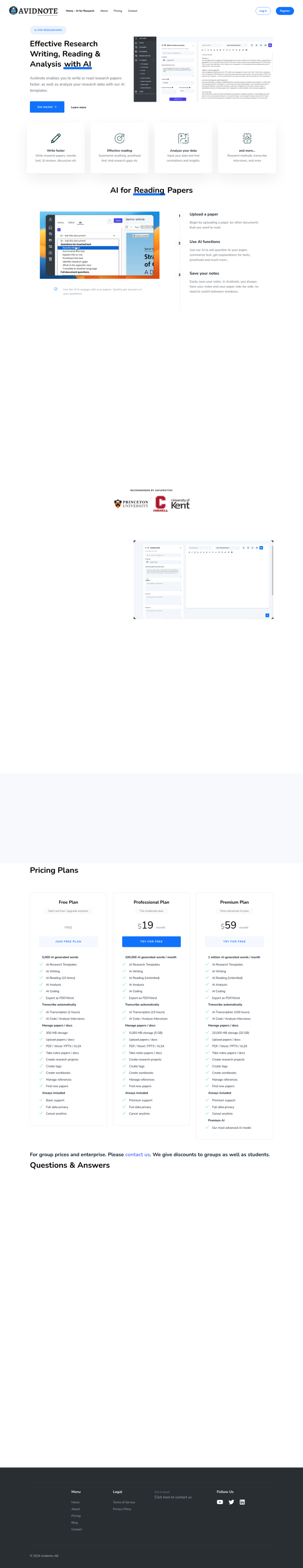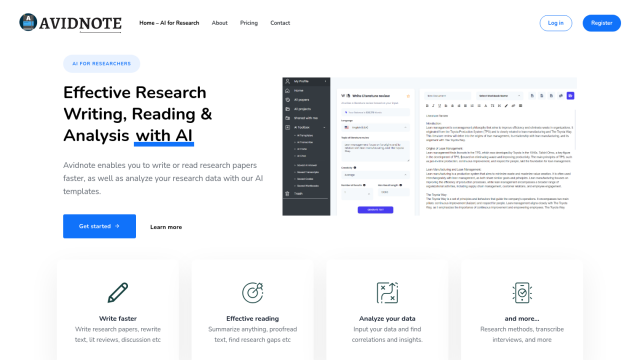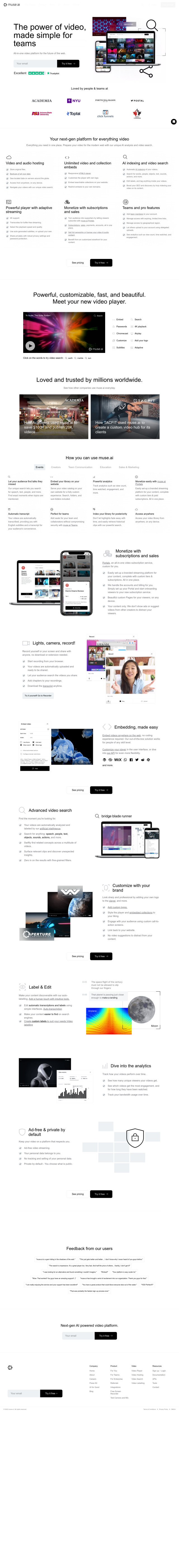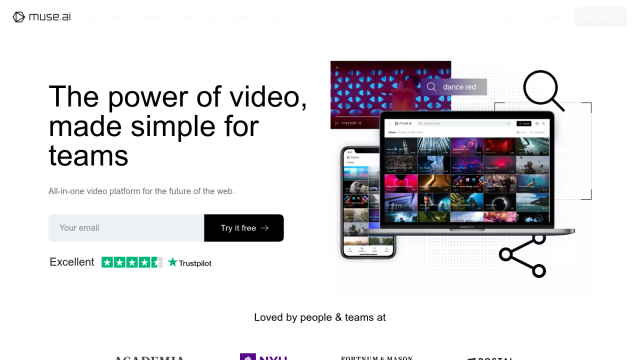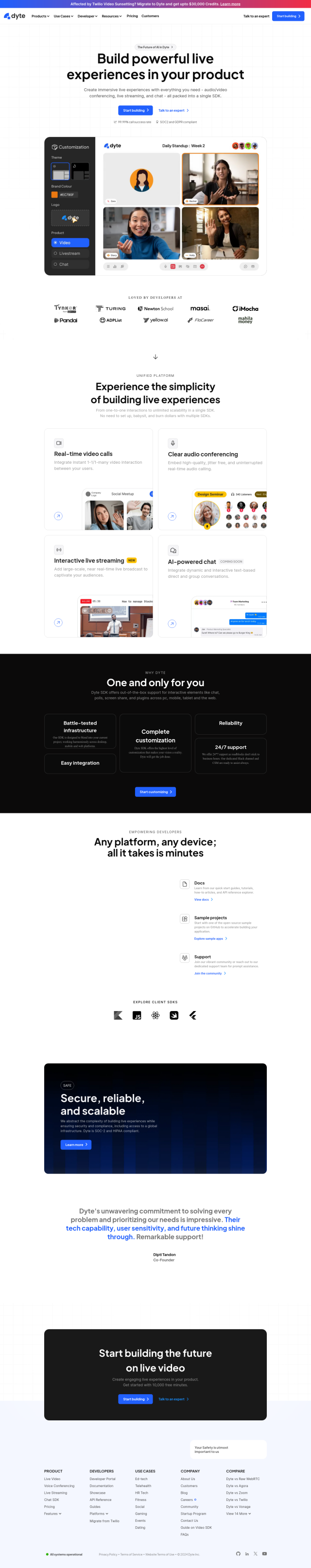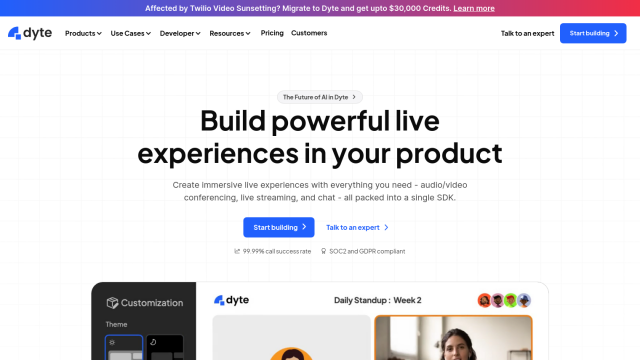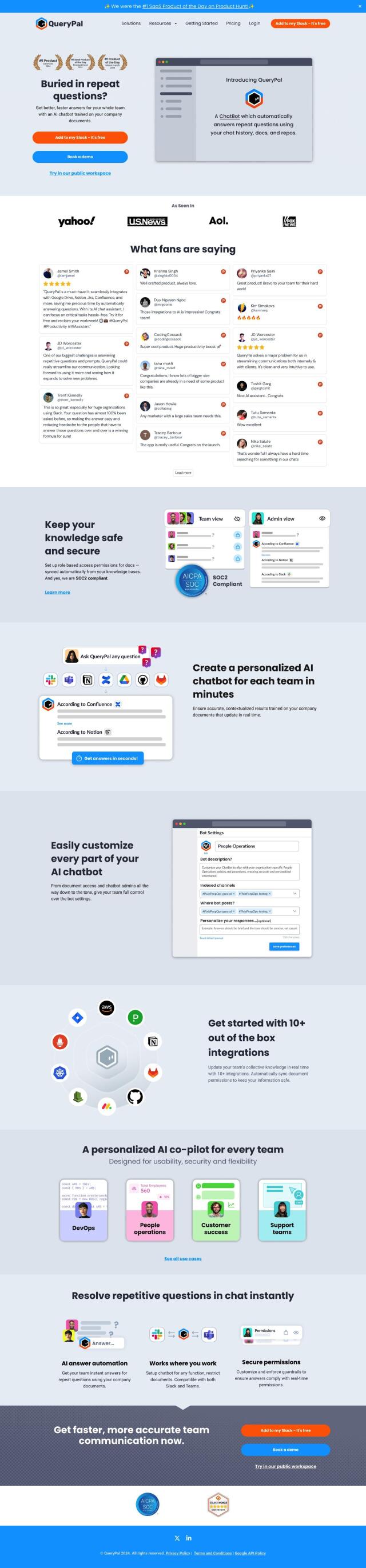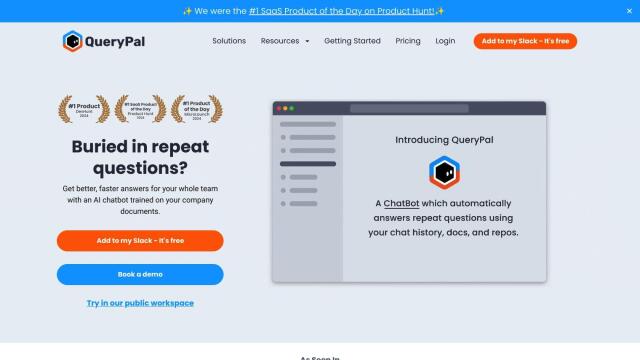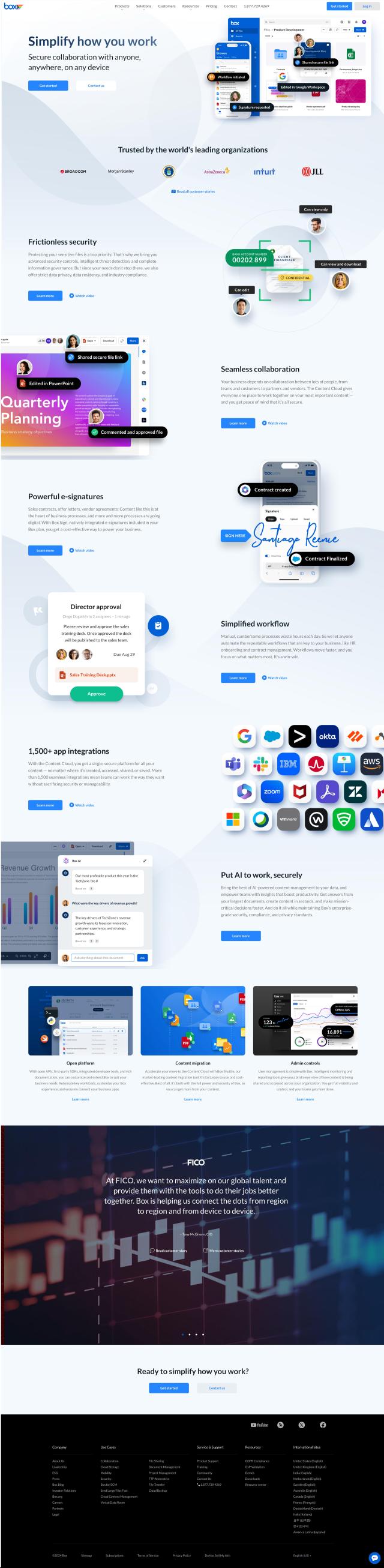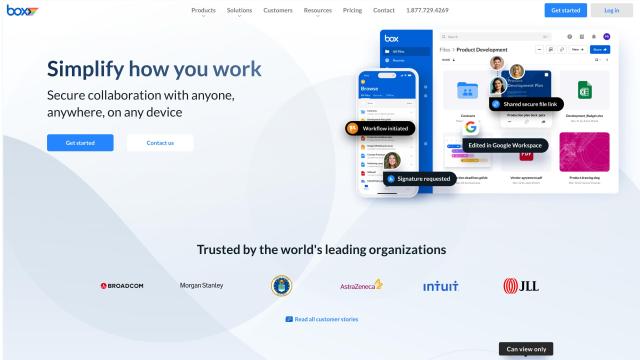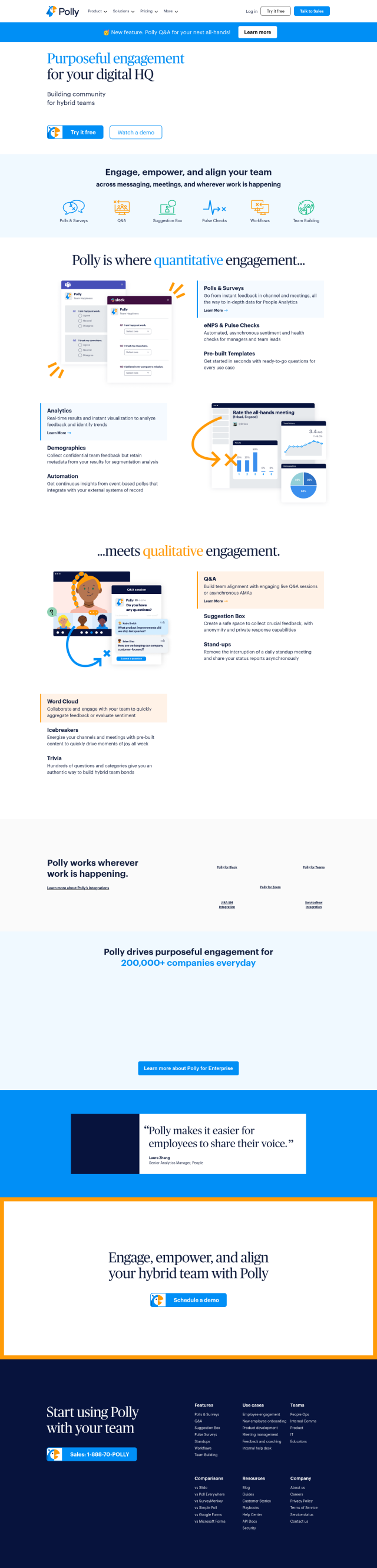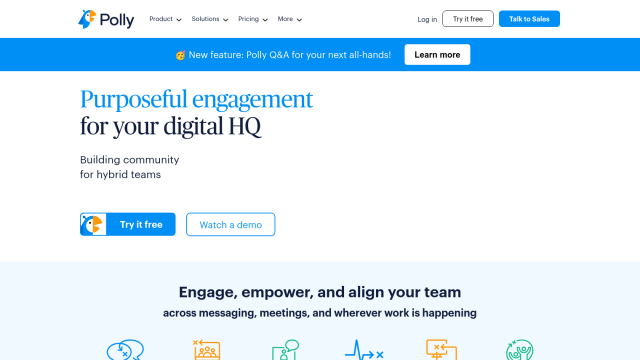Question: I need a secure way to record and store meetings, can you suggest a solution?

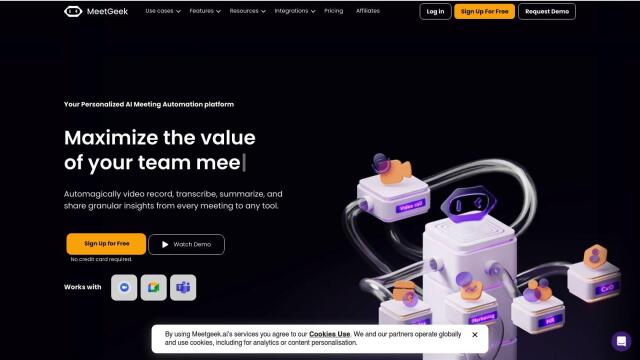
MeetGeek
If you need a safe way to record and archive meetings, MeetGeek is a good choice. This meeting assistant powered by AI records video, transcribes conversations and summarizes meetings. It also has a searchable archive for storing notes and meeting analytics to help you optimize productivity. MeetGeek integrates with Google Calendar and Microsoft Outlook and protects data with end-to-end encryption and regular penetration testing.
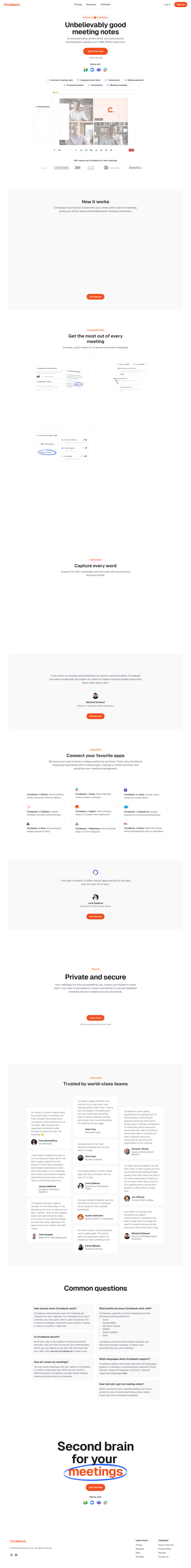
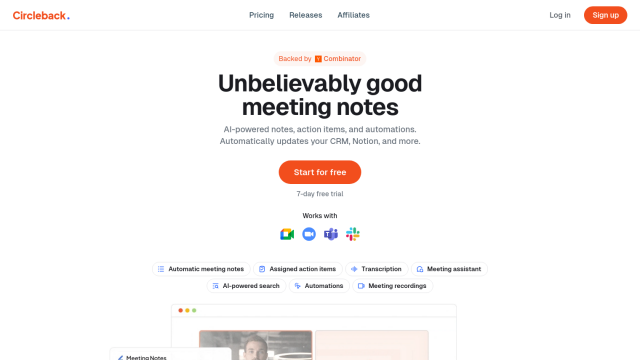
Circleback
Another powerful option is Circleback, which connects to Zoom and Google Meet to create meeting notes and to-do lists. It uses AI to transcribe conversations in more than 100 languages and can be integrated with powerful automation tools like Notion and Salesforce. Circleback protects data with in-transit and at-rest encryption, making it a good choice for virtual and in-person meetings.
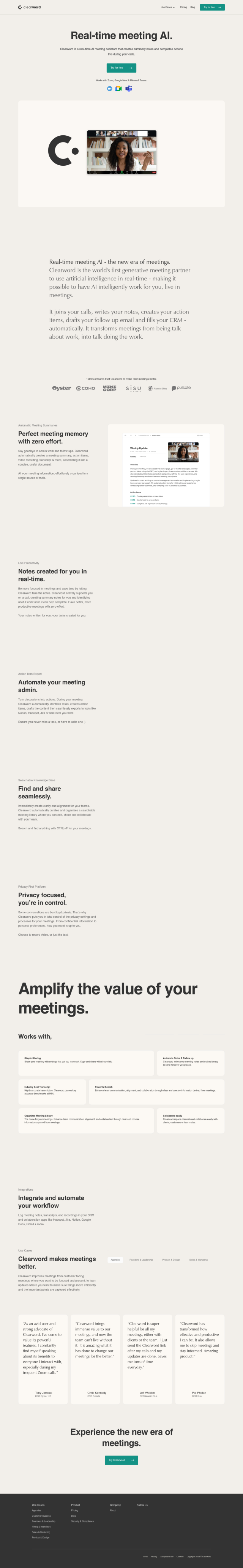
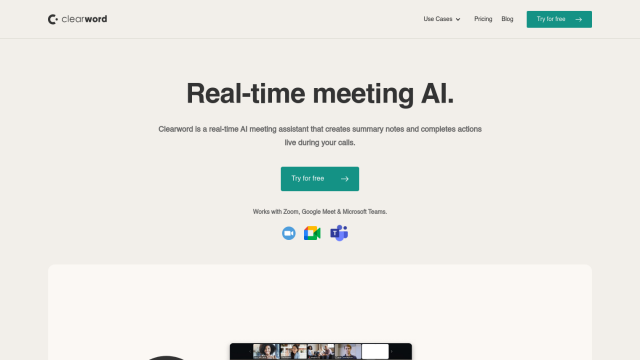
Clearword
Clearword is another option, particularly if you want AI help during meetings. It connects to Zoom, Google Meet and Microsoft Teams to automate note-taking, to-do lists and follow-up tasks. Clearword enables live productivity and organizes meeting data into a searchable knowledge base, and it protects privacy with user-controlled recording options.
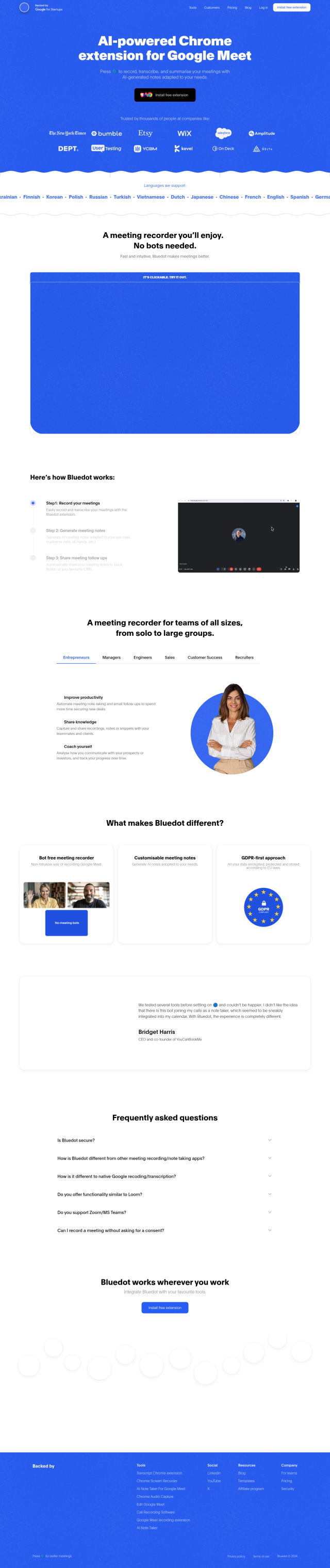
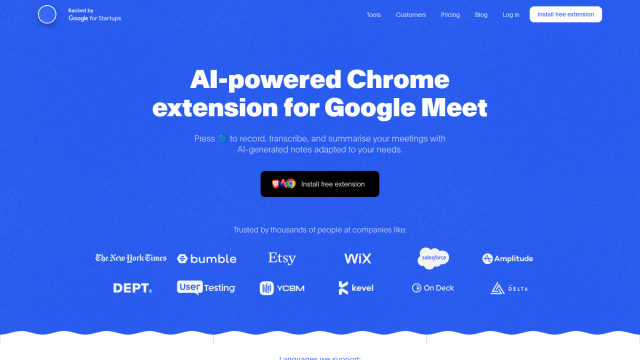
Bluedot
If you want a more flexible option, check out Bluedot. This Chrome extension automates note-taking and recording for Google Meet and Zoom, creating custom meeting notes and transcripts. It supports multiple languages and has customizable templates, screen recording and video editing. Bluedot protects data with GDPR standards and encryption, and it offers flexibility in recording and transcription options.