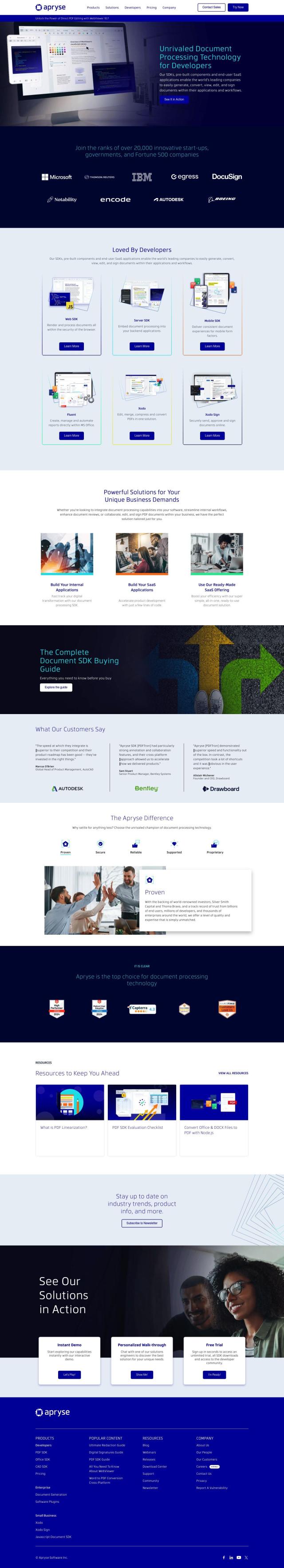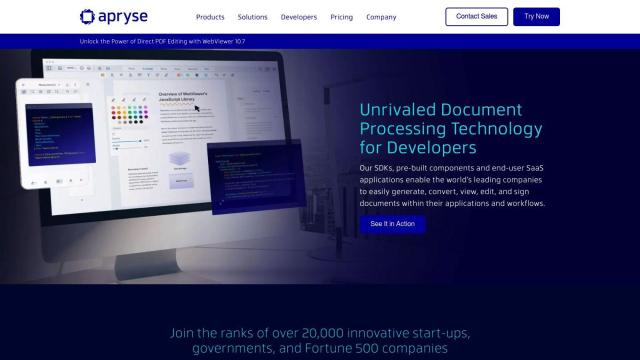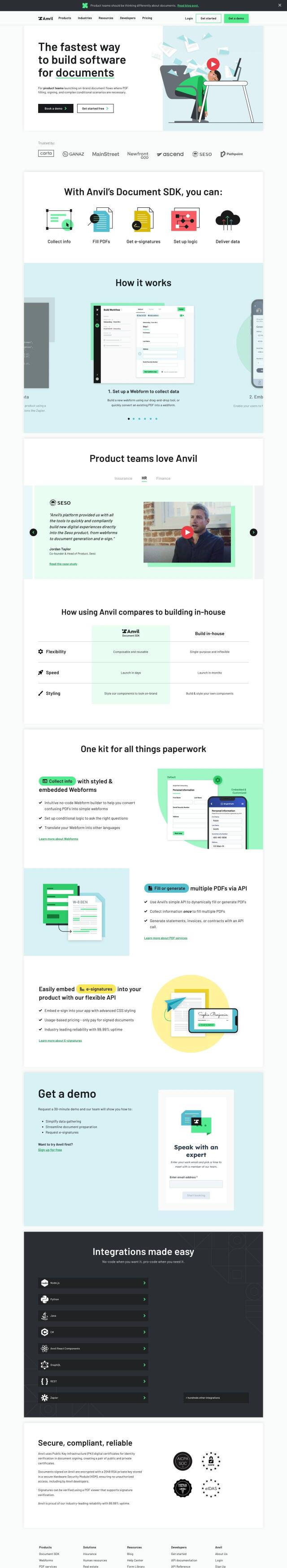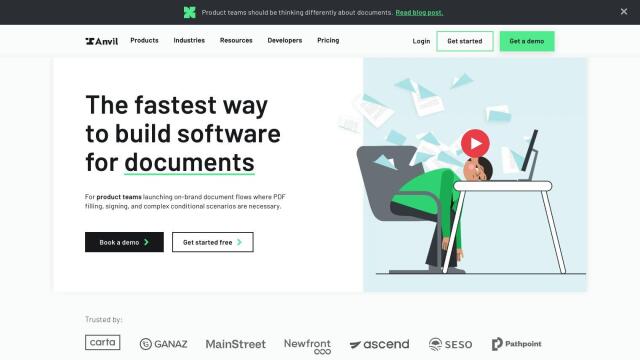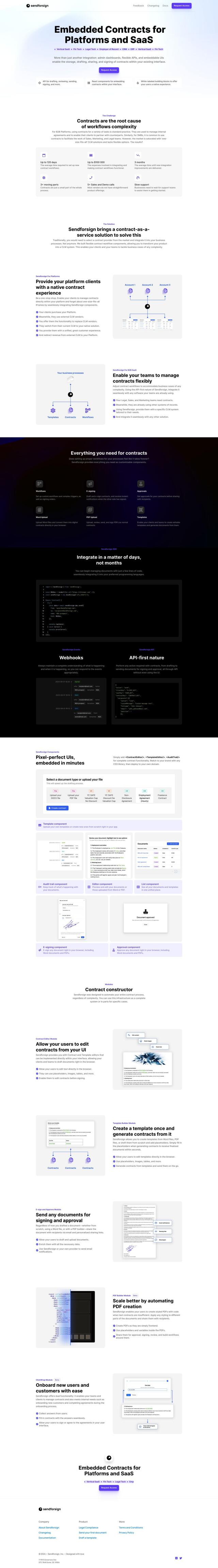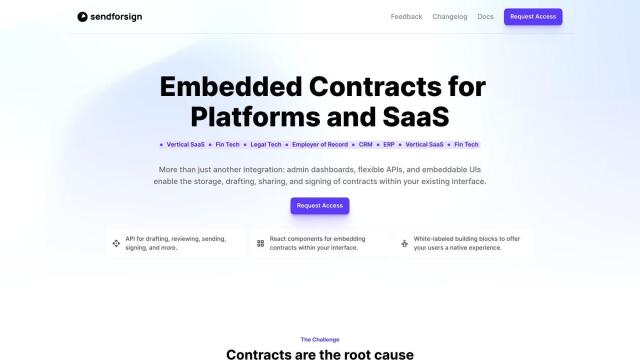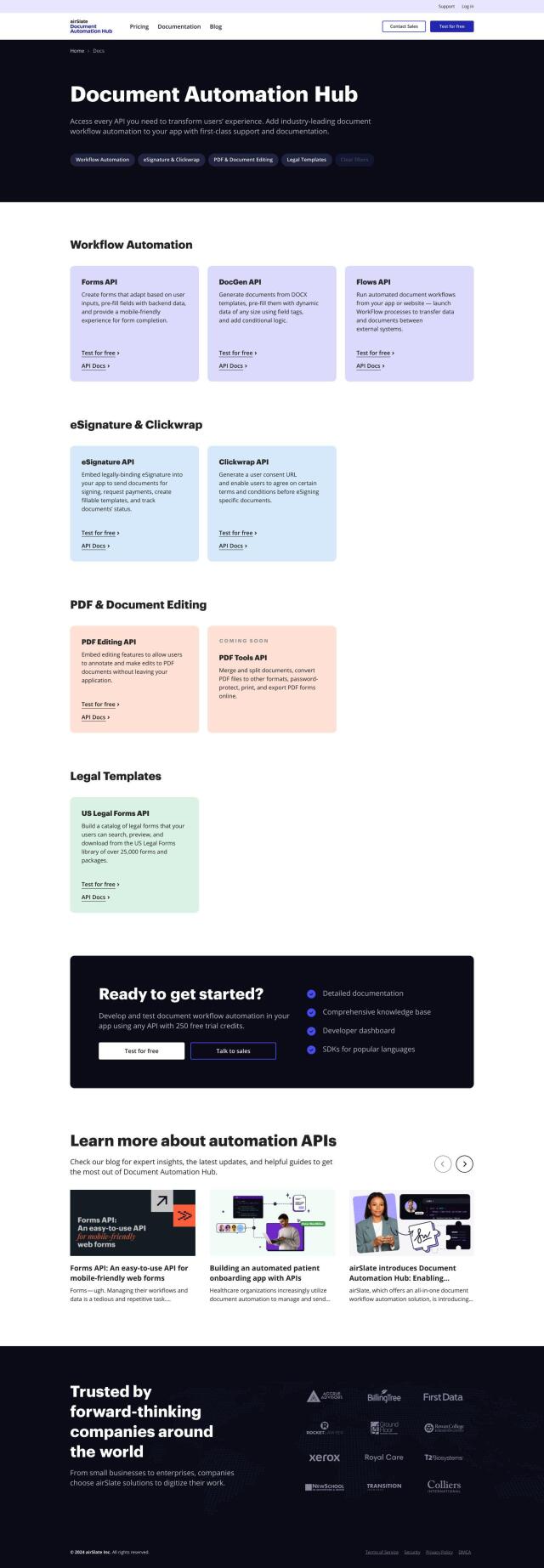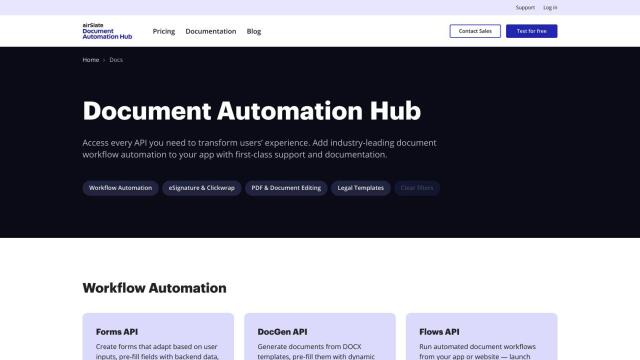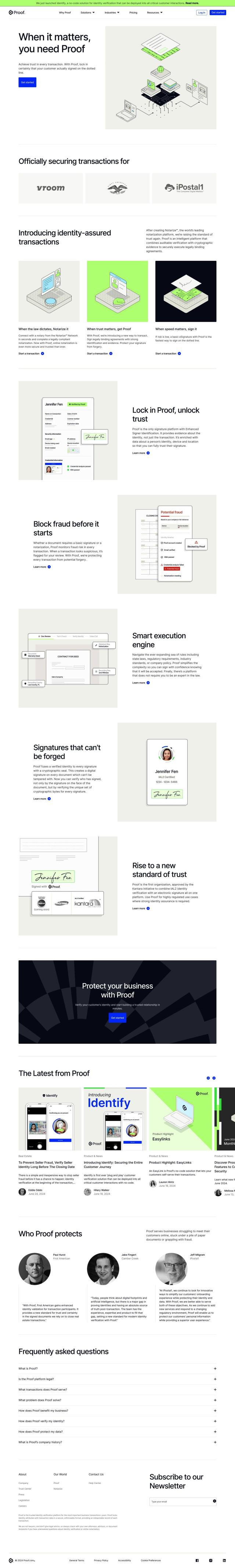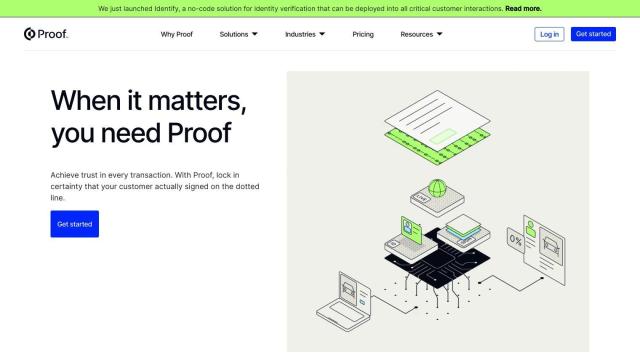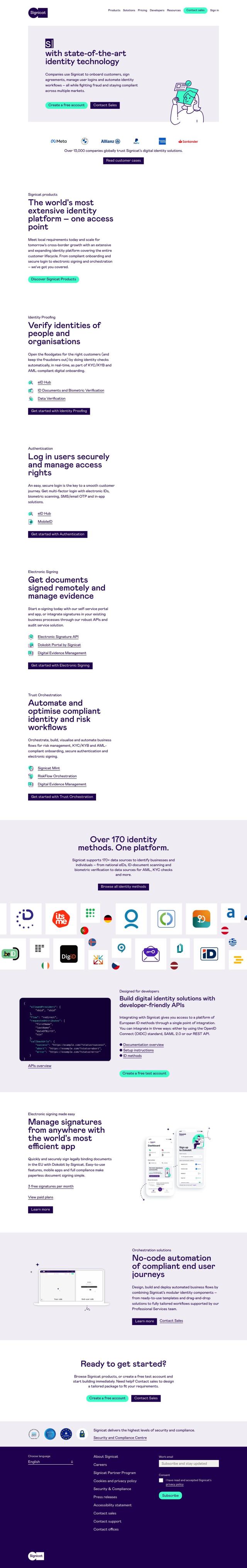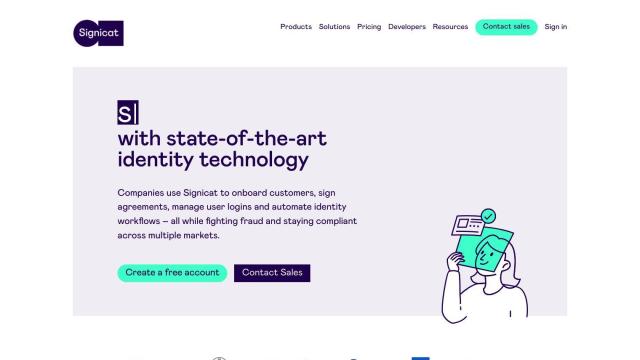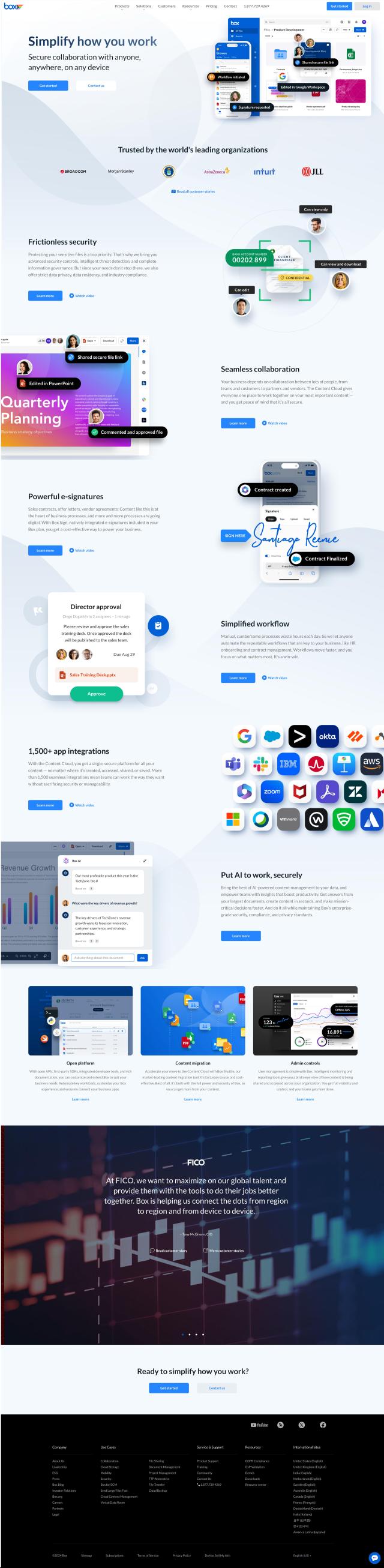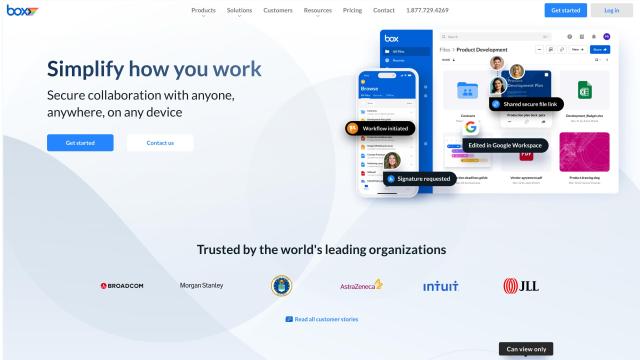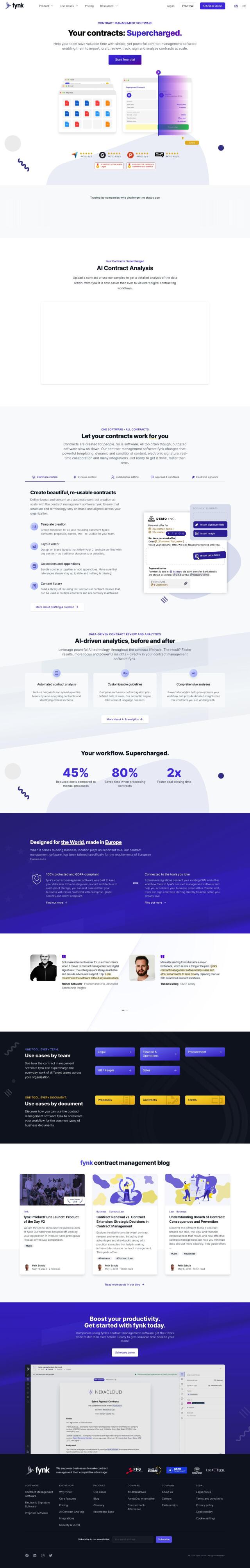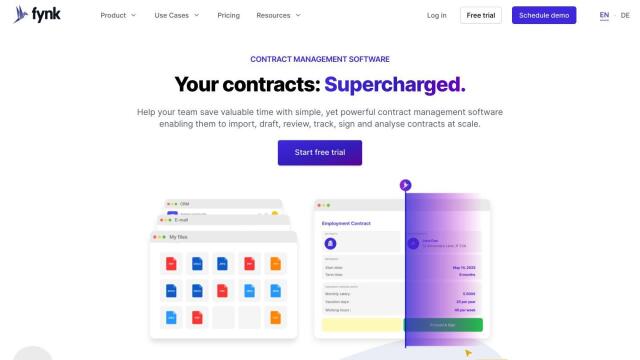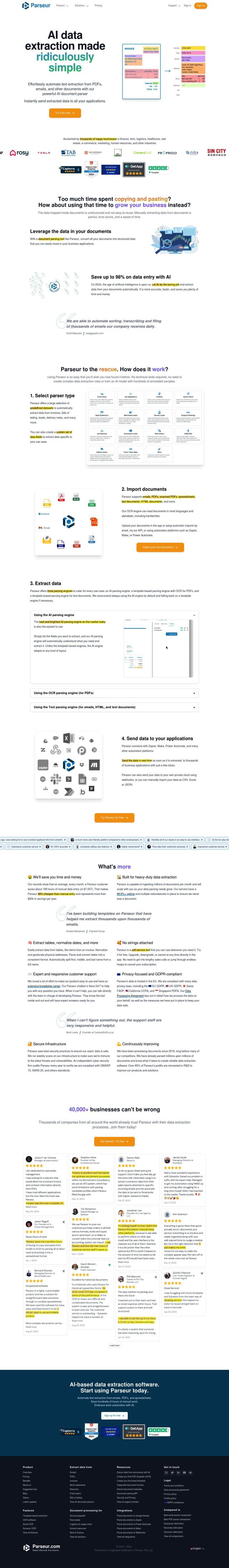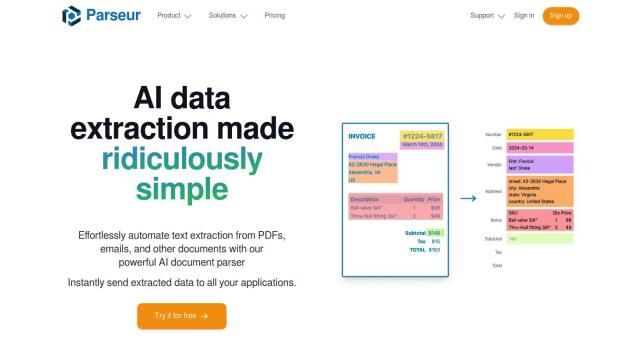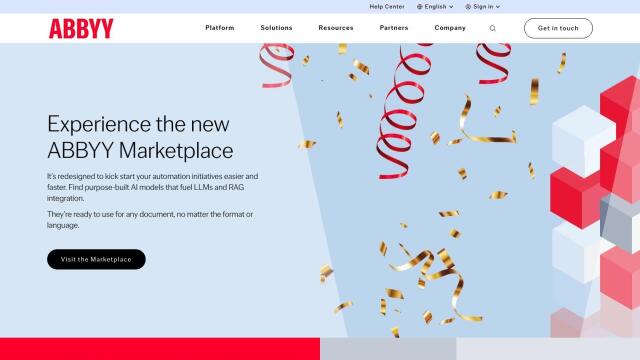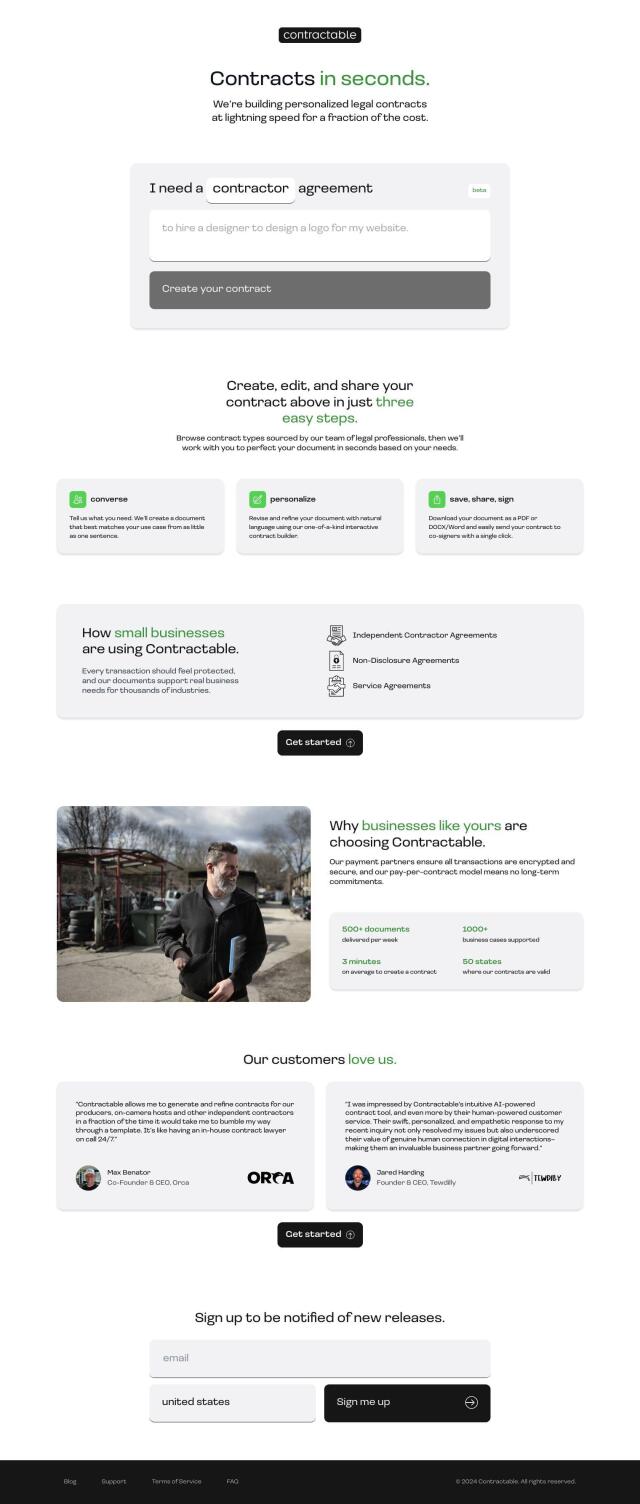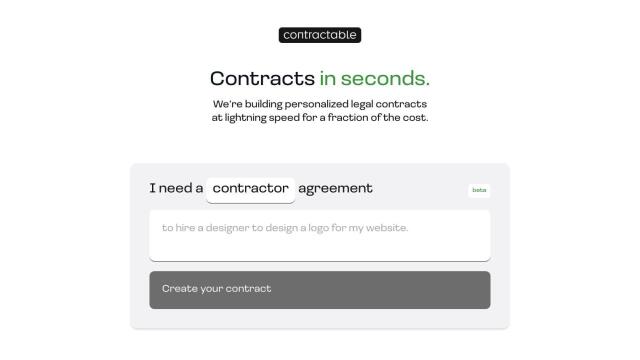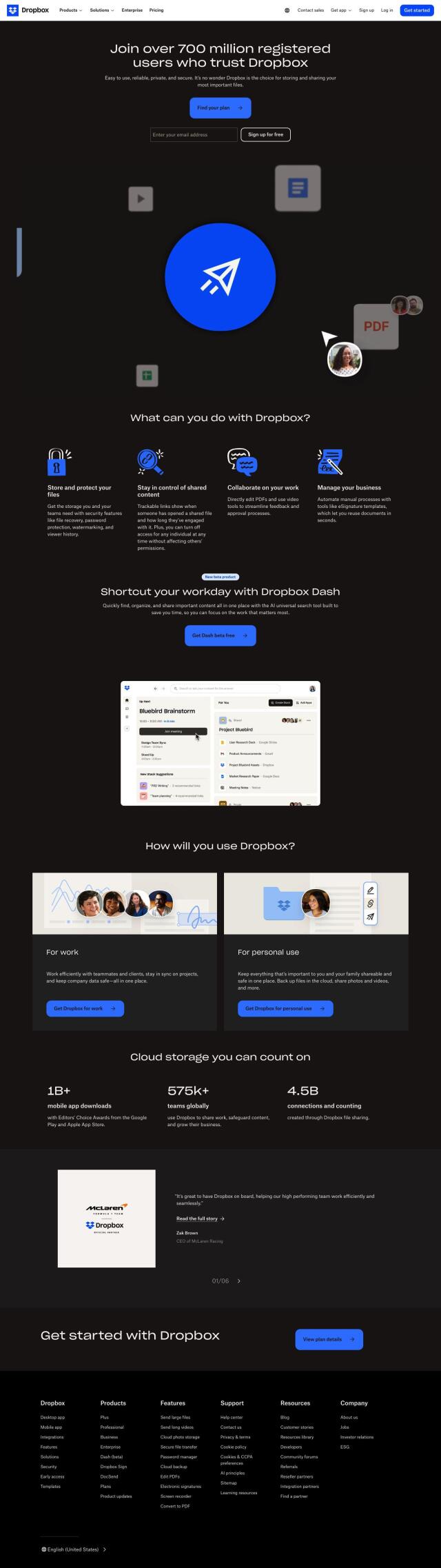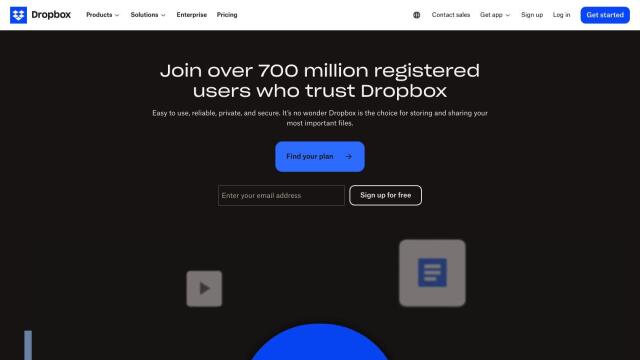Question: I'm looking for a secure way to fill and sign PDF forms online, do you know of any tools that can help?
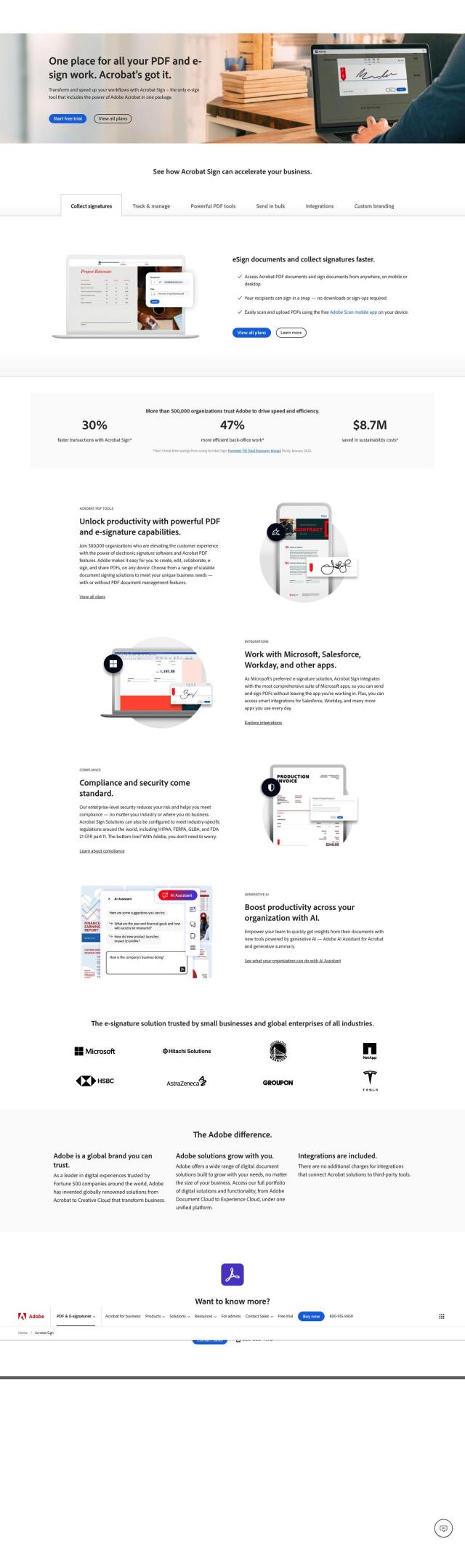
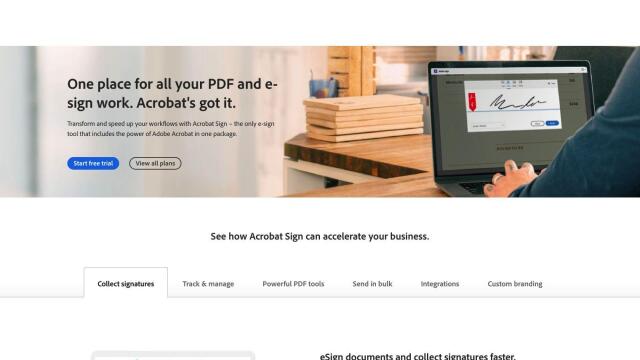
Acrobat Sign
For a secure way to fill and sign PDF forms online, Acrobat Sign is a good choice. It's an all-purpose electronic signature tool for individuals and companies, with features like bulk sending, real-time tracking of documents and heavy-duty PDF editing abilities. Acrobat Sign is integrated with other Adobe tools and comes in several pricing plans for different needs.
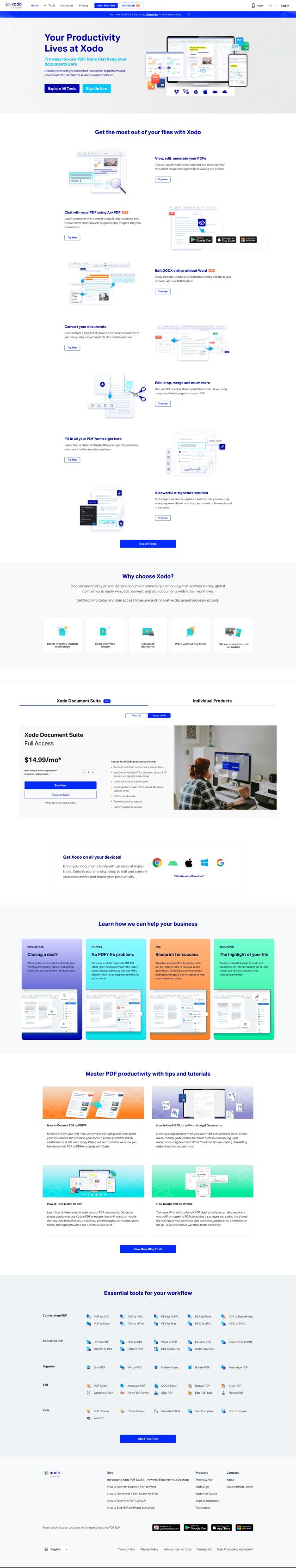

Xodo
Another option is Xodo, an all-purpose PDF tool that includes heavy-duty PDF form filling and signing abilities. It's based on Apryse document processing technology, so it's got industry-standard security and performance. It works on lots of platforms and devices, and has pricing plans for light, moderate and heavy use, so it's a good fit for real estate and financial services.
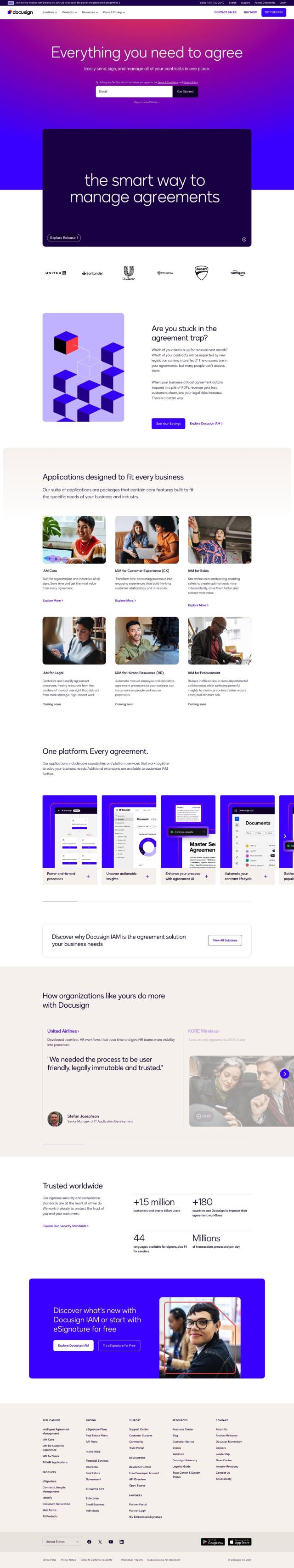
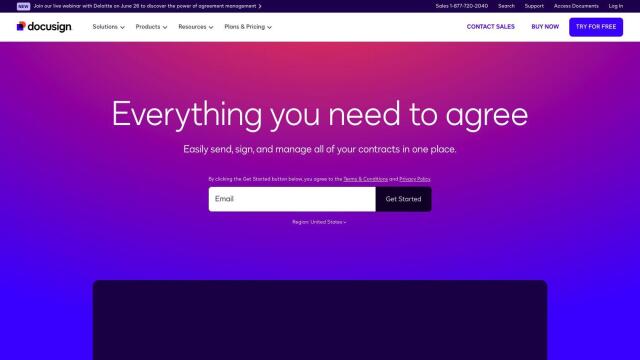
Docusign
Docusign is another strong contender, an agreement management system that includes electronic signature abilities. It's got a lot of features, including contract life cycle management and AI-based data extraction. Docusign is designed to make the agreement process easier, make complex contracts more understandable, and ensure compliance with industry norms.