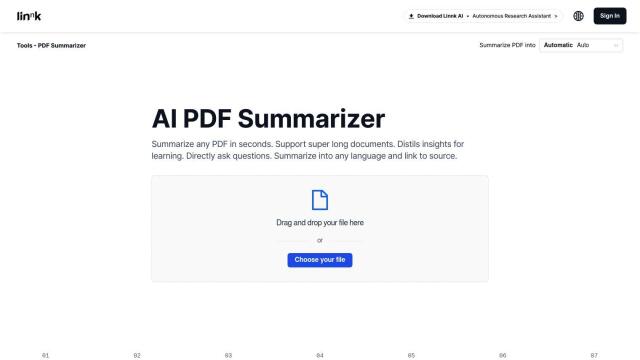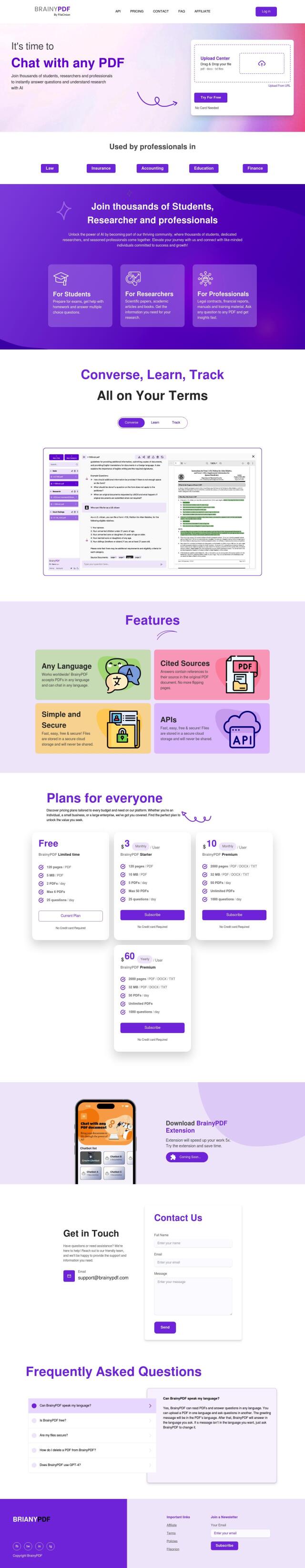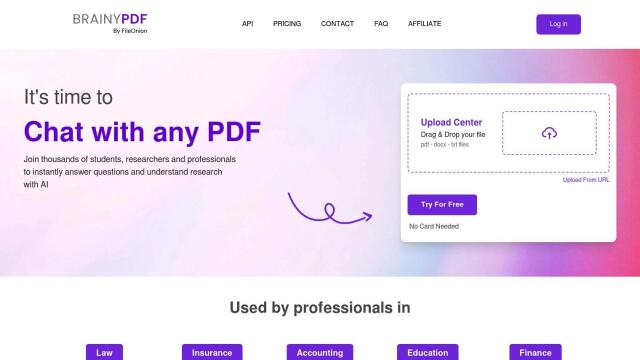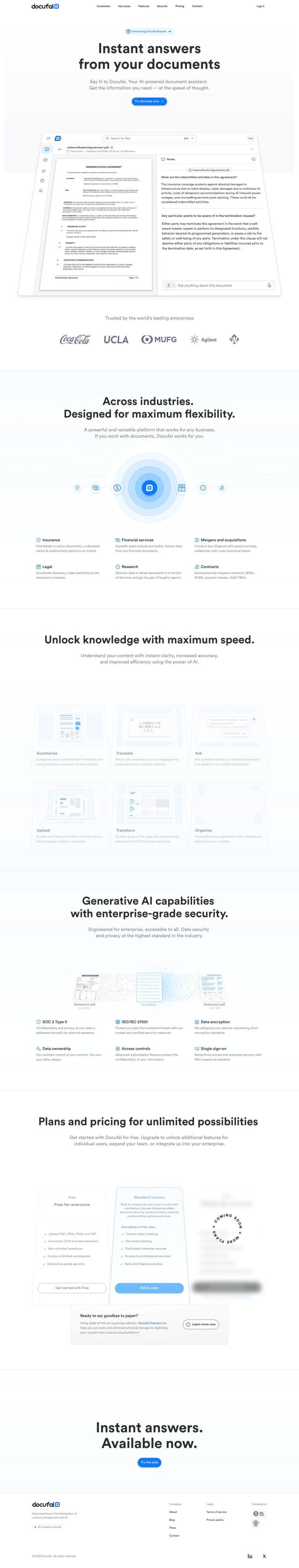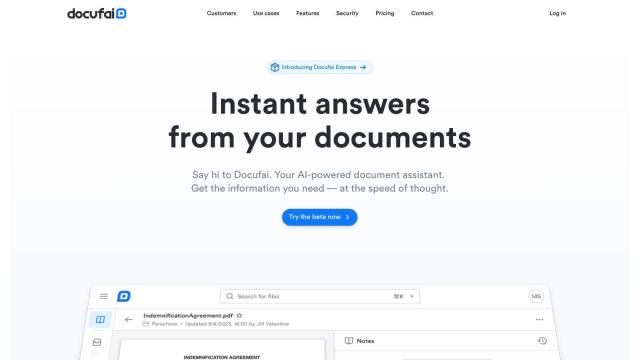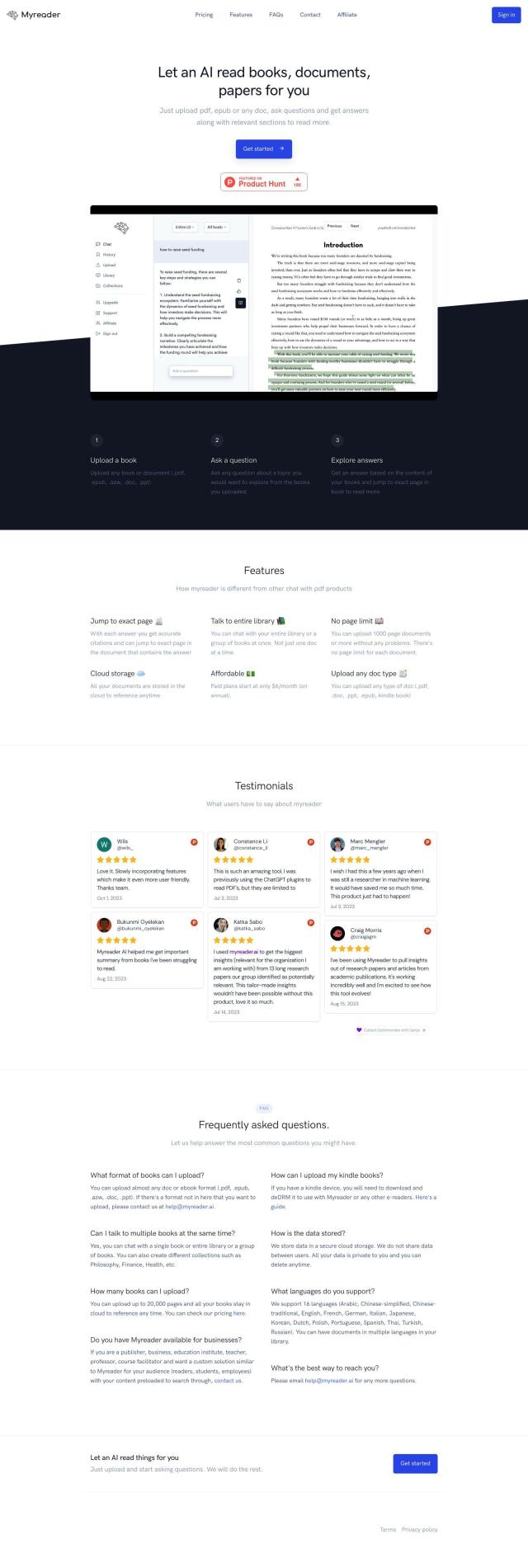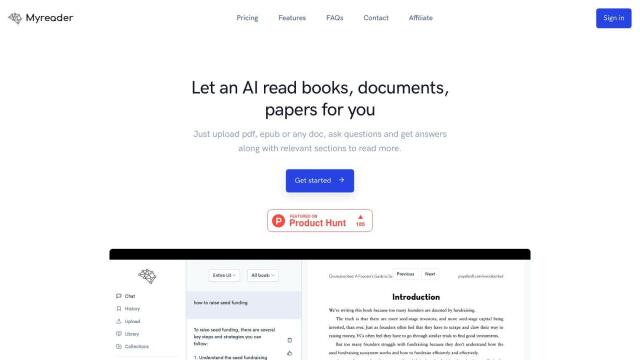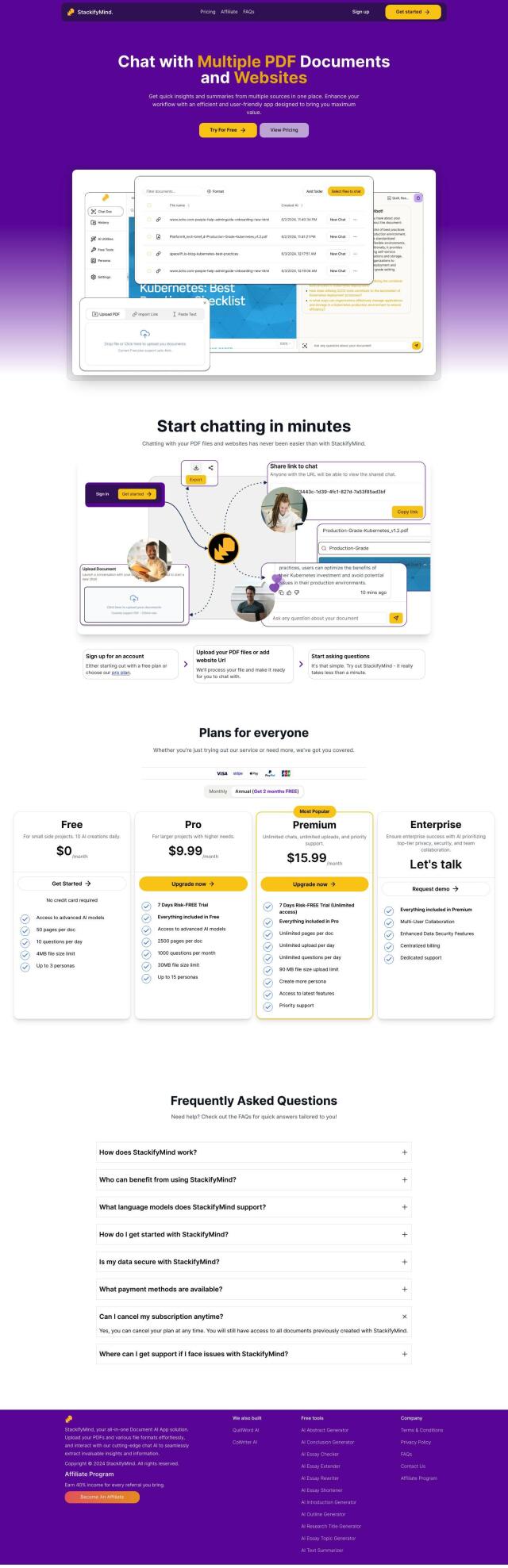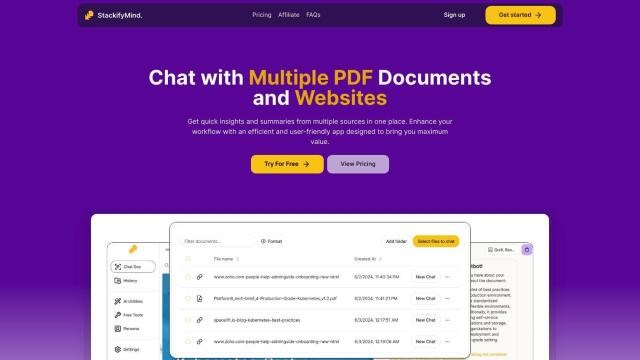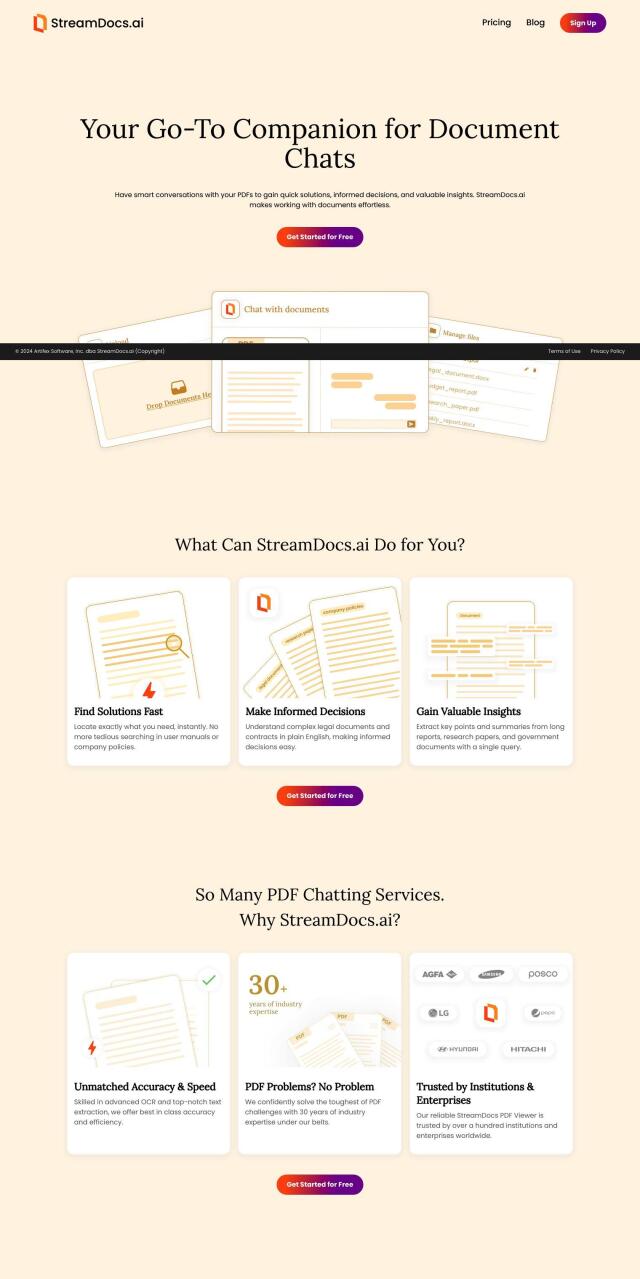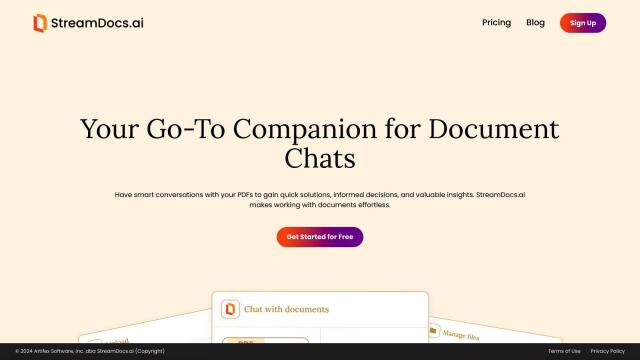Question: I need a way to search for specific information within a PDF without having to read the entire document. Can you suggest a solution?


ChatPDF
If you want to search for specific information in a PDF without having to read the whole document, ChatPDF is a great option. It uses AI to summarize and query PDFs, letting you upload a batch of hundreds of documents and ask questions in natural language. The service can handle multiple languages and is geared for students, researchers, lawyers and customer support agents, with pricing from $6.93 to $39.93 per month.


PDF GPT
Another good option is PDF GPT, which can summarize, answer questions, translate, cite and search. It can handle a broad range of documents, including books and legal briefs, and works in more than 90 languages. The Pro version at $6/month (billed annually) lets you upload files and chat unlimitedly, and can save you a lot of time with its utility.


Coral AI
Coral AI is another option. It lets you extract information from PDFs in more than 90 languages, including summarization, question answering with citations and translation. It can help you quickly analyze documents and save 10-15 hours a week, according to the company, so it's a good option for academic and professional work.


Coral AI
Finally, Coral AI and PDFGPT.IO both have powerful tools to extract data from PDFs. PDFGPT.IO has more advanced research tools and project management abilities, and has strong security protections. Either service can help you quickly get what you need out of PDFs, which is why they're good for studying, business and research.