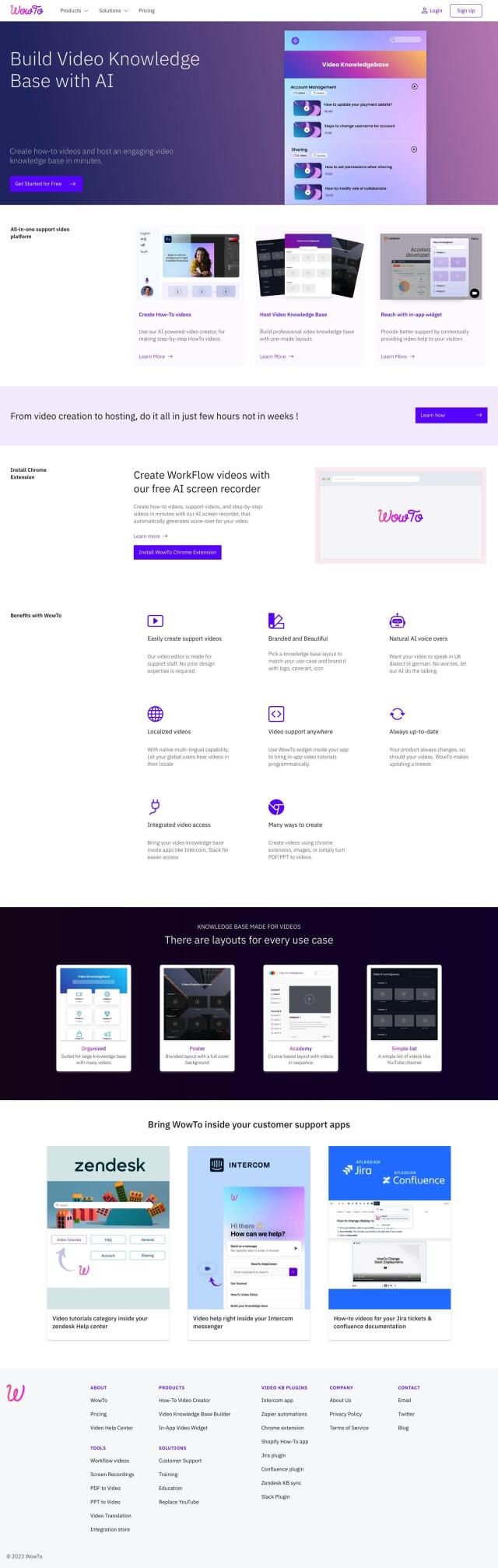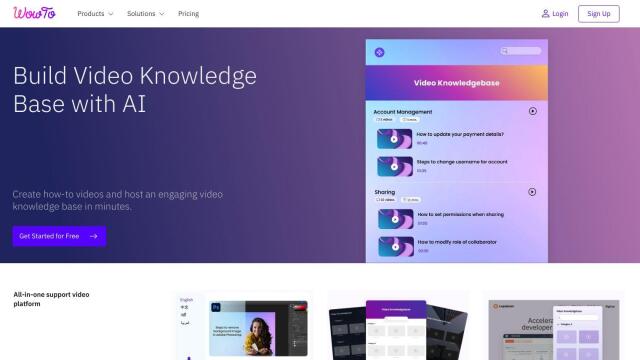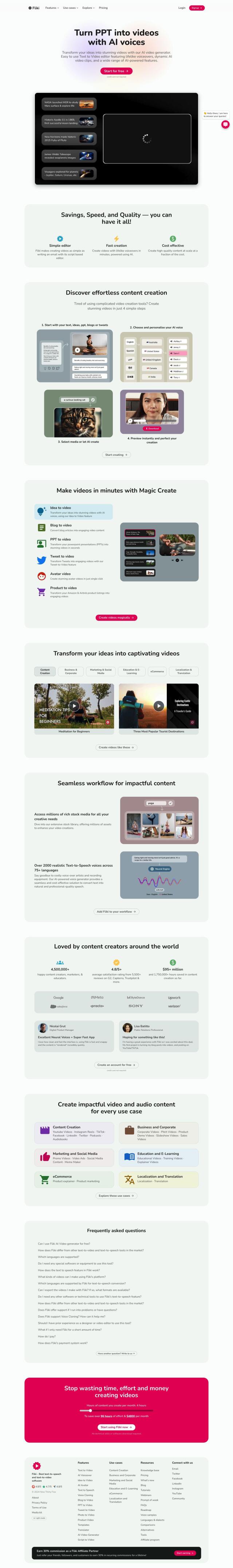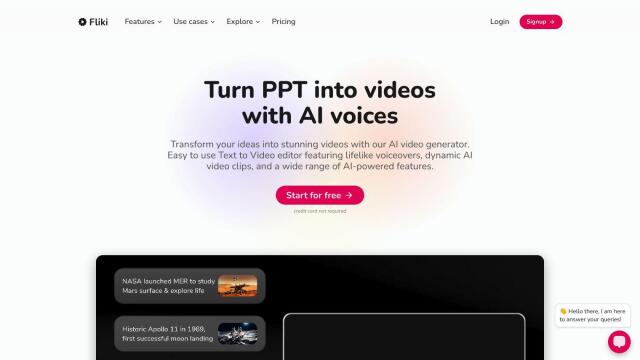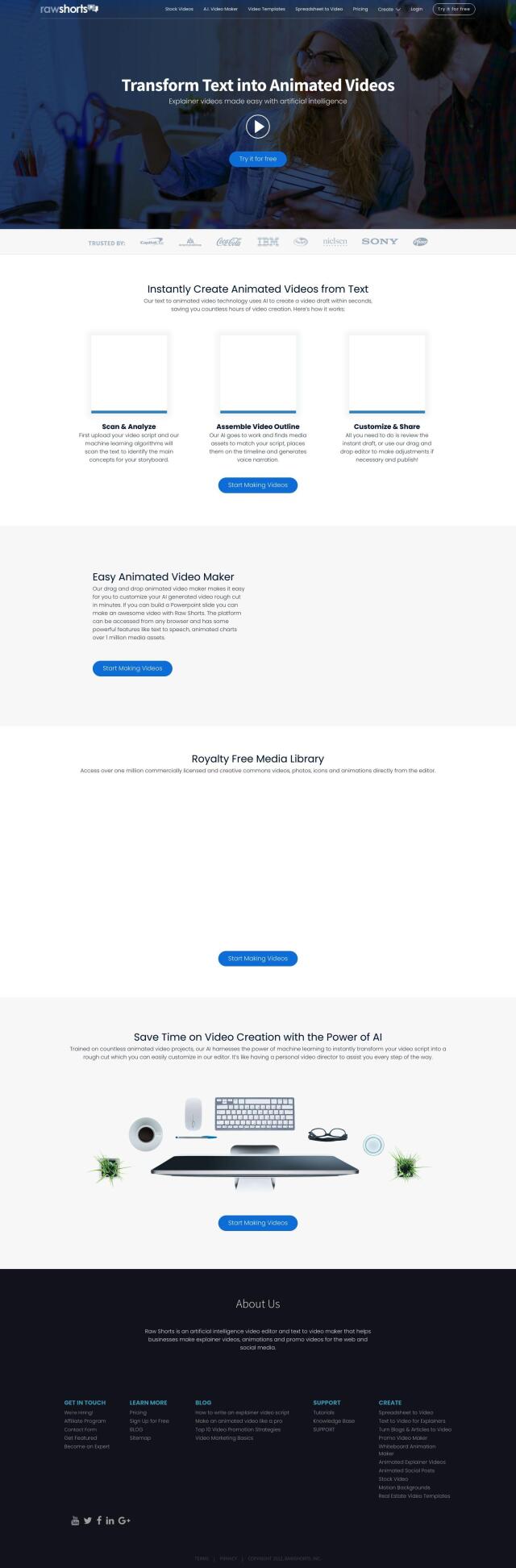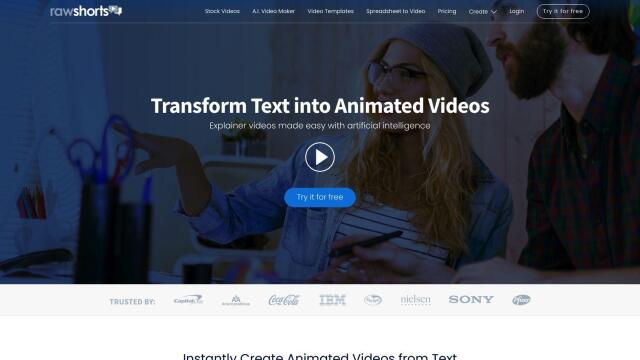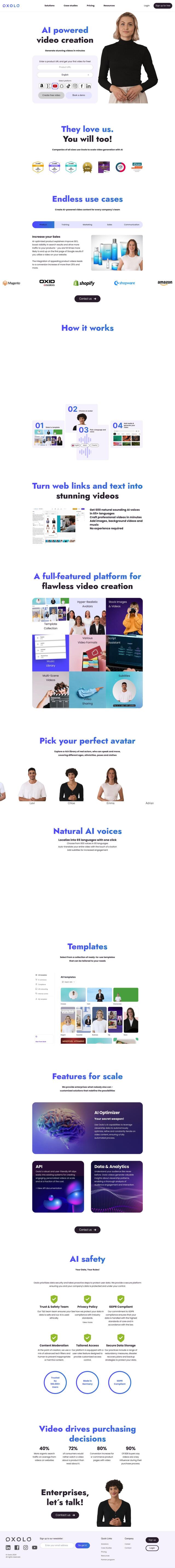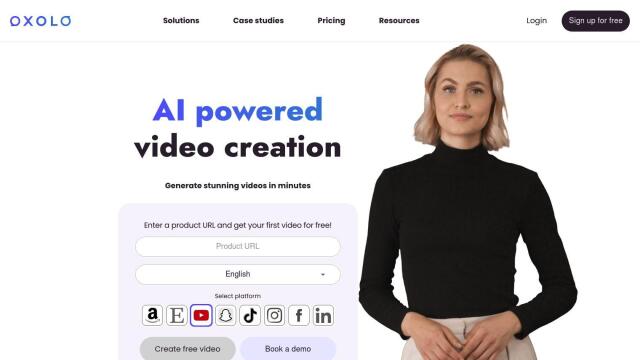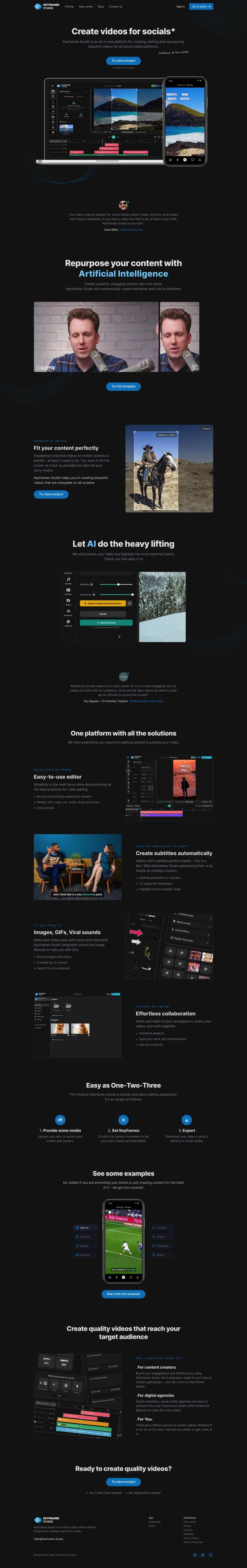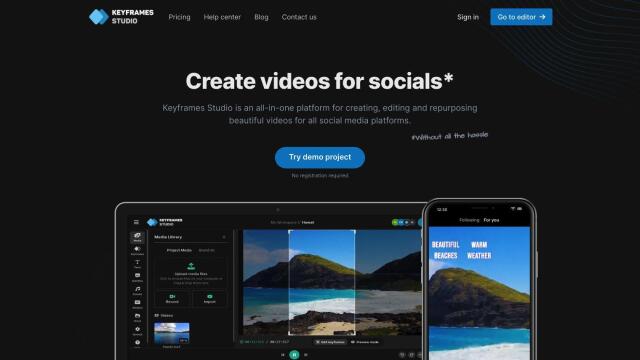Question: Is there a tool that can help me turn basic screen recordings into professional-looking tutorials without requiring a production team?
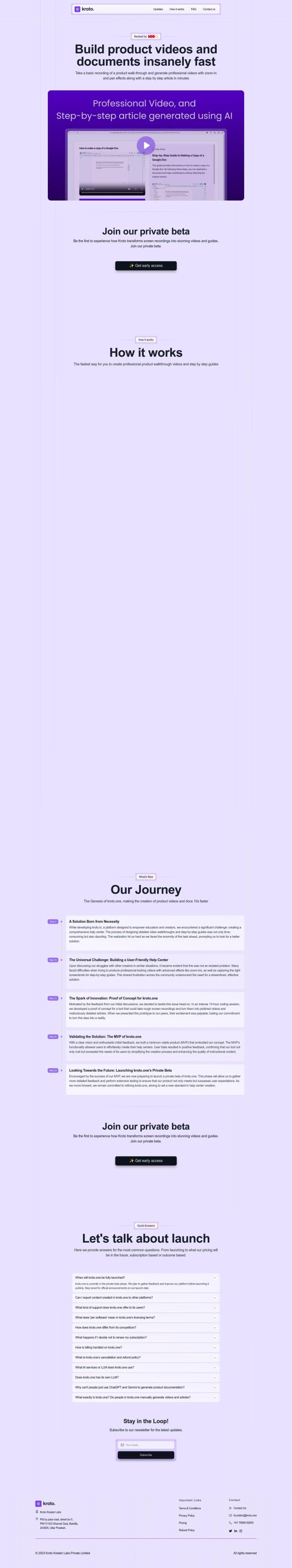
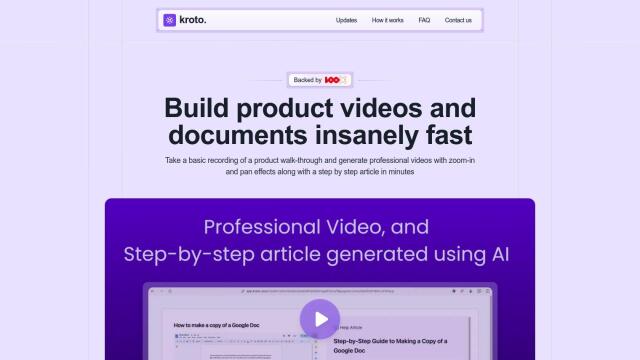
Kroto
If you're looking for a tool to convert raw screen recordings into polished tutorials with no production staff, Kroto is a top contender. This AI-powered tool can quickly generate high-quality product videos and step-by-step instructions from raw recordings. It can add effects like zoom-in and pan, and can generate accompanying articles, all in a matter of minutes. Kroto is geared for educators and creators who may not have a lot of production experience, and it can export in a variety of formats, integrate with other tools, and offer a lot of support.


RecordOnce
Another top contender is RecordOnce. This service automates editing, translation and polishing of recorded content to create high-quality video tutorials fast. It offers features like automatic editing, voice-over translation into multiple languages, addition of slides and call-to-actions, and immediate publishing. RecordOnce is good for teams and individuals who need to ensure consistency across their content, and it offers a free plan with unlimited recording and publishing for up to three videos.
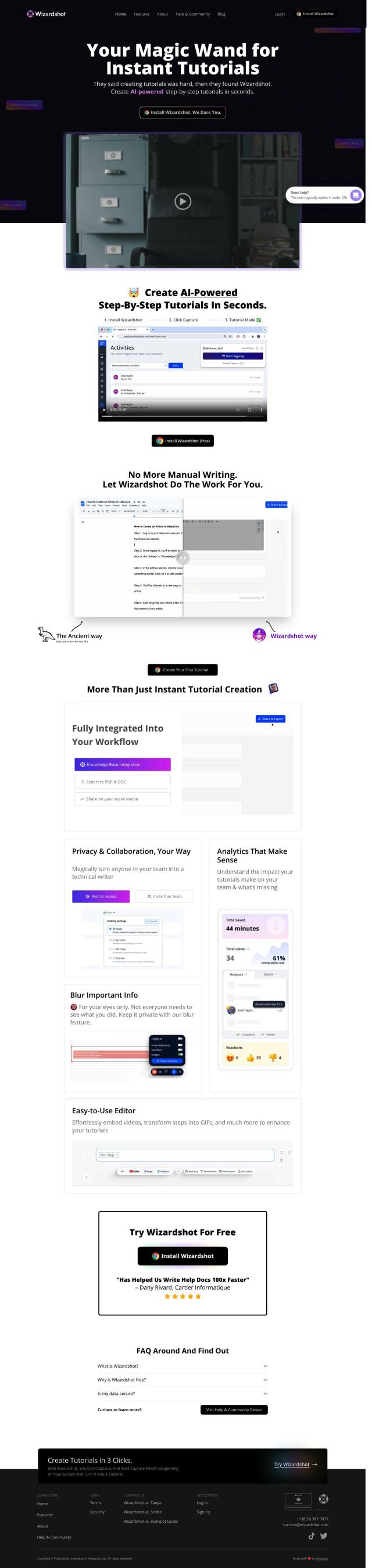

Wizardshot
Wizardshot is also a good contender, a simple tool that can turn screen recordings into step-by-step tutorials. It offers an AI-powered editor for adding multimedia, and you can share and export in a variety of formats. Wizardshot integrates with Helpjuice for a full knowledge base and offers analytics to track tutorial usage, so it's a good choice for anyone looking to streamline knowledge base creation and tutorial creation.


Tella
If you're looking for a more basic recording and some basic editing abilities, check out Tella. This tool is designed for creating product demos, tutorials and courses on Mac and Windows, and offers features like AI editing to strip out filler words and pauses, some editing abilities, and the ability to publish videos in a variety of ways. Tella's pricing is pretty good, with a Pro plan at $15/month and a Premium plan at $39/month.