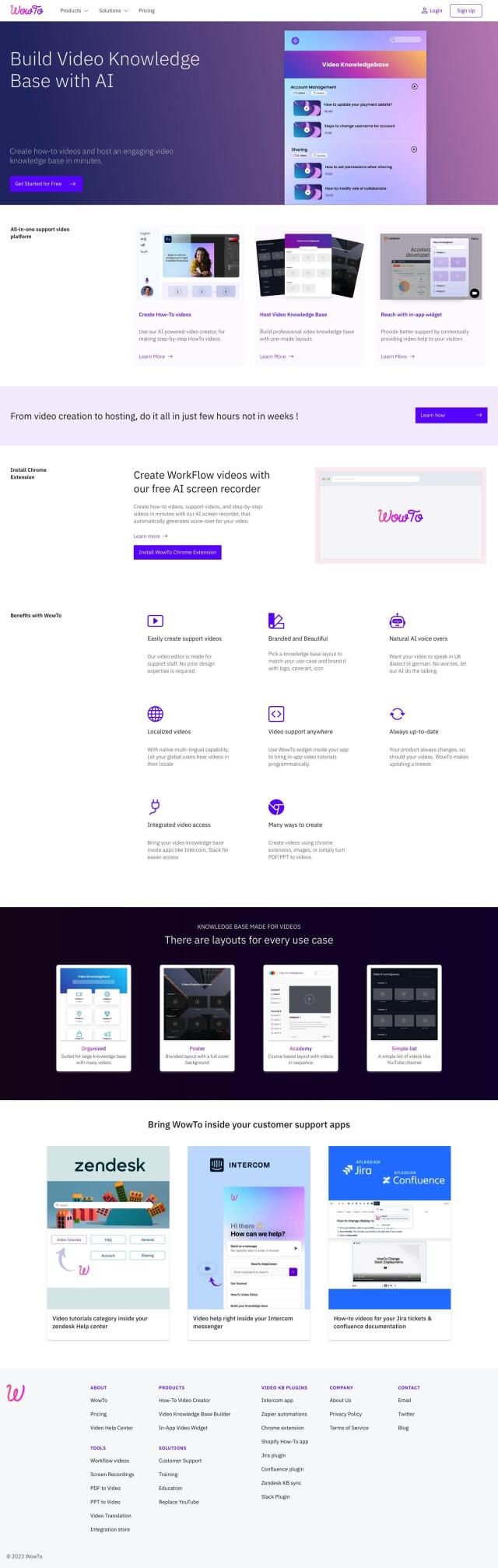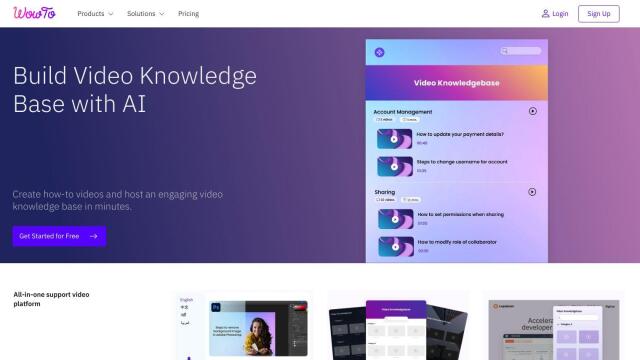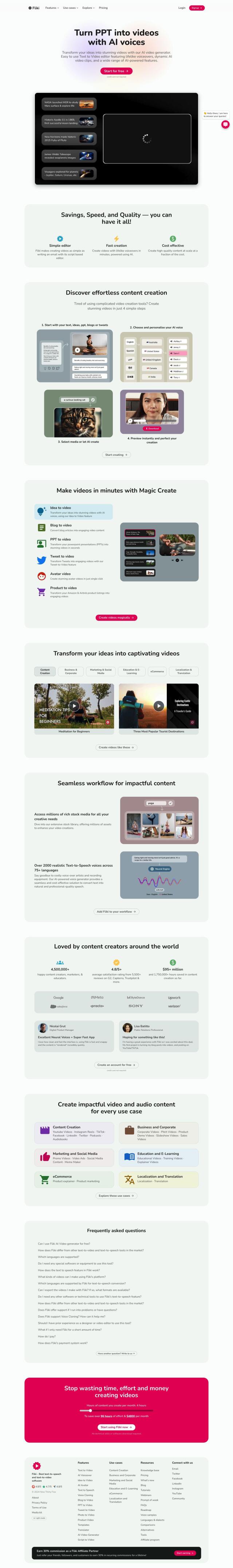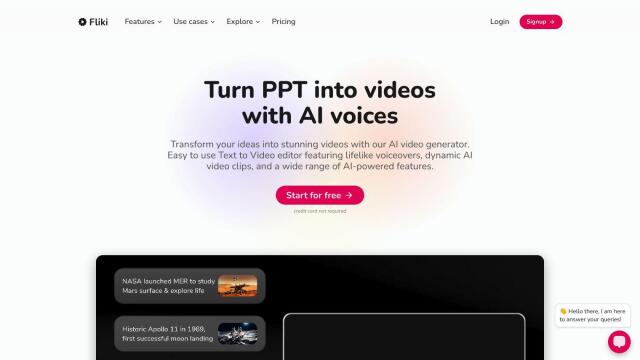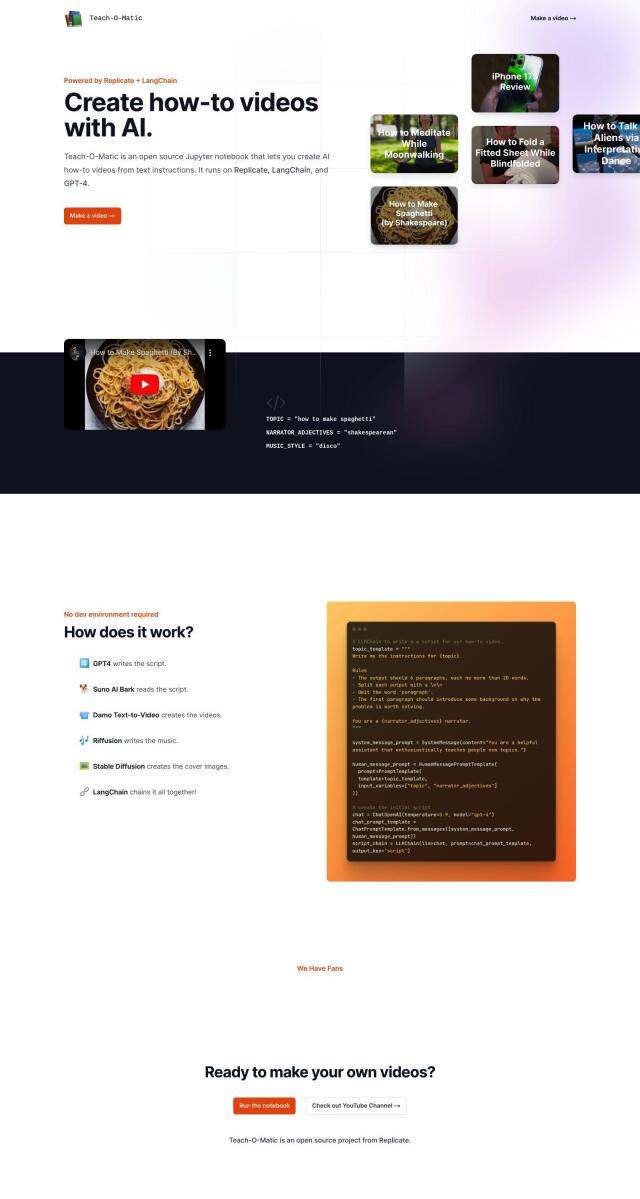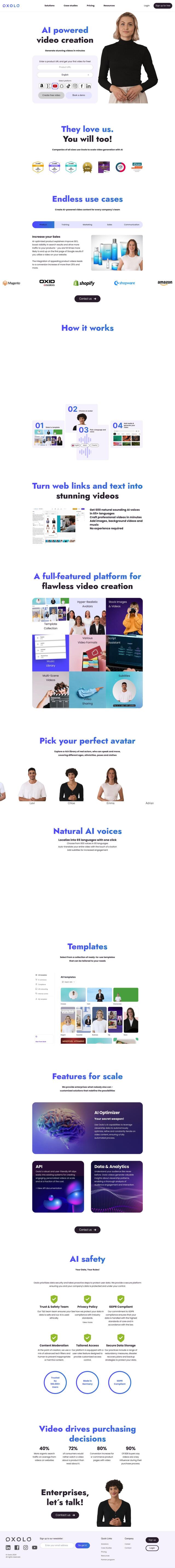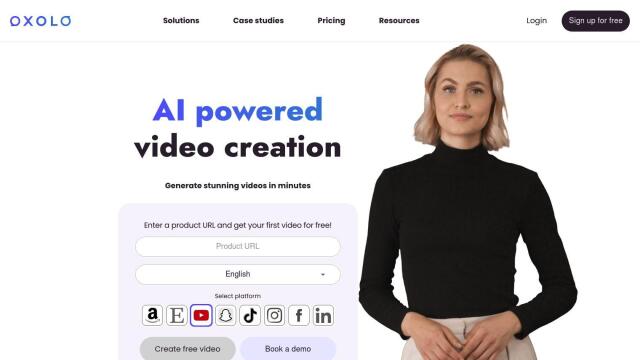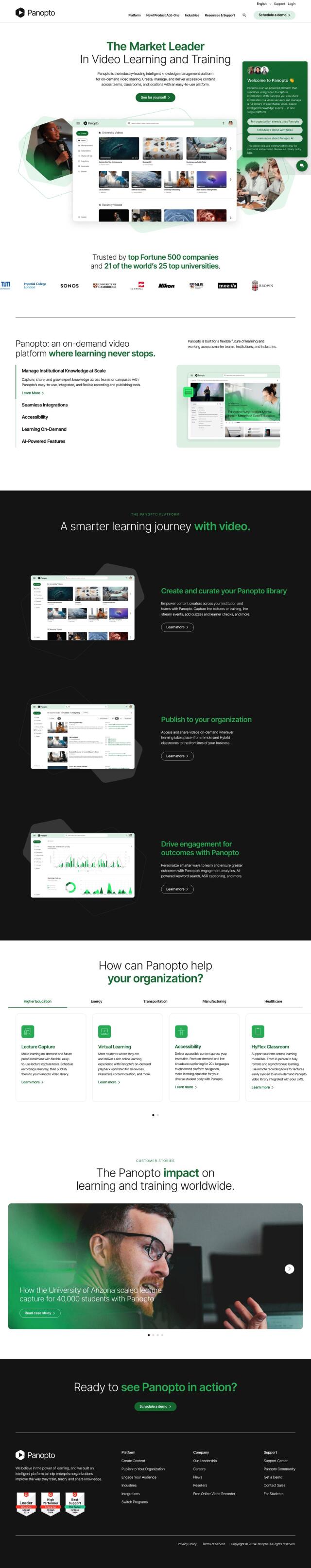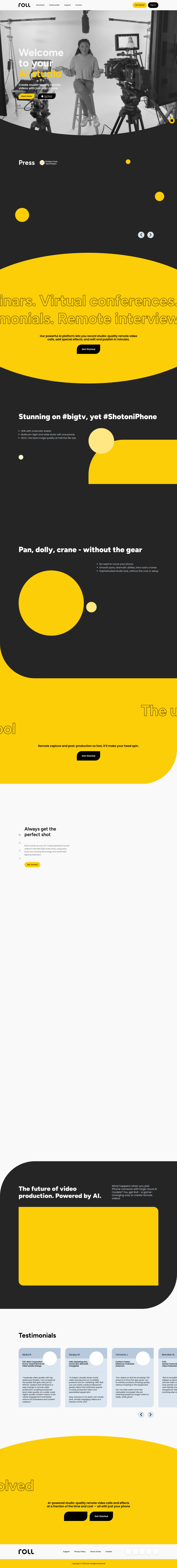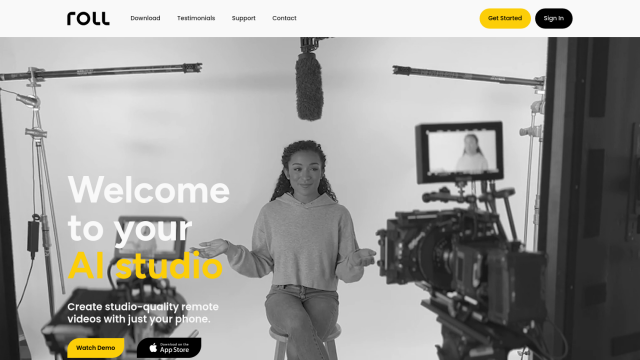Question: I need a tool that can automatically convert screen recordings into polished tutorial videos and guides.
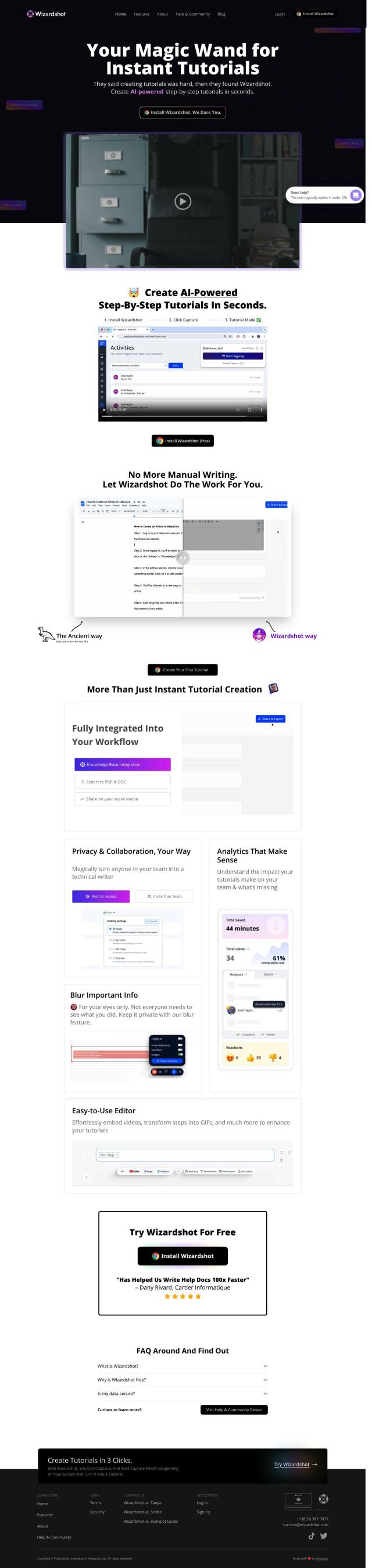

Wizardshot
If you're looking for a tool to convert screen recordings into finished tutorials and guides, Wizardshot is a strong contender. The AI-powered tool turns screen recordings into step-by-step tutorials, with features like an AI-powered editor for adding multimedia elements, publishing to different channels, and integration with Helpjuice for a knowledge base. Wizardshot also offers analytics to track tutorial usage and collaboration tools, all for free with no extra charges for unlimited workflows.
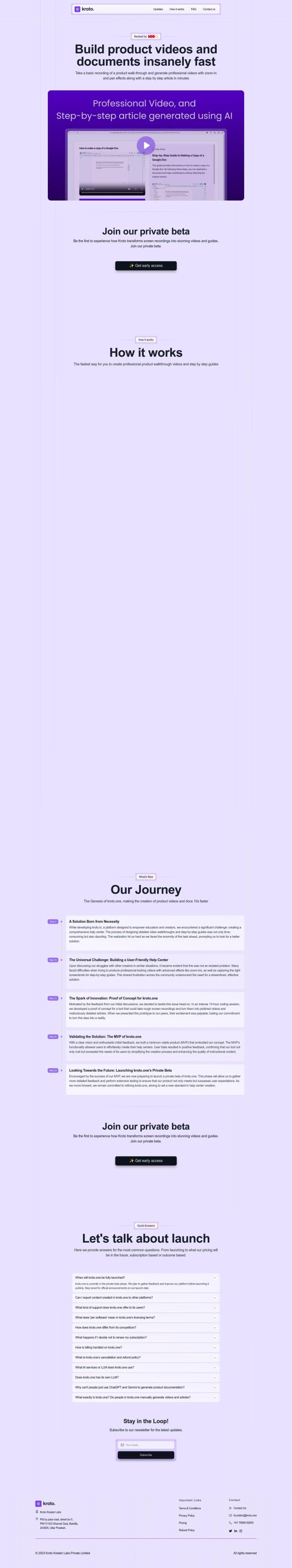
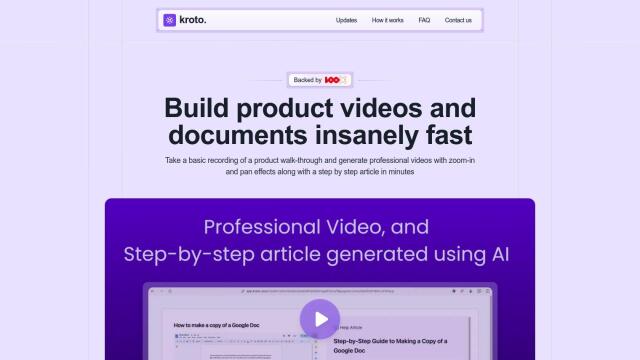
Kroto
Another contender is Kroto, which uses AI to rapidly create high-quality product videos and step-by-step tutorials from basic screen recordings. It has effects like zoom-in and pan, accompanying articles, and export in different formats. Kroto is geared for educators and creators who don't have a lot of production experience, and it's a good help center solution with lots of support.


RecordOnce
If you want something more automated, RecordOnce is notable for its AI video tutorial creation platform. It automates editing, translation and refinement, adding slides, call-to-actions and immediate publishing. RecordOnce can create 4K videos with multiple languages, and it offers a free plan for three videos, so it's good for quick video tutorial creation.


OneTake
Also worth a look is OneTake, an autonomous AI video editor that turns raw footage into finished presentations with one click. It's got features like auto-transcriptions, multi-language translations and advanced video controls, and it integrates with sites like Kajabi and Clickfunnels. It's designed to help you save time and cut costs if you're an entrepreneur or course creator.