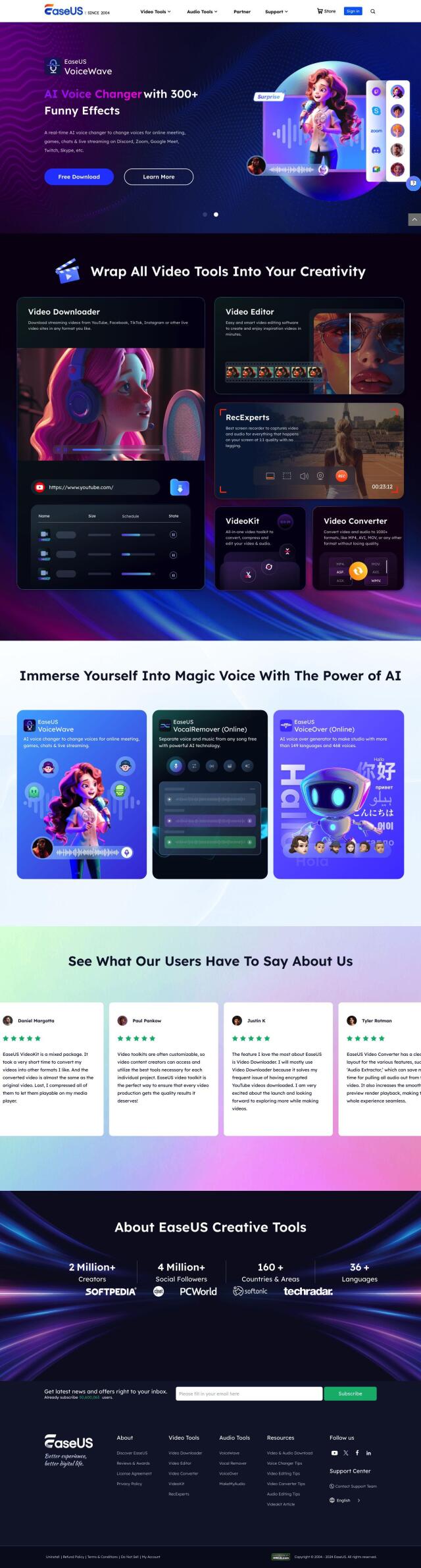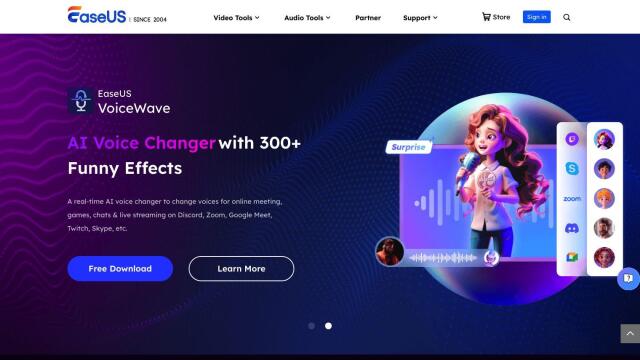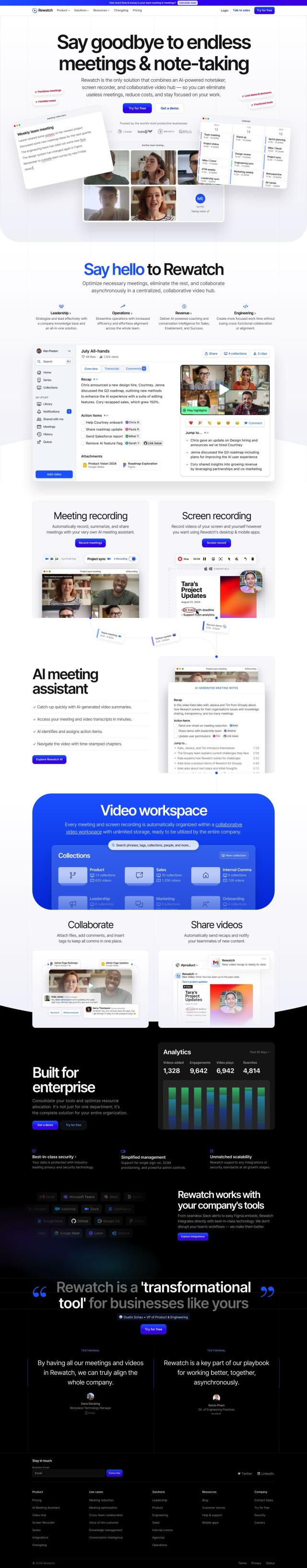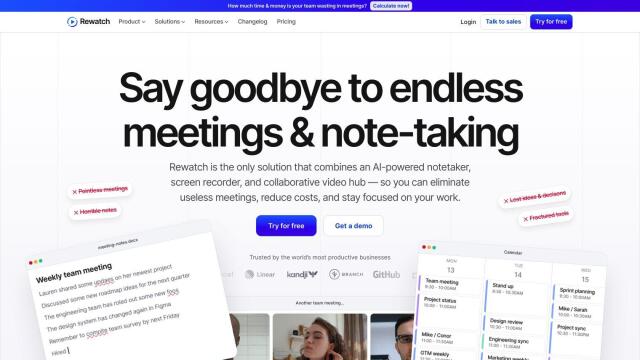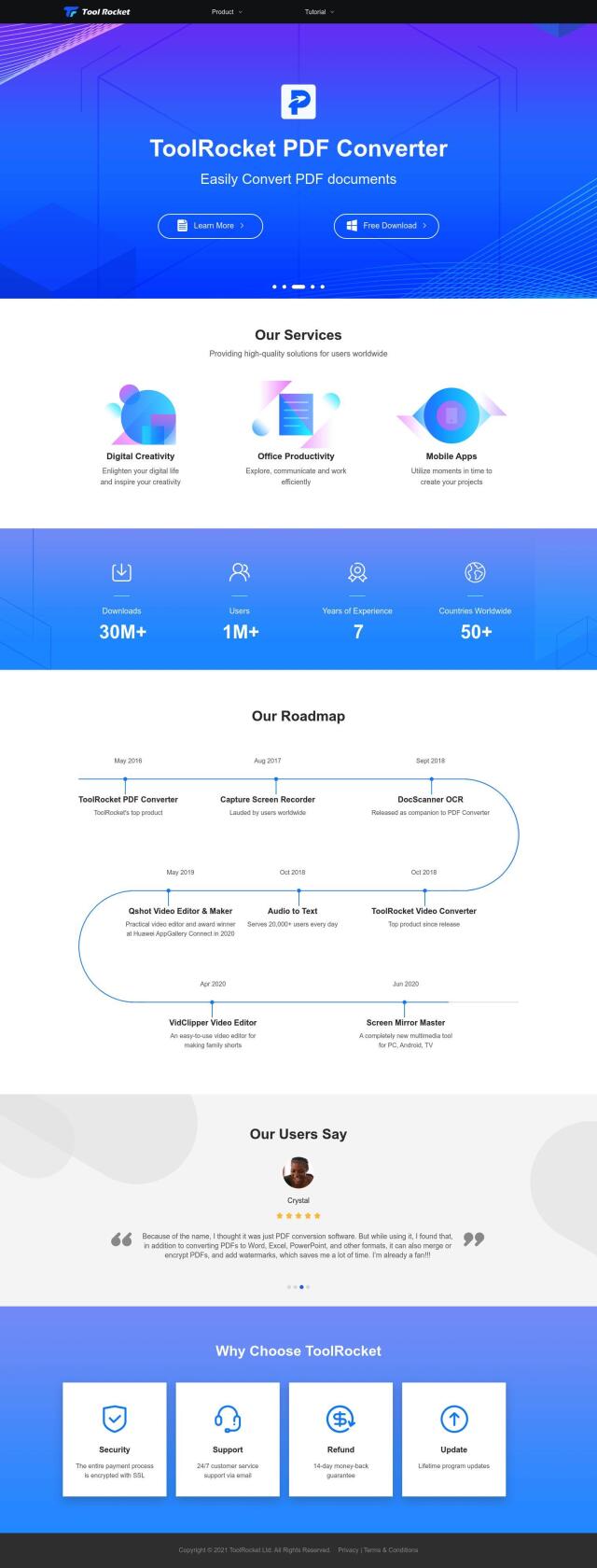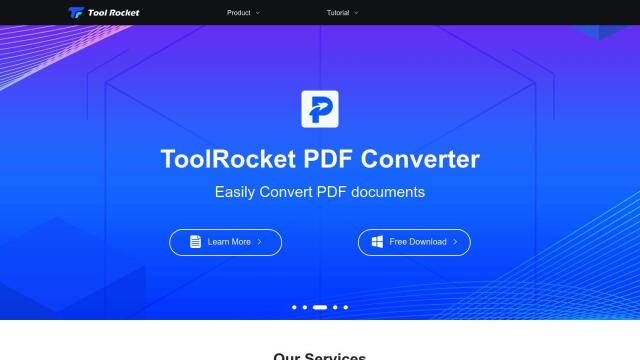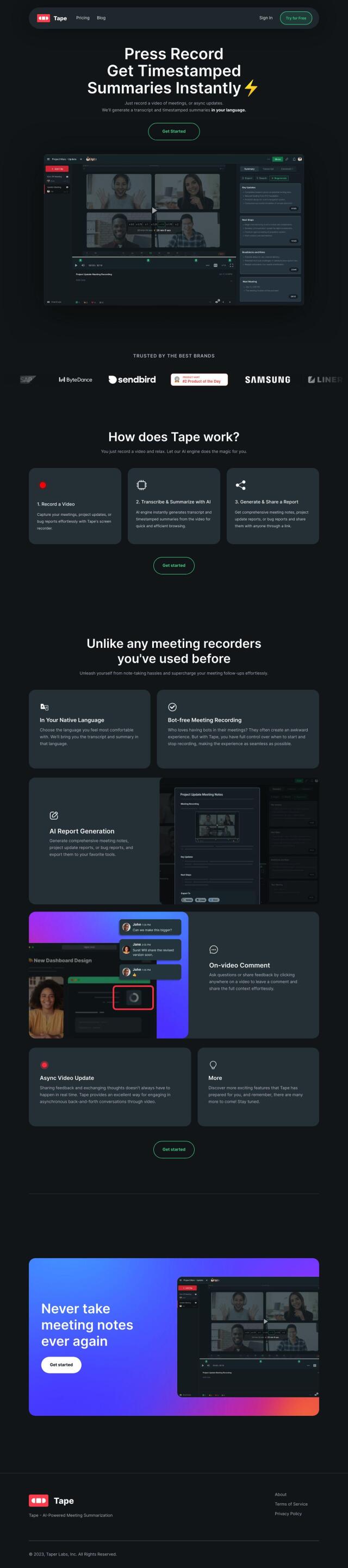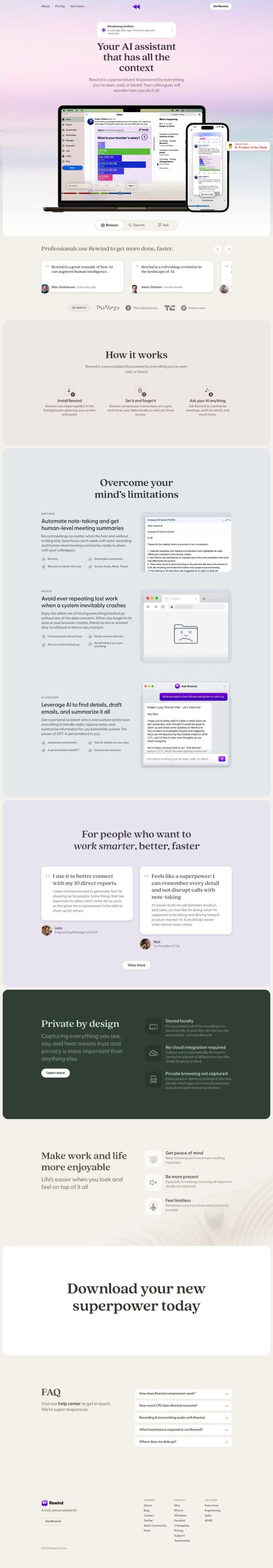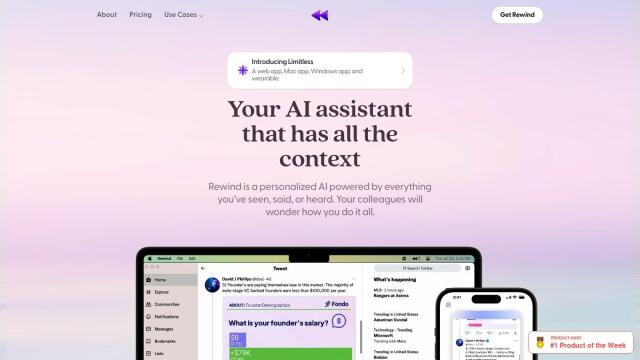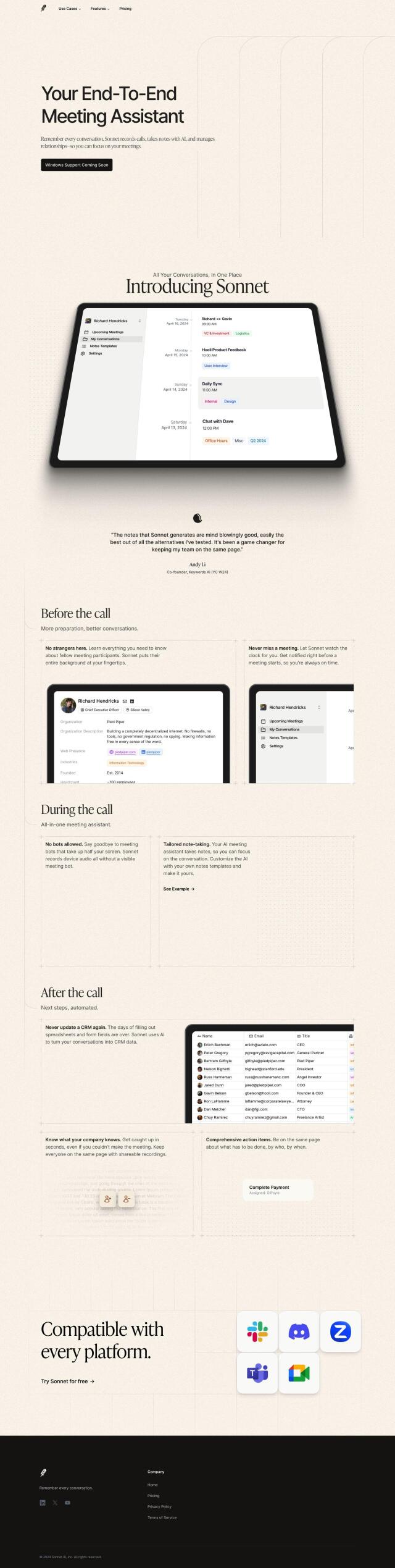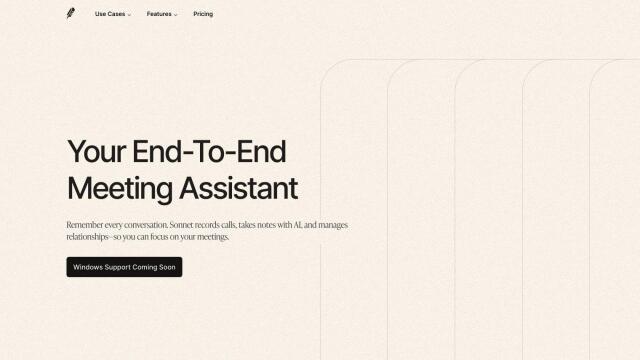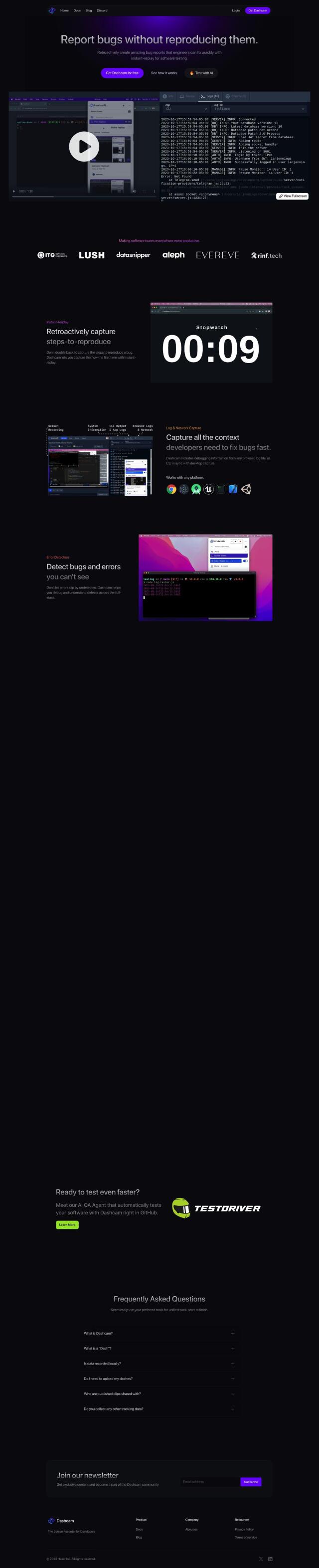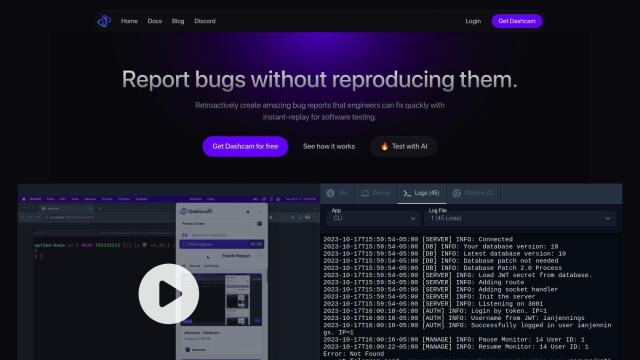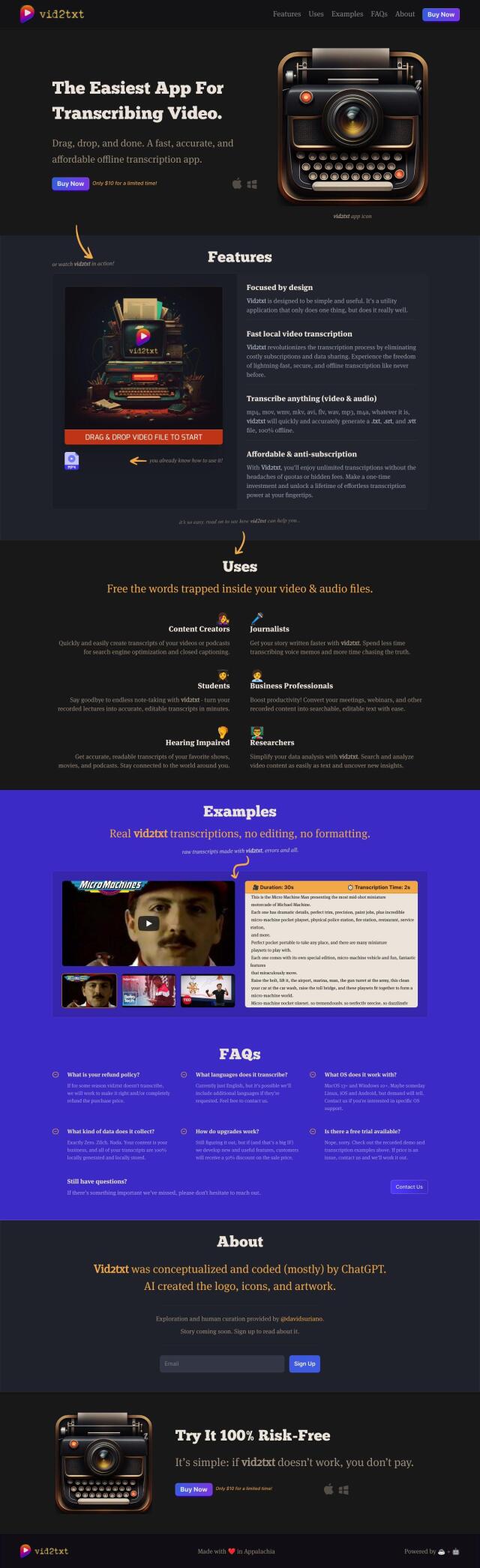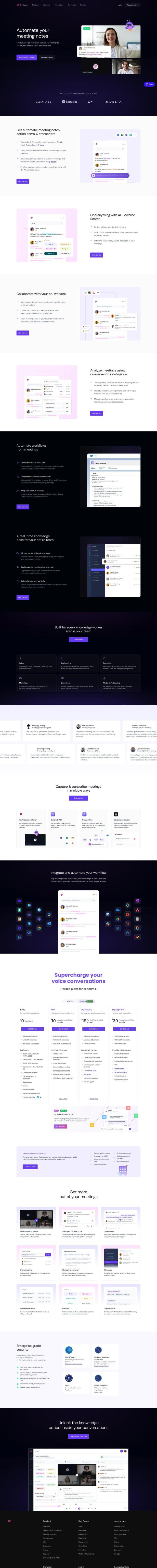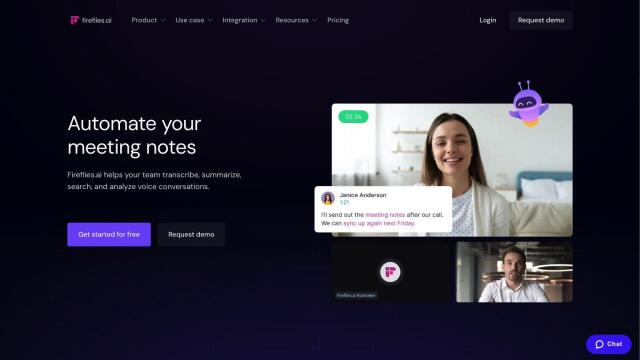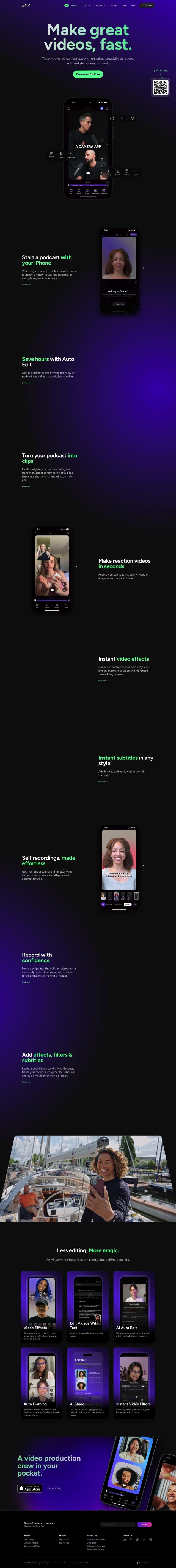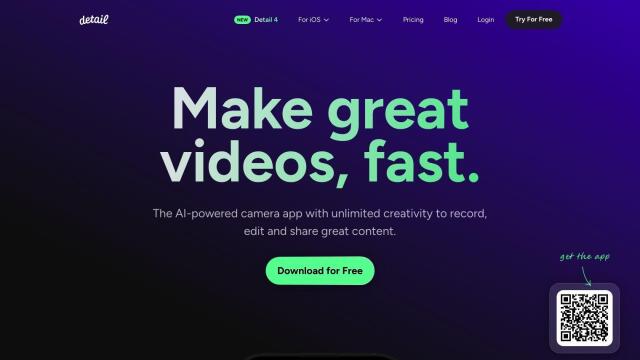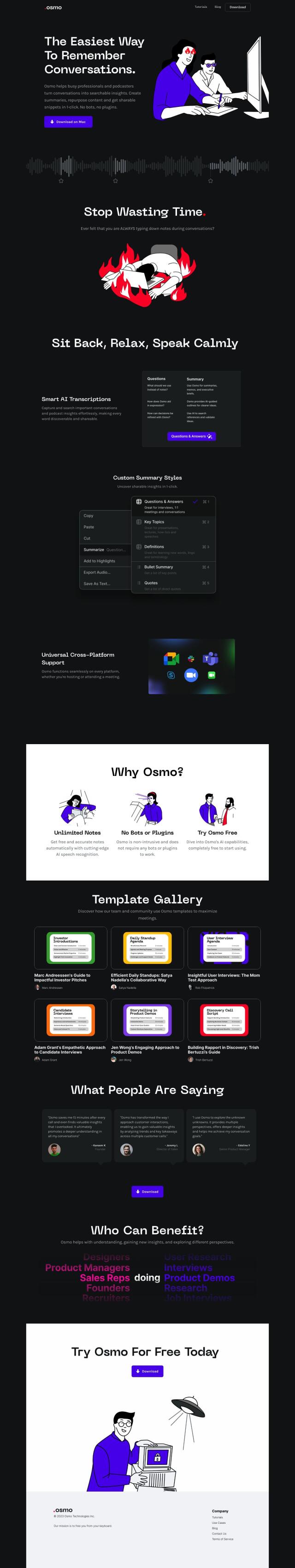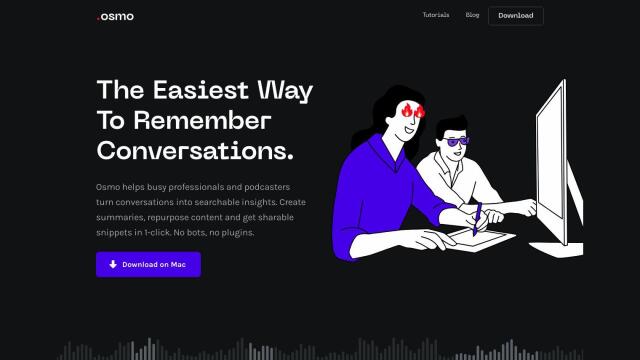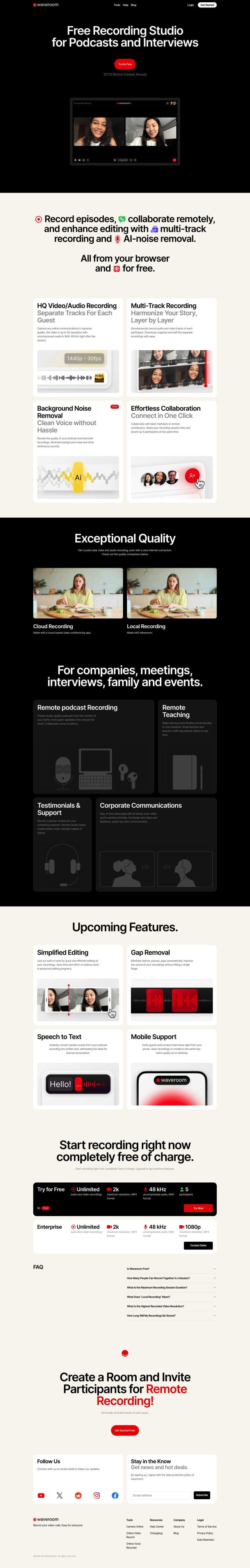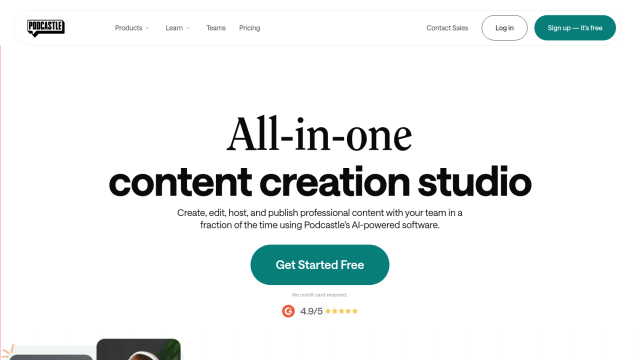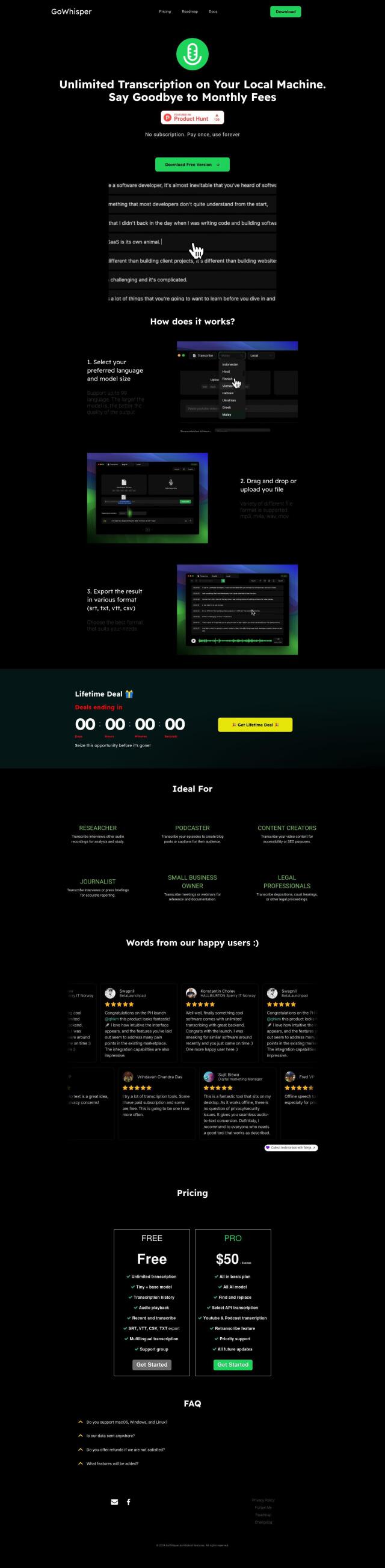Question: Can you recommend a tool that allows me to record my screen with audio and webcam on both Windows and Mac?


Tella
Tella is a general-purpose screen recording tool geared for product demos, tutorials and online courses. It's easy to use and lets you record in short segments, add speaker notes and use AI editing to strip out filler words. You can add transitions, zoom effects and backgrounds, and publish videos in a variety of ways, including hosting and downloading in 4K. Tella has different pricing levels, including a Pro plan for $15/month annually and a Premium plan for $39/month.


Vmaker
Another good option is Vmaker, which lets you transform raw footage into finished videos with AI-boosted editing that's relatively easy to use. It can record your screen in 4K with internal and microphone audio, and it can automatically generate subtitles. Vmaker is geared for YouTubers, marketers and education teams, and it's available as a desktop app and Chrome plugin, so it works on Mac, Windows and Chromebook systems.
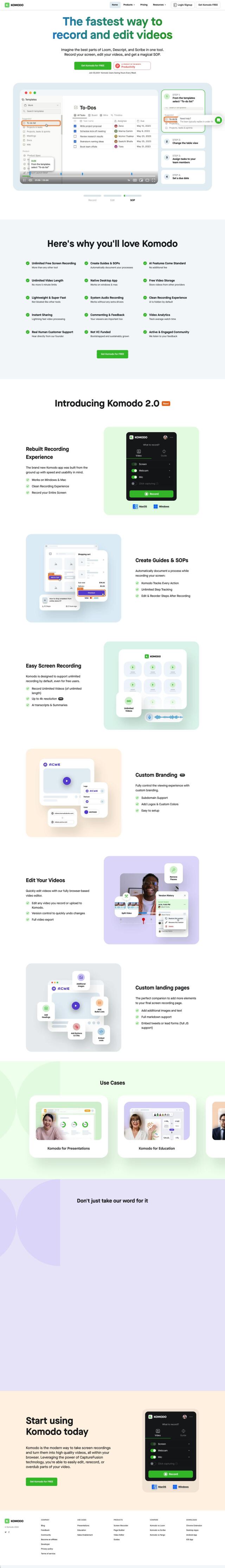
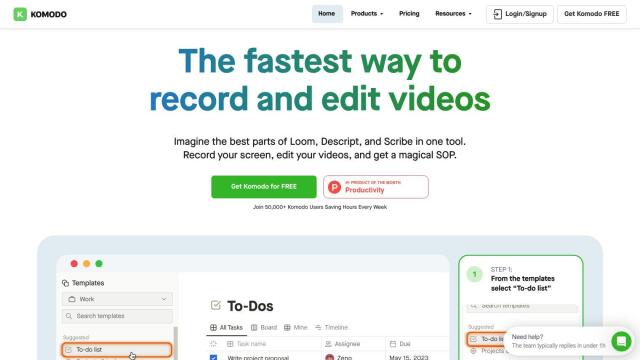
Komodo
If you want a more collaborative approach, Komodo is a full-featured screen recording tool with unlimited free screen recording and no time limits. It's got fast video processing, real human customer support and AI-powered tools like transcripts and summaries. Komodo is good for presentations, education and sales enablement, and it's got a native desktop app for Windows and Mac, as well as a browser-based video editor.
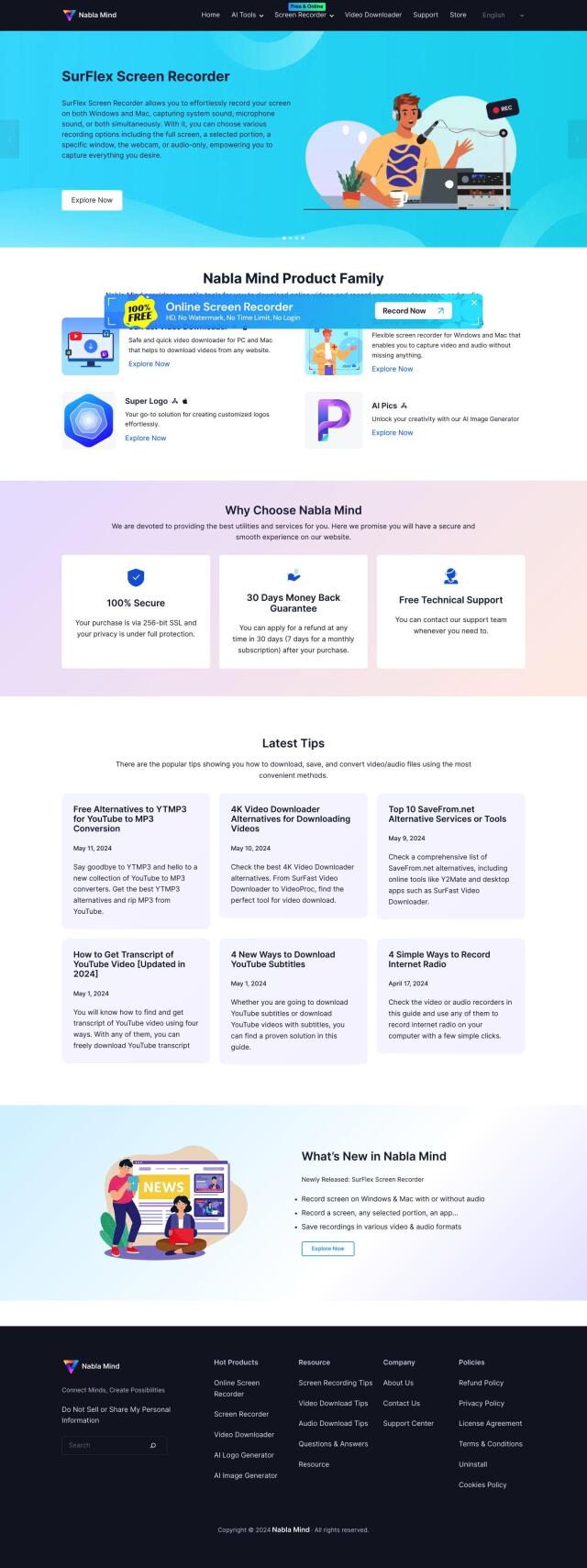

Nabla Mind
Nabla Mind also has powerful screen recording abilities with its SurFlex Screen Recorder. The tool lets you record your screen in full screen, a selected area or a specific window, and with your webcam or just audio. It can record both system sound and microphone sound at the same time, making it a good option for a variety of recording needs.