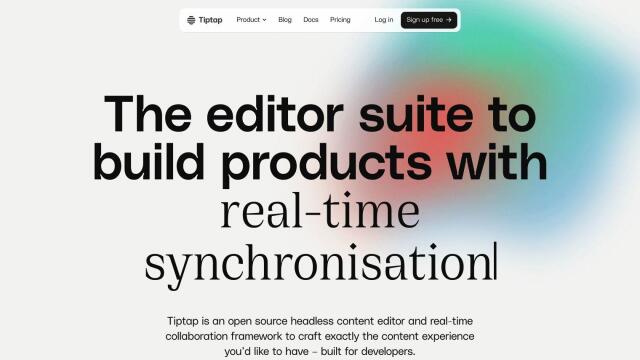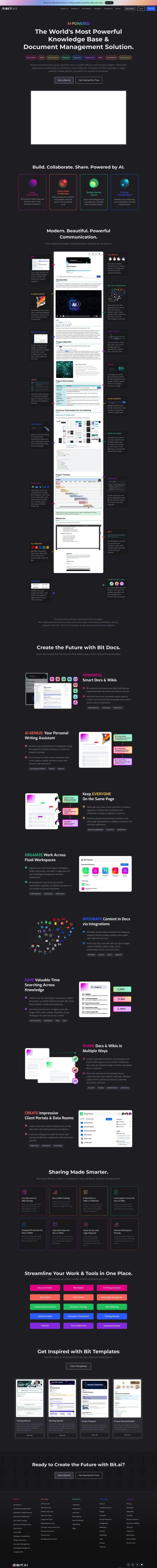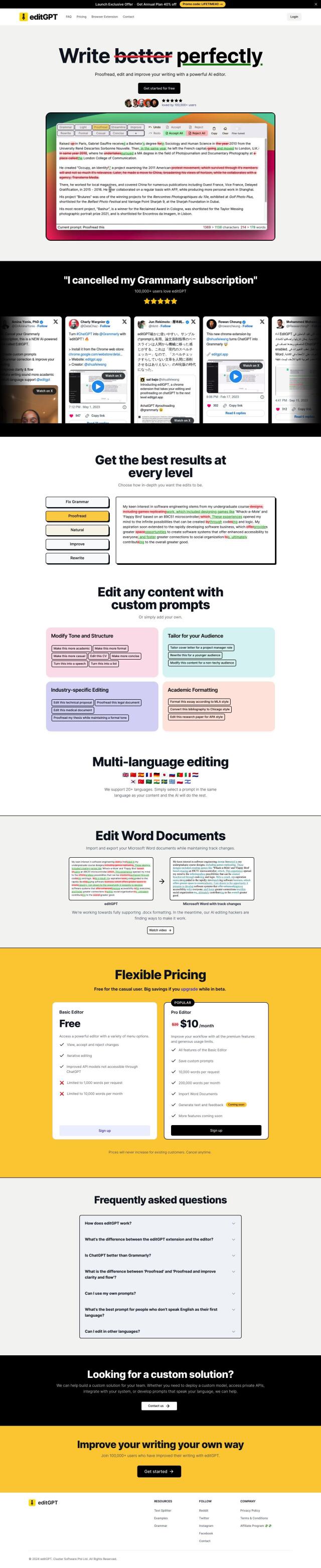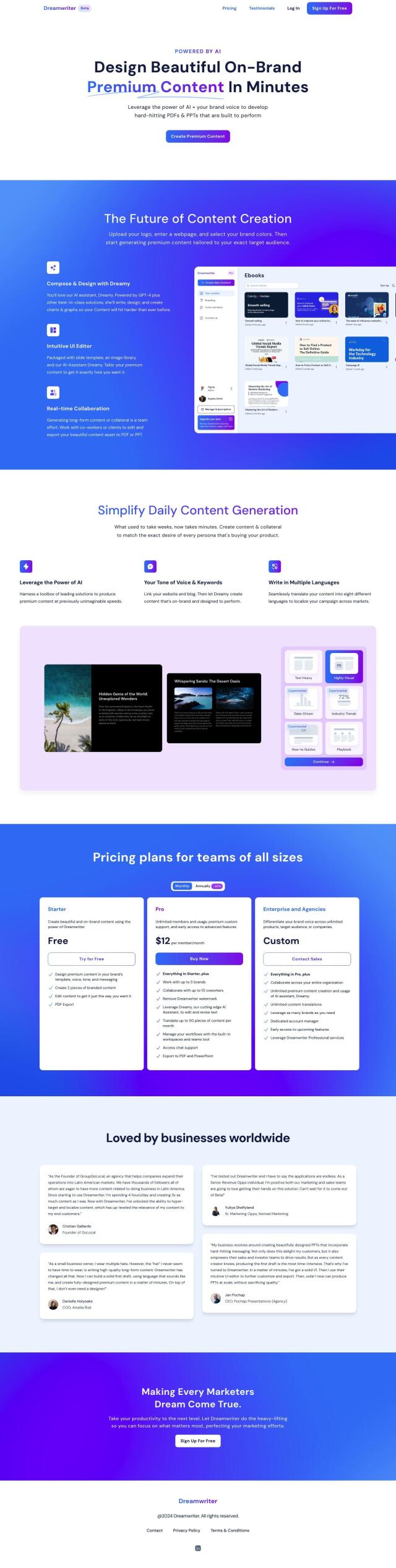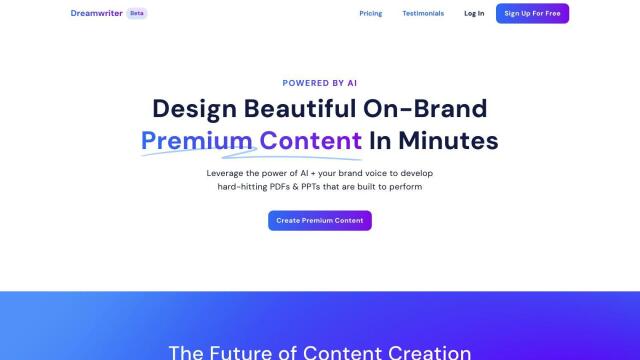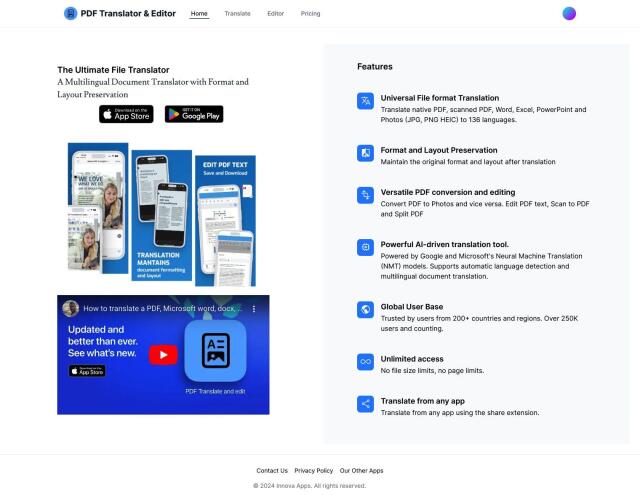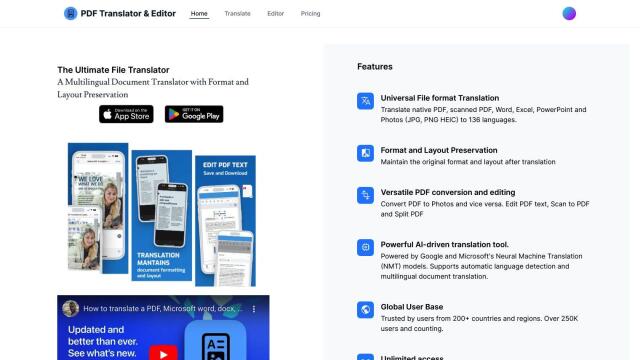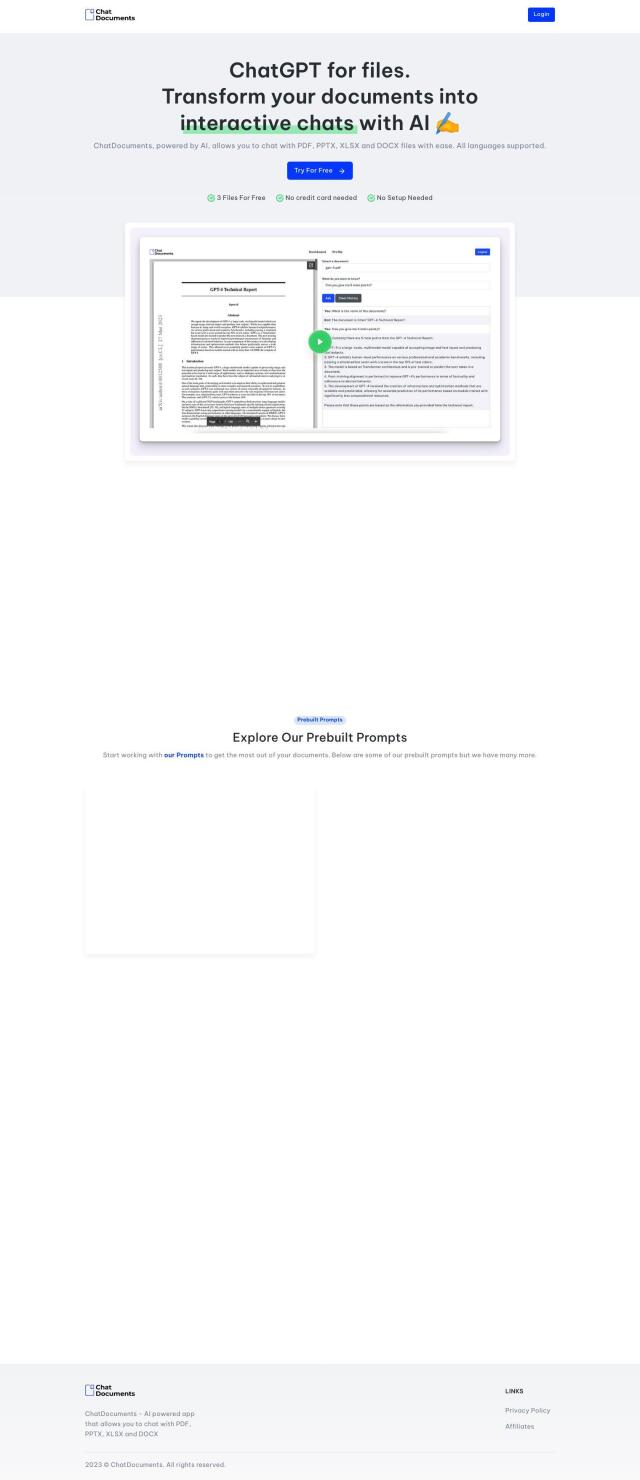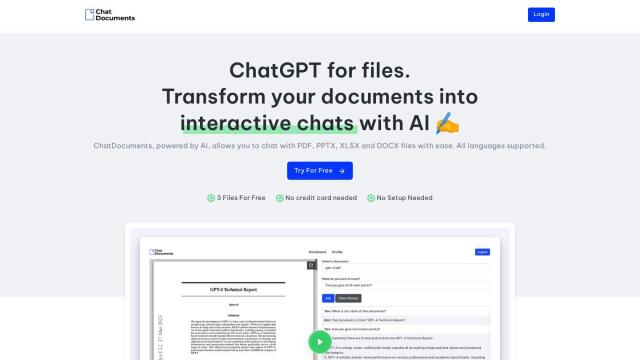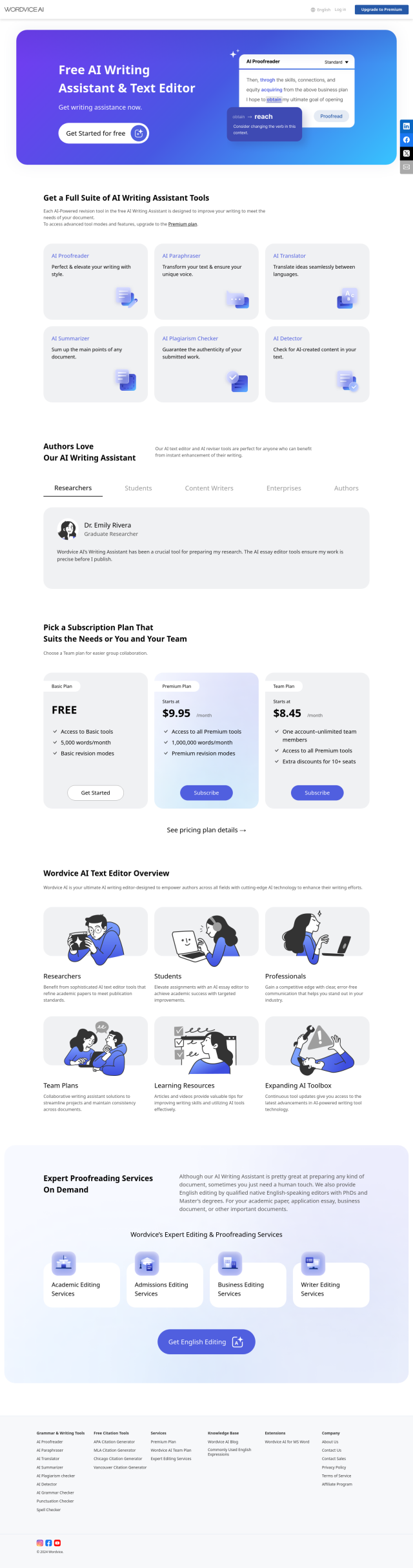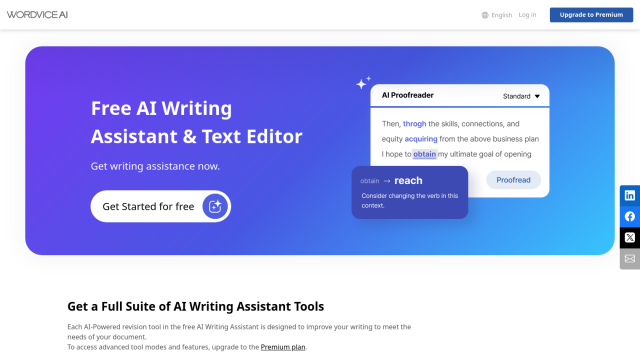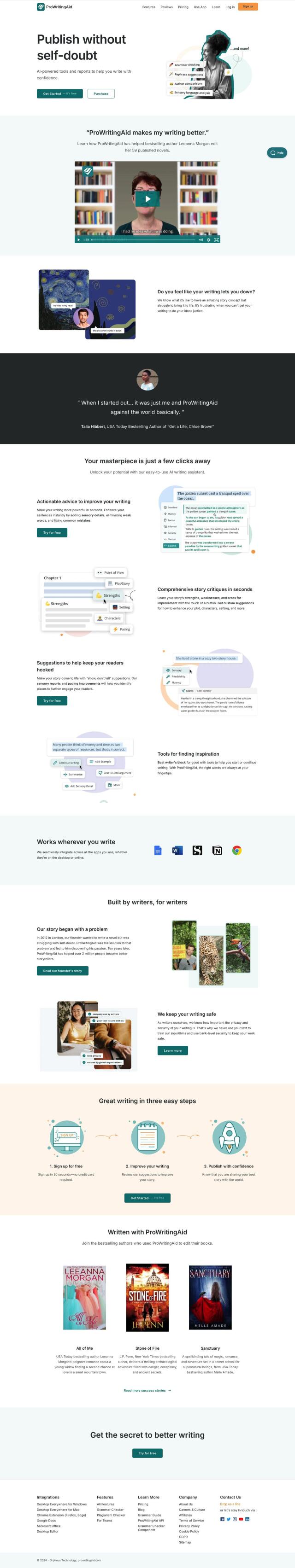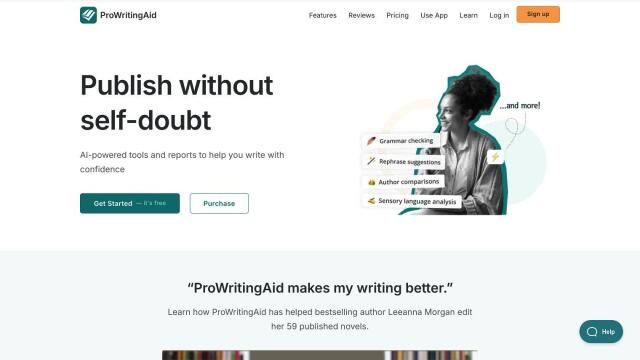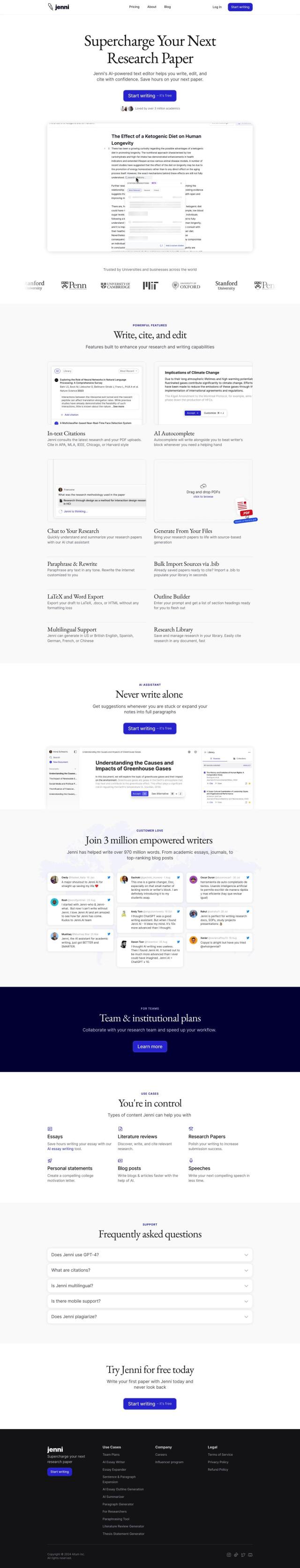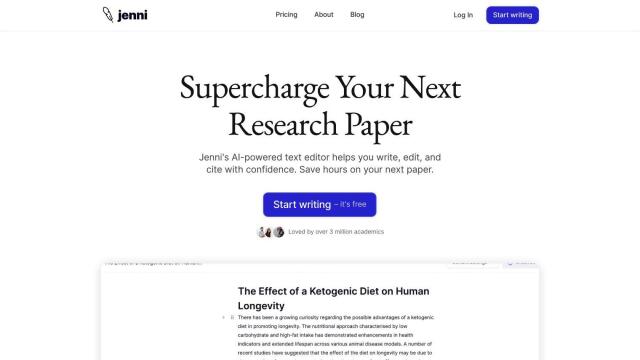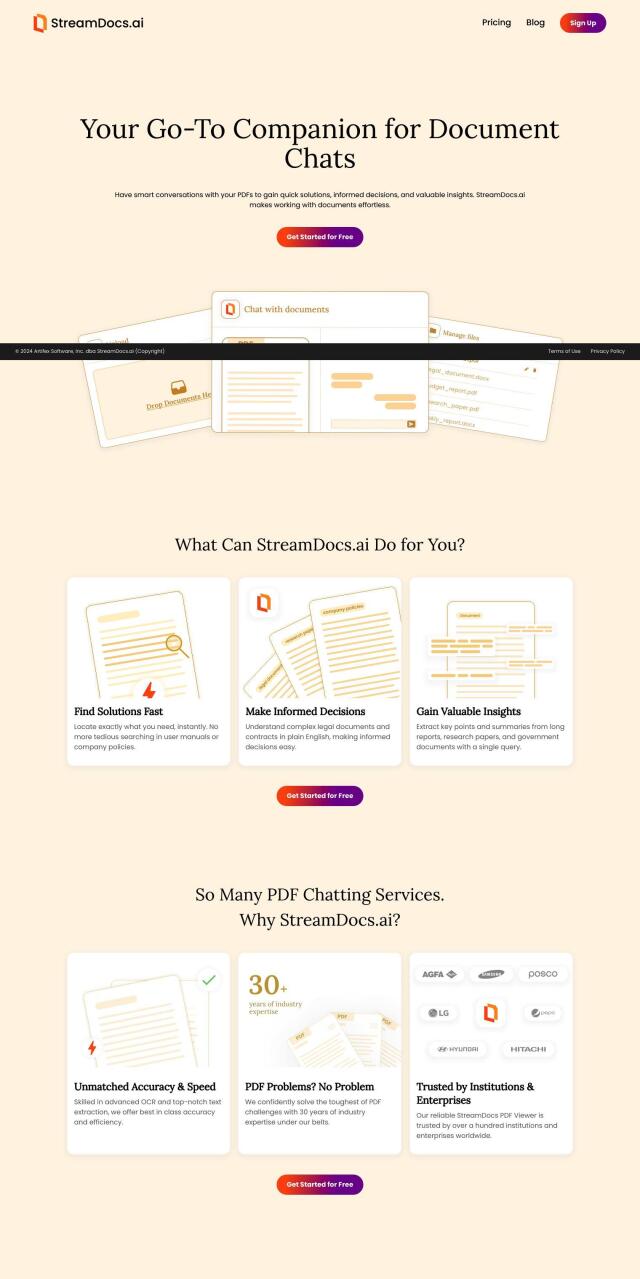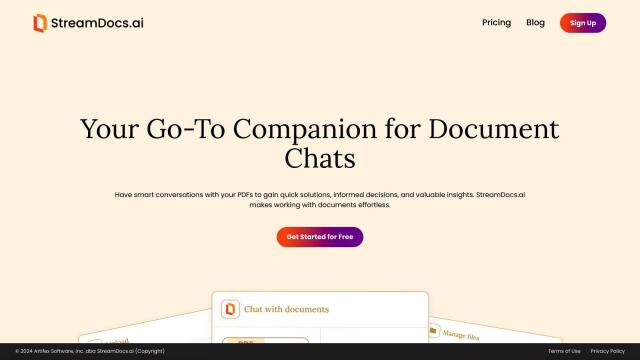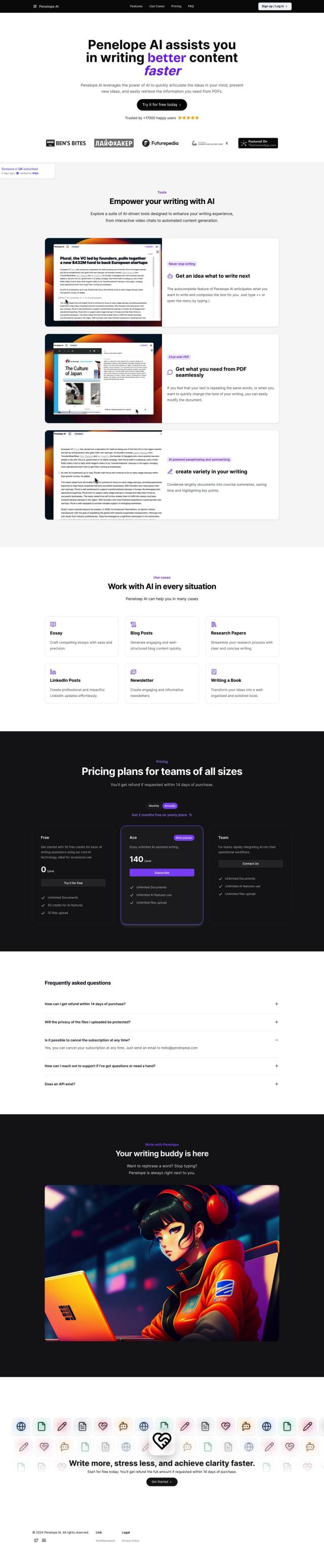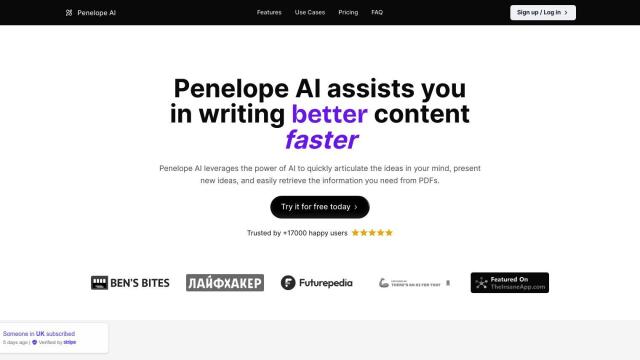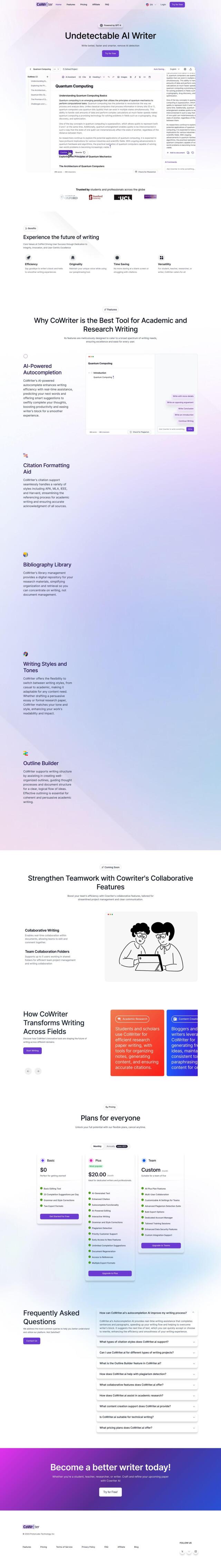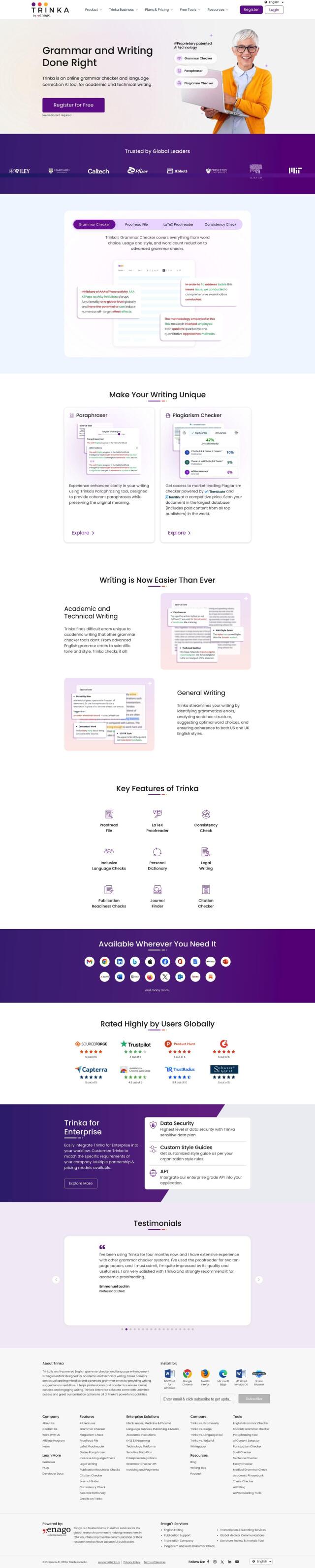Question: I'm looking for a rich text editor that can import and export files in various formats, including PDF and Word.
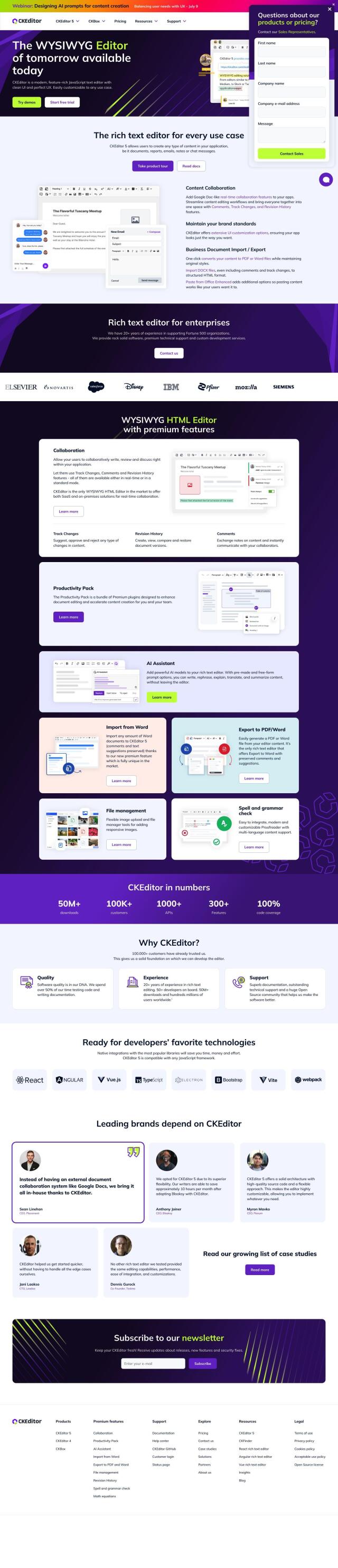

CKEditor
If you're looking for a rich text editor that can import and export files in various formats, including PDF and Word, CKEditor is a top contender. This JavaScript-based text editor also has advanced features like content import and export to PDF and Word files, AI-assisted writing, rephrasing, translating and summarizing. It also supports real-time collaborative editing with track changes, comments and revision history, which is useful for complex business document collaboration. CKEditor can be easily integrated with popular frameworks like Angular, React and Vue.js, and offers a variety of pricing tiers depending on the features and support you need.


LightPDF
Another option is LightPDF, an AI-powered online tool for PDF tasks. It can convert to and from several formats, including Word, PowerPoint, Excel, Text, PNG and JPG, and can edit, merge, split, annotate, sign and optimize PDFs. The service is available on desktop, mobile and web interfaces, so it's good for personal and professional use. It also offers professional PDF API and SDK options for developers who want to build PDF support into their apps.
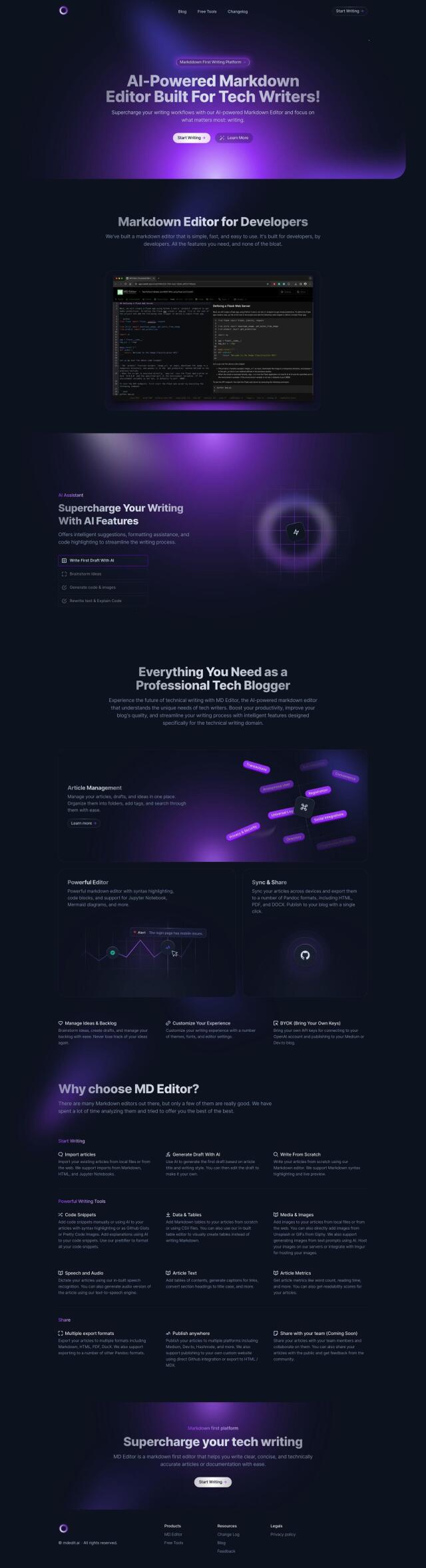
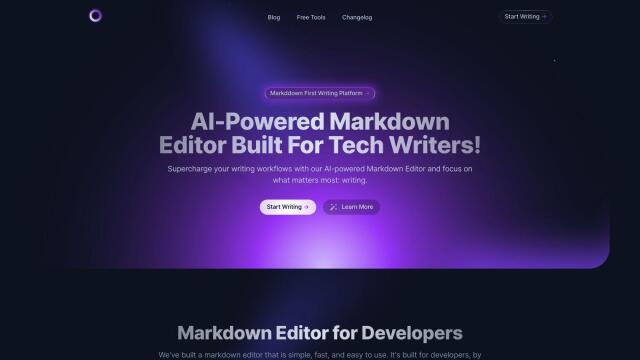
MD Editor
If you're specifically interested in markdown editing, MD Editor is an AI-powered markdown editor geared for technical writers. It can export to formats like Markdown, HTML, PDF and DocX, and can publish directly to Medium and Dev.to. With features like AI writing assistance, code syntax highlighting, article organization and customization, it's designed to speed up your writing.


PDFgear
Last is PDFgear, free all-in-one PDF software for Windows, Mac and mobile devices. It's got tools for reading, editing, converting, merging, signing and annotating PDFs, as well as OCR to extract text from image-based documents. The software can handle a variety of file formats, and it's got an AI-powered editor for natural language interactions with PDF files, too. That makes it a good option for both personal and professional use.