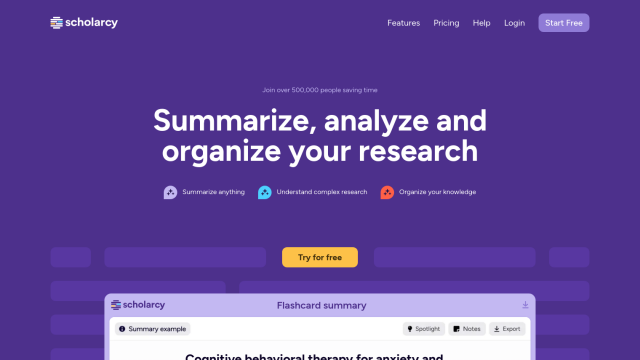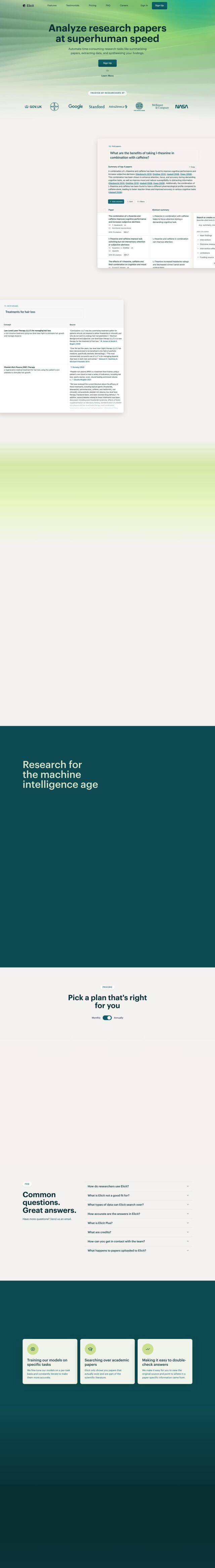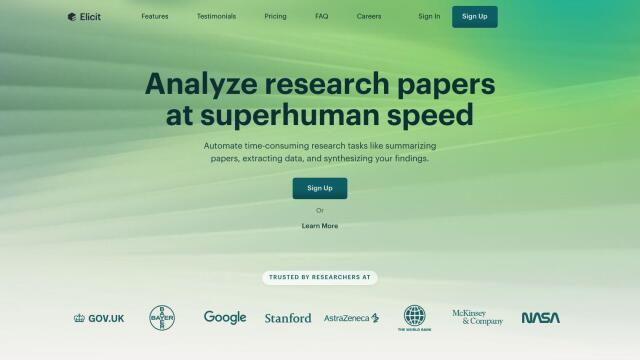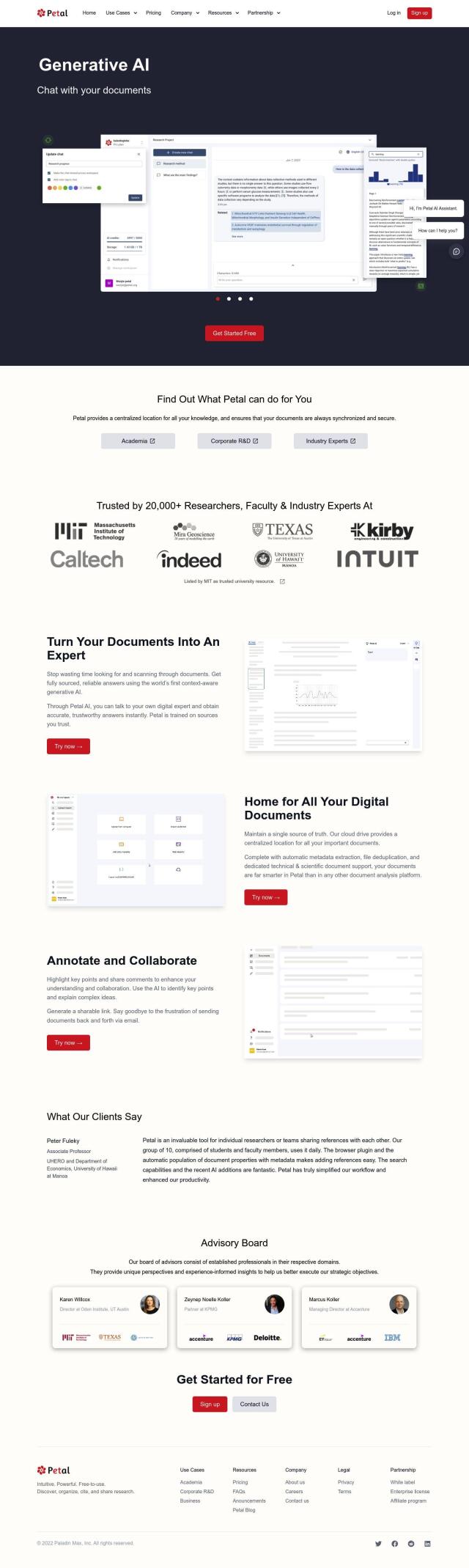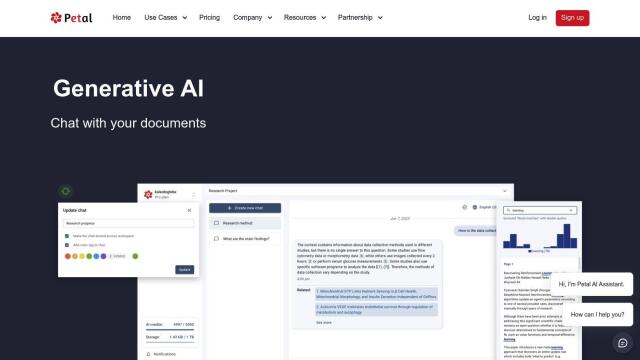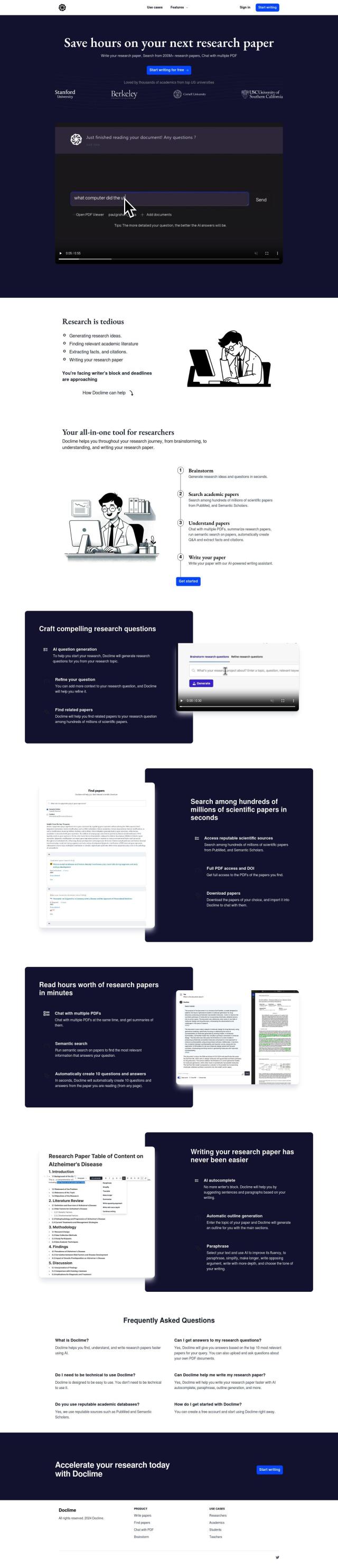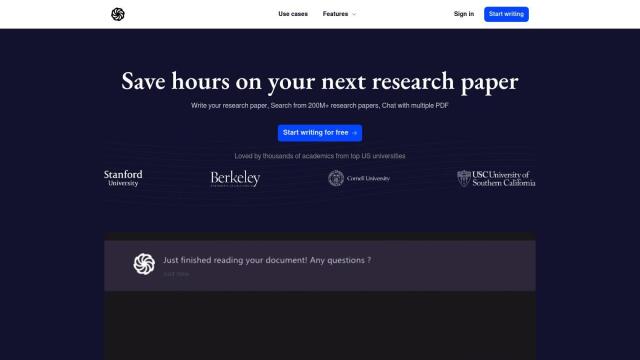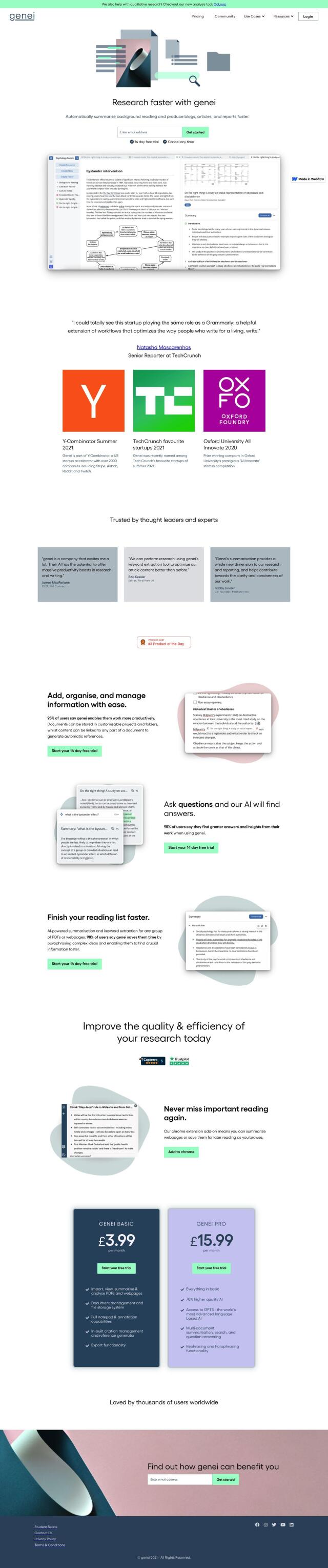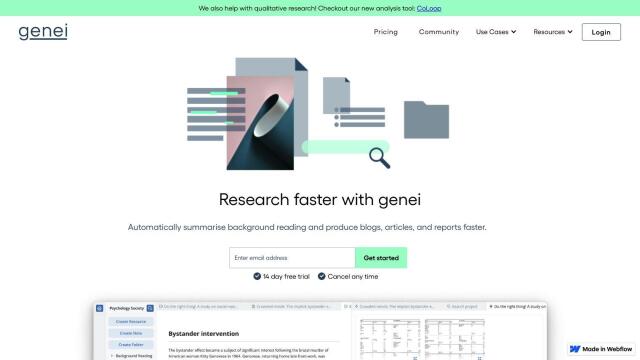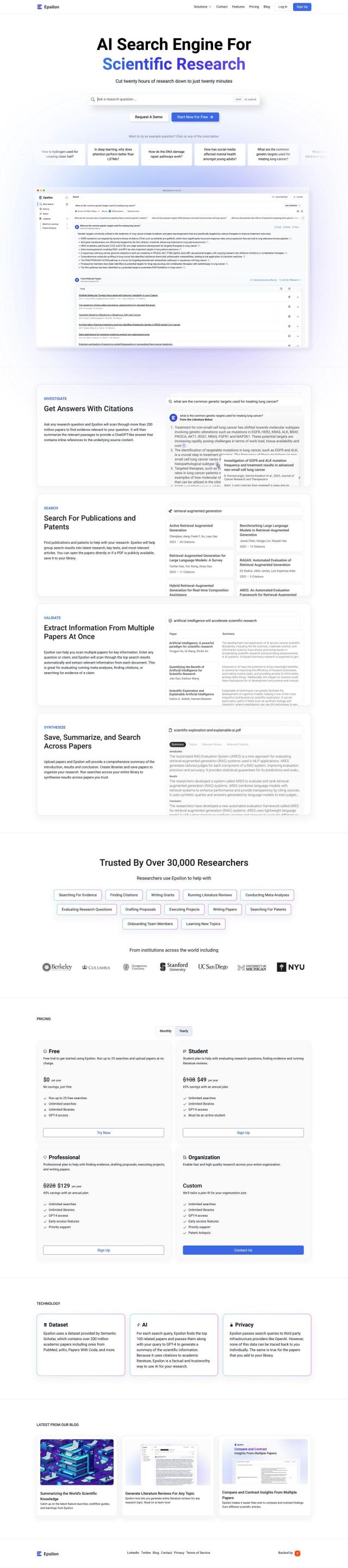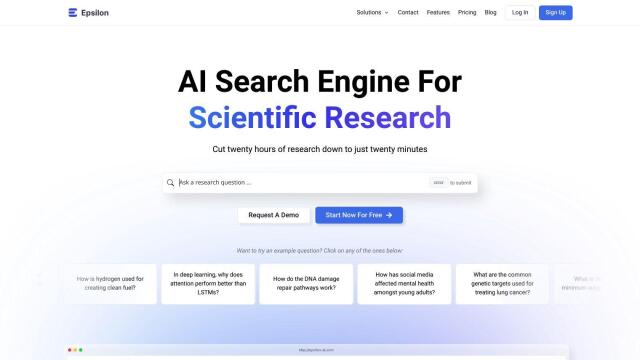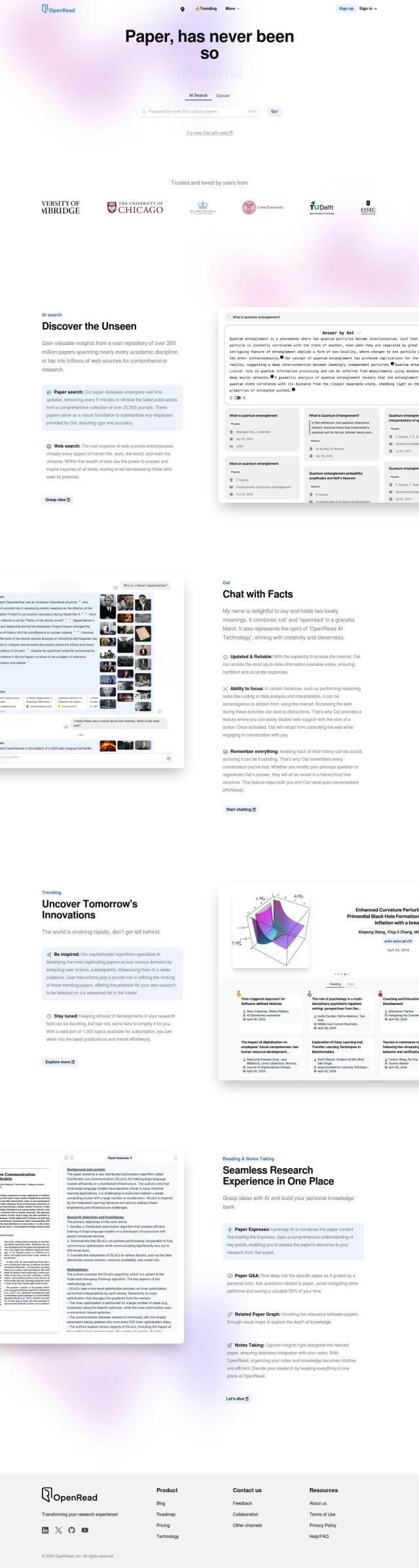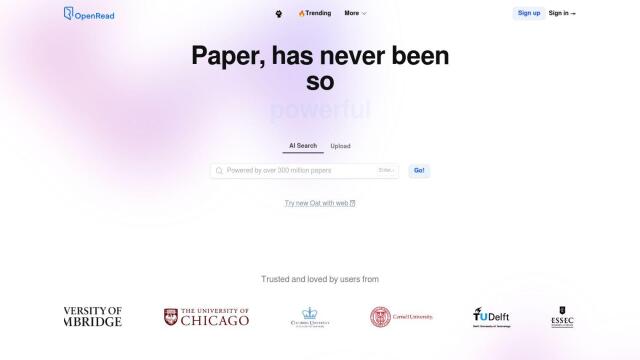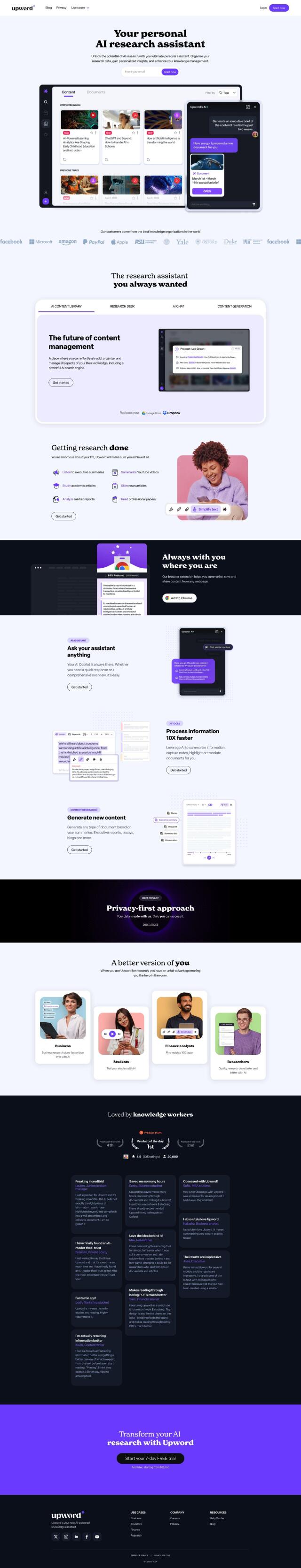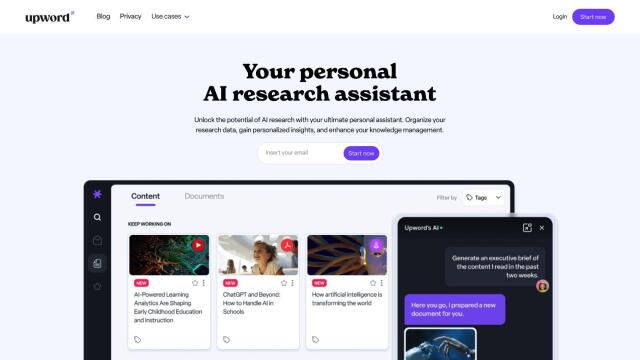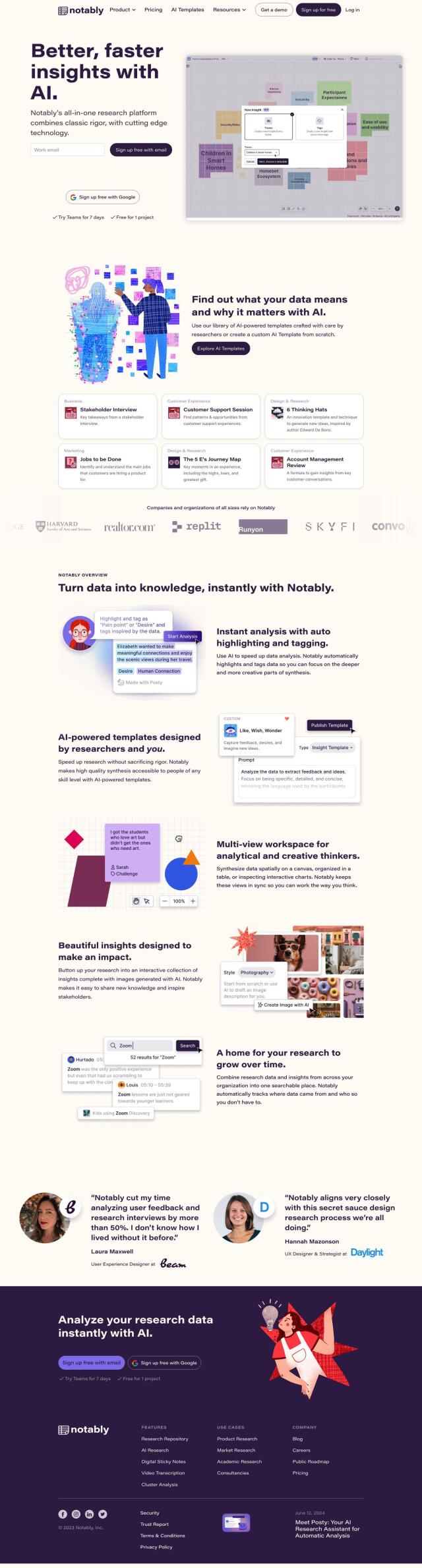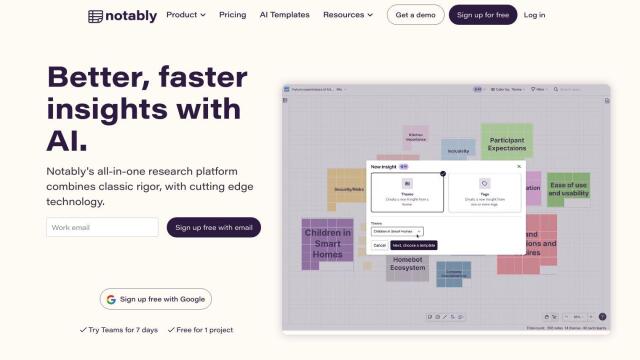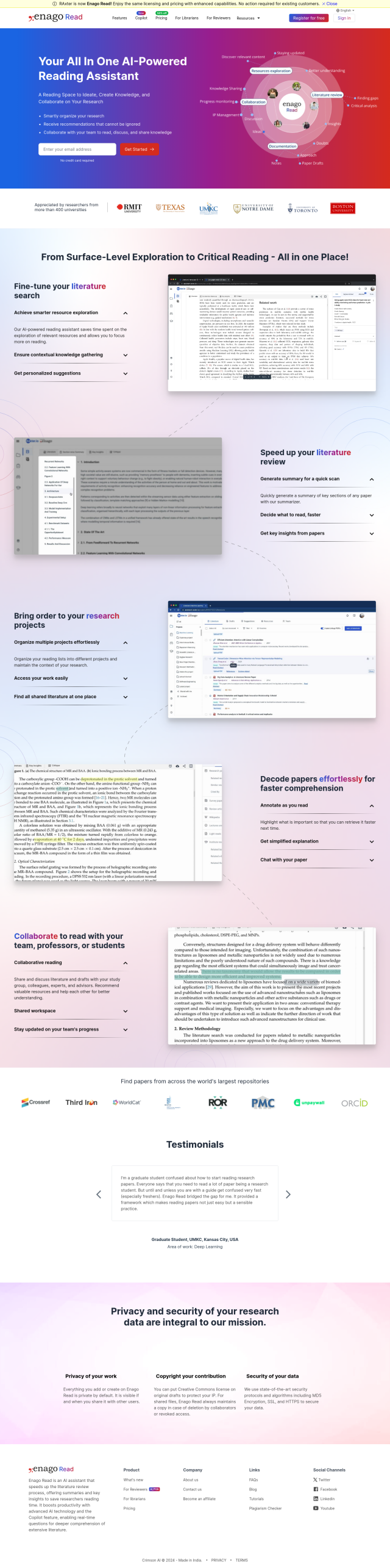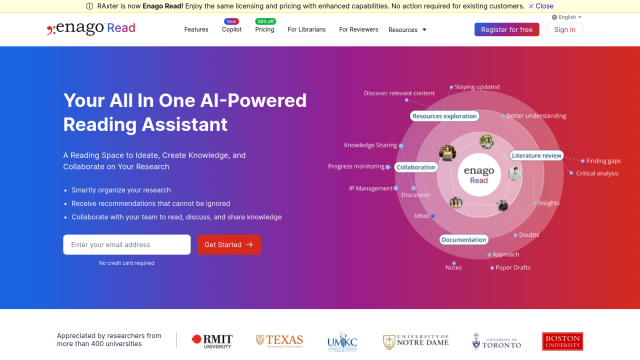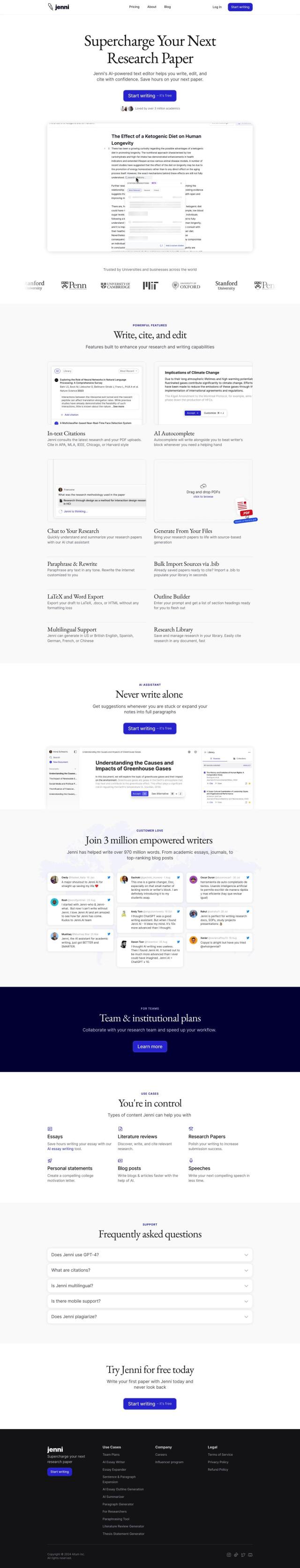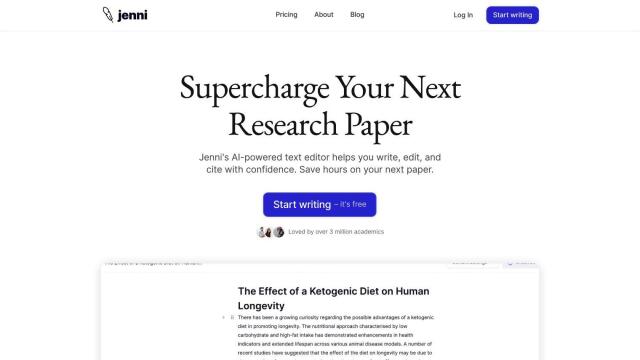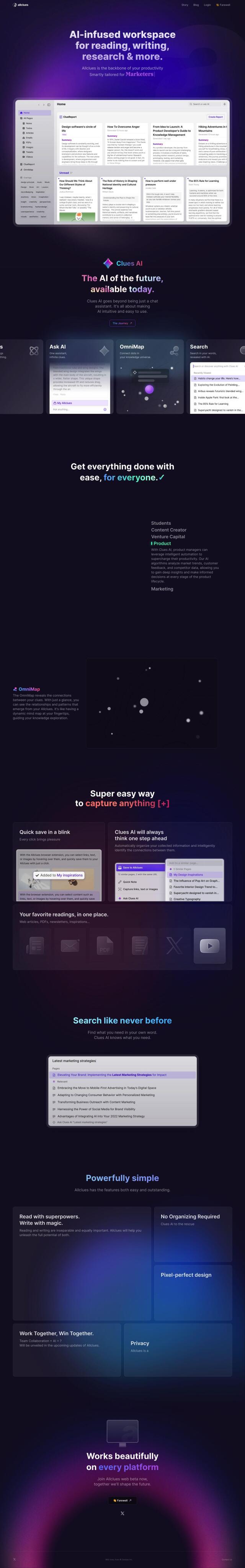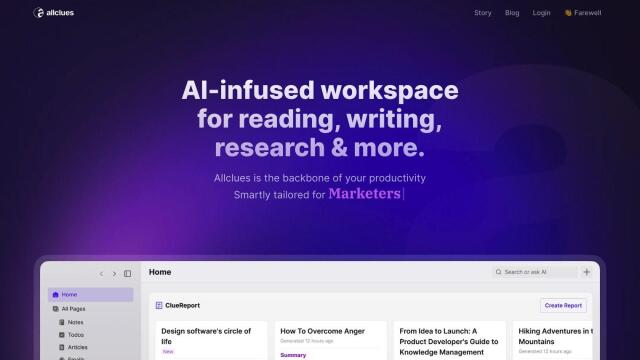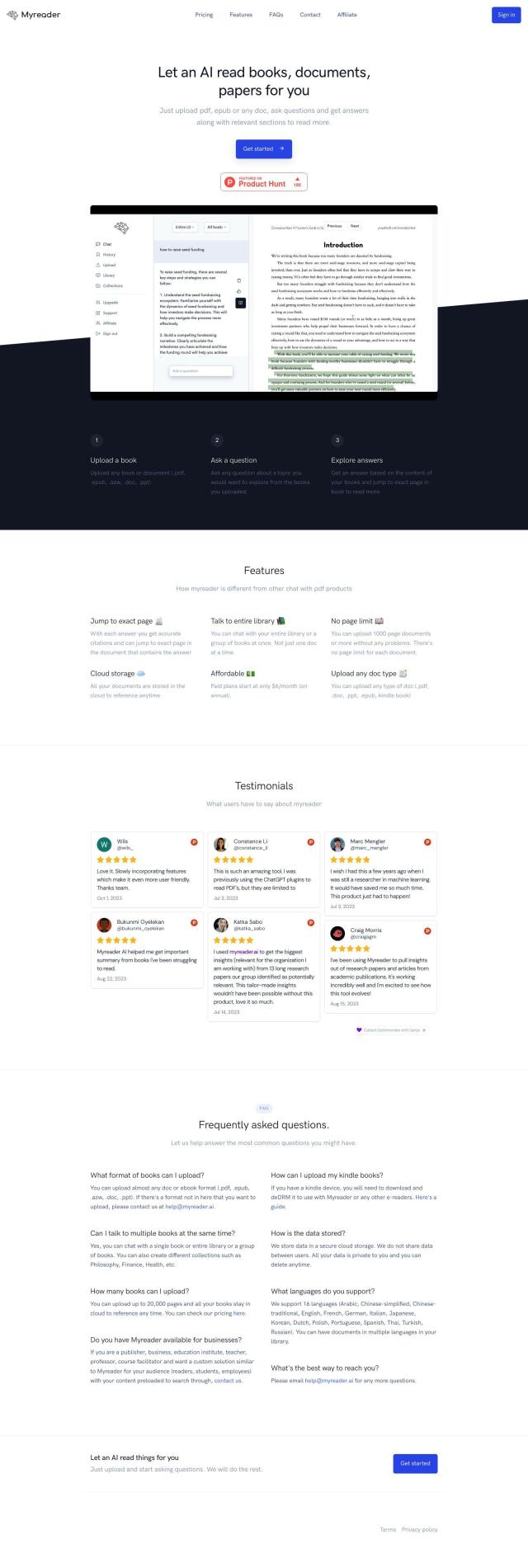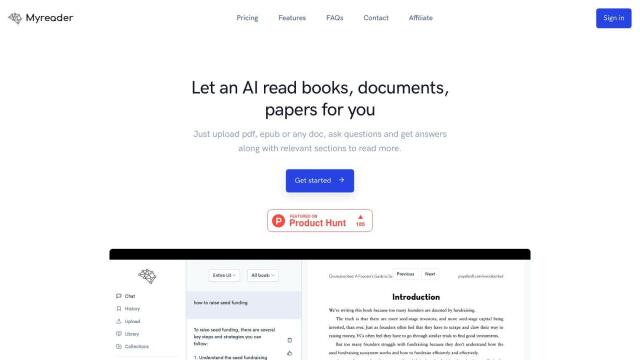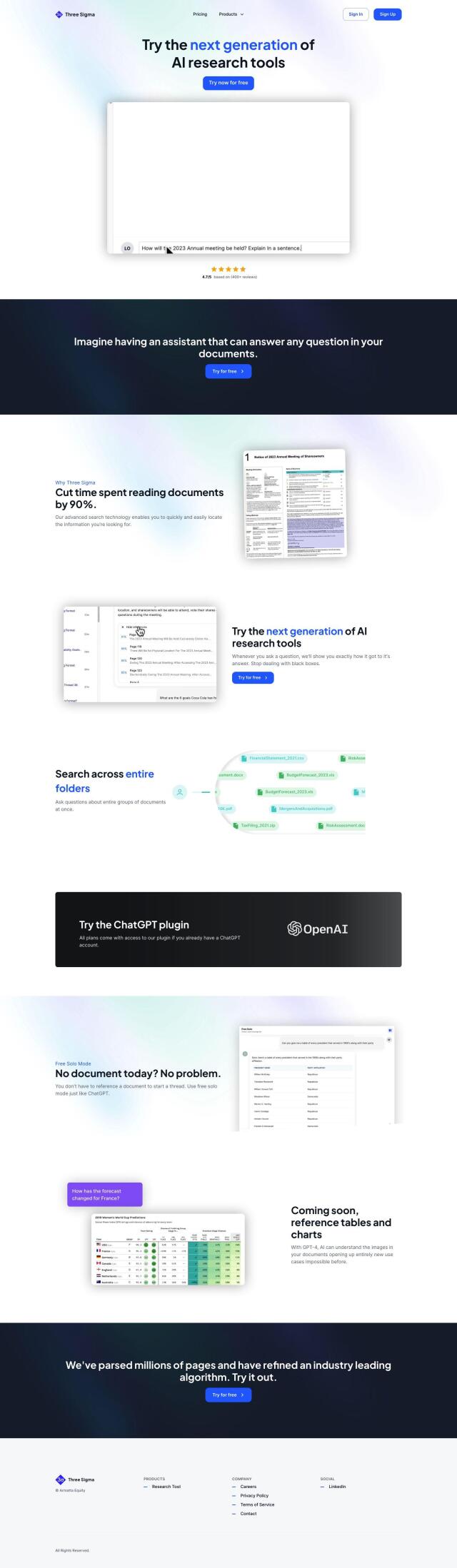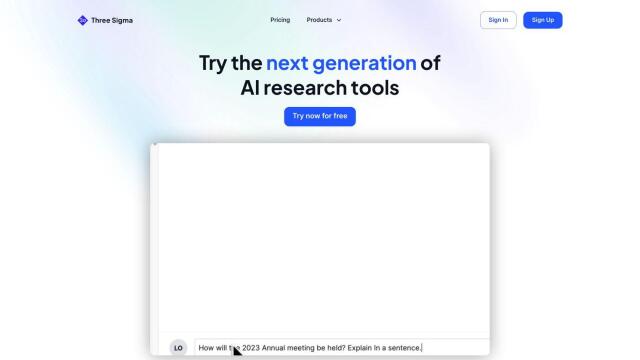Question: Can you recommend a research tool that helps me organize and analyze multiple documents and papers?


Unriddle
For processing and analyzing lots of documents and papers, Unriddle is a good option. This AI-powered tool lets you read and research documents more effectively by building an AI assistant atop any document. It can provide immediate answers to questions, highlight text, create interactive graphs and set up collaborative workspaces. It can read more than 90 languages and handle big PDF files, so it's good for researchers trying to process and extract information from lots of documents.
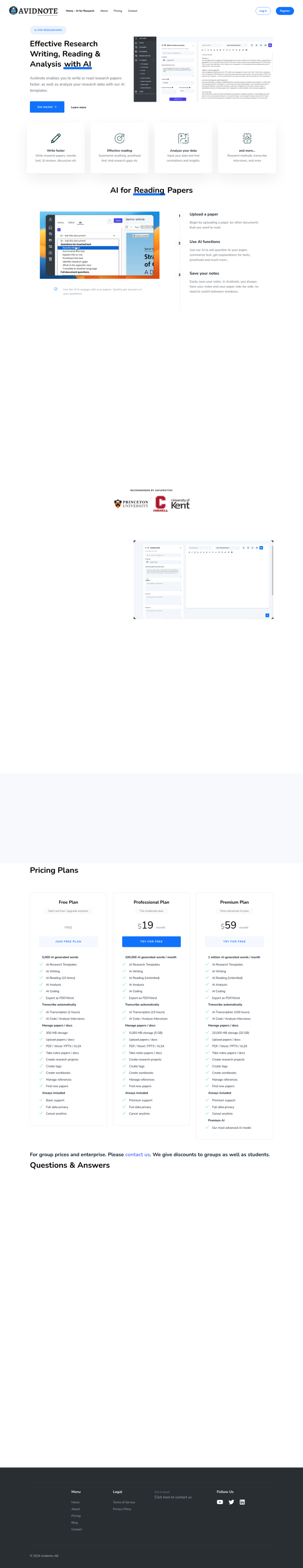
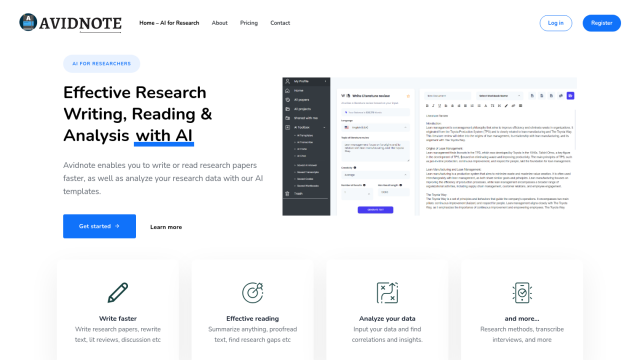
Avidnote
Another general-purpose AI tool is Avidnote, geared for academics and professionals. It can help you write research papers, rewrite text, generate literature reviews, summarize documents and analyze data to spot relationships and patterns. Avidnote can transcribe interviews automatically and handle multiple languages, and its GDPR-compliant servers keep your data private. It offers a range of pricing levels, including a free plan, so it can accommodate modest and heavy research demands.

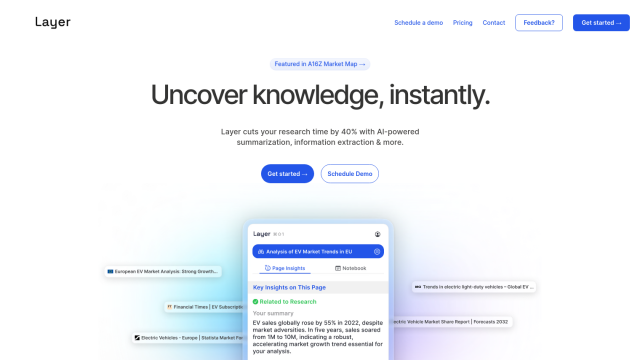
Layer
Layer promises a more streamlined research process with features like Instant Extraction, Precise Answers and PDF Insights. The tool is designed to help researchers, including journalists and scientists, by automatically extracting relevant information from dense documents and turning complex reports into actionable information. Layer offers a free trial and a Pro plan for heavy use.


Otio
For those who want an AI-native workspace, Otio is a good option. It lets you summarize and chat with documents using a variety of AI models to spark new ideas and insights. Otio supports more than 20 languages and can handle long documents, including hourlong videos and long PDFs. It's good for researchers, students and analysts who need to process and analyze a lot of content.