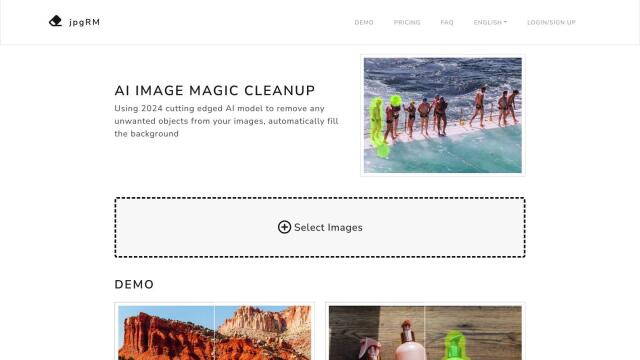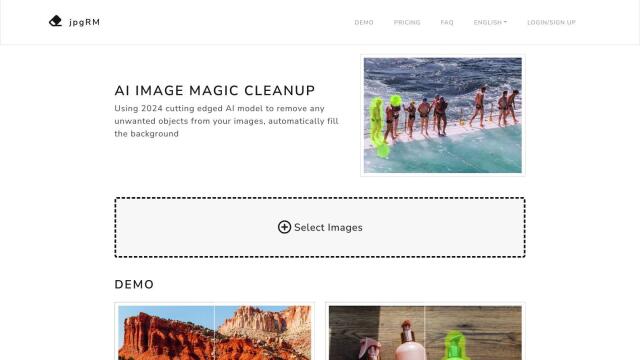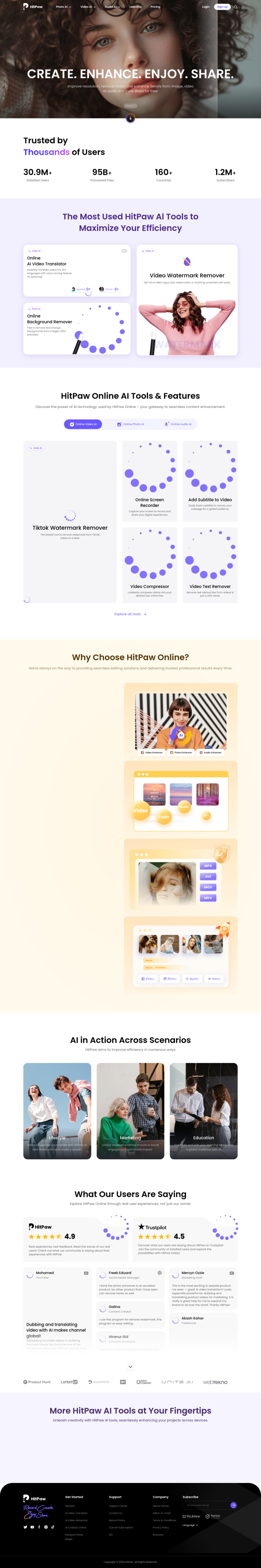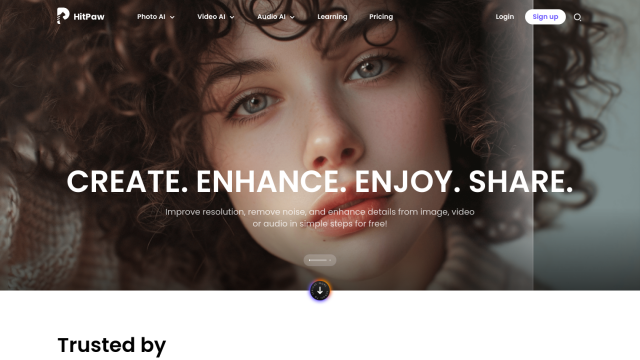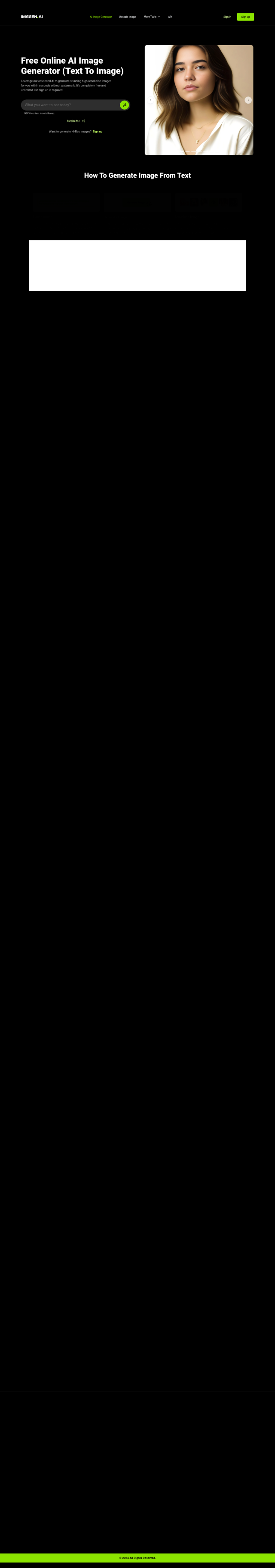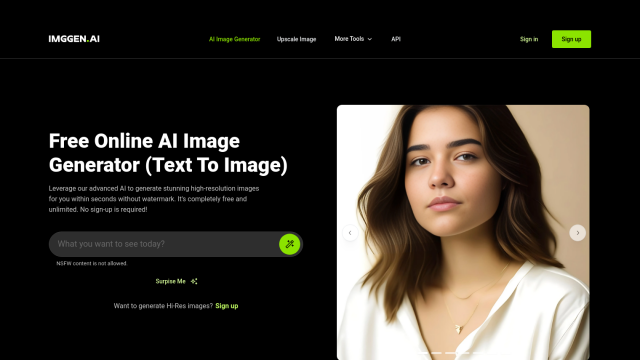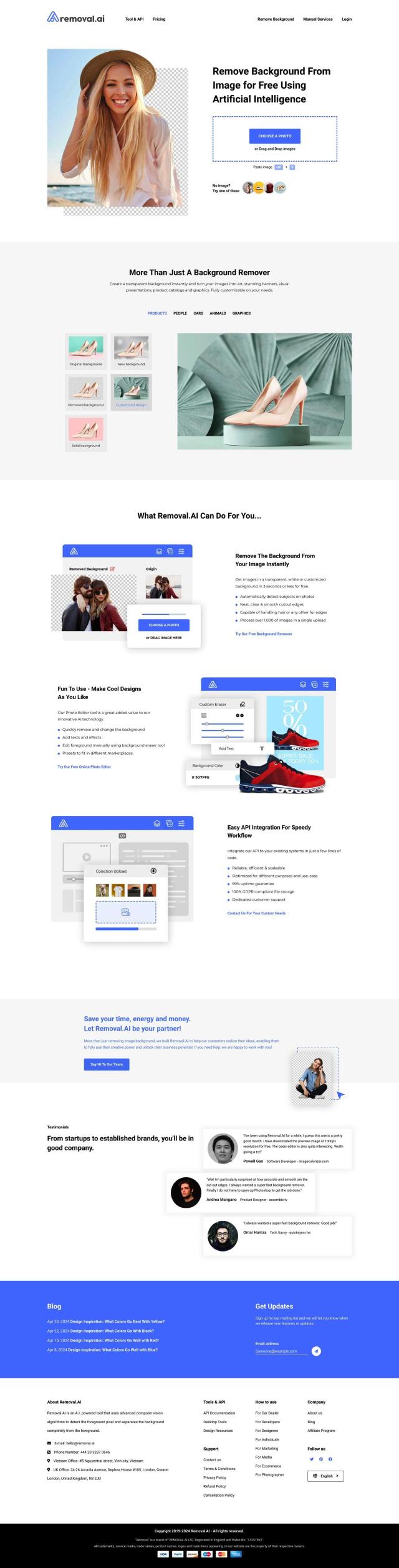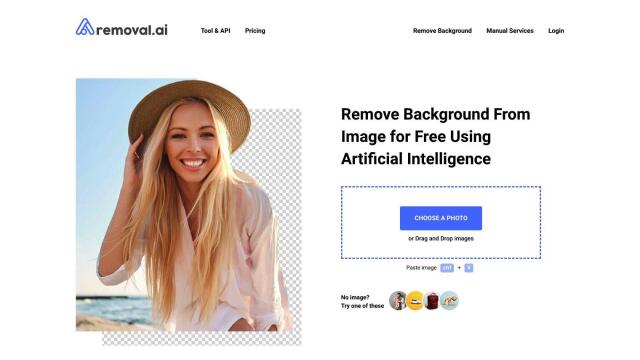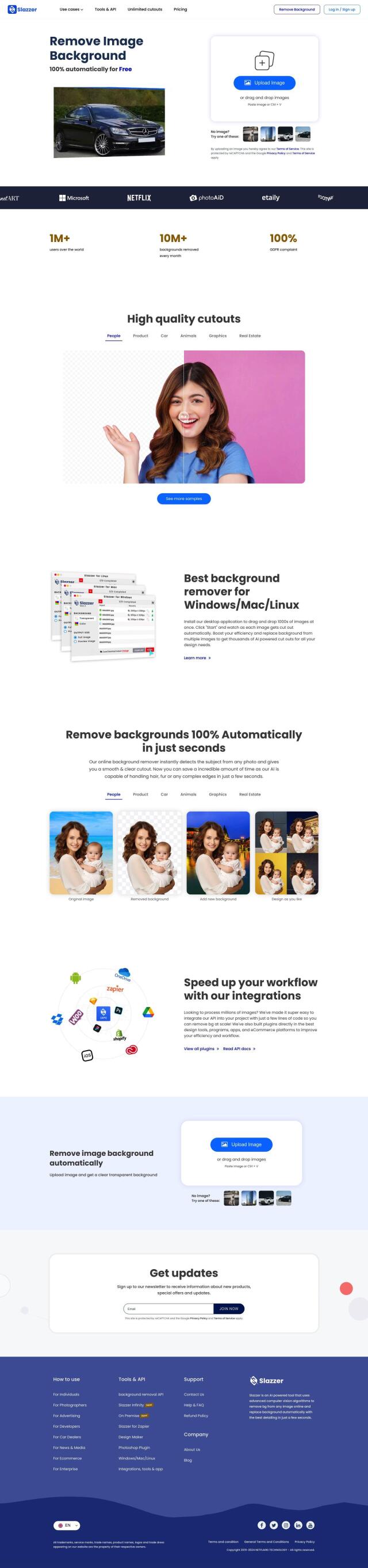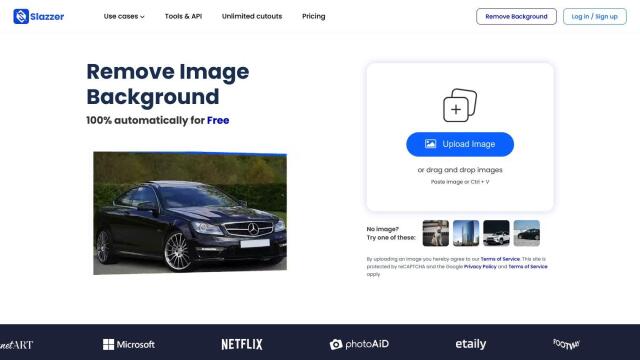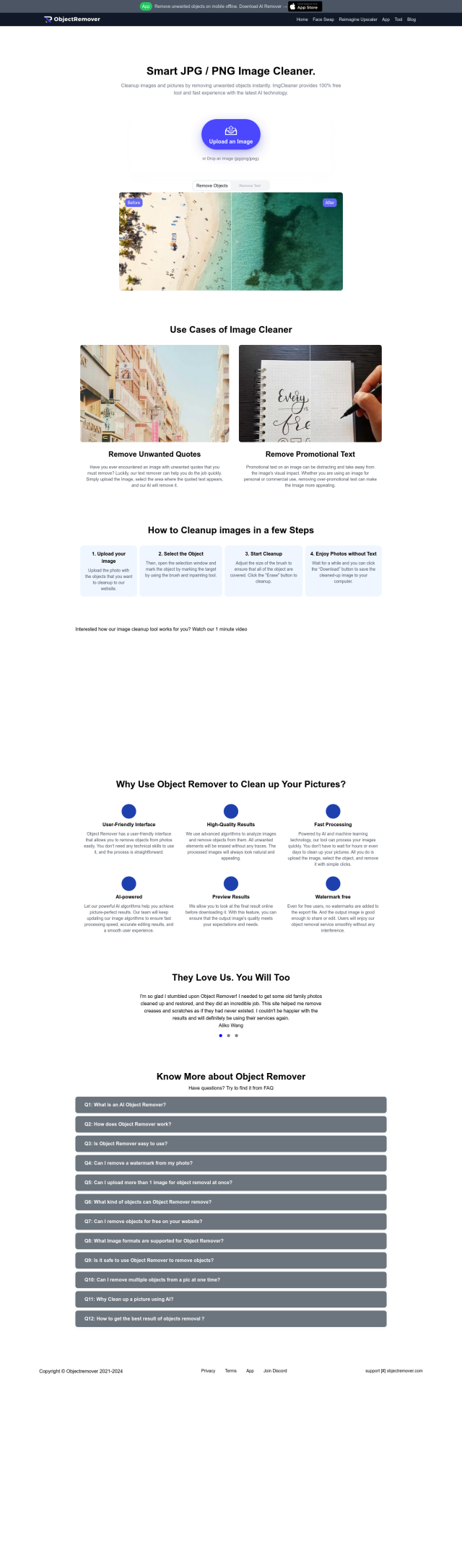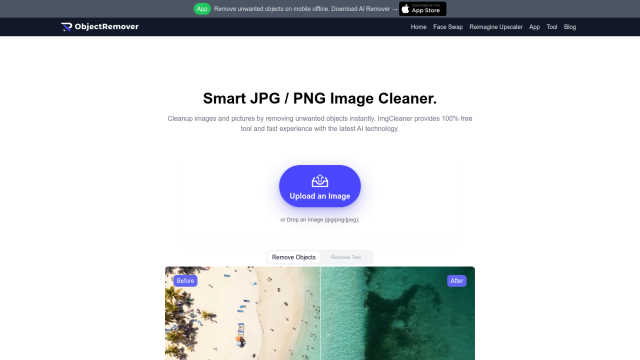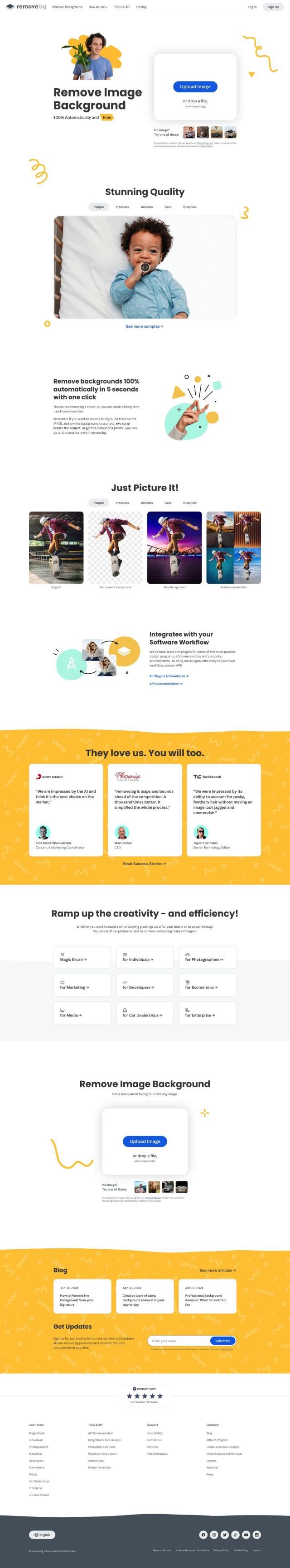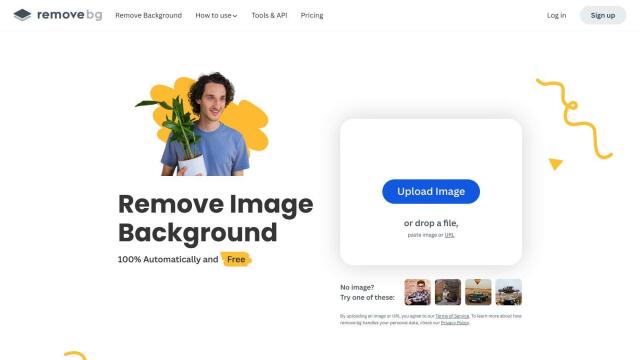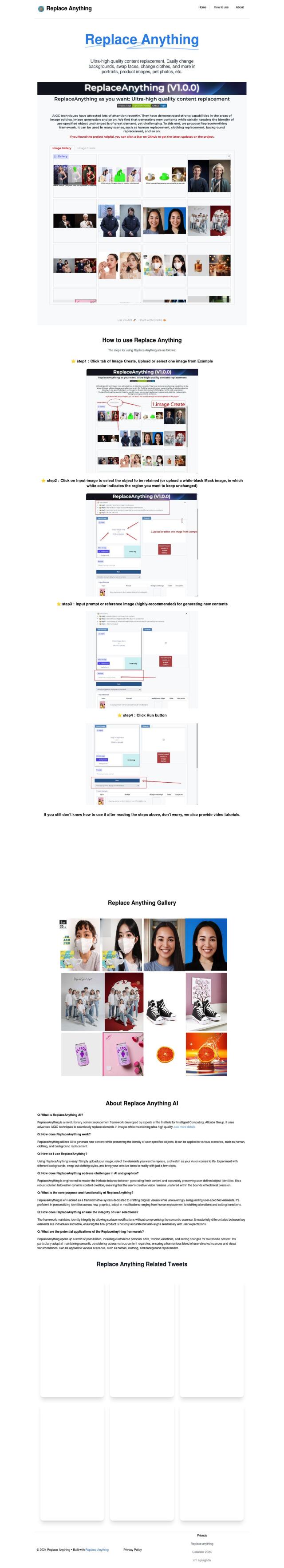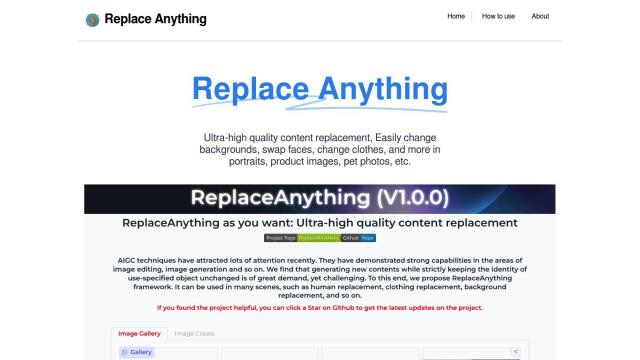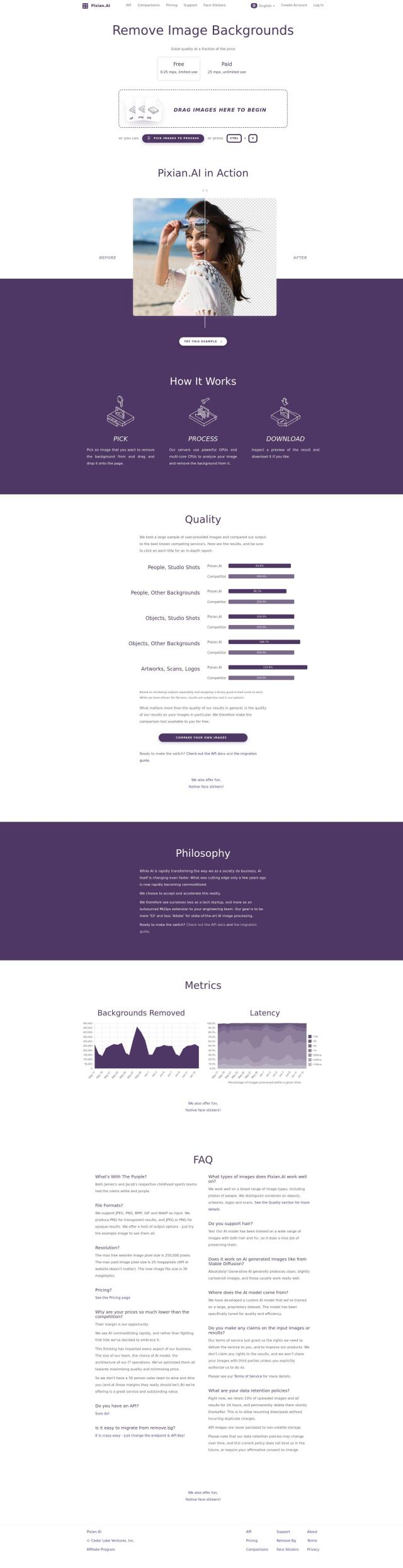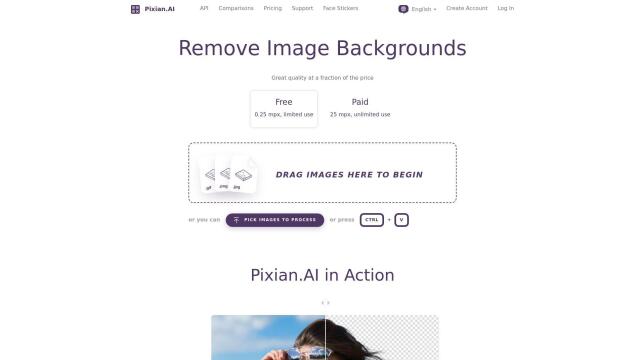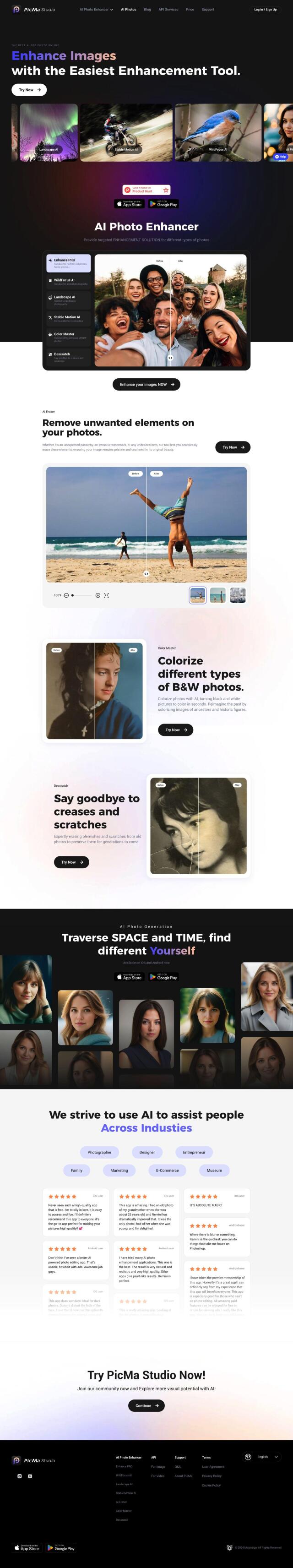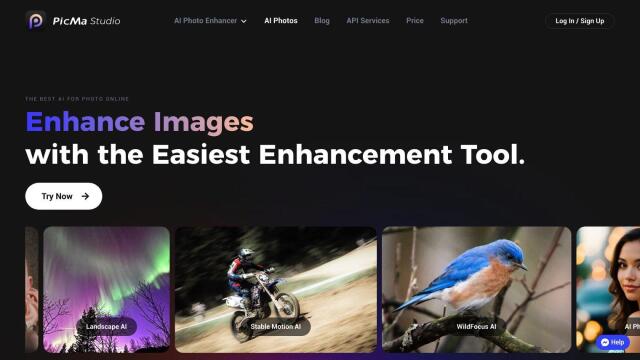Question: I'm looking for a way to remove watermarks from my photos without hiring a professional editor.
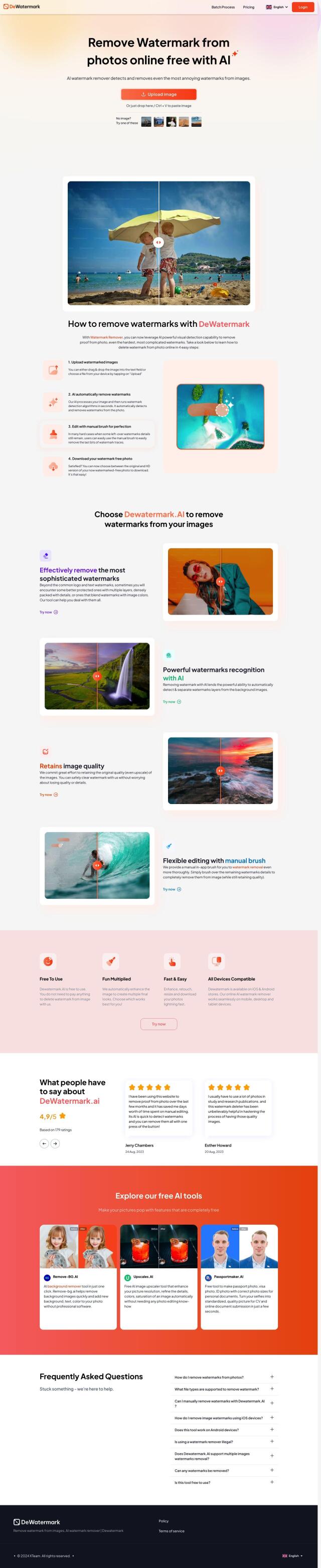
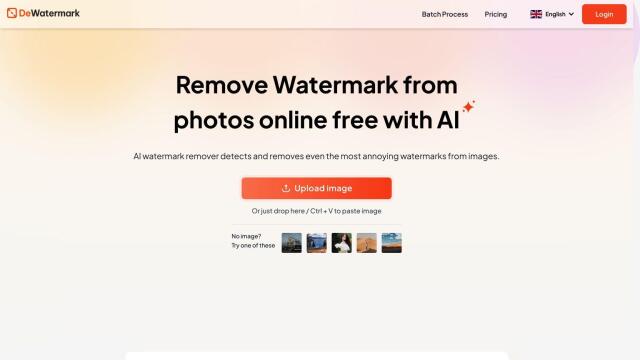
Dewatermark
If you need a tool to remove watermarks from your photos but don't want to pay a human editor, Dewatermark is a good option. This AI-powered online tool uses sophisticated visual detection technology to rapidly and accurately strip complex watermarks from photos. It's got an automatic watermark removal option, a manual brush interface for more precise editing, and an option to preserve image quality, so it's good for people who need high-quality, watermark-free photos for school, research or professional publications.
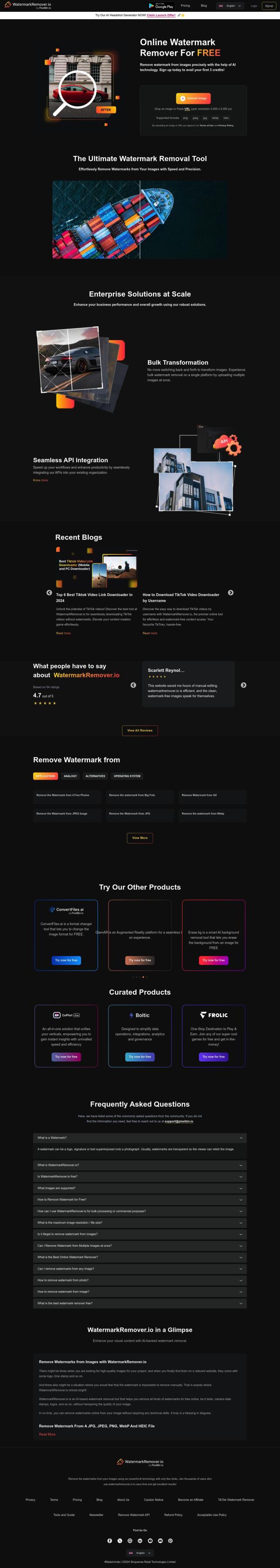

WatermarkRemover
Another option is WatermarkRemover. This online tool is geared for personal and professional use and works with several image formats. It's got a bulk conversion option and an API for easy integration, too. It's not for complete technophobes, but it's not hard to use, and it preserves image quality as it removes watermarks.


Media.io
If you need to do more general-purpose media processing tasks, Media.io is worth a look. It's got a range of AI-powered tools, including a separate Watermark Remover option. It also handles video, audio and image editing, so it's good for content creators. Its interface is pretty easy to use, with a drag-and-drop interface that's good for people who don't have a lot of tech expertise.
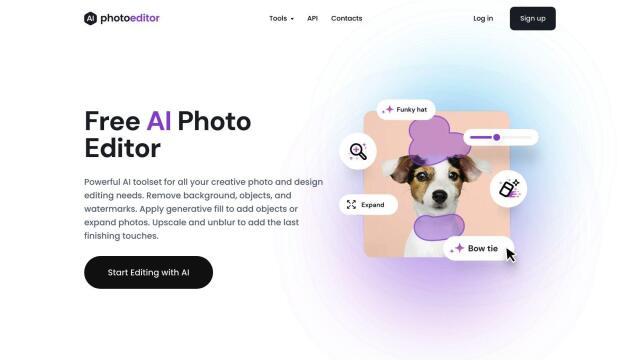

PhotoEditor
Last, PhotoEditor is a good option for removing watermarks and other elements you don't want in photos. It uses the latest AI technology to automate the process, so it's good for people who need to edit photos over and over. It's good for people or businesses that need high-quality photos edited quickly.