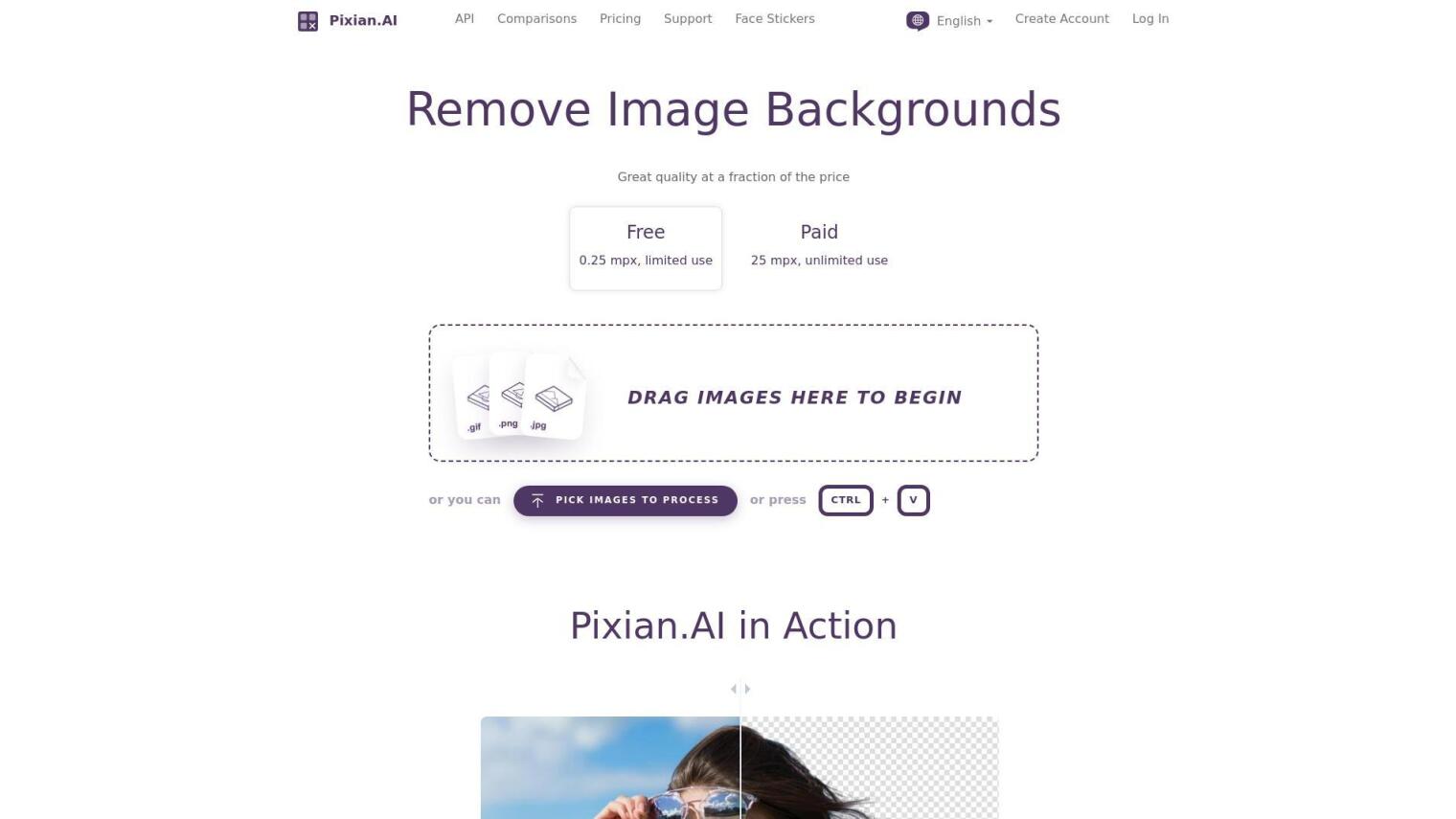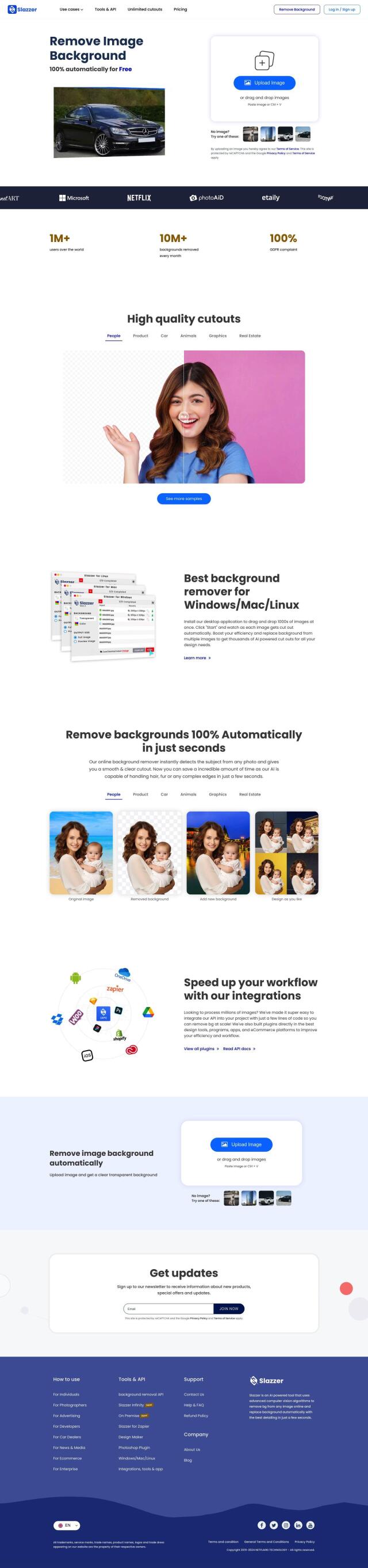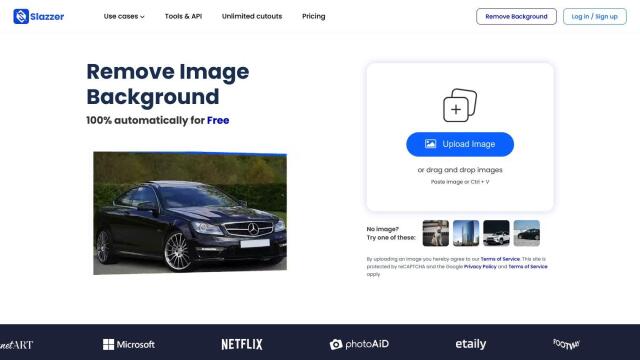Pixian.AI offers a basic image background removal service with no subscription requirements. You can upload an image, process it and download the result at high quality for a fraction of the cost. The service accepts JPEG, PNG, BMP, GIF and WebP input files and produces transparent and opaque output.
Here are some of the features of Pixian.AI:
- Background Options: Transparent, White, and #000000.
- File Formats: Supports JPEG, PNG, BMP, GIF, and WebP input.
- JPEG Quality: Adjustable up to 75.
- Crop Margin: Multiple crop options for the foreground.
- Result Size: Adjustable with a range of preset sizes.
- Vertical Alignment: Middle and bottom options.
Pixian.AI uses high-performance GPUs and multi-core CPUs to analyze images and remove backgrounds. You can upload an image, drag and drop it onto the page, and download the result once it's done. The service is designed to work with a variety of image types, including people, objects, artworks, logos and scans.
Pricing is pay-as-you-go, with costs based on image size in megapixels. The pricing formula is designed so a 0.25 MPx image costs 0.05 credits and a 25 MPx image costs 1 credit. Larger credit packs cost less per image. There are no monthly fees or minimums, and high-priority processing is available for paid users.
Pixian.AI offers a free, limited-use option for low-resolution images and low-priority processing, so it's useful for casual users. It also offers a full featured API for integration into applications, with free testing available.
Pixian.AI's approach is built around the idea of embracing the rapid commoditization of AI technology and keeping costs low while maintaining quality. The company hopes to be more of an outsourced MLOps extension for engineering teams, focusing on efficiency and value rather than high margins.
Published on June 15, 2024
Related Questions
Tool Suggestions
Analyzing Pixian.AI...