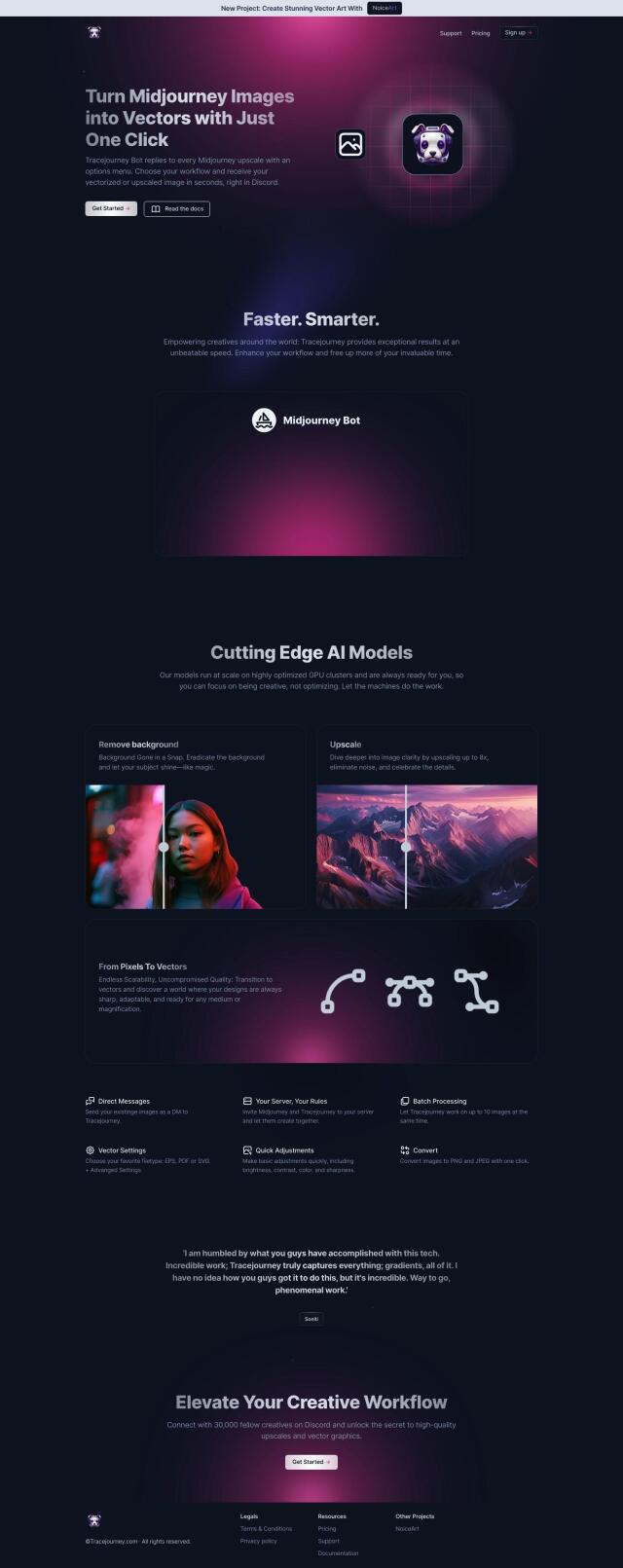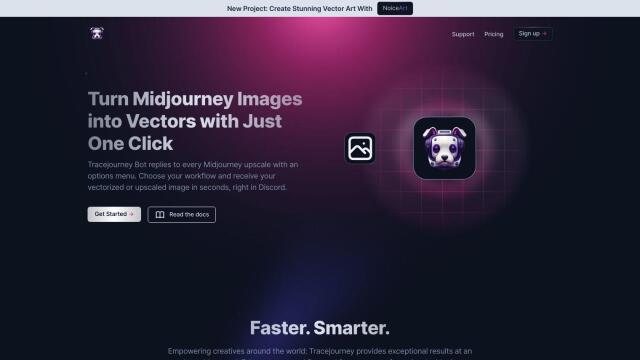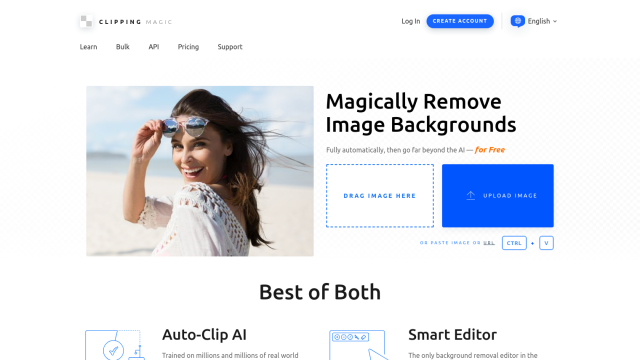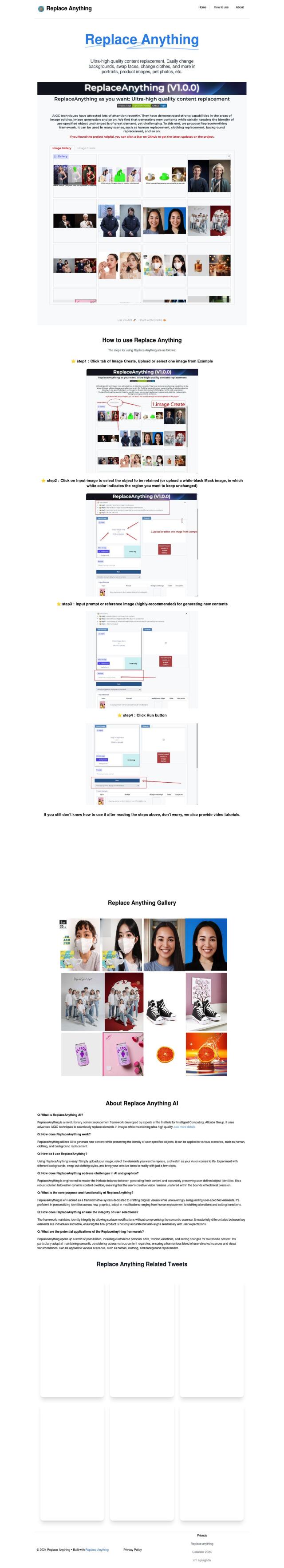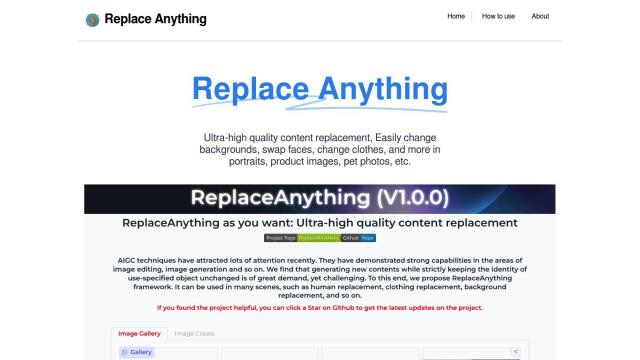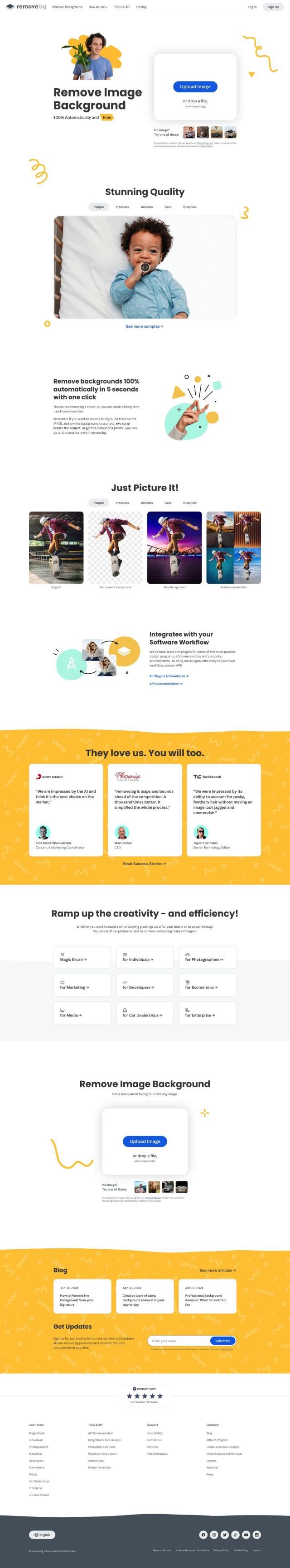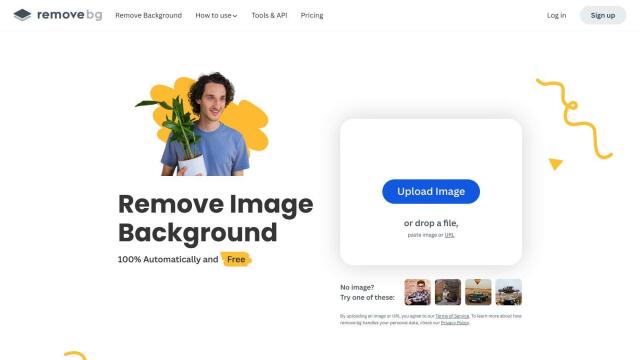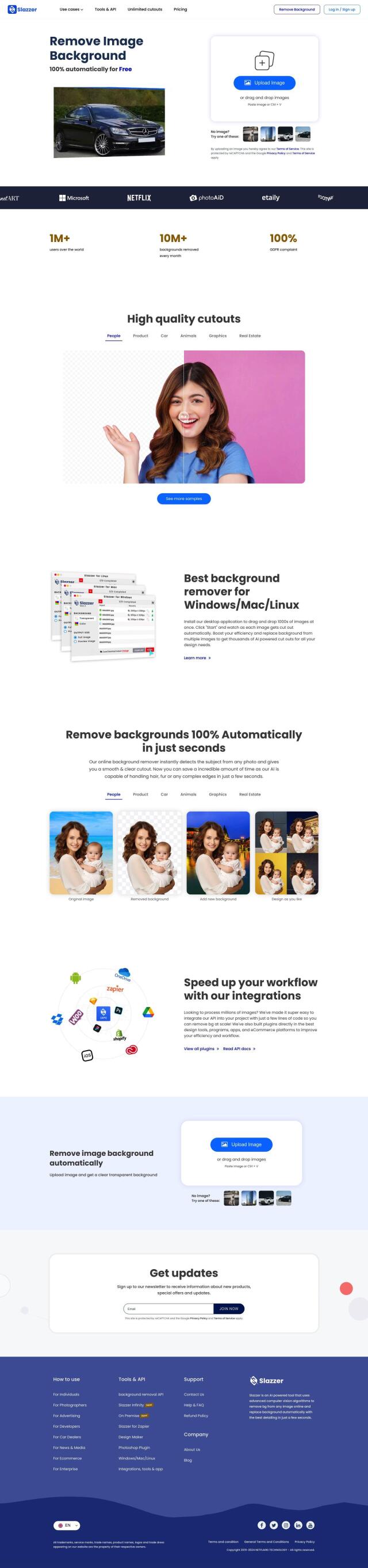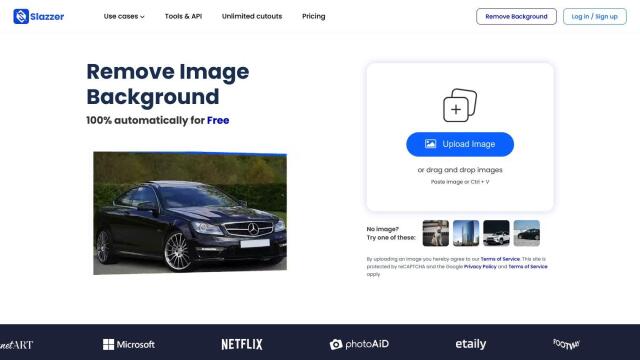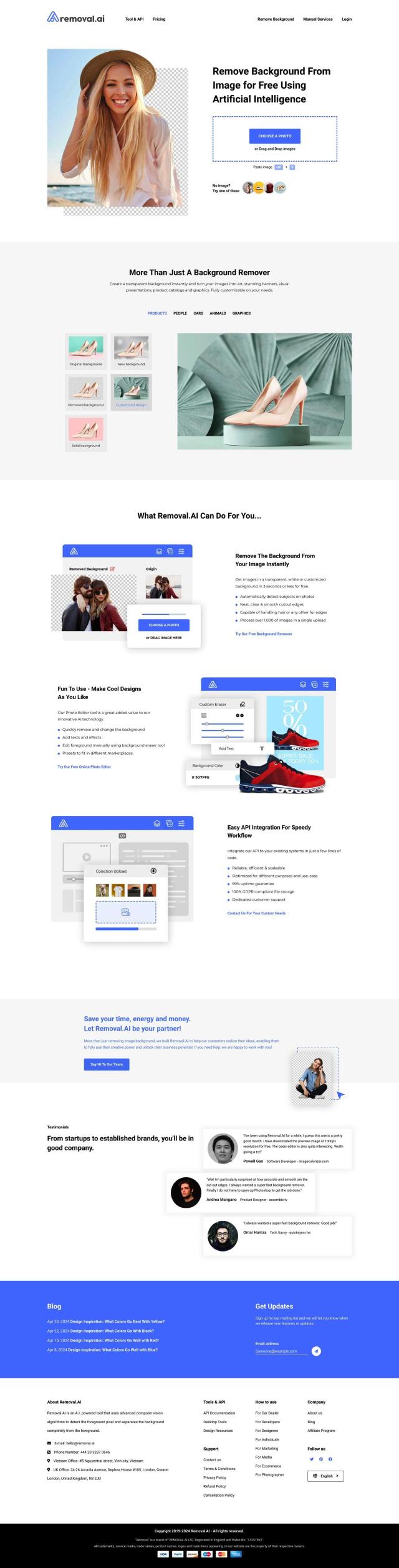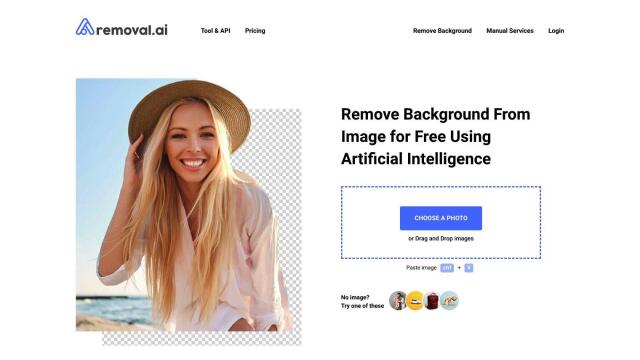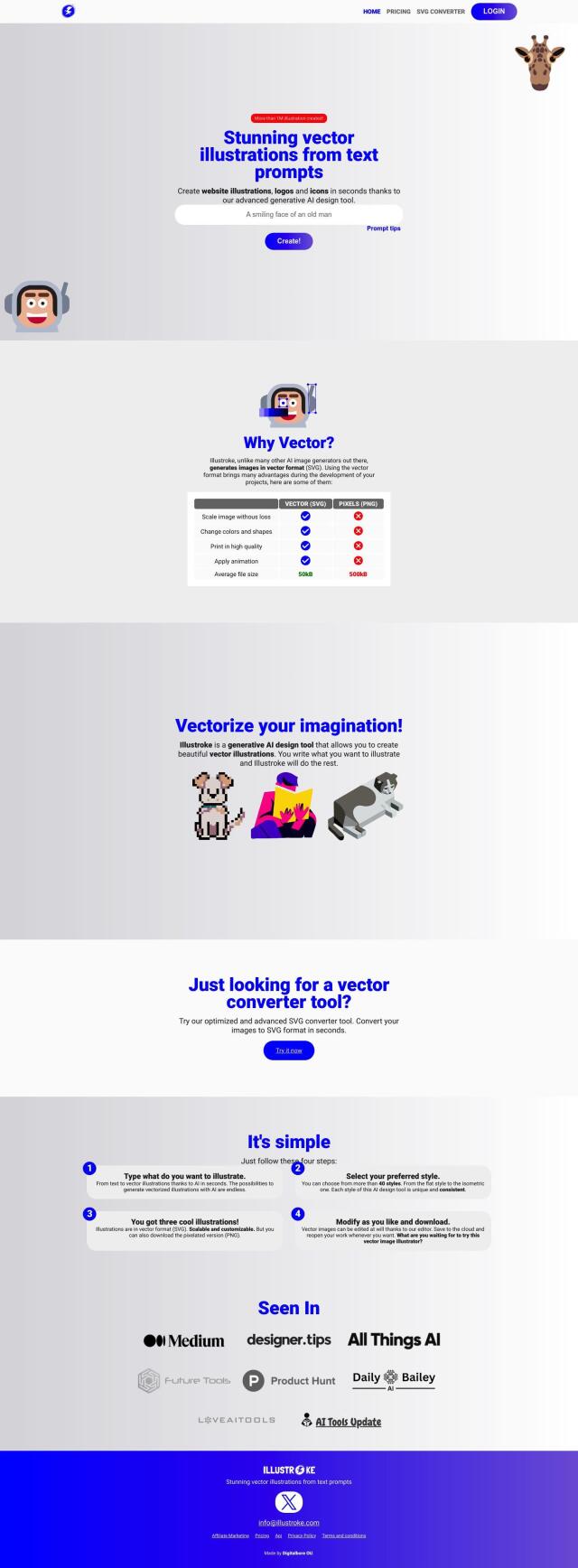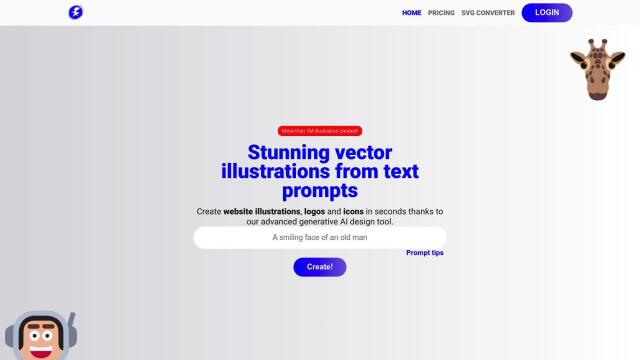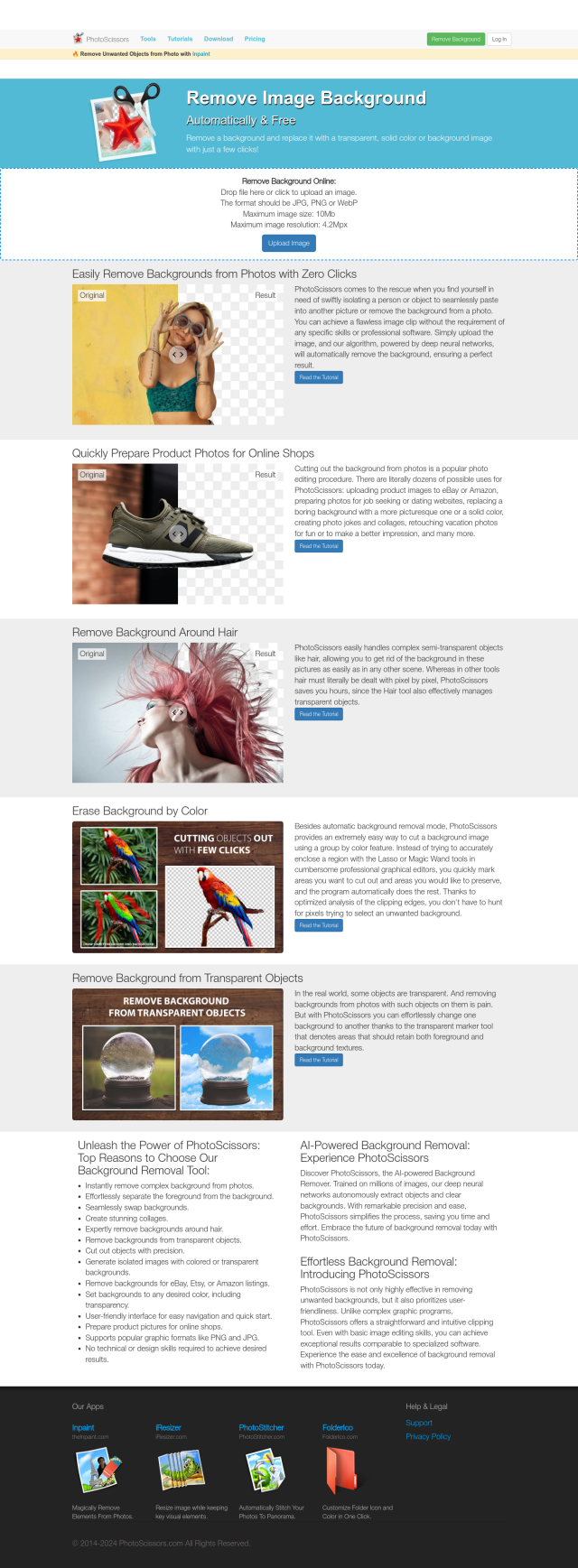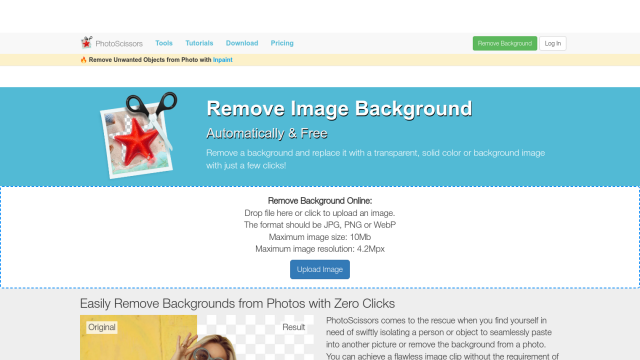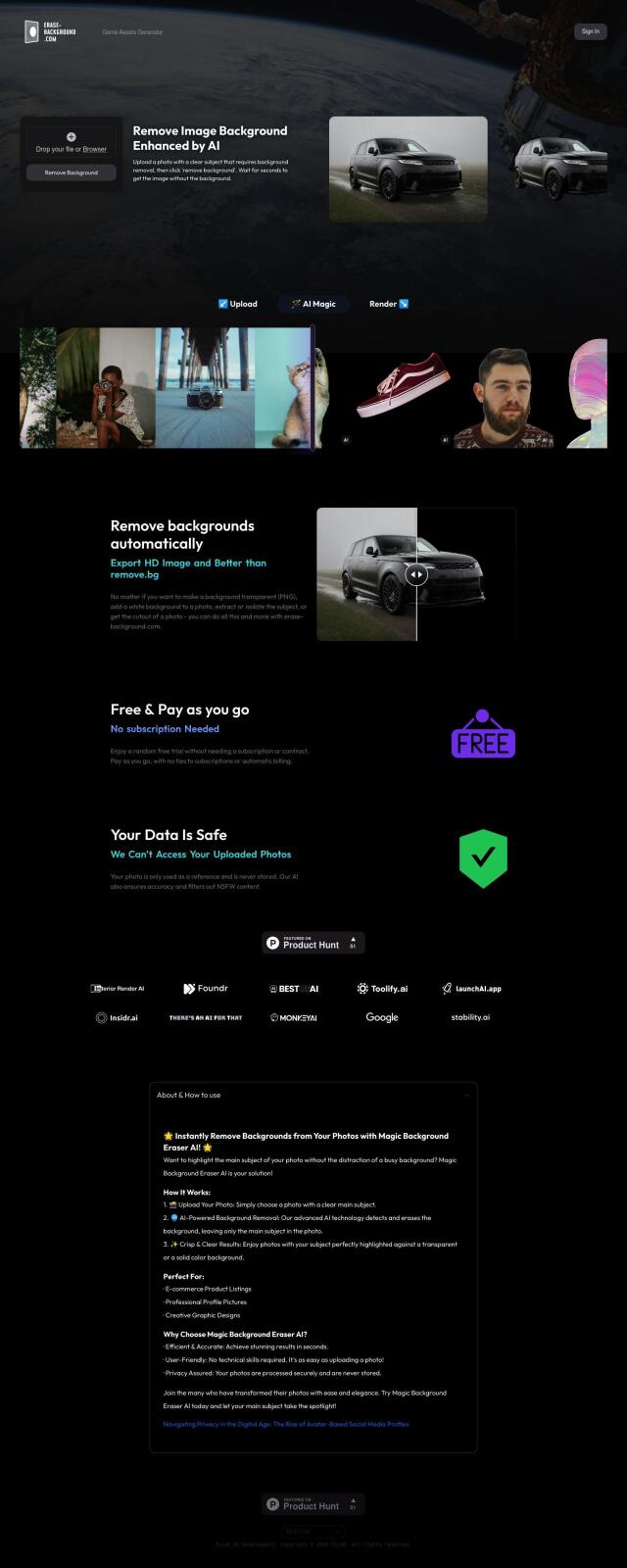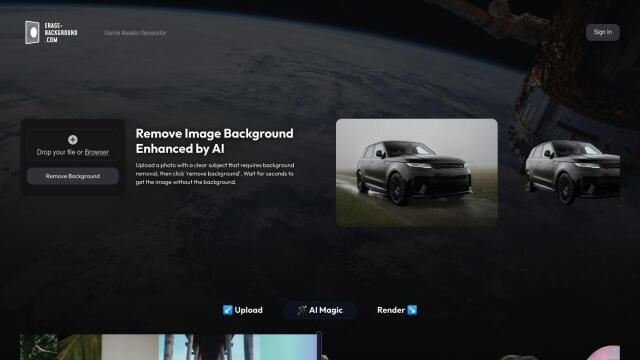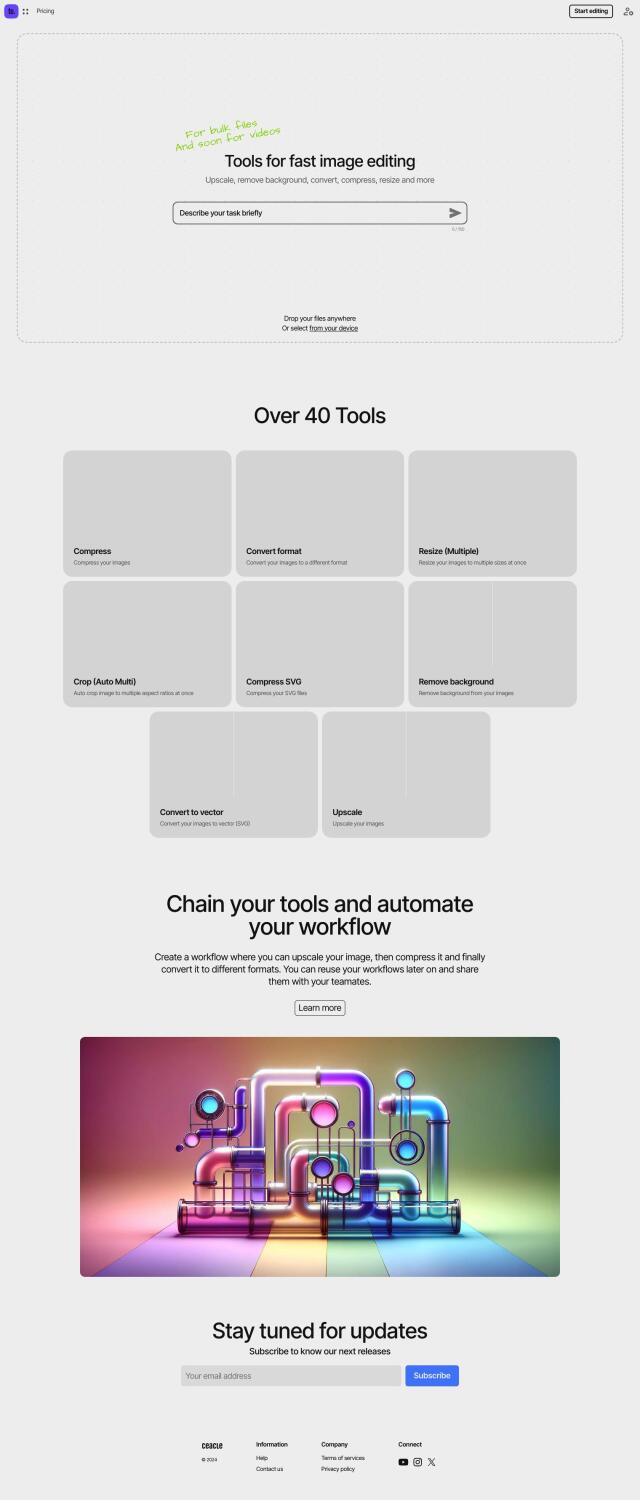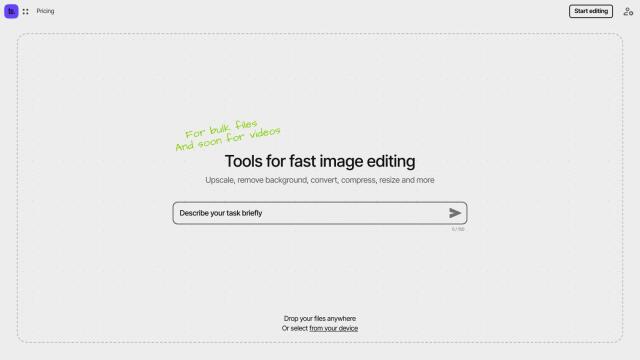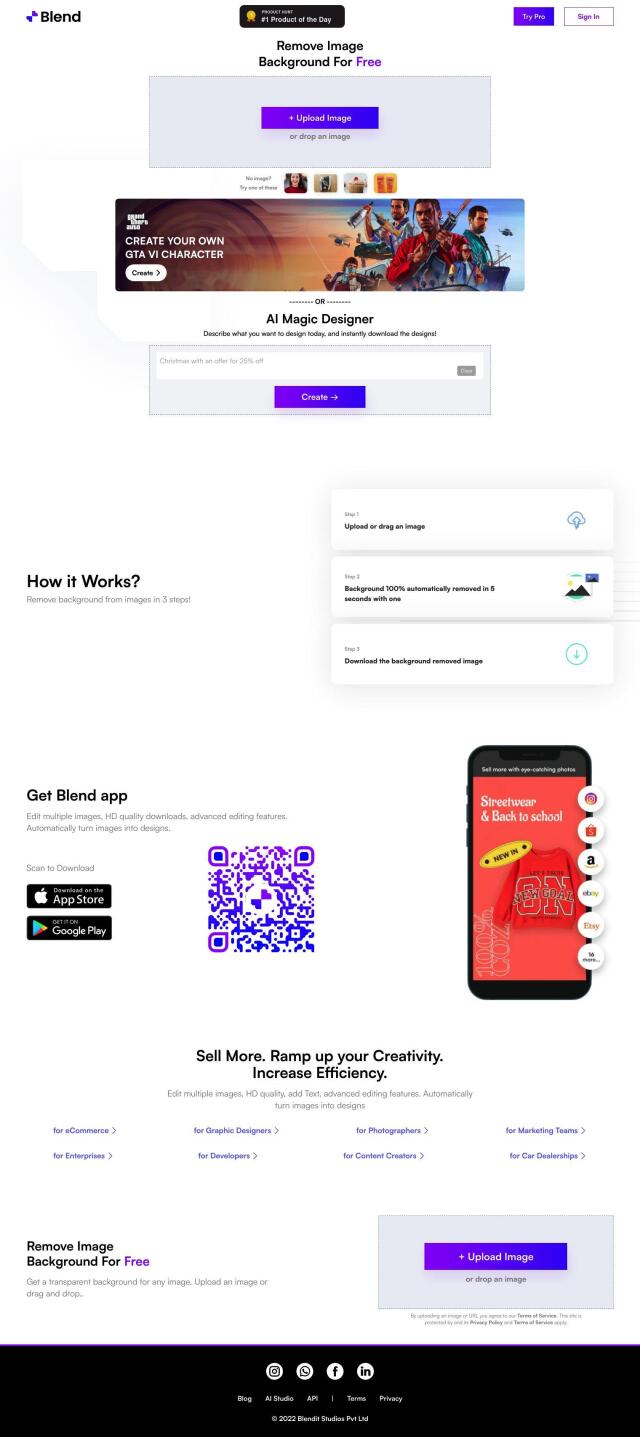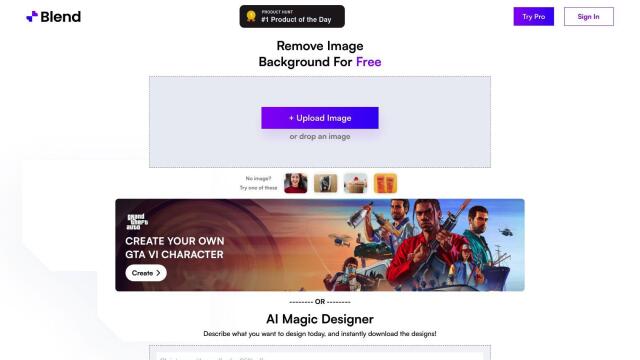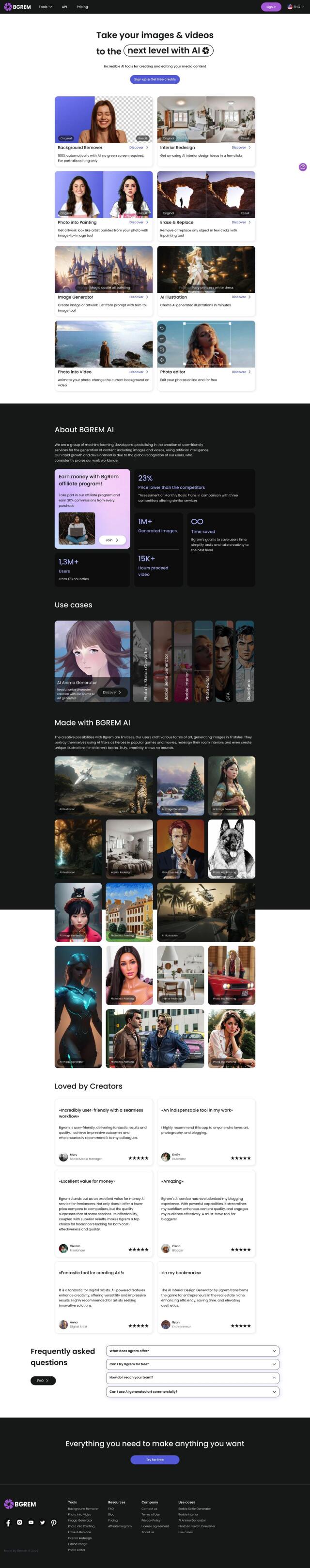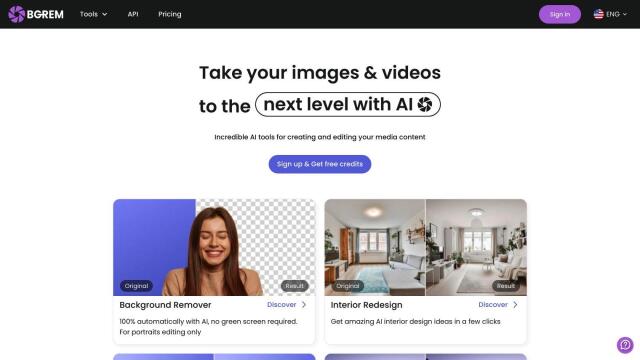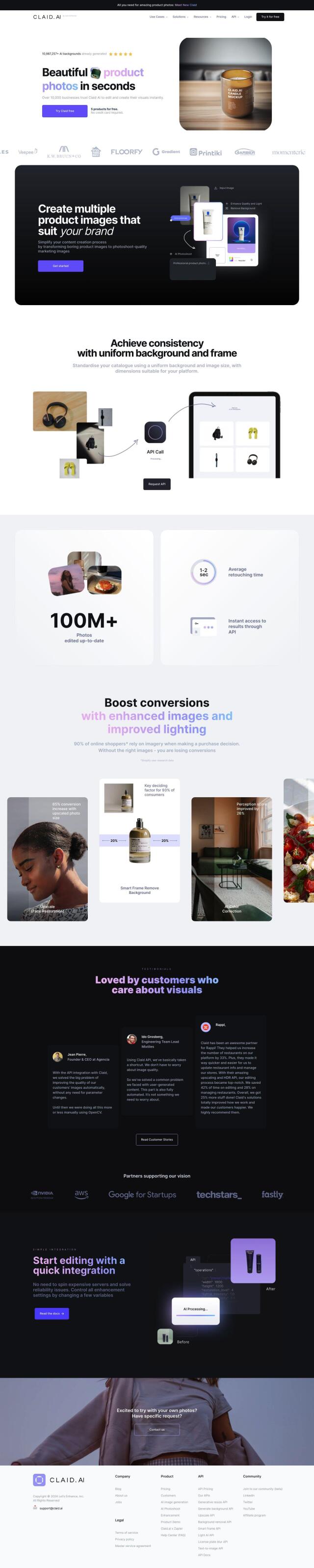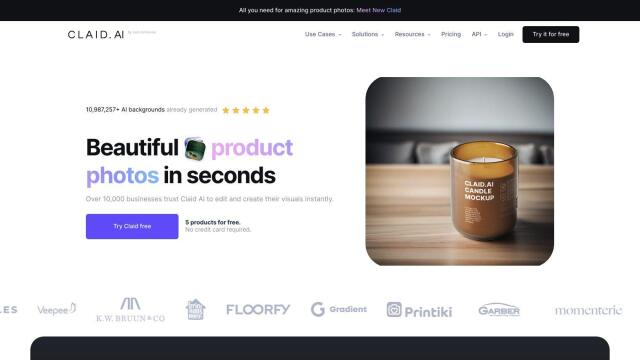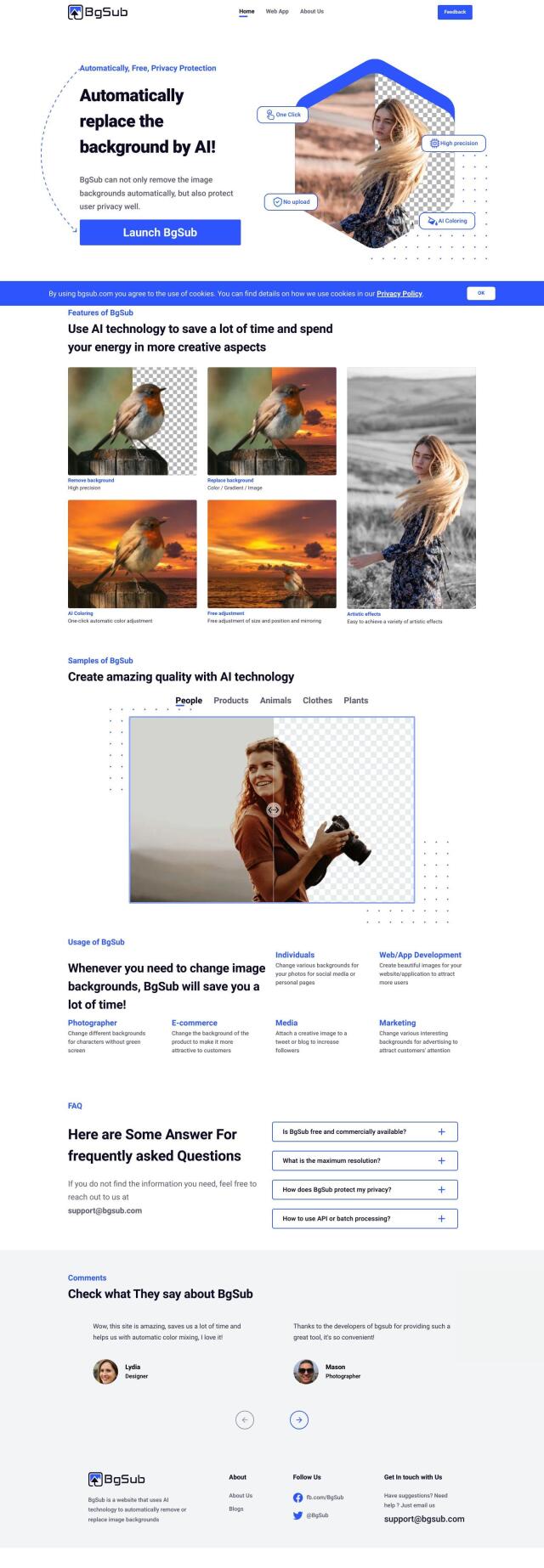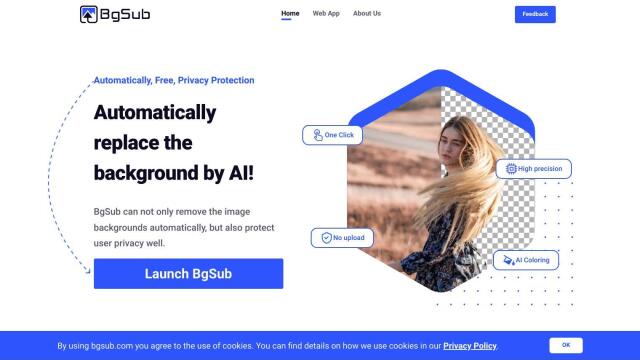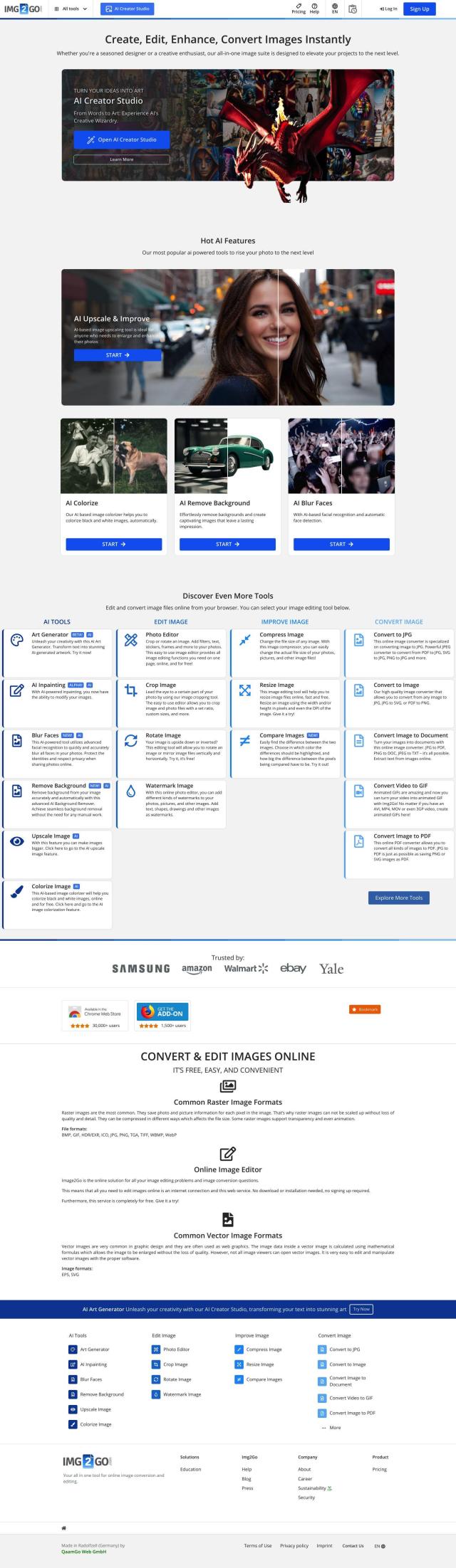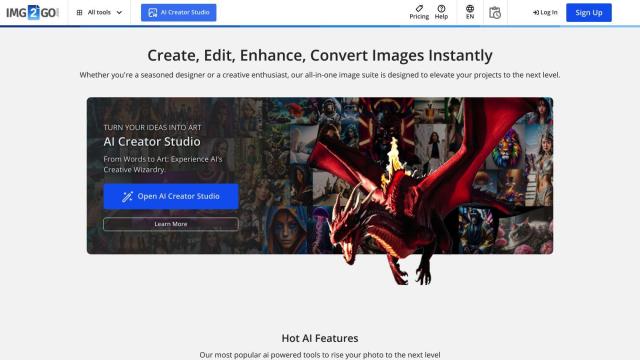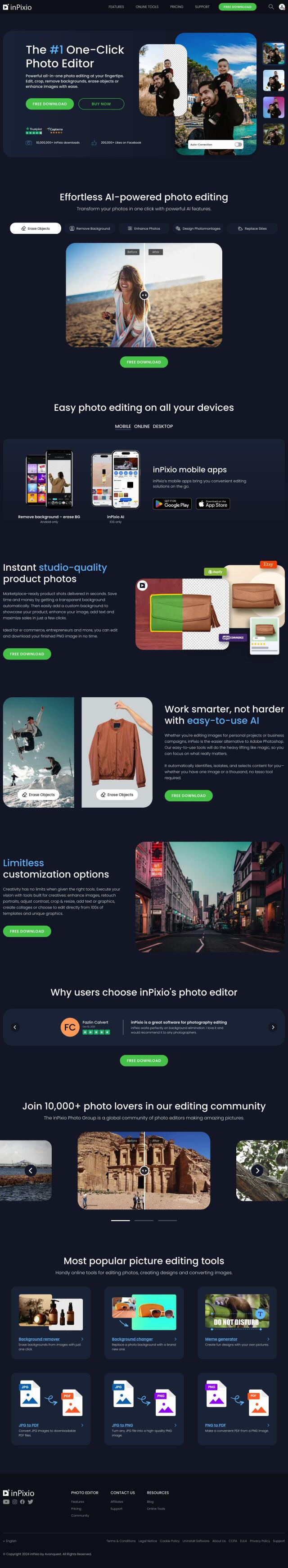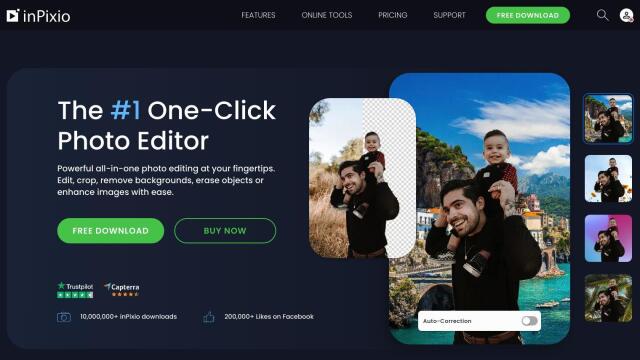Question: Can you recommend a tool that allows me to easily remove backgrounds from images and convert them to vector graphics?
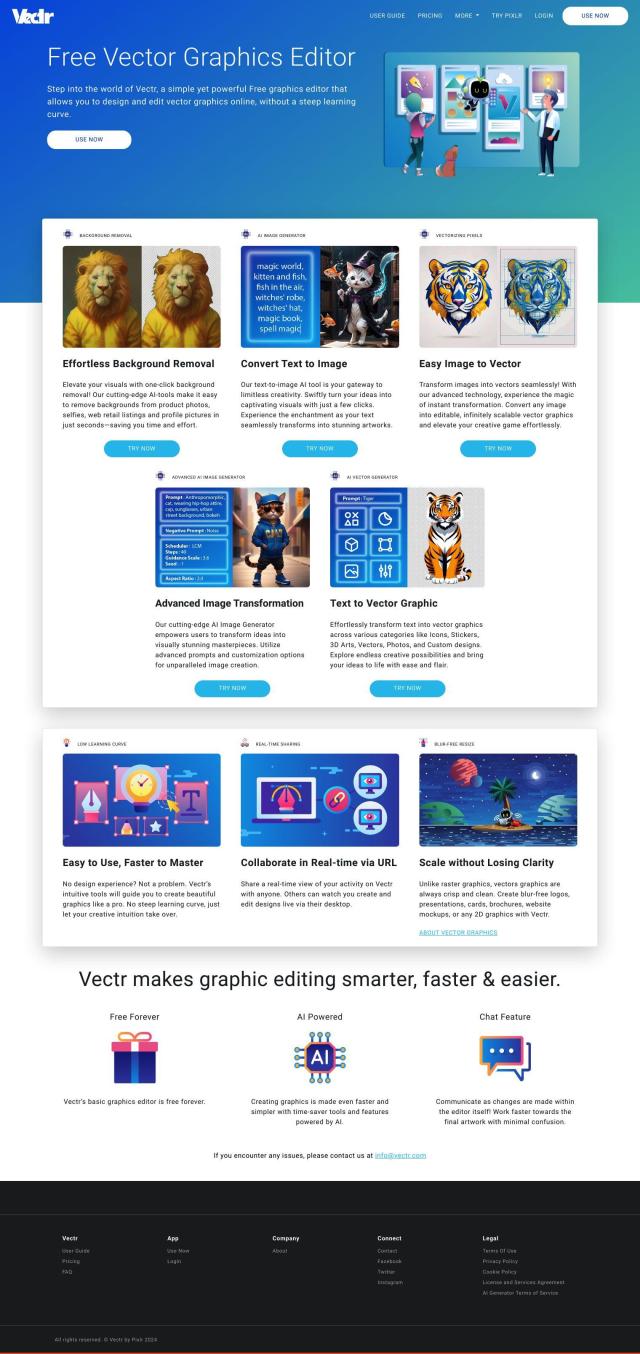
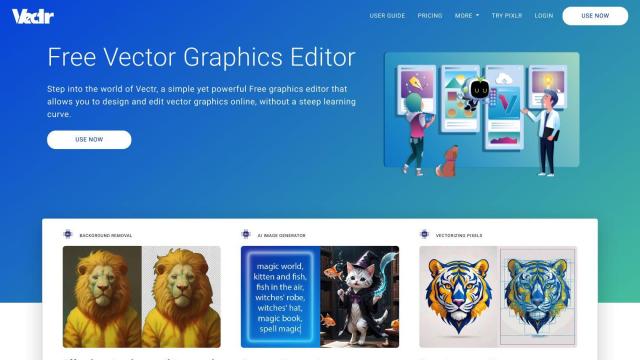
Vectr
For stripping backgrounds out of photos and turning them into vector graphics, Vectr is a great option. It's a free, cross-platform tool that runs in the browser or as a desktop app. Vectr has a simple interface for background removal, image-to-vector conversion and text-to-image conversion. Its interface is geared for people who don't know how to use a graphics editor, but it's still good for creating high-quality vector graphics.

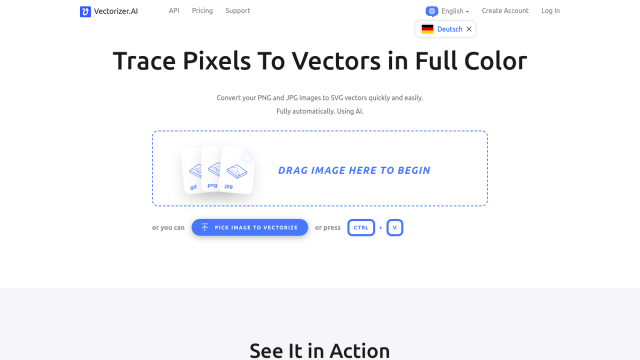
Vectorizer.AI
Another option is Vectorizer.AI, an AI-powered tool that converts PNG and JPG images into the scalable vector graphics (SVG) format. It can export in several formats, and its deep learning network technology can create high-quality vector graphics. Options like Clean Corners, Full Shape Fitting and Sub-Pixel Precision help ensure your graphics look good at high resolution. It costs $9.99 per month for the web app subscription plan.
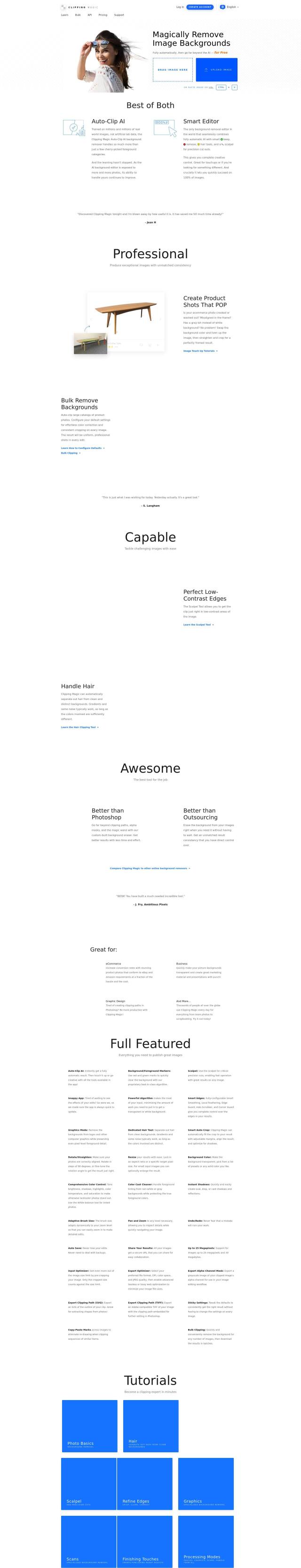
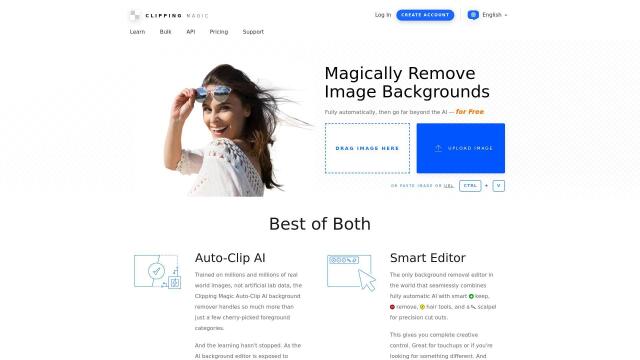
Clipping Magic
If you're looking for a more specialized tool for background removal, check out Clipping Magic, an AI-powered tool that automates background removal but also offers manual editing controls for fine-tuning. Advanced options include a Scalpel Tool for cutting fine lines and a Hair Tool that automatically separates hair. Clipping Magic supports many file formats and offers tiered pricing, so it's good for e-commerce and graphic design needs.


Clipdrop
Last, Clipdrop offers a range of AI-powered image editing tools, including background removal, image upscaling and text-to-image generation. Its interface is designed to be easy to use, but it's also good for pros. A free version is available, but the Pro version is better for higher-resolution images. Clipdrop is a good tool for a variety of creative tasks.