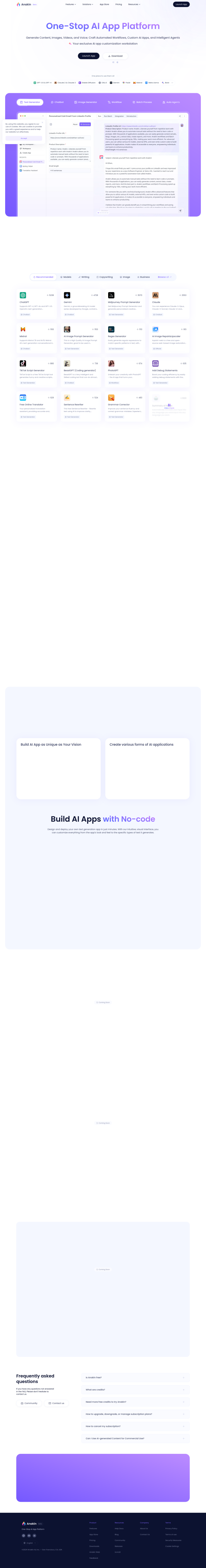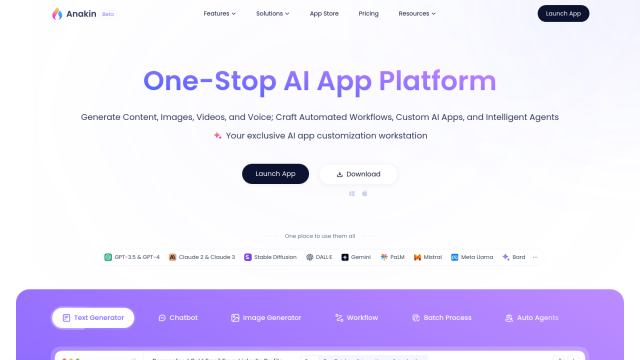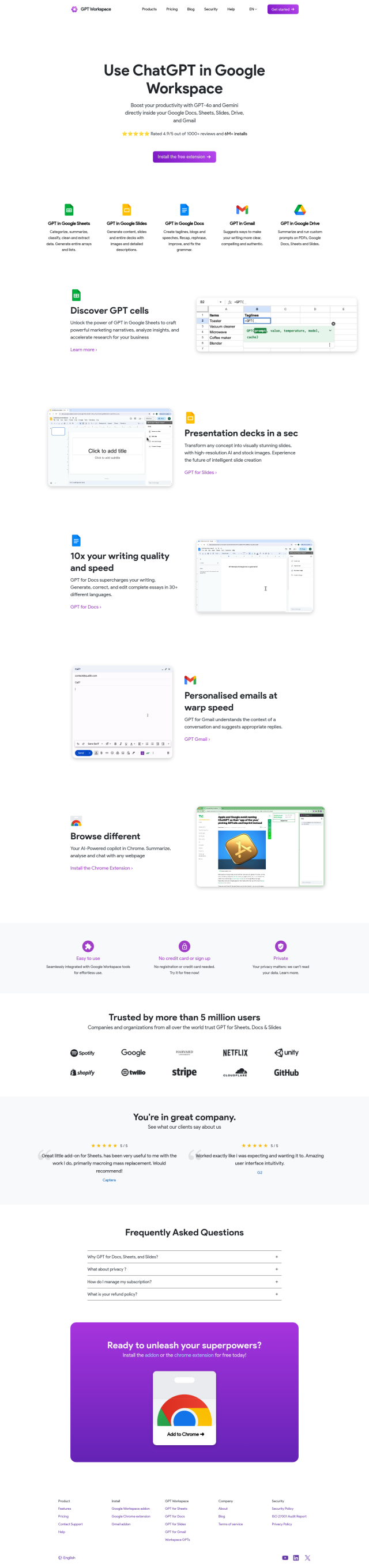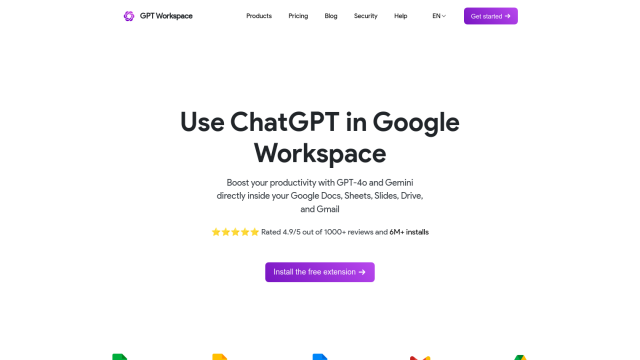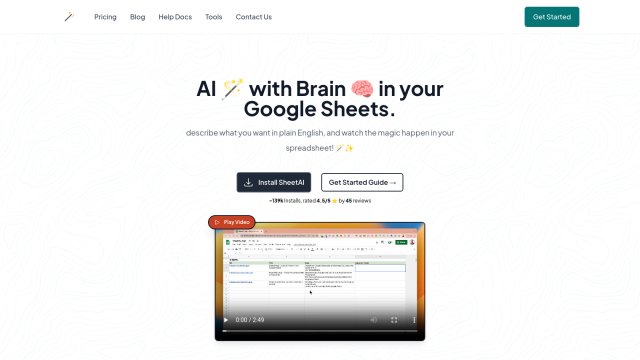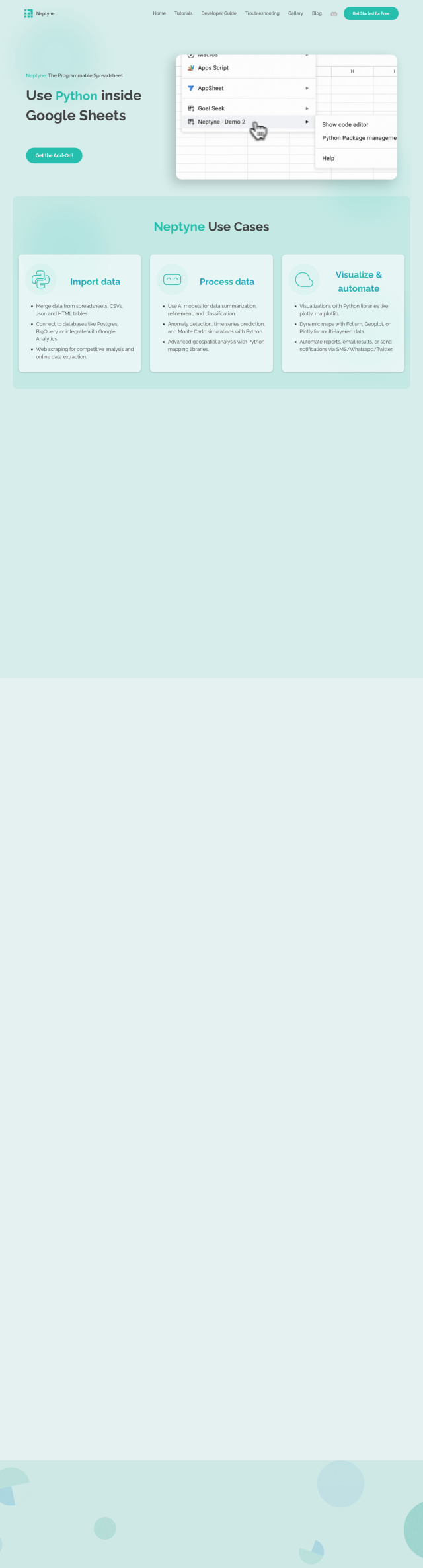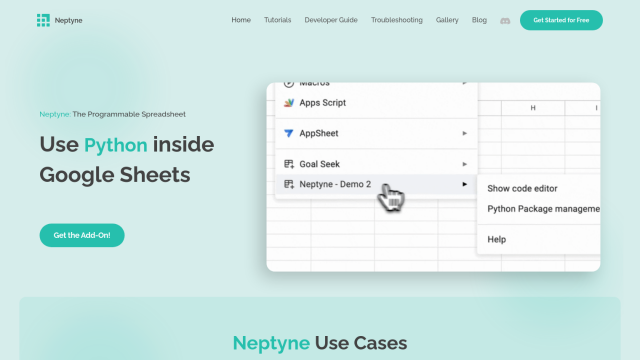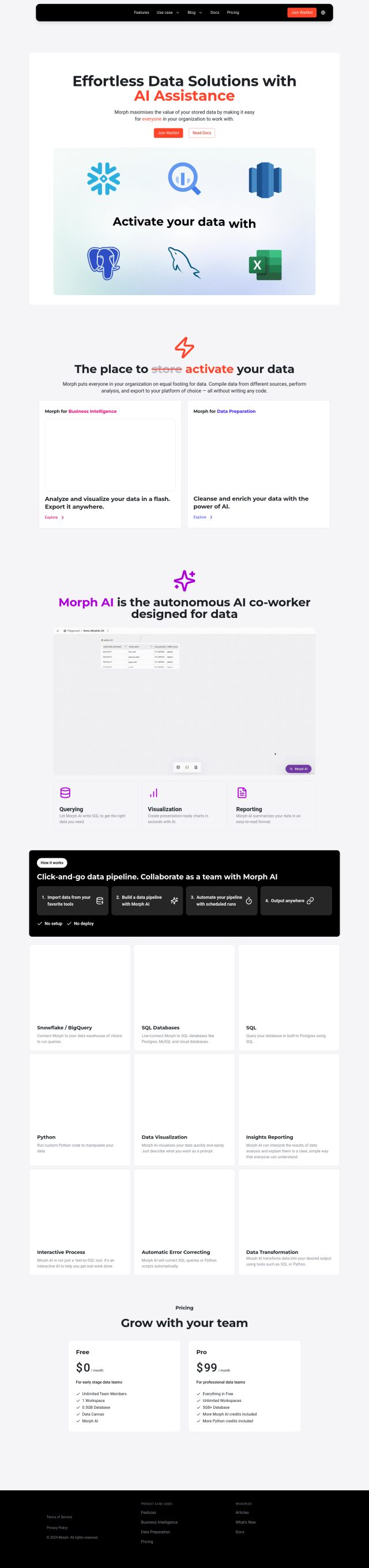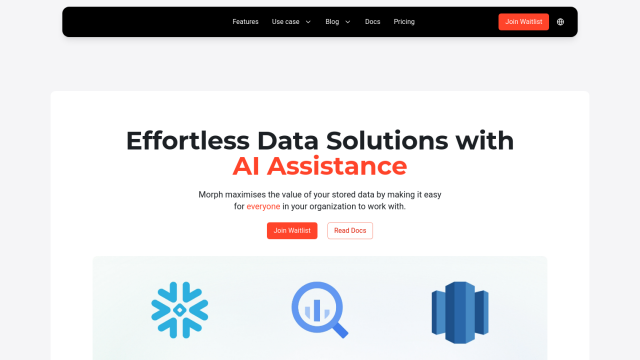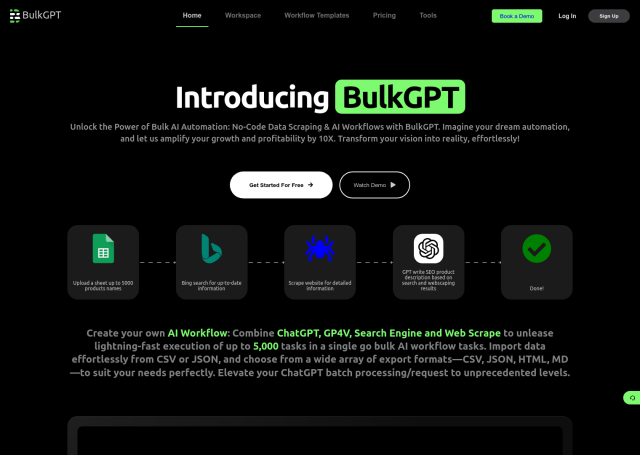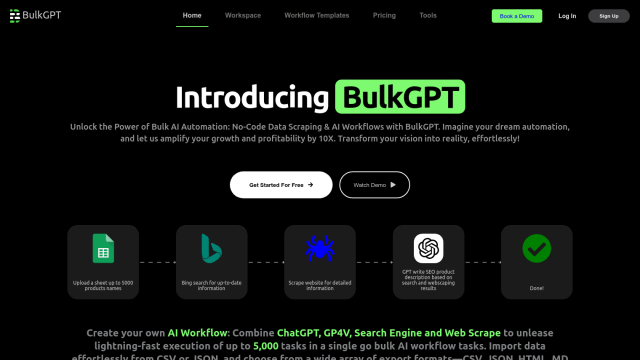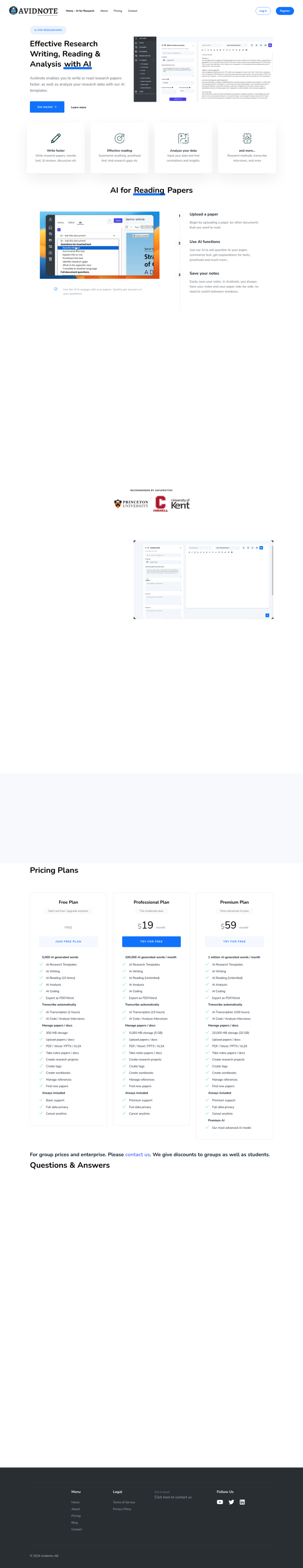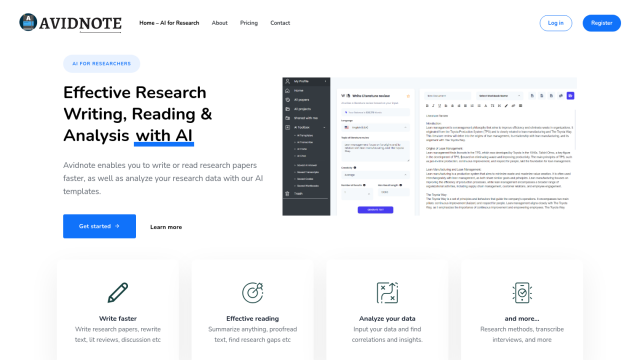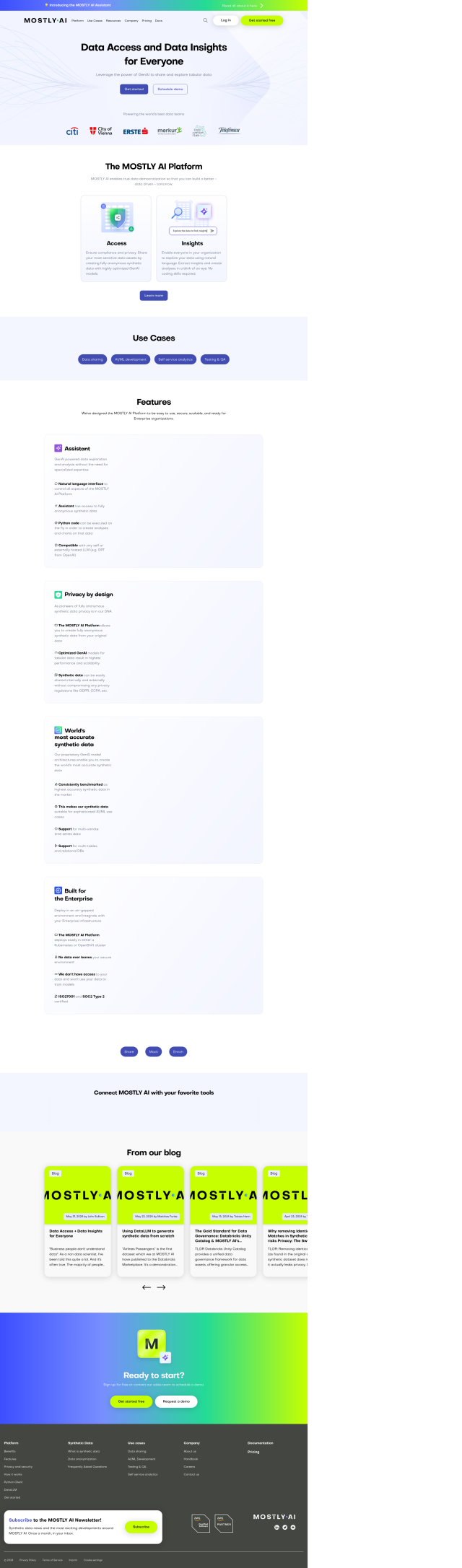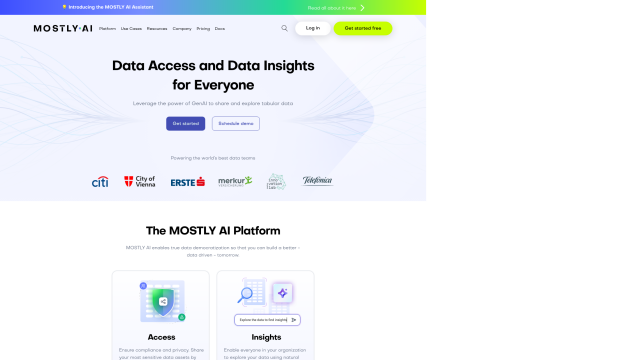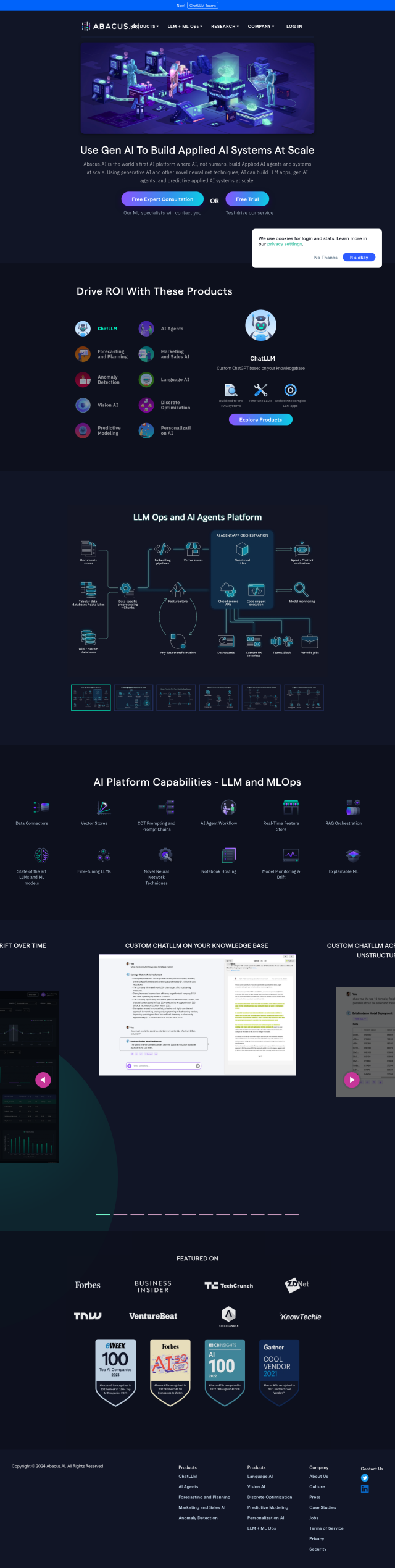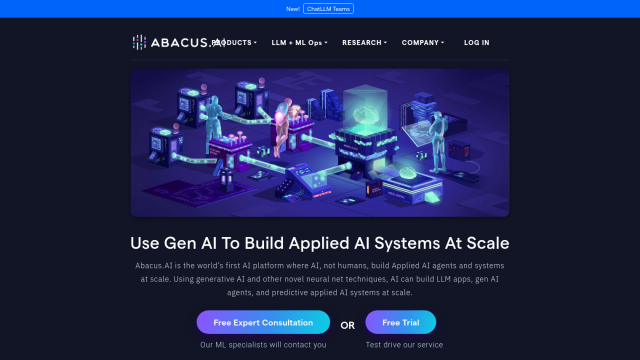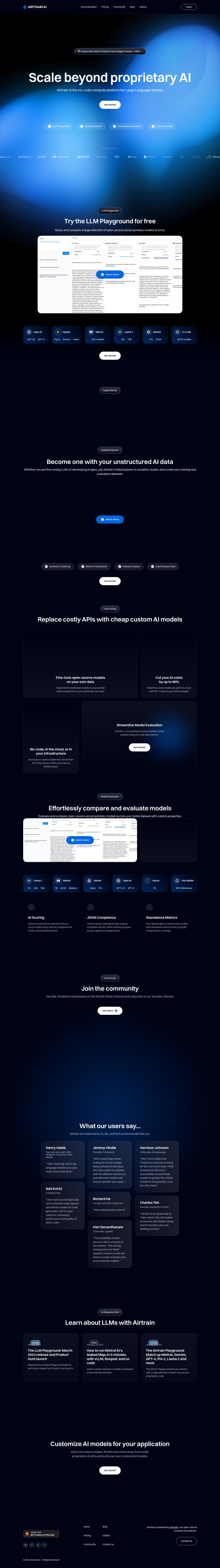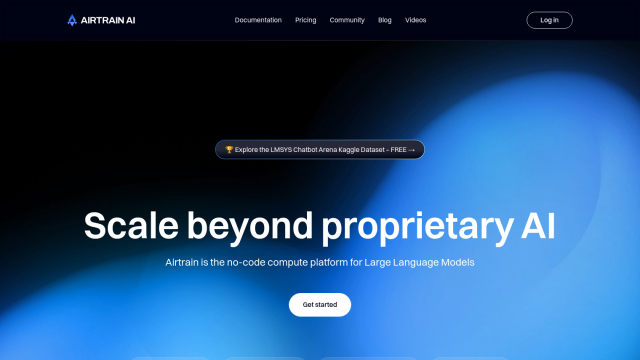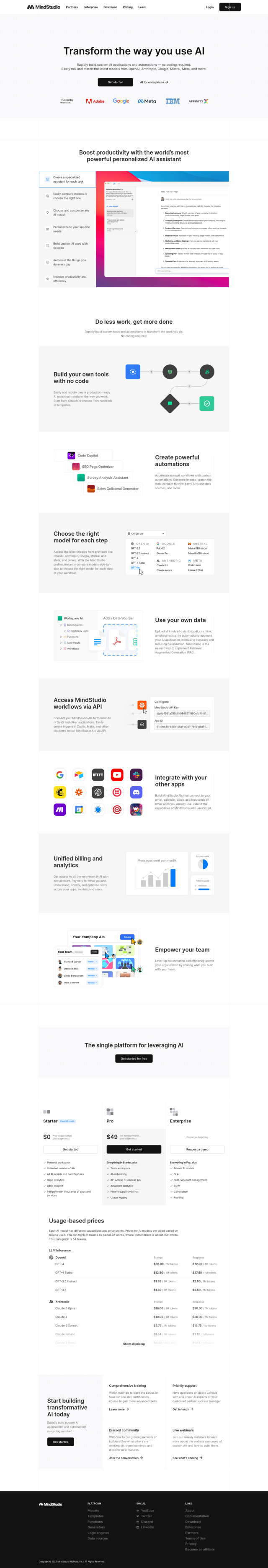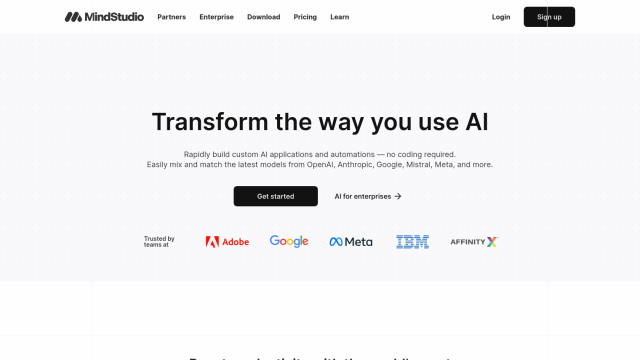Question: I'm struggling to create regular expressions for my data analysis, can you recommend a tool that can help?
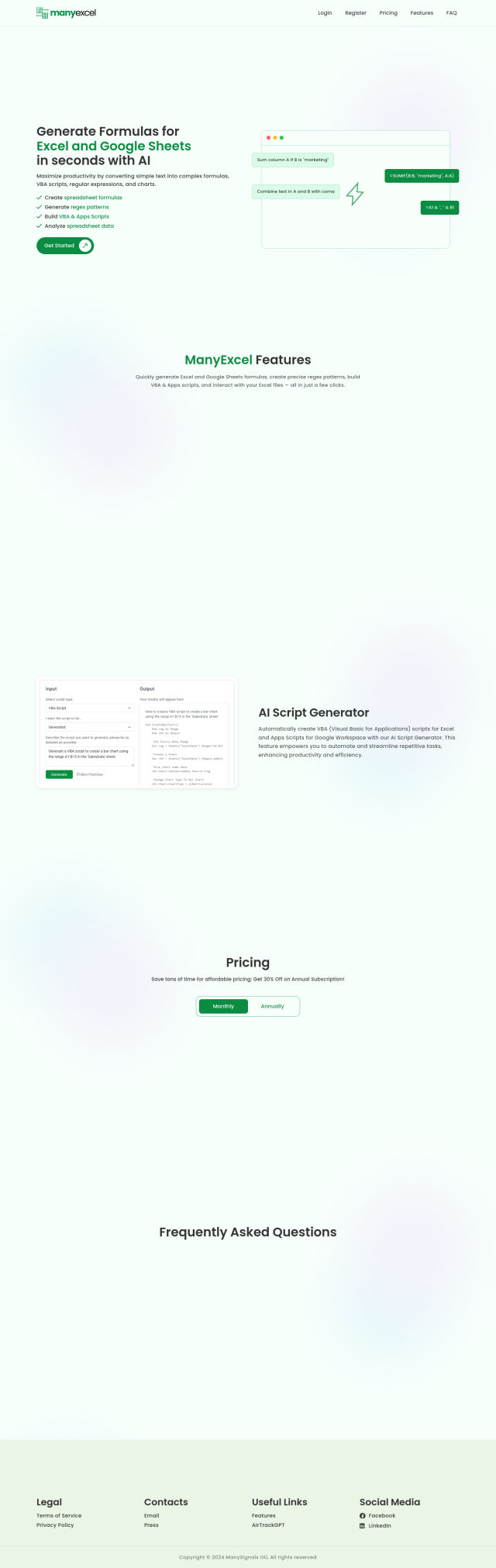
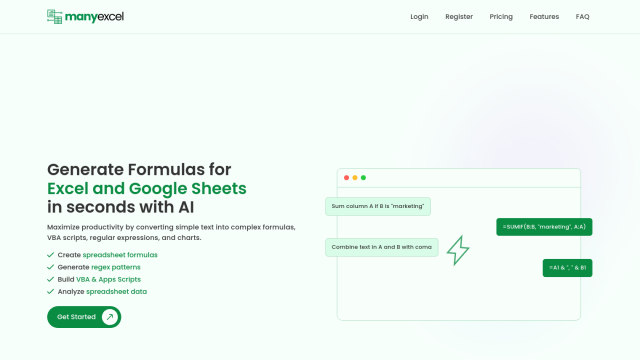
ManyExcel
If you're finding it hard to come up with your own regular expressions to process your data, there are a few tools that can help you out. One of the best is ManyExcel, an AI tool that can generate formulas, regex patterns and scripts for Excel and Google Sheets in a matter of seconds. It also has an AI Regex Generator that comes up with regular expressions and explains what they do, so you can learn how to use them. It offers a free plan with limited uses and a Pro plan for $5/month if you need more.
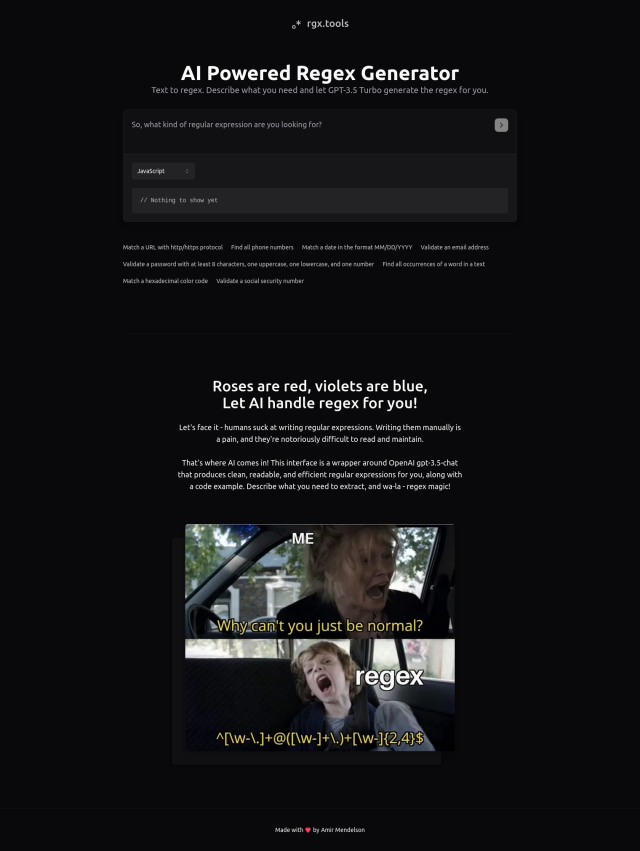
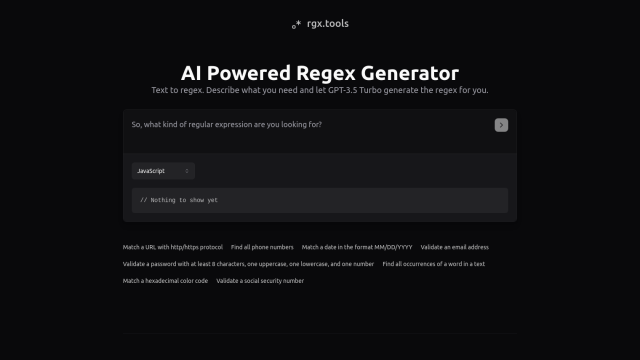
rgx.tools
Another good option is rgx.tools, an online AI-powered regex generator and editor. It uses GPT-3.5 Turbo to come up with regex patterns based on prompts you enter, and it makes sure your regex patterns are as efficient and legible as possible. It's got common use cases like matching URLs, phone numbers, dates and email addresses. The best part? It's free to use, so anyone who needs to use regex regularly can benefit.

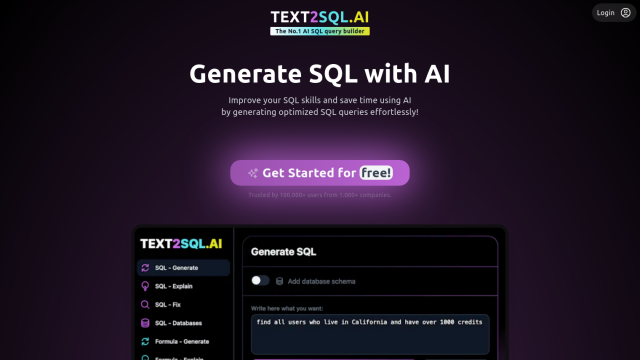
TEXT2SQL
If you want something more versatile, check out TEXT2SQL. It's mostly an SQL query builder, but it can also generate Excel formulas and regex expressions based on English prompts. That can be handy if you're doing both SQL and regex tasks. It offers a 7-day free trial, and pricing plans start at $7 per month, so it's a good option if you want something that can handle a lot of different tasks.
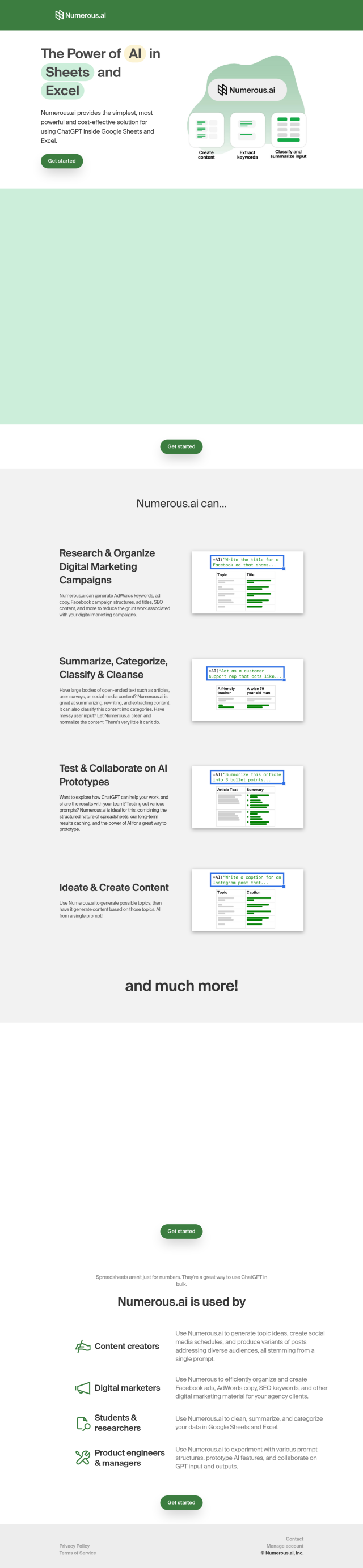
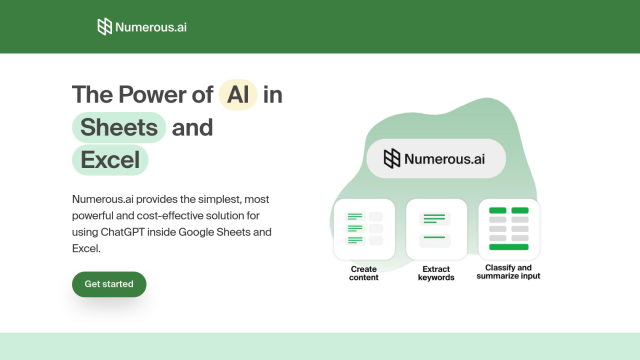
Numerous.ai
If you want an AI tool that's built into your spreadsheet, Numerous.ai is worth a look. This plugin brings ChatGPT abilities to Google Sheets and Excel, so you can easily generate regex patterns and other AI tasks. It's designed for team collaboration, and it offers several pricing plans, including a free trial, so it's a good option if you want something that's easy to use and doesn't break the bank.