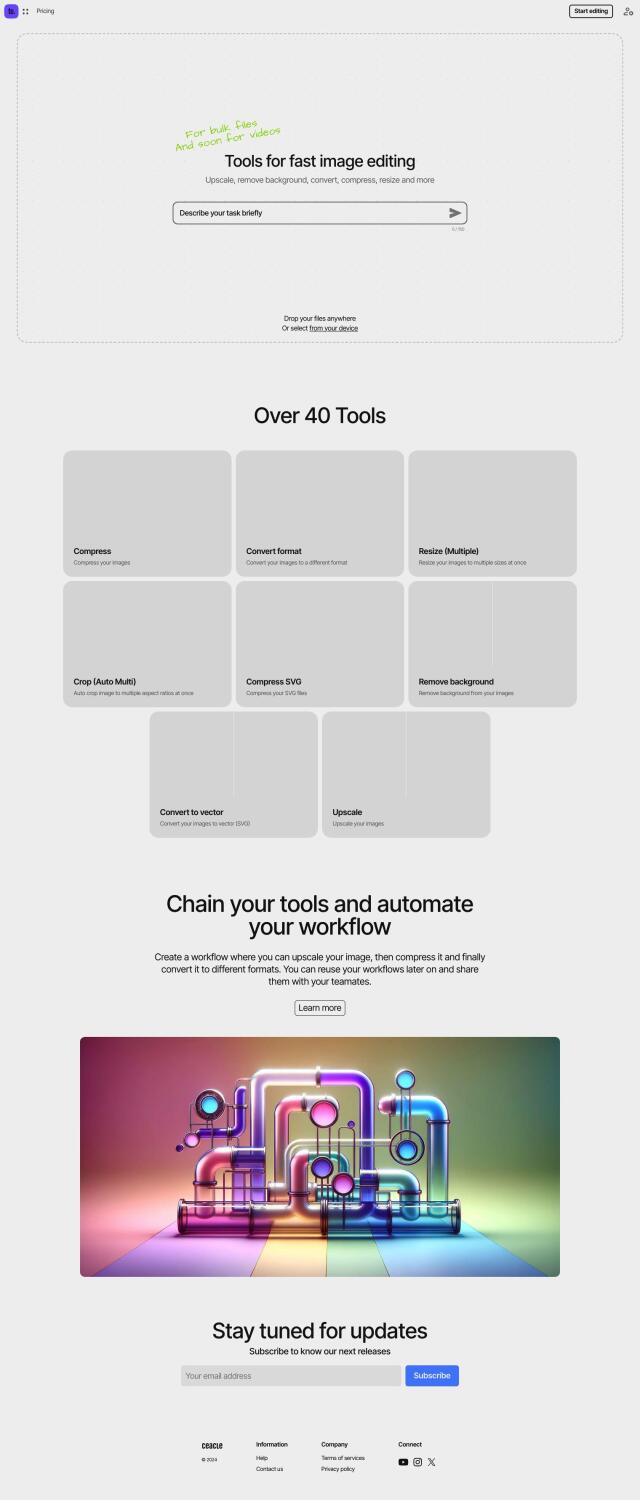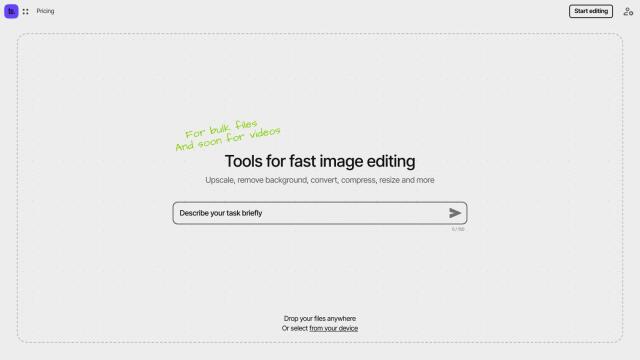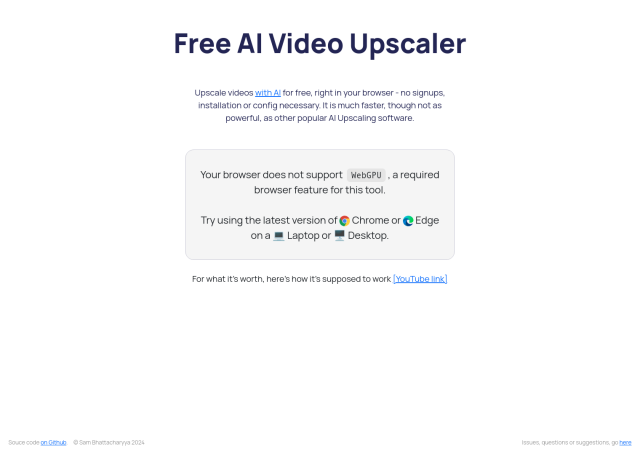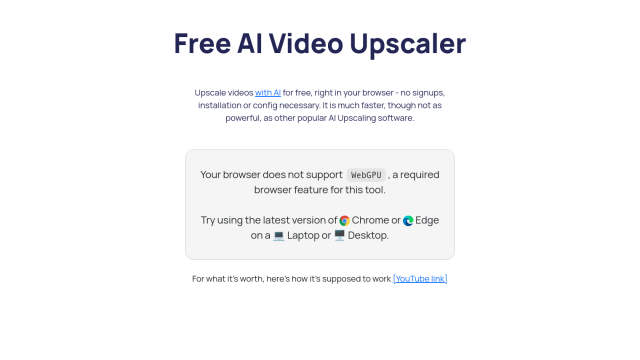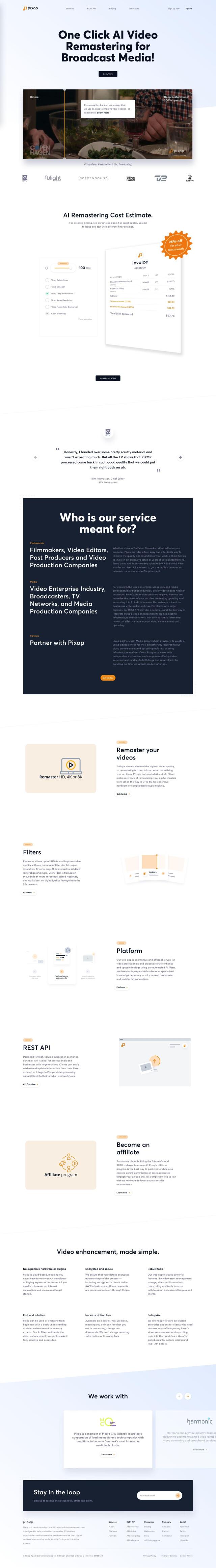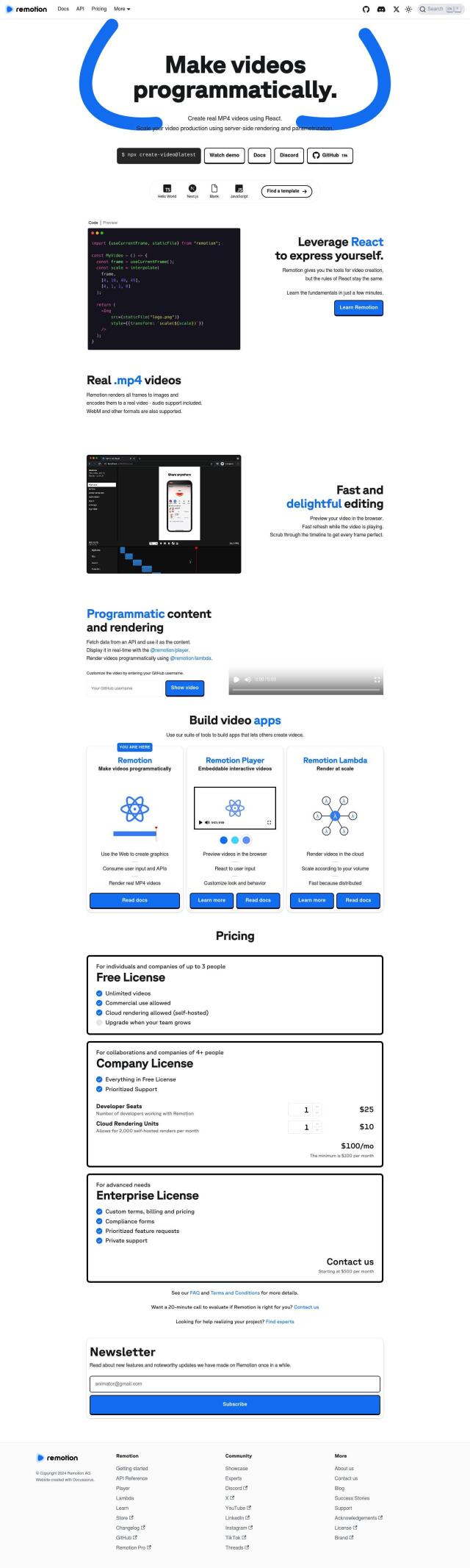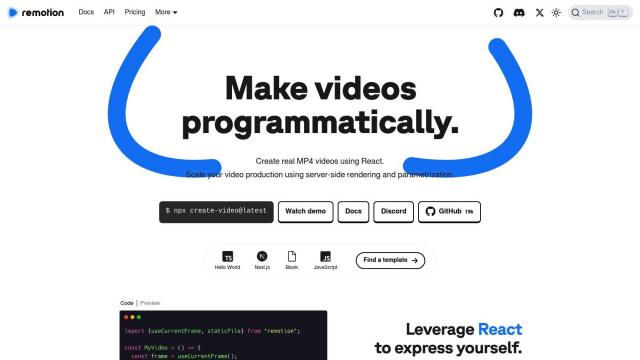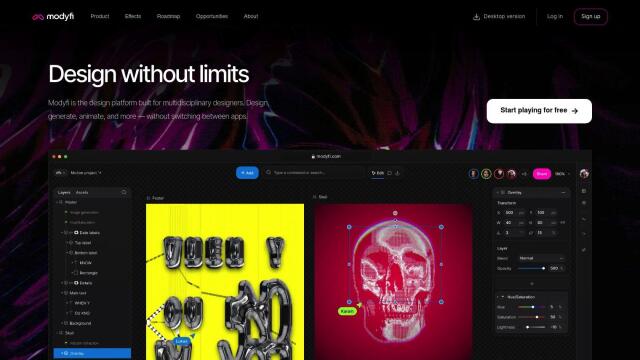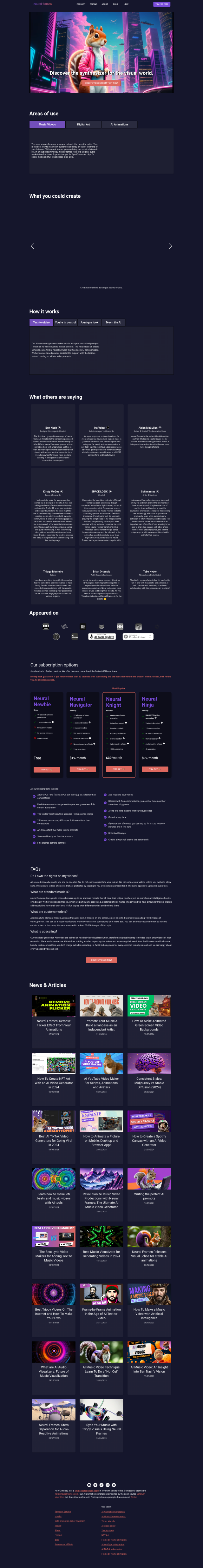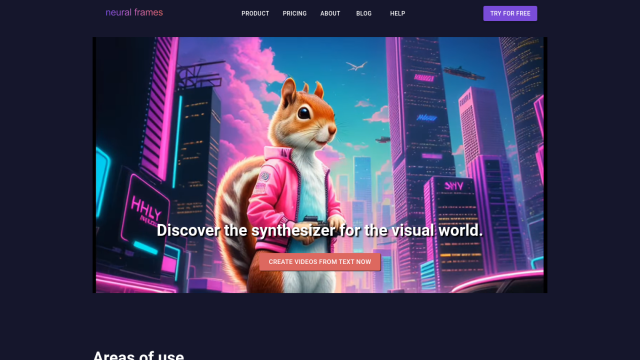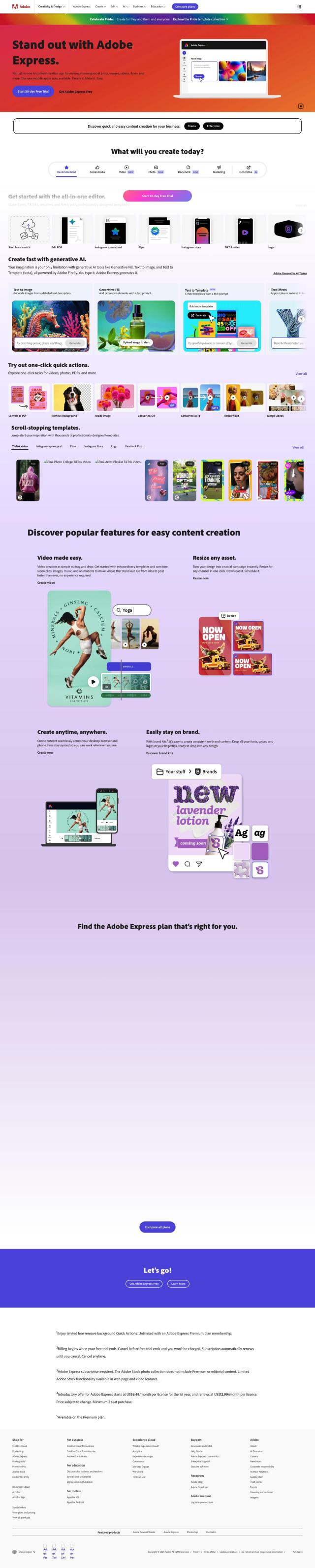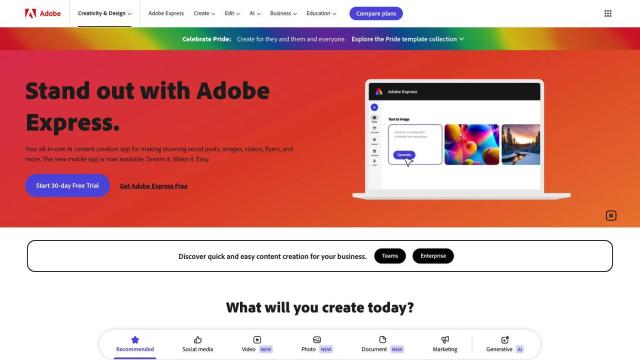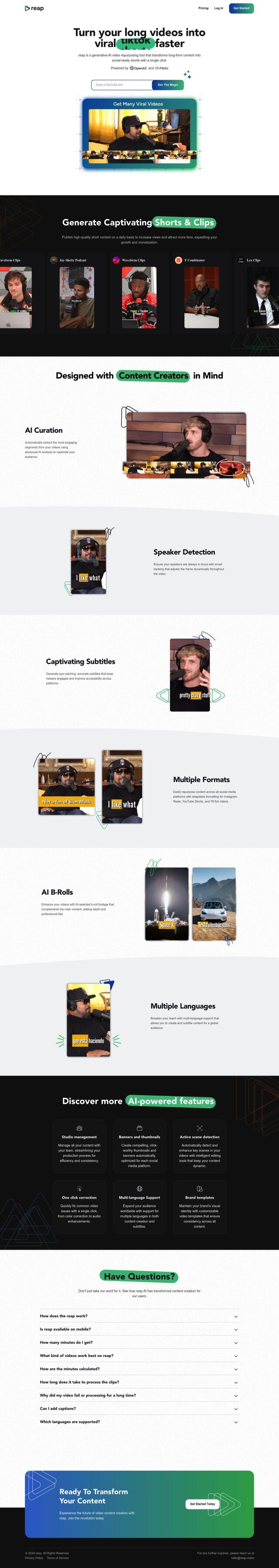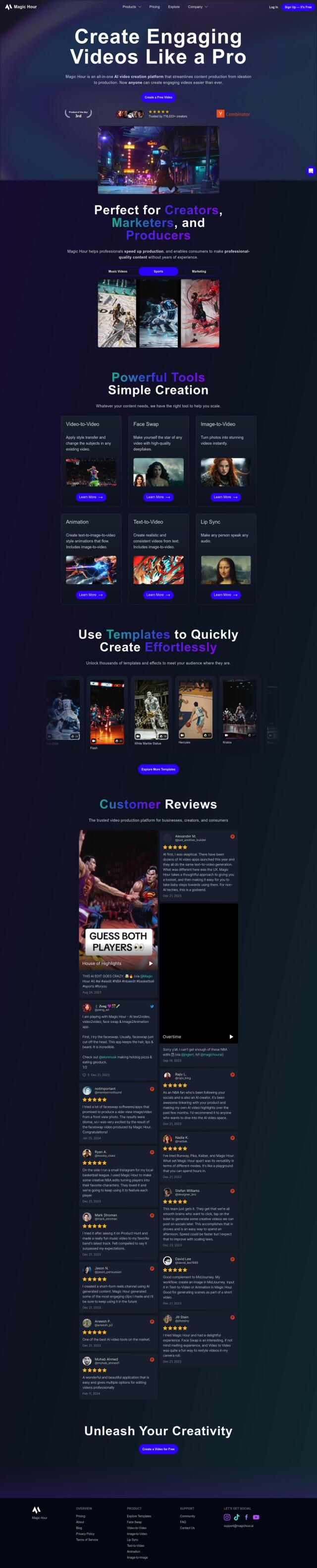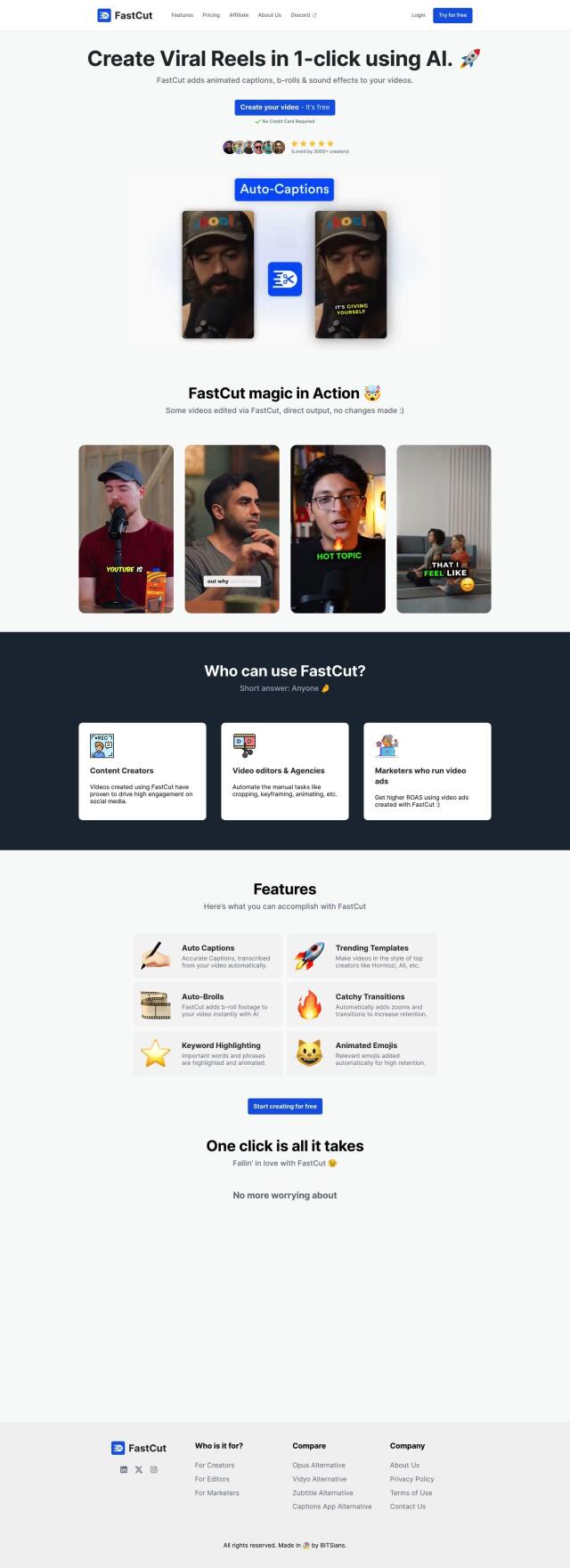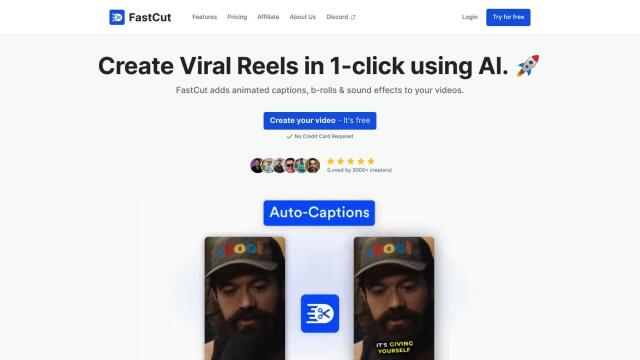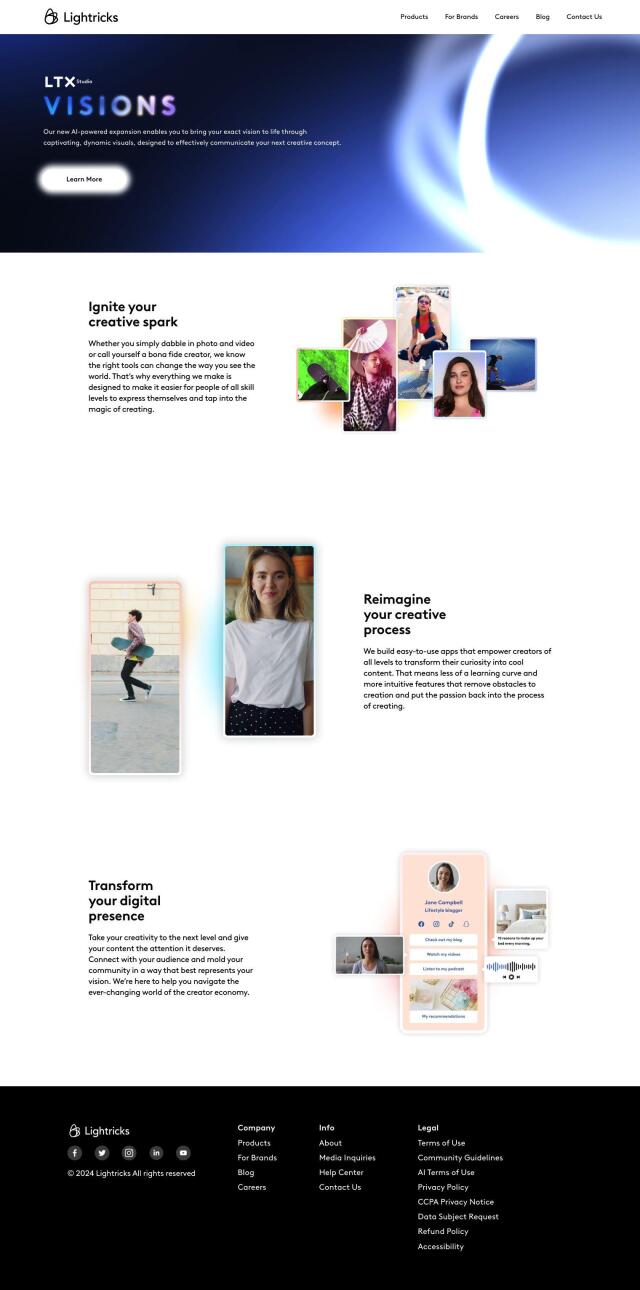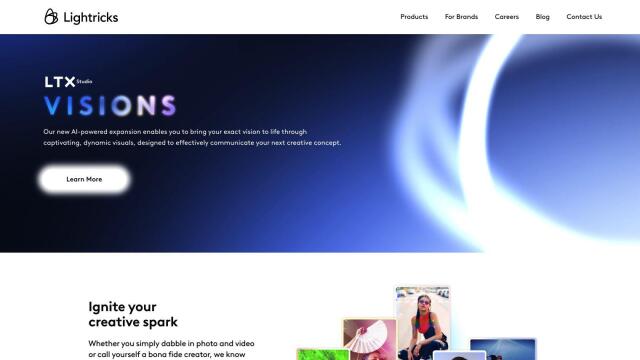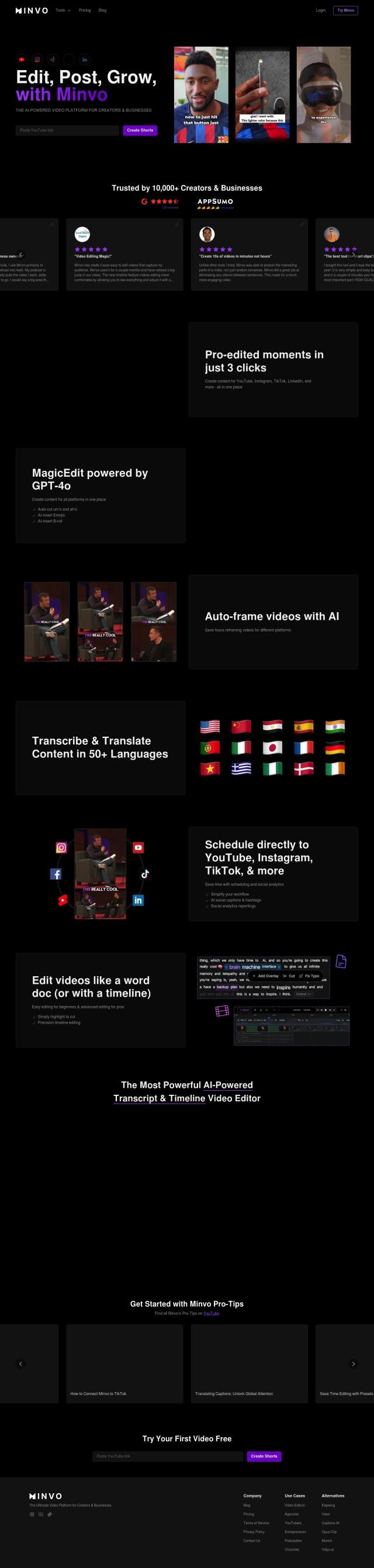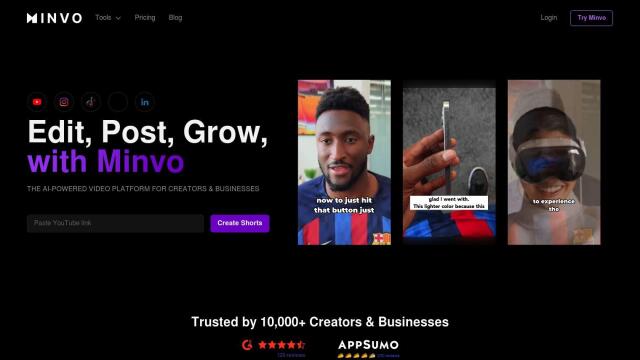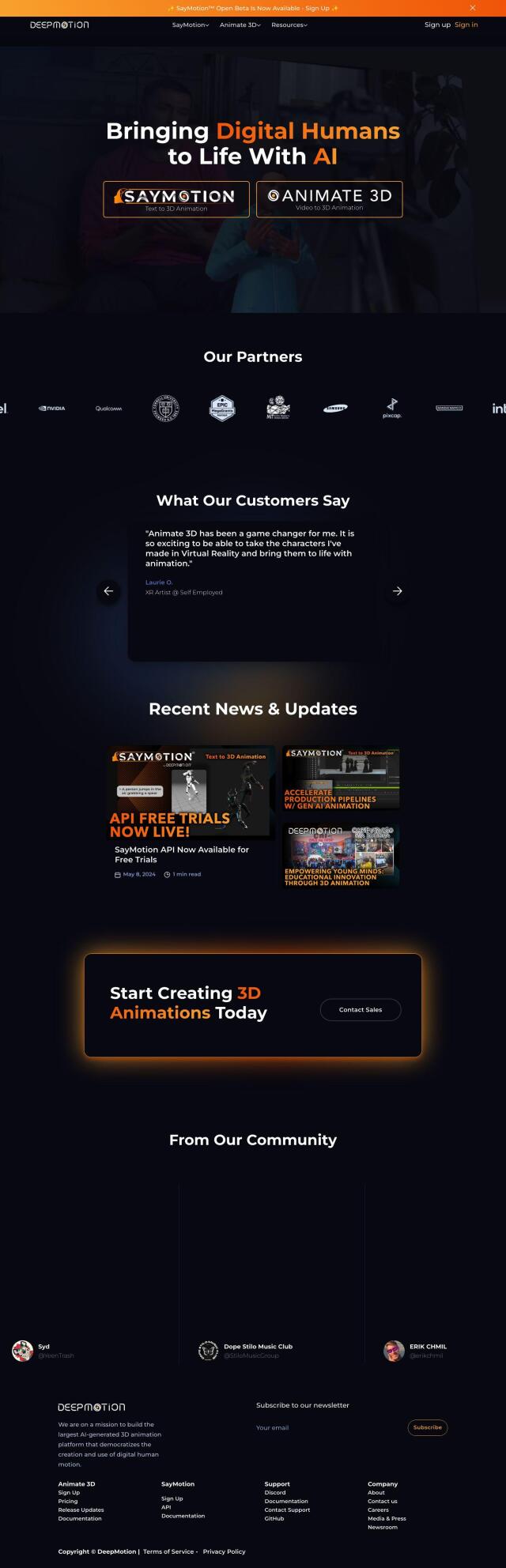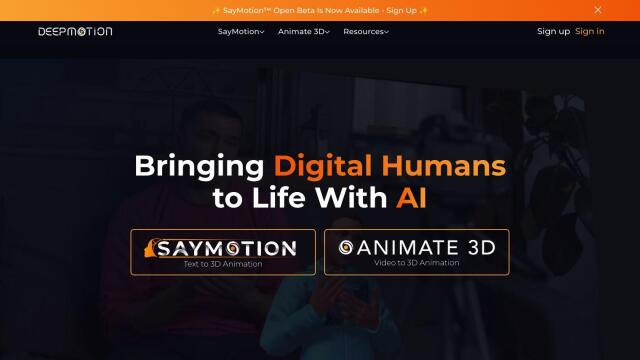Question: I need a tool that can help me reduce the file size of my animations without compromising on quality, can you suggest something?
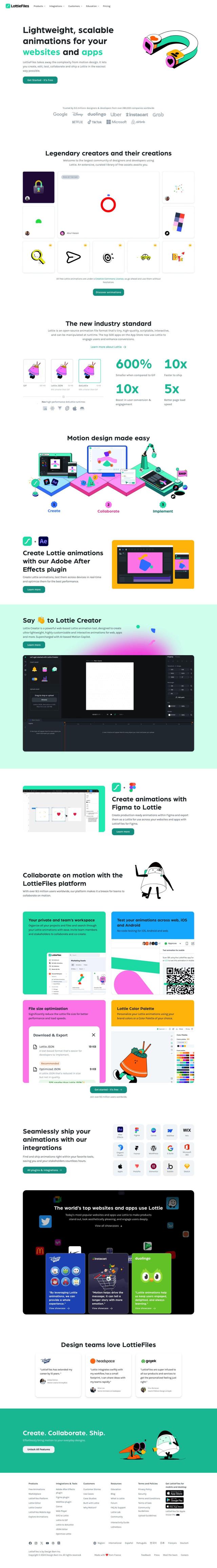
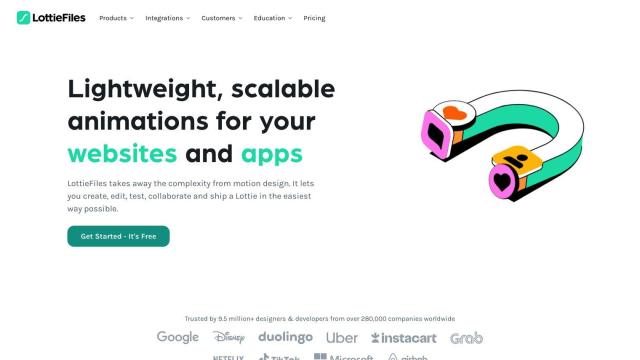
LottieFiles
If you need a tool to shrink your animation files without sacrificing quality, LottieFiles is a good choice. It lets you create lightweight animations with open-source formats, and the result is animations that are 91% smaller than with conventional methods. LottieFiles also offers a web-based Lottie Creator tool for creating custom animations, collaboration tools and integration with popular design tools, so it's a good one-stop-shop for your animation needs.


Media.io
Another tool worth a look is Media.io, which offers a range of AI-powered tools for video, audio and image editing. Among its options is a video compressor that can shrink your animation files while preserving quality. Media.io also can handle batch jobs and supports a range of file formats, including MP4, AVI and MOV, so it's a good choice for content creators.
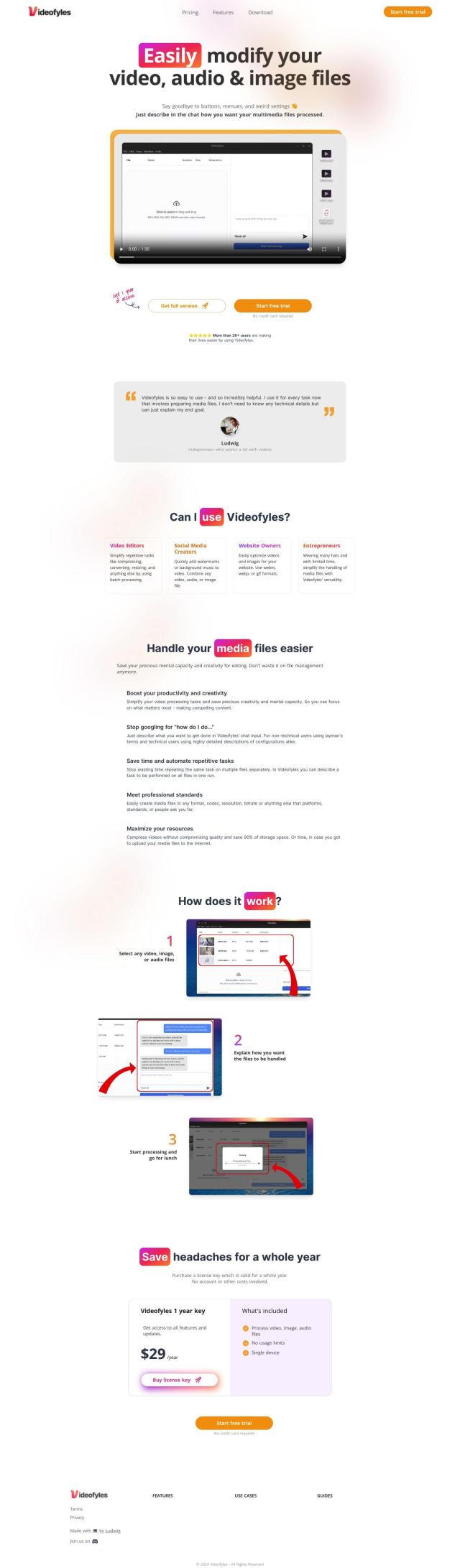
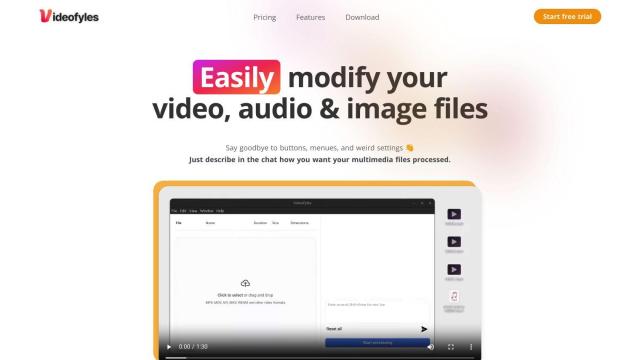
Videofyles
If you prefer a more conversational interface, Videofyles offers a chat-based editor that can handle batch jobs and file compression. It's geared in particular for social media creators and website publishers who need to handle media files. Videofyles also offers tools to add watermarks and background music to videos, too, for more features.
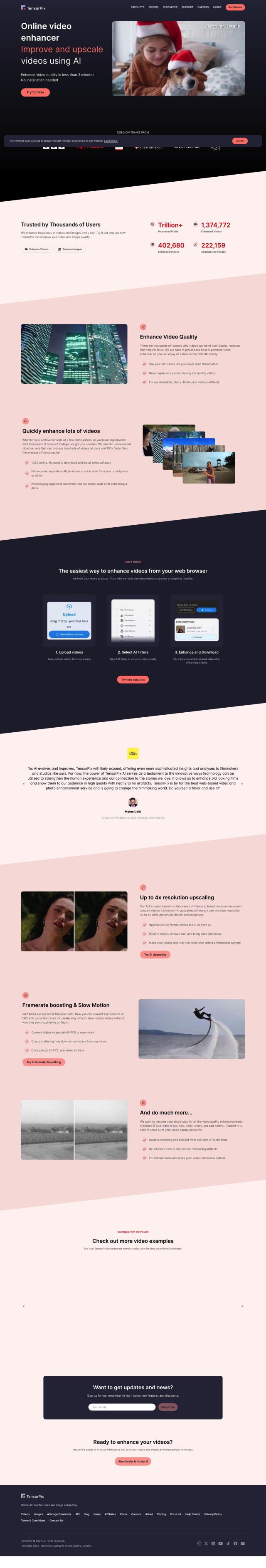
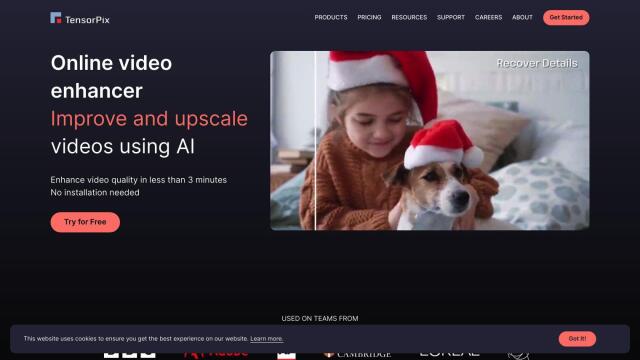
TensorPix
Last, TensorPix is a cloud-based service that uses AI to improve video and image quality. It can upscale and compress your animation files, eliminating noise and artifacts for a smoother, more refined look. TensorPix uses GPU-accelerated servers for fast processing and high-quality results.