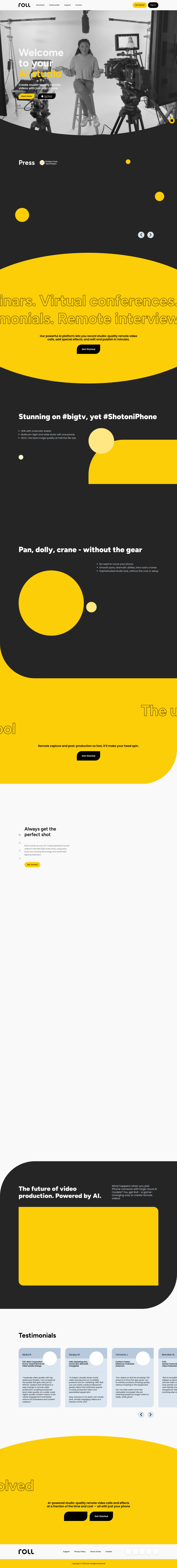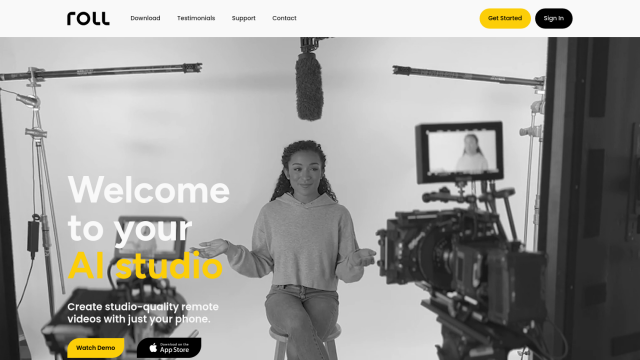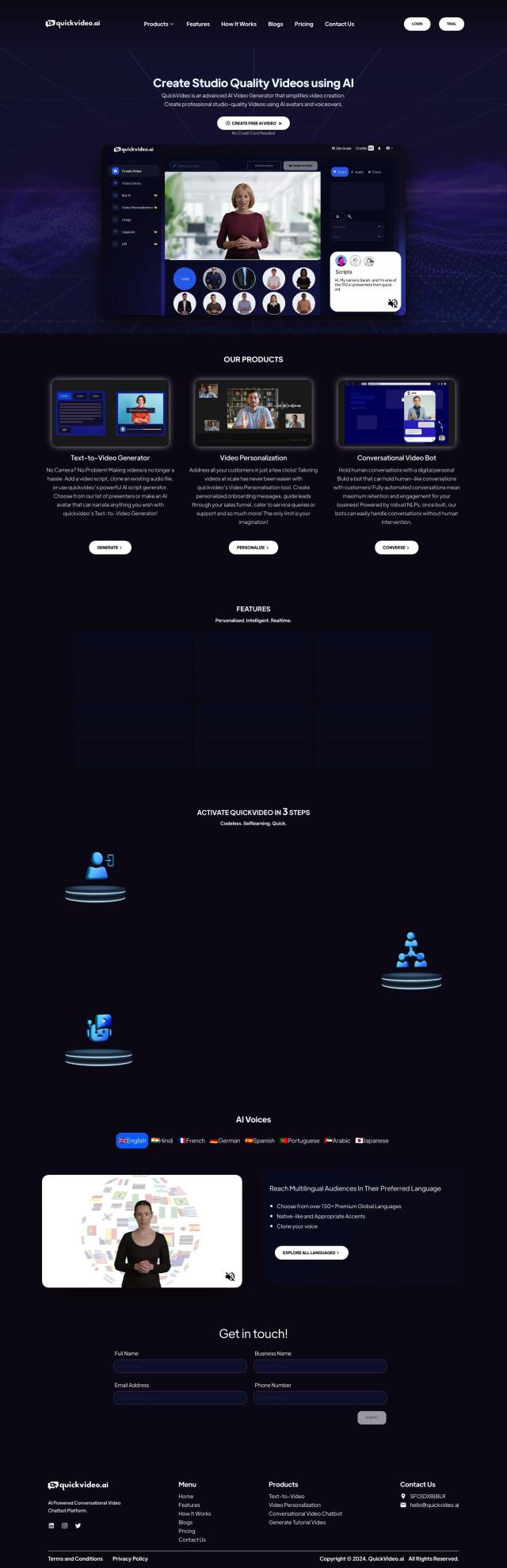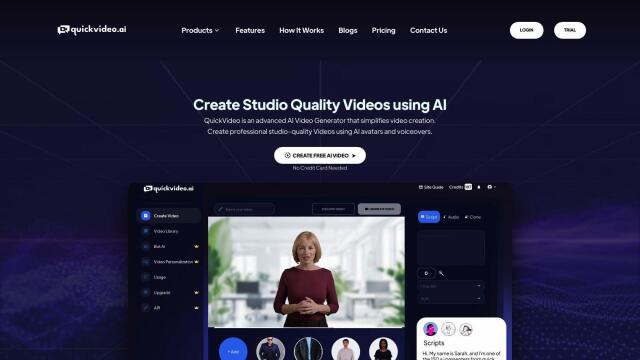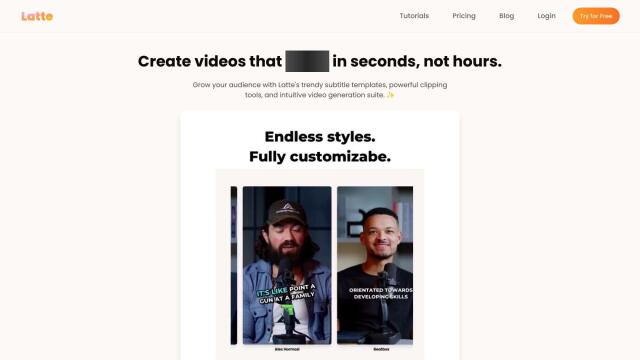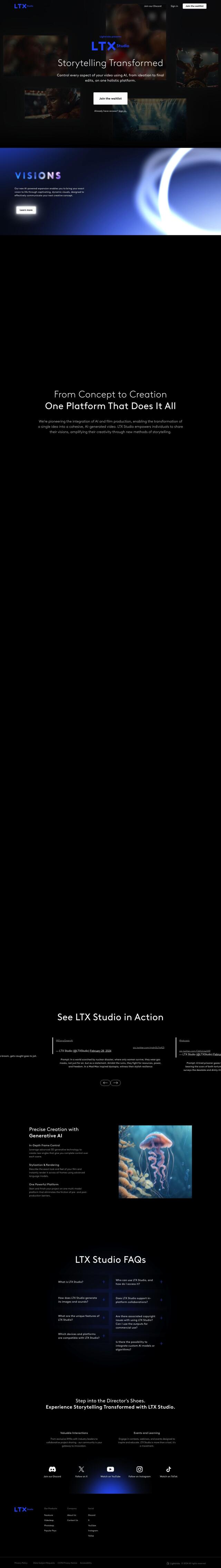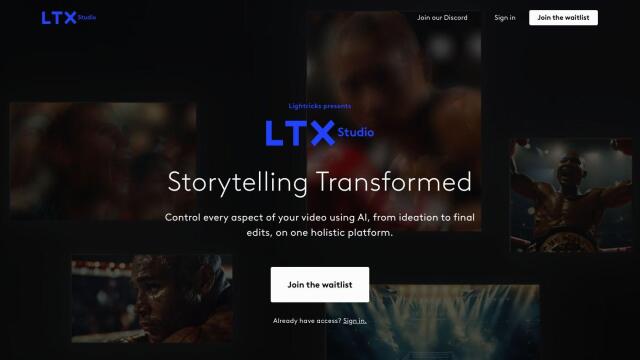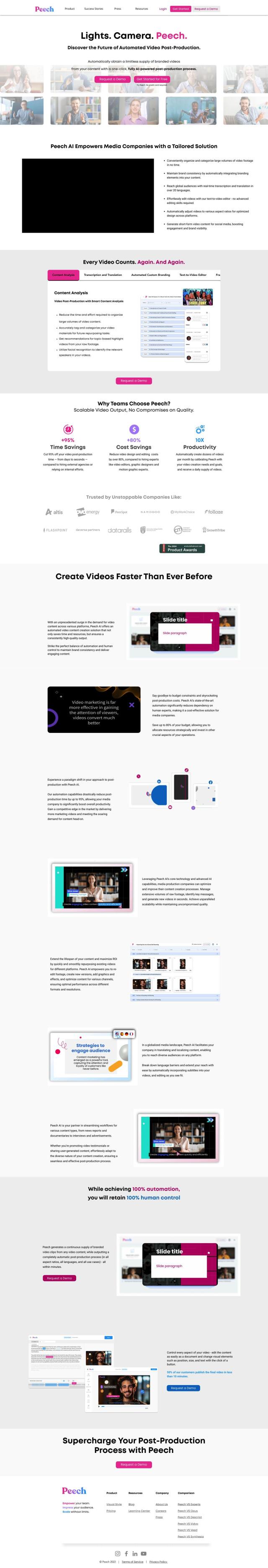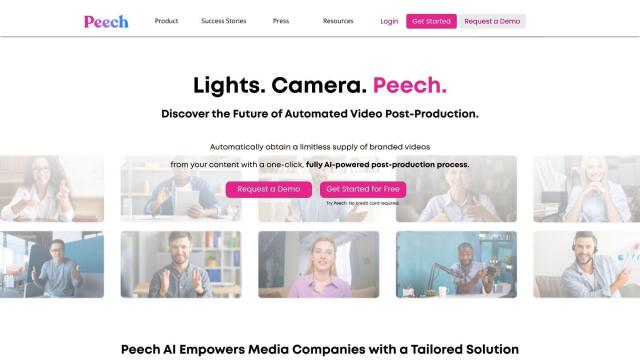Question: I need a video editing platform that allows multiple team members to collaborate in real-time without having to render or export files.
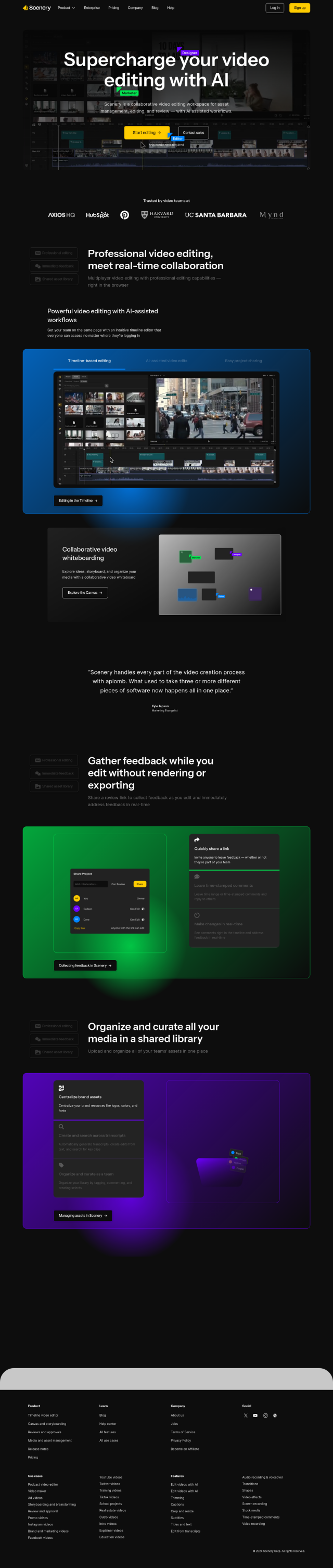
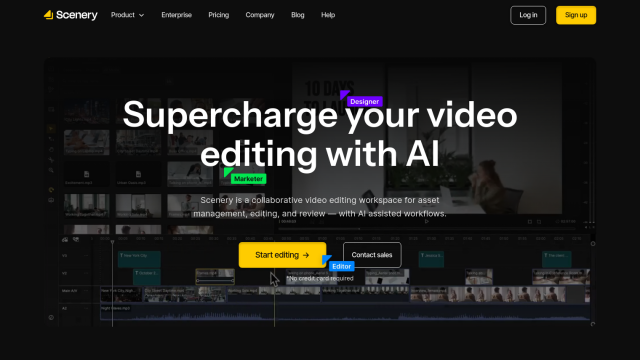
Scenery
If you're looking for a video editing tool where you and your team can collaborate in real-time without having to worry about rendering or exporting files, Scenery is a good option. It's a collaborative video editing environment with features like AI-assisted editing, a web-based timeline editor and collaborative whiteboarding for brainstorming. It also has tools for review and feedback, so it's good for creating a range of videos, from brand and marketing videos to training and educational videos.


Kapwing
Another good option is Kapwing, which offers real-time editing and collaboration tools for teams. Kapwing's platform has tools like smart cut, resizer, background remover and clean audio that make video creation relatively easy. It also helps you maintain a consistent brand with unlimited overlays and stock assets, and it has a free version good for teams of any size.


Ozone
Ozone is another AI-powered tool that's good for collaborative video editing. It uses cloud-based technology for real-time collaboration and has features like auto captioning, auto animation and keyframing. By automating some tasks, Ozone hopes to make video creation easier and let teams concentrate on the content, not the details.