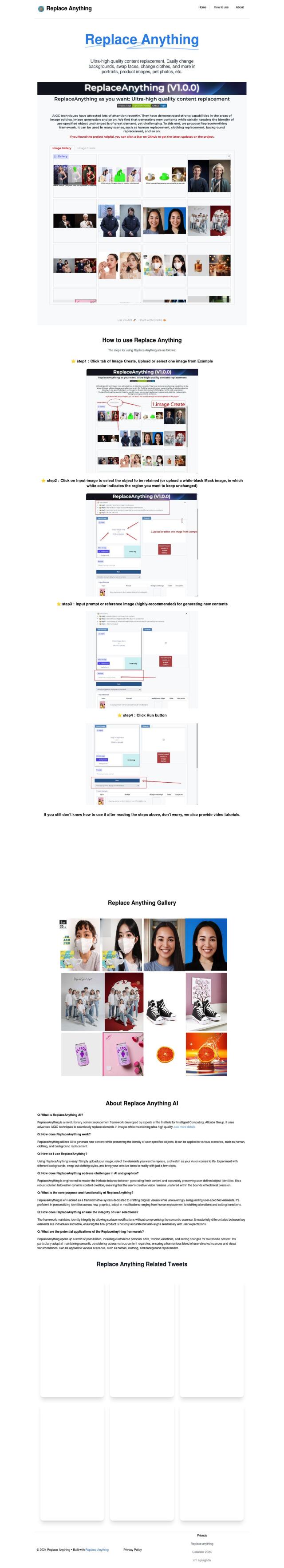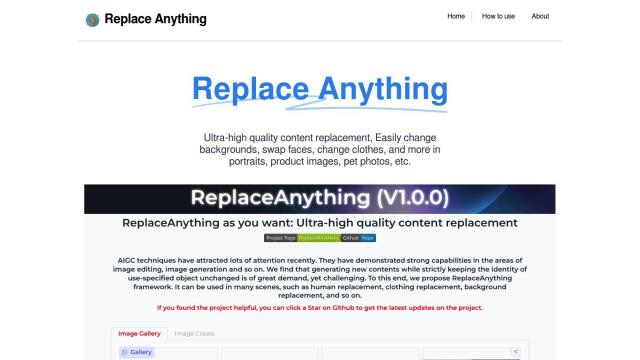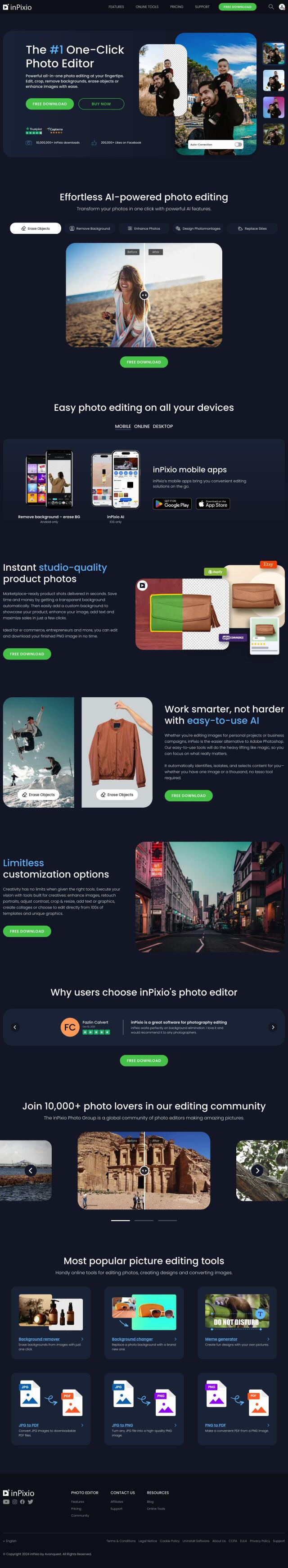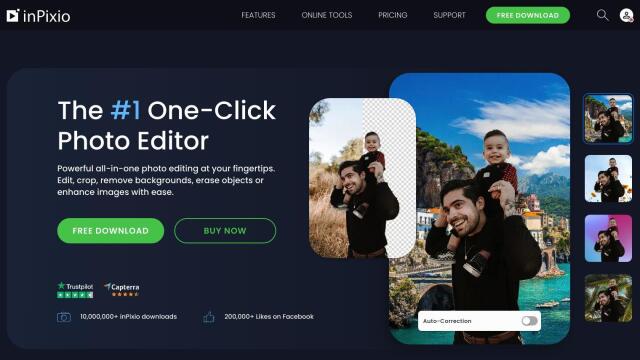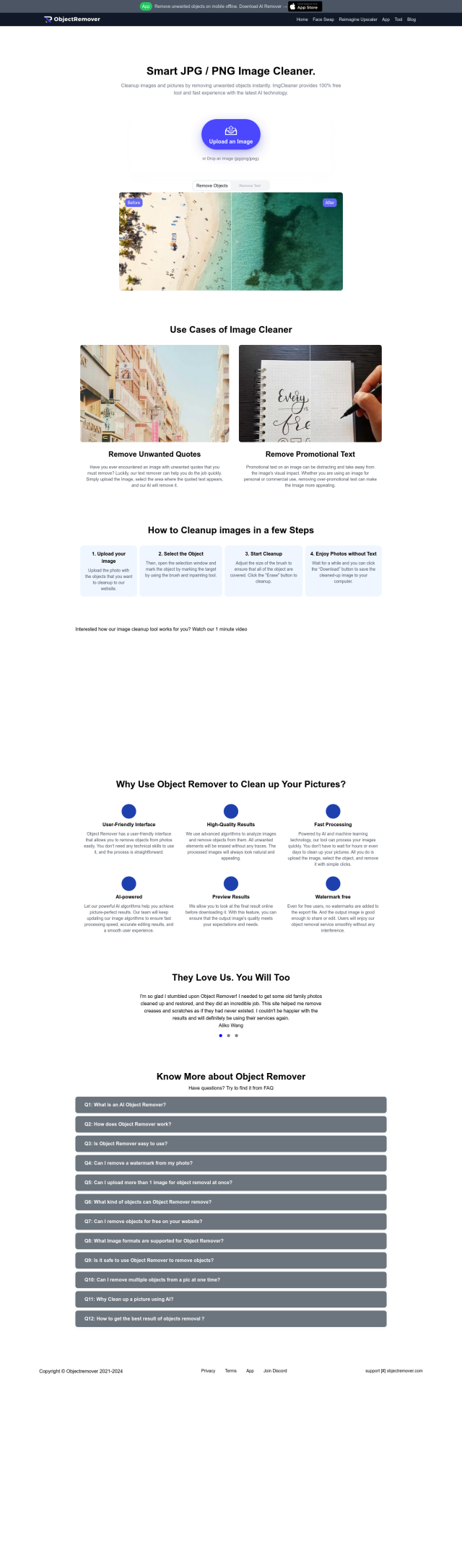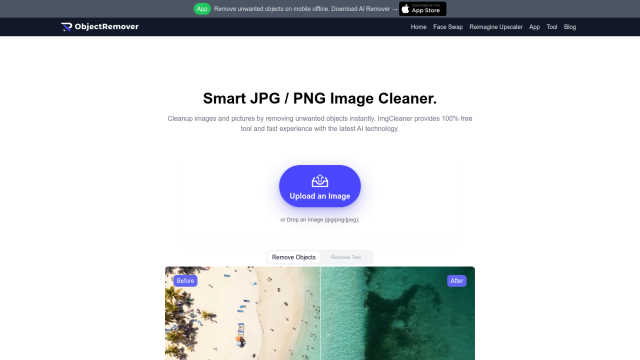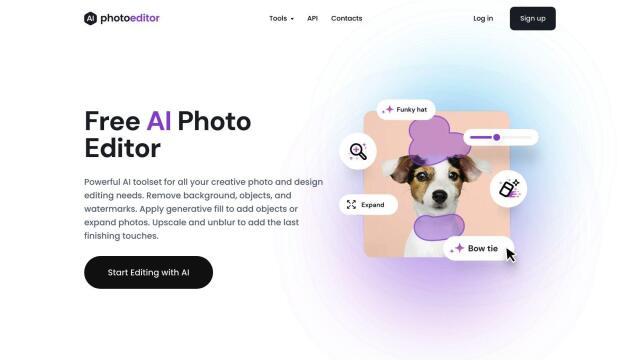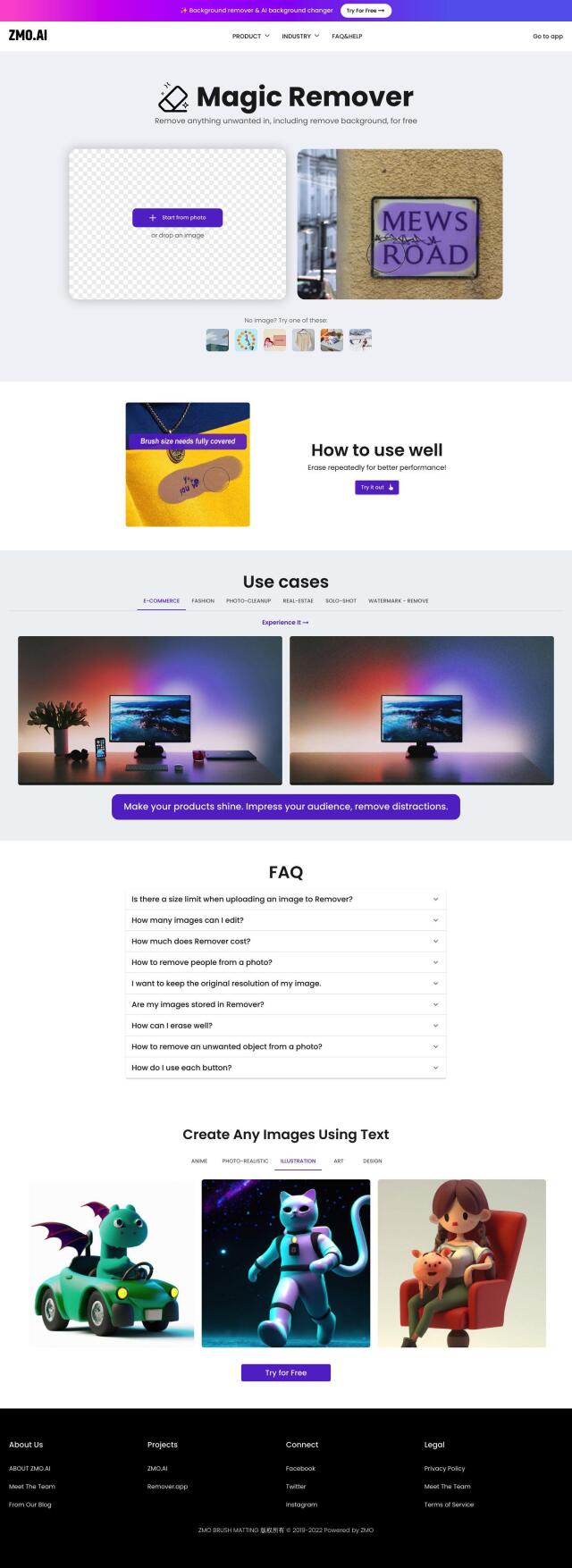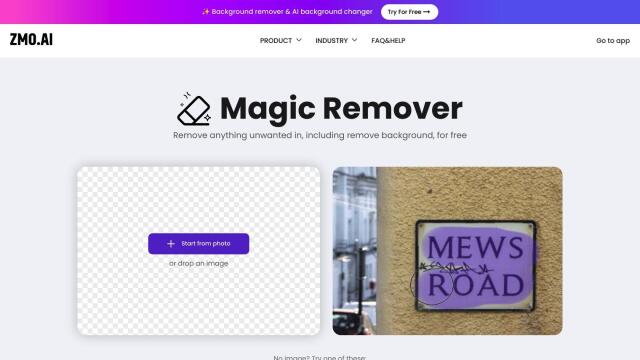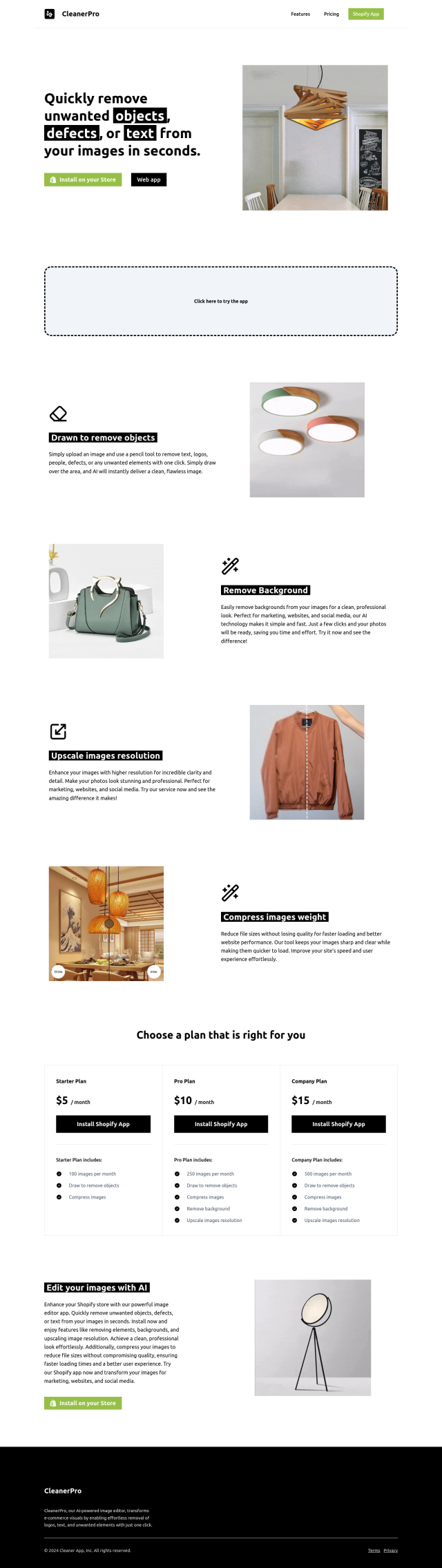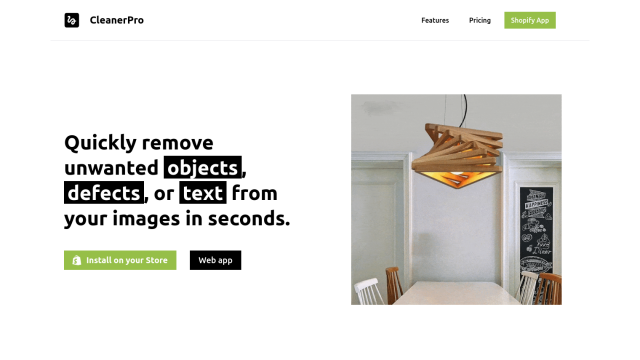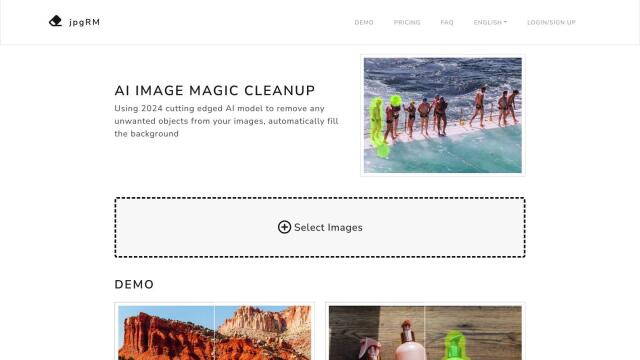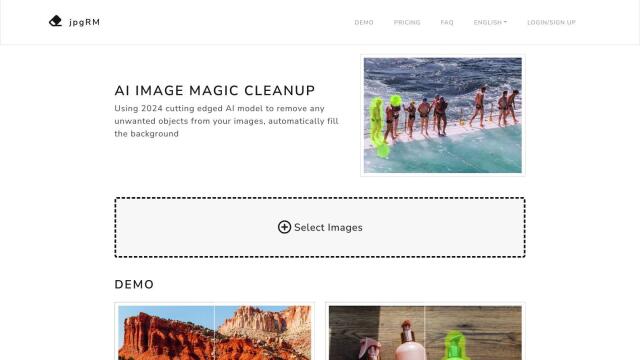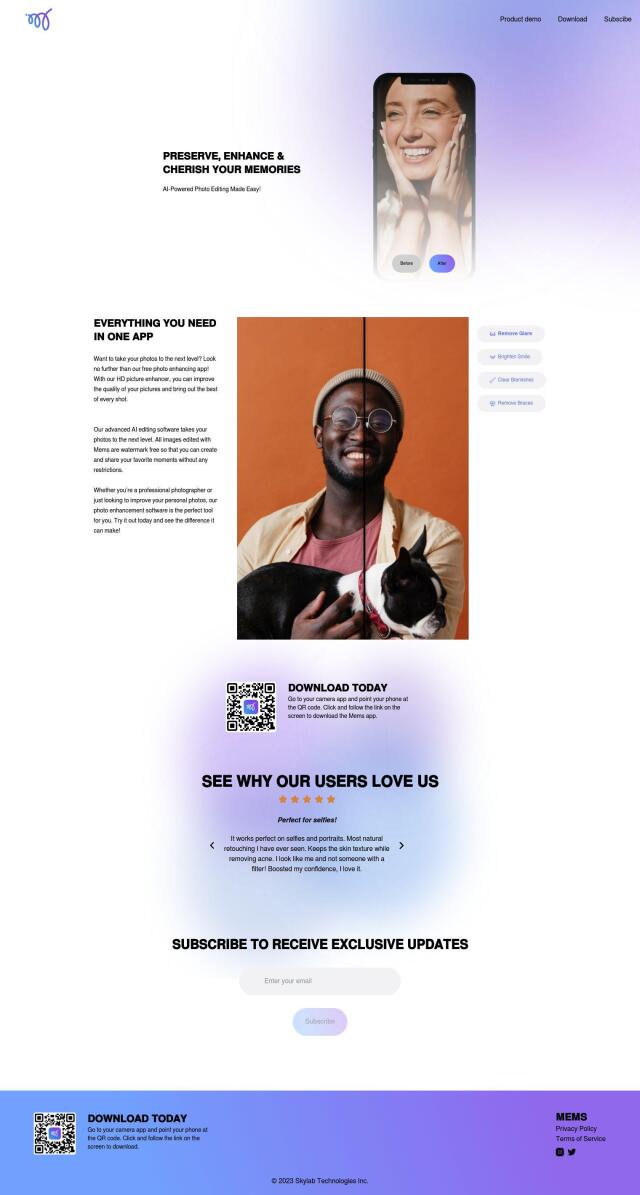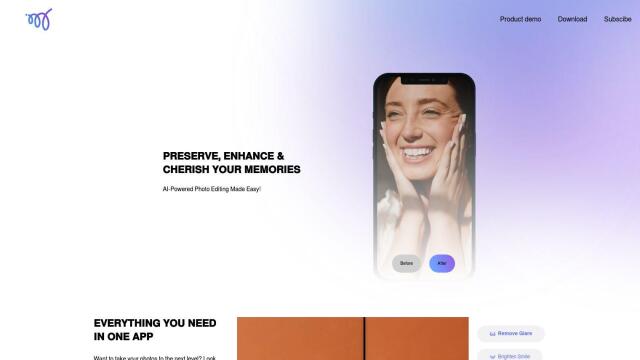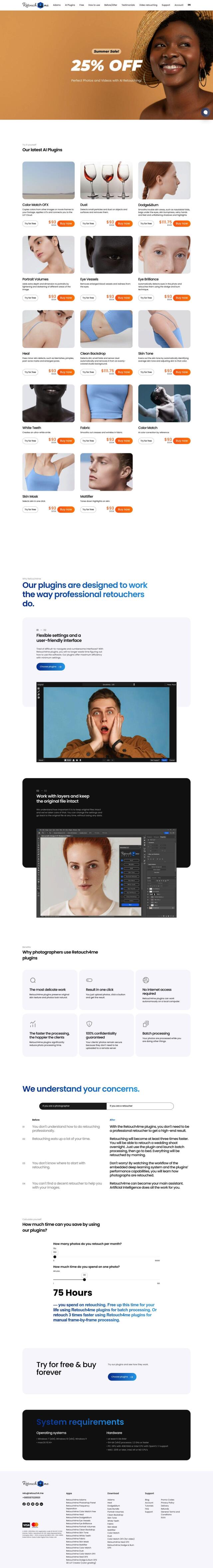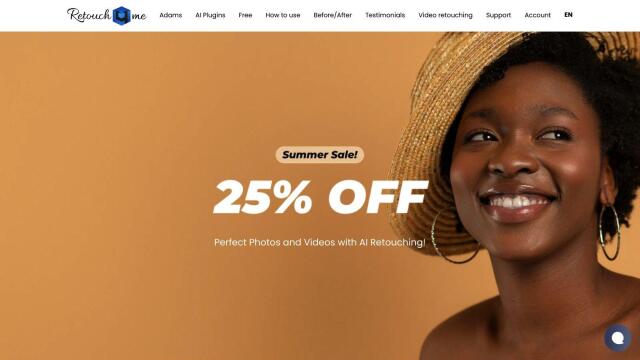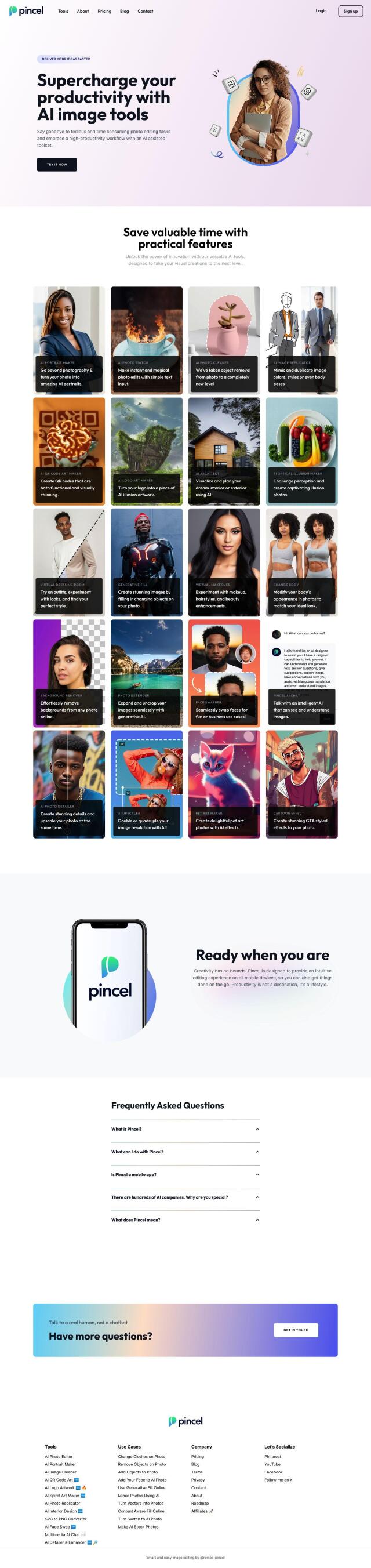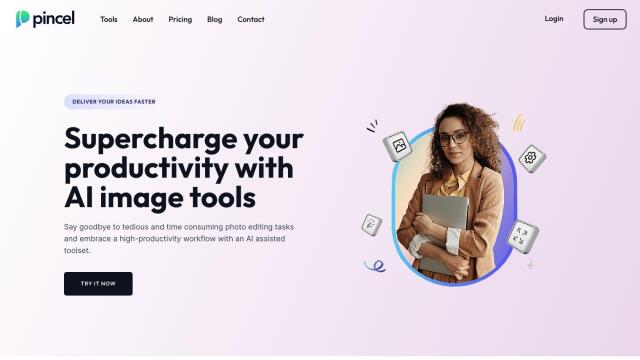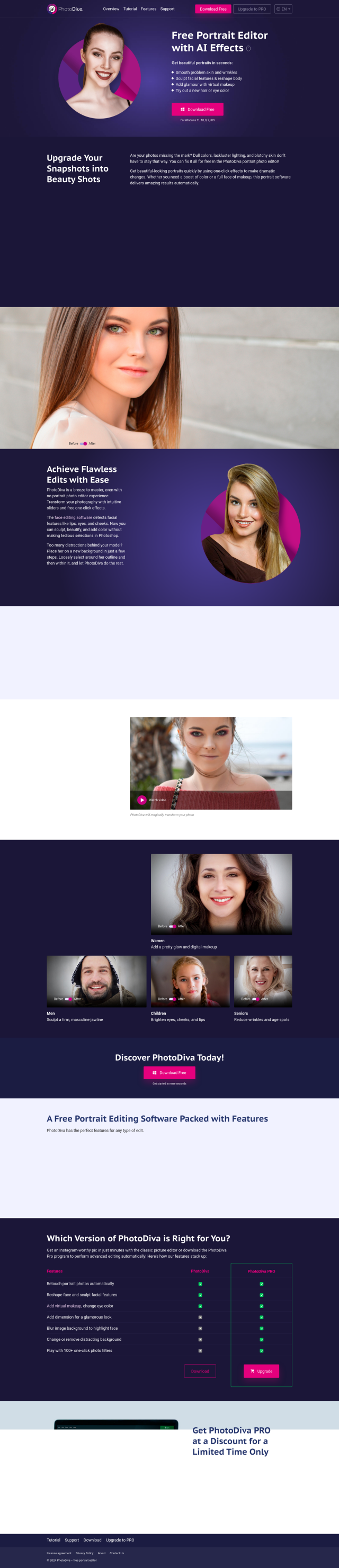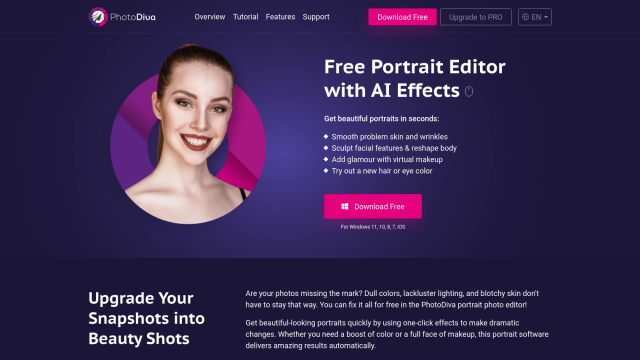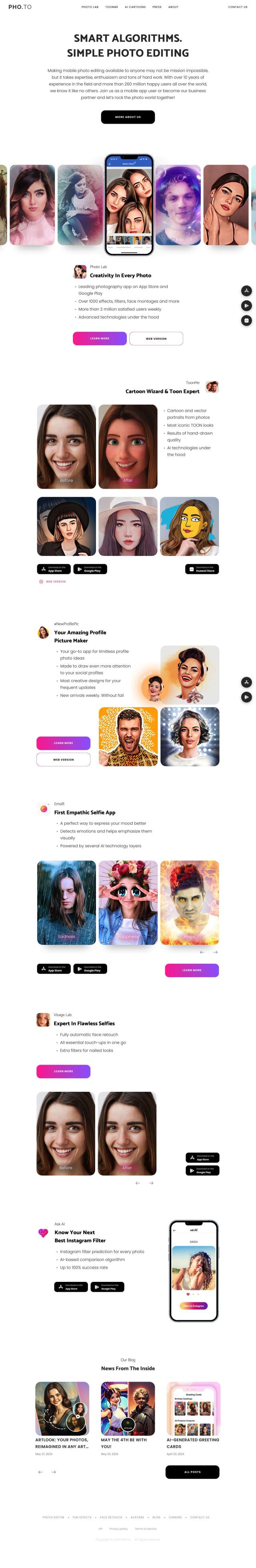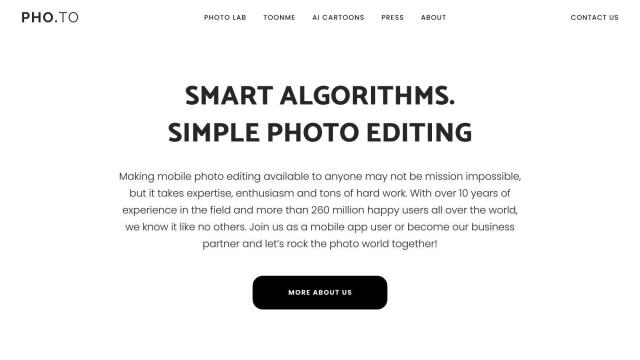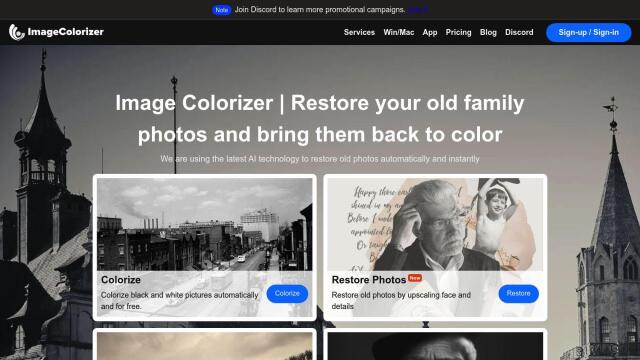Question: I'm looking for a photo editing tool that can help me remove glasses and other distractions from portraits, can you suggest one?
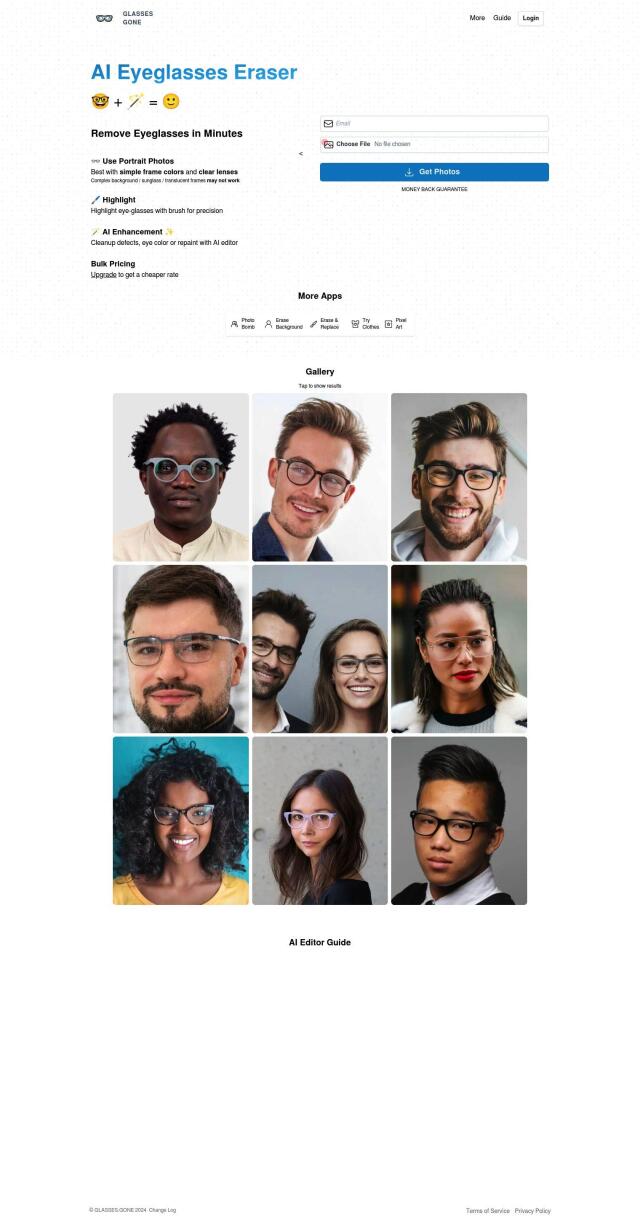
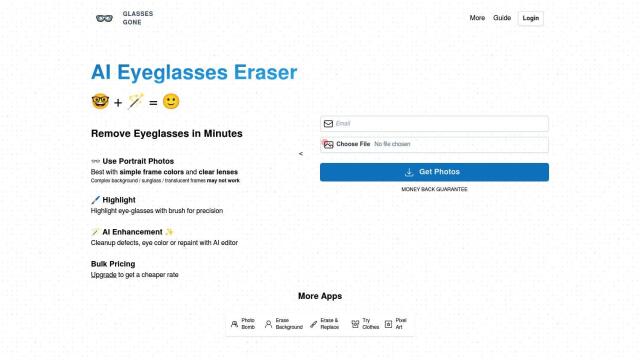
Glasses Gone
If you want a photo editing tool to zap glasses and other distractions from portraits, Glasses Gone is a good option. The AI-powered service is designed to remove eyeglasses from photos on the web, giving you a more refined portrait with a click. It's got AI optimization and bulk pricing, so it's a good option for portrait photography editing. It's best for simple frame colors and clear lenses, but you can pinpoint areas for more natural-looking changes.


Facetune
Another option is Facetune, a feature-rich photo and video editing app with a lot of options, including AI-powered image enhancement and object removal. Facetune has a clean interface that's good for casual users and those looking for more dramatic changes. It's got options for editing makeup, generating headshots, removing backgrounds and more, so it's good for a lot of portrait editing needs.


Fotor
You could also try Fotor, an all-purpose online photo editor that uses AI to automate tasks like background removal and object removal. It's got batch photo editing, AI-powered optimization and a lot of presets and filters. Fotor works on Windows, Mac, iOS and Android devices, so you can use it on whatever you have handy.


Pixlr
If you want a broader suite of tools, Pixlr has more advanced photo editing and design tools. That includes the Pixlr Editor for serious photo editing, Pixlr Express for quick tweaks and Pixlr Designer for templates and animations. Pixlr also has AI-powered face swap, object removal and background removal, among other advanced options, so it's good for both beginners and pros.