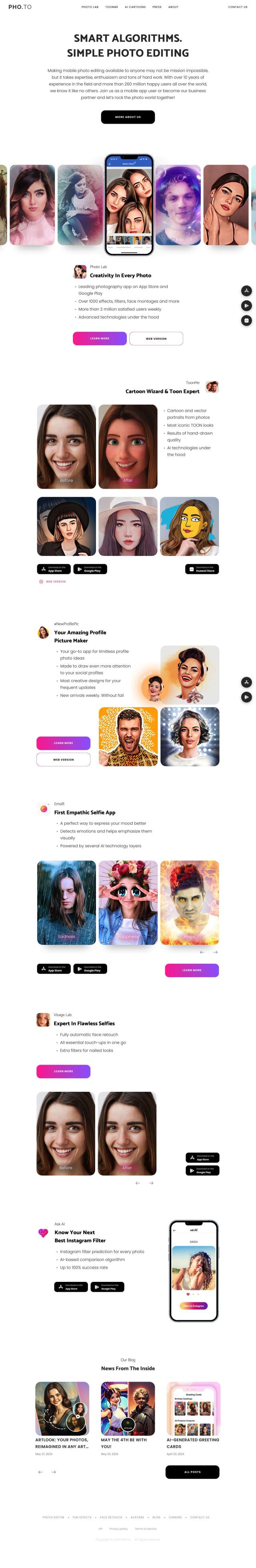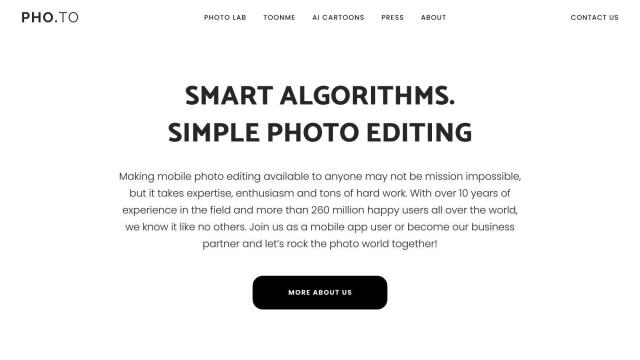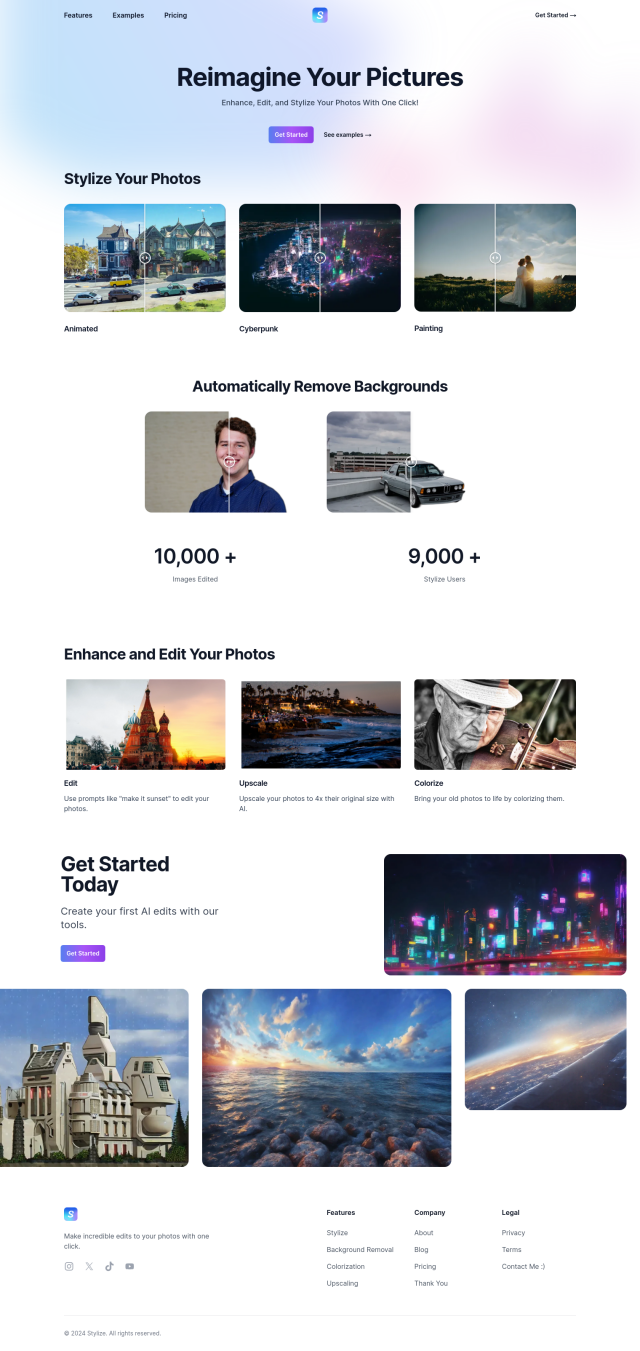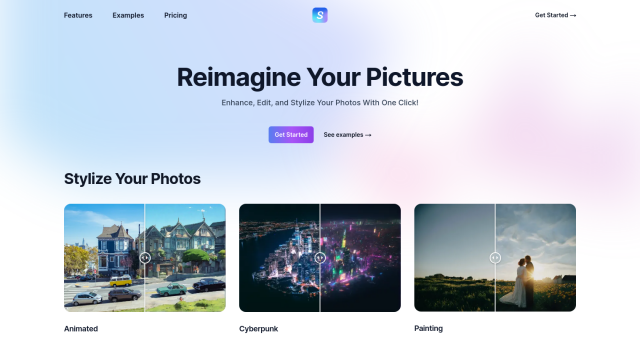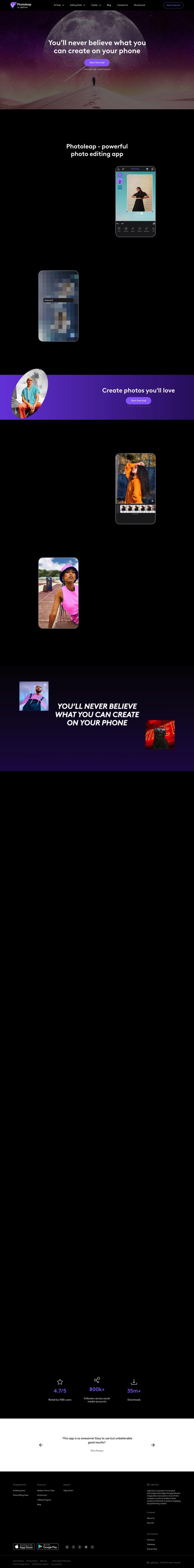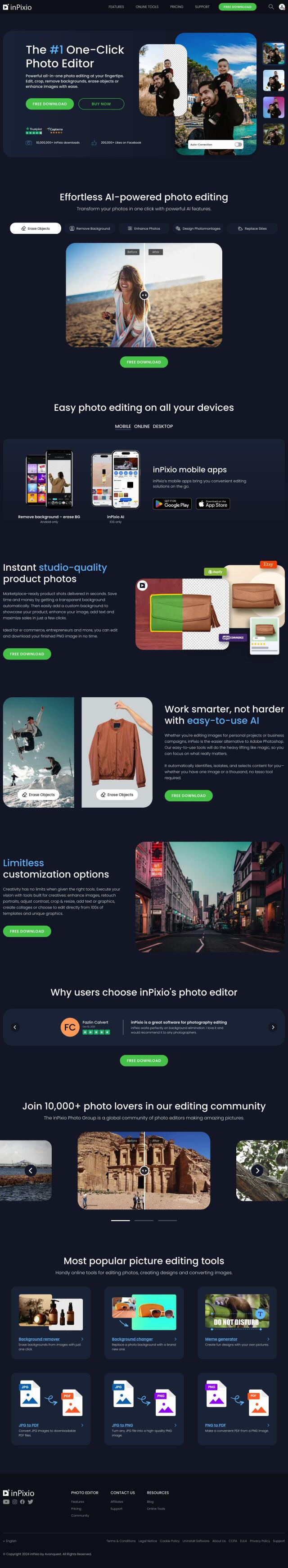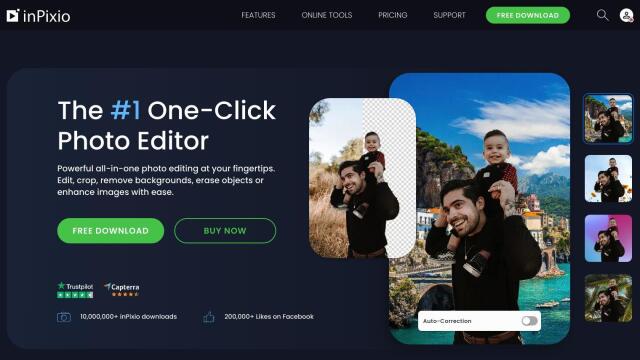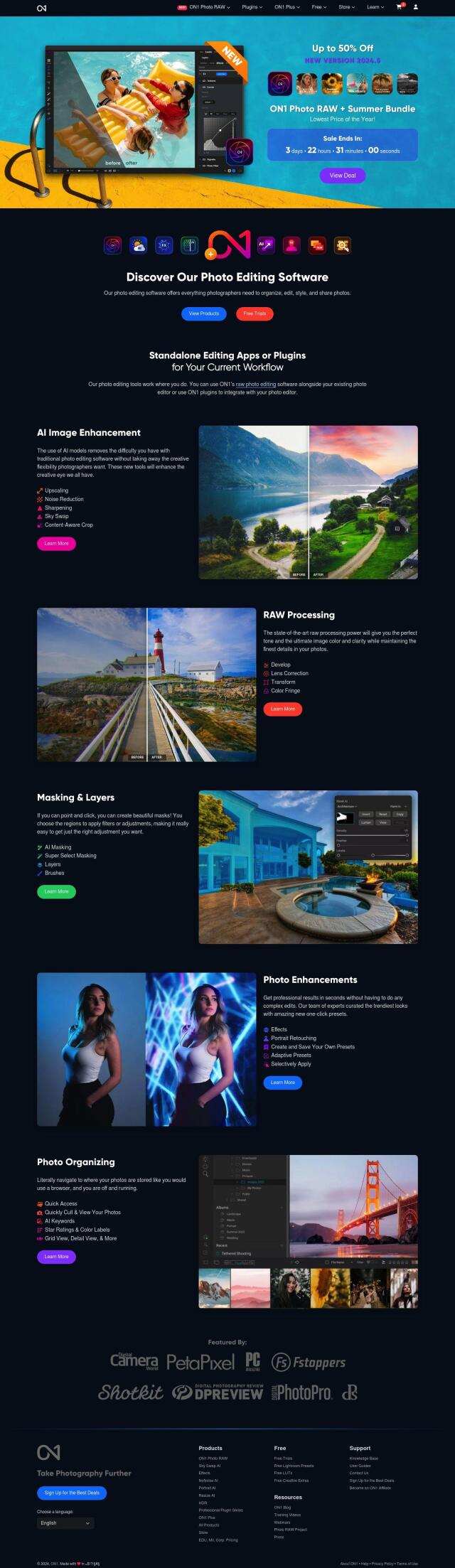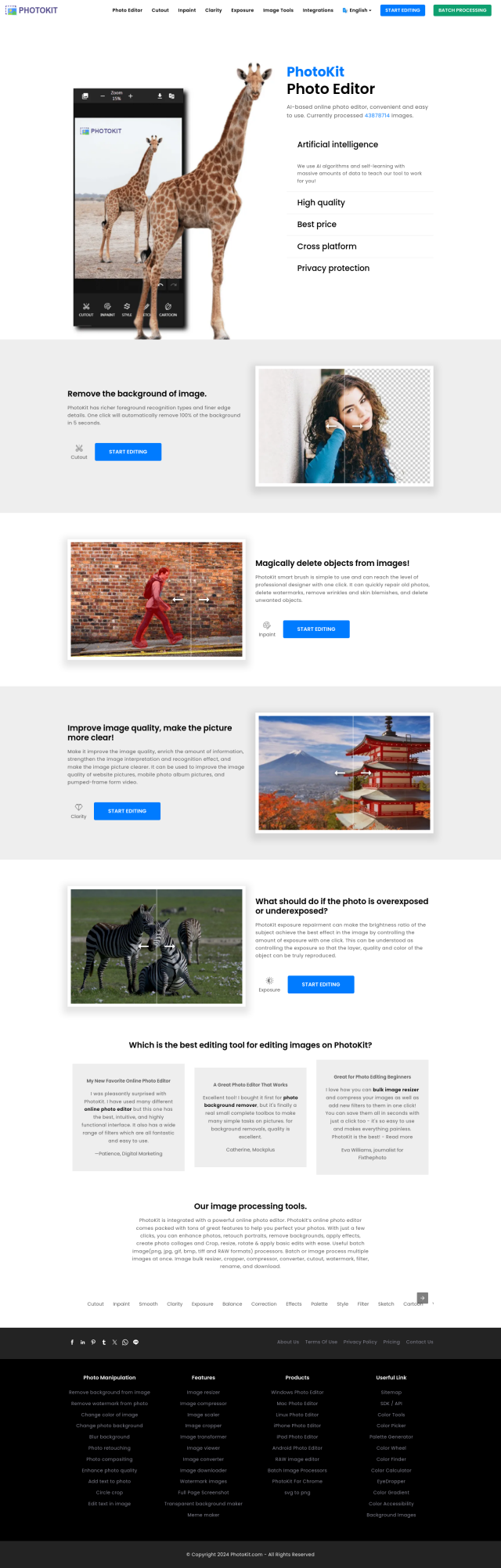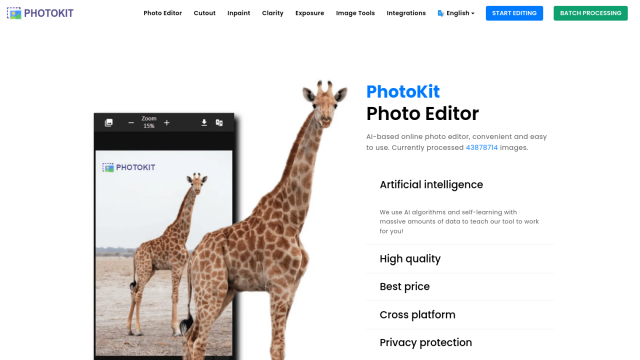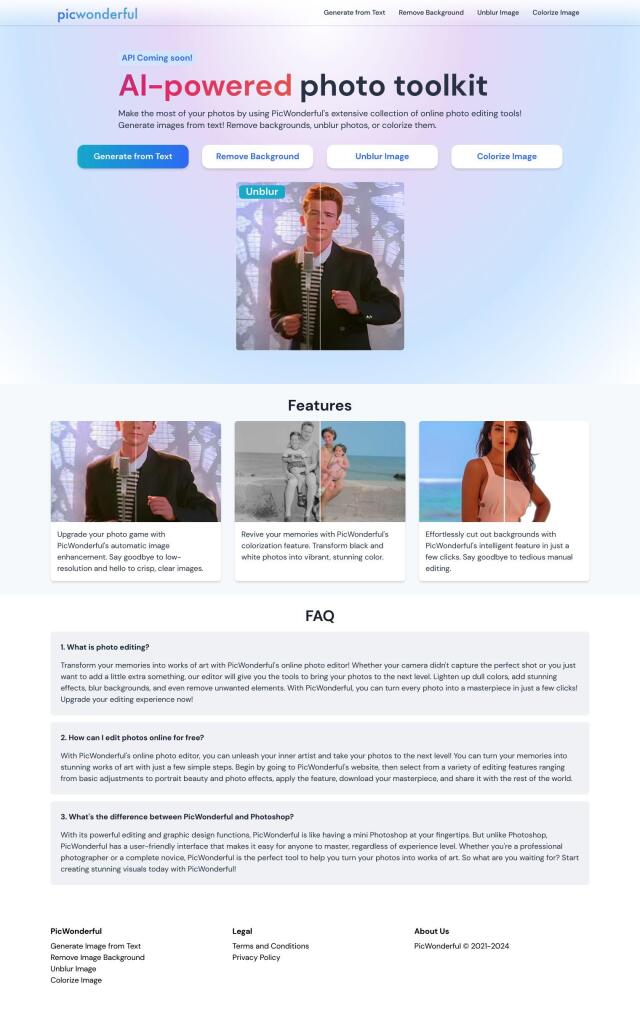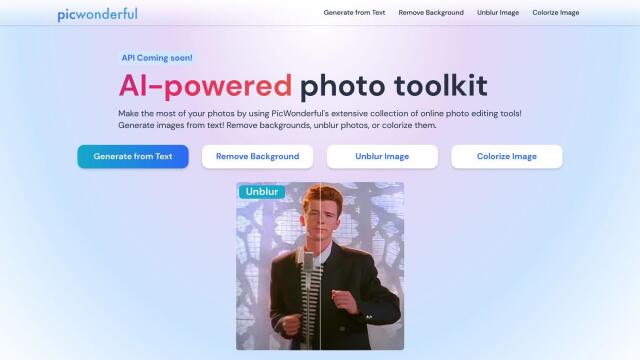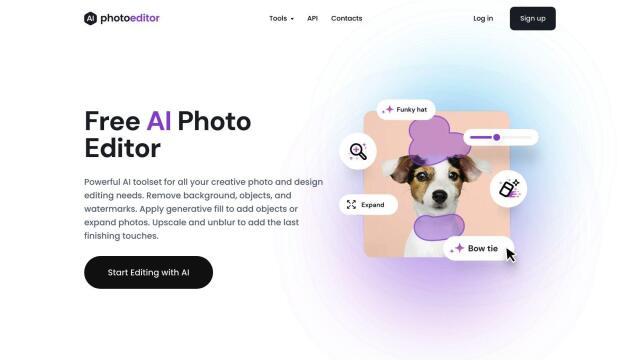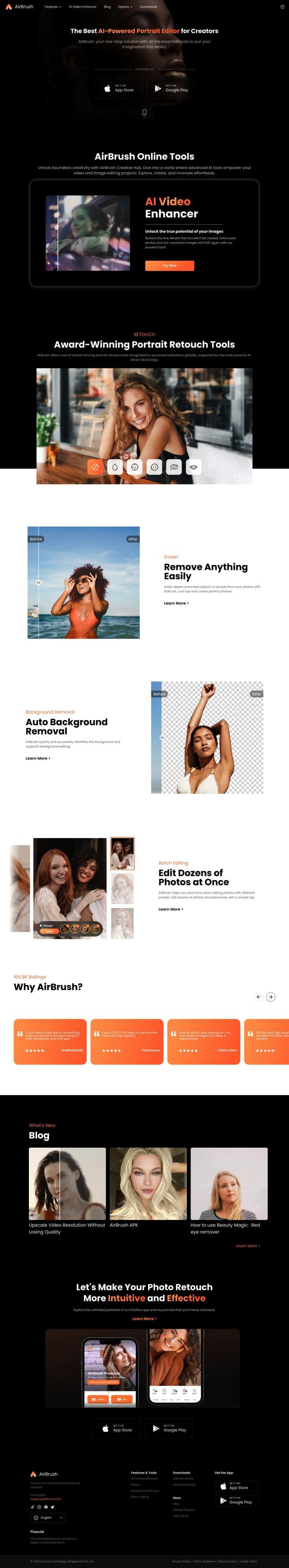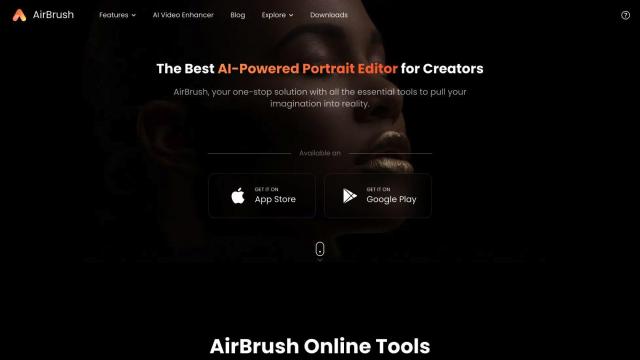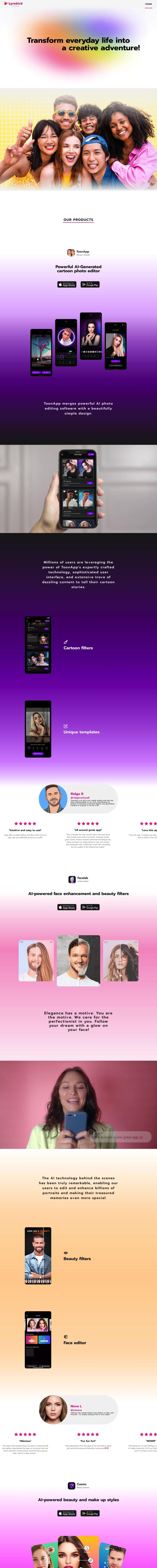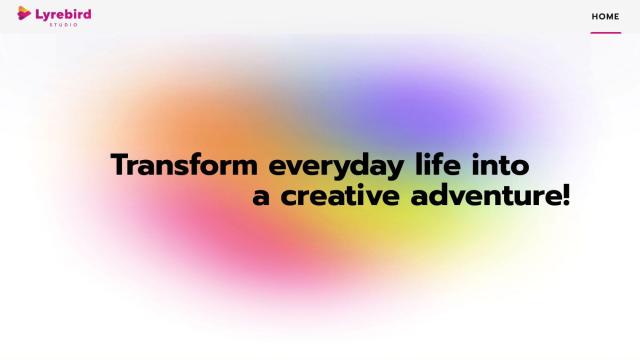Question: Is there a photo editing software that offers a wide range of effects, masks, and overlays to enhance my images?
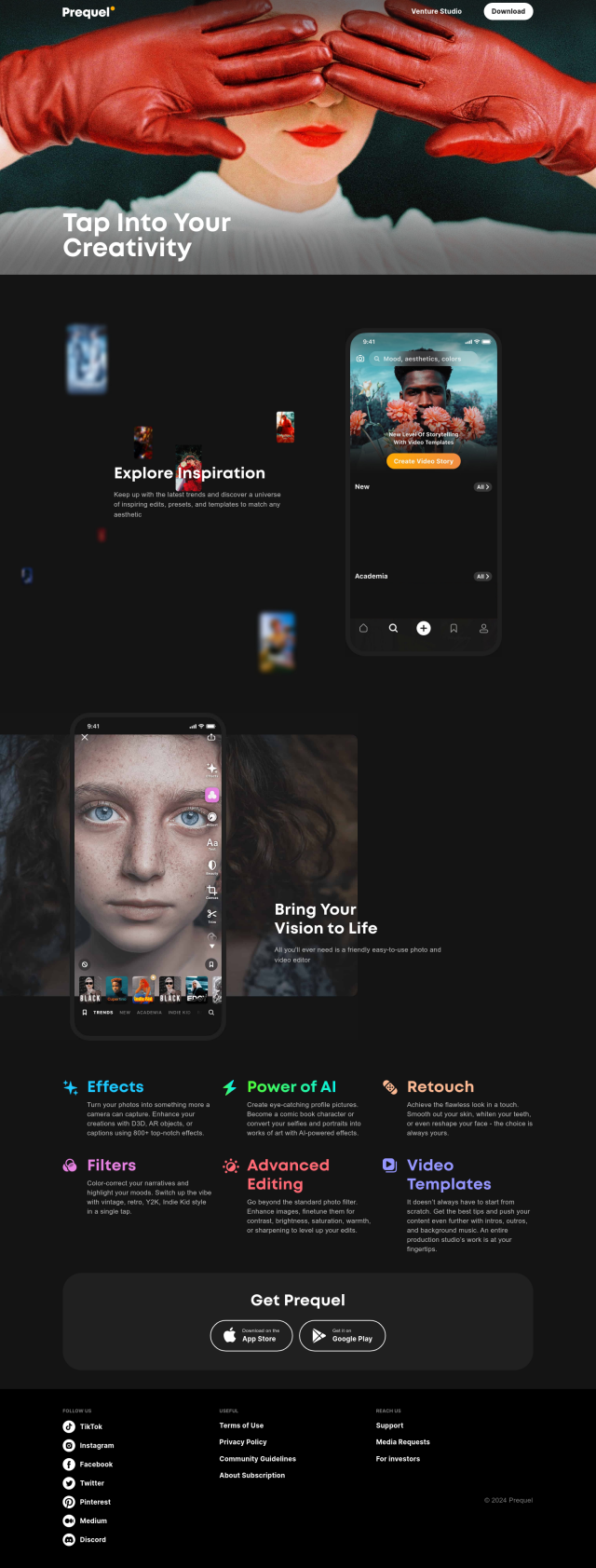
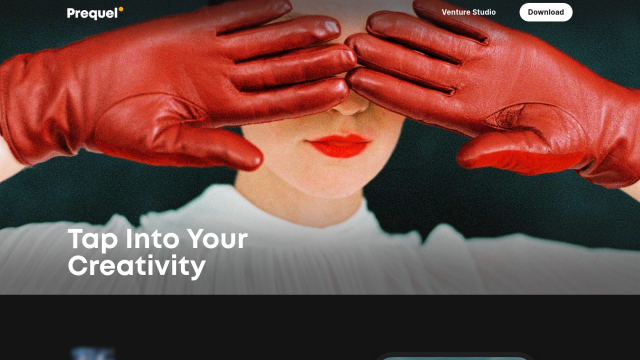
Prequel
If you're looking for a photo editing tool with a lot of effects, masks and overlays, Prequel is a good choice. It's got more than 800 effects, including 3D and AR objects, and AI-based editing tools. The app lets you create content with vintage, retro, Y2K and Indie Kid aesthetics, and you can pay for a subscription with custom filters and tools. It's easy to use and good for both casual and serious content creators.
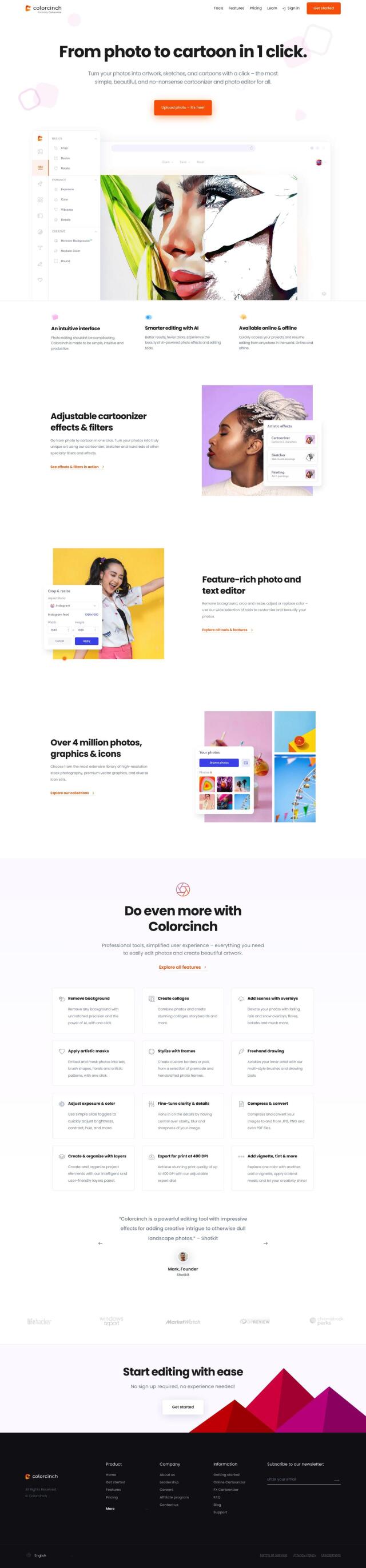

Colorcinch
Another good option is Colorcinch, which uses AI to turn photos into different forms of art. It's got one-click background removal, cropping and resizing, along with artistic masks, overlays and a layer panel for more advanced control. You can also adjust exposure and color, sharpen or blur details, and export photos in different formats. Its free version and Plus subscription make it useful for personal and professional use.


Fotor
Fotor is another all-purpose option, with AI-based photo optimization, background removal and object replacement. It's got a lot of presets and filters, and you can edit photos in batches. With tools like AI art creation and the ability to export photos without a watermark, Fotor is good for pros and amateurs. It's available for Windows, Mac, iOS and Android.


Pixlr
If you want a full-featured online editing suite, check out Pixlr. The tool has some advanced features like AI-based face swapping, object removal and super sharpening. Pixlr has a Batch Editor for editing groups of photos in one go and a range of filters and effects. It's available on the web, desktop and mobile devices and has a 7-day free trial, so it's a good option for photo editing flexibility.