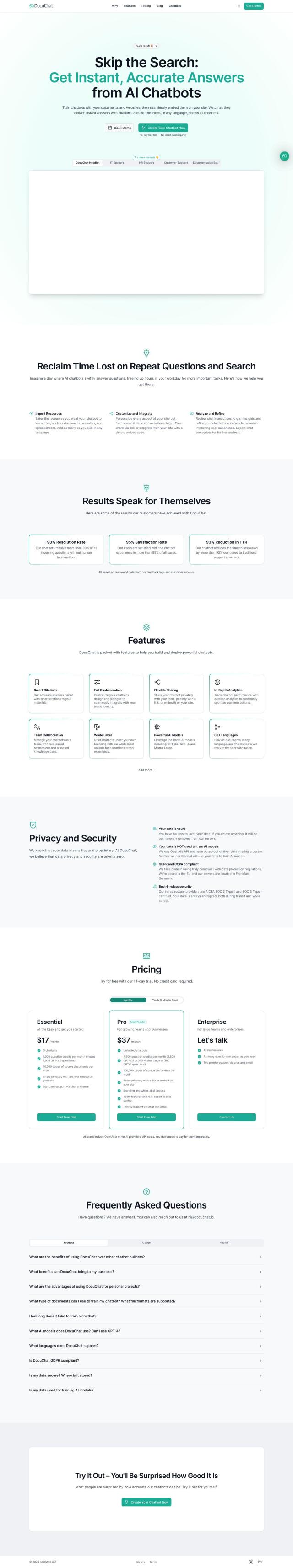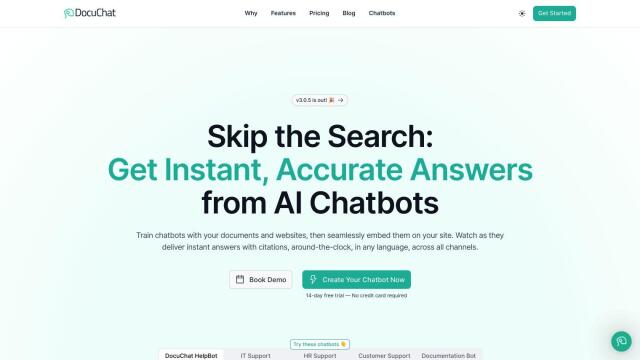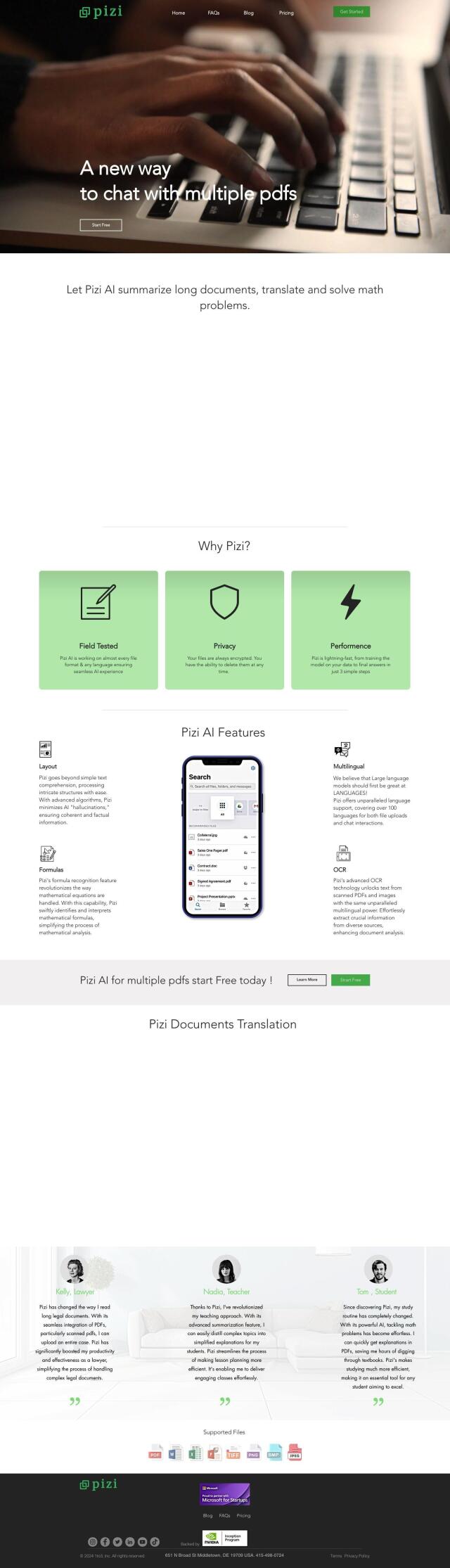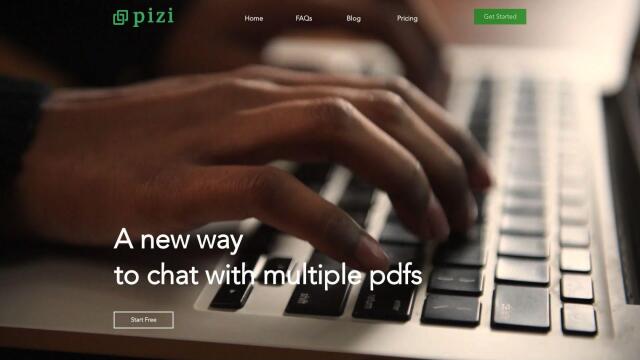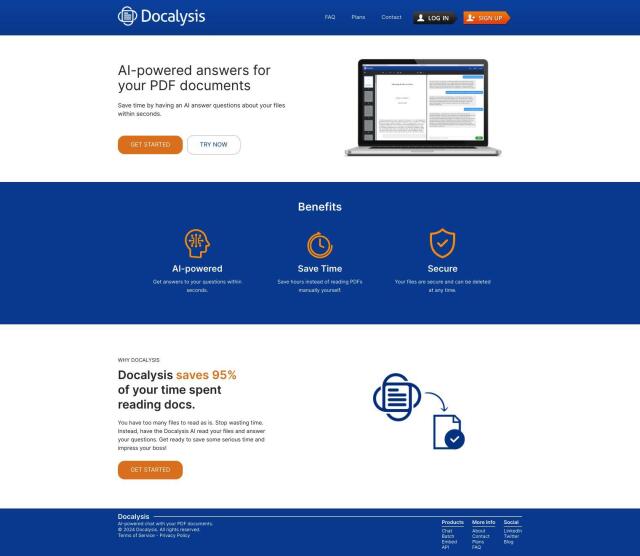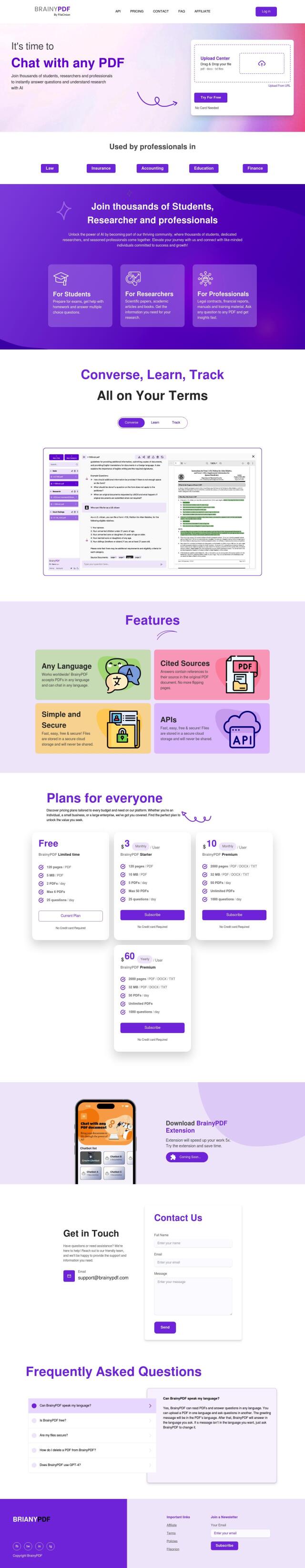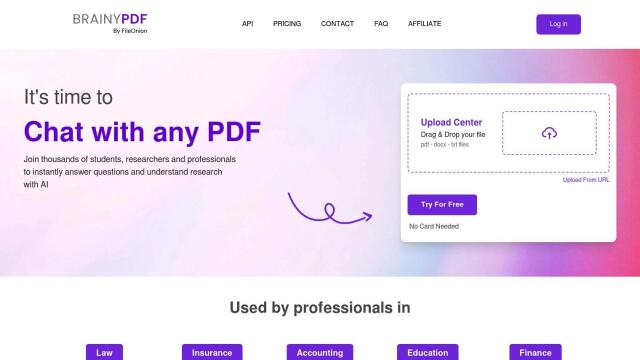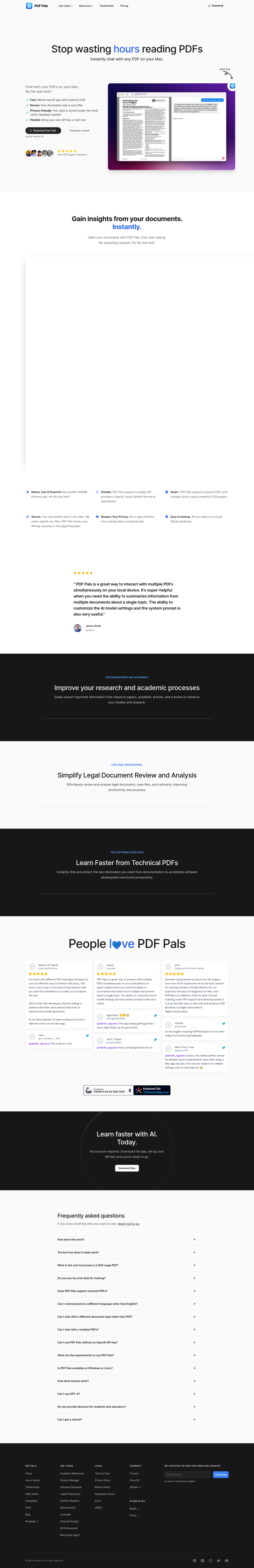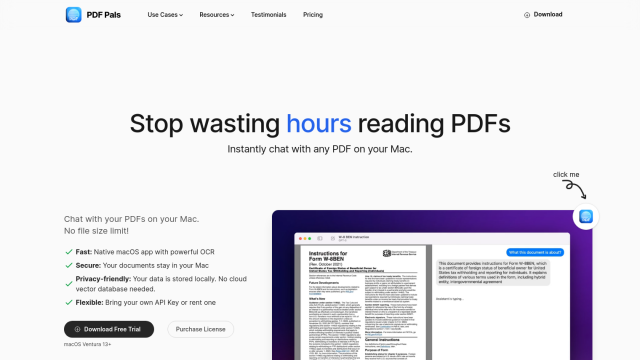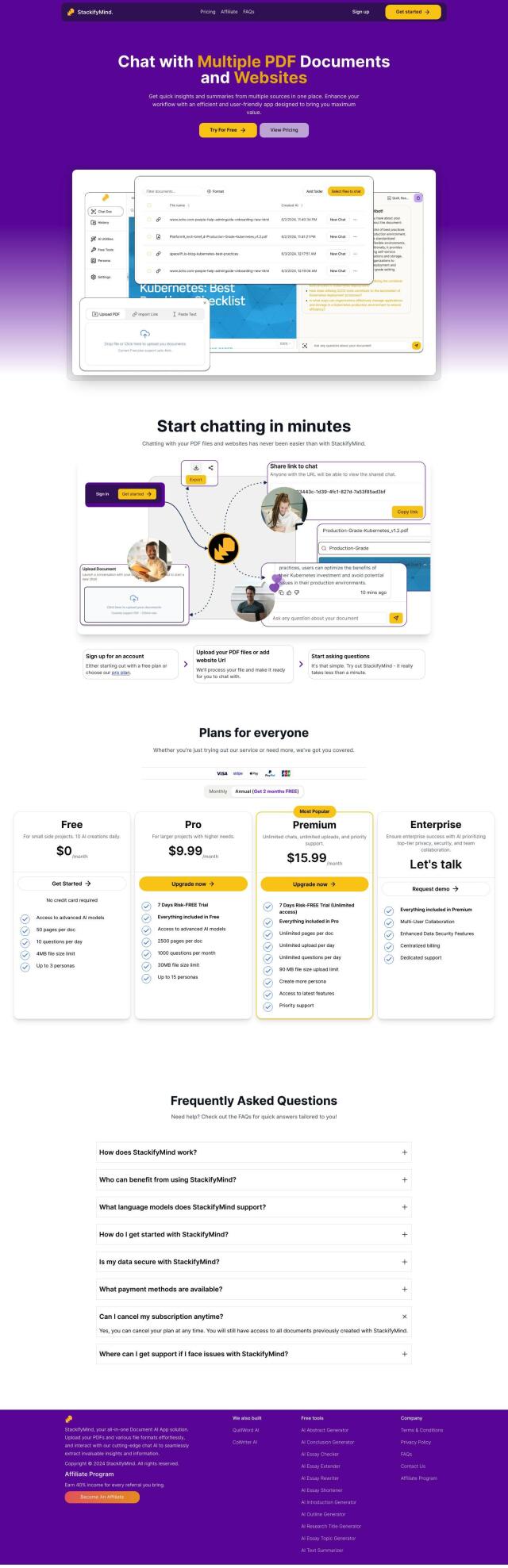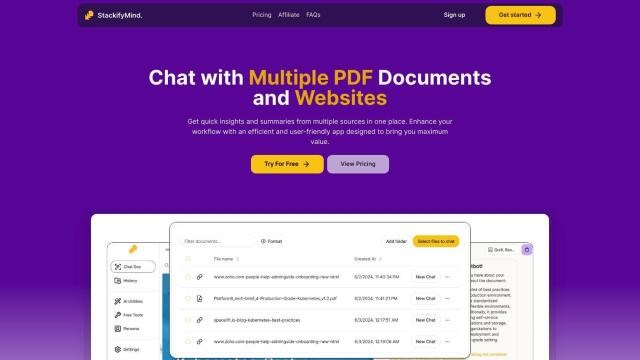Question: I'm looking for a tool that can help me interact with multiple PDFs at once and get accurate answers to my questions in any language.


ChatPDF
If you want a full-featured tool to chat with lots of PDFs and get results you can trust, ChatPDF is a top contender. This AI-based interface lets you upload PDFs, ask questions and get results with explanations and summaries. It can handle multiple files, quote sources and respond in the language of the original document. That makes it a good choice for students, researchers and professionals who have to wrangle and understand lots of text.


Documind
If you want to build your own chatbot from your PDFs, Documind is worth a look. The tool lets you upload hundreds of PDFs in bulk, chat with multiple documents at once and train a chatbot to respond to questions based on the text. It's designed to free up time for students and professionals, and the company promises data security and privacy.


ChatDOC
Last, ChatDOC offers a range of features including instant answers, in-depth AI analysis and image analysis. It can handle multiple file types and offers a browser extension to let you easily upload PDFs. It's good for students, professionals and businesses that want to quickly extract and analyze information from different documents.