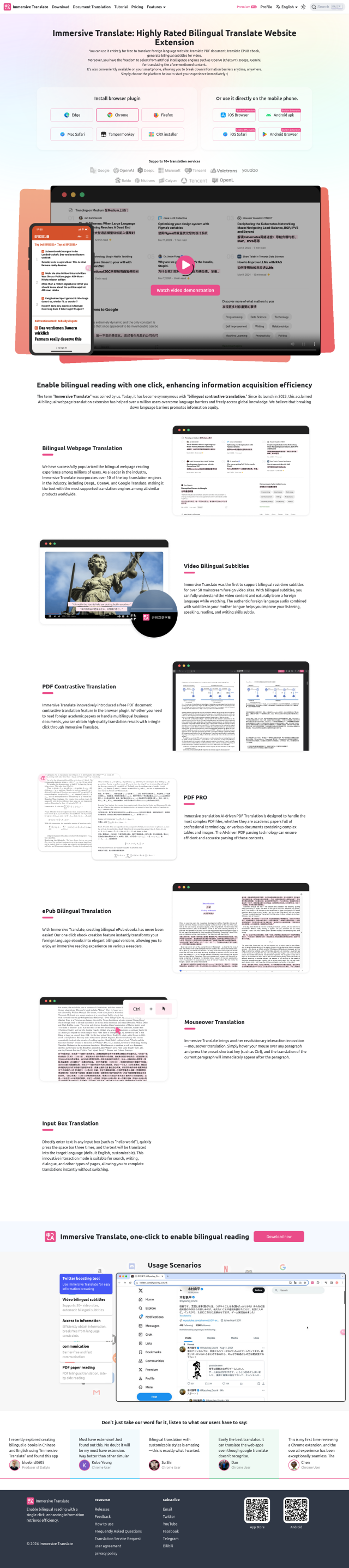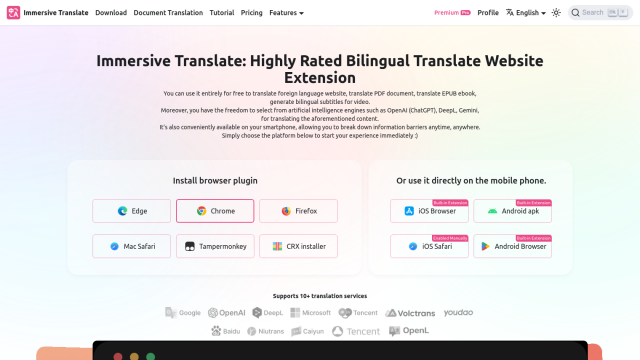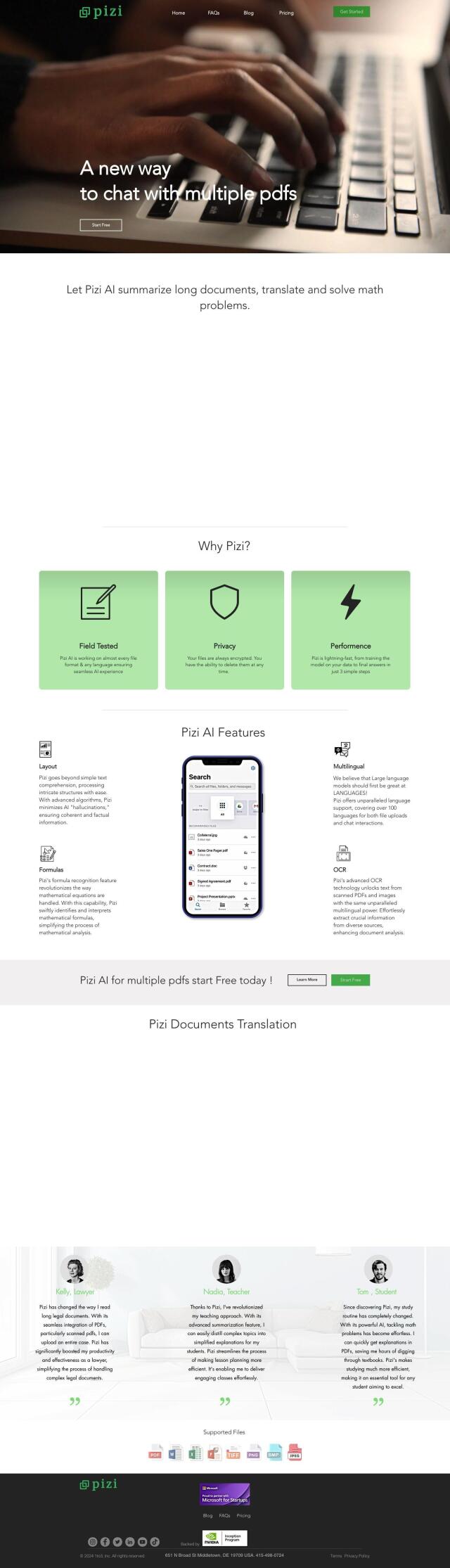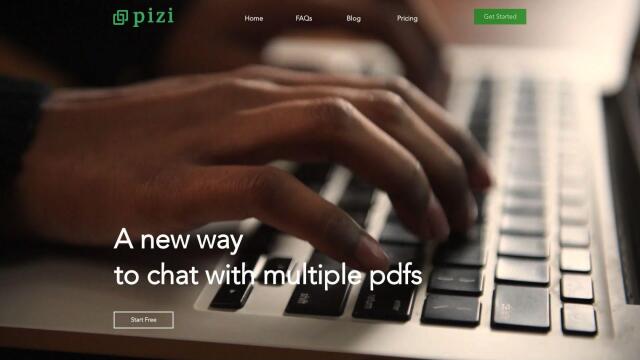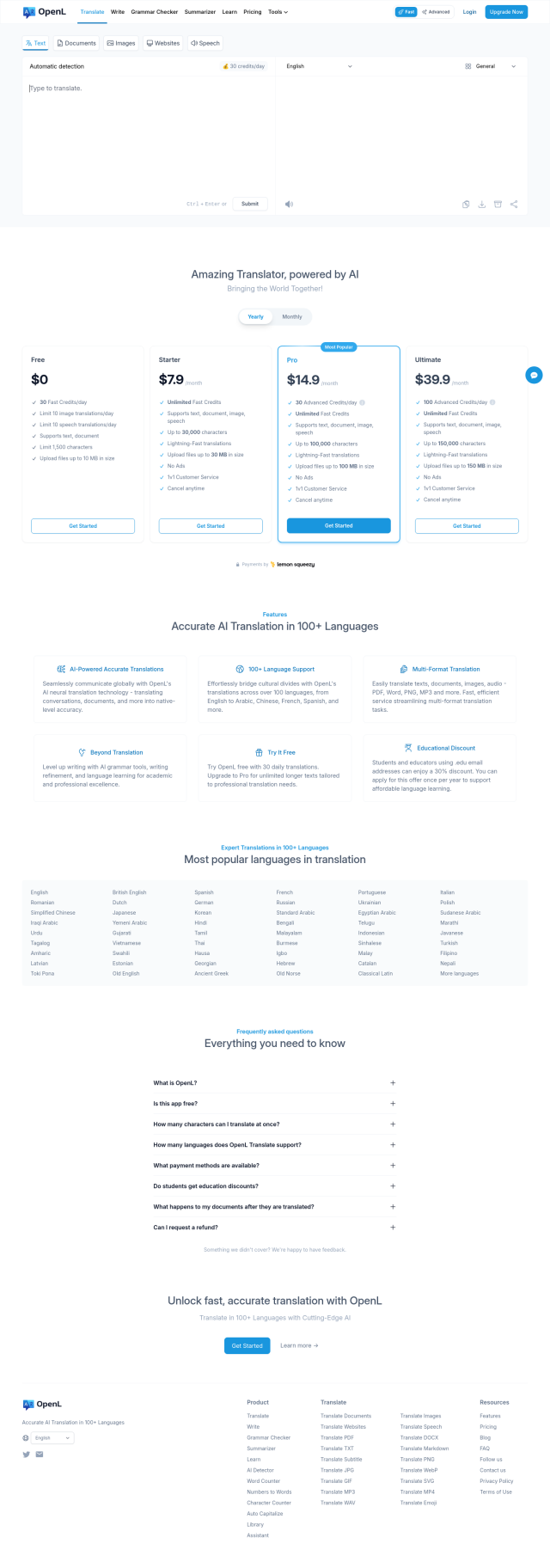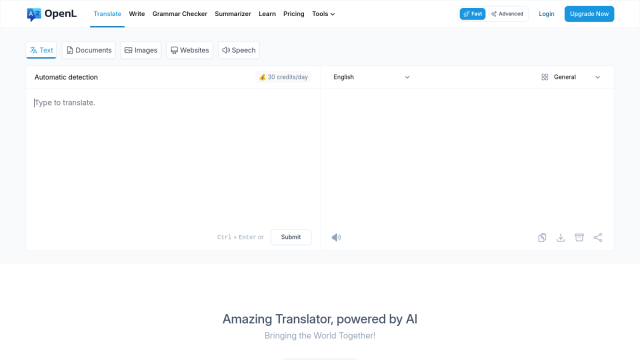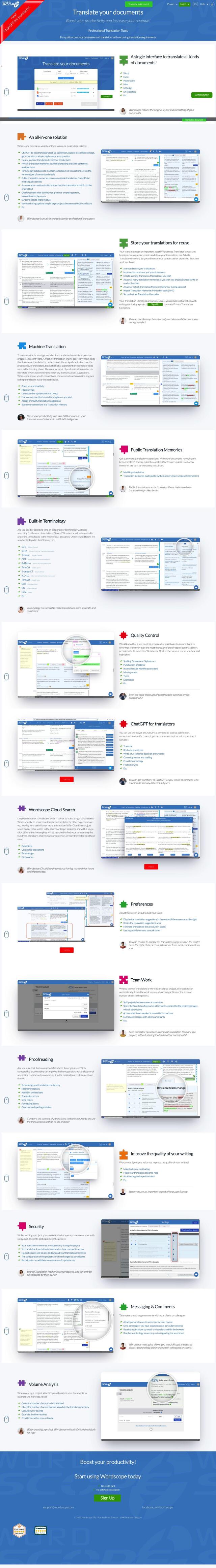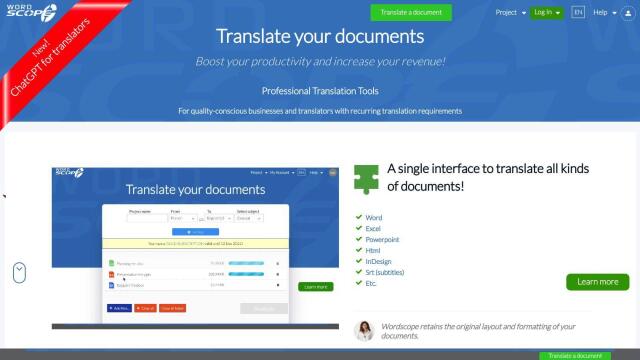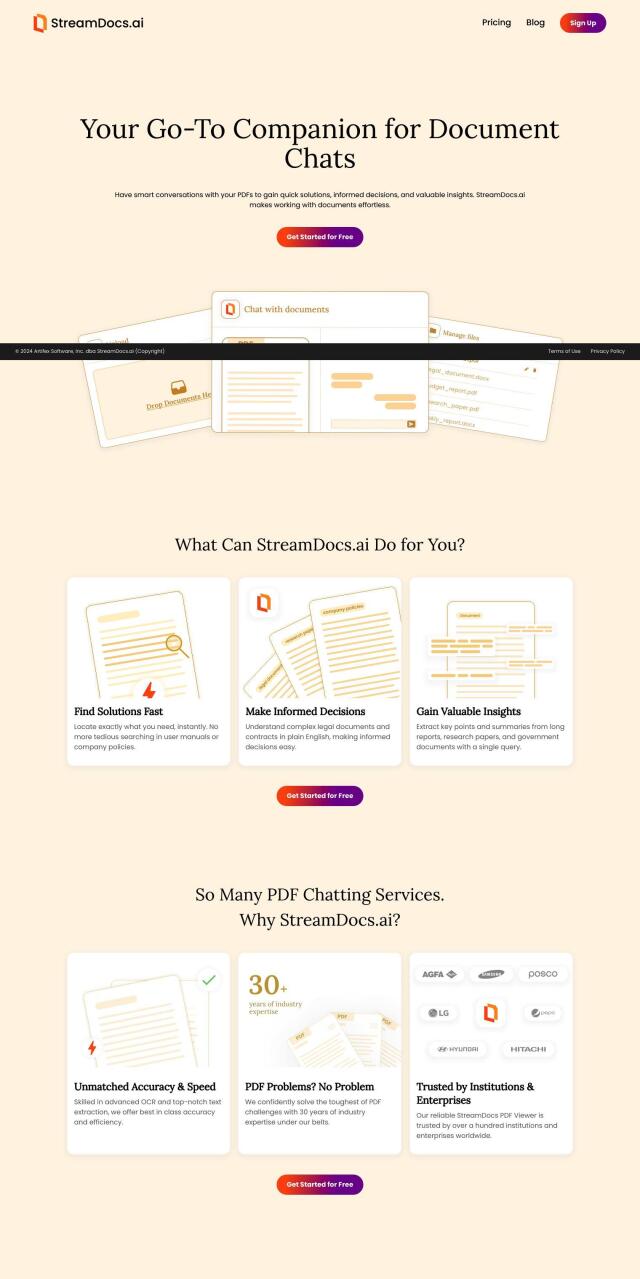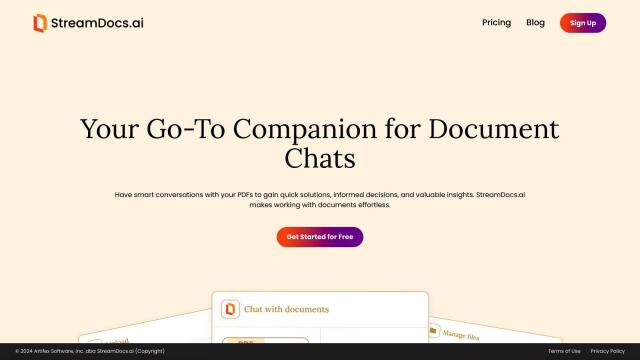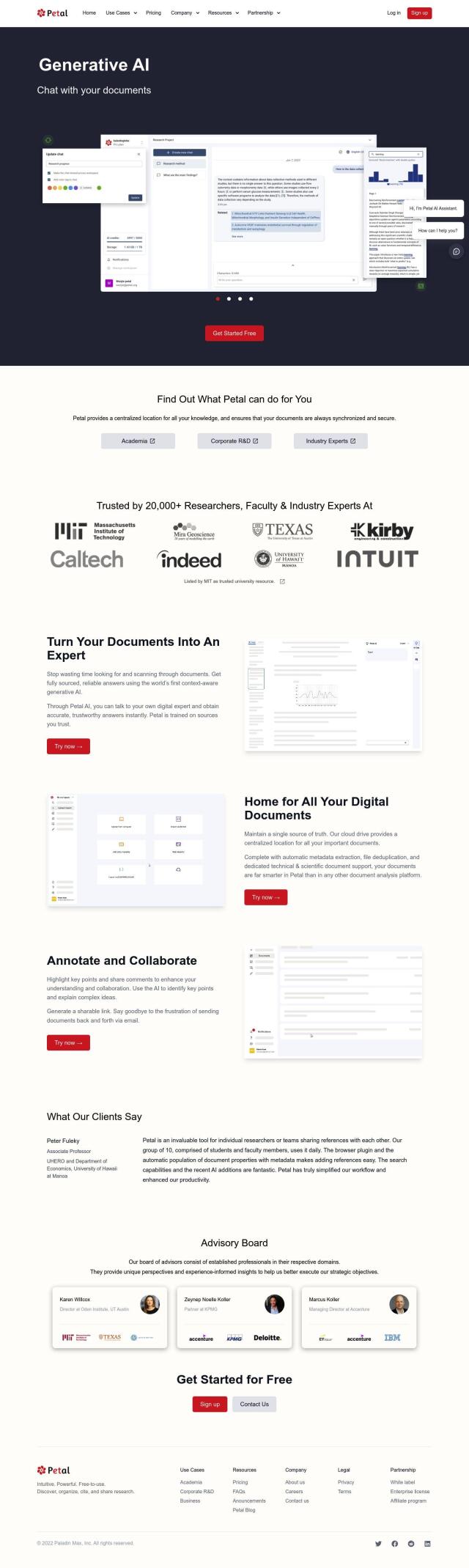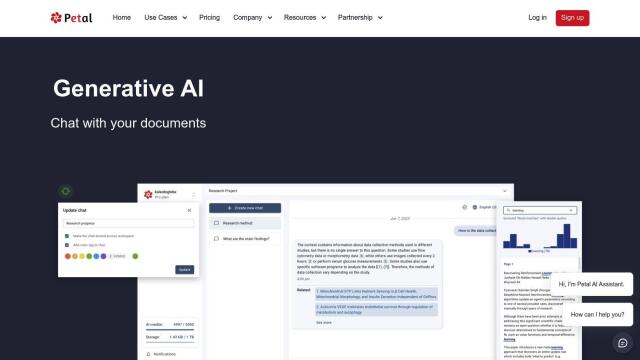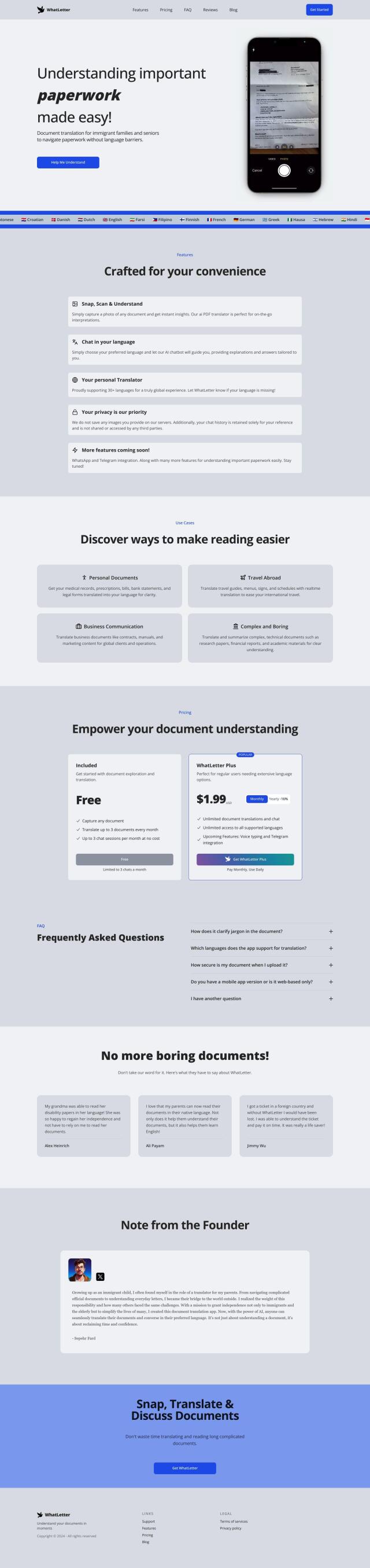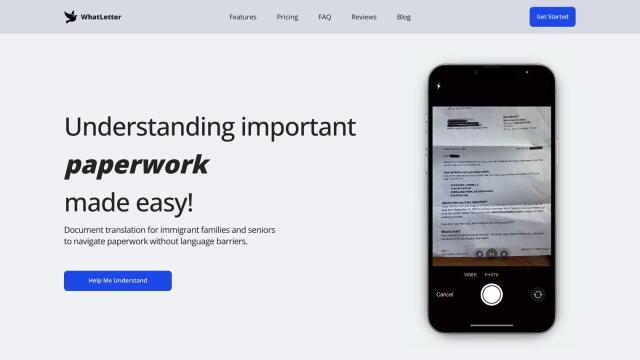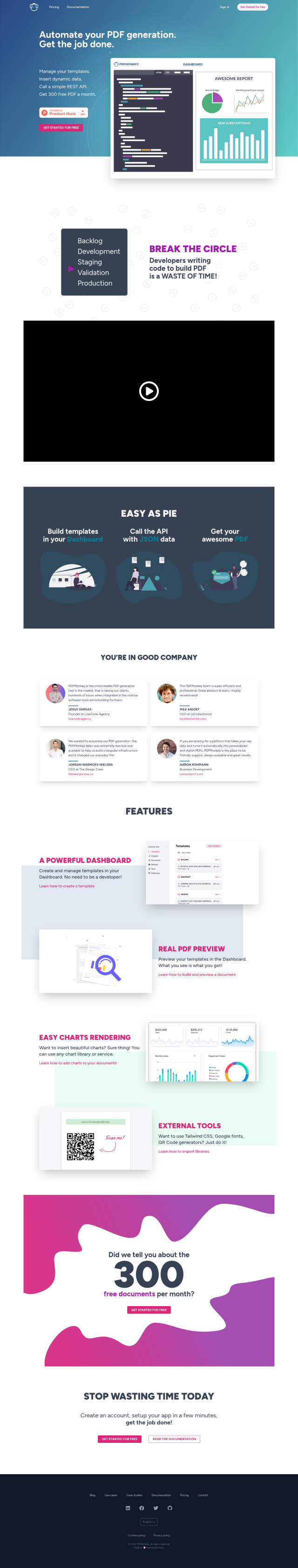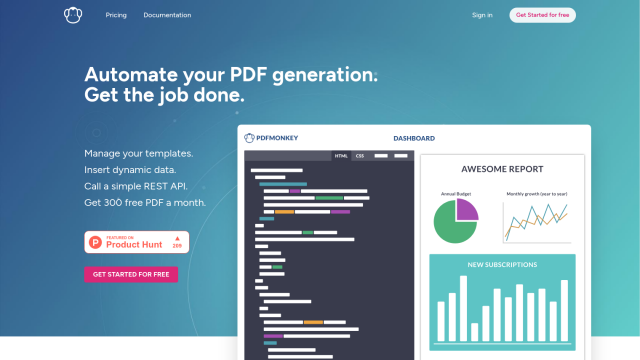Question: Is there a PDF editor that can also translate text and preserve the original formatting of the document?
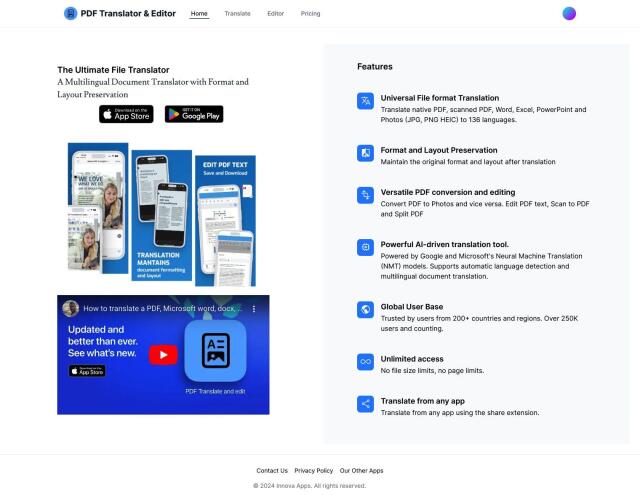
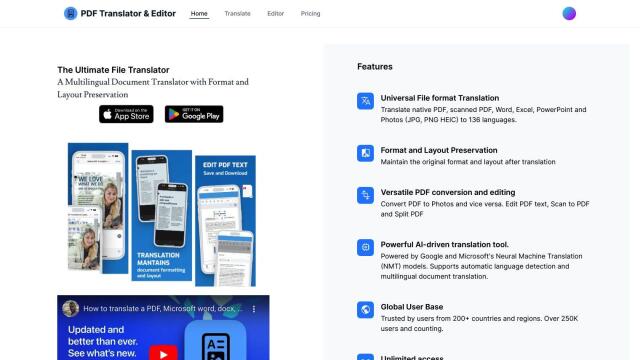
PDF Translator & Editor
If you need a PDF editor that can translate text without mangling the formatting, PDF Translator & Editor is a top contender. The tool can translate files, including PDFs, into and out of dozens of languages while preserving formatting. It can handle a broad range of file formats and has some useful editing abilities, like splitting and editing PDF text. It uses large AI-powered translation models for high quality translations, and it's suitable for both personal and commercial use.

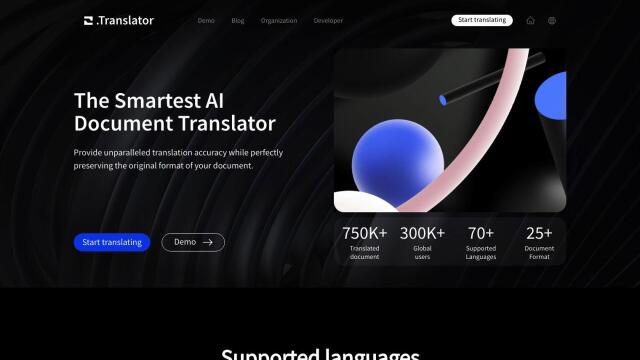
O.Translator
Another good option is O.Translator, an AI-powered document translator that works with more than 60 languages and preserves formatting on a variety of file formats. It has a context-sensitive translation engine and has competitive pricing. You can upload documents and get a translation notification by email, and your documents are stored privately with encrypted storage.


PDF GPT
If you want more sophisticated abilities, PDF GPT can summarize documents, answer questions and translate them all within the PDF. It works with a variety of documents, including books and research papers, and works with more than 90 languages. It also offers a Pro version with unlimited file uploads, so it can be a good choice for people who want to wring as much use out of PDFs as possible.


LightPDF
Last, LightPDF offers a variety of PDF tools for conversion, editing, merging and analysis, as well as AI-powered summarization and chat tools. It's good for personal or commercial use. With cloud sync and professional API options, LightPDF is good for developers and people who want to use it to get a better grip on their PDFs.