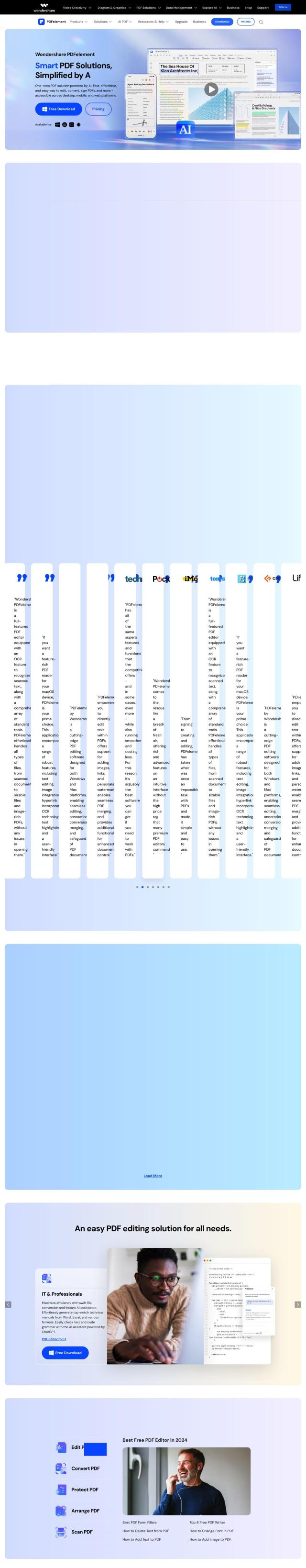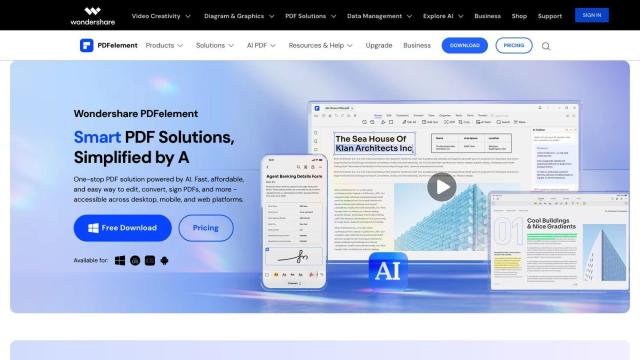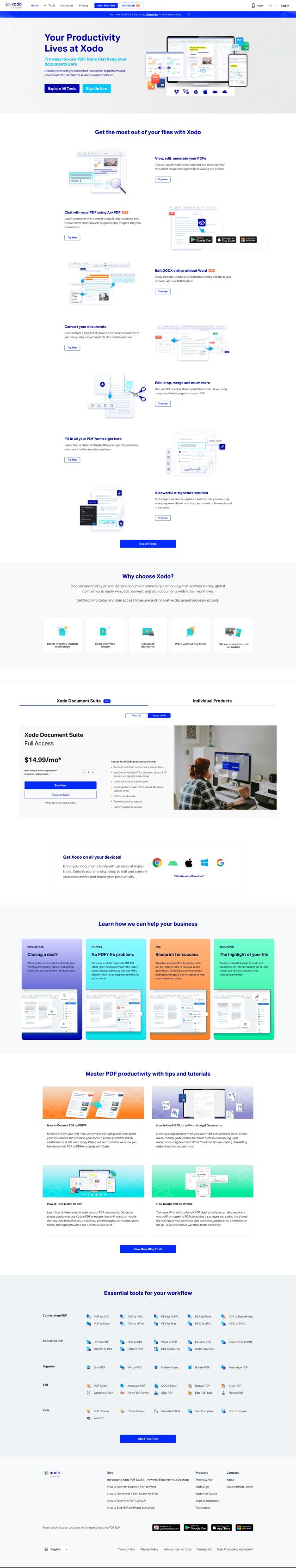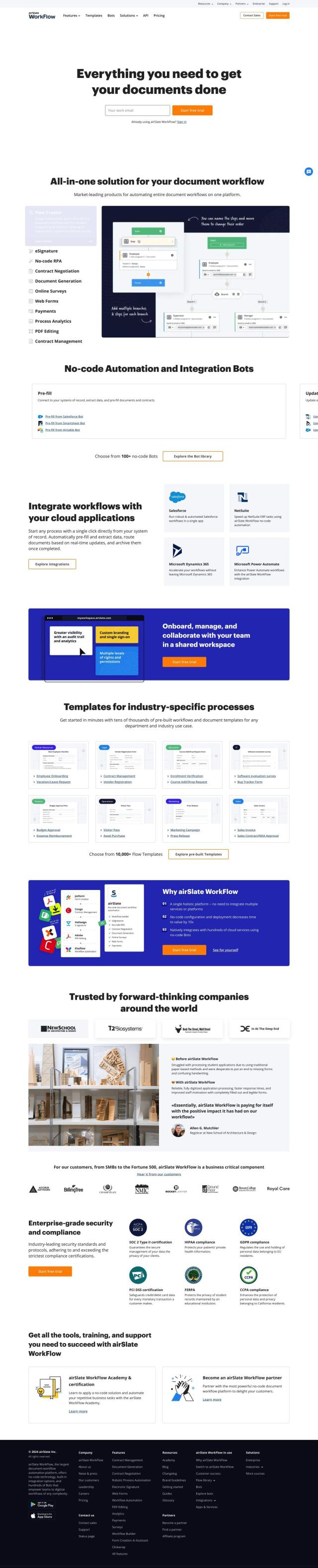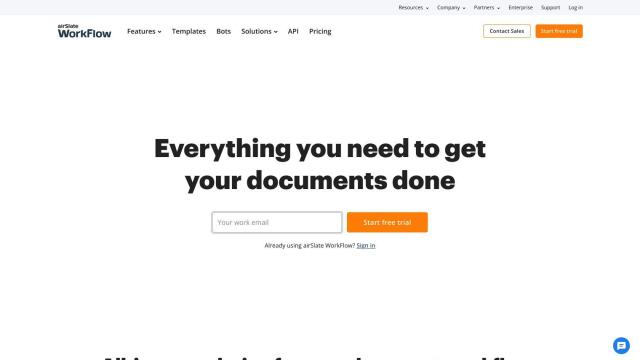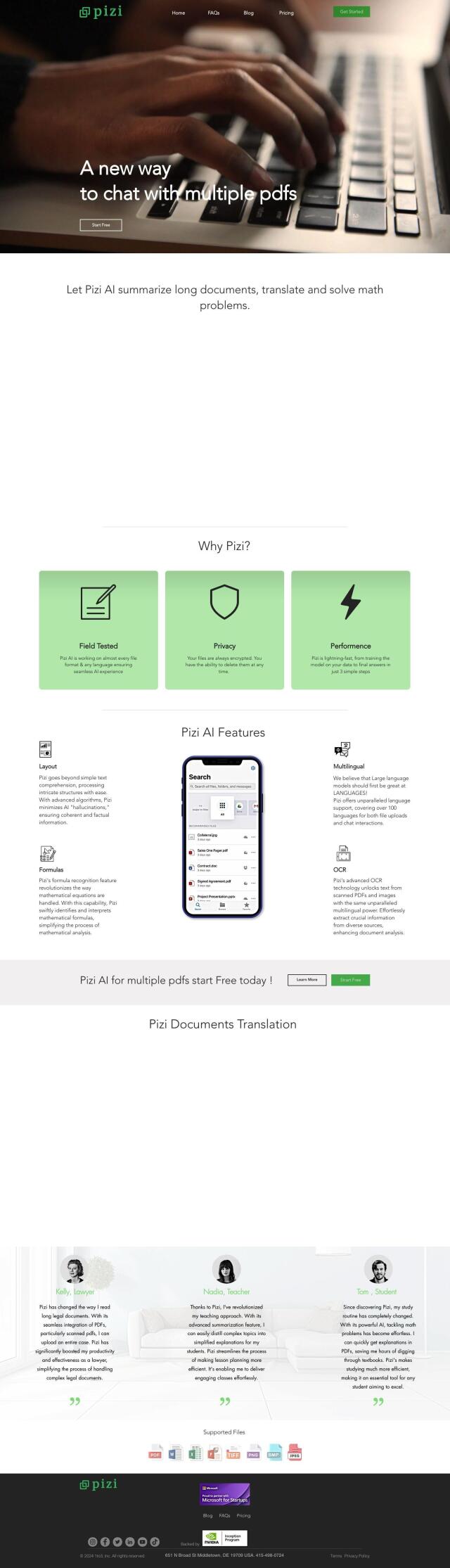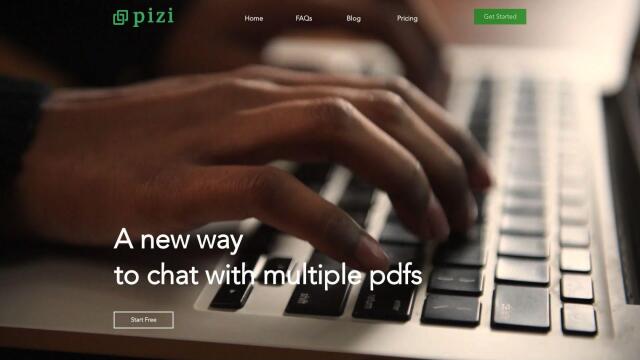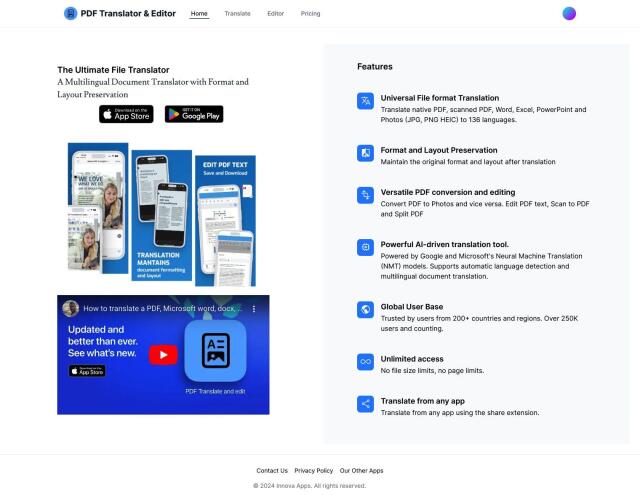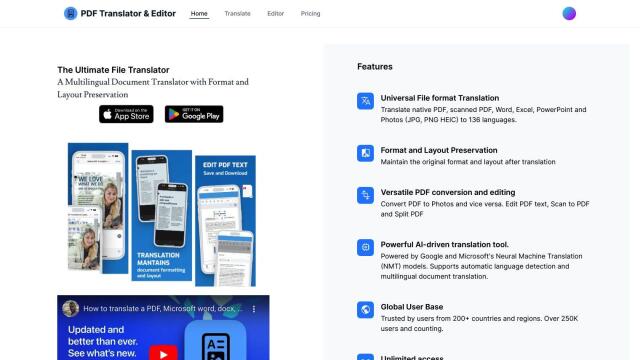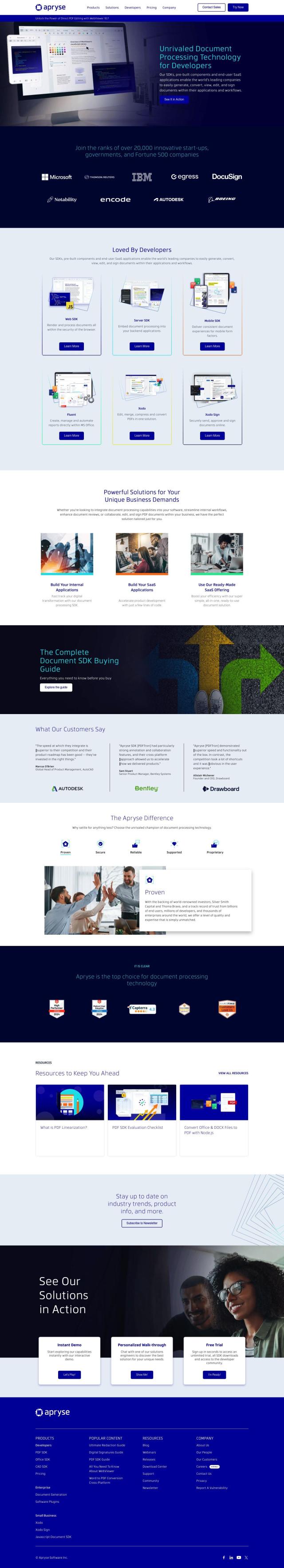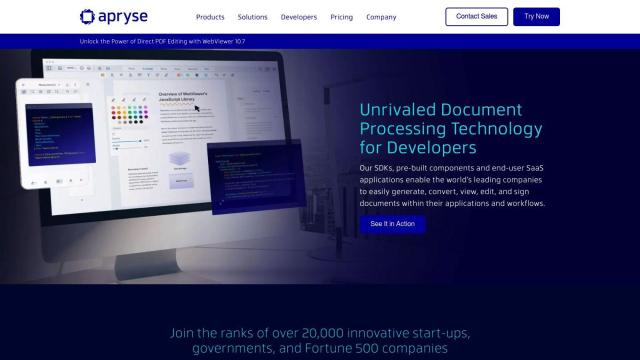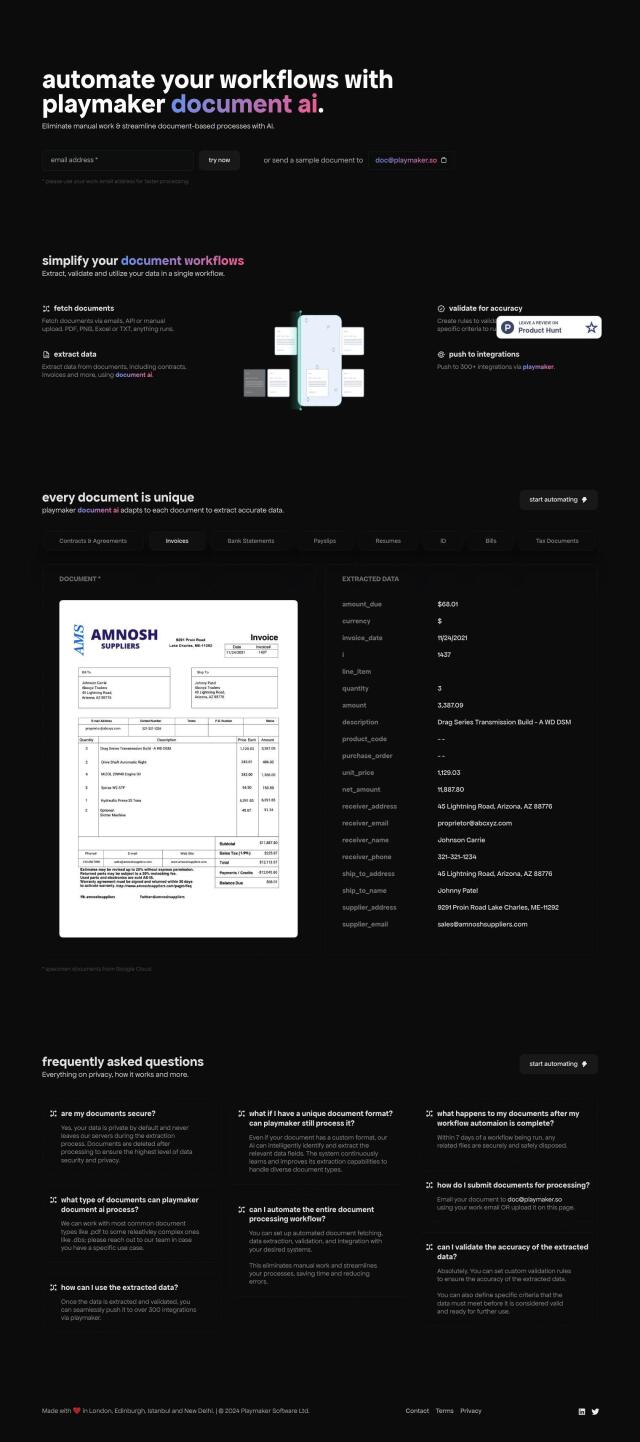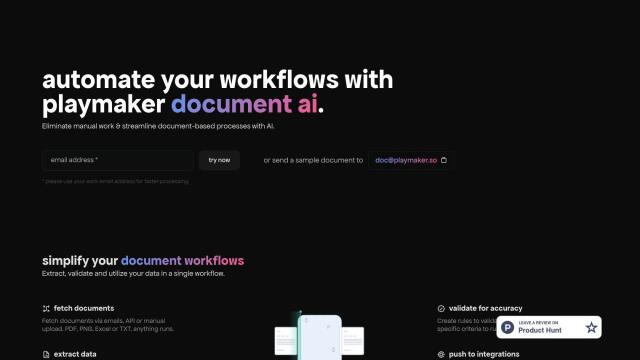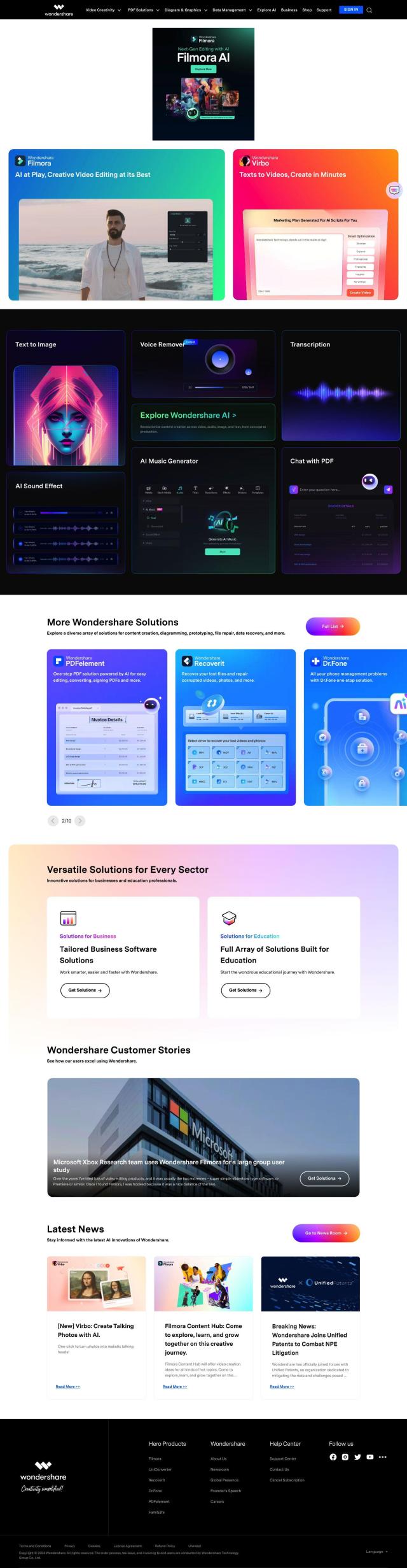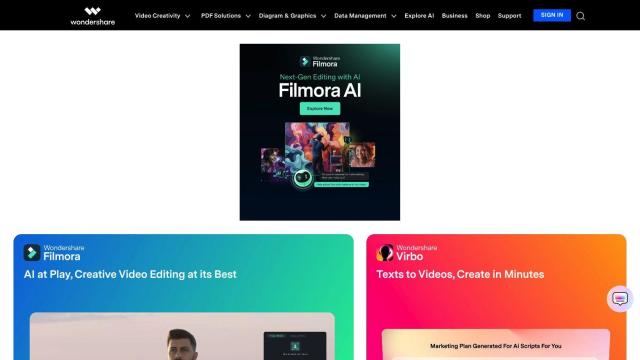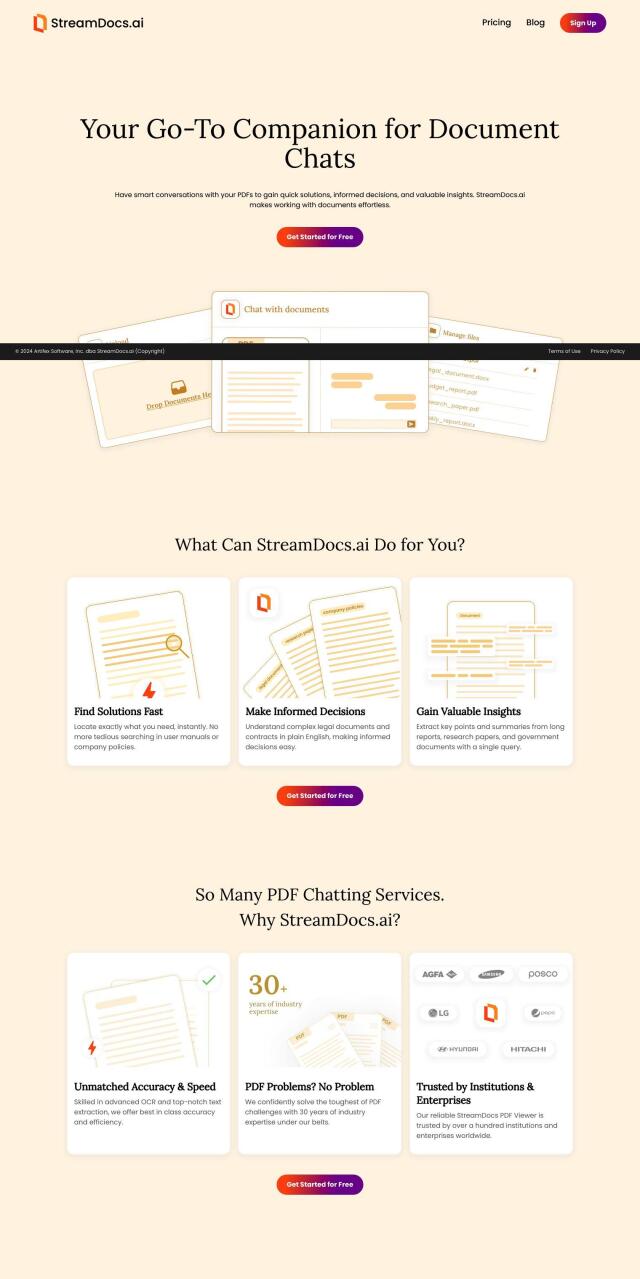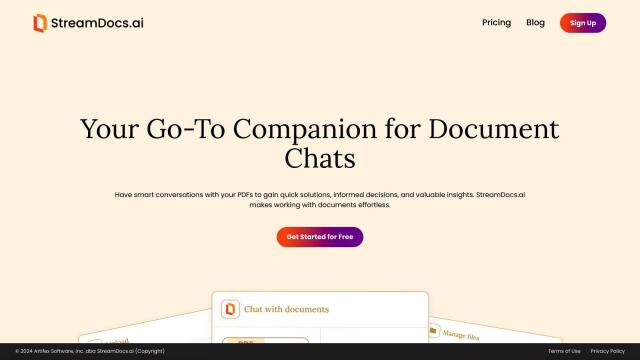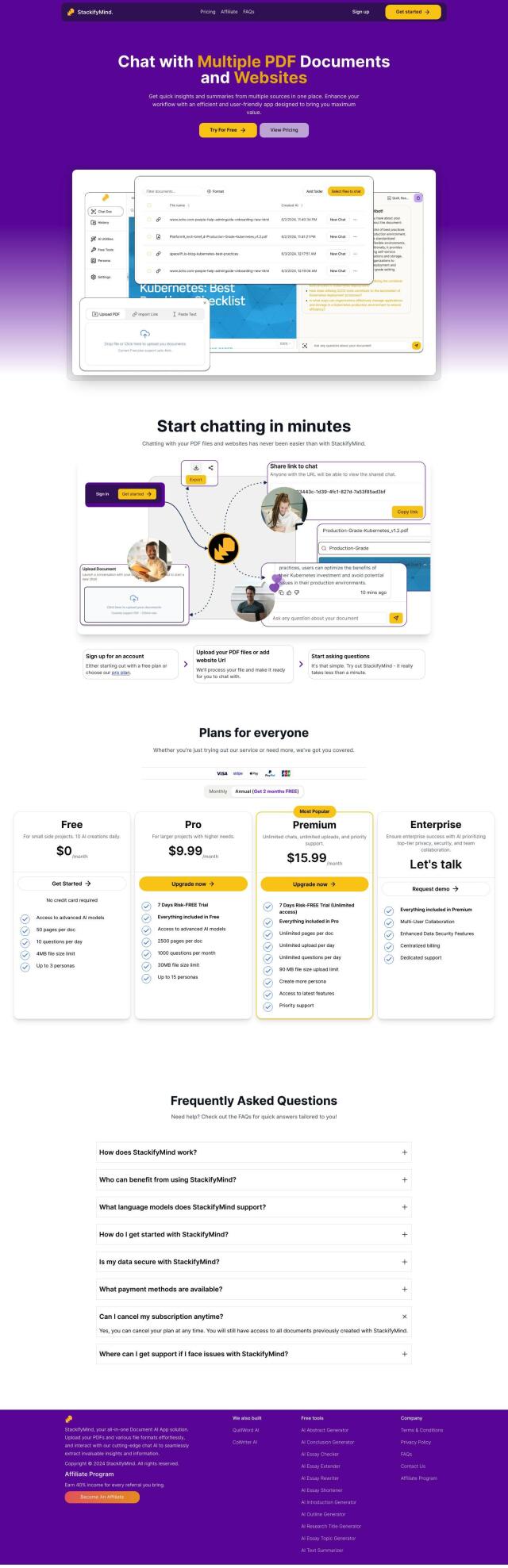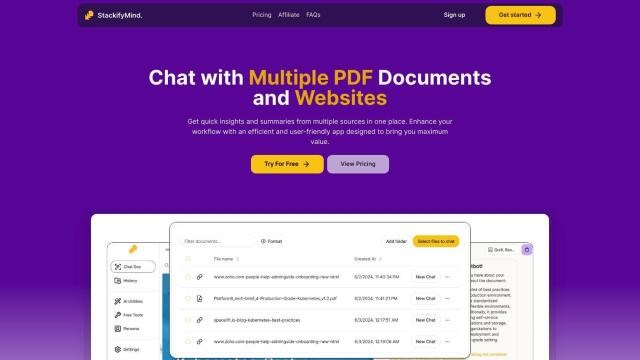Question: Is there a PDF editor that can convert PDFs to editable formats like Word and Excel with high accuracy?


LightPDF
If you're looking for a PDF editor that can convert PDFs to editable formats like Word and Excel, LightPDF is a good option. It's got a broad range of tools to convert PDFs to and from Word, PowerPoint, Excel, Text, PNG and JPG, as well as editing, merging, splitting, annotating and optimizing PDFs. Its AI-powered chat, summarization and analysis tools mean it's good for personal and professional use, with free and paid options depending on your needs.


PDFgear
Another good option is PDFgear, a free PDF management tool for Windows, Mac and mobile devices. PDFgear lets you edit PDF text, images and shapes, annotate with highlights and notes, and convert PDFs to and from Word, TXT, JPG and Excel. It also can perform OCR to extract text from image-based documents, and it's got AI-powered editing for a more interactive look.
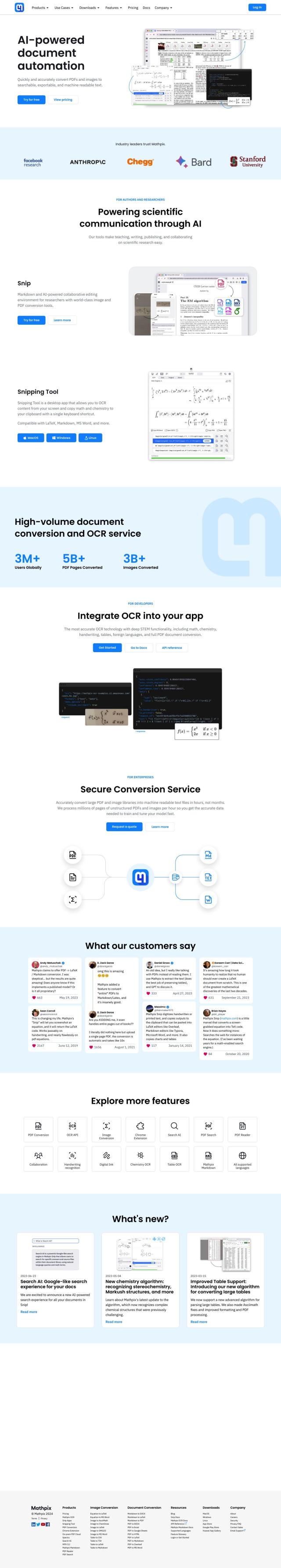
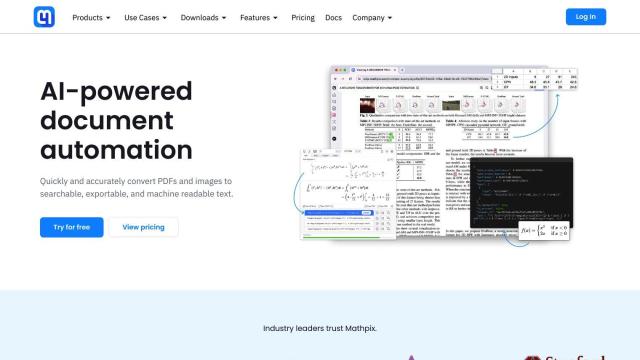
Mathpix
If you need OCR power, Mathpix is a good option. This AI system is good at converting images, handwritten notes and PDFs into editable and searchable text documents. It can output several formats, including DOCX, Markdown and Excel, which is good for education and accessibility uses. Mathpix has a lot of power and flexible pricing options, so it's good for bulk digitization and complex document conversion.
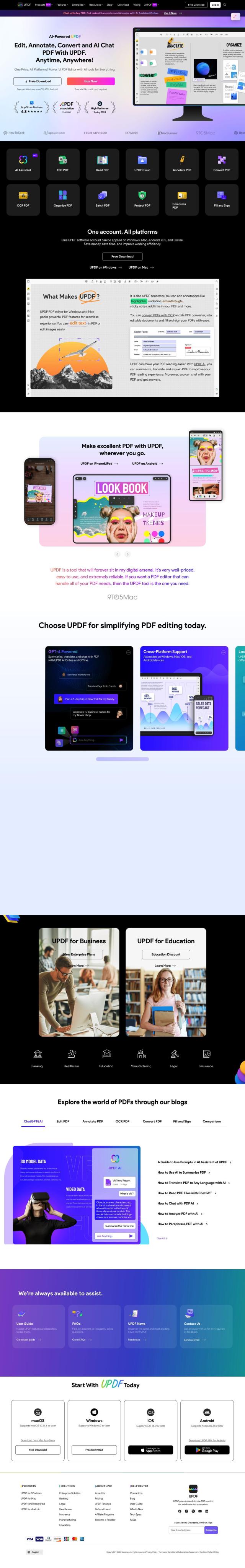
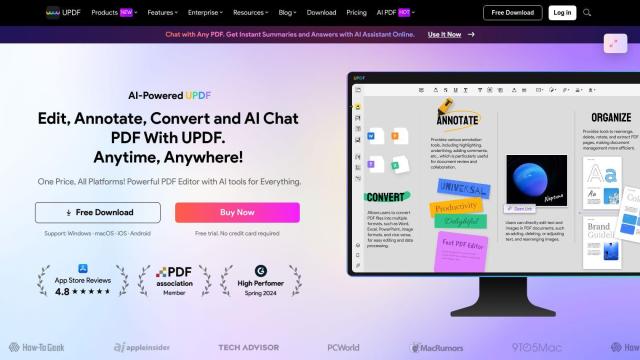
UPDF
Last, UPDF is a capable tool for managing, editing and converting PDFs. It's got tools like OCR, encryption, compression and batch conversion of PDFs, as well as AI-powered summarization, translation and chat. It's available on Windows, Mac, Android and iOS, and it's got a free trial and several pricing options, so it's good for personal and professional use.