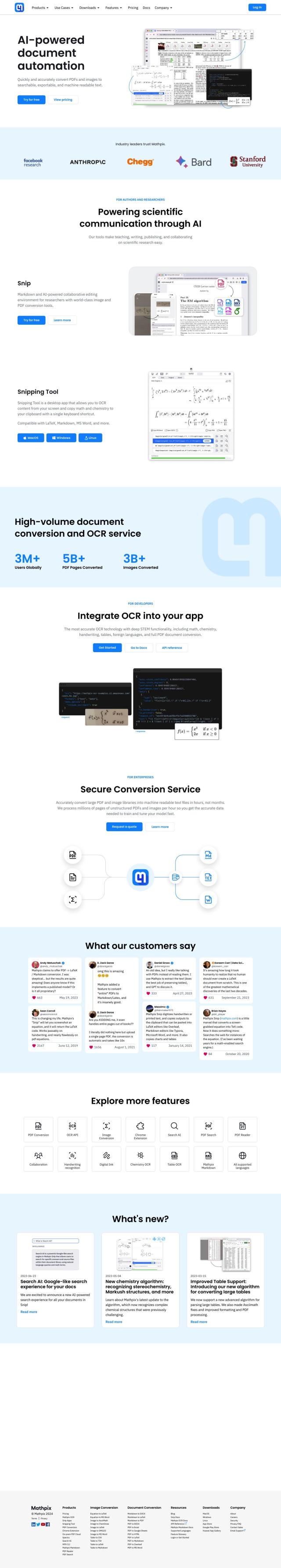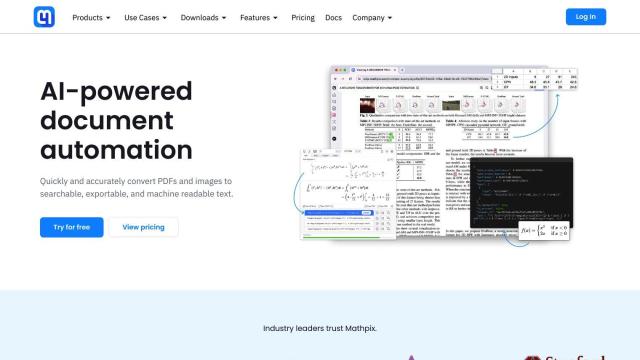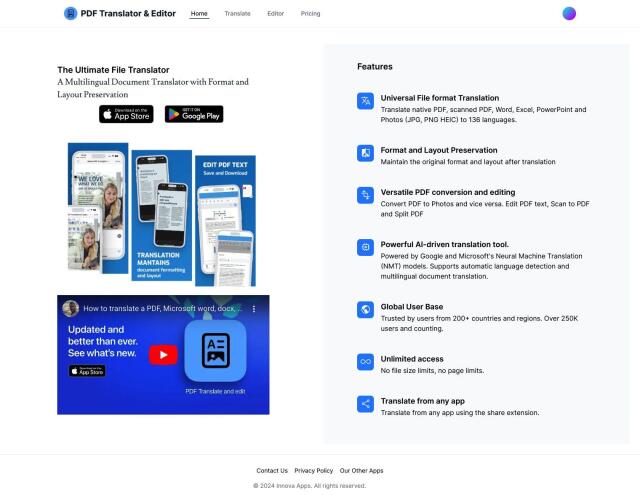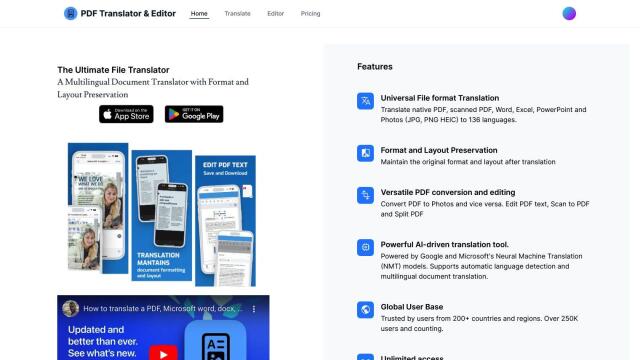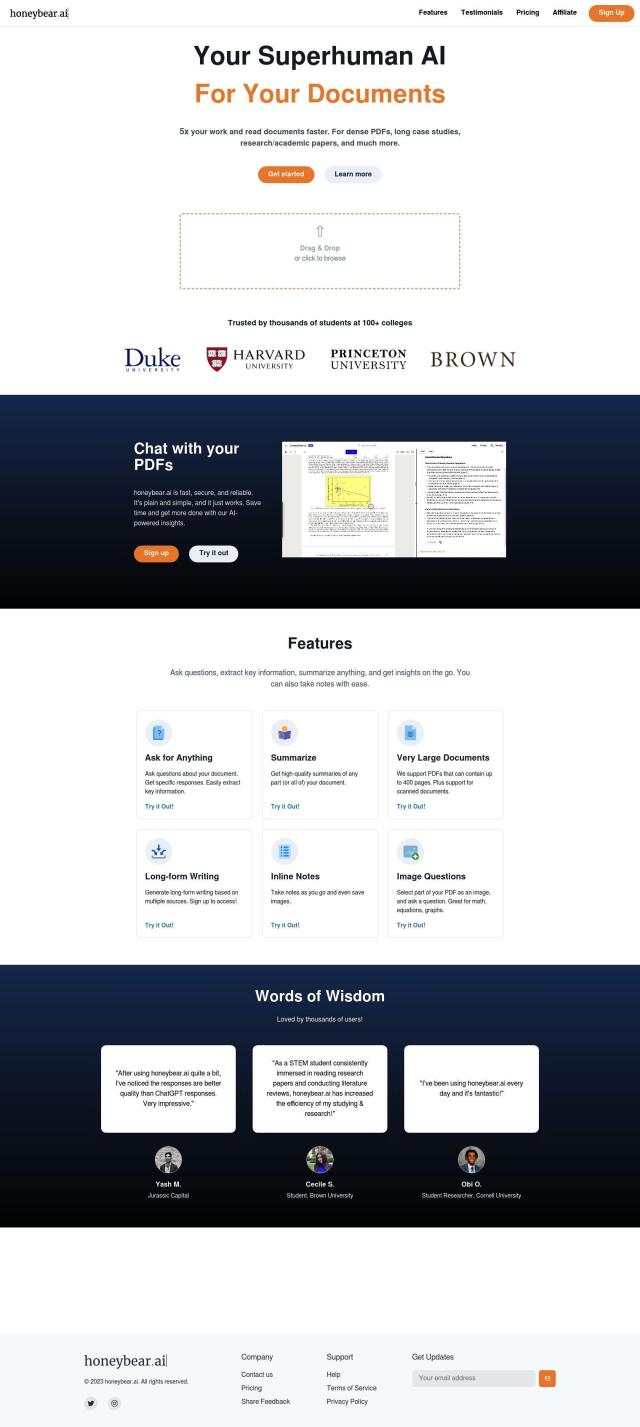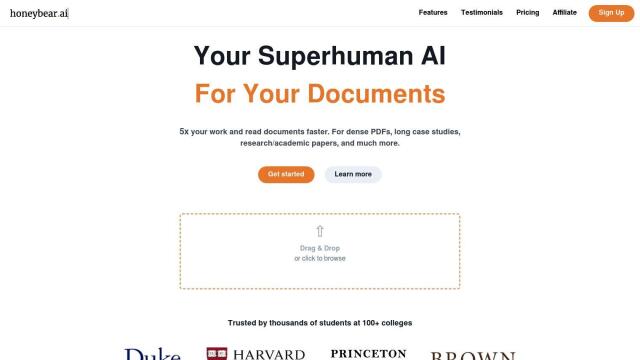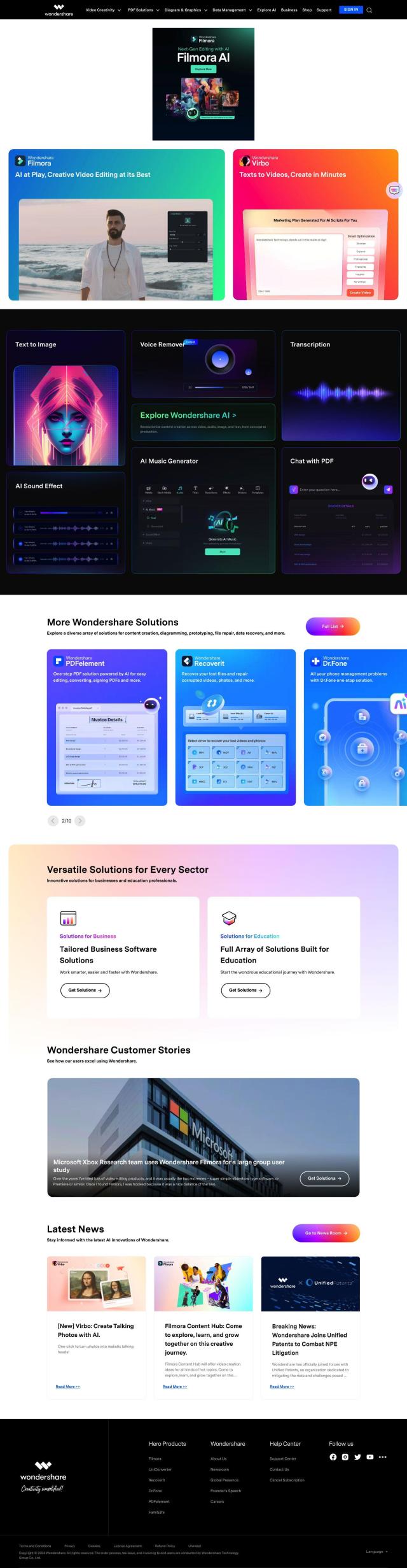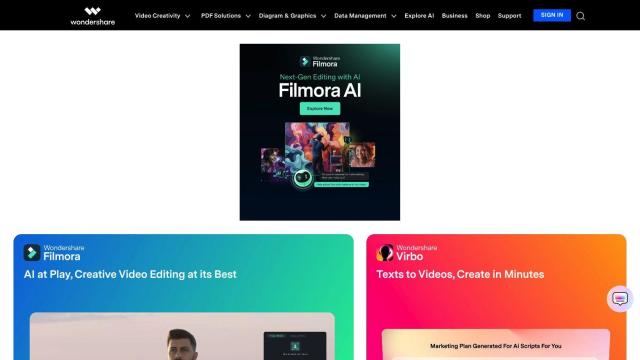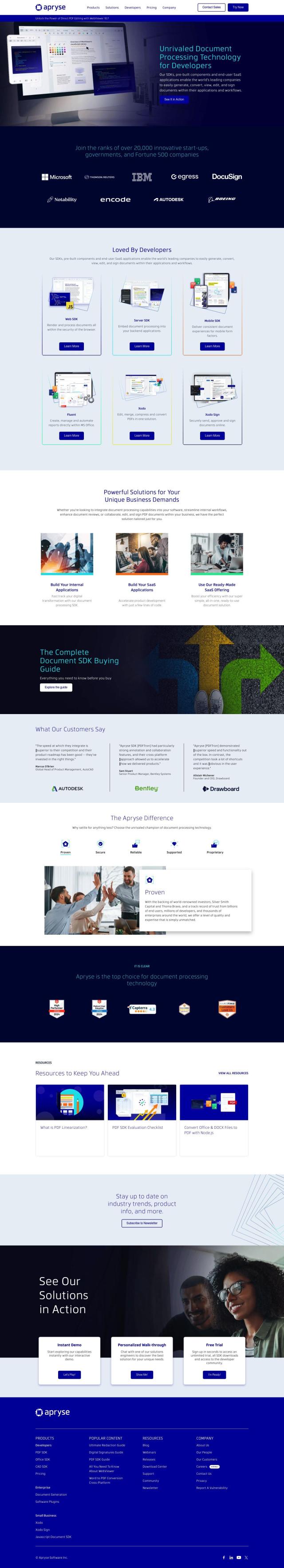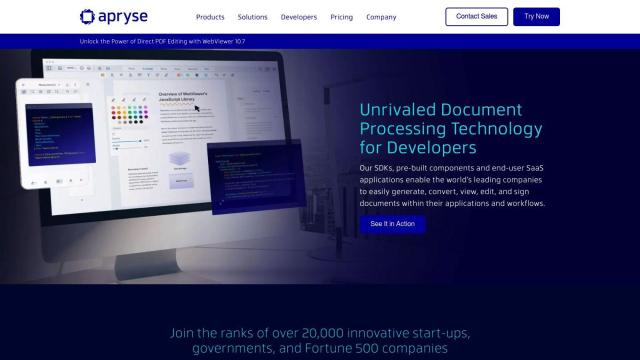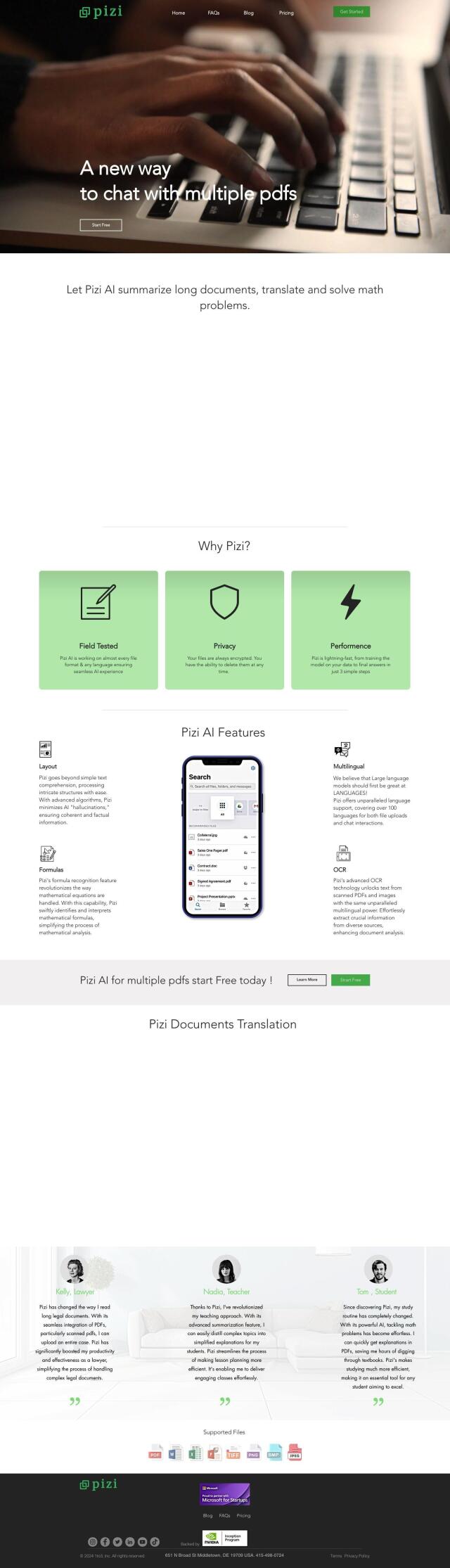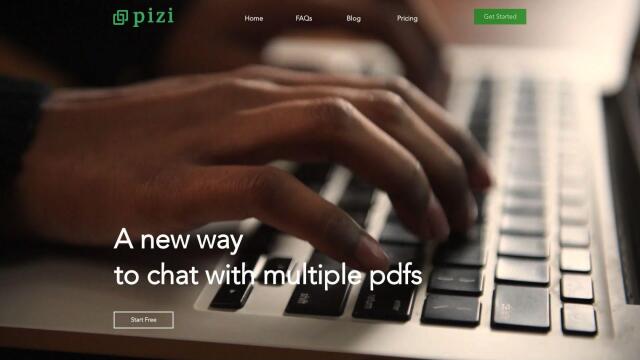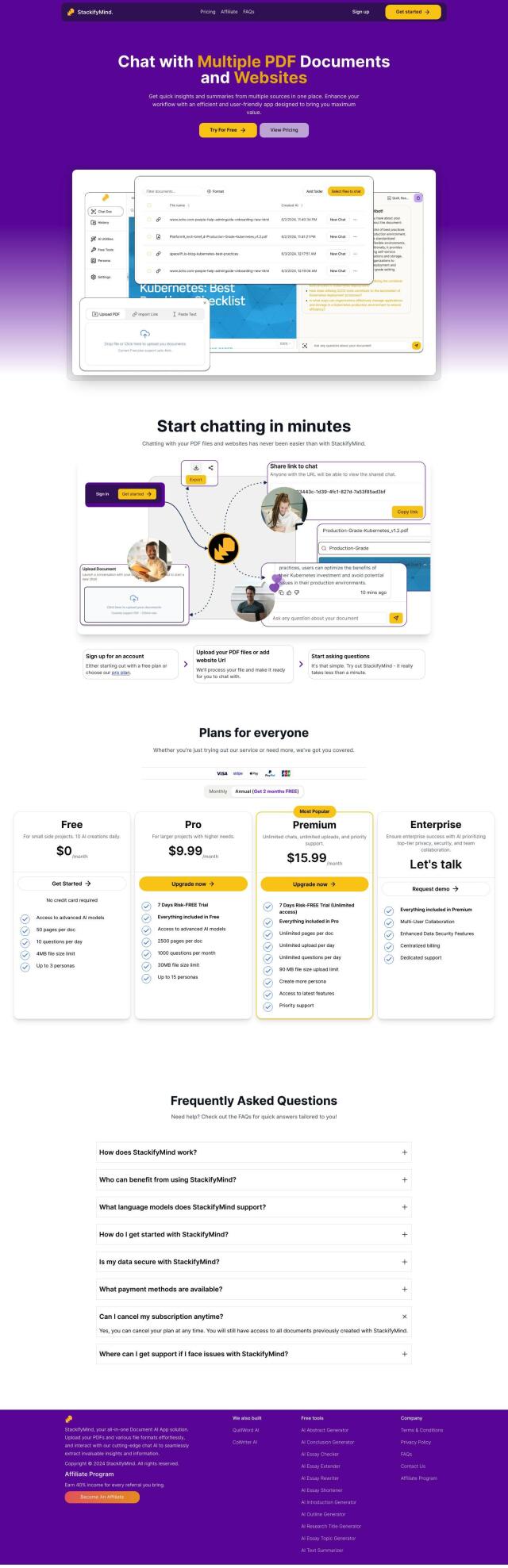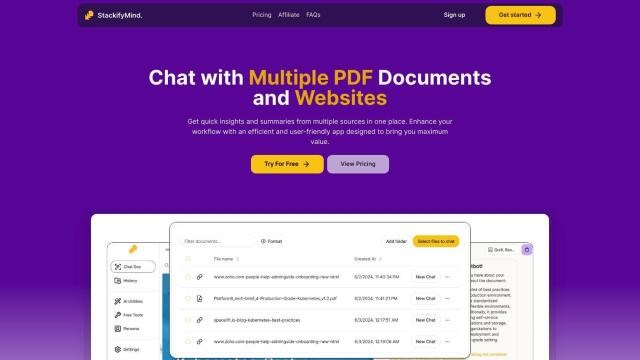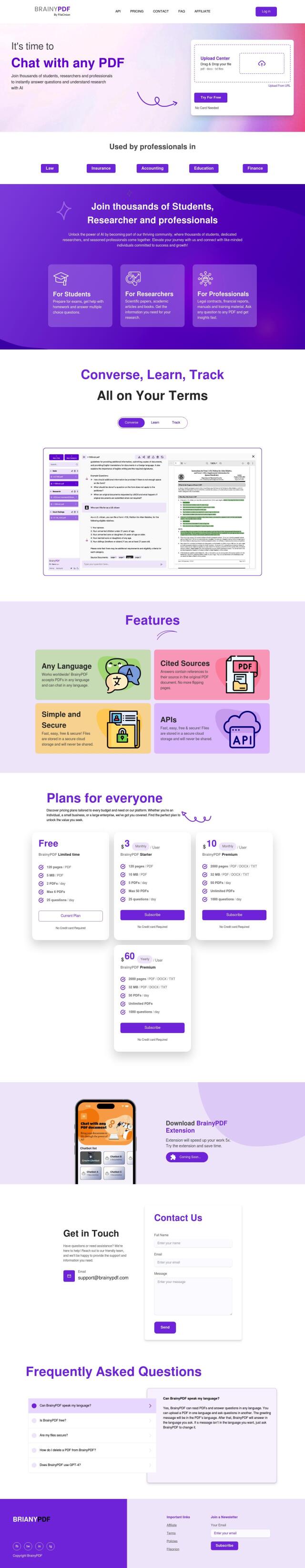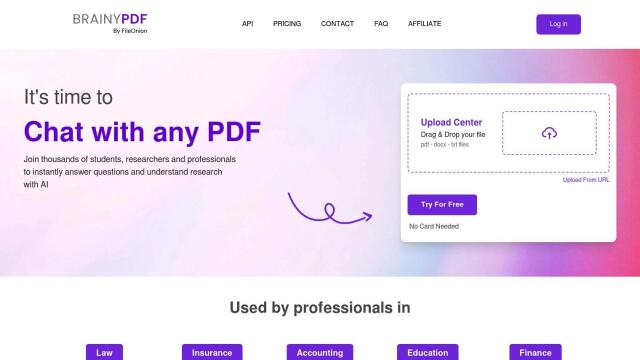Question: I'm looking for a PDF editor with advanced features and a user-friendly interface, do you know of any options?
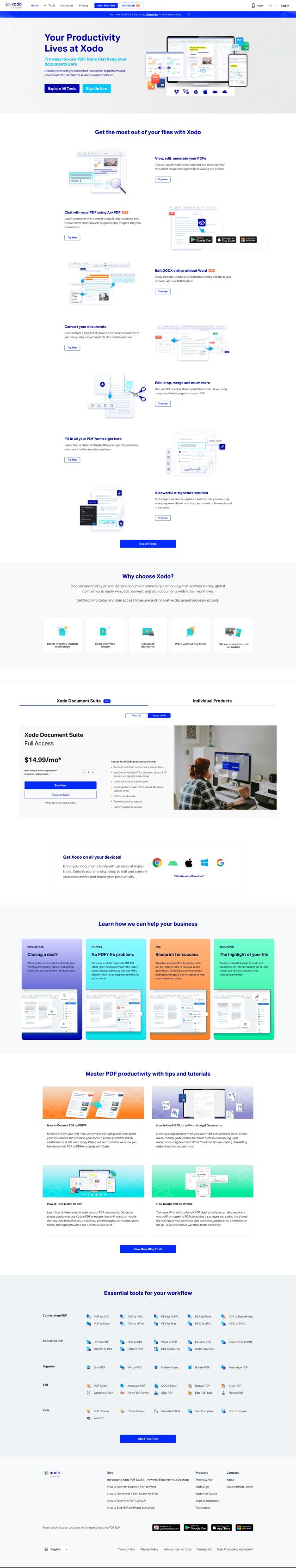

Xodo
Another top contender is Xodo. This do-it-all PDF tool has features like AI-based PDF summarization, online Word document editing and secure document conversion. Xodo works on multiple operating systems and offers multiple pricing levels, so it's a good fit for real estate and financial services businesses.


PDFgear
PDFgear is another good option for anyone seeking a free PDF tool with a lot of features. It can handle a lot of file formats and has advanced editing and annotation tools, including OCR to extract text from scanned documents. It's available on Windows, Mac and mobile devices, so it's good for personal and professional use.


LightPDF
Last, LightPDF offers a suite of AI-based tools for document conversion, editing and analysis. It's available on desktop, mobile and web, with cloud sync and professional API options for developers. A free service option and tiered pricing options make LightPDF good for individuals and businesses.