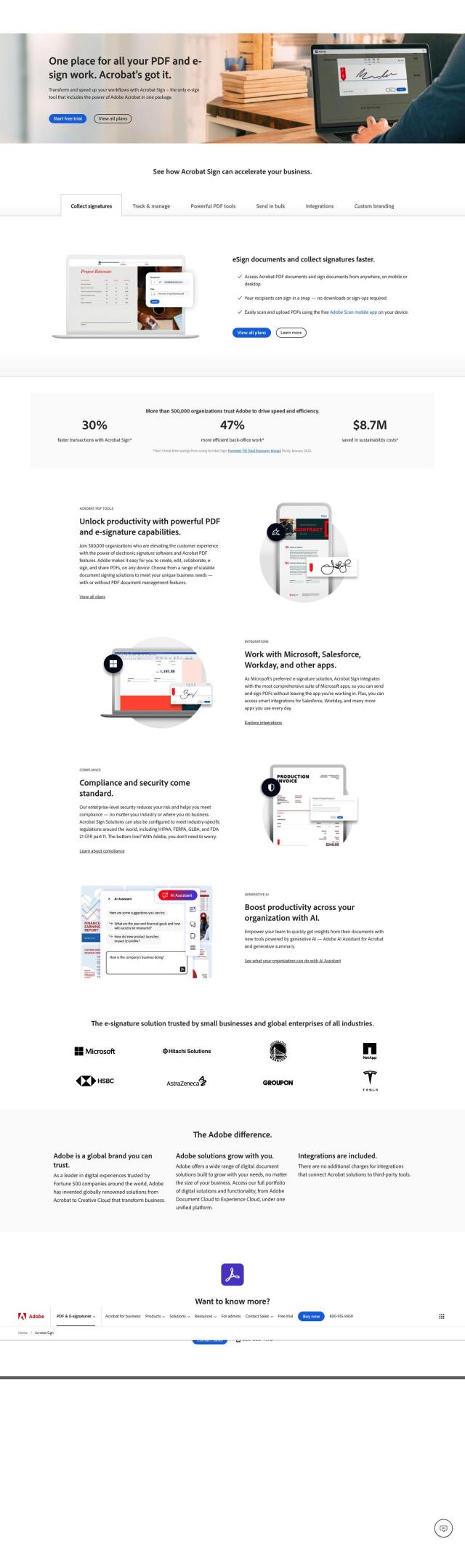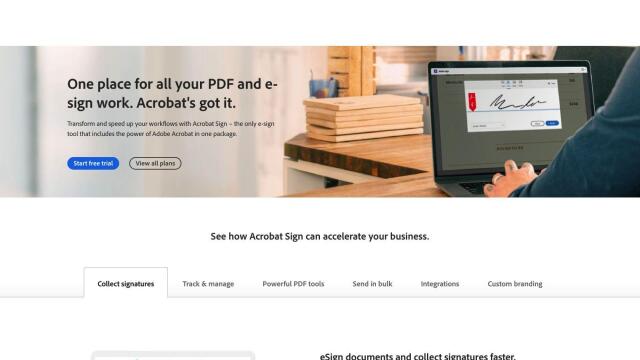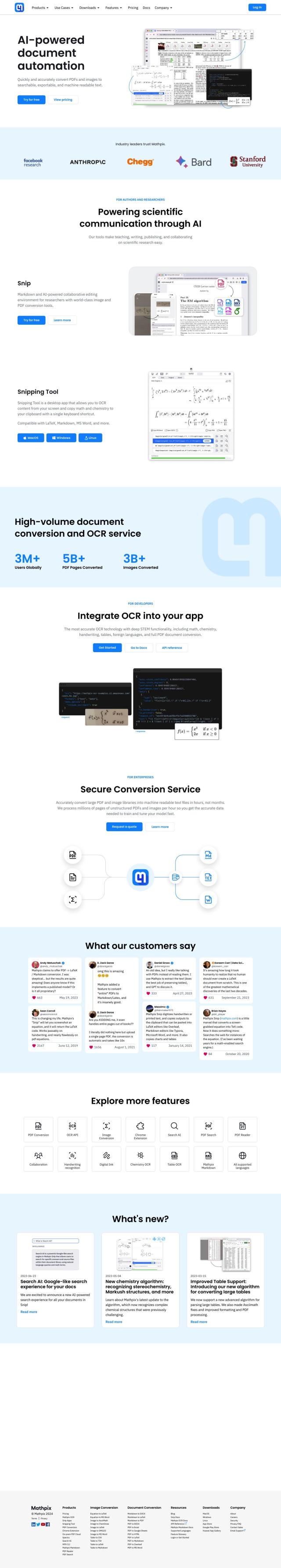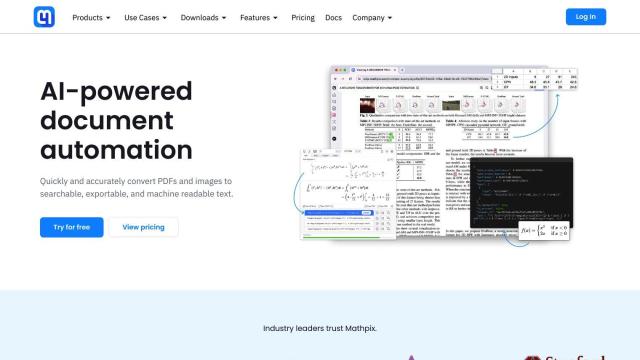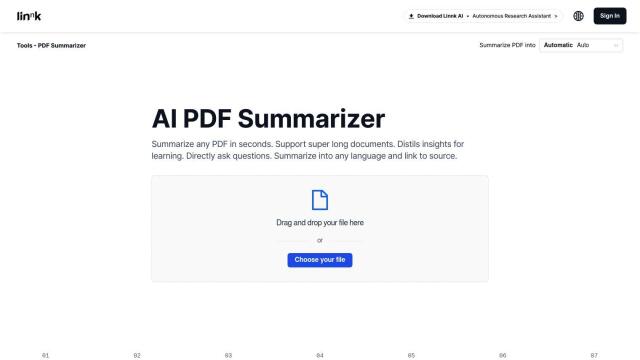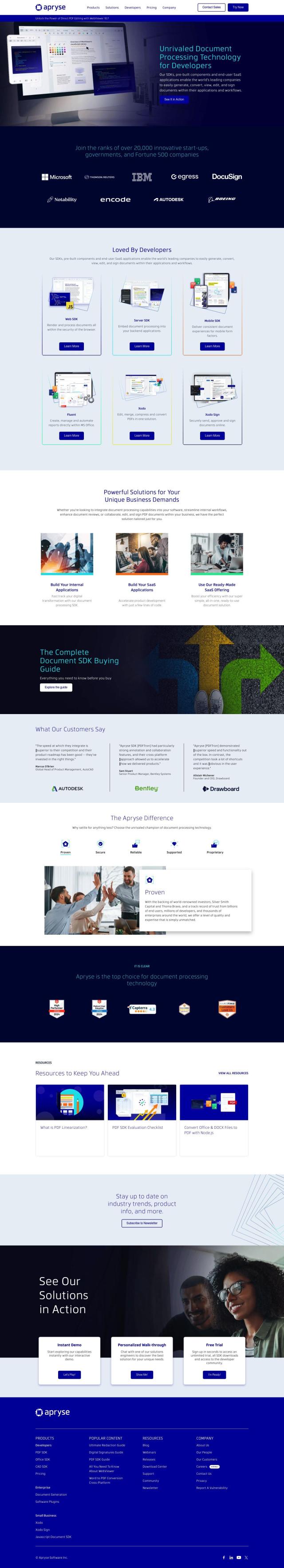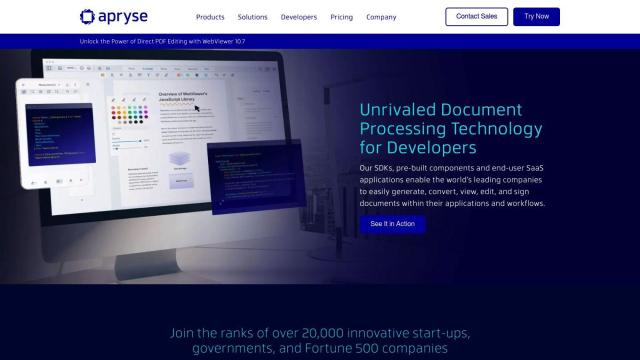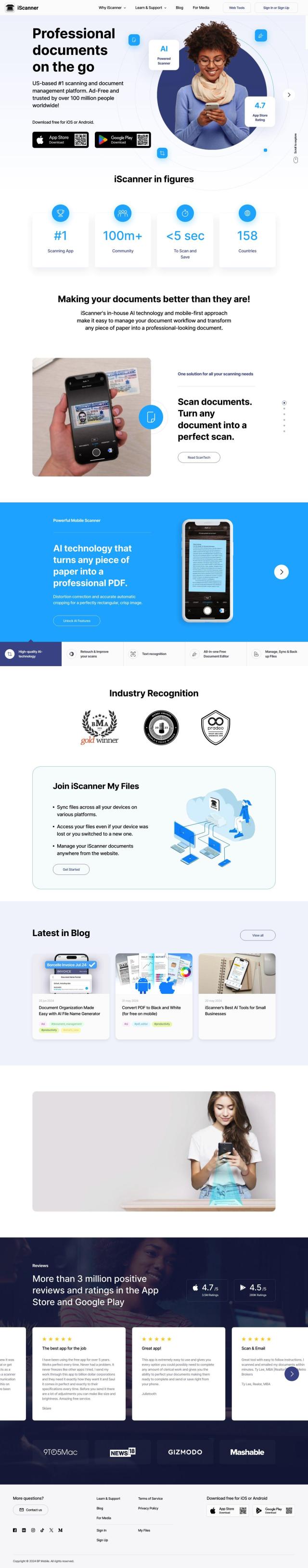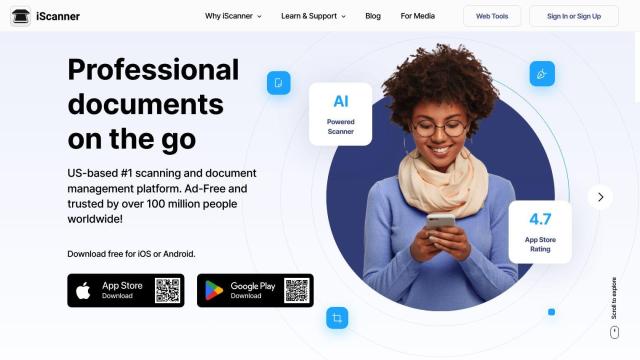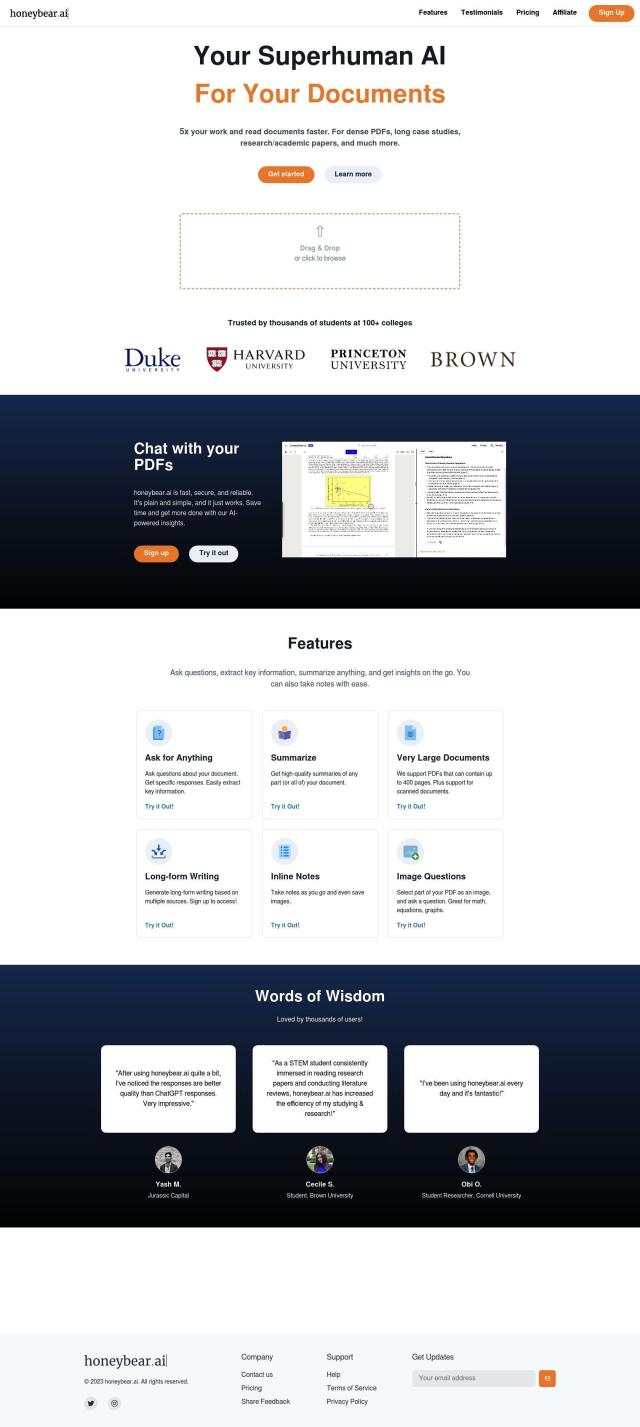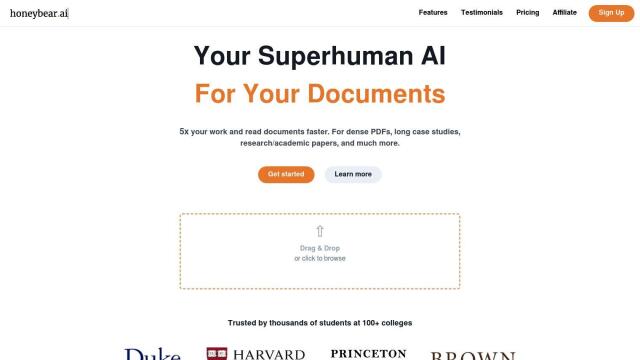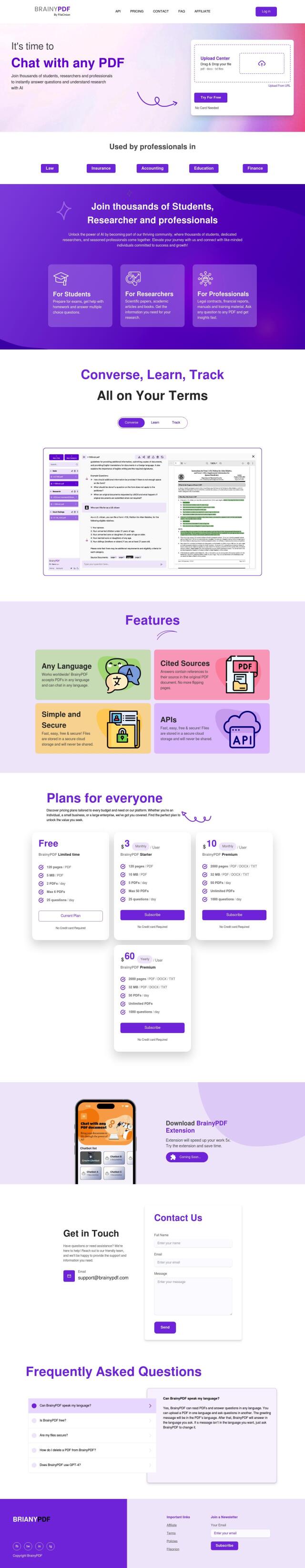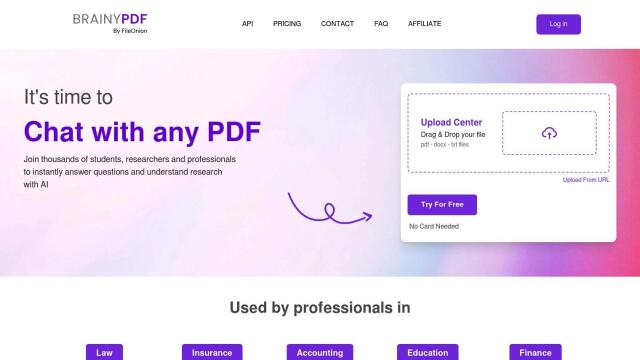Question: I need a tool that allows me to edit and annotate PDFs on the go, what are my options?
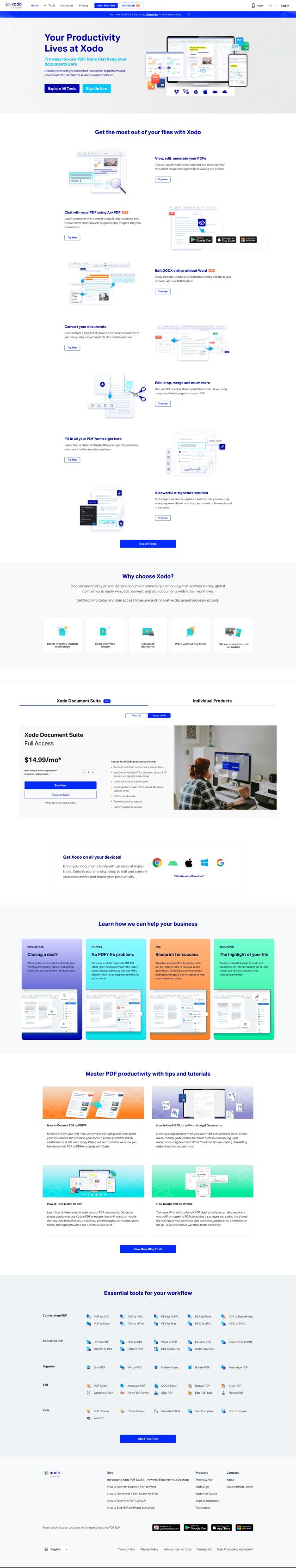

Xodo
If you're looking for a flexible tool to edit and annotate PDFs on your phone, Xodo is a good option. It's got a full-featured toolset on the web, mobile devices and personal computers. Xodo can view, edit and annotate PDFs, and it's got AI-based PDF summarization, conversion and electronic signature abilities. It's good for real estate, finance and education, and has a range of pricing levels to accommodate different needs.


PDFgear
Another good option is PDFgear, free PDF software for Windows, Mac and mobile devices. PDFgear lets you read, edit, convert, merge, sign and annotate PDFs without paying a penny or signing up for a service. It can handle a lot of file formats besides PDF, too, and has heavy-duty tools like OCR to extract text from image-based documents. It's also got an AI-based editor and a web-based version for quick editing in the browser.


LightPDF
For an online service, LightPDF has a lot of PDF tools for managing, converting and analyzing documents. It can convert to and from many formats, edit, merge, split, annotate and sign PDFs. With AI-based chat, summarization and analysis tools, it's geared for both personal and professional use, and it offers a free service level along with tiered pricing.


HiPDF
Last, HiPDF has a collection of tools to use AI to manipulate PDF files. That includes conversion, editing, cropping, compressing and merging PDFs, as well as image tools. HiPDF also offers 10GB of free cloud storage and support for multiple languages, making it useful for individuals and businesses. Its encryption and international certifications mean your files are in good hands.