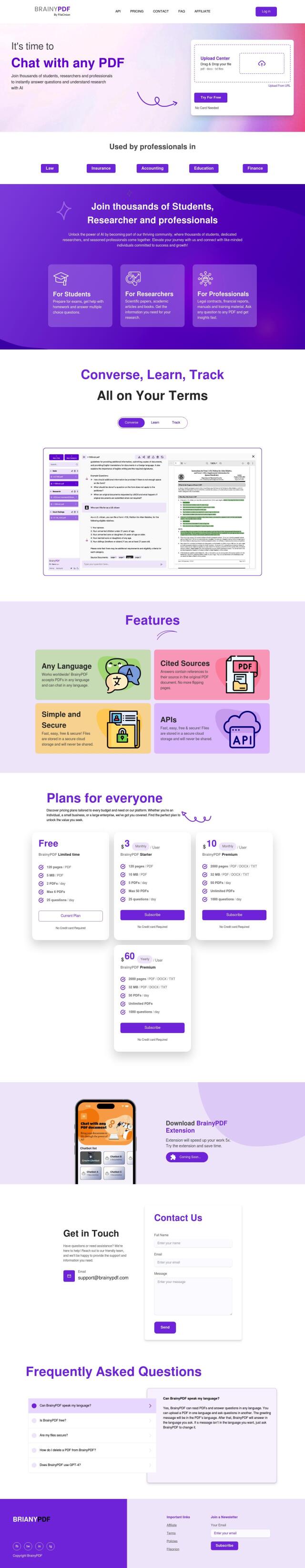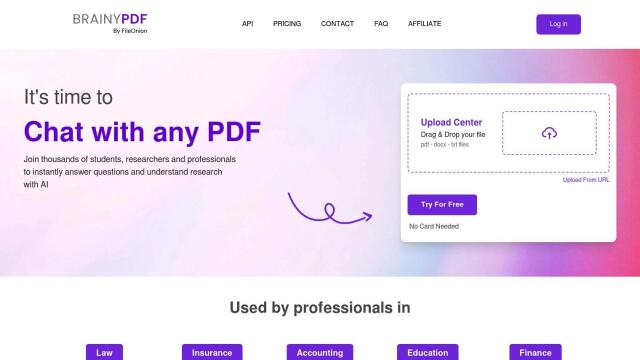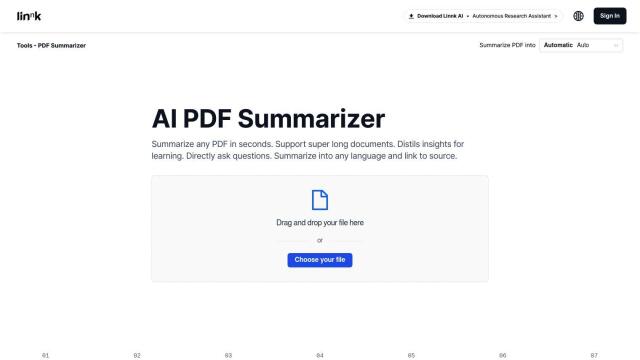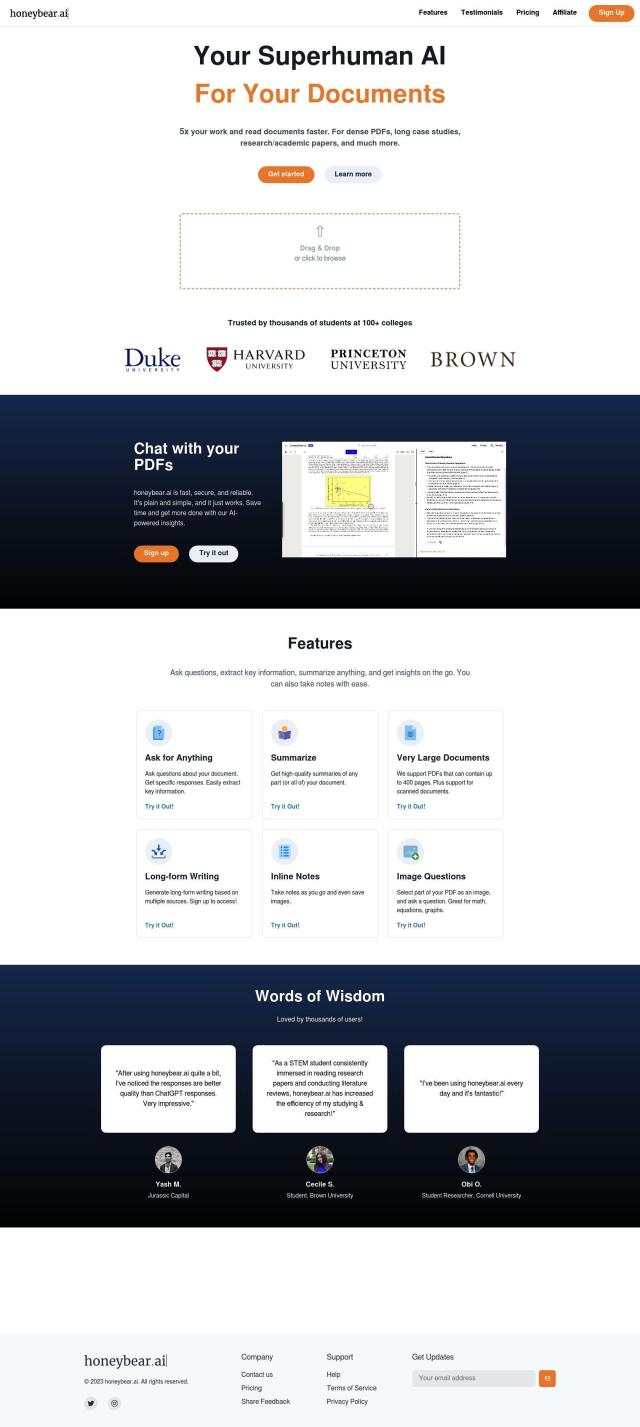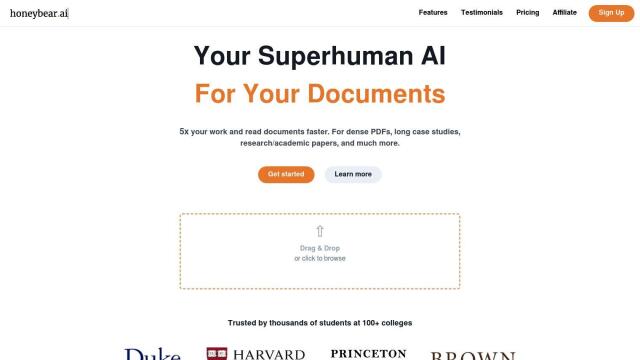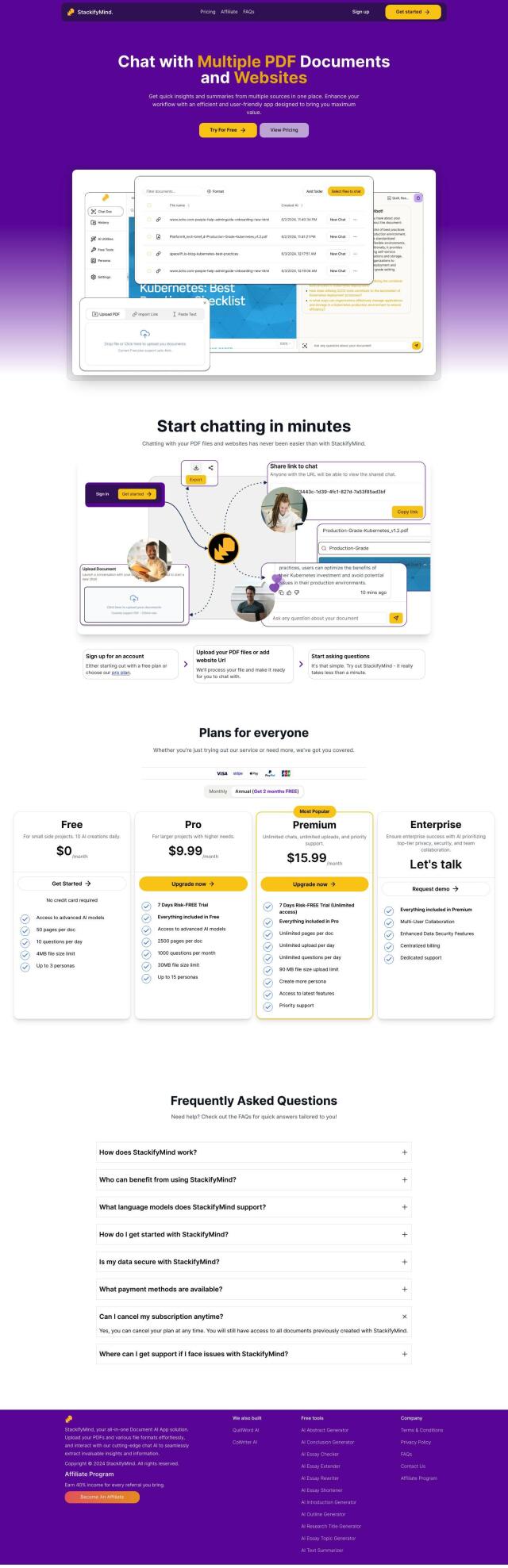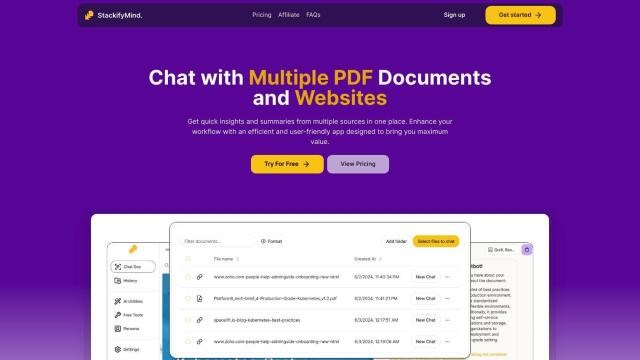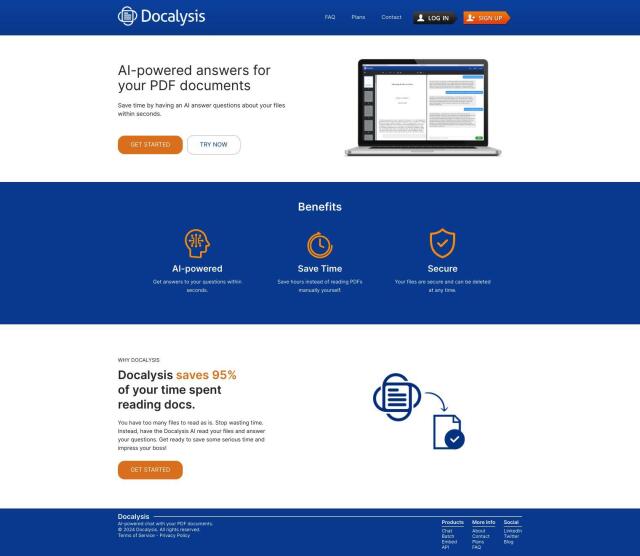Question: I'm looking for a browser extension that can help me quickly analyze PDFs and get answers to my questions - do you know of any?


ChatDOC
If you want a browser extension to quickly analyze PDFs and get answers to your questions, ChatDOC could be just the ticket. The AI tool lets you upload PDFs with a click and get answers to your questions. It can handle many file types besides PDF, and you can fine-tune a custom model for more accurate results. The extension is geared for students, professionals and businesses trying to get information out of documents without compromising your privacy.


ChatPDF
Another good choice is ChatPDF, which is geared specifically for understanding PDFs like research papers, academic papers and legal contracts. It can handle multi-file conversations and answers that include source citations so you can check the information. It can handle documents in multiple languages, too, so it's good for people around the world.


AskYourPDF
If you need more features, AskYourPDF offers a broader suite of tools, including a Chrome extension for easy integration. It offers a range of pricing options, from free to enterprise, so you can pay what you need. The app is designed to boost productivity by letting you quickly extract information from long PDFs.


PDF GPT
Last, PDF GPT is another powerful option that offers summarization, question answering and translation services for PDF documents. It works in more than 90 languages, can handle a range of document types, and offers a free version with some limitations. The Pro version offers unlimited file uploads and chats, so it's good for heavy use.