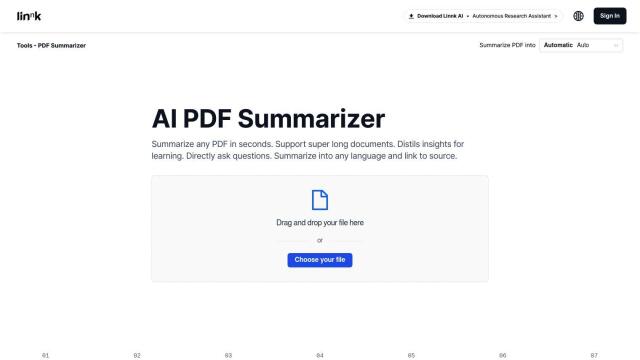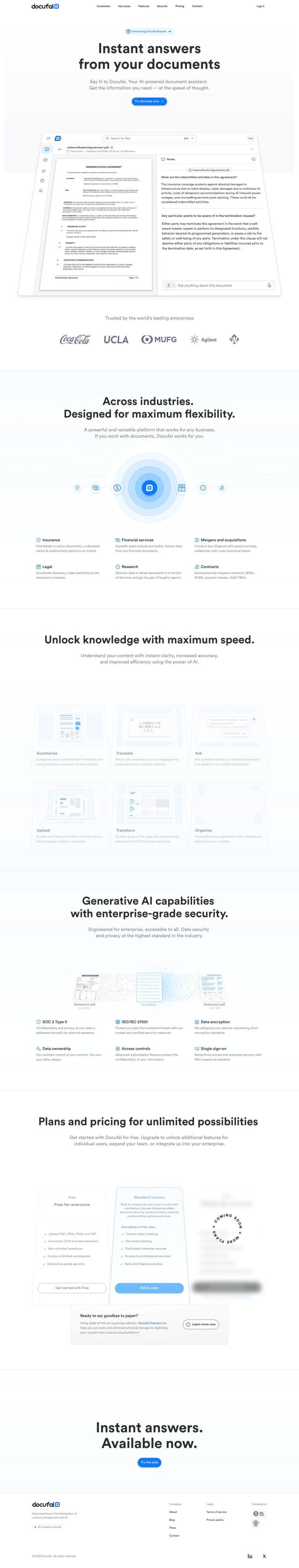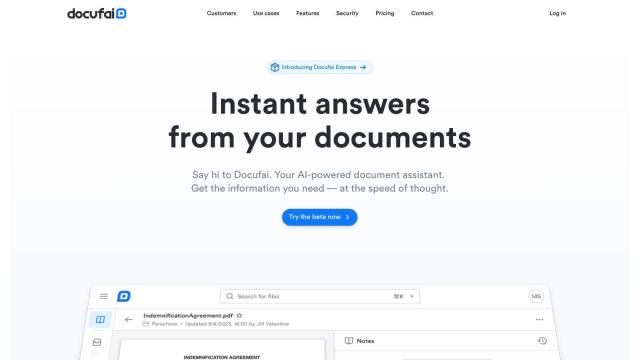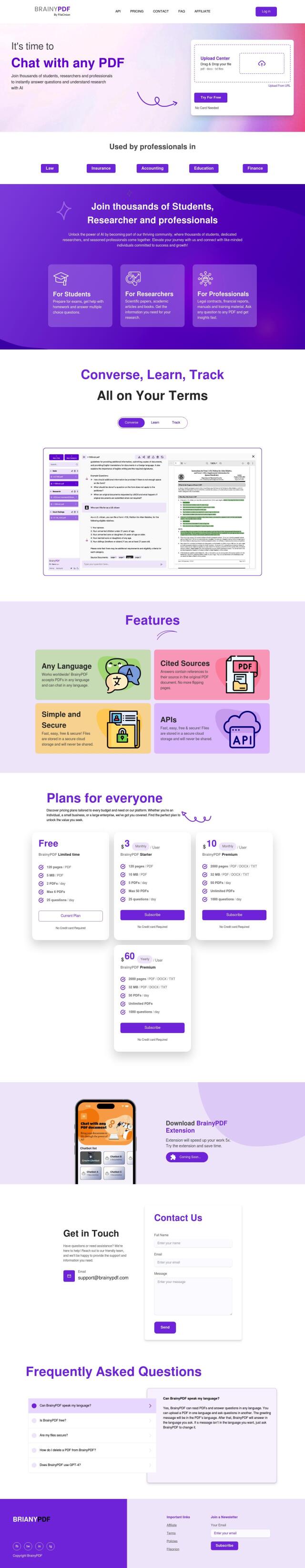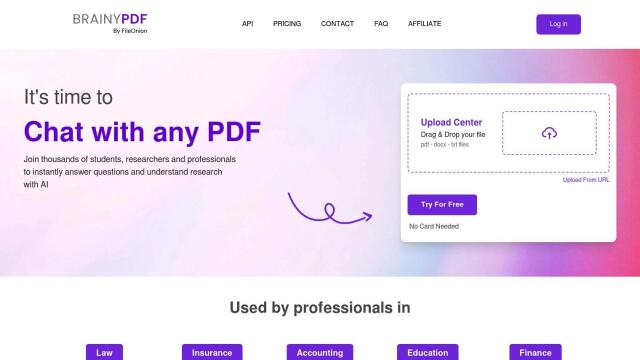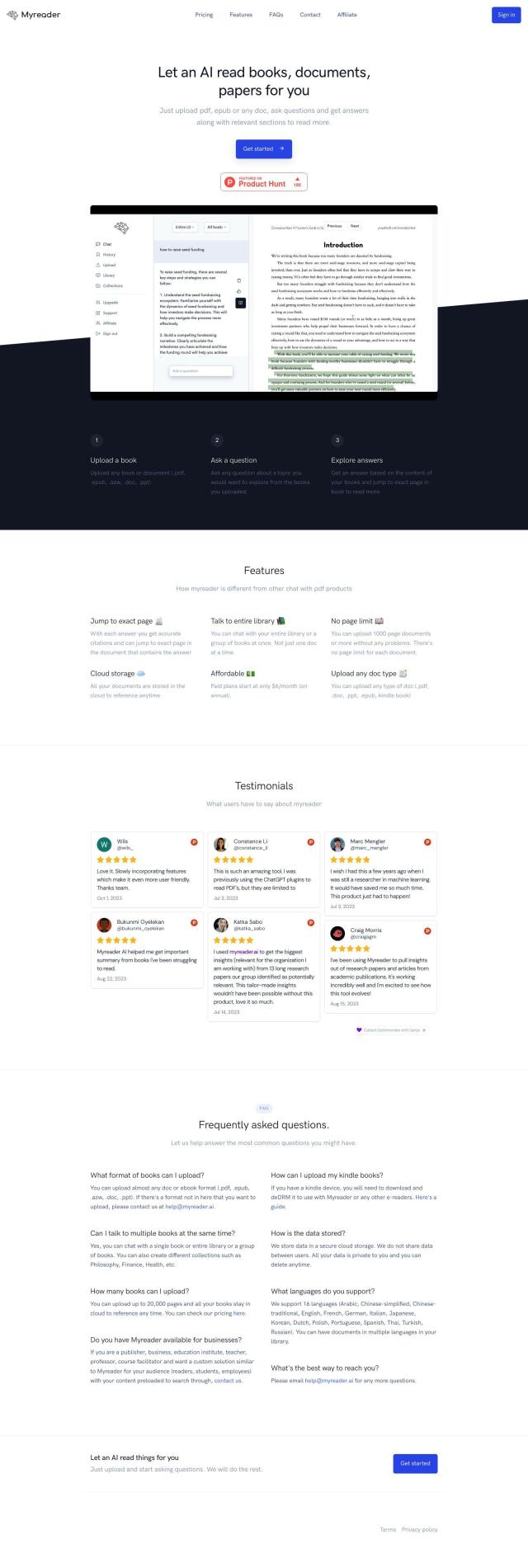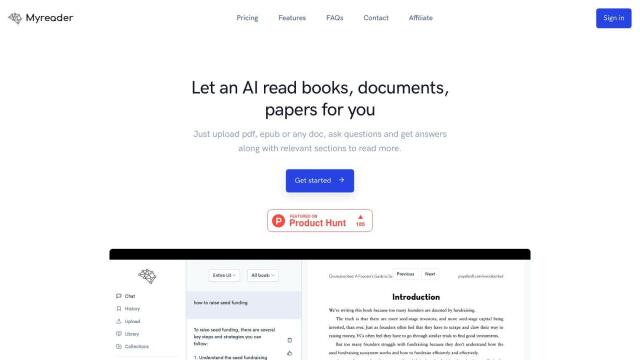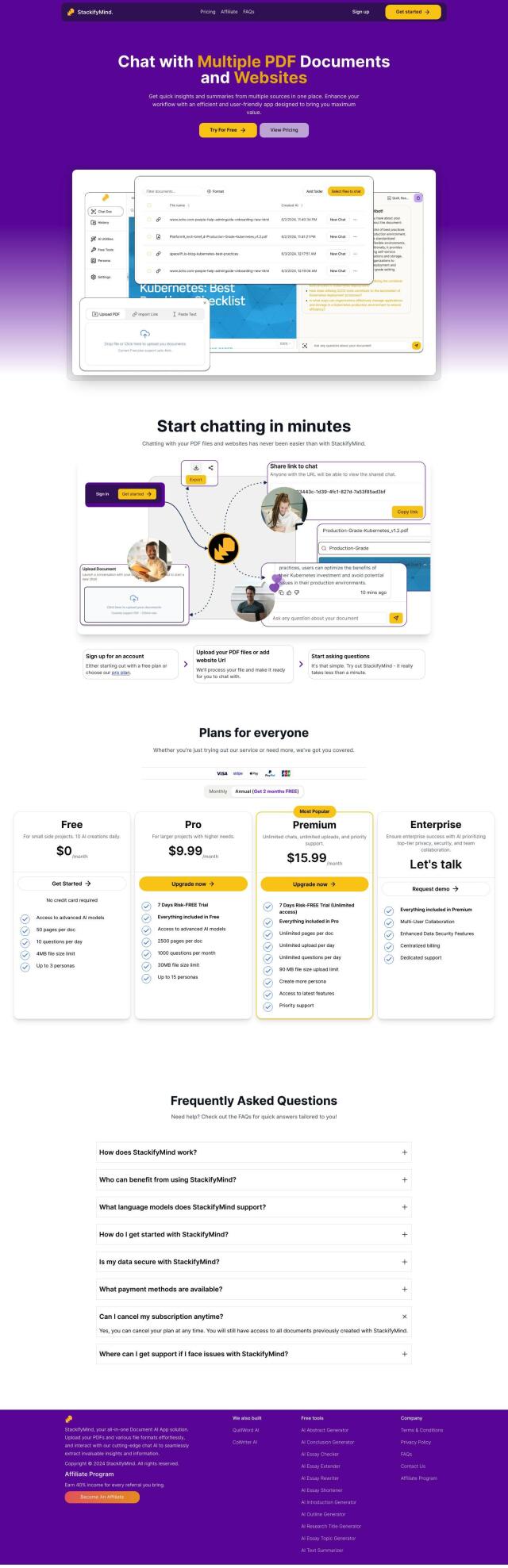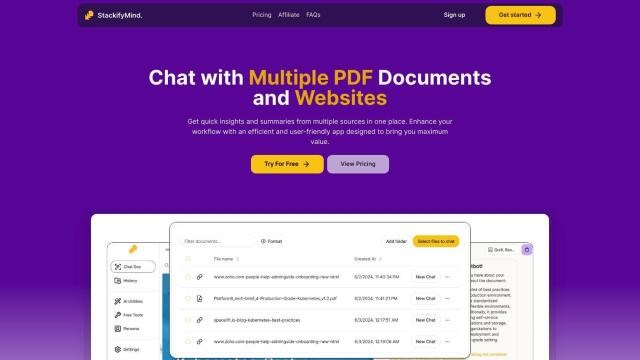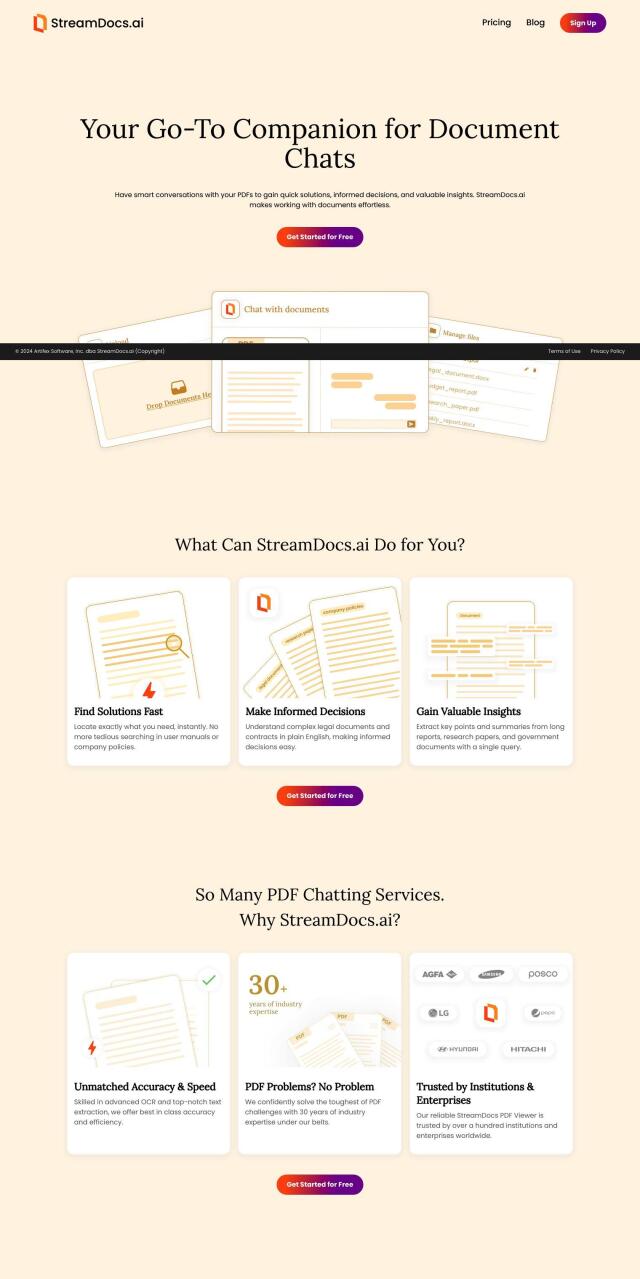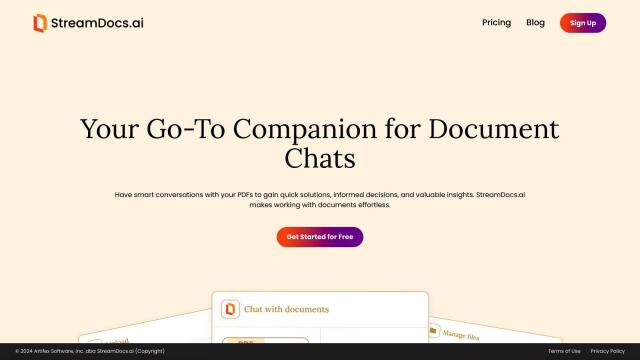Question: Can I get a tool that helps me quickly find answers in PDF documents using AI?


ChatPDF
If you need a tool to query PDFs by asking questions and getting answers with AI, ChatPDF is a great option. You can upload PDFs and ask questions, and the tool will respond with answers and summaries based on the text of the PDF. It can handle multi-file chats so you can organize and discuss multiple PDFs in one go. It also includes source citations in its answers and works with documents in any language, so it's useful to people all over the world.


PDF GPT
Another tool worth a look is PDF GPT, which offers a variety of abilities including summarization, question answering, translation, citation and search. It works with more than 90 languages and with many types of documents. You can use a free version with some limitations or upgrade to a $6/month Pro version with unlimited file uploads and chats.


Documind
If you want something more elaborate, Documind lets you create your own chatbots trained on your PDFs. That can be a big time saver when you want answers straight from the horse's mouth, so to speak. The tool can handle bulk uploads and multi-document chats, so it's good for students or professionals. It's also got EU hosting and regular security audits to keep your data private.


ChatDOC
ChatDOC is another powerful tool that can analyze and summarize many types of documents, including PDFs. It can respond to questions with quick answers, delve deeper into the text with analysis and even analyze images. With features like multi-document chat and math formula analysis, it can serve as a helpful AI assistant. It also lets you create custom models to fine-tune answers and has a browser extension for uploading PDFs.