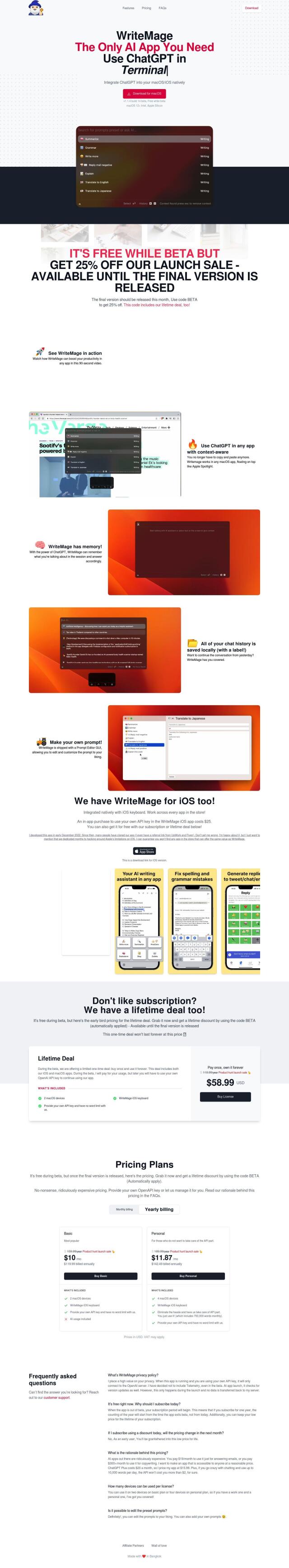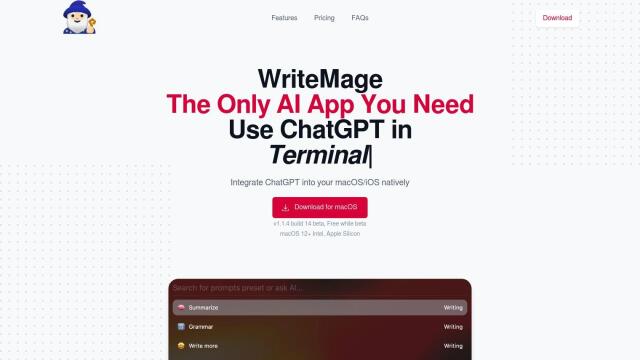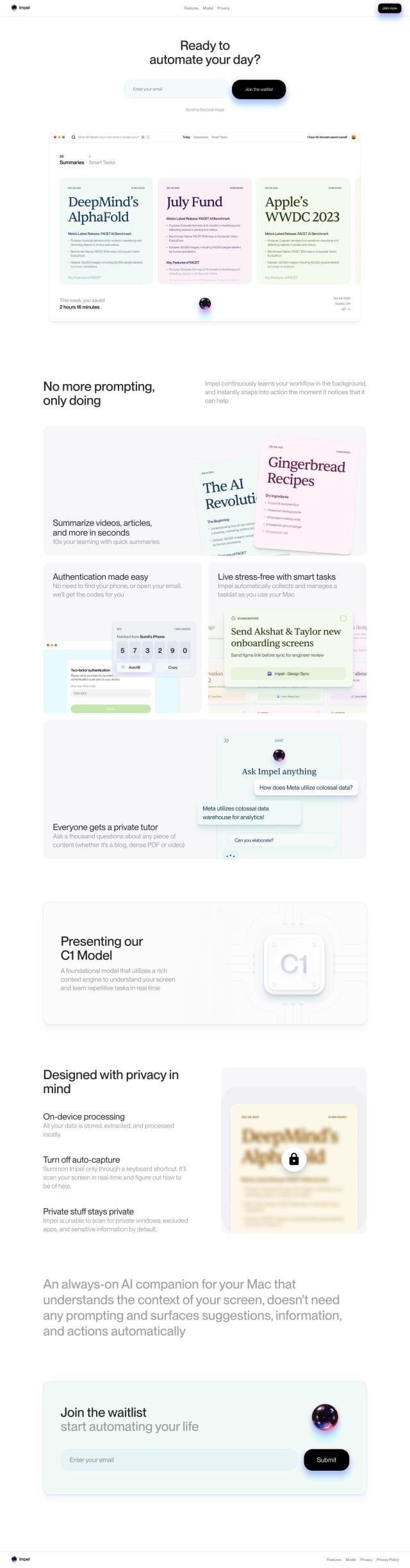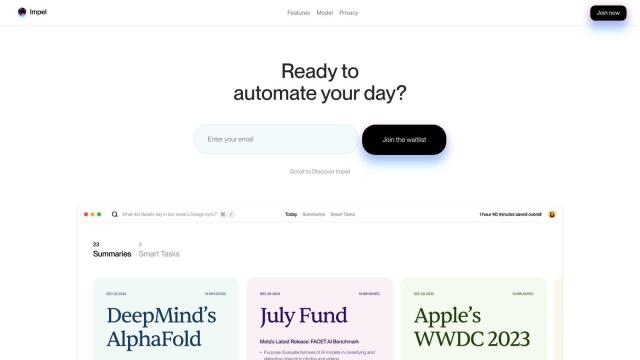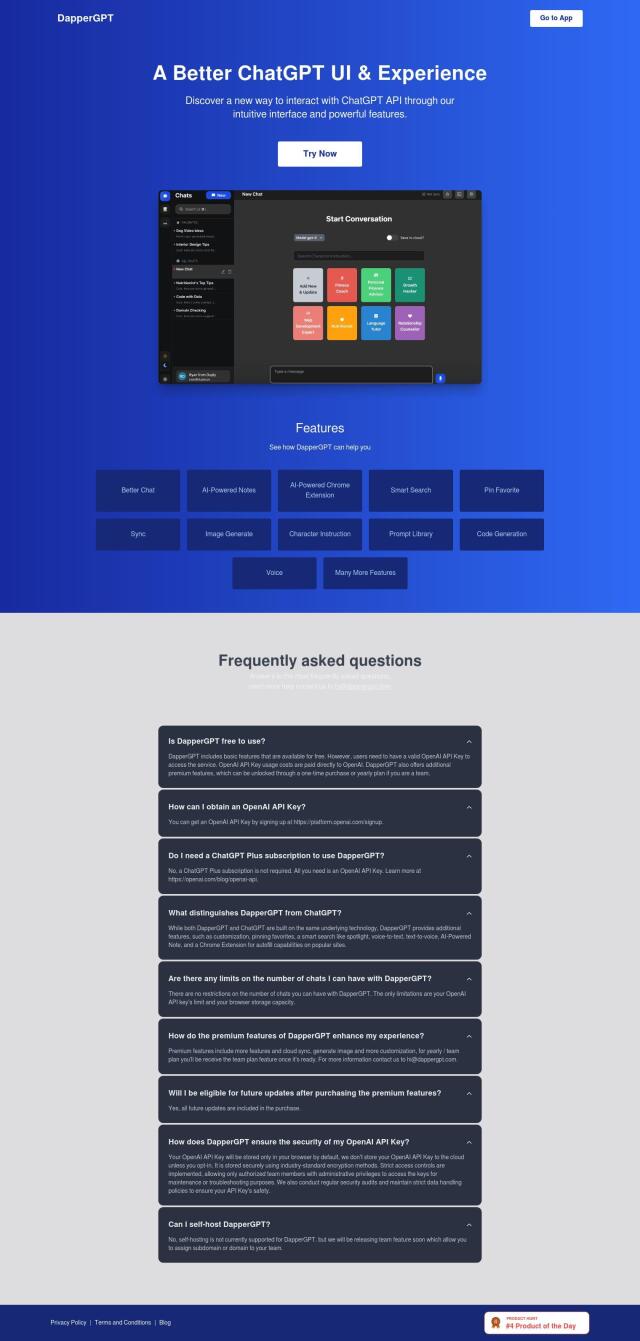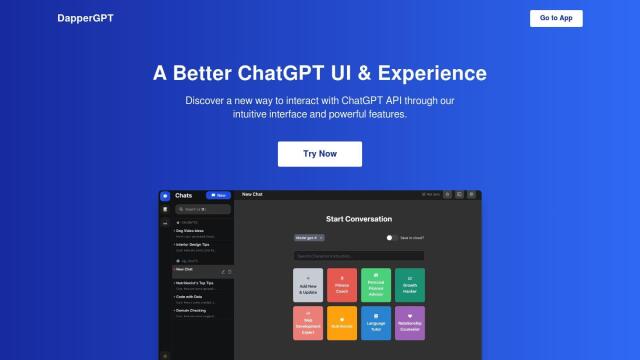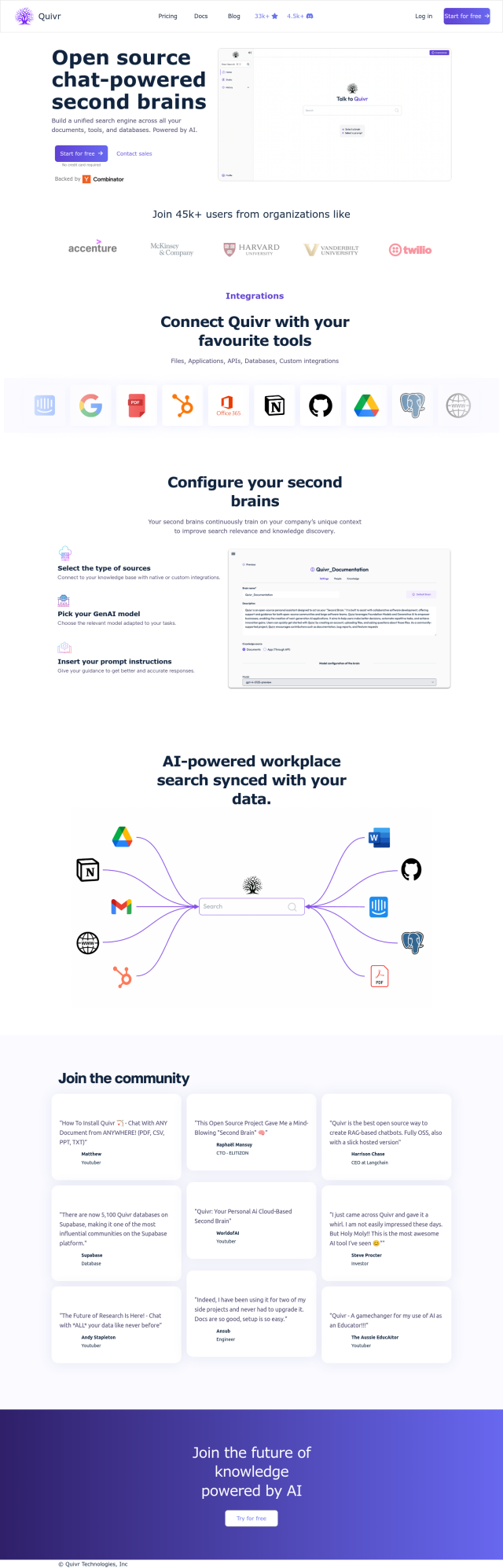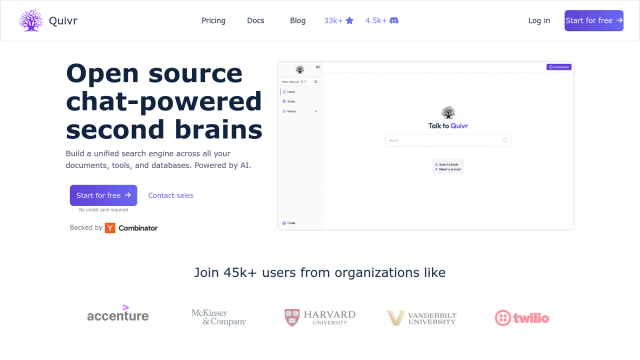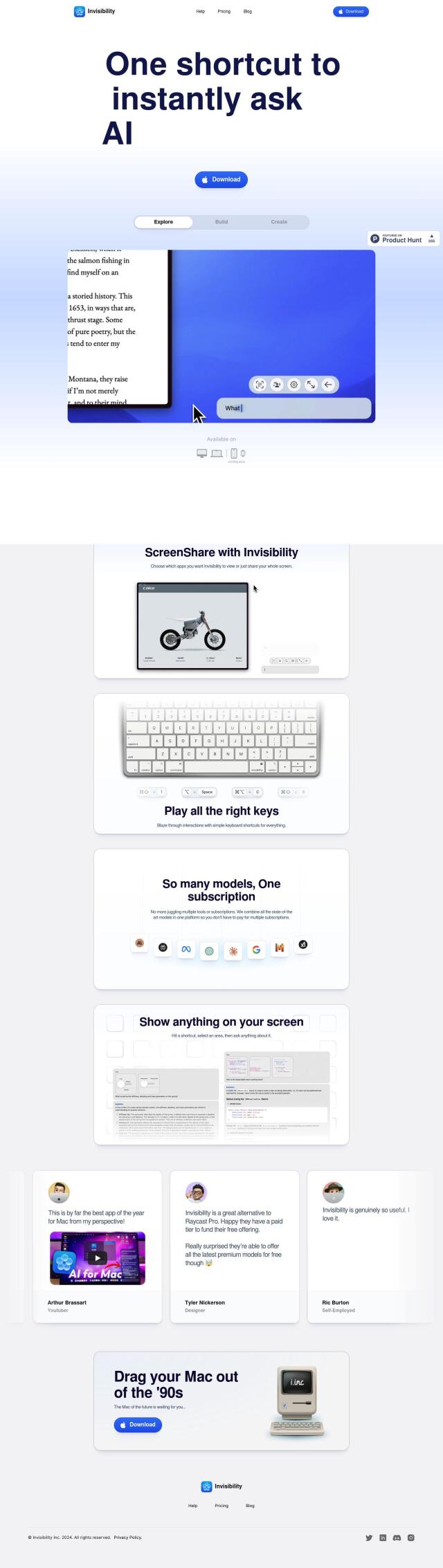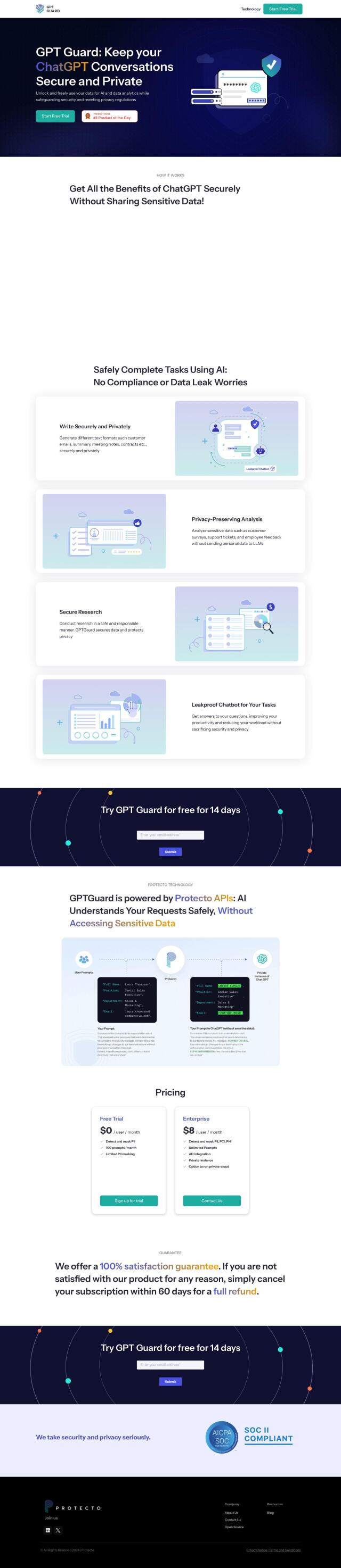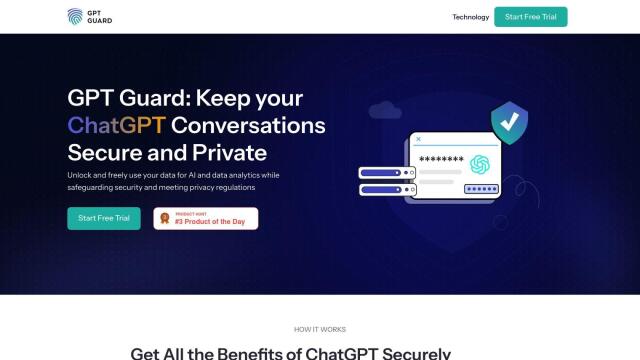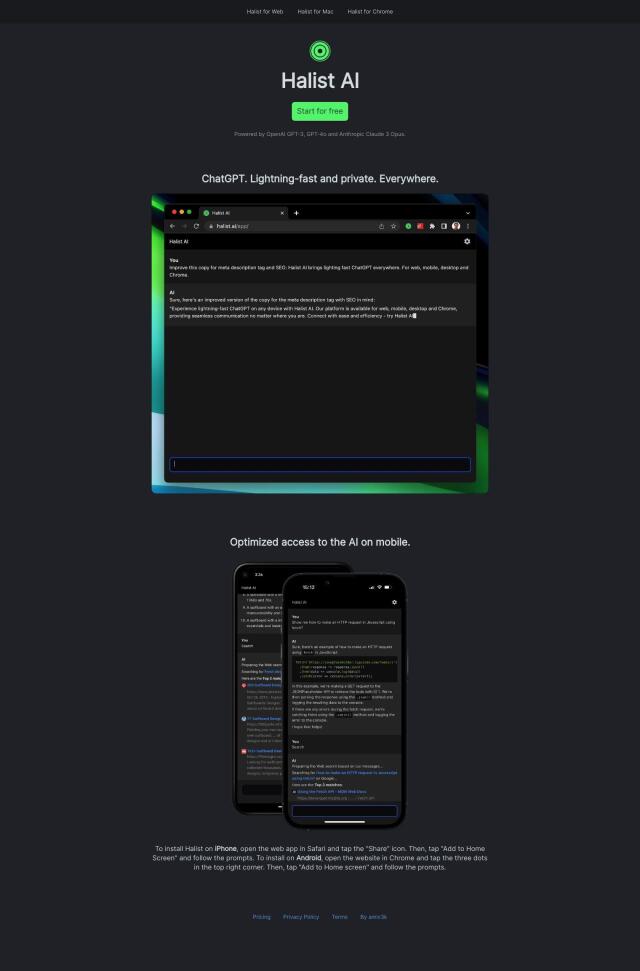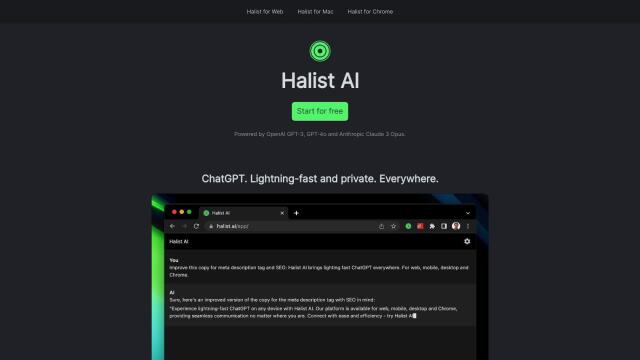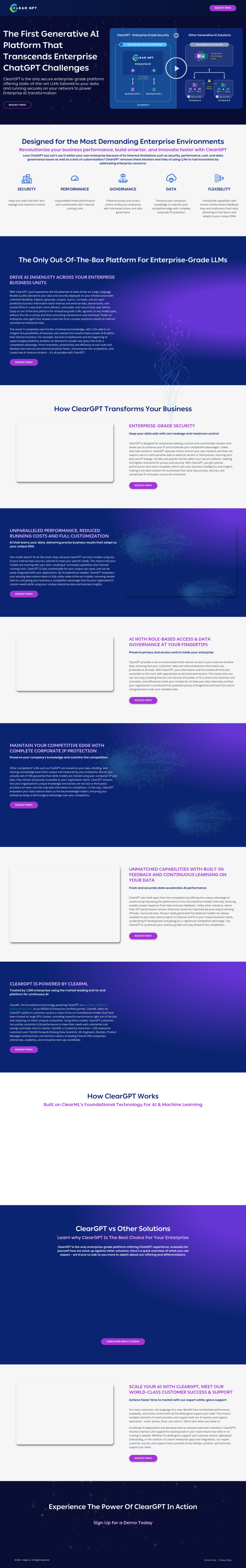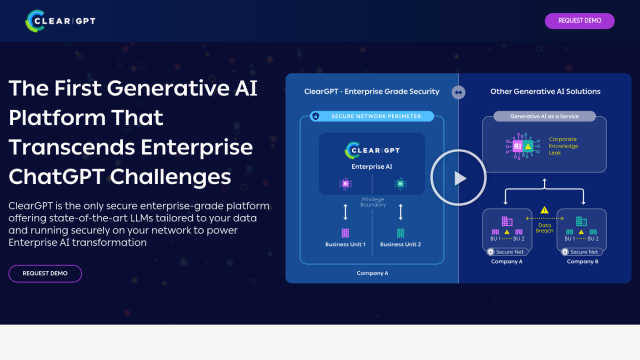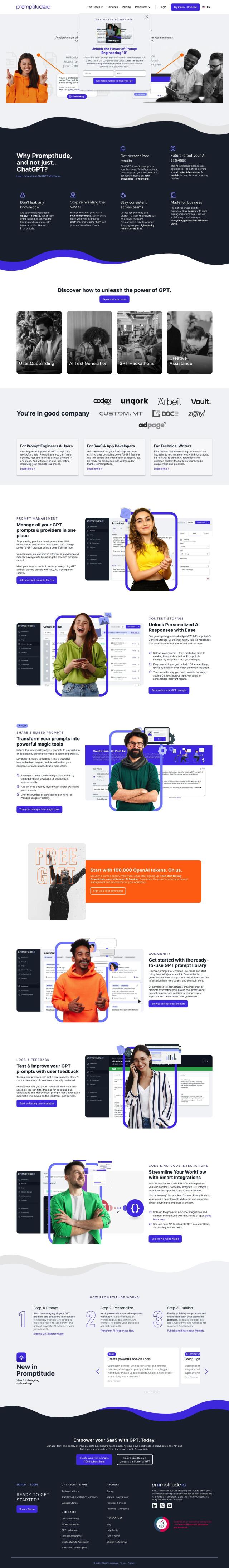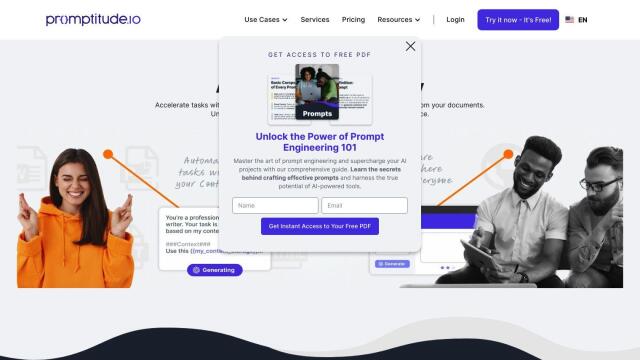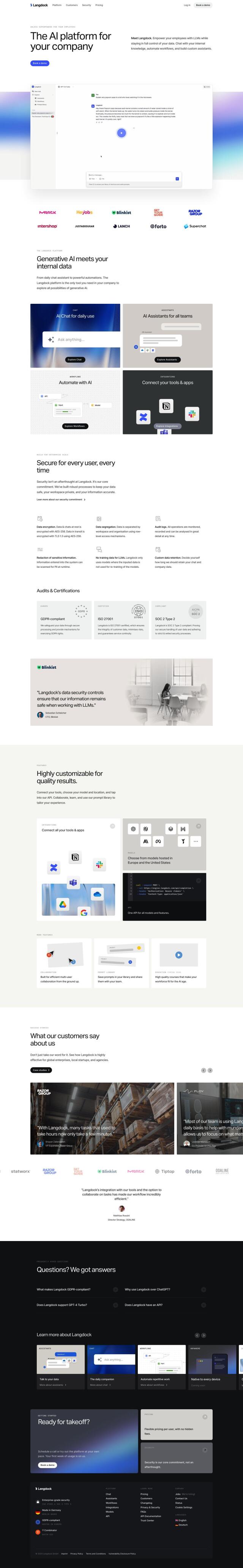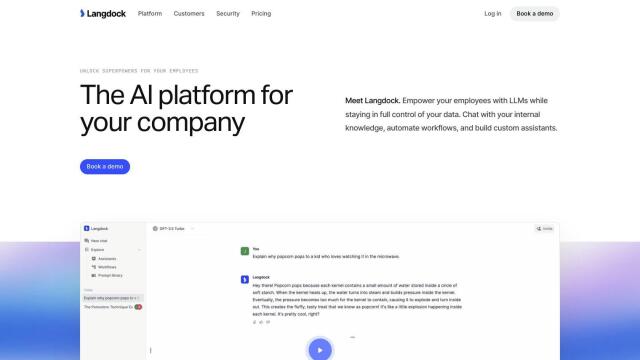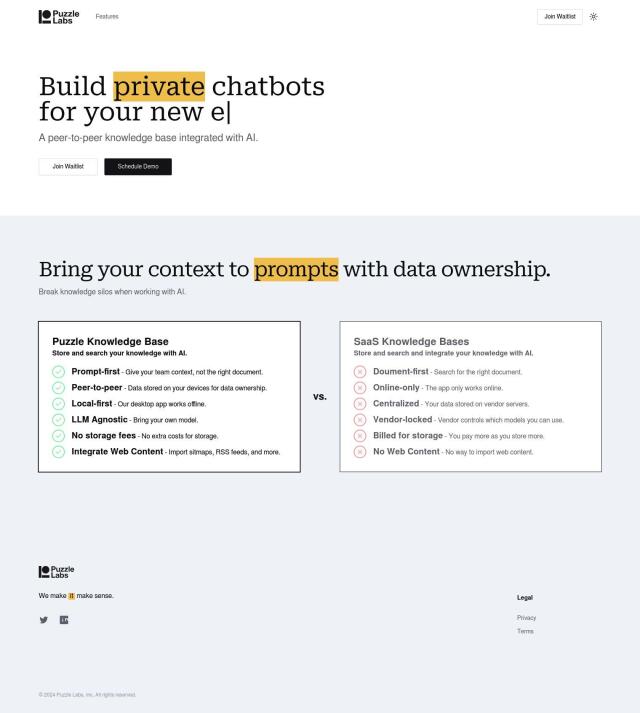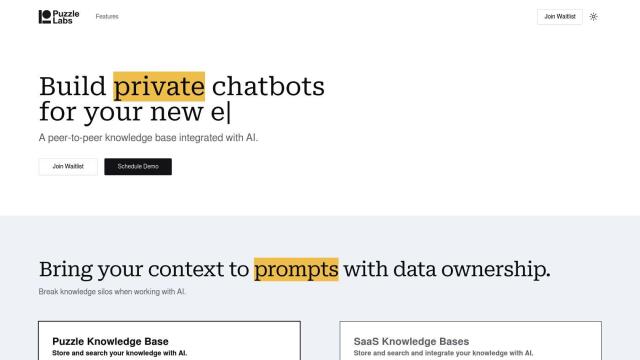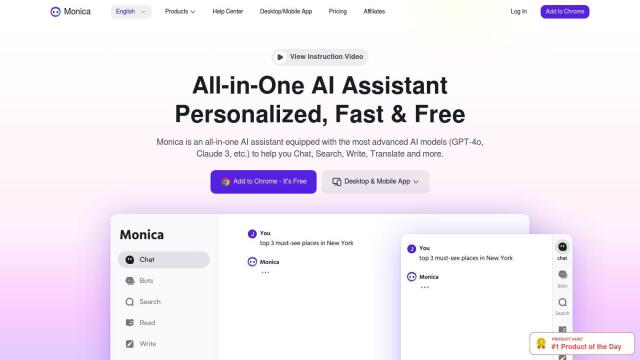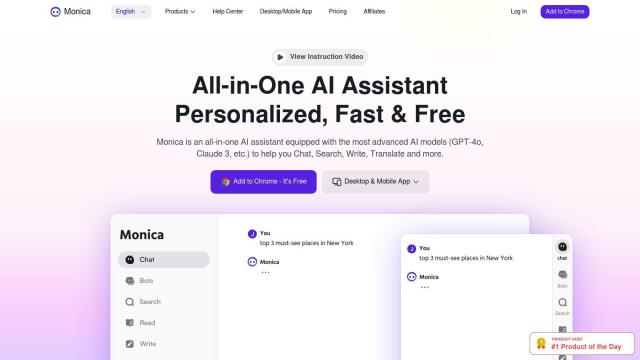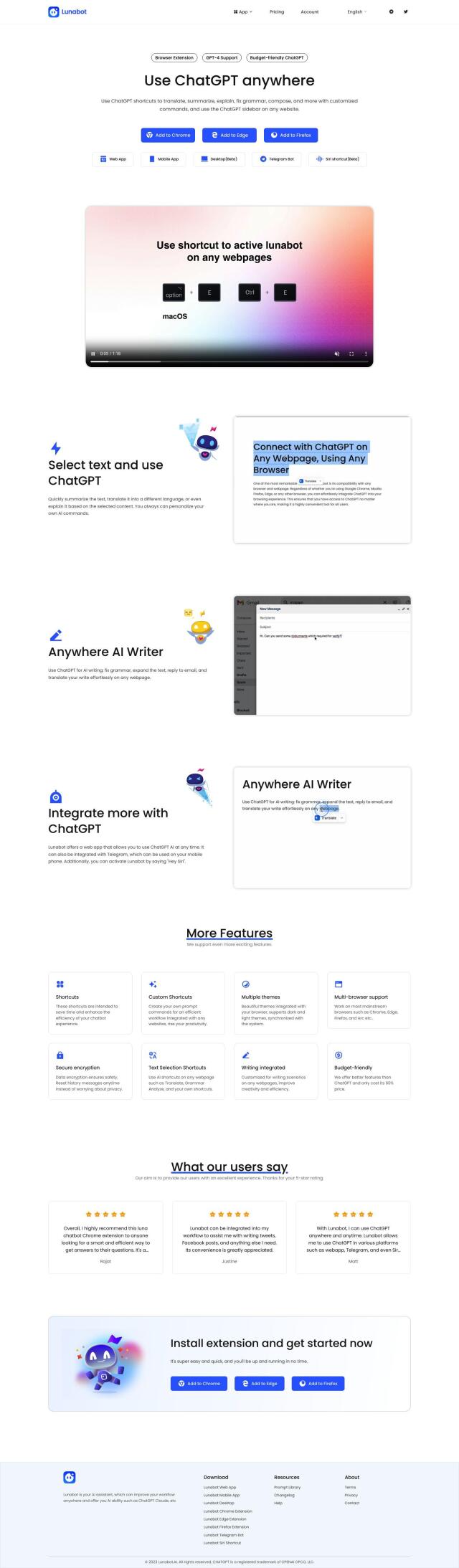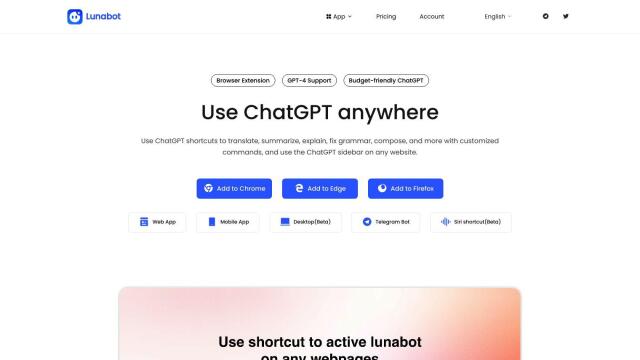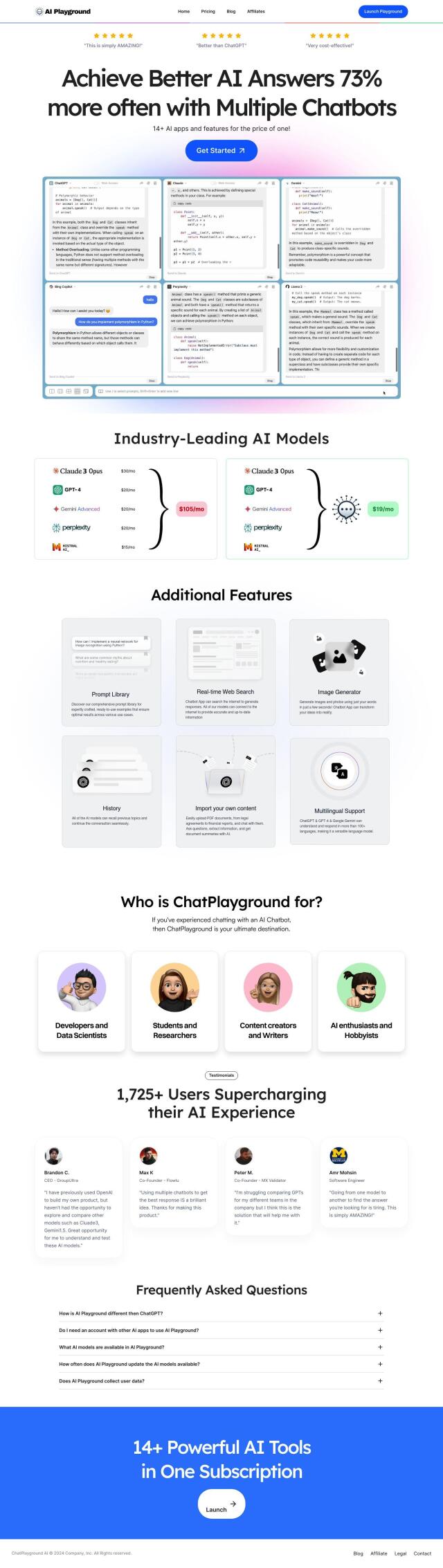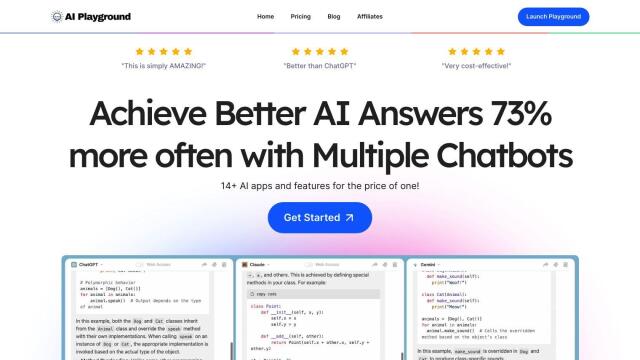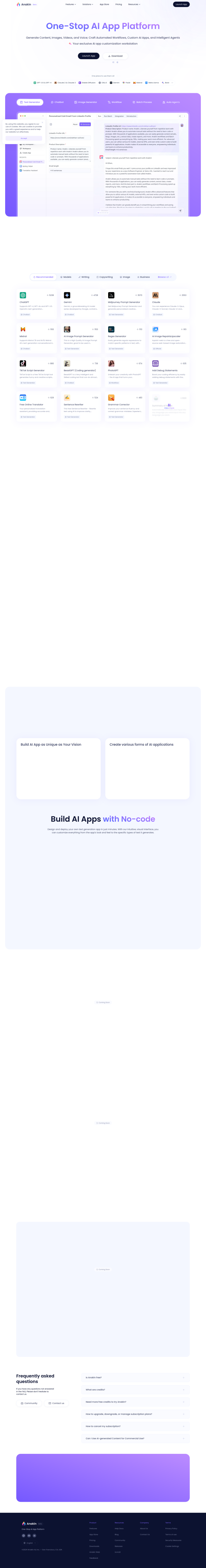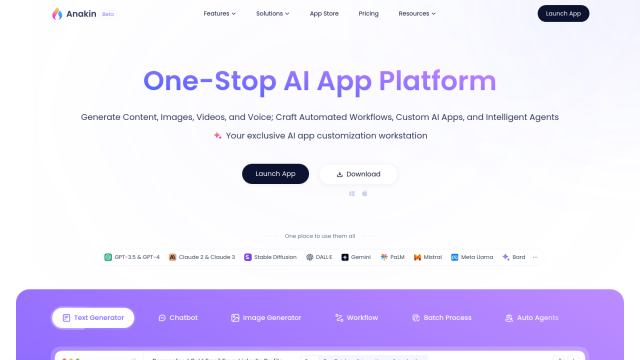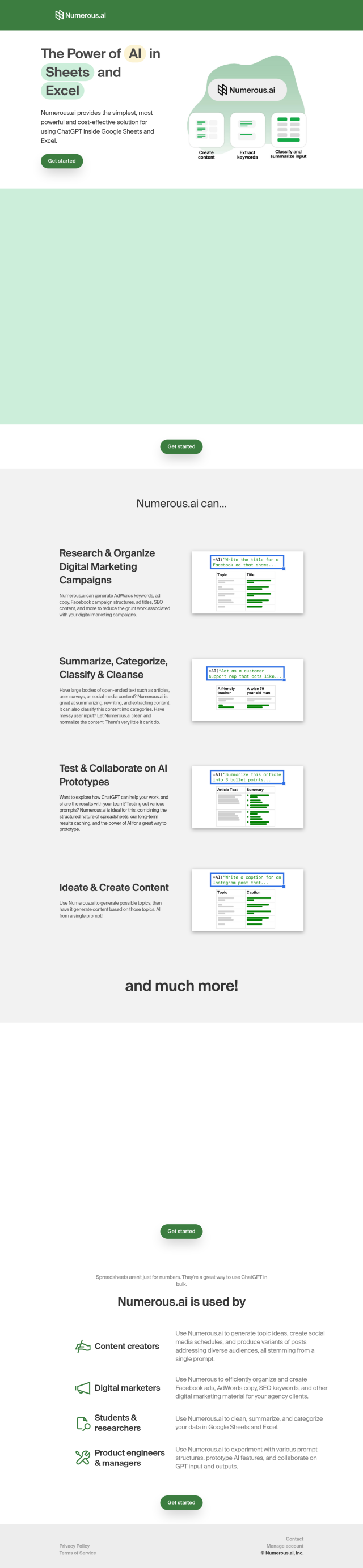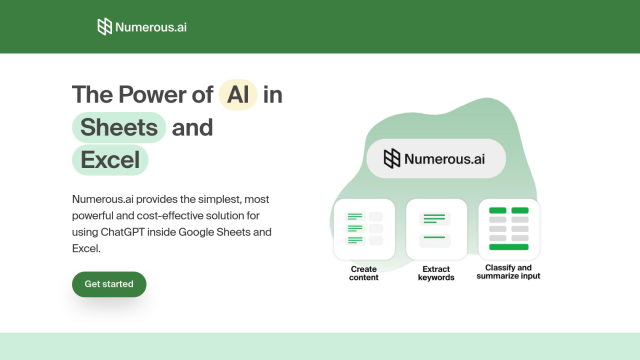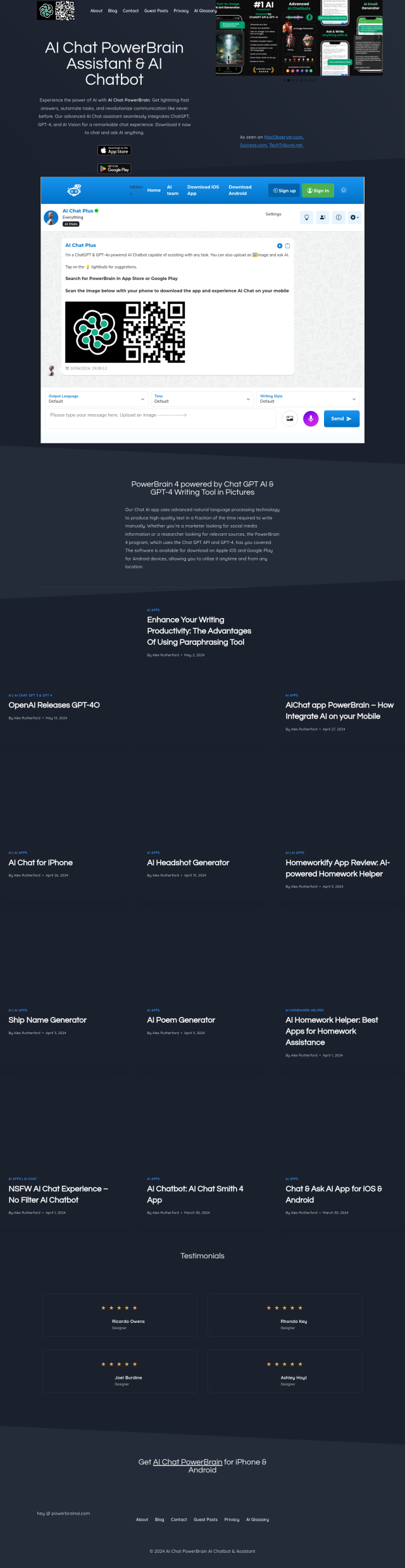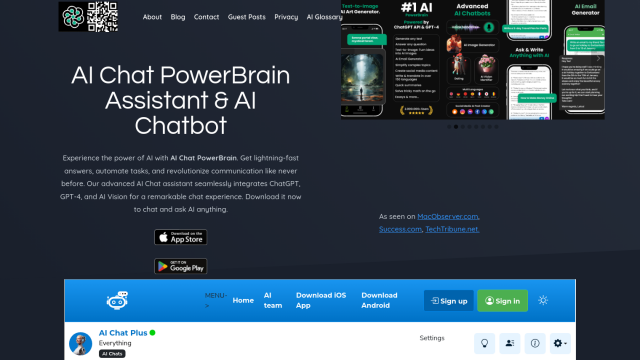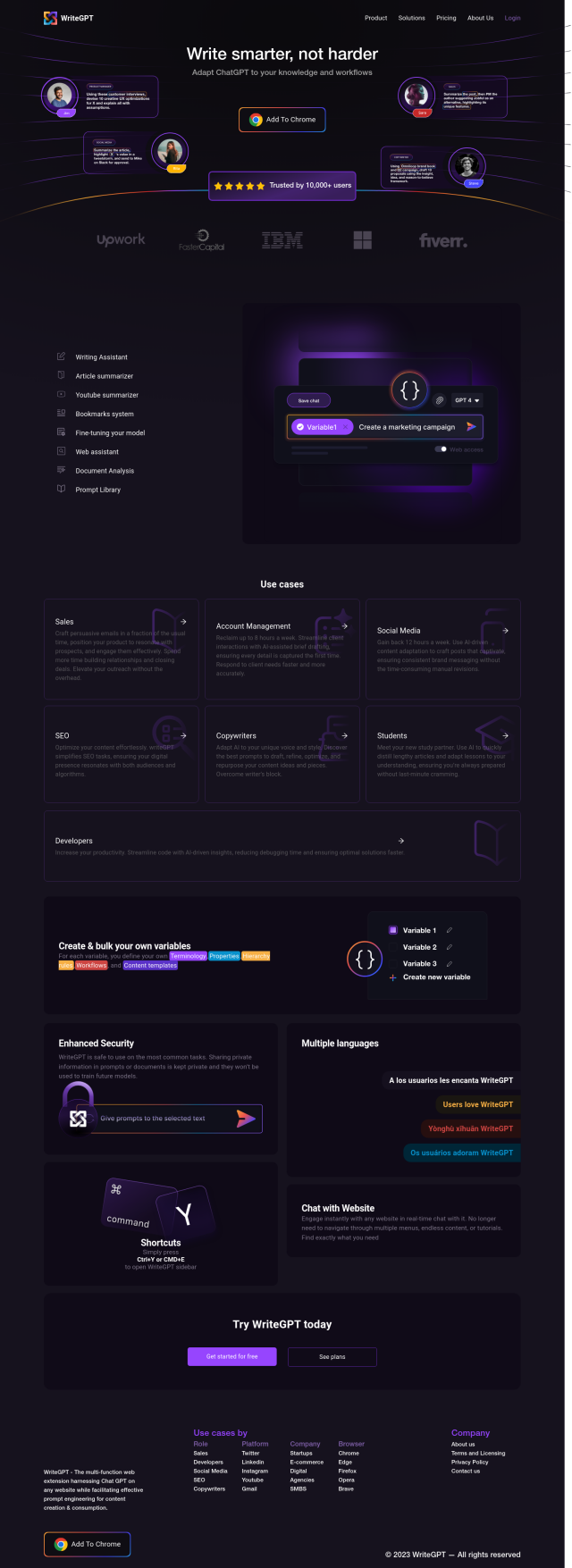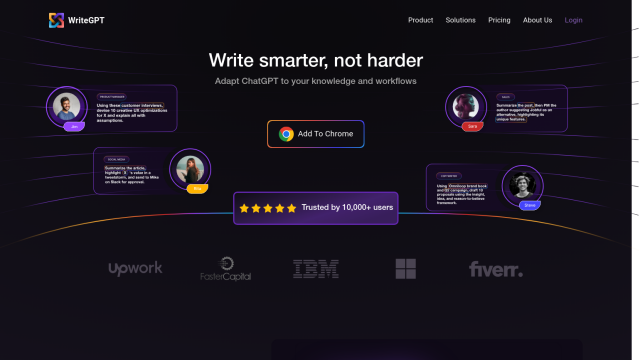Question: Can you recommend a native macOS app that provides a secure and fast way to work with ChatGPT?
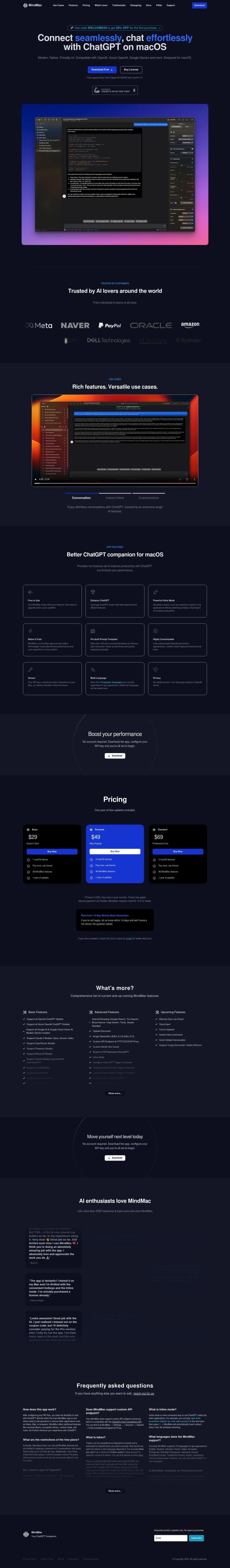
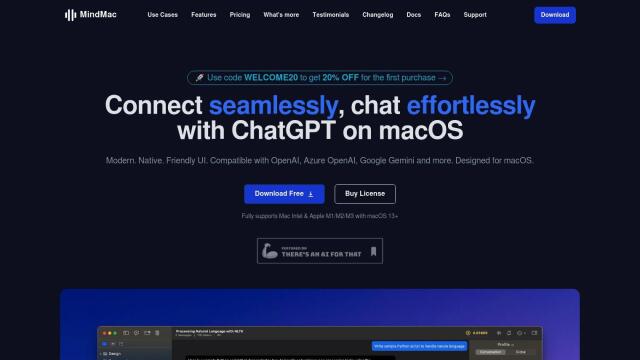
MindMac
If you're looking for a native macOS app that integrates well with ChatGPT, MindMac is a great option. It's designed to be productive, with a clean interface for creating content, asking questions and tweaking settings. It supports multiple AI services, including OpenAI, Azure OpenAI and Google Gemini, and offers features like free basic use, inline mode, native and fast performance, and secure API key storage in Keychain.
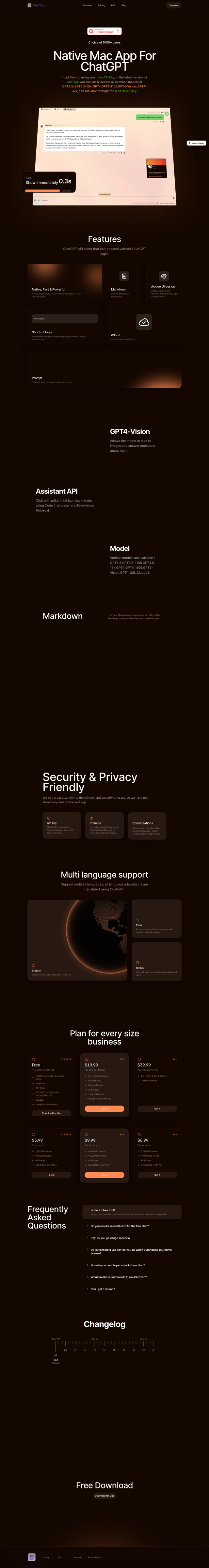
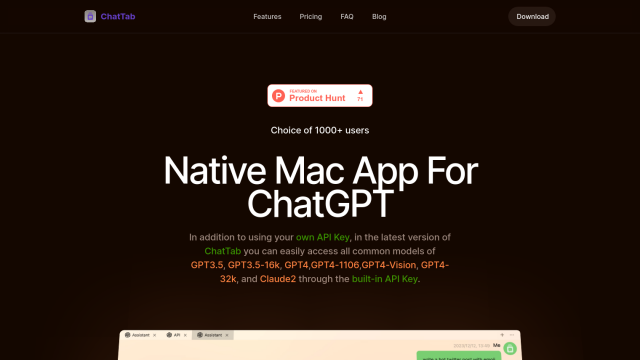
ChatTab
Another powerful option is ChatTab, which offers a native macOS desktop app with a different UI design that uses multiple tabs and customizable shortcut keys. It supports a range of models, including GPT3.5, GPT4 and Claude2, and stores API keys securely in Apple's keychain. ChatTab also offers Markdown support, fast startup speed and iCloud sync.
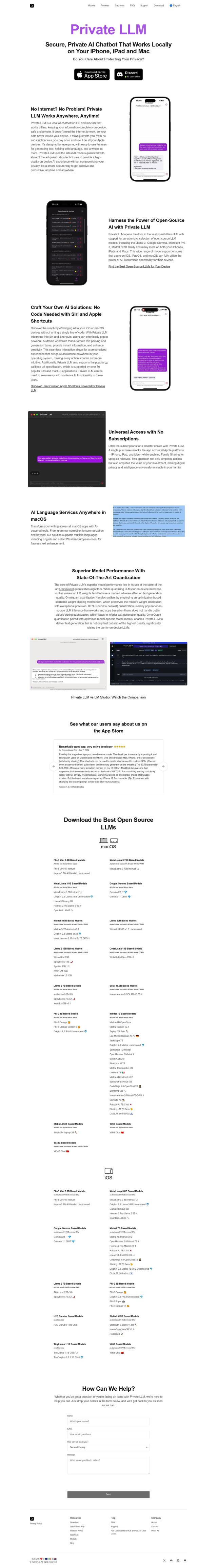
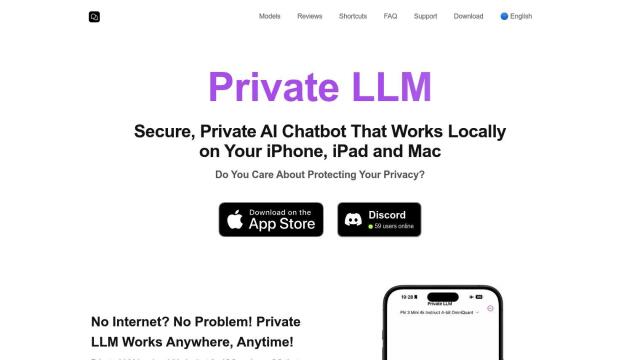
Private LLM
If you're concerned about privacy, Private LLM offers a local AI chatbot that supports several open-source models and runs offline. It also offers features like customizable system prompts, integration with Siri, and AI services for grammar correction and summarization. The app is geared for individuals and families who want a private AI assistant.
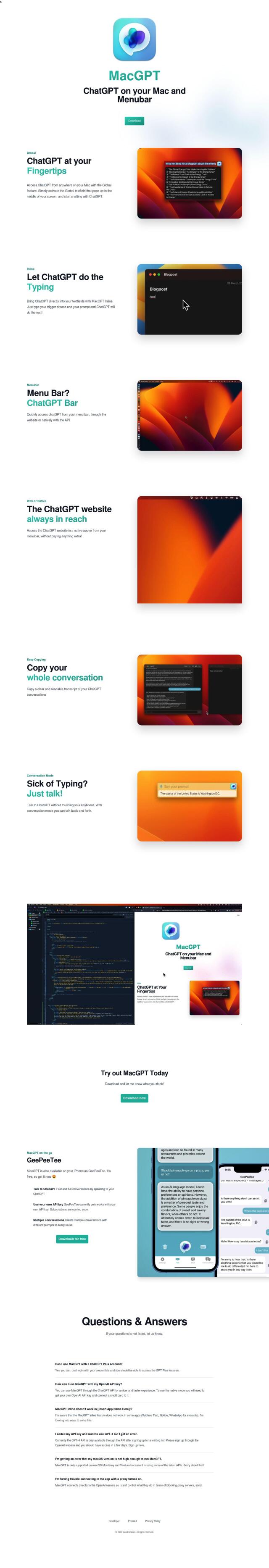

MacGPT
Last, MacGPT lets you tap into ChatGPT abilities from the Mac menubar. It's got four modes -- Global, Inline, Menubar and Web or Native -- so you can use it for different purposes. MacGPT also includes features like conversation mode for voice interactions and a companion iPhone app, so you can have a full ChatGPT experience on your Mac and iPhone.