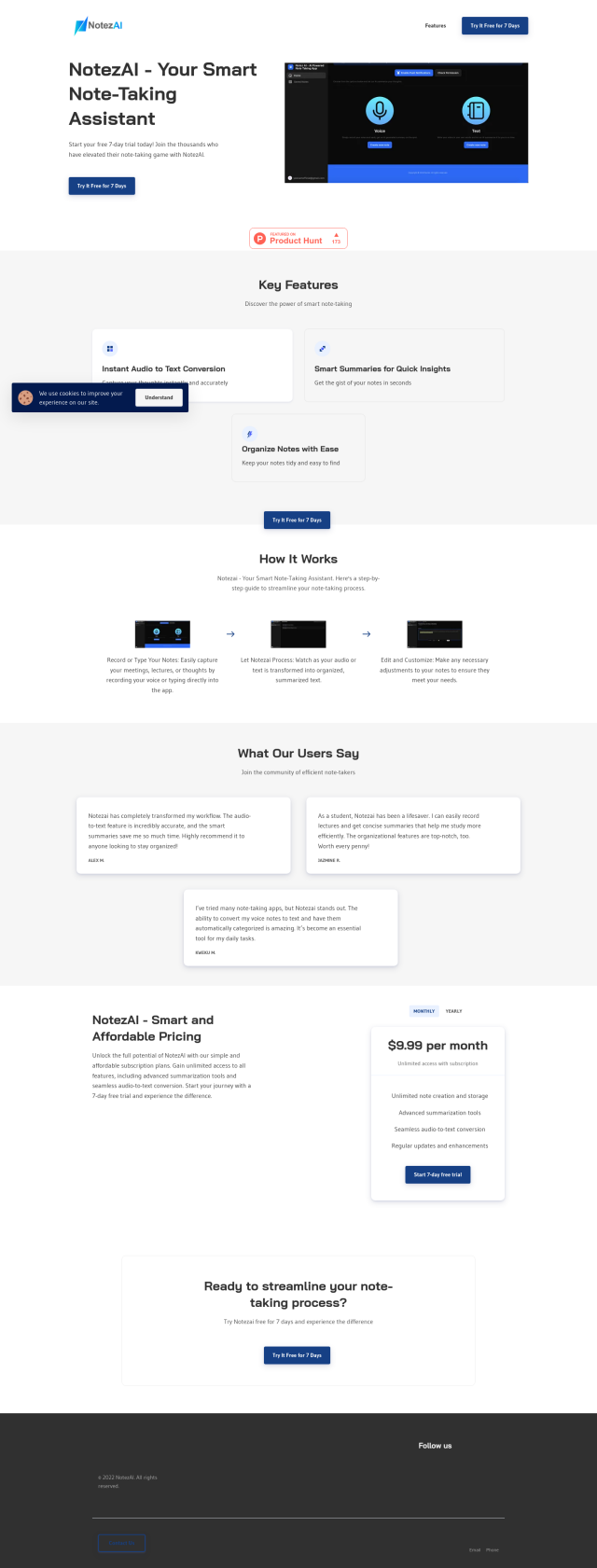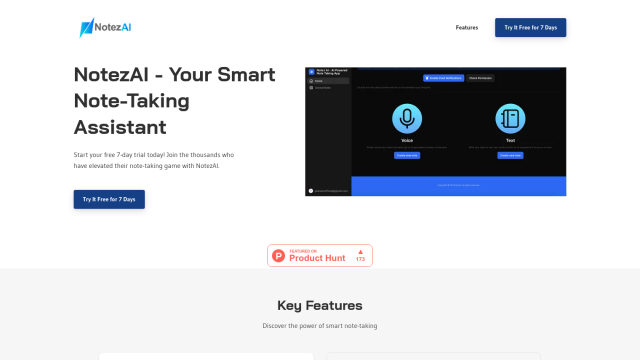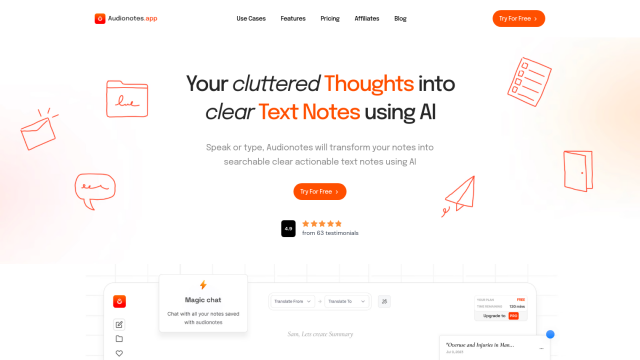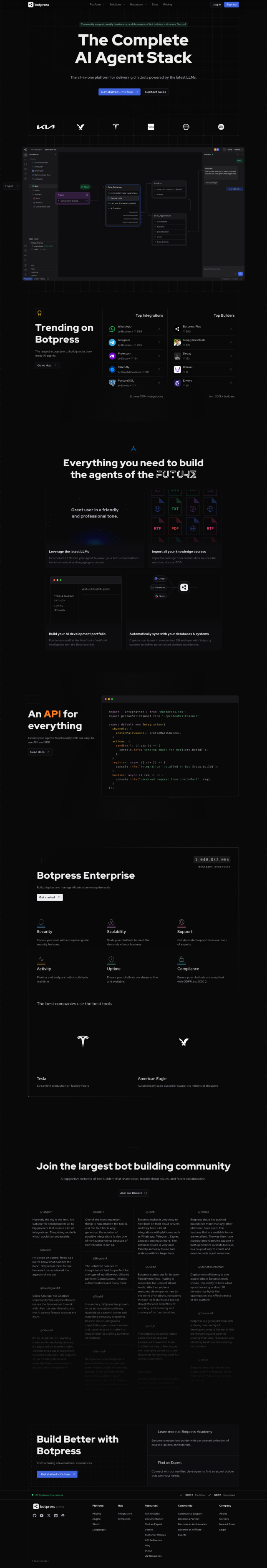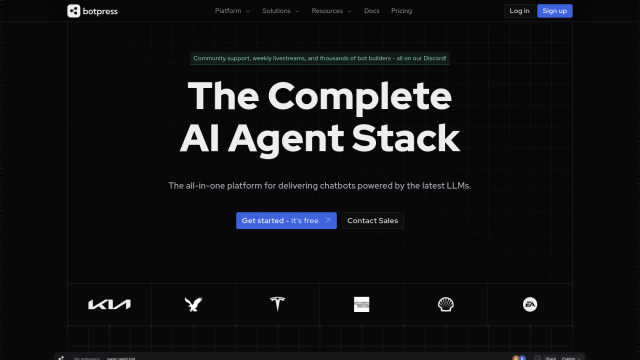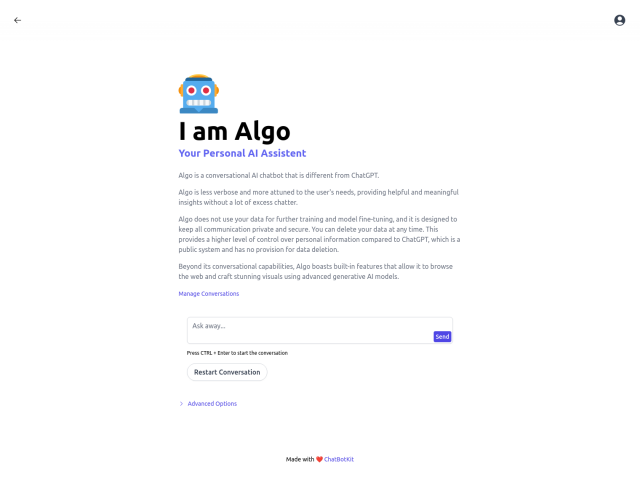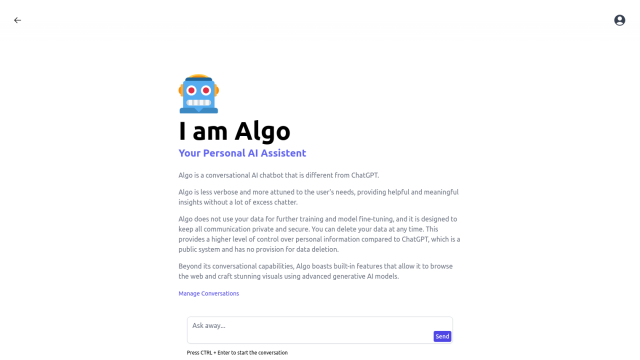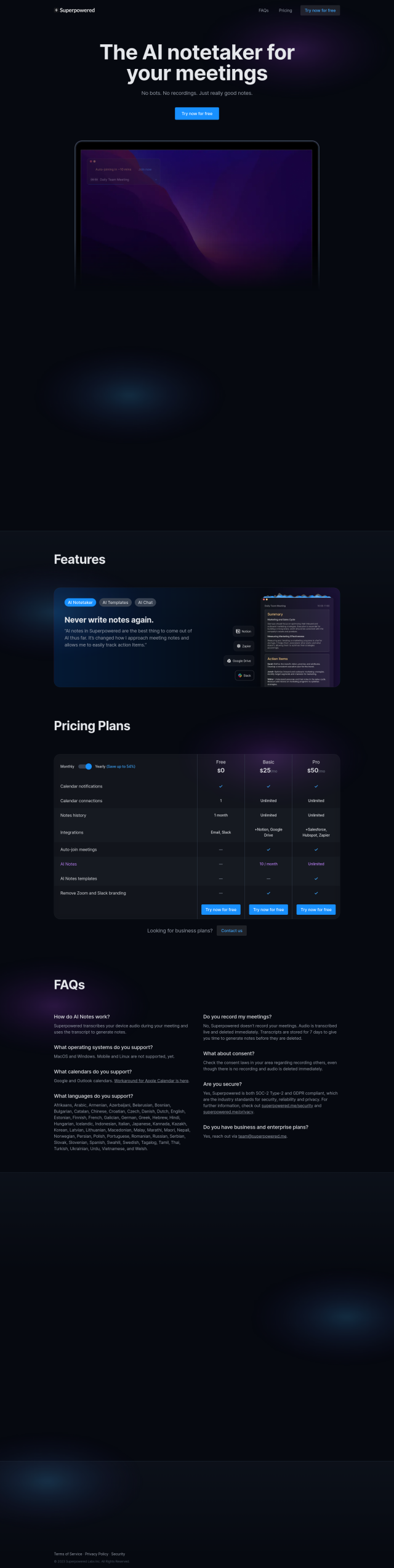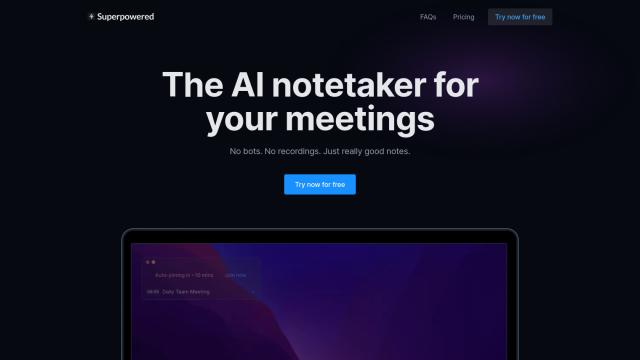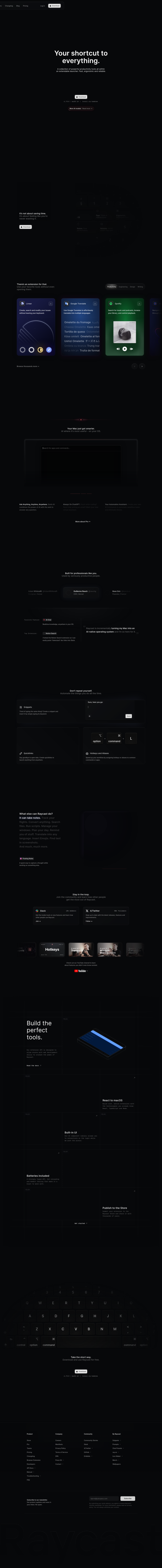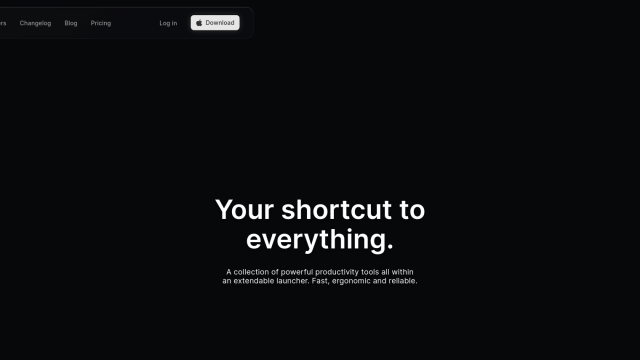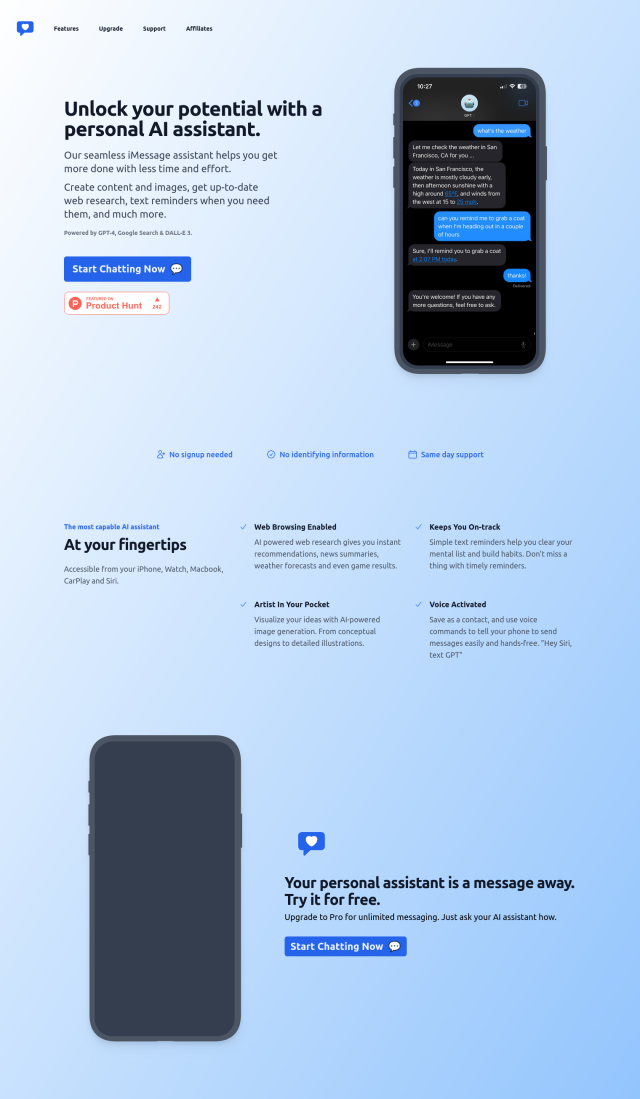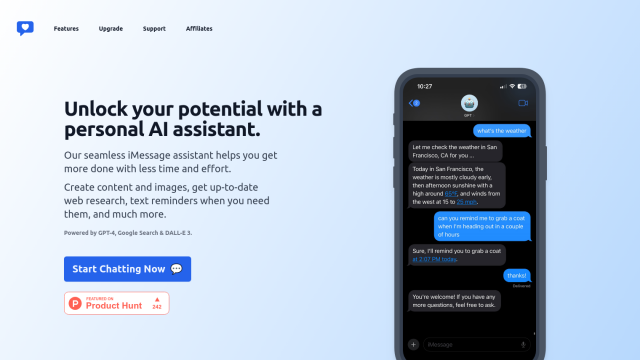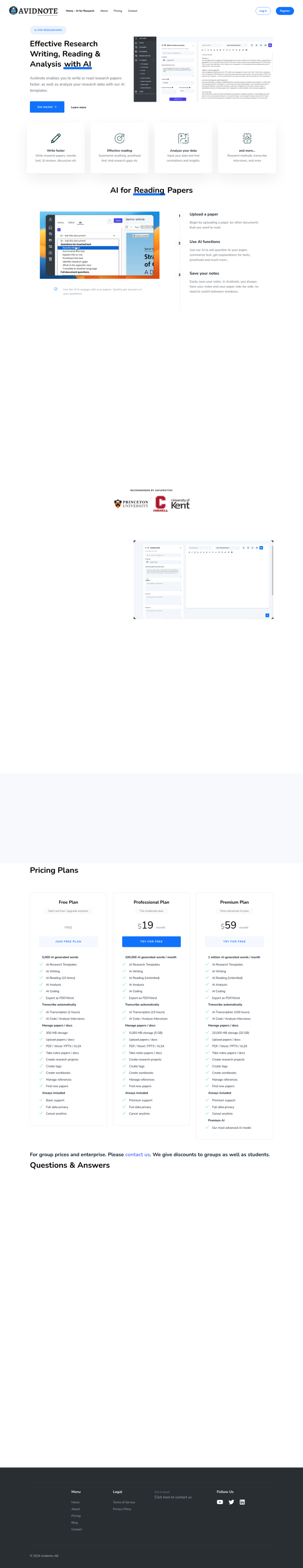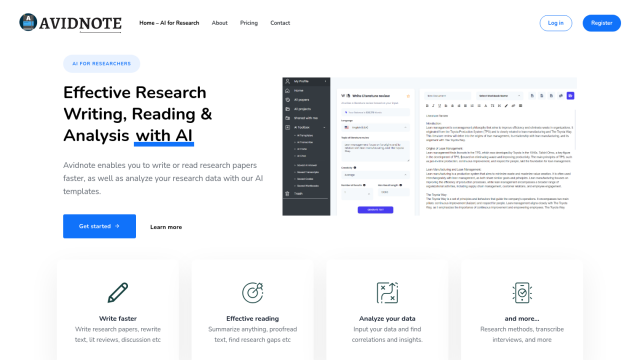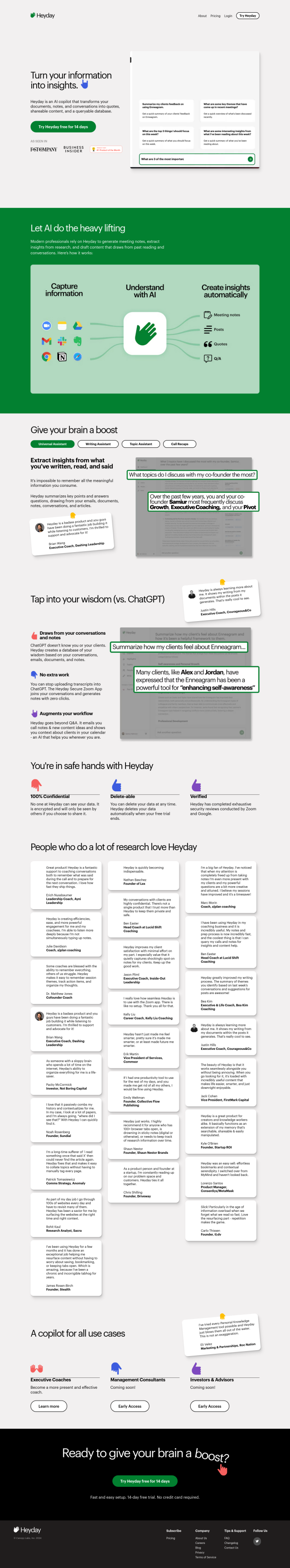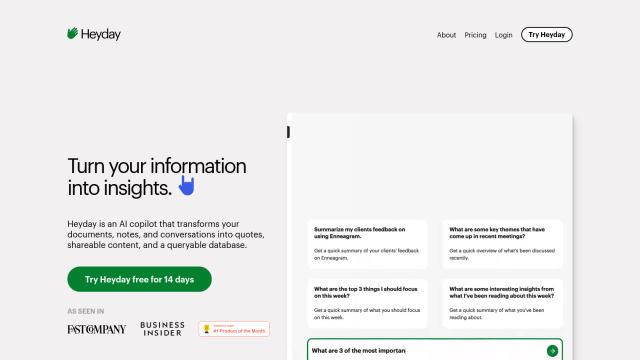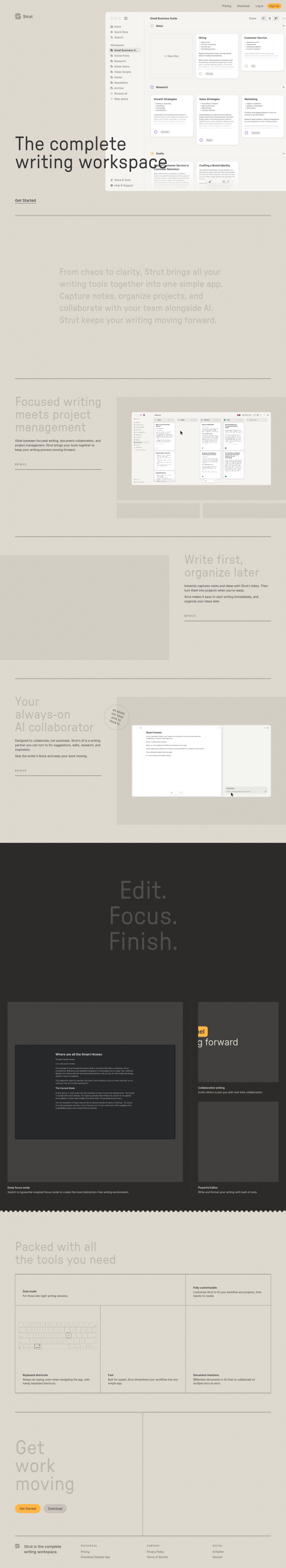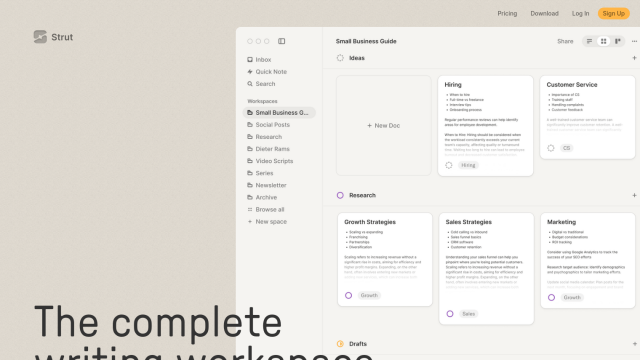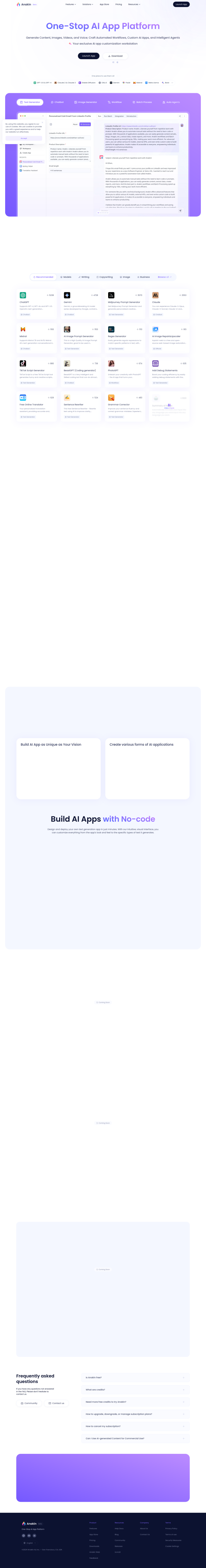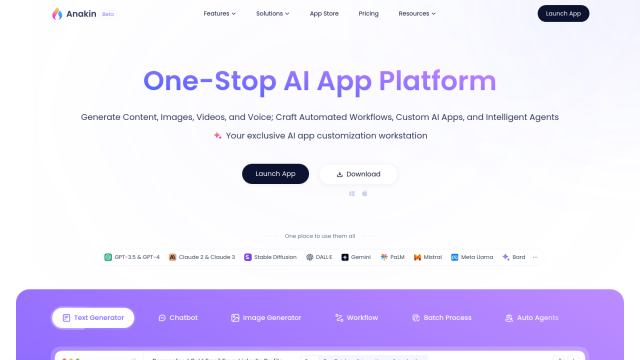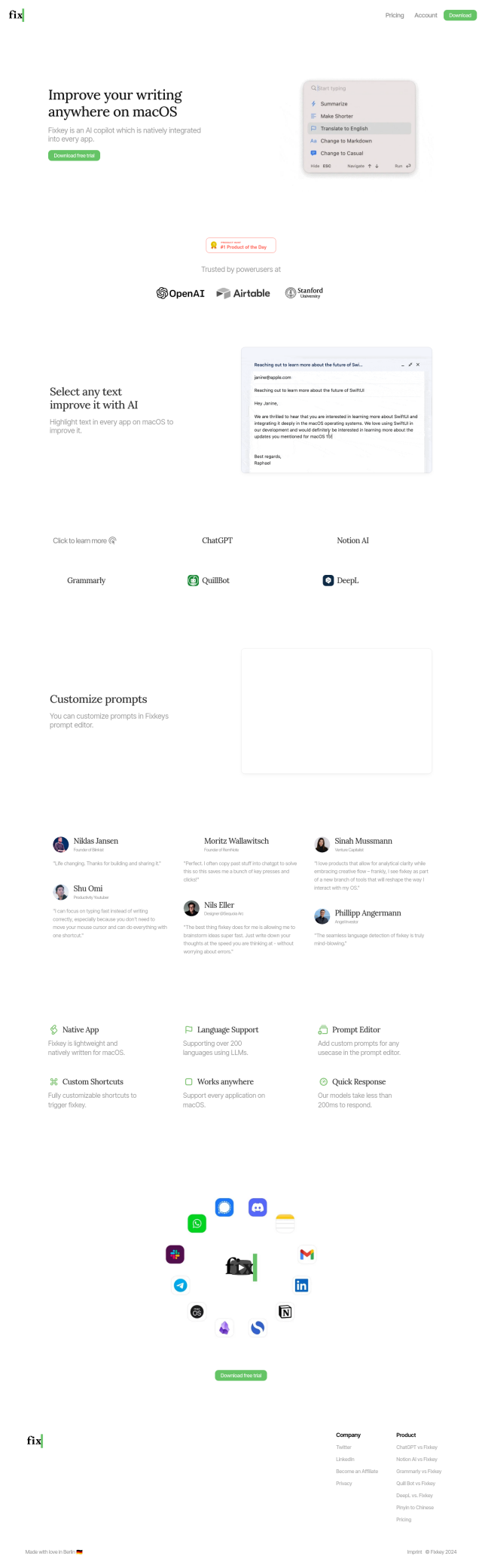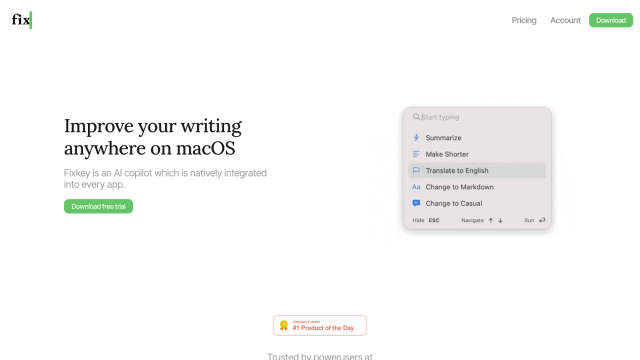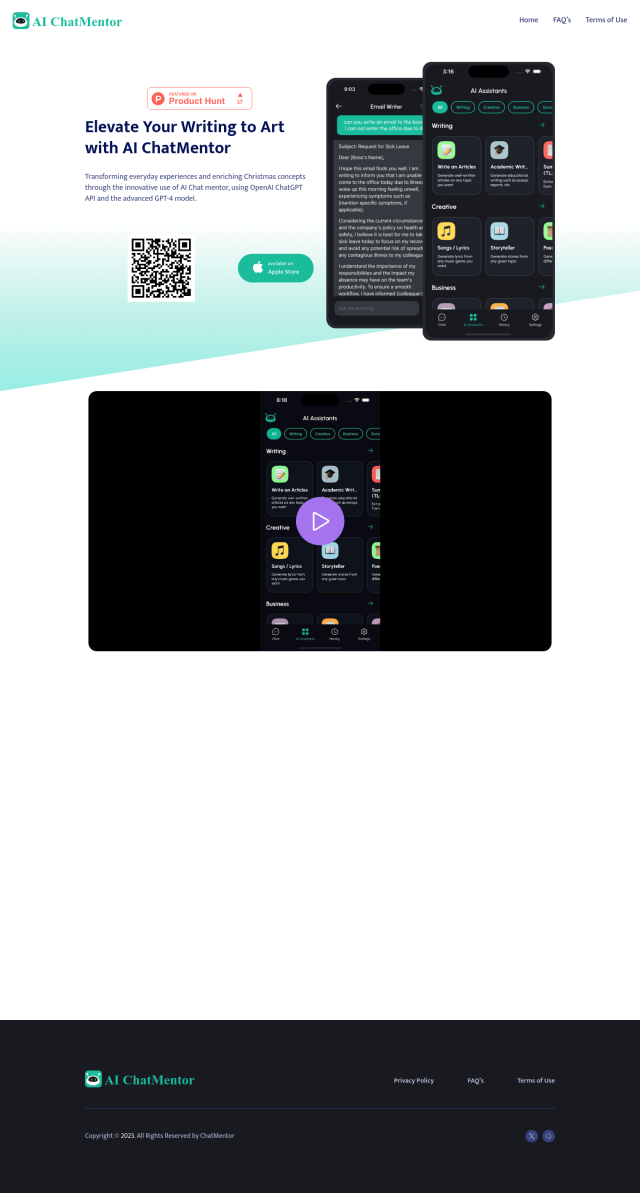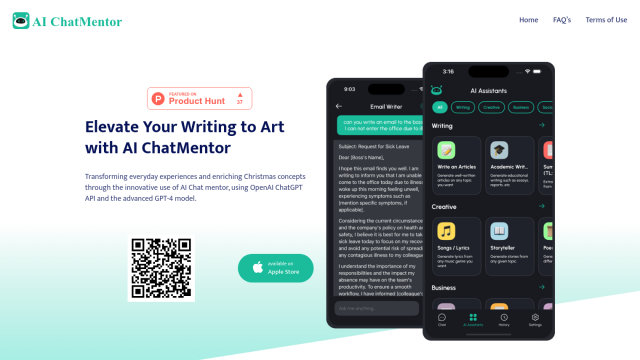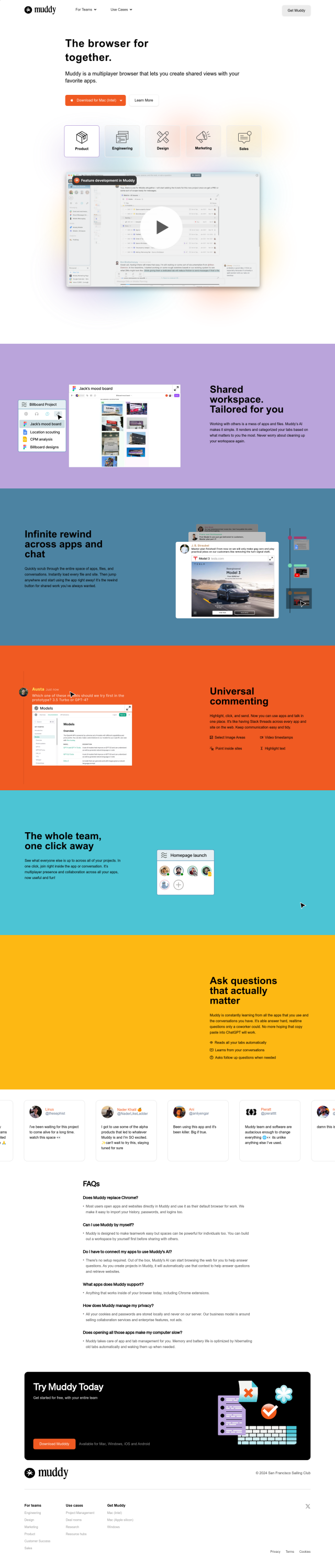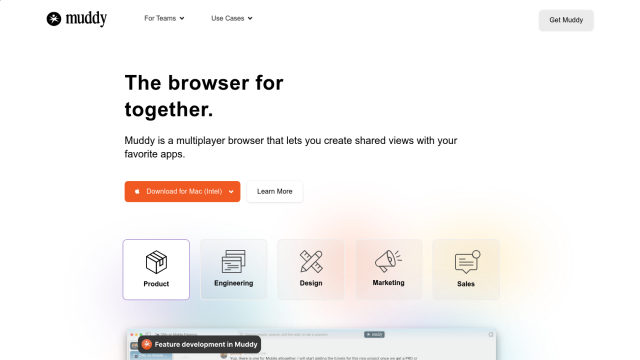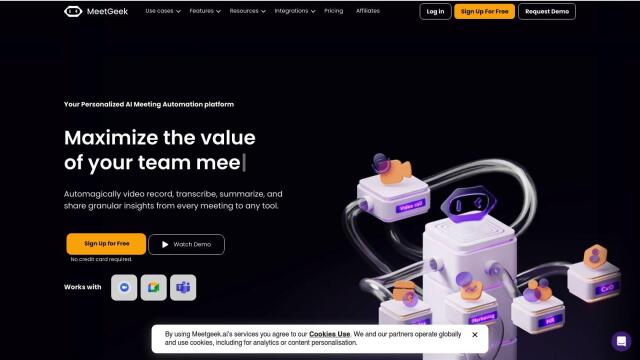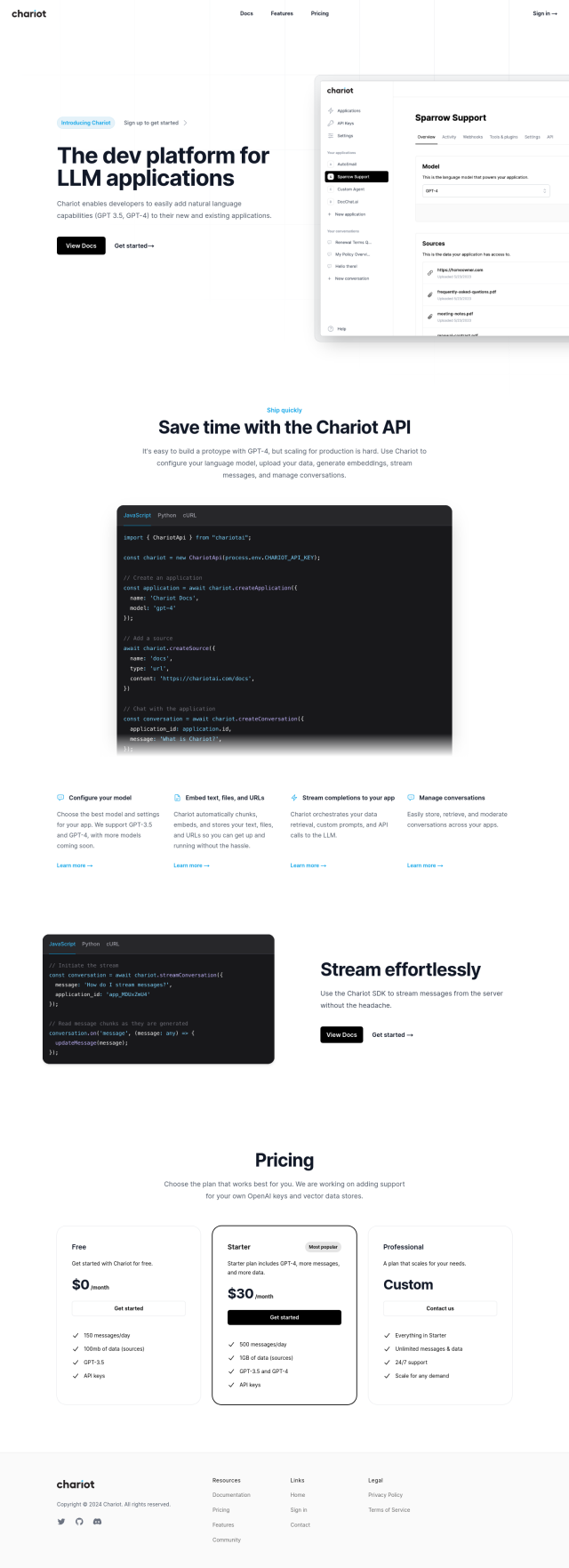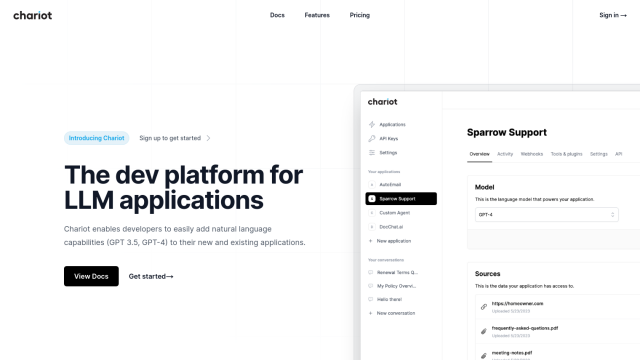Question: Can you find a native macOS app that supports Markdown formatting and has a unique UI design for multiple conversations?
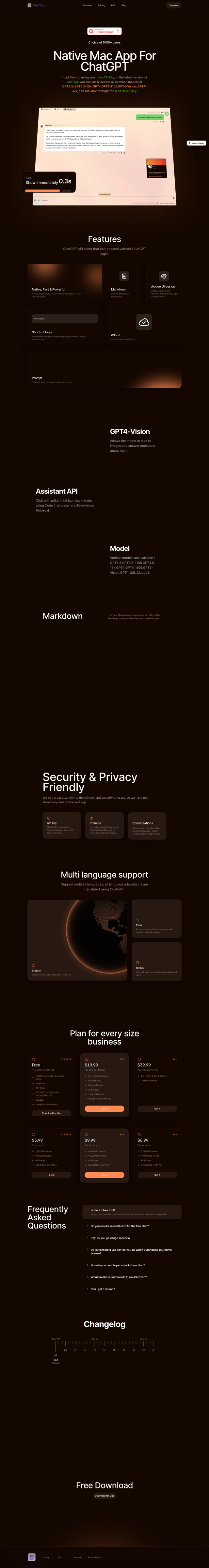
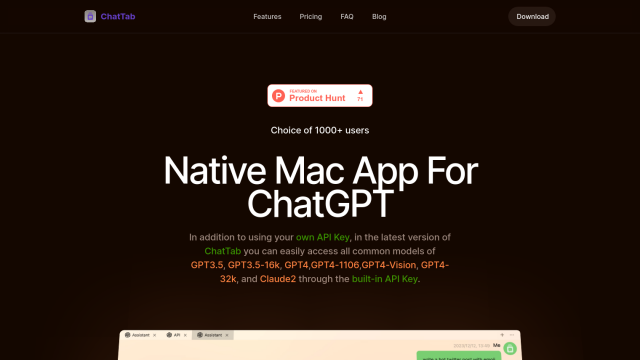
ChatTab
If you want a native macOS app that handles Markdown formatting and has a different look for multiple conversations, ChatTab is a great option. ChatTab uses OpenAI's ChatGPT API and offers a native desktop experience with support for multiple models like GPT3.5 and GPT4. It supports Markdown formatting, has a different user interface with multiple tabs, customizable shortcut keys and iCloud sync. The app is designed to be secure and private, with conversation history stored locally and no data storage or tracking logs.
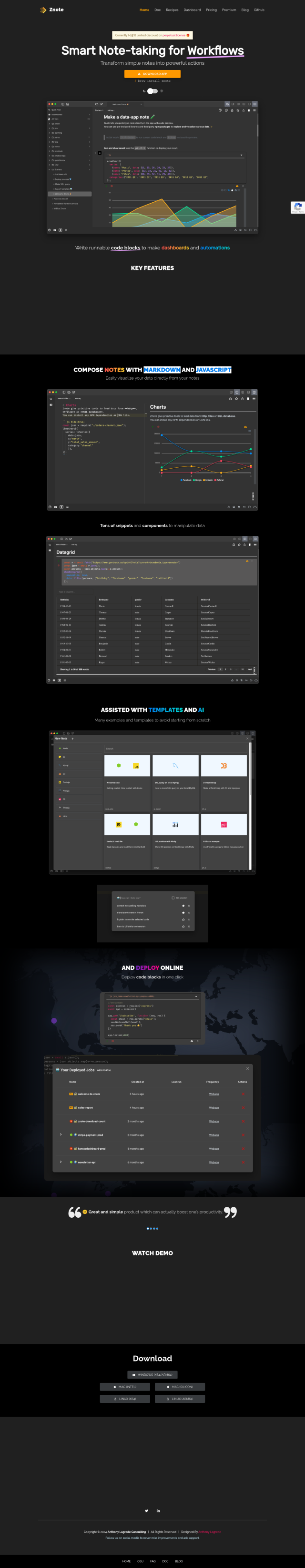
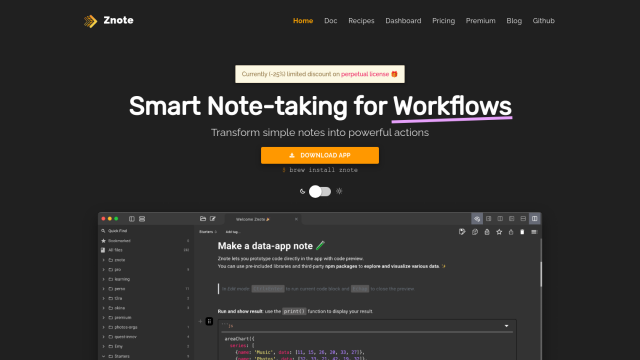
Znote
Another option worth considering is Znote, a smart note-taking system that lets you convert ordinary notes into to-do lists and code blocks that you can run. Znote supports Markdown and text files, and you can run short programs of JavaScript, Bash or Shell code. That makes it a great tool for programmers and anyone else who wants to bring programming abilities to their notes. Although it's available on multiple operating systems including macOS, its combination of note-taking and programming abilities makes it a great tool for productivity.
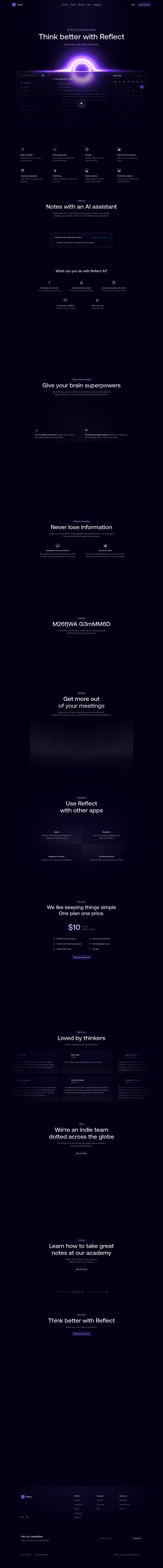
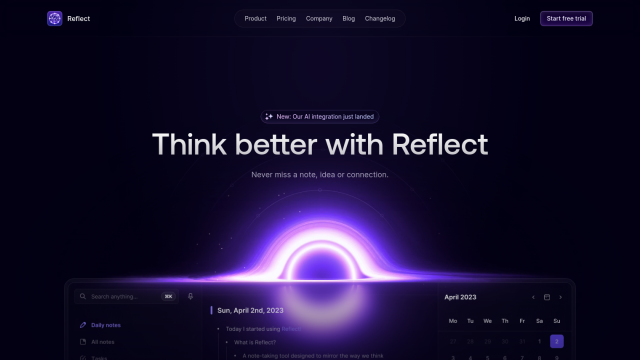
Reflect
If you're looking for a more general-purpose note-taking tool, check out Reflect. It uses AI technology like OpenAI's GPT-4 for tasks like transcribing voice notes, summarizing articles and checking grammar. Reflect lets you link notes, import web clips and Kindle highlights, and encrypt notes end-to-end for security. It's not a conversation app, but its note-taking abilities and AI smarts make it a good option for anyone who wants to organize and improve their notes.
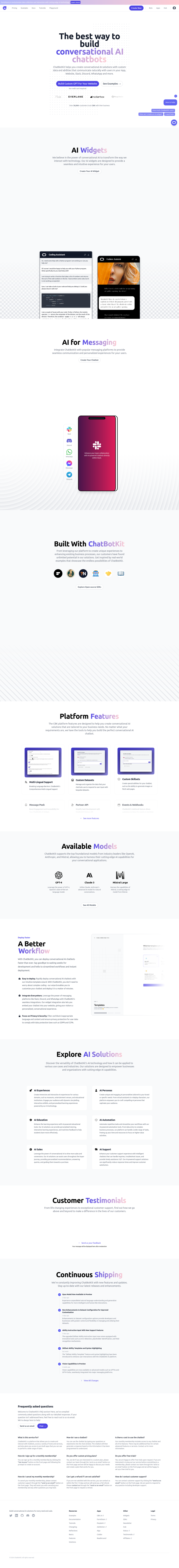
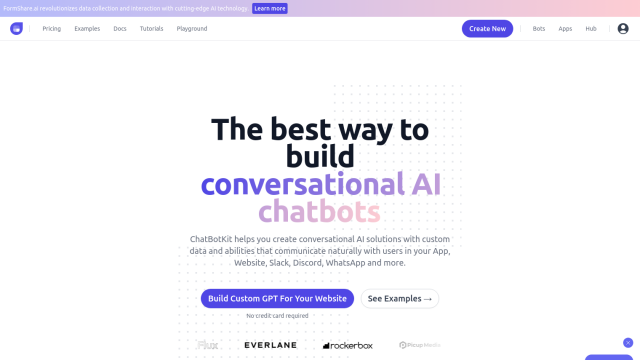
ChatBotKit
And although ChatBotKit is geared more for developers who want to create their own AI chatbots, it's a powerful foundation for building conversational AI on many surfaces. It supports a variety of underlying models, and it's got features like custom datasets, a powerful API and webhooks. It's a good choice for people who want to integrate AI chatbots with services like Slack and Discord, and who want a private and secure conversational interface.