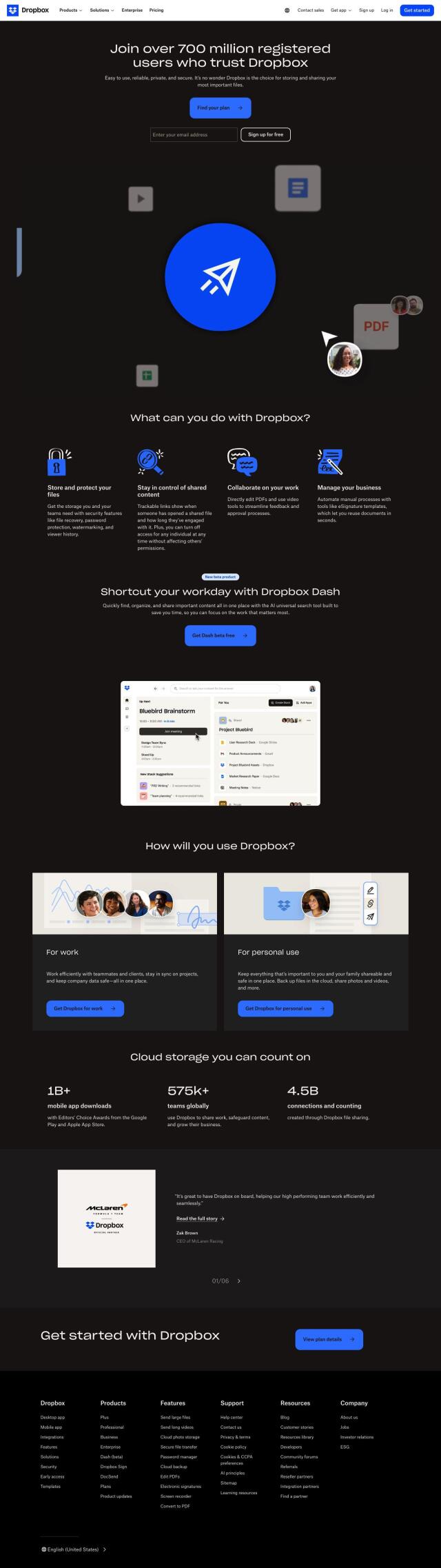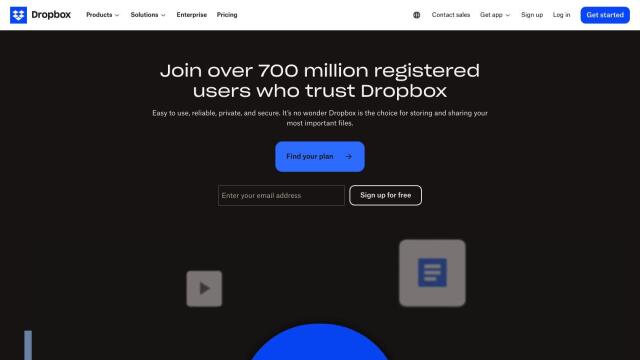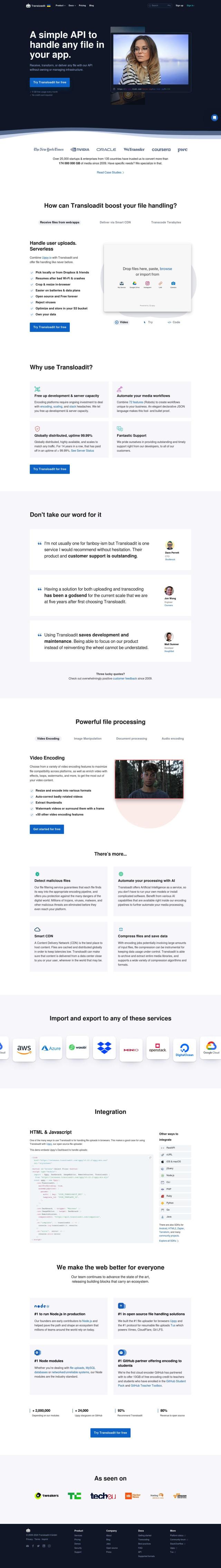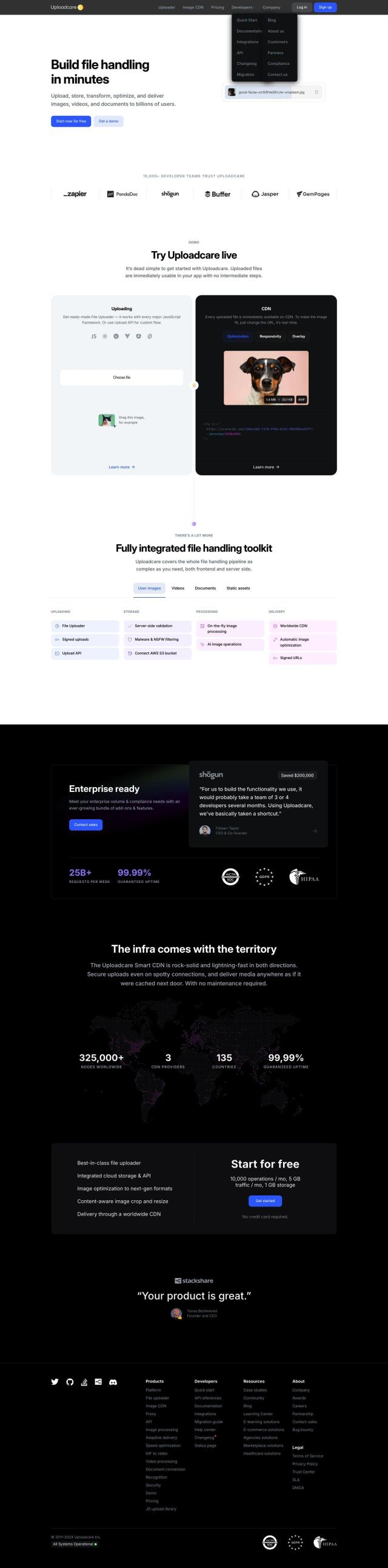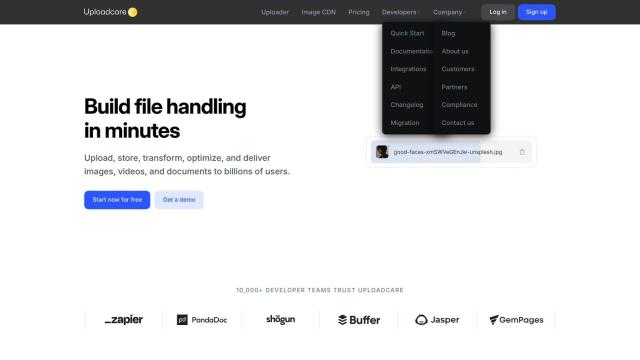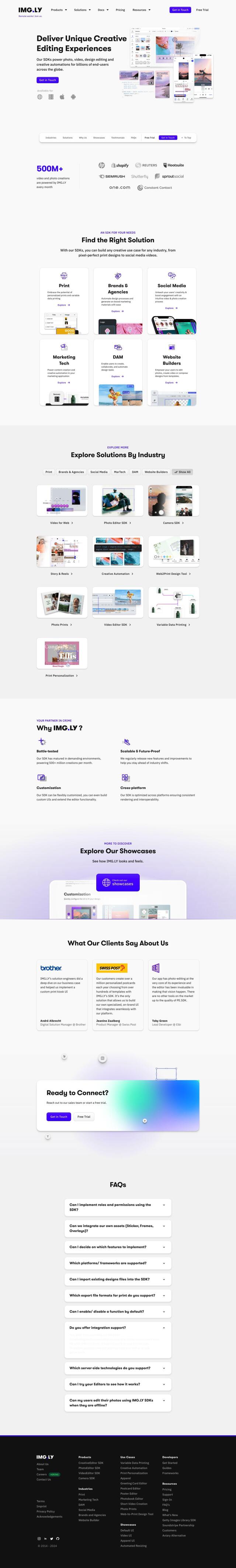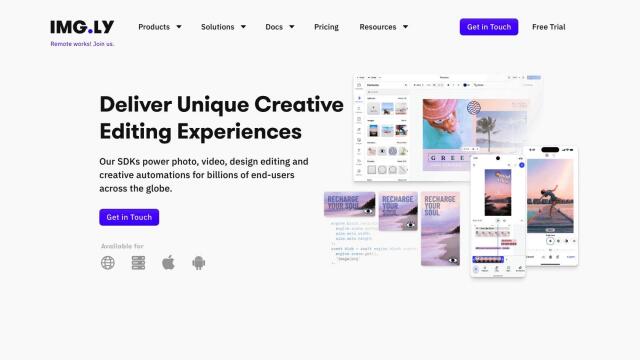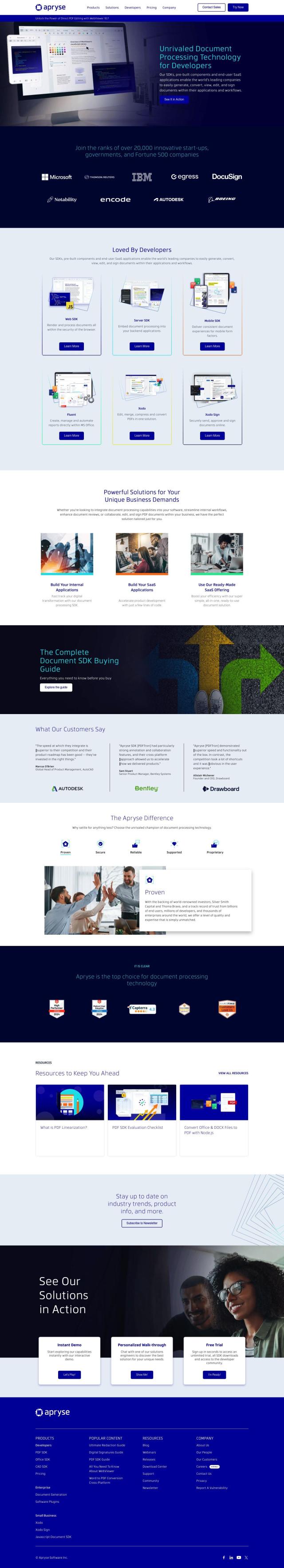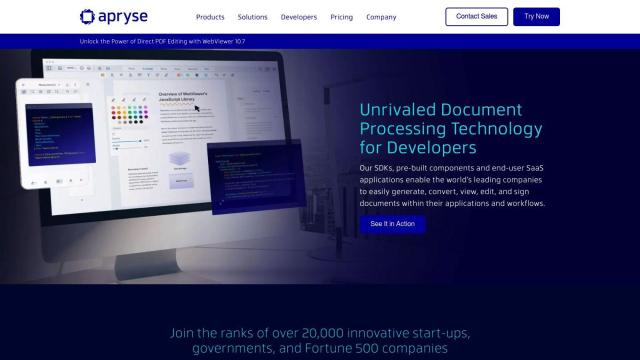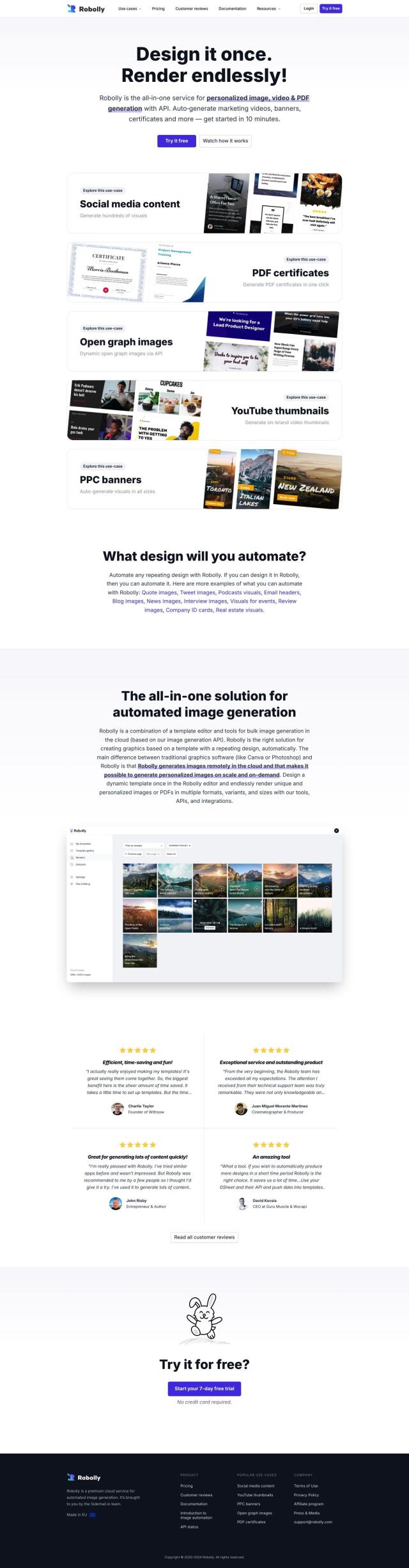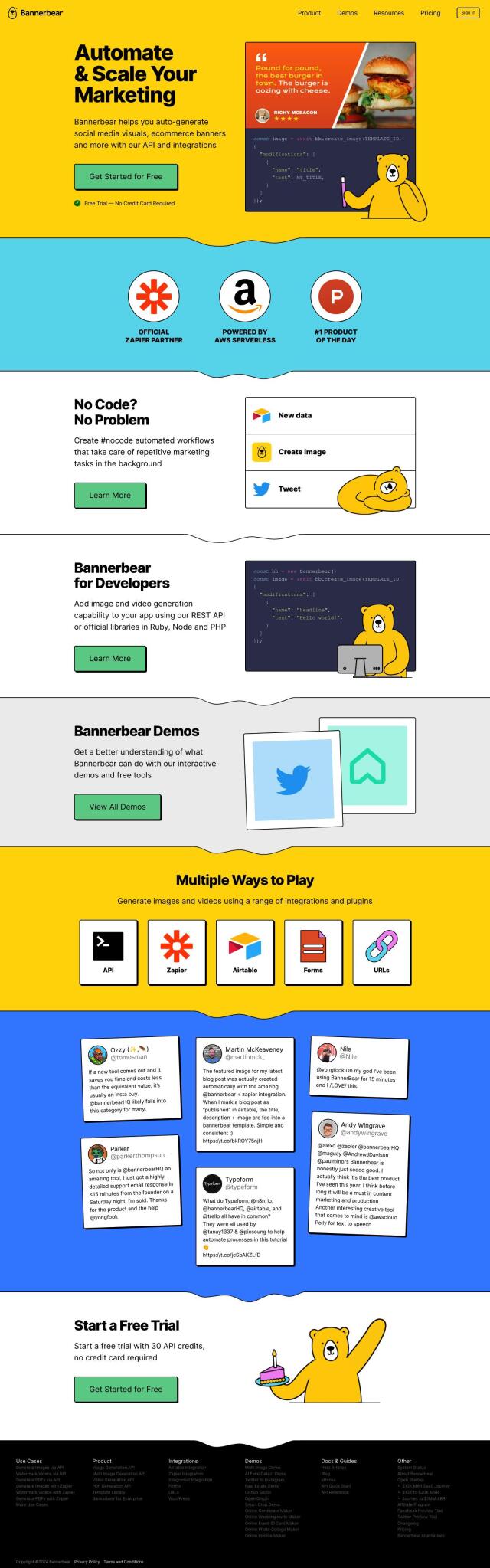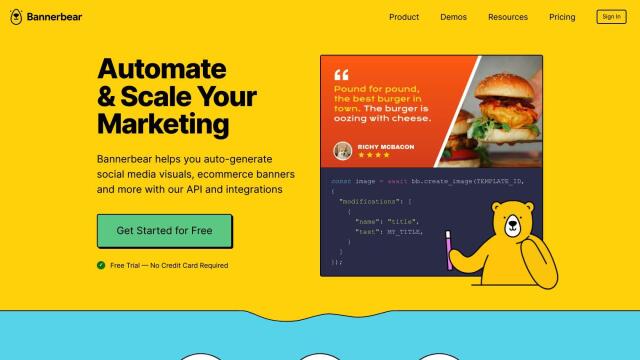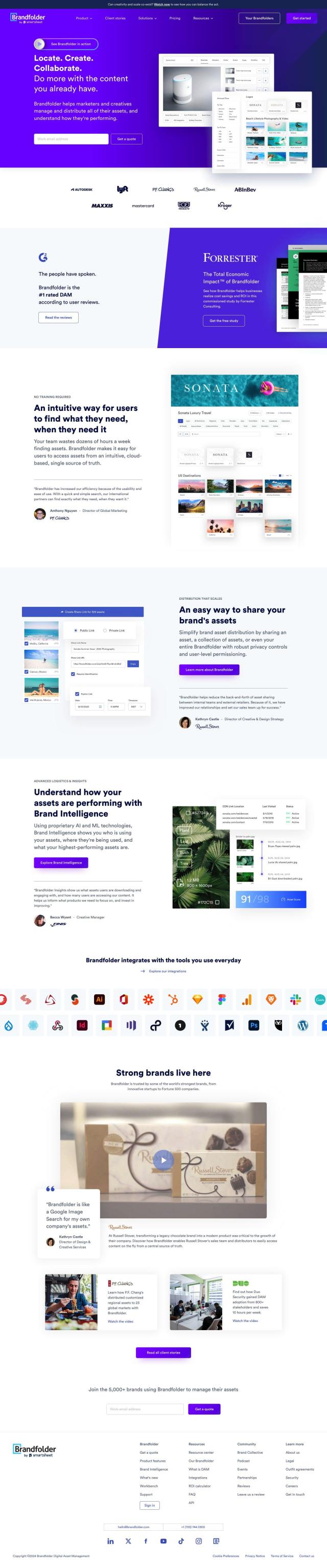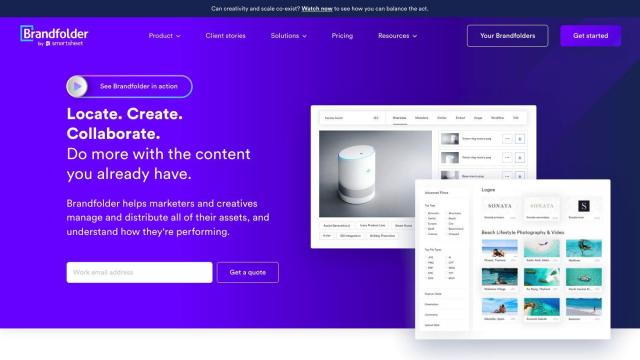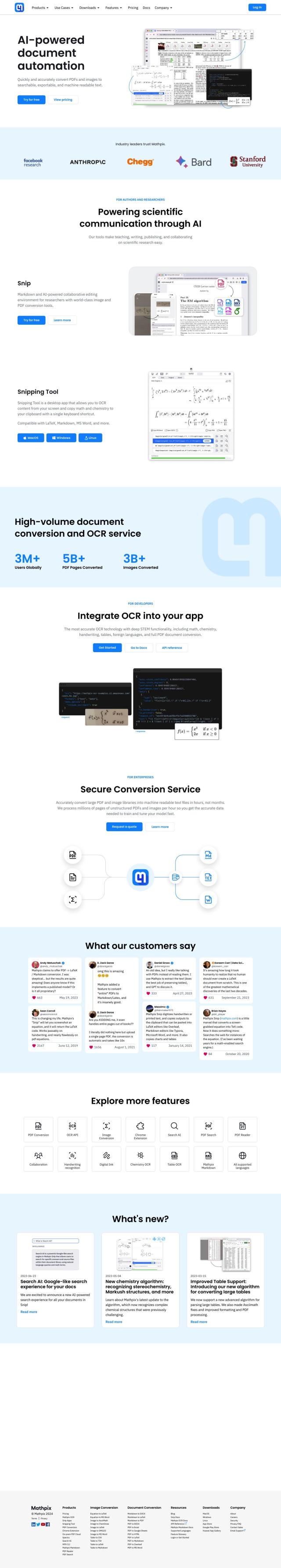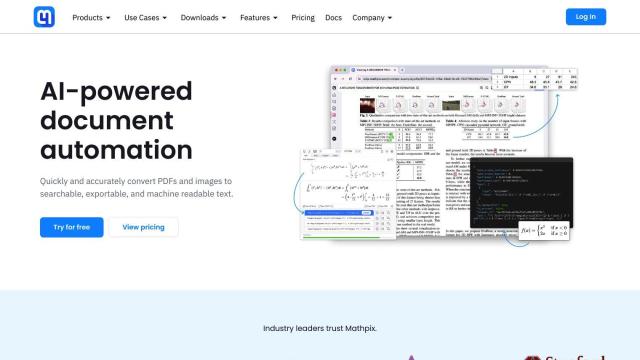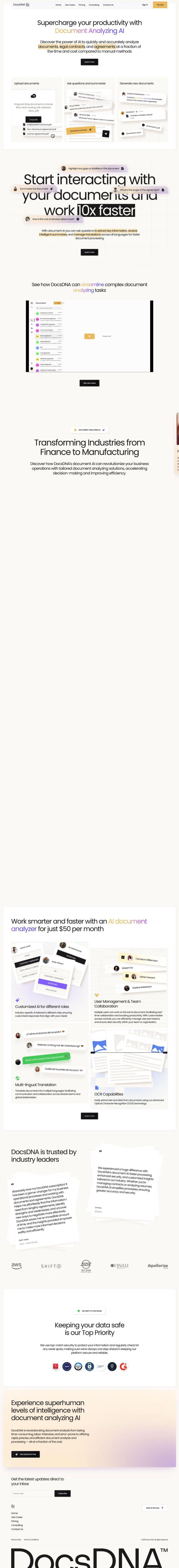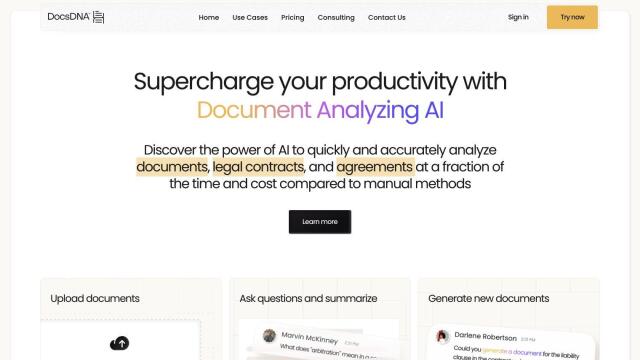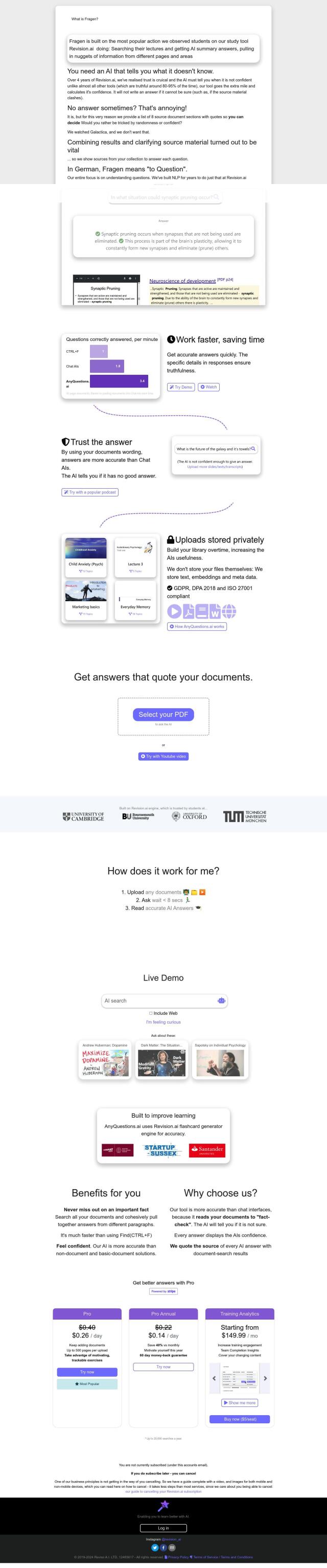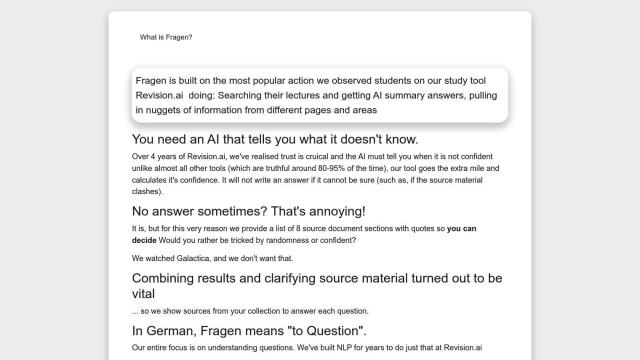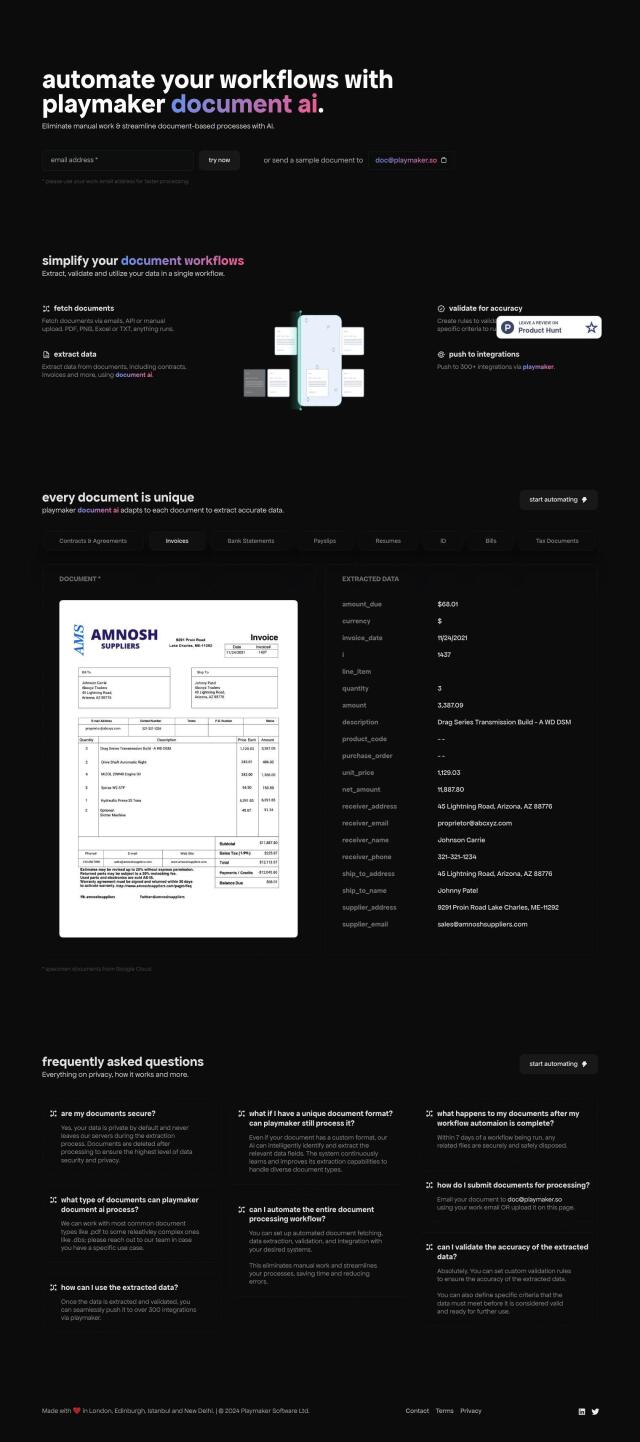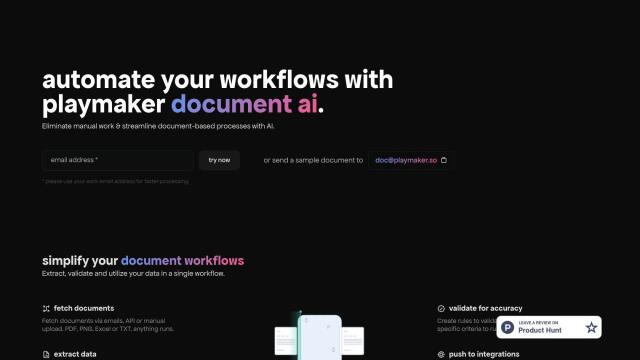Question: I need a solution that can handle multiple file types, including PDFs, videos, and web banners, for efficient proofing and feedback.
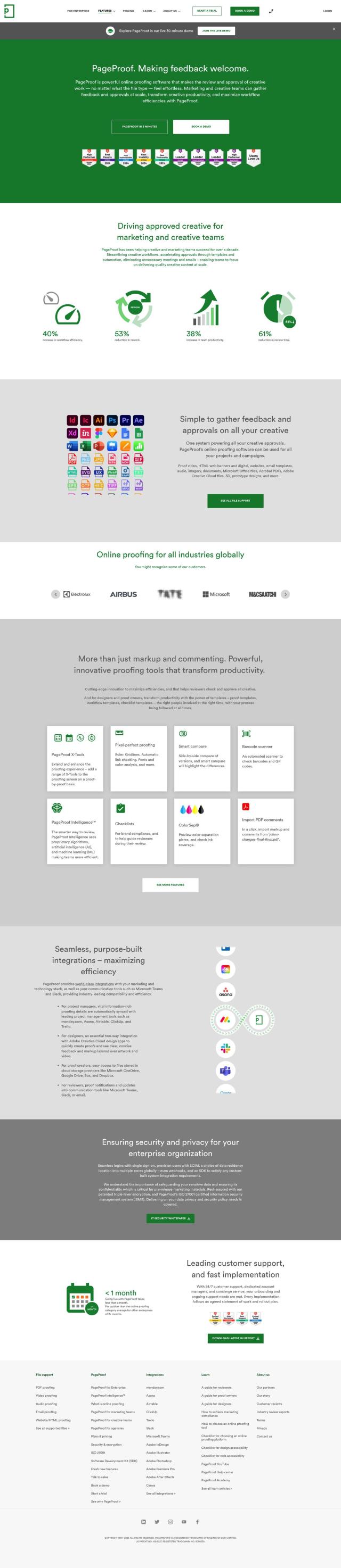

PageProof
For proofing and feedback on lots of file types, including PDFs, videos and web banners, PageProof is a strong contender. It's got a centralized feedback and approval interface that can handle a range of files, including PDFs, videos and HTML web banners. Features include templates, automation, AI-based proofing and integration with tools like Microsoft Teams and Slack. That makes it a good choice for marketing and creative teams trying to get their review and approval workflow in order.
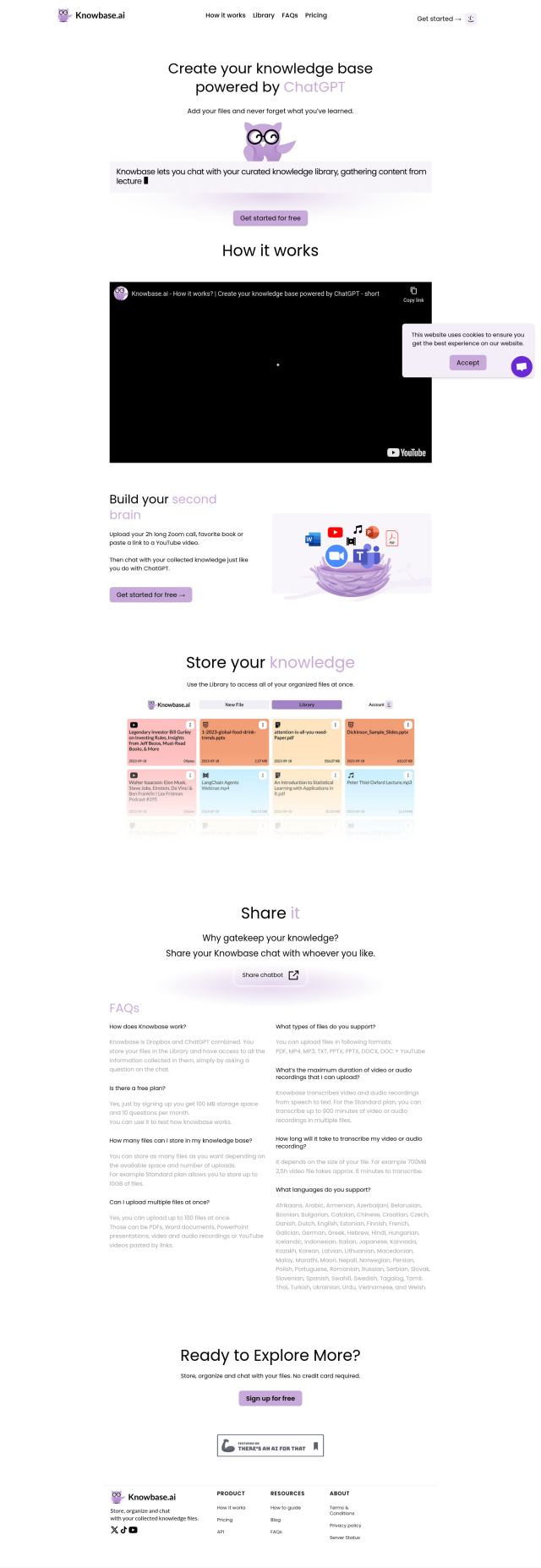
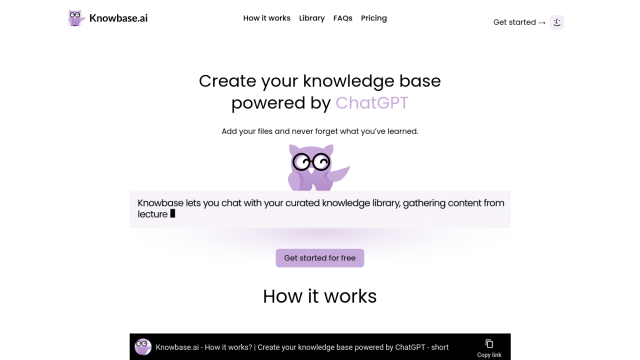
Knowbase
Another strong contender is Knowbase, a knowledge management tool that marries file storage with AI-powered chat. It can handle lots of file formats, including videos and audio recordings, and lets you retrieve files by asking conversational questions. It's good for keeping information organized and sharing it with others.
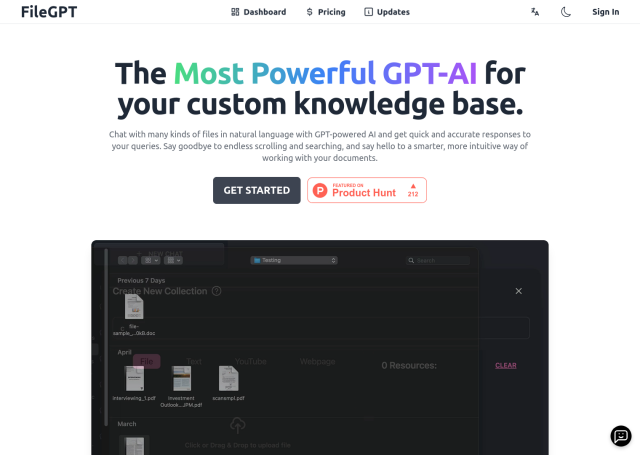
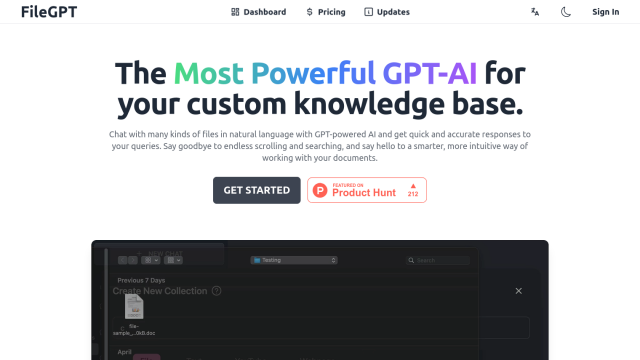
FileGPT
Last, FileGPT and ChatDox are AI-powered systems that can handle lots of file formats and retrieve lots of information. FileGPT is good for sophisticated content analysis, but ChatDox lets you chat with a broad range of documents and multimedia sources. Both are designed to help you work more efficiently by finding information in different sources.