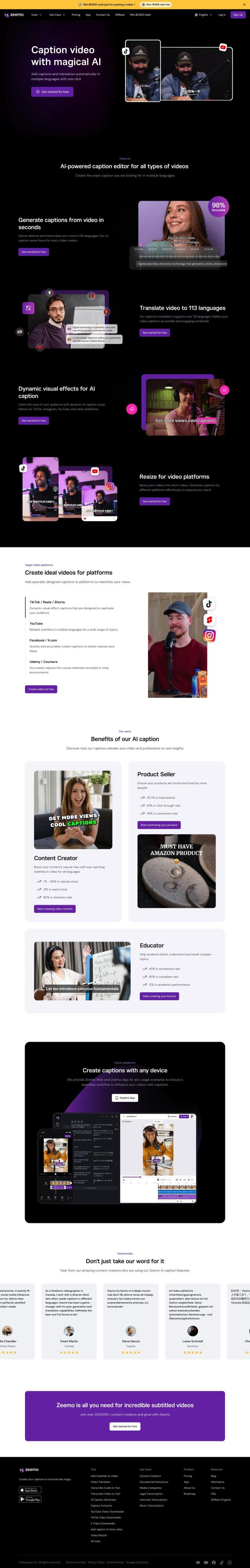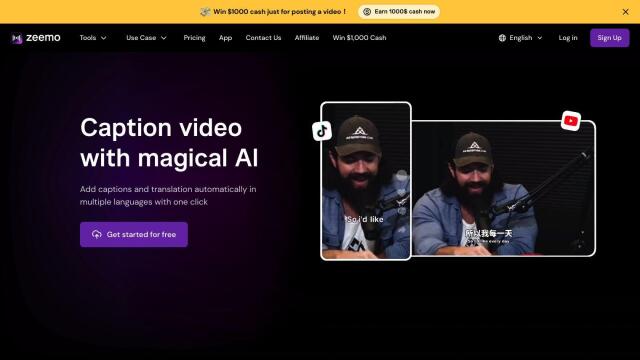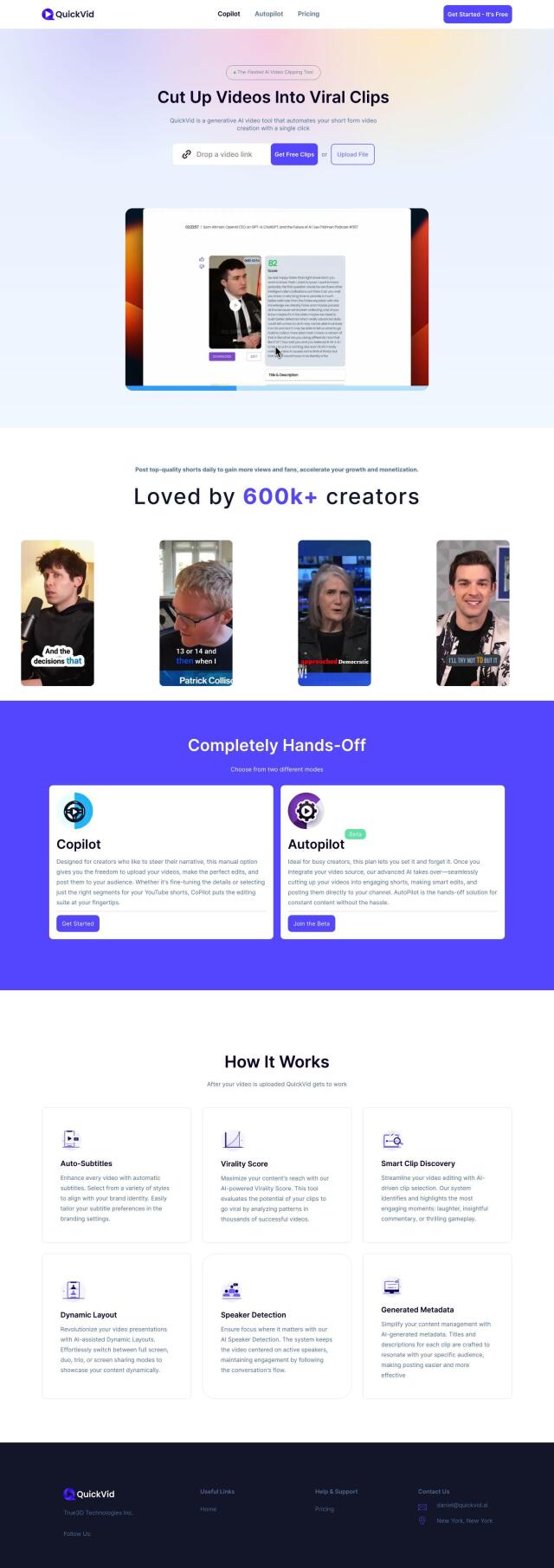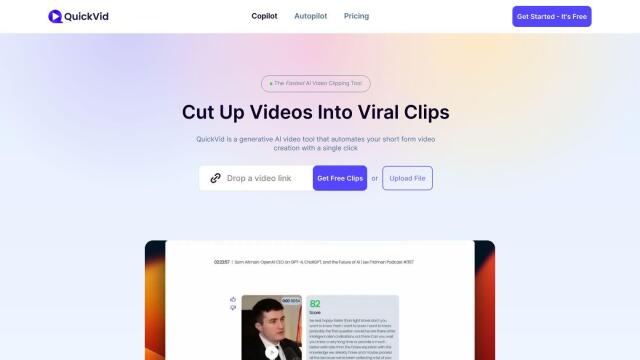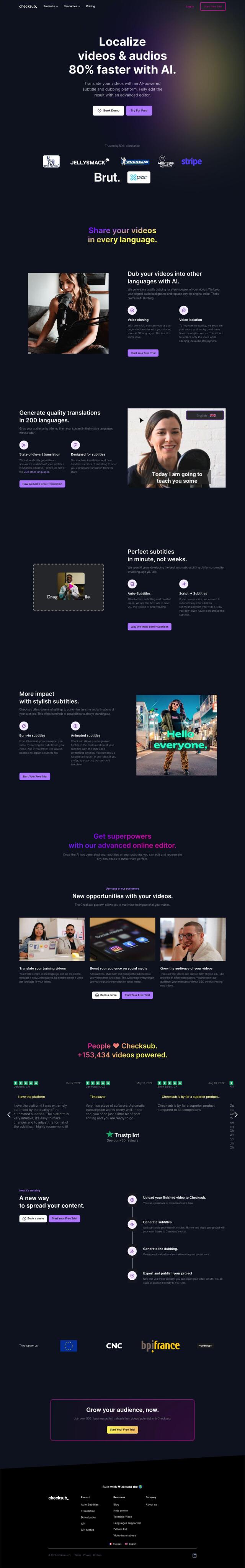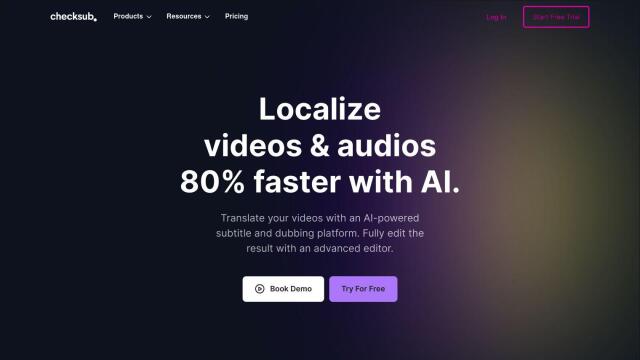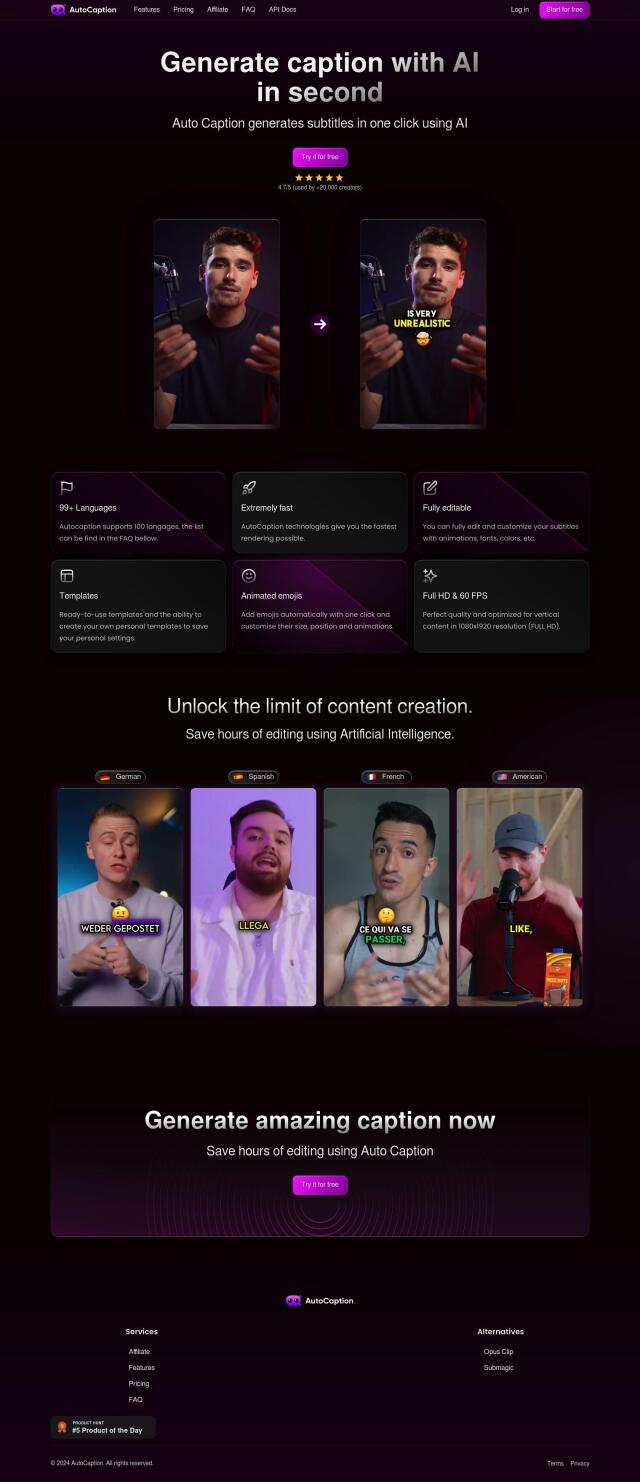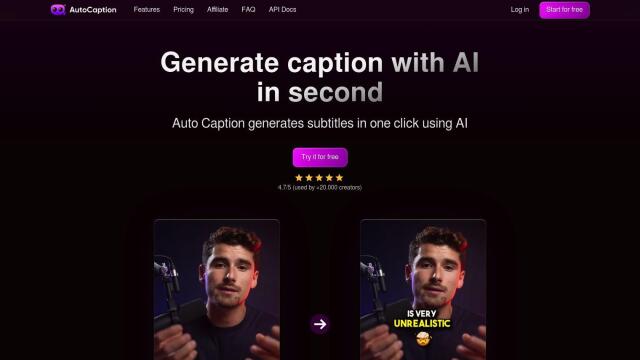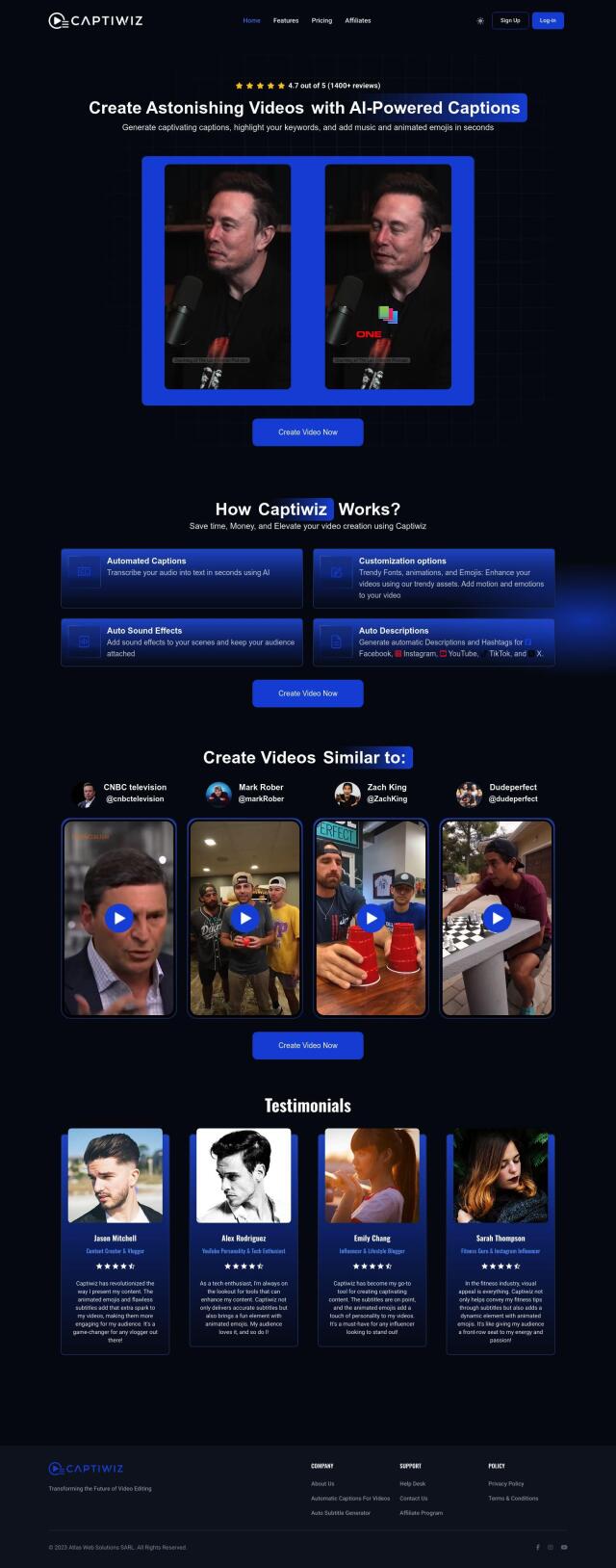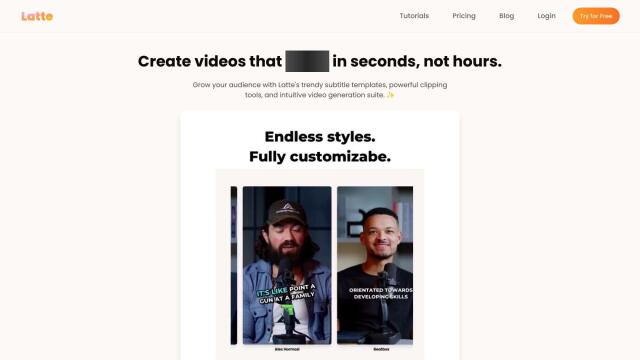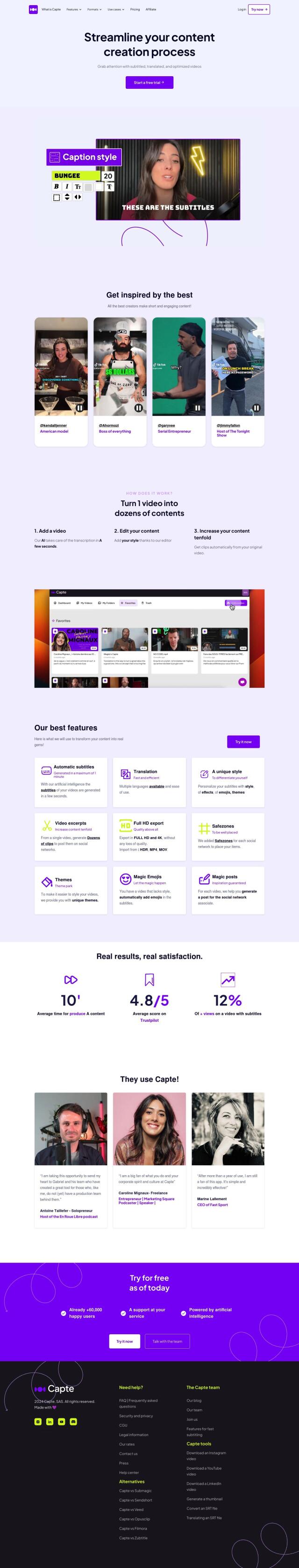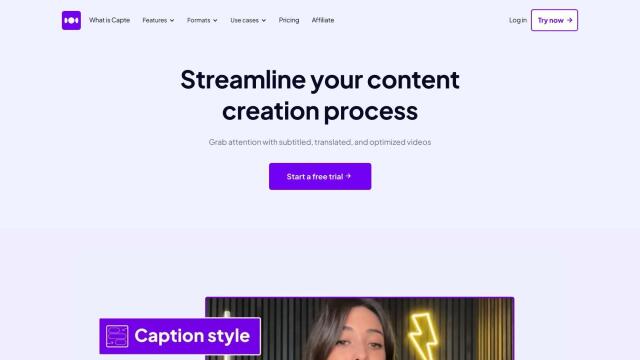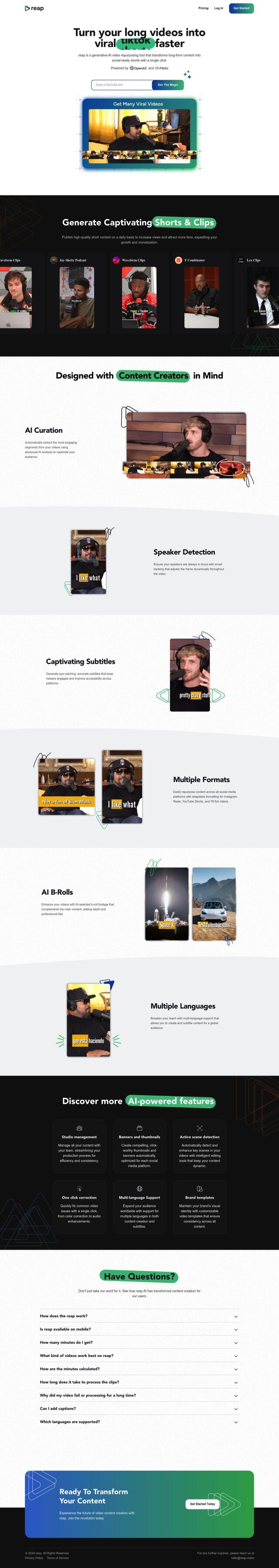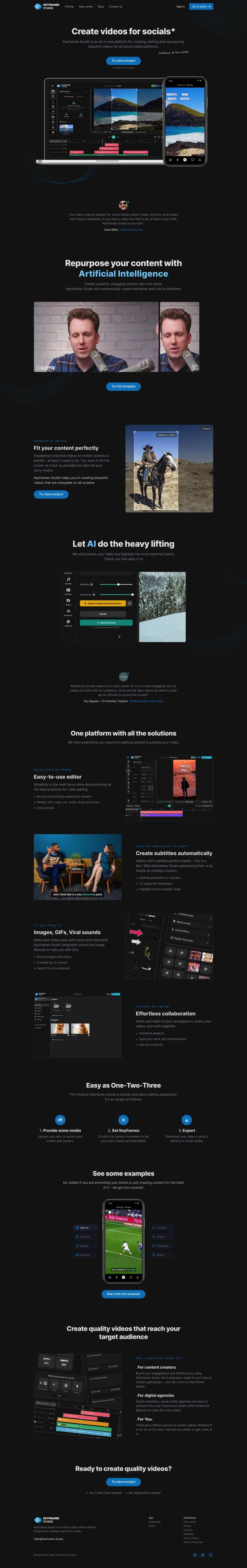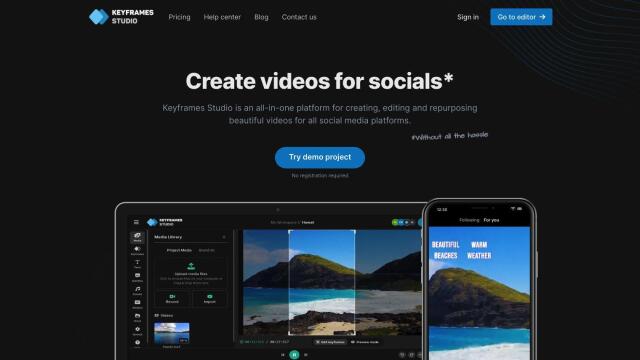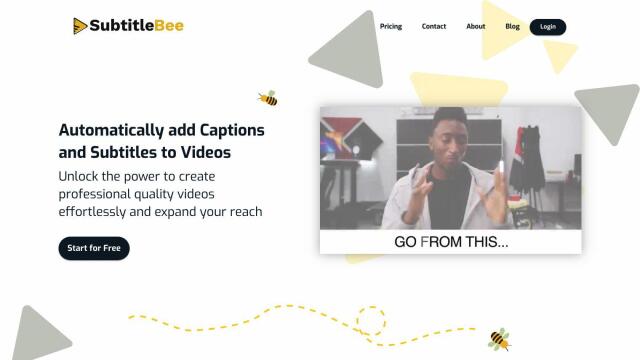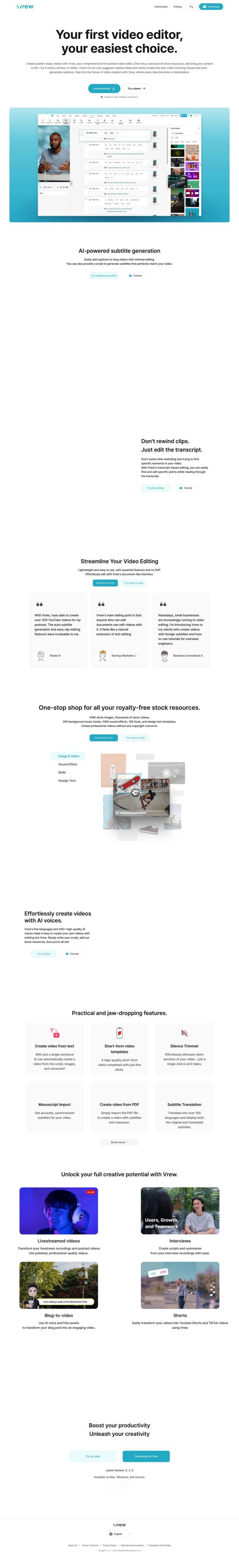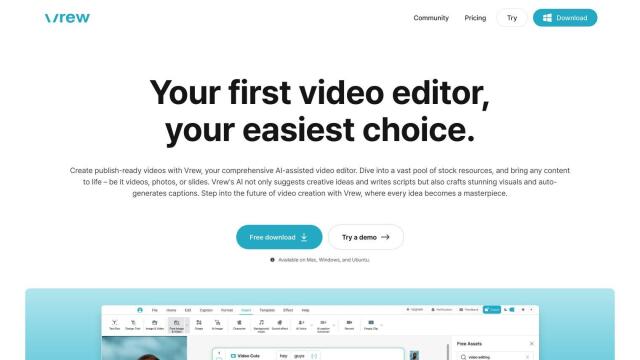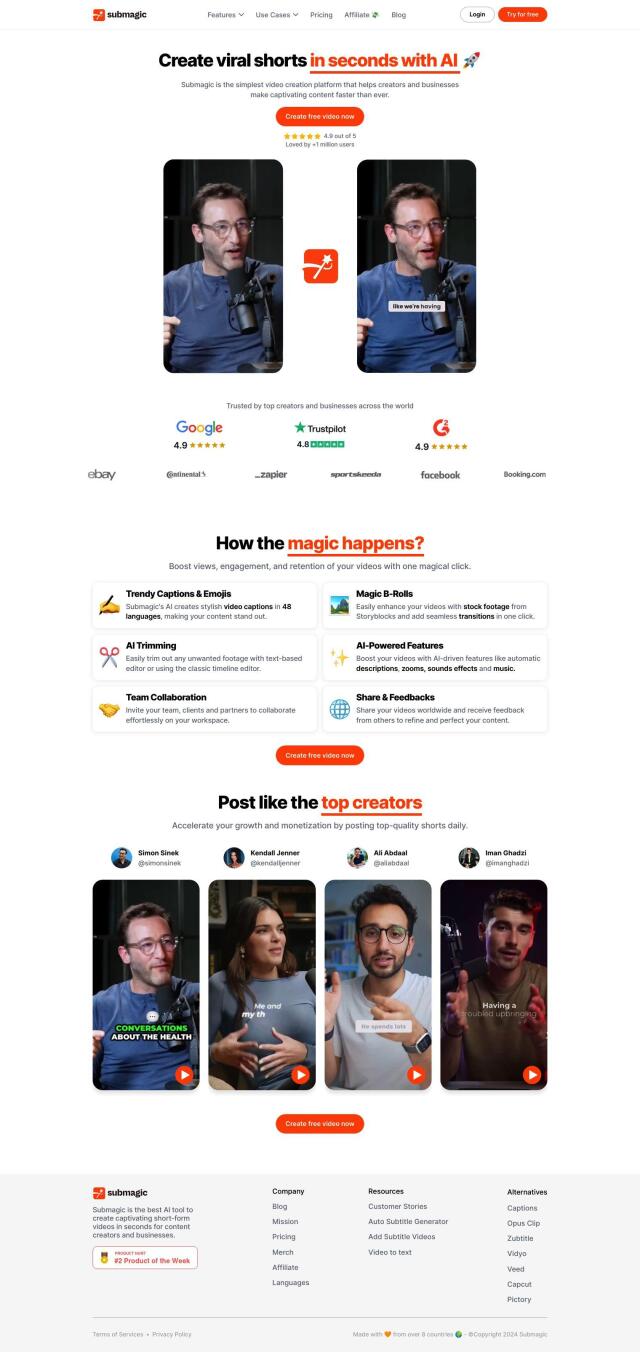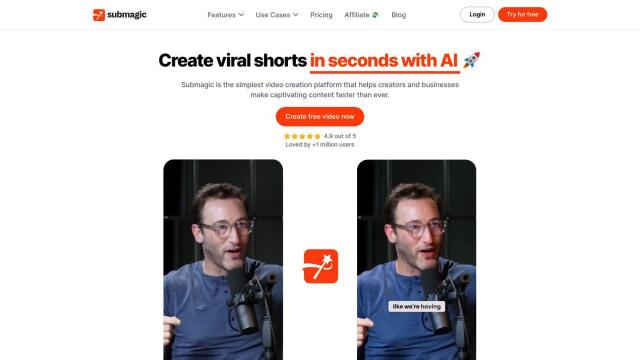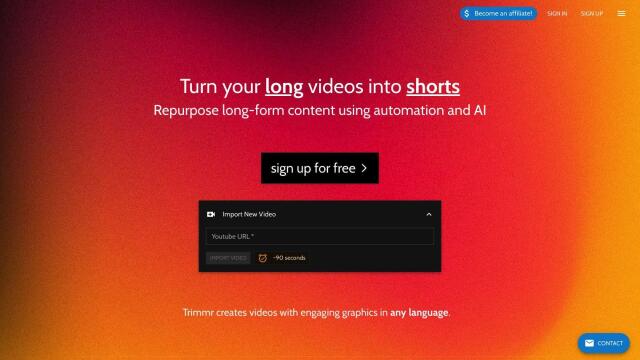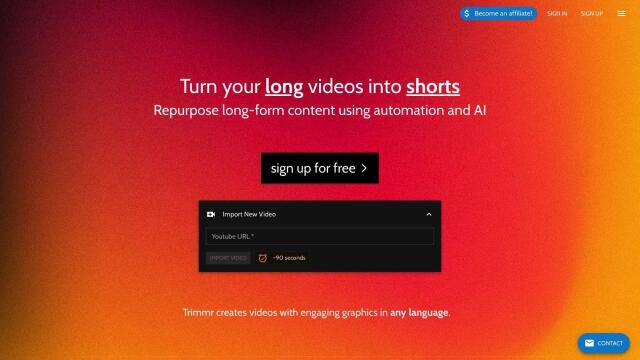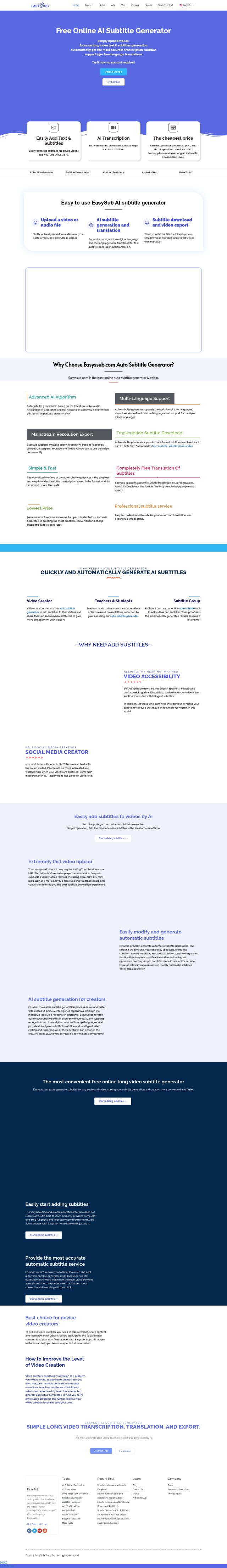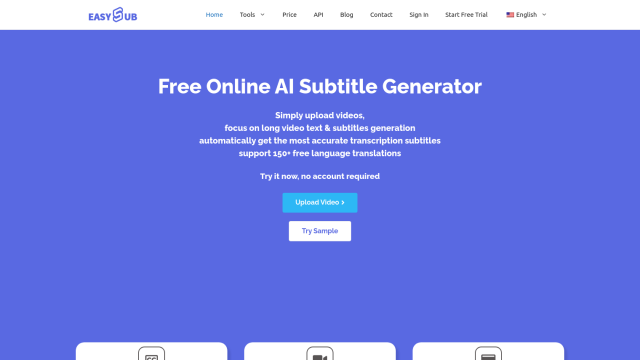Question: I need a mobile video editor that can automatically add subtitles to my videos, any recommendations?
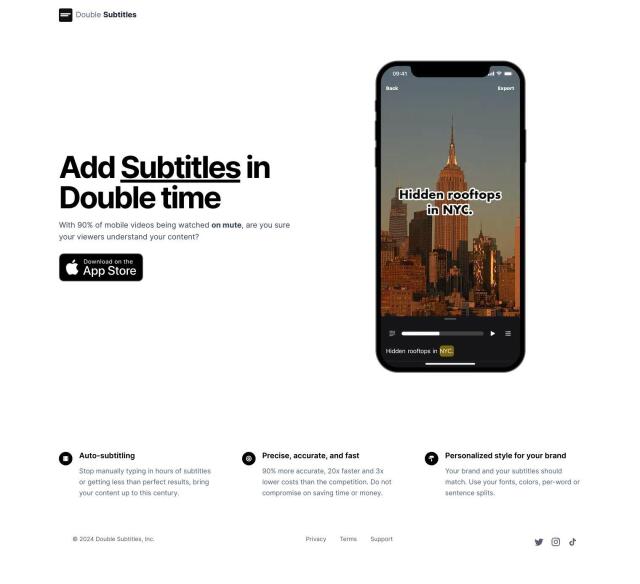
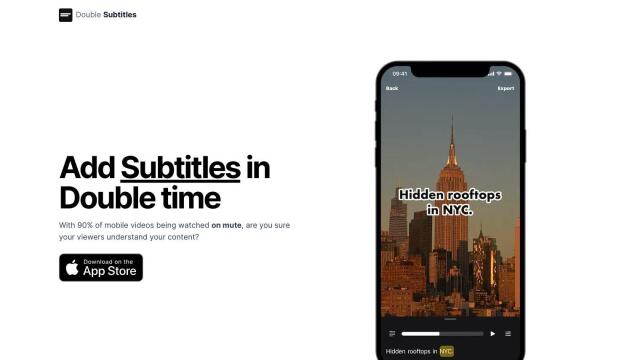
Double Subtitles
If you're looking for a mobile video editor that can automatically add subtitles to your videos, Double Subtitles is a great choice. The app uses AI to automatically generate subtitles, boasting 90% better accuracy and 20 times faster processing speed than competitors. It also lets you customize the styling of subtitles with custom fonts, colors and formatting to match your brand's visual identity.


Kamua
Another good option is Kamua, a browser-based tool that automates time-consuming video editing tasks, including adding subtitles. Kamua's AutoCaption feature works in more than 60 languages and can be combined with other tools like AutoCrop and Overlays. It's easy to use and offers a free plan with limited features, so it's good for a variety of needs.


VEED
If you're looking for a broader range of features, check out VEED, a free, browser-based AI video editor. VEED offers auto-subtitles, text-to-video and voice translations, among other advanced features. It supports multiple formats and aspect ratios, and includes collaboration tools and a large royalty-free stock library, so it's good for content creators and marketers.