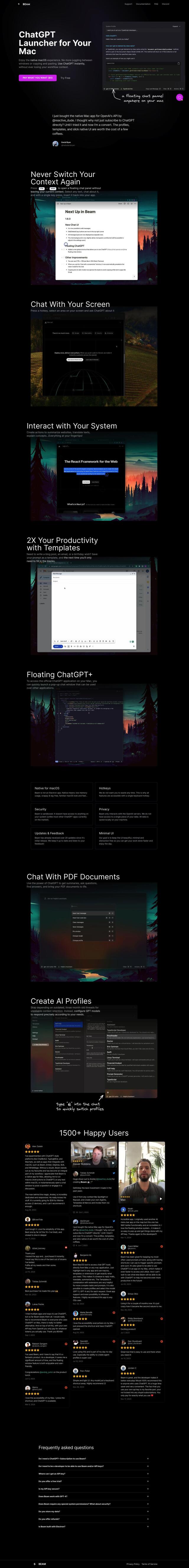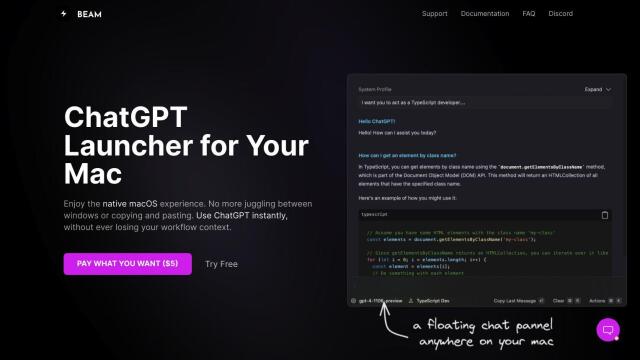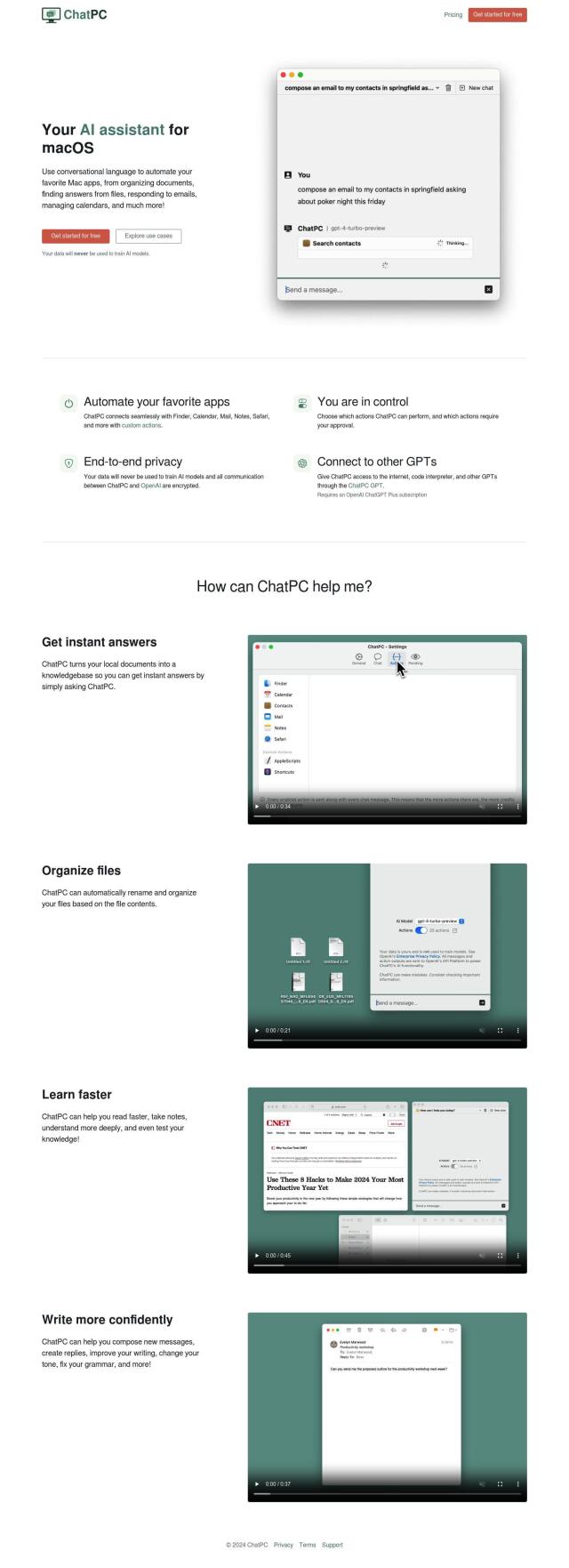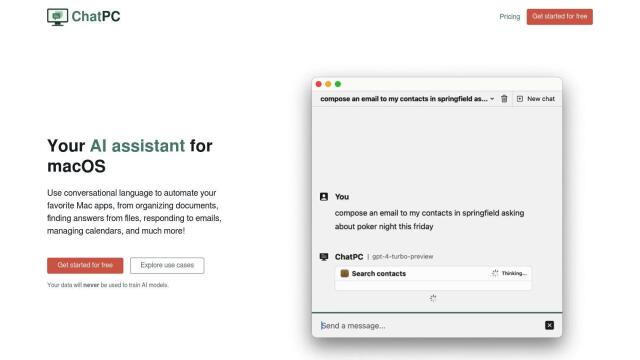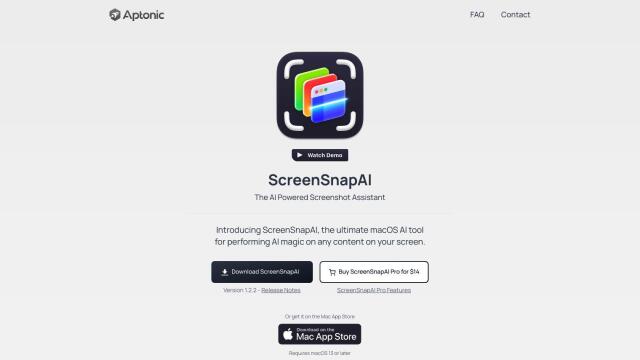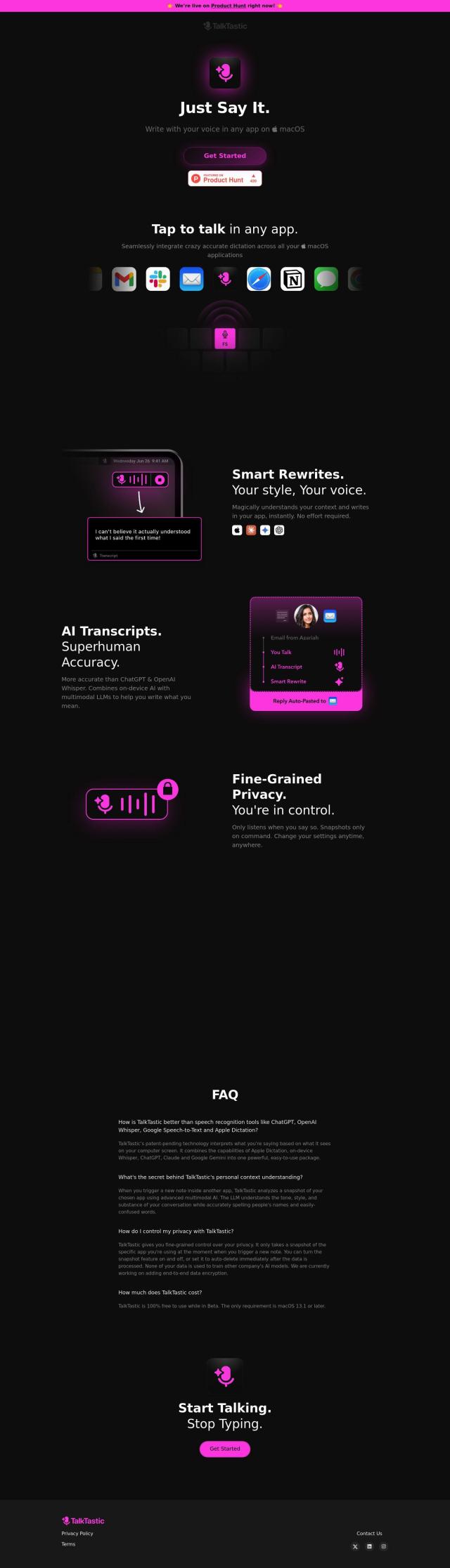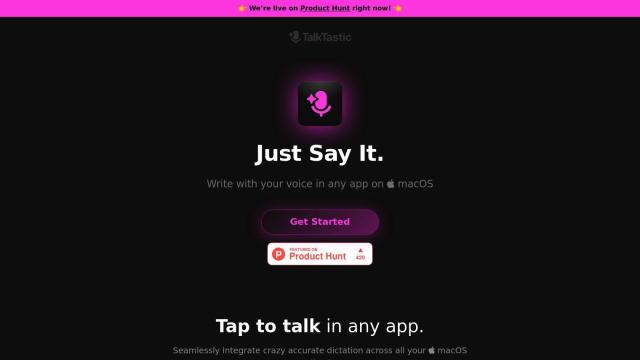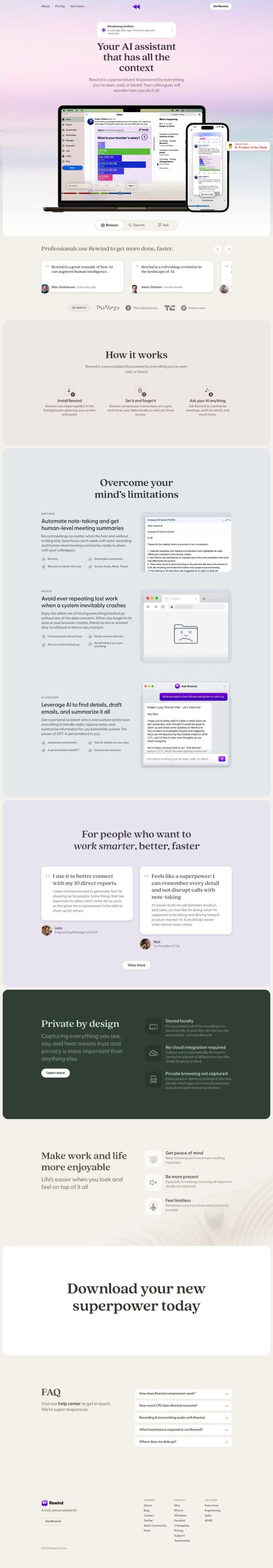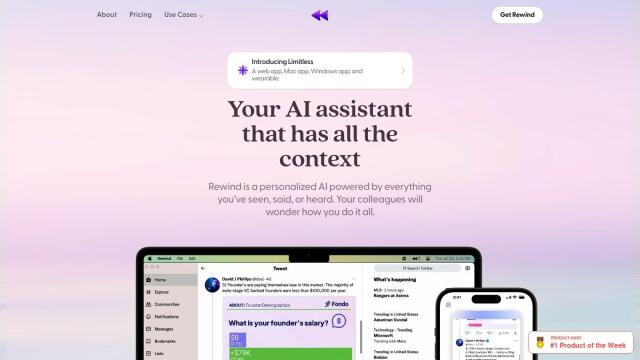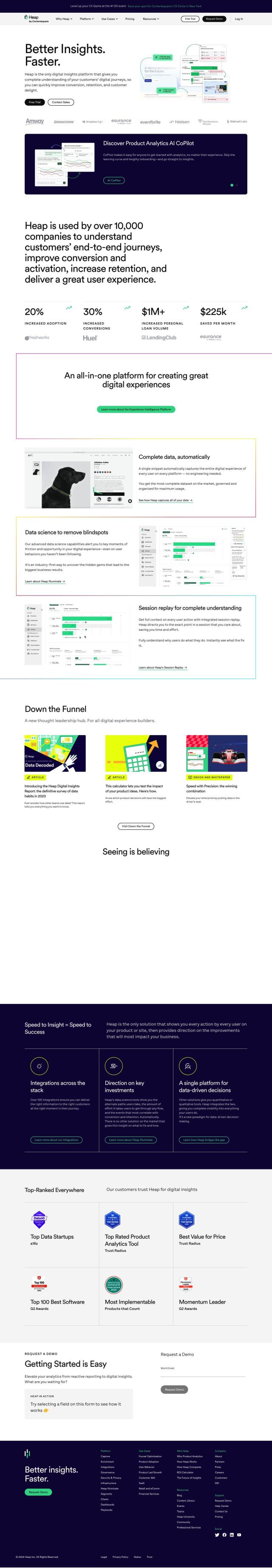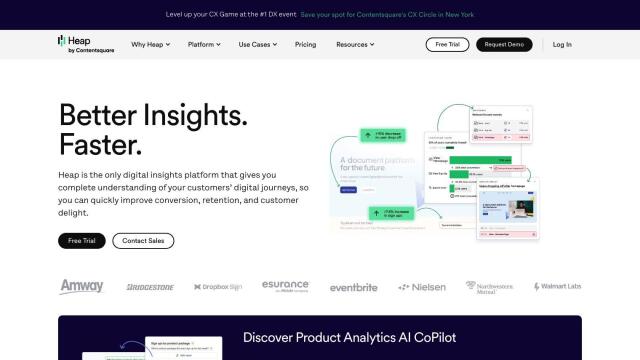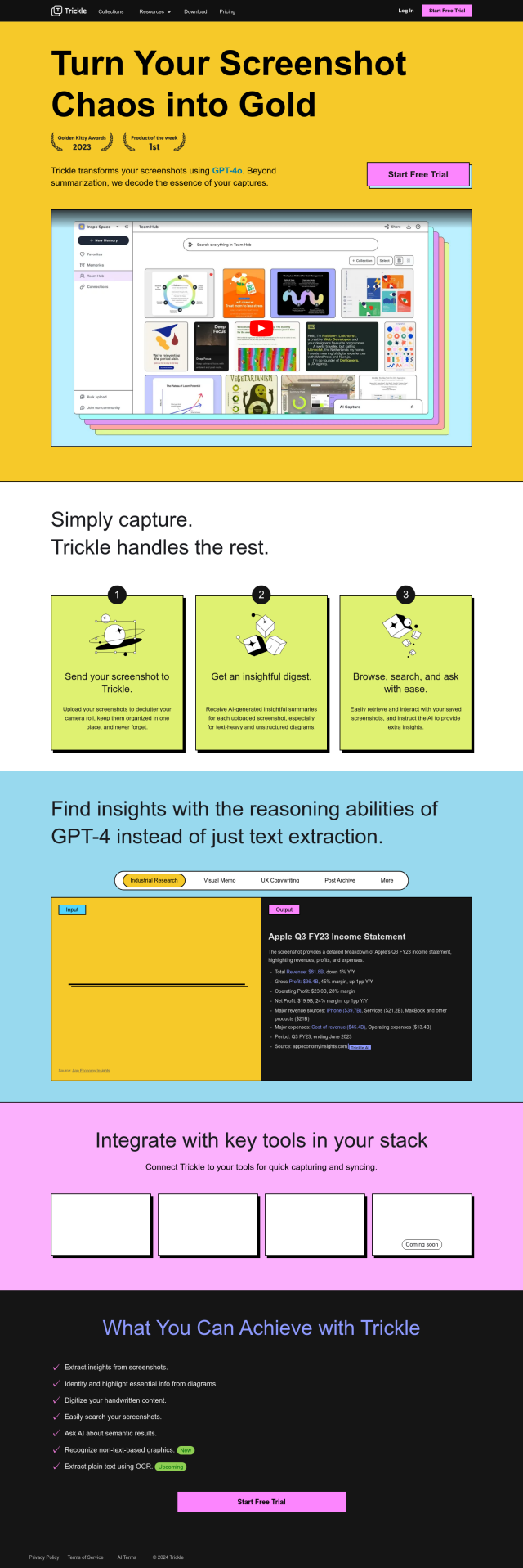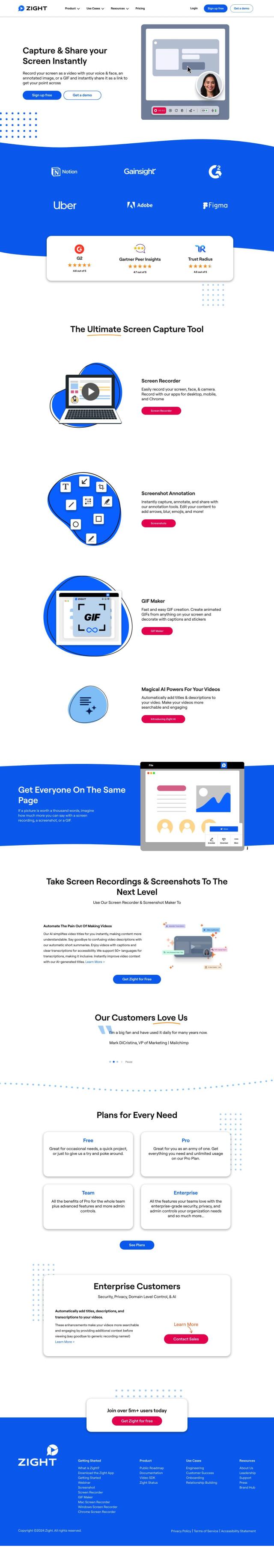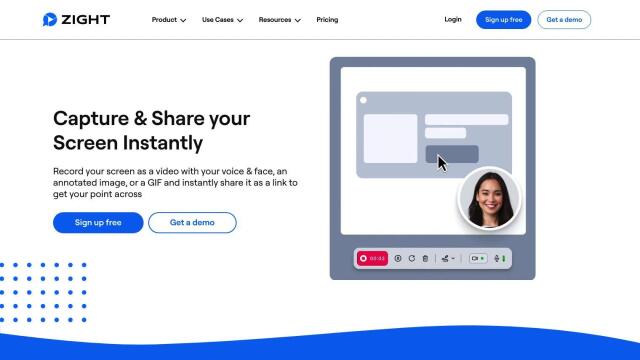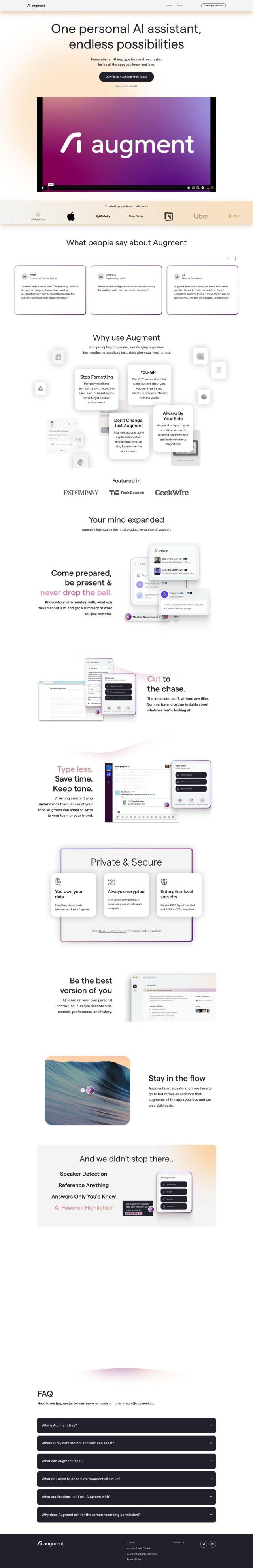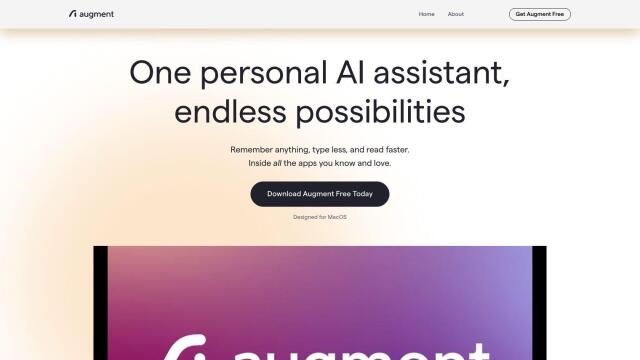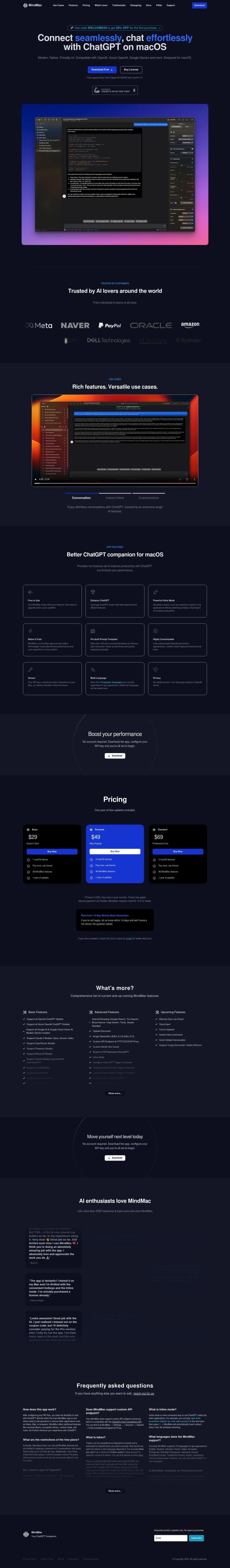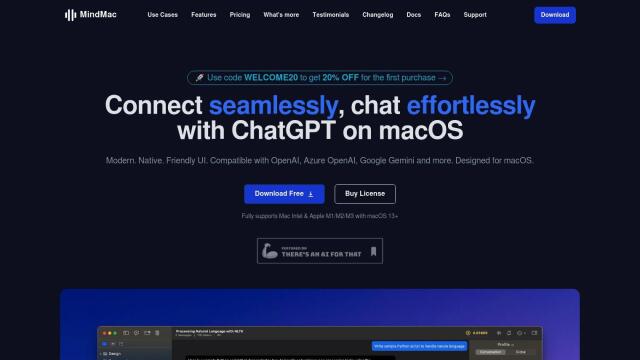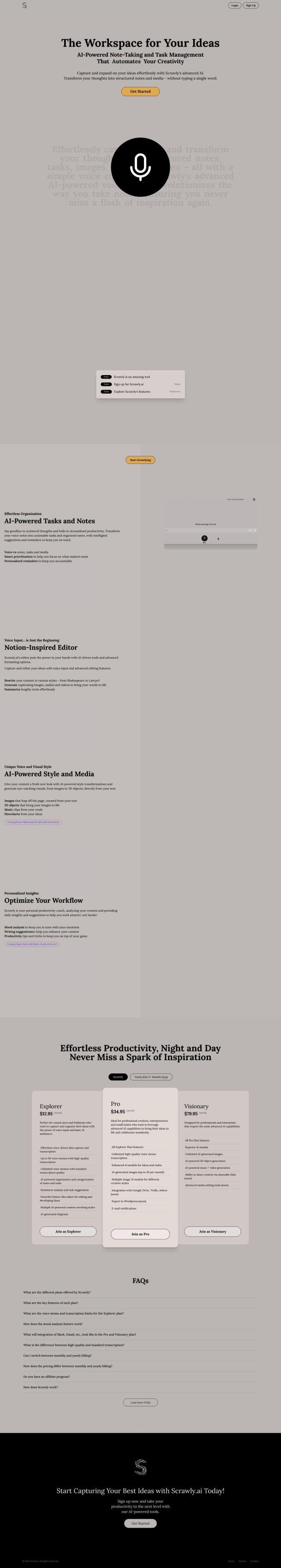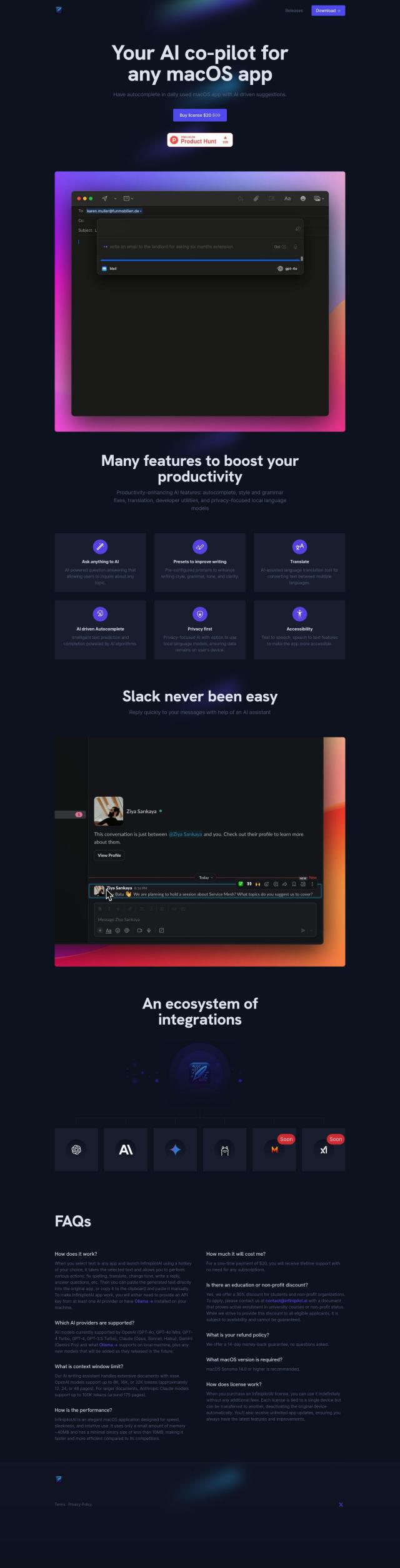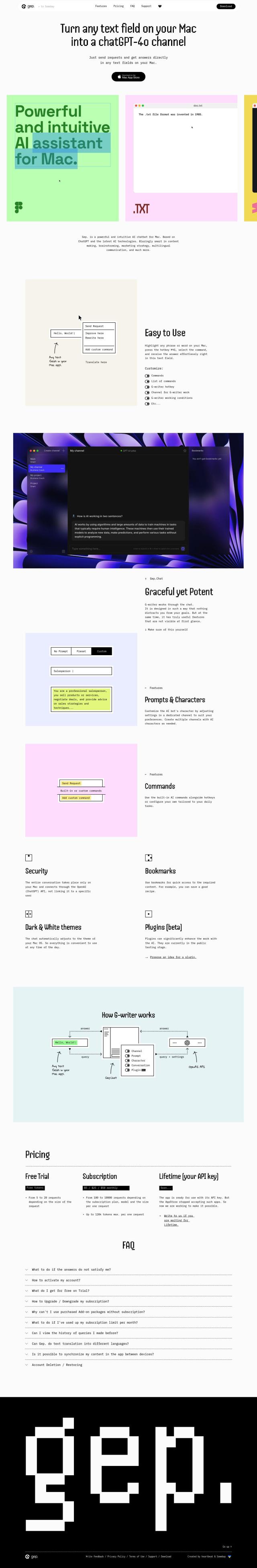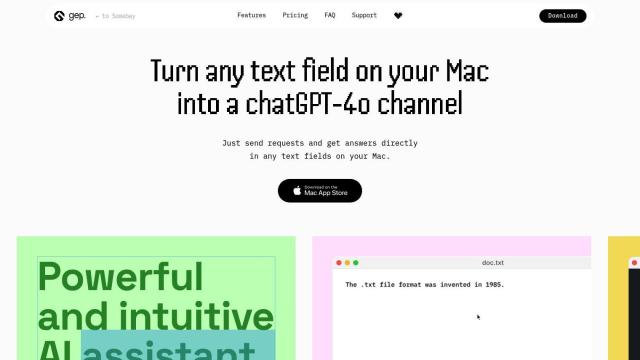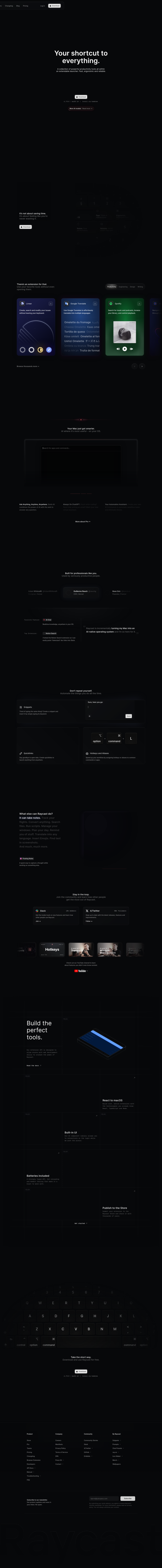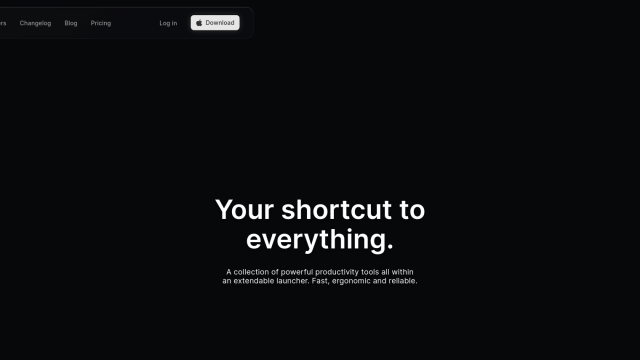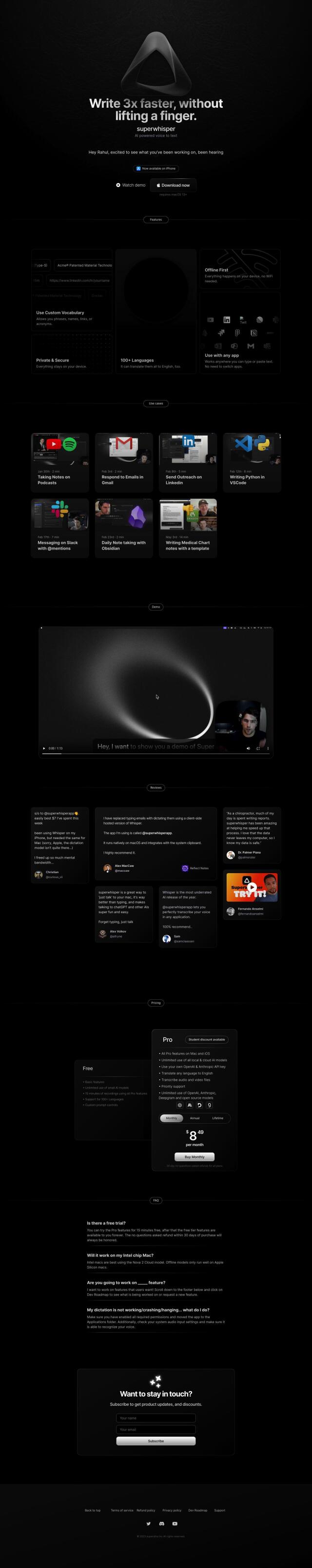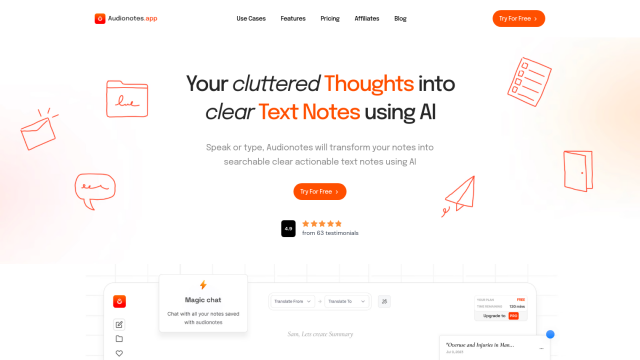Question: I'm looking for a macOS app that can capture content without requiring text selection and perform tasks with high accuracy.
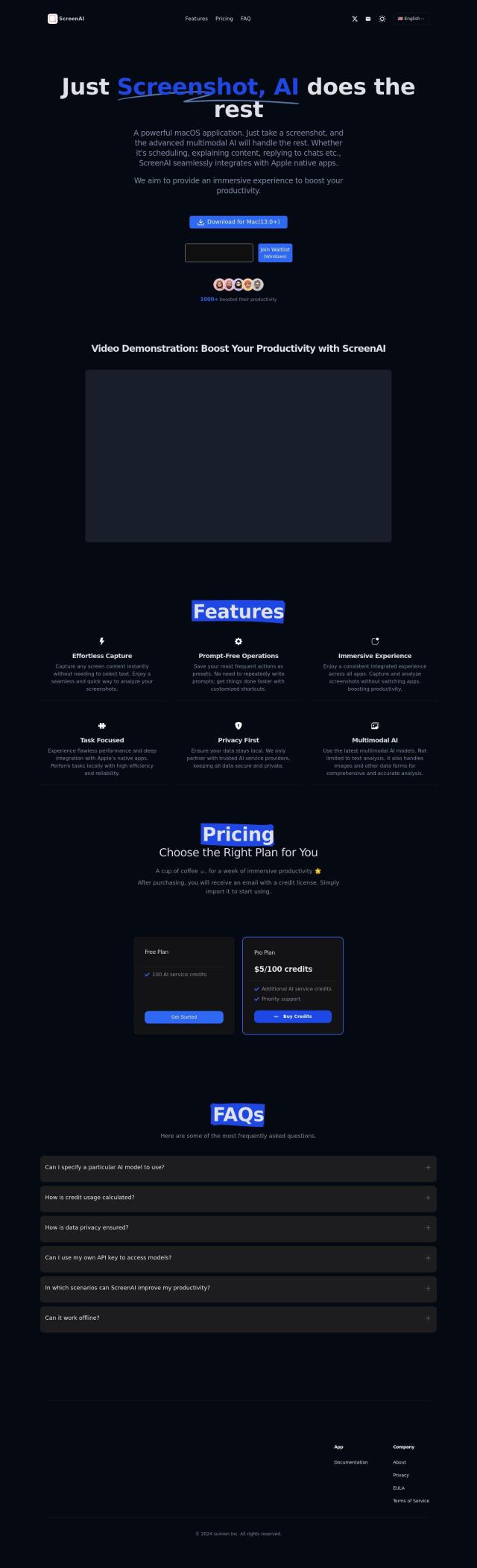
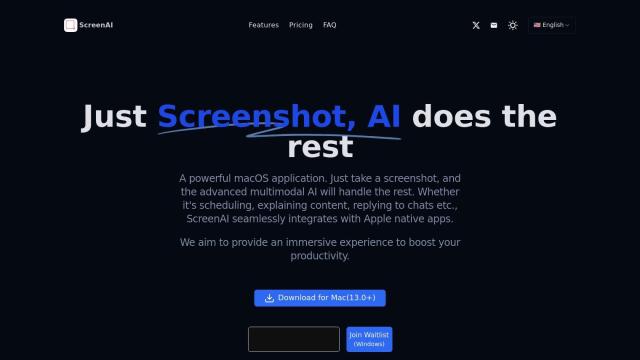
ScreenAI
If you're looking for a macOS app to capture content without having to select text and to perform tasks with high precision, ScreenAI is a good choice. The app employs multimodal AI to automate tasks like scheduling and replying to chat messages straight from Apple native apps. It can use customizable AI models like GPT and Gemini series, and it keeps data private by storing it locally. It has a free tier and a Pro Plan for $5 per month with priority support, so it's a good option for those who want to be productive without breaking the bank.
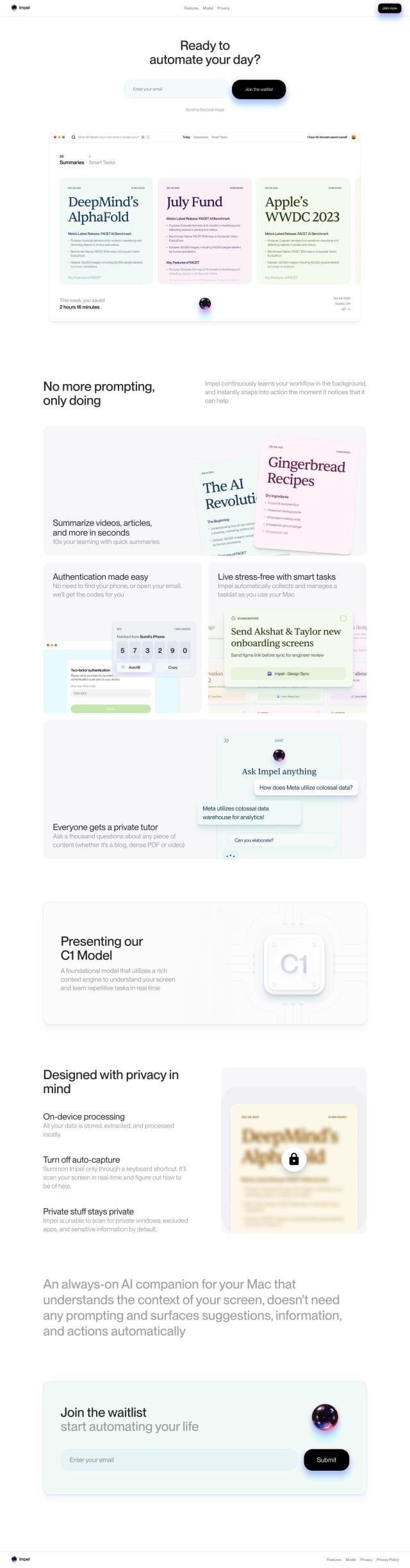
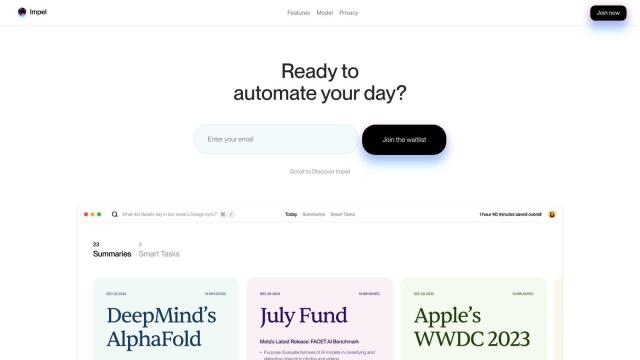
Impel
Another interesting app is Impel, an AI-powered assistant that can offer context-based help, summarize content and manage tasks. It can learn to understand the context of what's on your screen without you having to prompt it, and offer suggestions to improve your workflow. Impel uses a local data processing model C1 for privacy and security, and you can control data processing with features like auto-capture and exclusion of private windows. The app is designed to automate repetitive tasks and protect user privacy, so it can make your daily life easier and more productive.
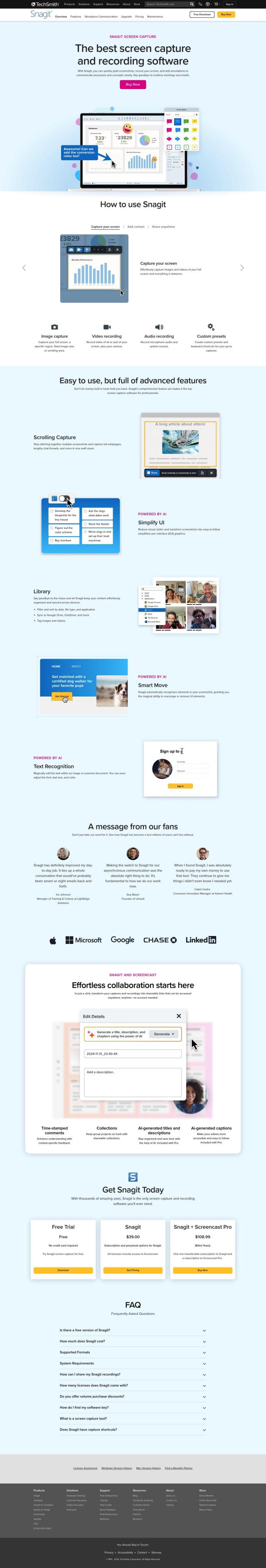

TechSmith
For those who need more advanced screen capture and recording abilities, TechSmith has Snagit and Camtasia. The tools let you capture screenshots, record videos and annotate with comments and text. They're good for creating tutorials and software demos, and they have a range of pricing options for individuals and large companies.


Blue
Last, Blue embeds ChatGPT directly into documents and apps, giving you a boost in productivity by offering context-based and accurate help. With features like AppVision to summarize screen content, seamless integration and a privacy-first approach, Blue is designed to boost productivity while keeping your data safe. It has different pricing tiers for different users, so it can be a good option for professionals looking to get more done.