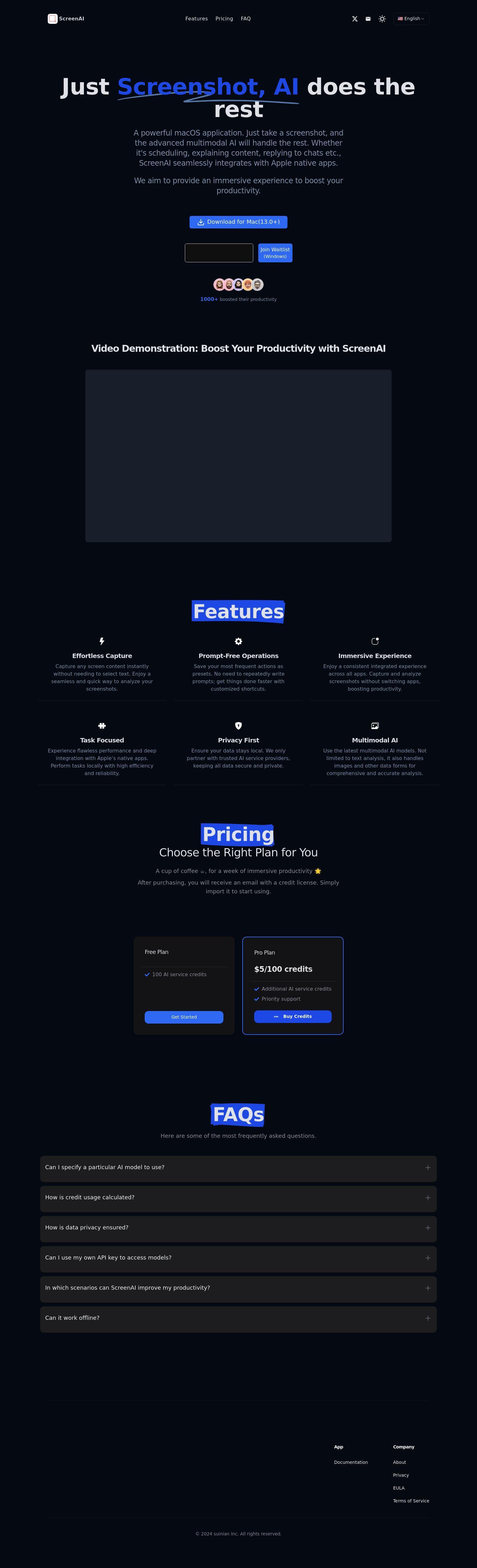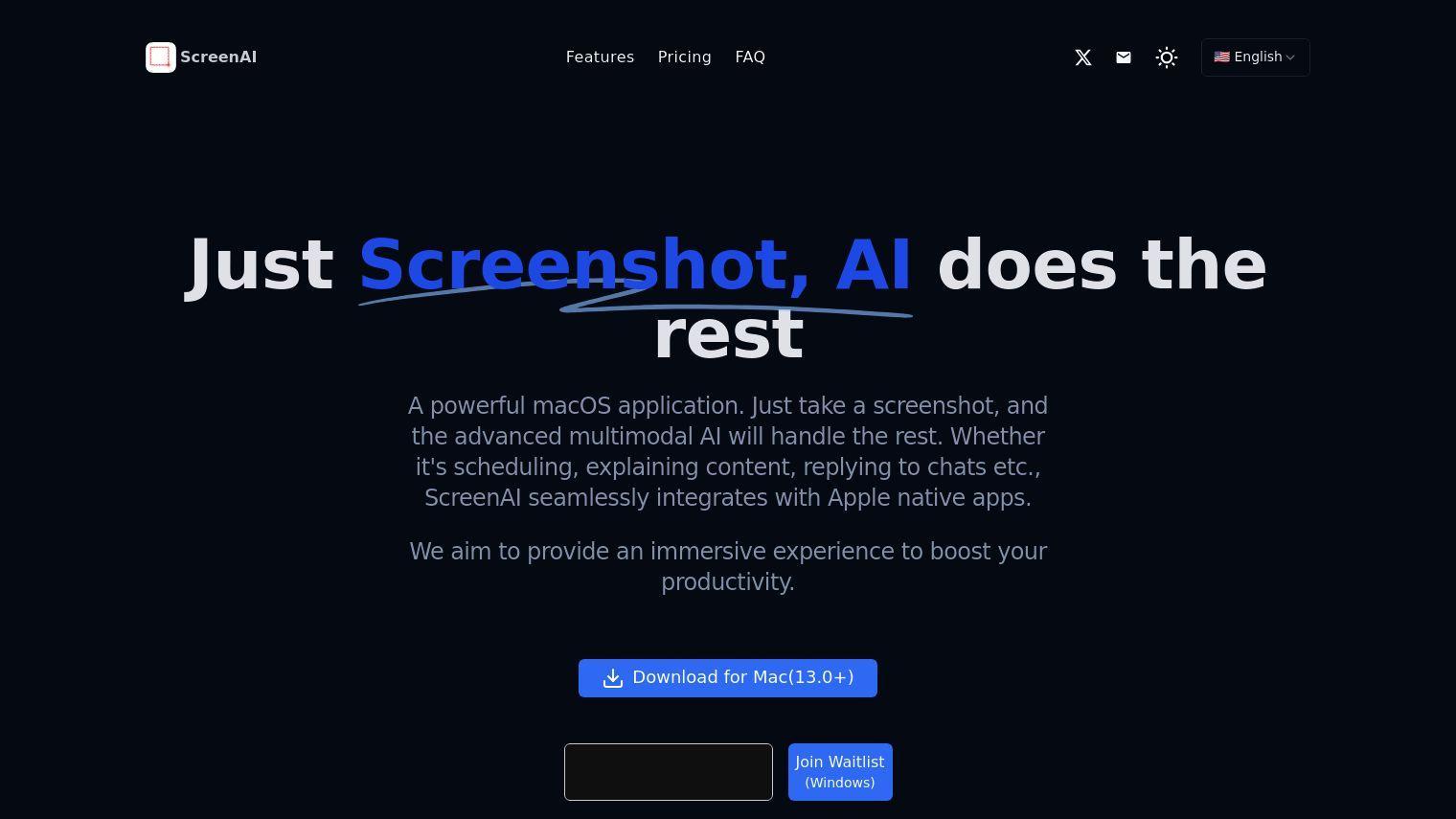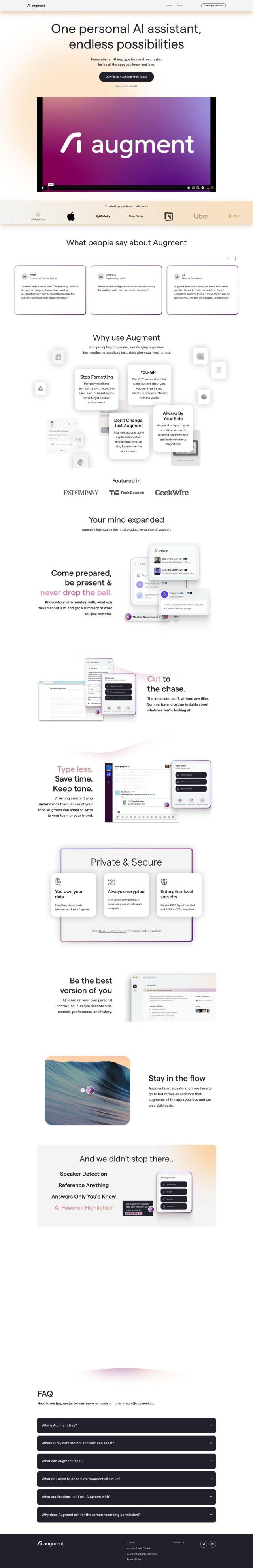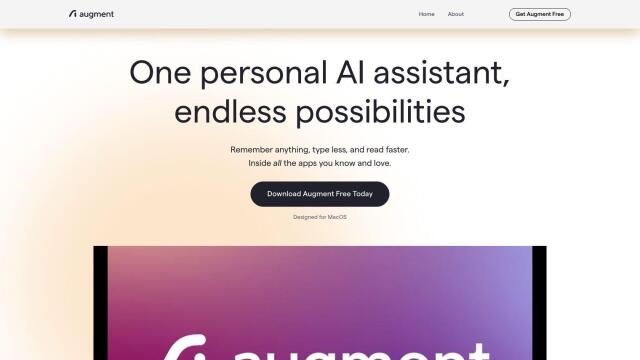ScreenAI is a macOS app that uses multimodal AI to automate tasks and boost productivity. You take a screenshot, and the AI takes over, whether that's scheduling an event, responding to a chatbot or summarizing what's on the screen. It integrates with Apple's own apps to offer a native look and feel.
The app's features include the ability to capture content without having to select text, automated operations that don't require a prompt if you set up presets, and a focus on getting the job done with high efficiency and reliability within native Apple apps. ScreenAI also is designed to protect privacy with data stored locally and partnerships with vetted AI service providers.
ScreenAI's multimodal AI models, which are trained to process text but also images and other data types for more complete results, can be set to different AI models. ScreenAI supports the GPT and Gemini families of AI models, which you can select in the app's settings.
ScreenAI's pricing is simple. A free tier comes with 100 AI service credits, and the Pro Plan costs $5 per month for another 100 credits and priority support. You use up credits when you run a task, for example by clicking the menu bar.
ScreenAI is geared for people who want a productivity tool that fits in with their existing Apple tools. It requires an internet connection, but the app has fallback options to keep working if your network is slow or if an AI service provider is down. That means it can be a useful tool for people who want to get work done efficiently and who are sensitive to data privacy issues.
Published on July 25, 2024
Related Questions
Tool Suggestions
Analyzing ScreenAI...