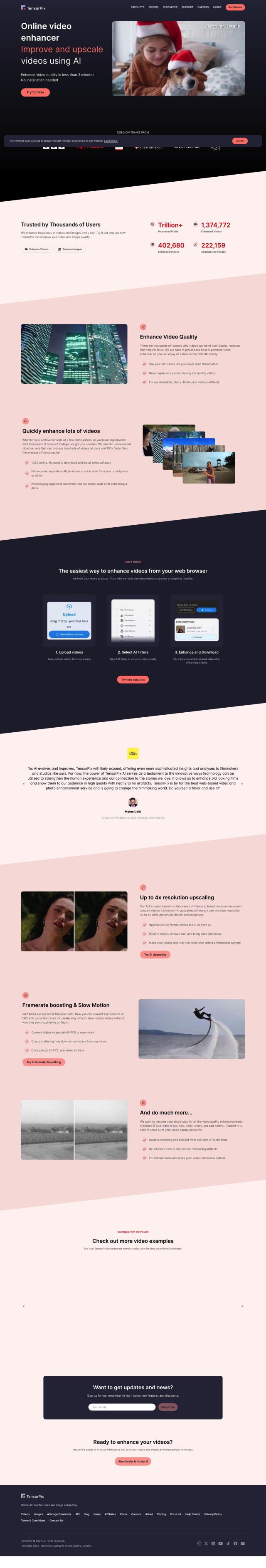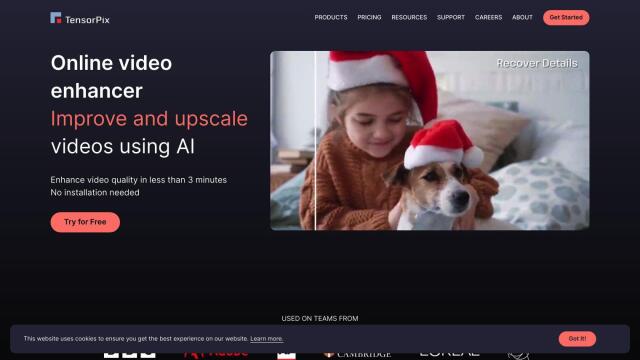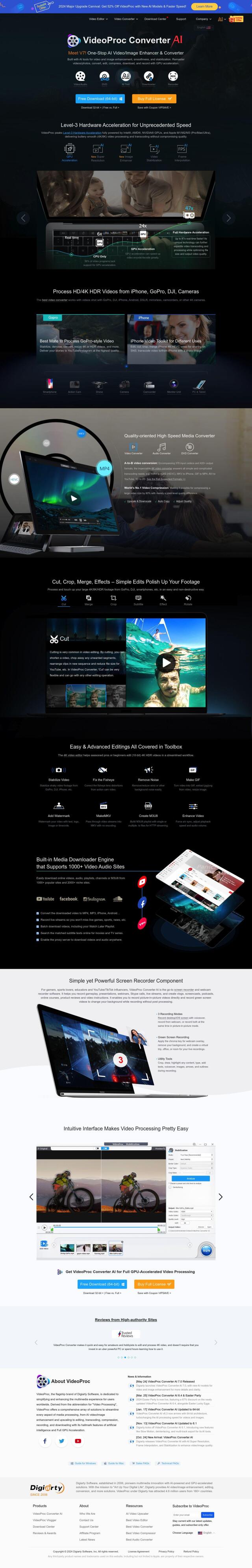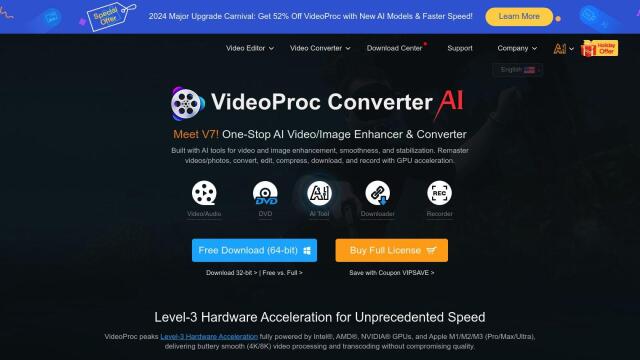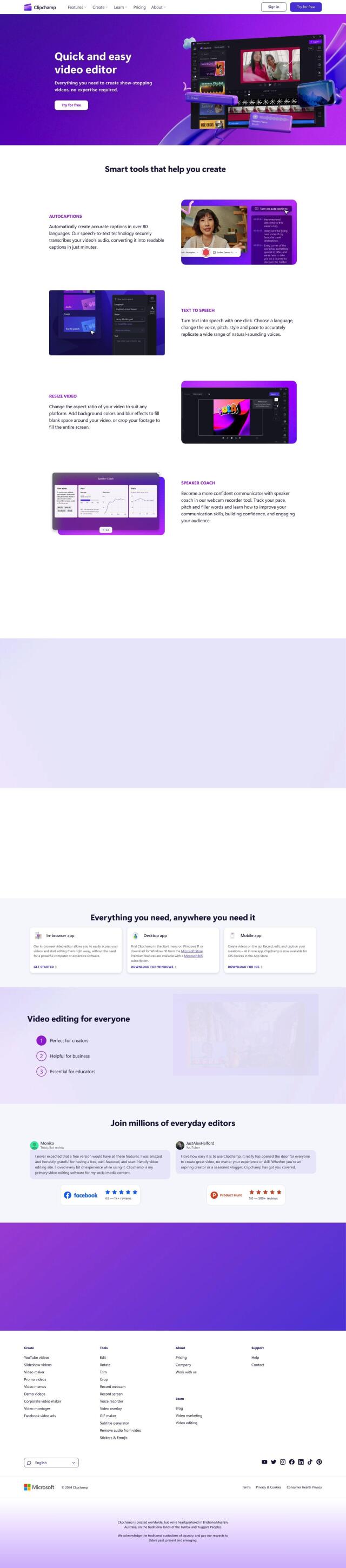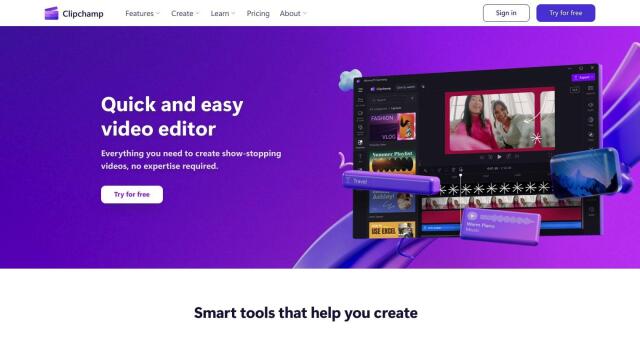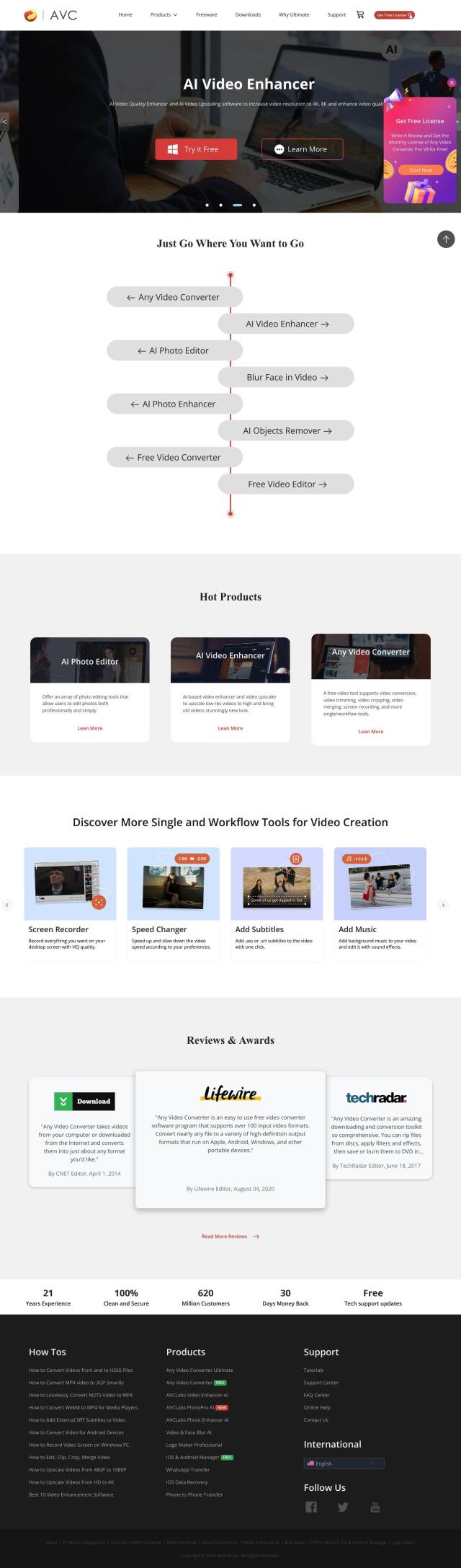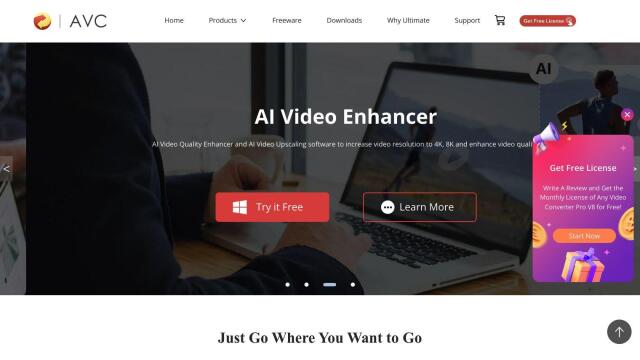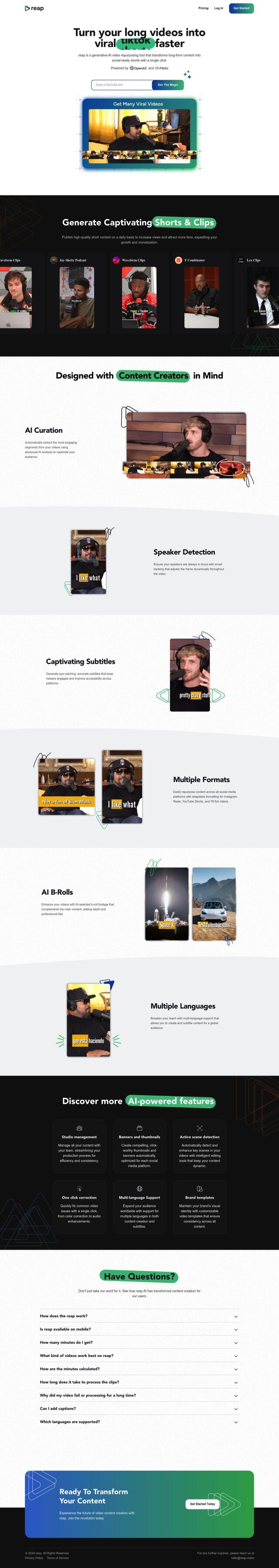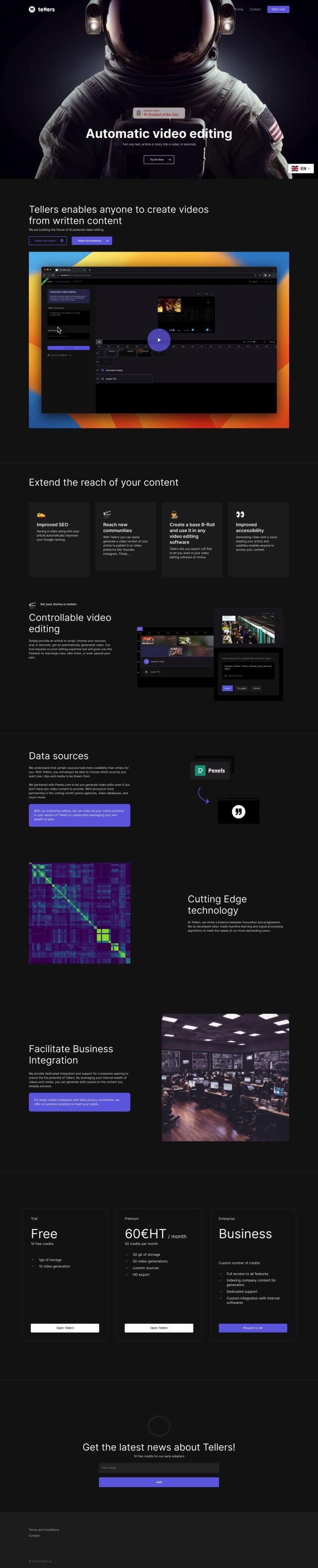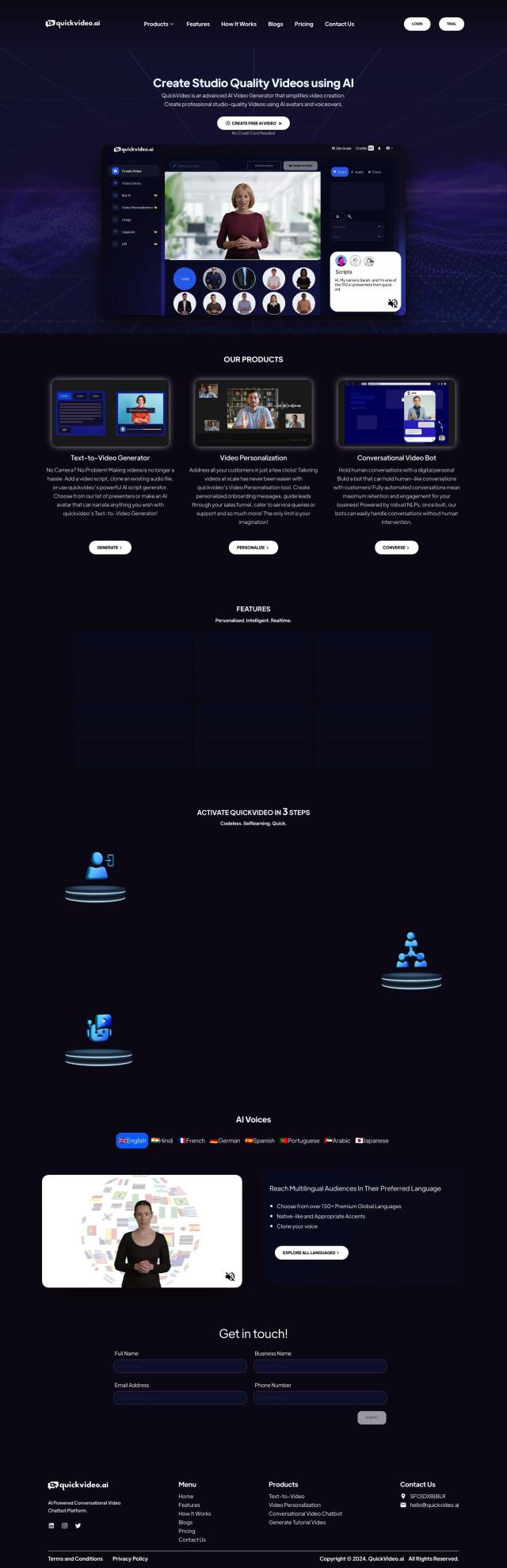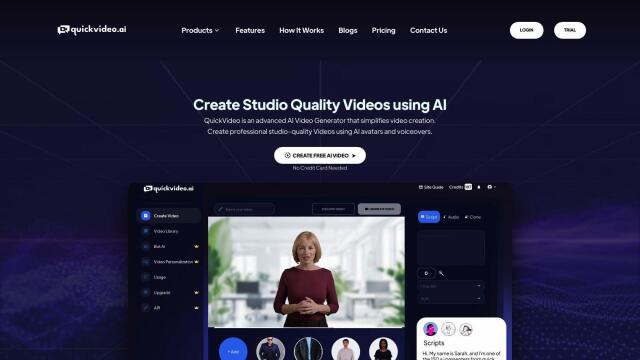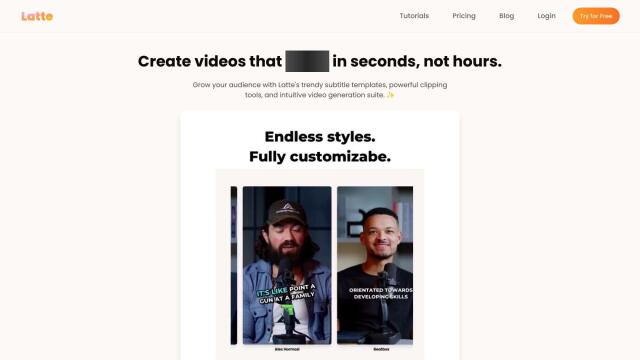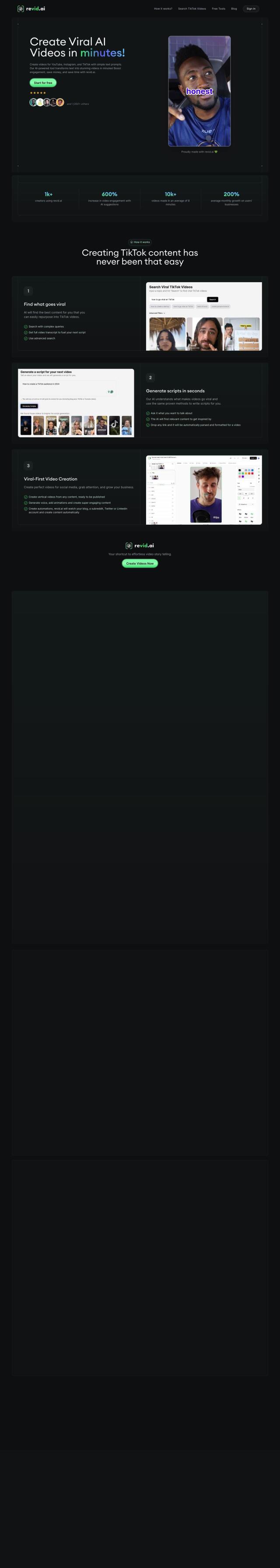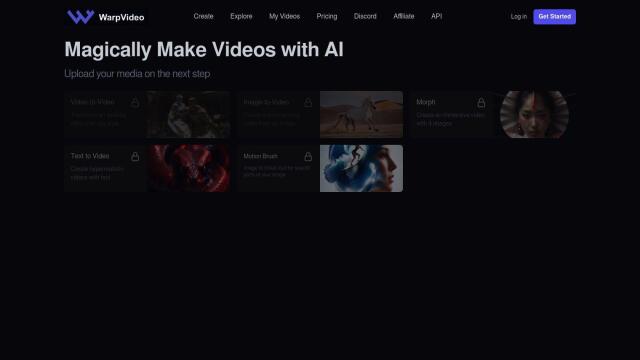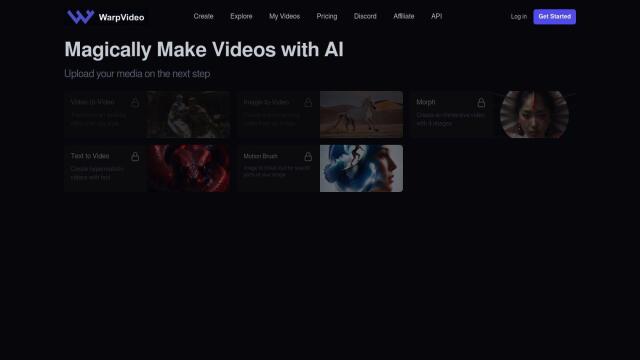Question: Can I find a tool that converts low-quality images and videos into editable text?
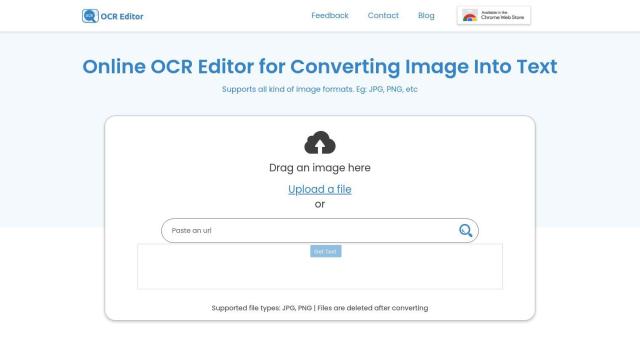

Online OCR Editor
If you're looking for a tool to convert low-quality images and videos into editable text, the Online OCR Editor is a great option. This web-based tool is good at converting images and videos into text and supports a range of formats, including JPG, PNG and JPEG. It can also extract text in multiple languages and has features like one-click copying of text areas and text download in .doc, .txt and .pdf formats. Its interface is simple to use, making it great for students, programmers and writers.
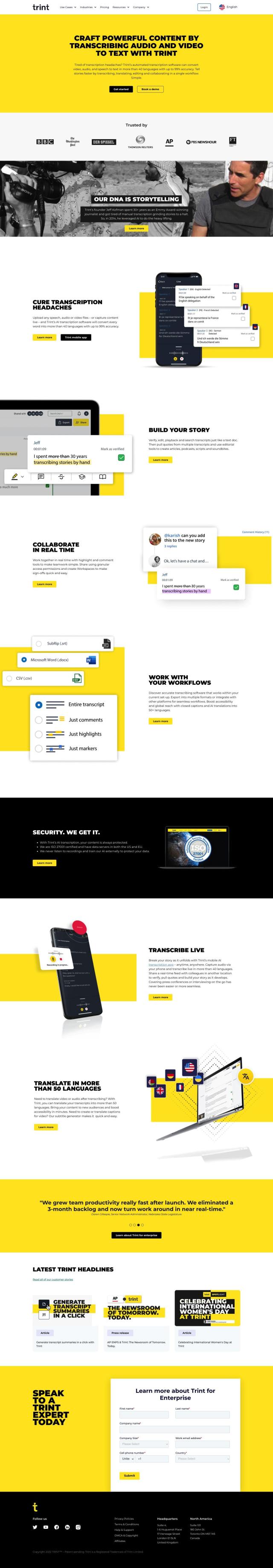
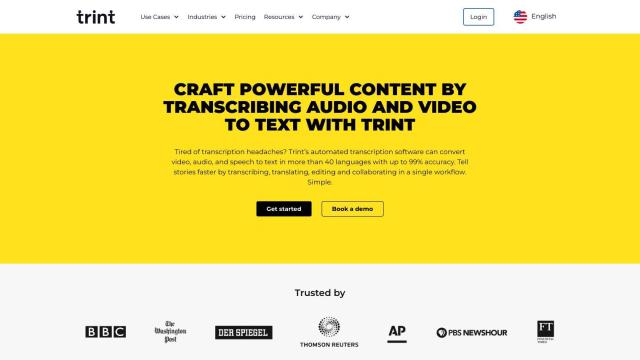
Trint
For a more specialized video and audio transcription tool, Trint offers AI-powered transcription with up to 99% accuracy in more than 40 languages. The service offers automated transcription, real-time collaboration and live transcription through mobile apps. Trint is geared for content producers, researchers, journalists and businesses, so it's a good option for anyone looking to streamline content creation and data management.


Descript
Another all-purpose tool is Descript, which offers transcription but also AI-powered video and podcast editing. With features like automatic transcription, AI-generated clips and improved video quality, Descript is good for marketing, sales and learning and development teams. Its free plan is limited, but paid plans offer more features.


Media.io
If you're looking for a more general-purpose media processing tool, Media.io could be worth a look. This do-everything tool offers AI-powered editing for video, audio and images, including tools like video optimization, background removal and noise reduction. Supported formats include MP4, AVI and MOV. It's geared for content producers, freelancers and marketing professionals who want to improve video quality and make creative projects more accessible.