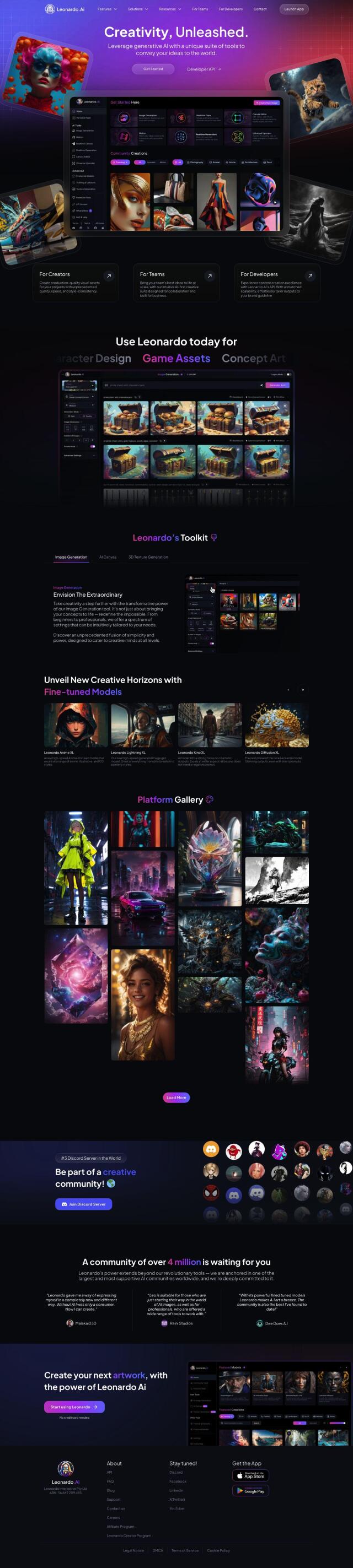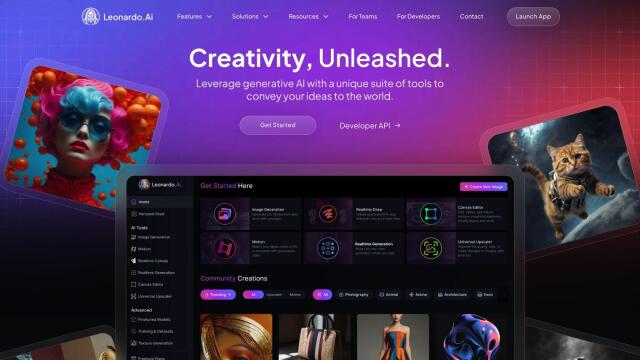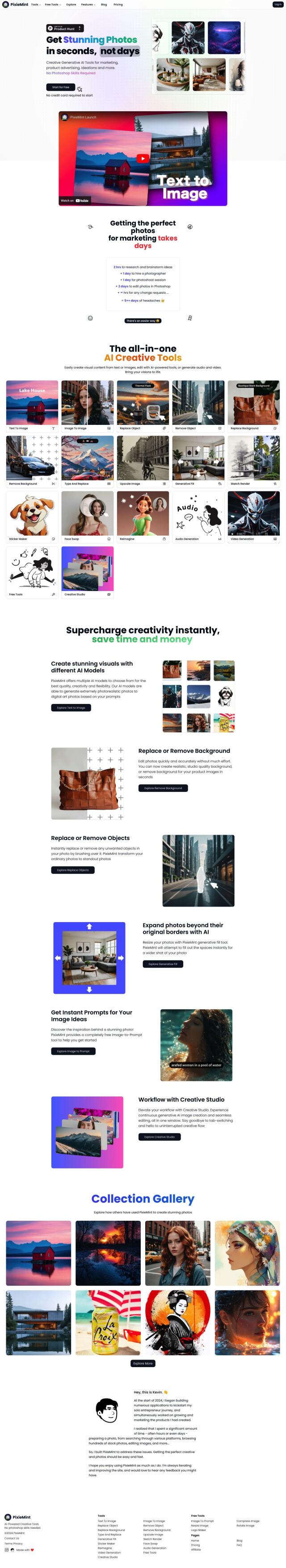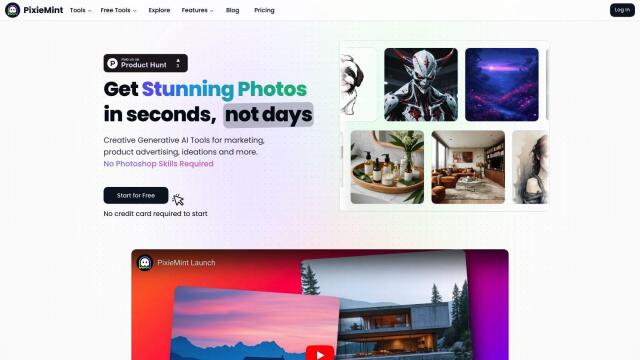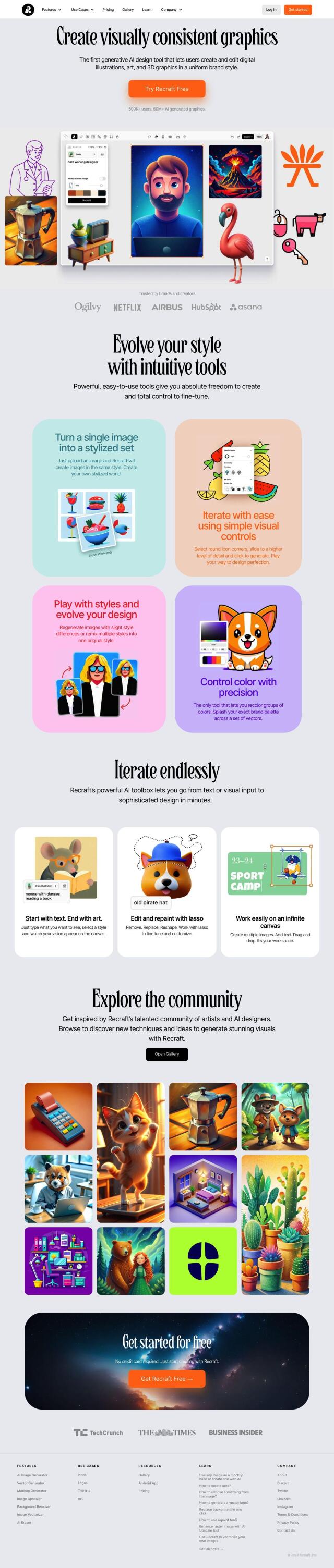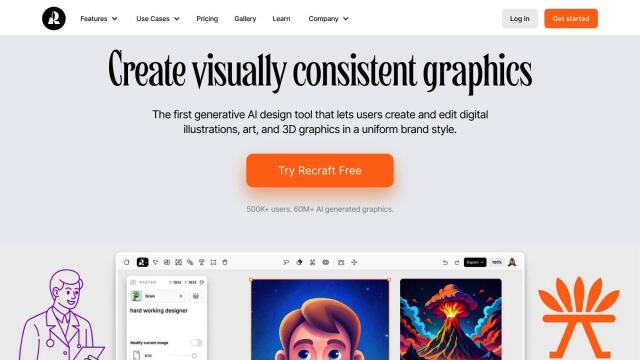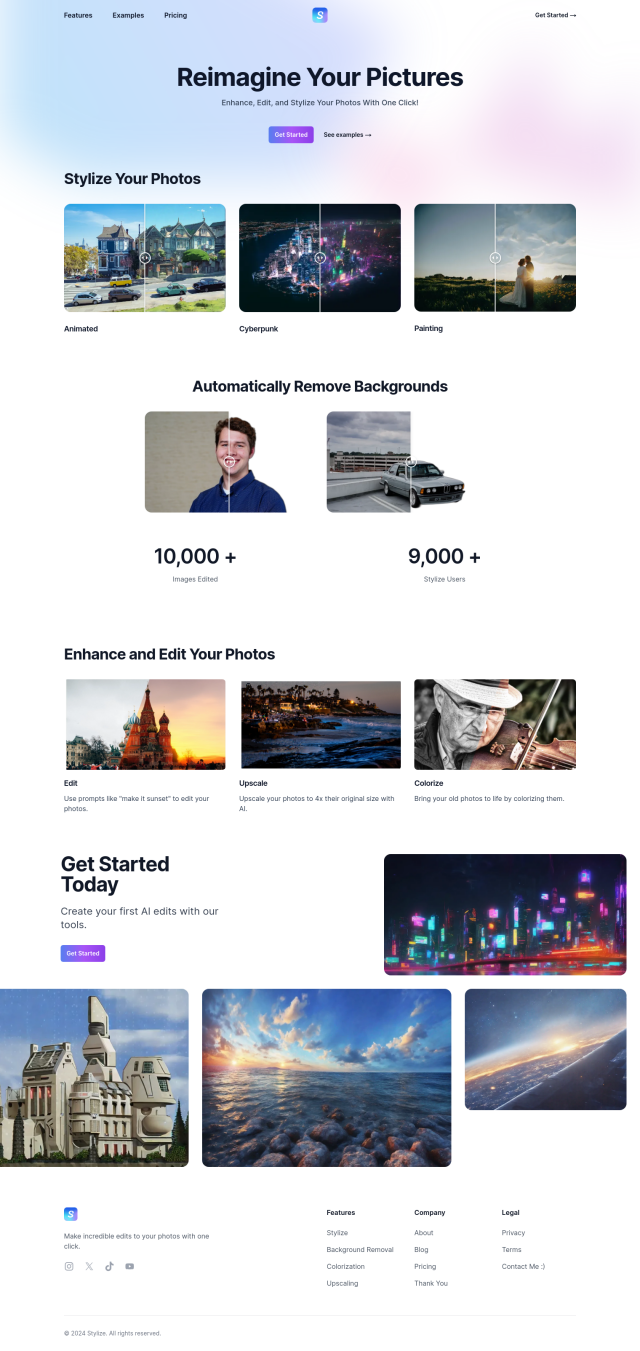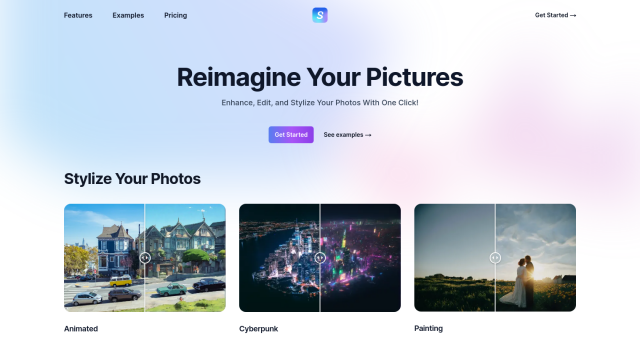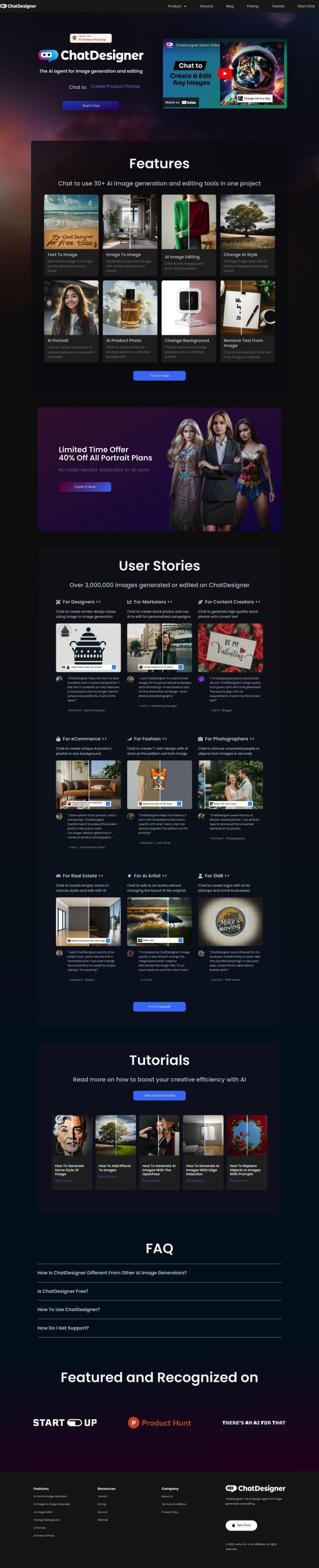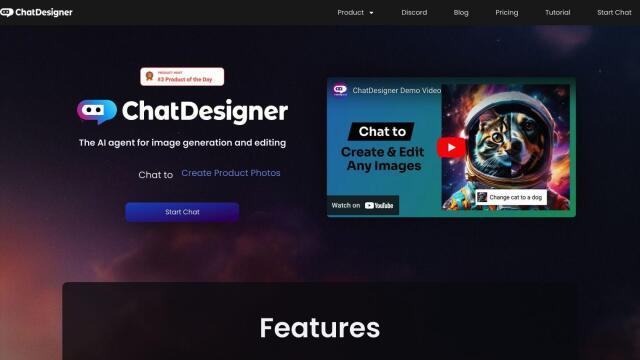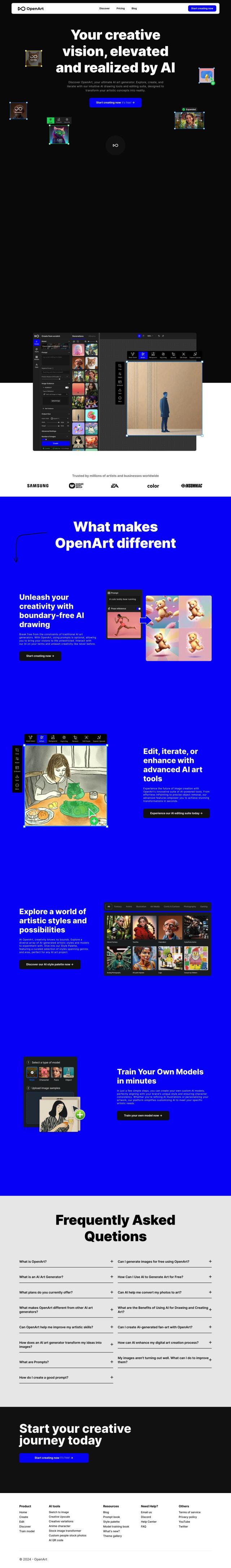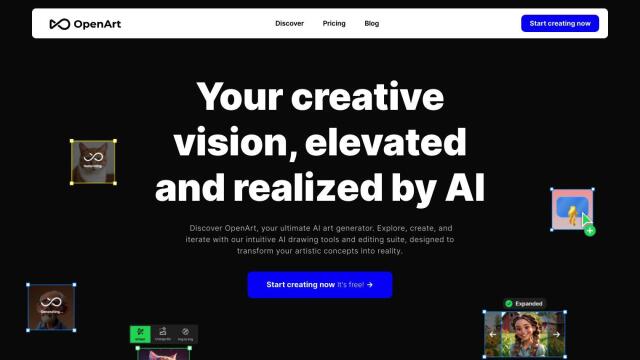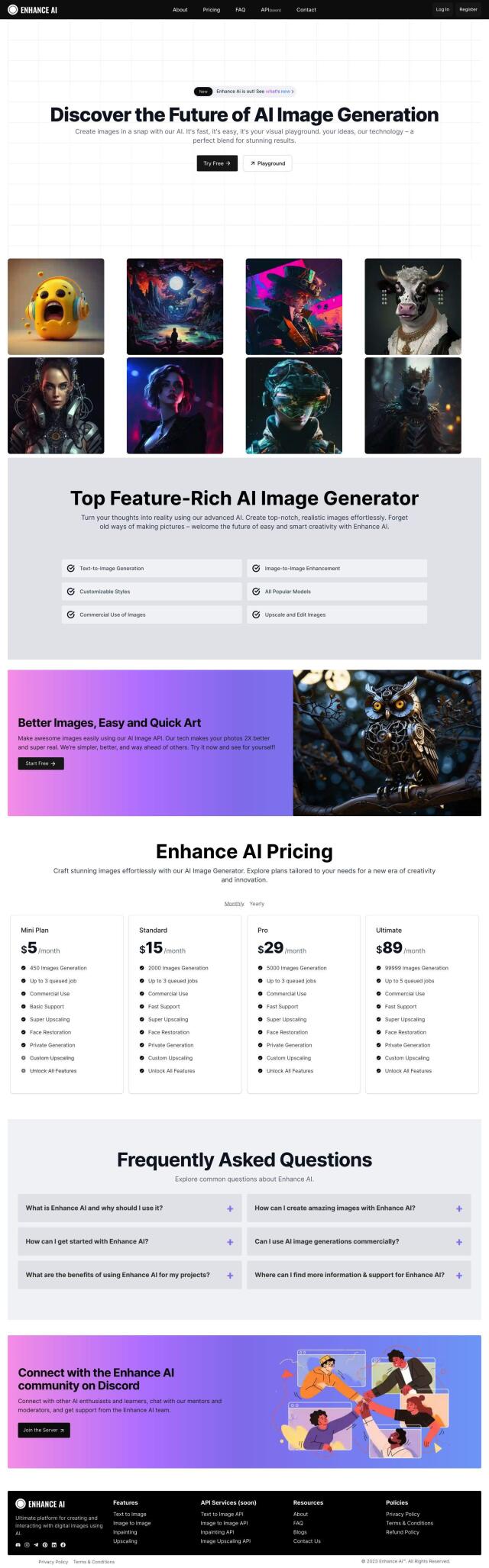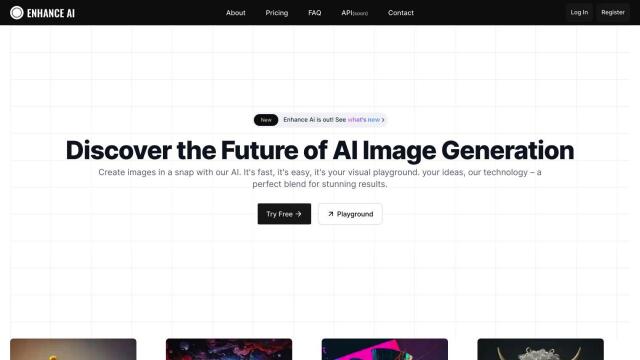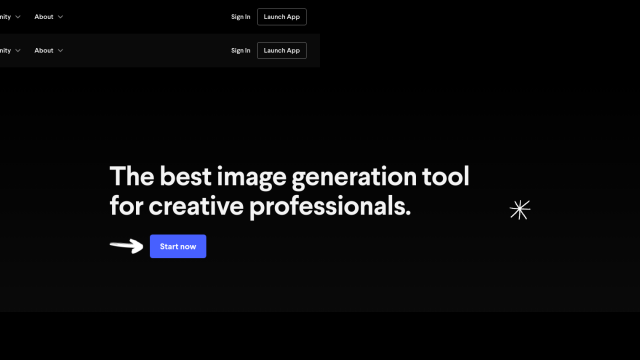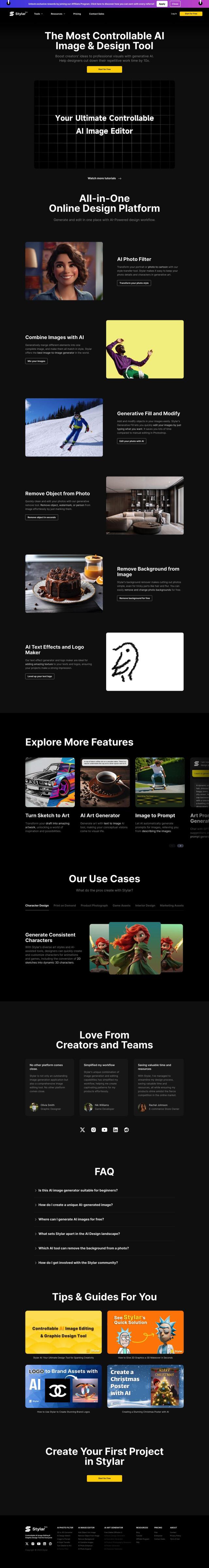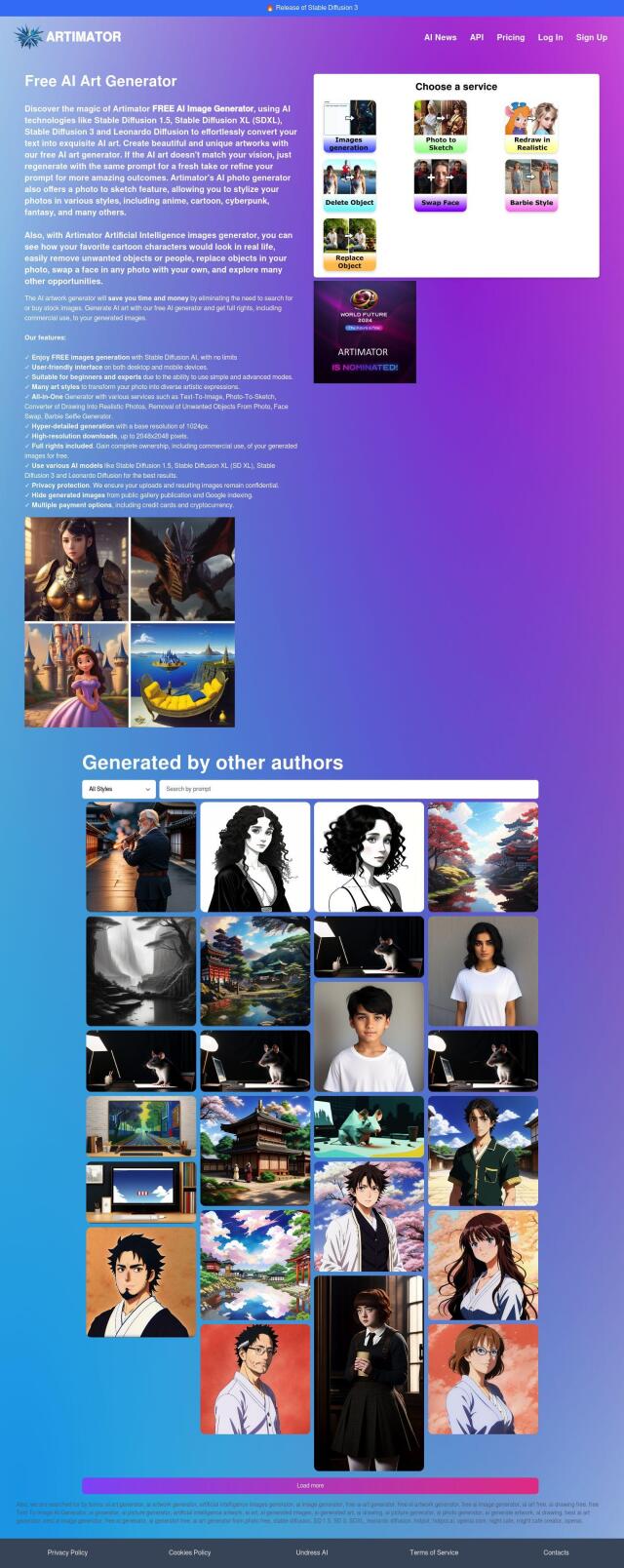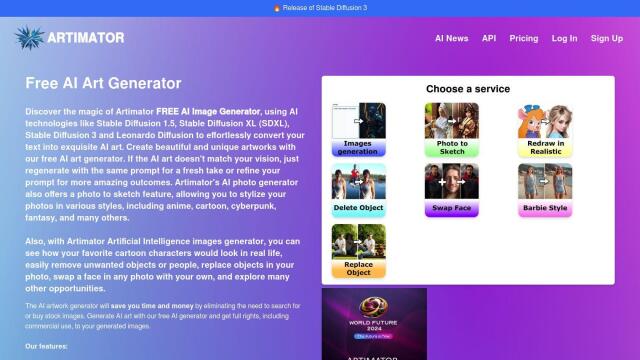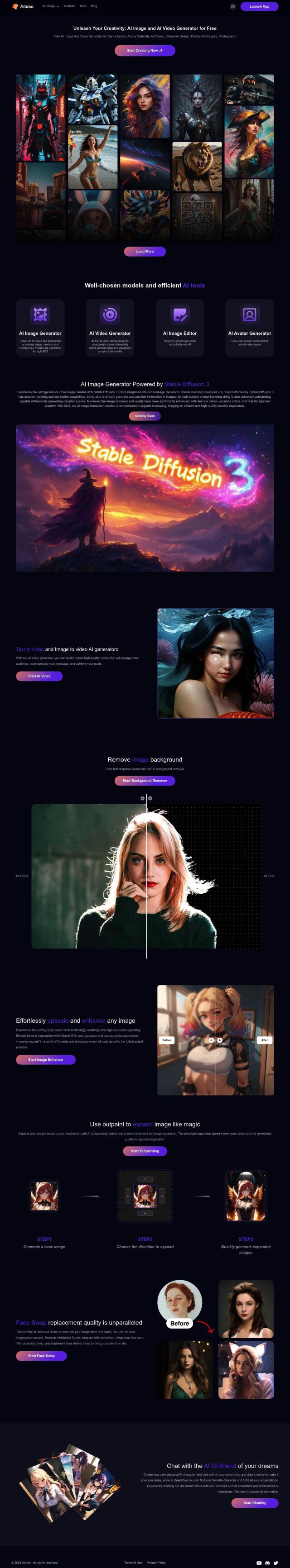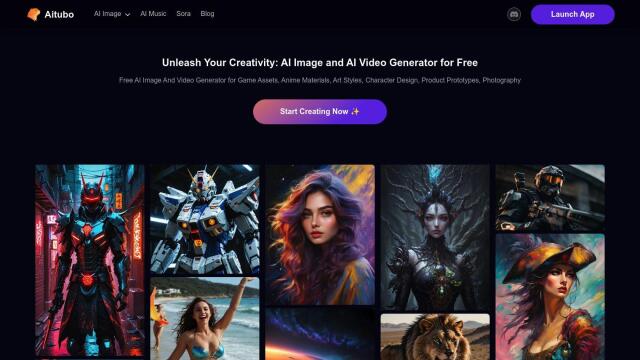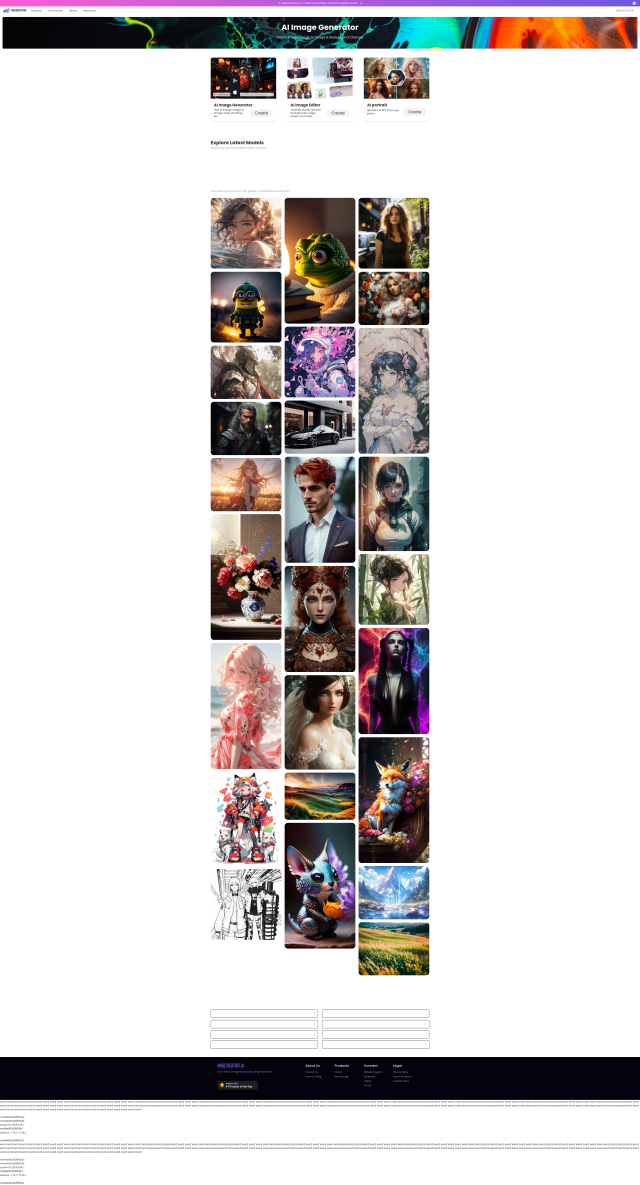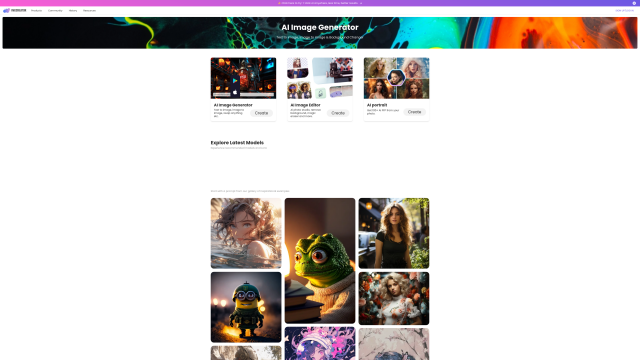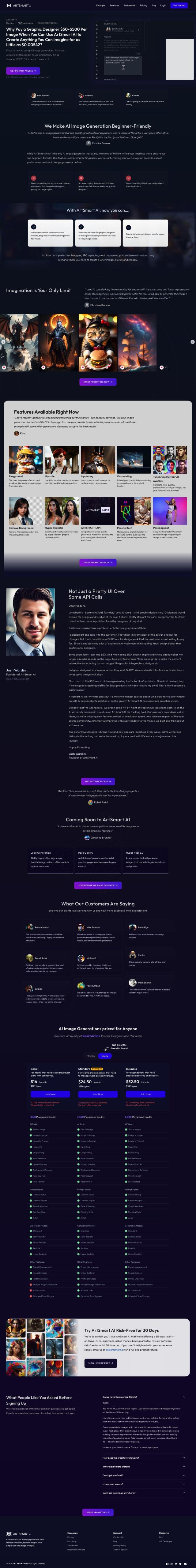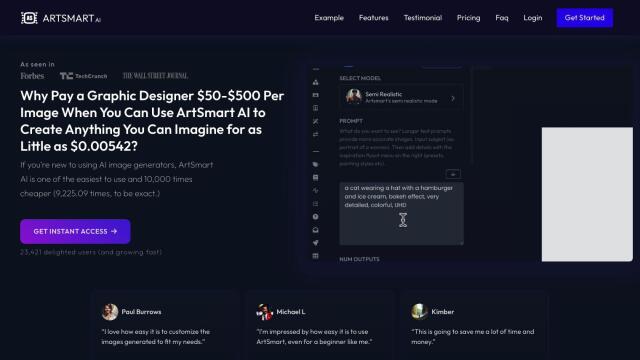Question: I'm looking for a tool that can transform and style images in different ways, can you suggest one?


Adobe Photoshop
The first project, Adobe Photoshop, is the industry standard image editing software with a wealth of tools to customize text, color and imagery. It's been updated with the latest Generative AI tools, so it's good for pros and amateurs. Photoshop lets you edit images on the fly, remove backgrounds and composite images, and use AI tools like Adobe Firefly for pro-level results.


getimg.ai
Another option is getimg.ai, an AI image creation and editing platform. It's got a variety of tools, including an AI Generator to create original images from text prompts, Image to Video conversion, and AI Canvas to extend images beyond their edges. The service also supports more than 80 community-trained AI models, and it's got a range of pricing options with credits and other extras.


Pixlr
If you prefer something more web-based, Pixlr offers a suite of full-featured online photo editing and design tools. Its main tools are Pixlr Editor for serious editing, Pixlr Express for quick edits, Pixlr Designer for templates and animations, and Remove bg for background removal. Pixlr's AI generative tools can turn text into art, create fills and extensions, and more, so it's a good option for quick edits and detailed work.