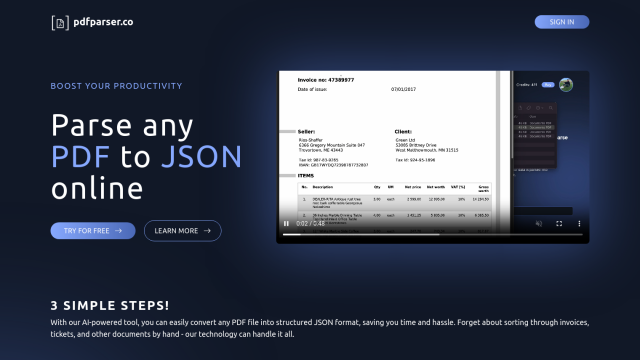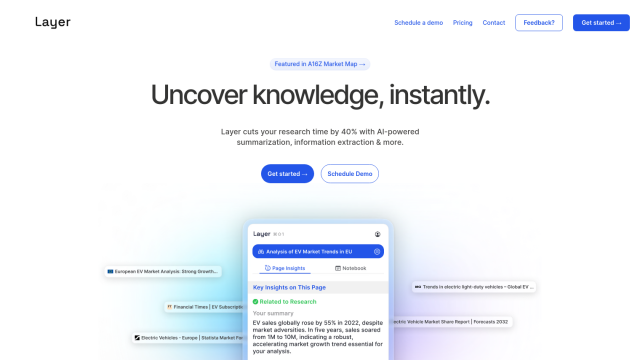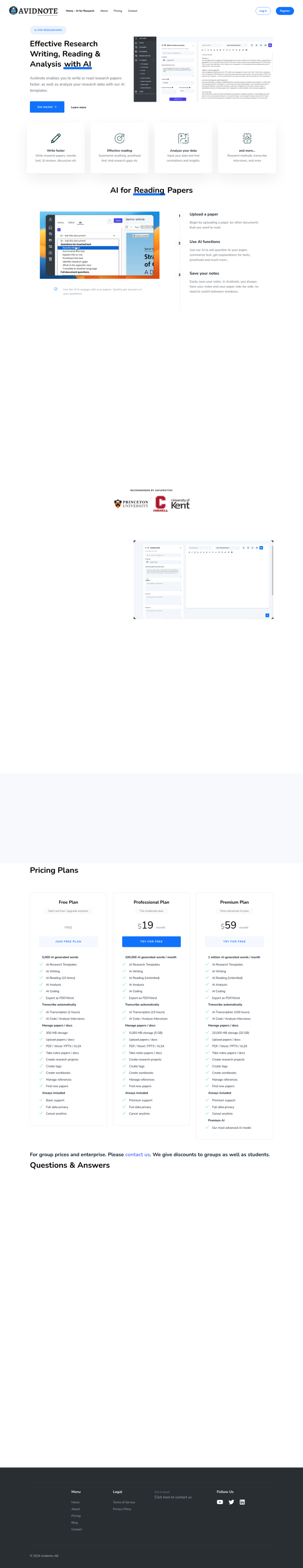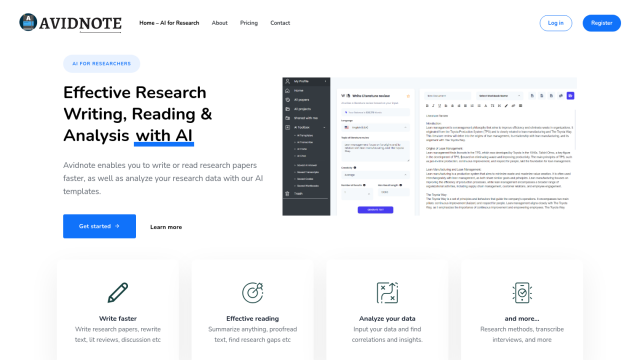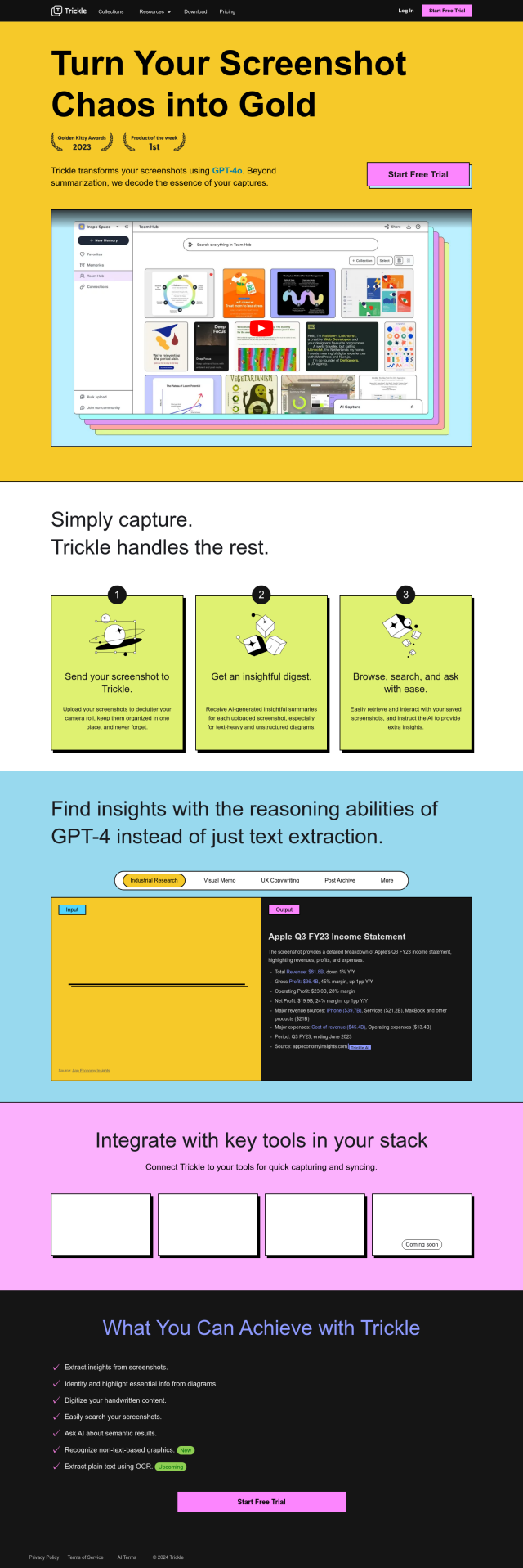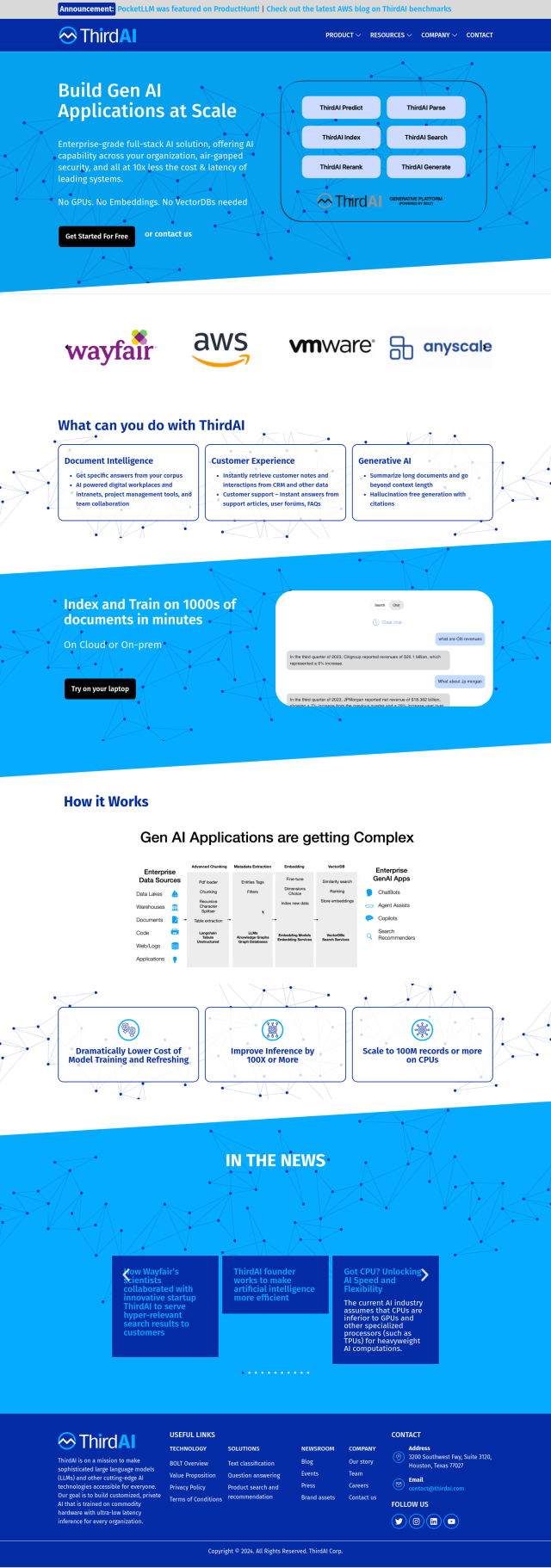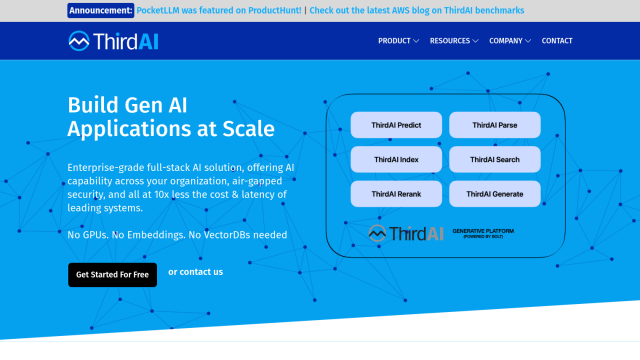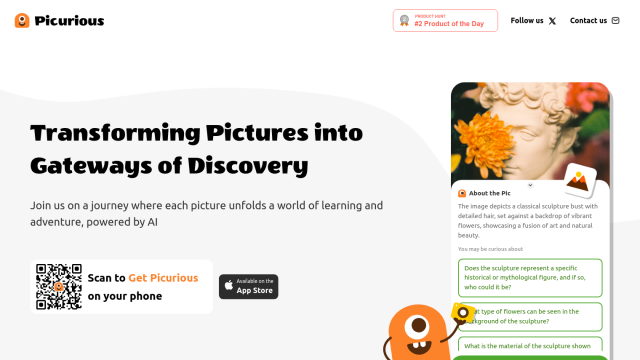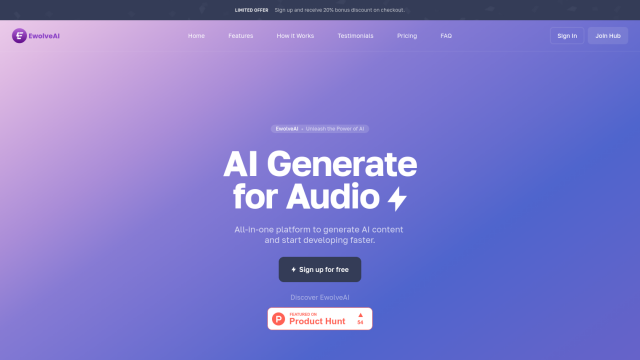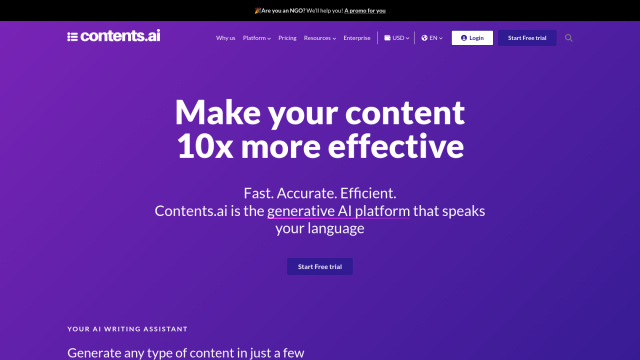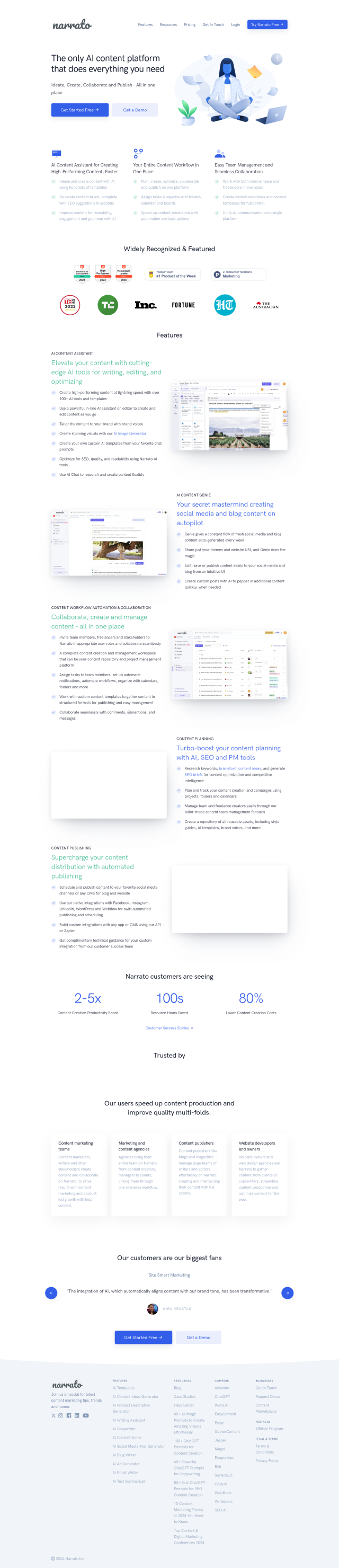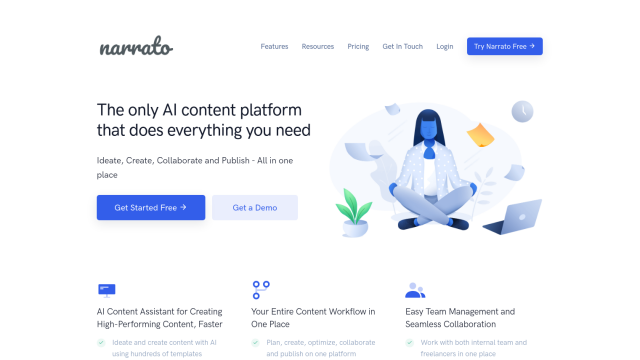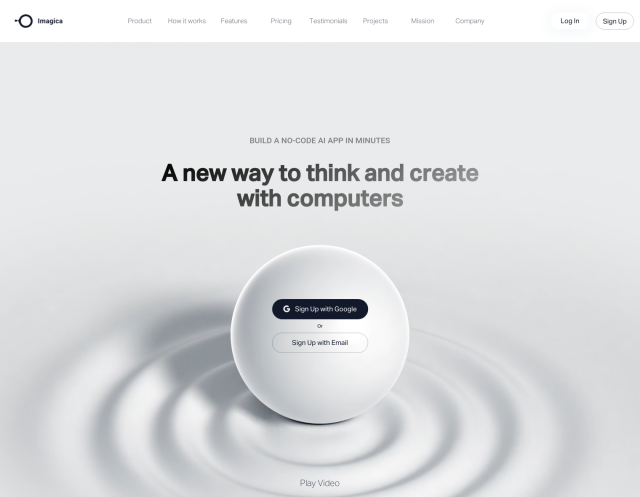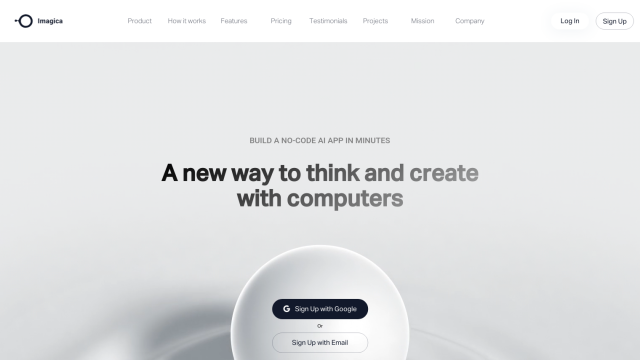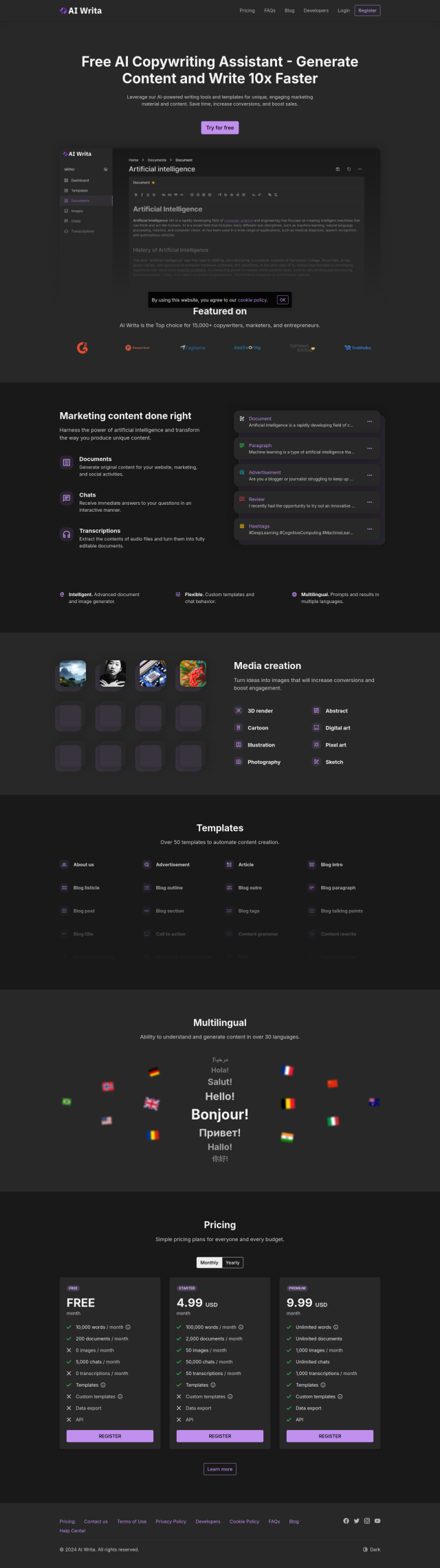Question: I need a tool that can extract text from images, such as scanned documents or infographics, and convert it into editable formats.
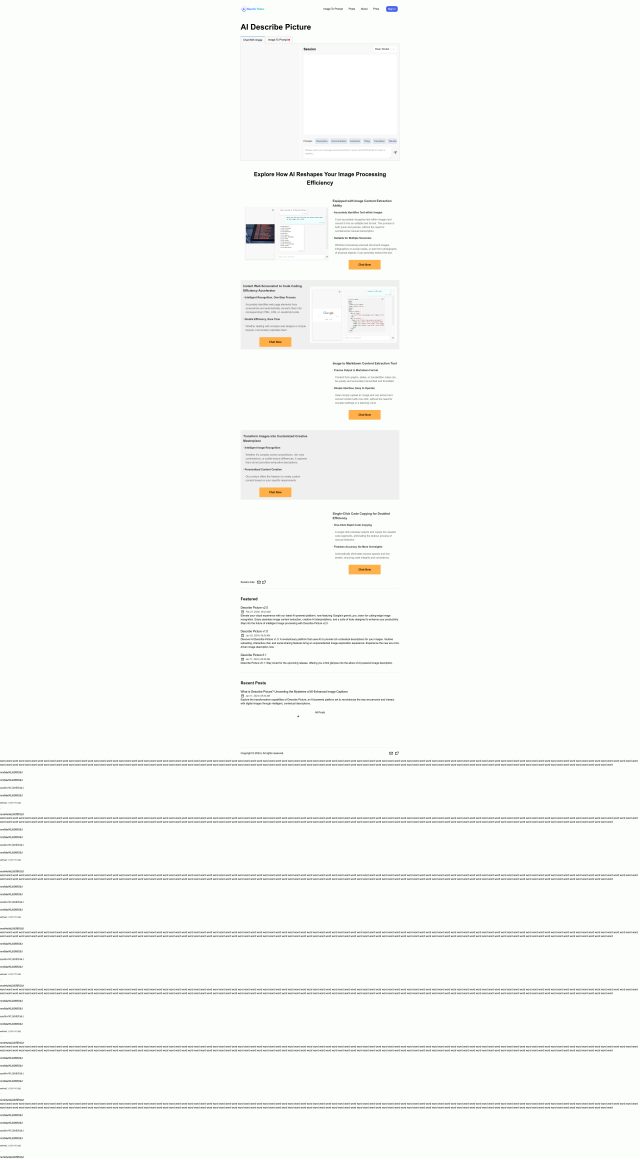
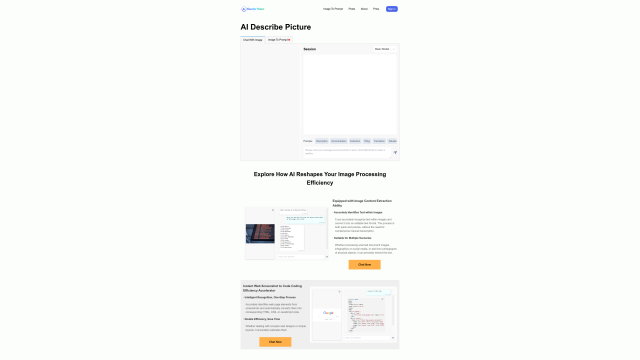
Describe Picture
If you need a tool to pull text out of photos like scanned documents or infographics, Describe Picture is a good option. This AI-powered service has a feature called Image Content Extraction that turns text in photos into editable text. It also has other features like Markdown and JavaScript code generation that make it useful for people like content creators and programmers. The service has a clean interface and a lot of features, making it easy to use and get quick results out of your images.


aiPDF
Another option is aiPDF, an AI-powered information retrieval system that can pull text out of lots of documents, including PDFs. It's got Optical Character Recognition (OCR) technology for non-machine-readable documents, so you can pull text out of even the most complex files. With features like instant answers, detailed references and support for multiple languages, aiPDF is good for people who want to dig into their documents in detail.


AskYourPDF
If you like a more conversational interface, AskYourPDF offers a chat app that lets you ask questions of your PDFs using ChatGPT. The app offers a variety of interfaces, including a Chrome extension, mobile app and research assistant. It's good for getting information out of long PDFs, and it can help you work more efficiently with its full-featured interface and flexible pricing.
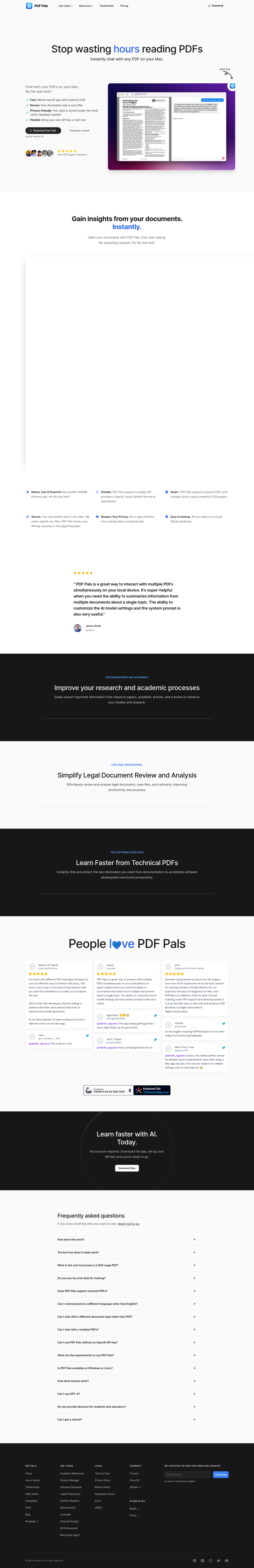
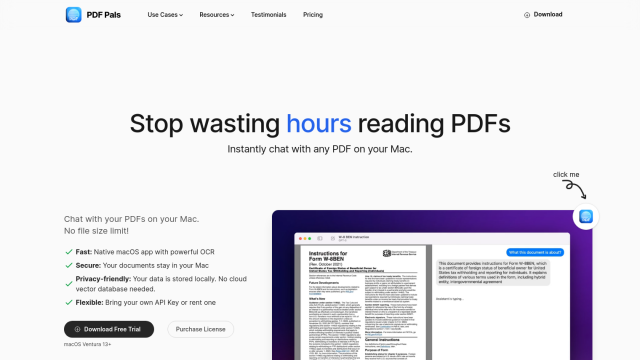
PDF Pals
If you're on a Mac, PDF Pals could be the way to go. The app lets you chat with PDF documents using a conversational interface, using built-in OCR technology and AI models from other companies. It can handle multiple documents in a single chat and export conversation data in a variety of formats, so it's good for researchers, lawyers and software developers.