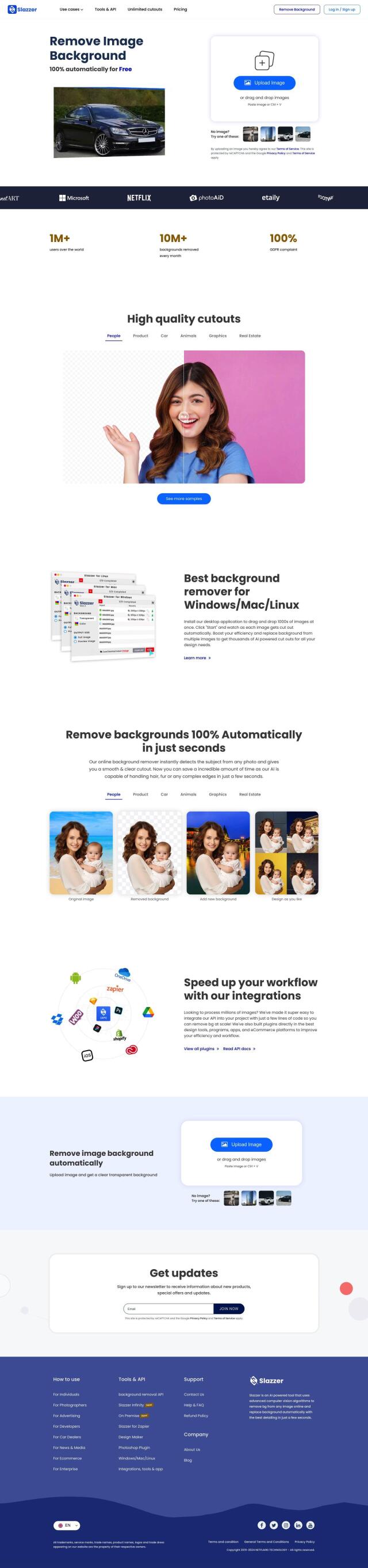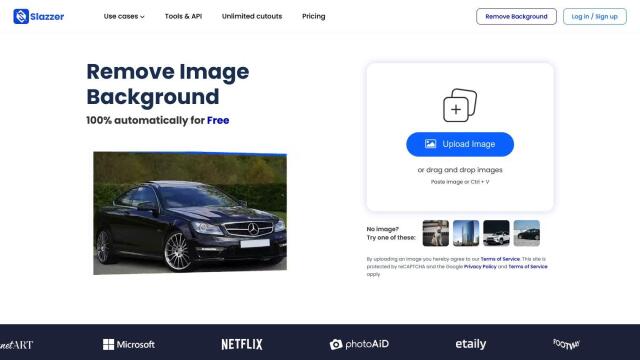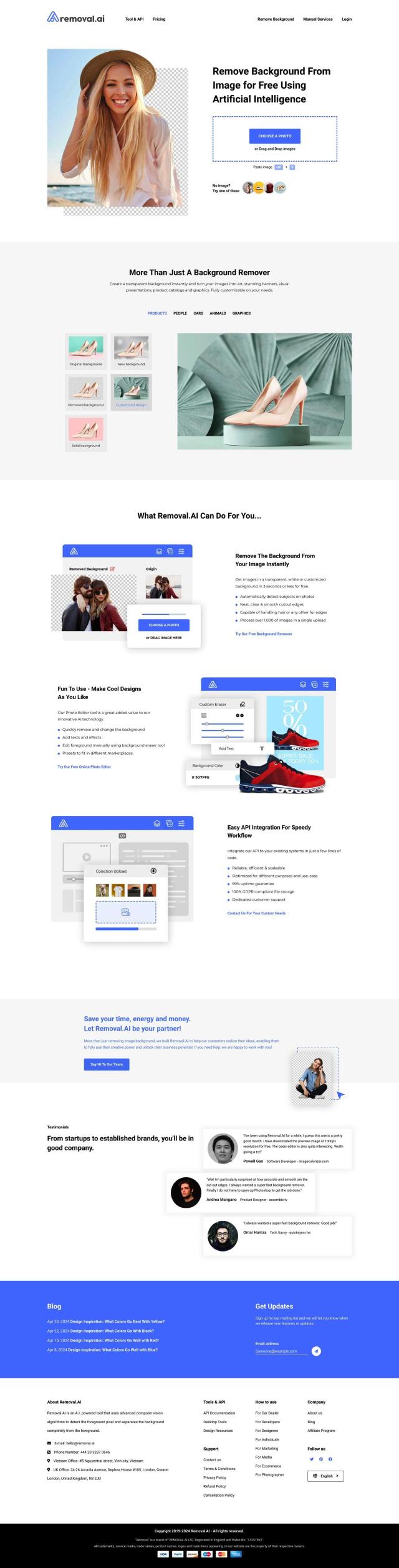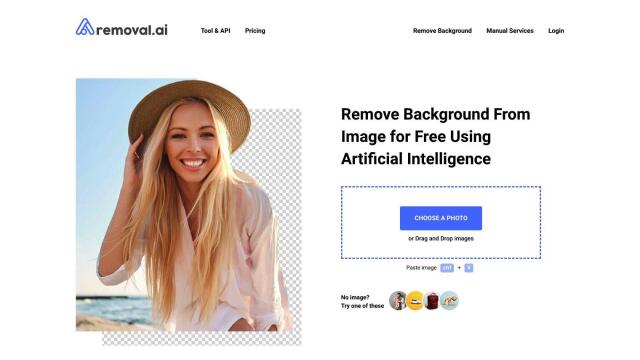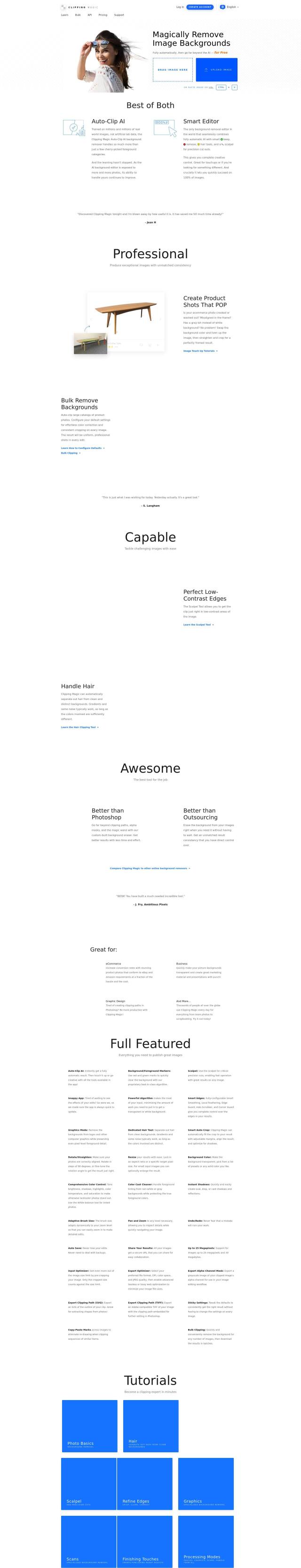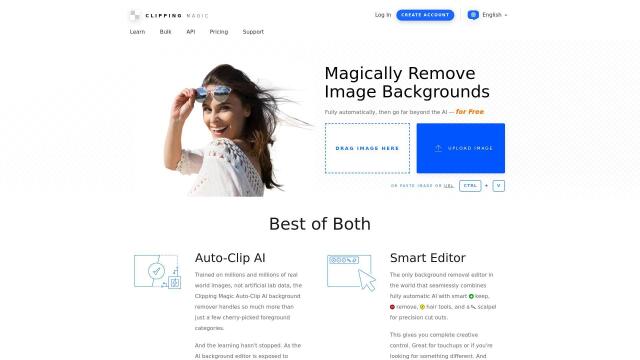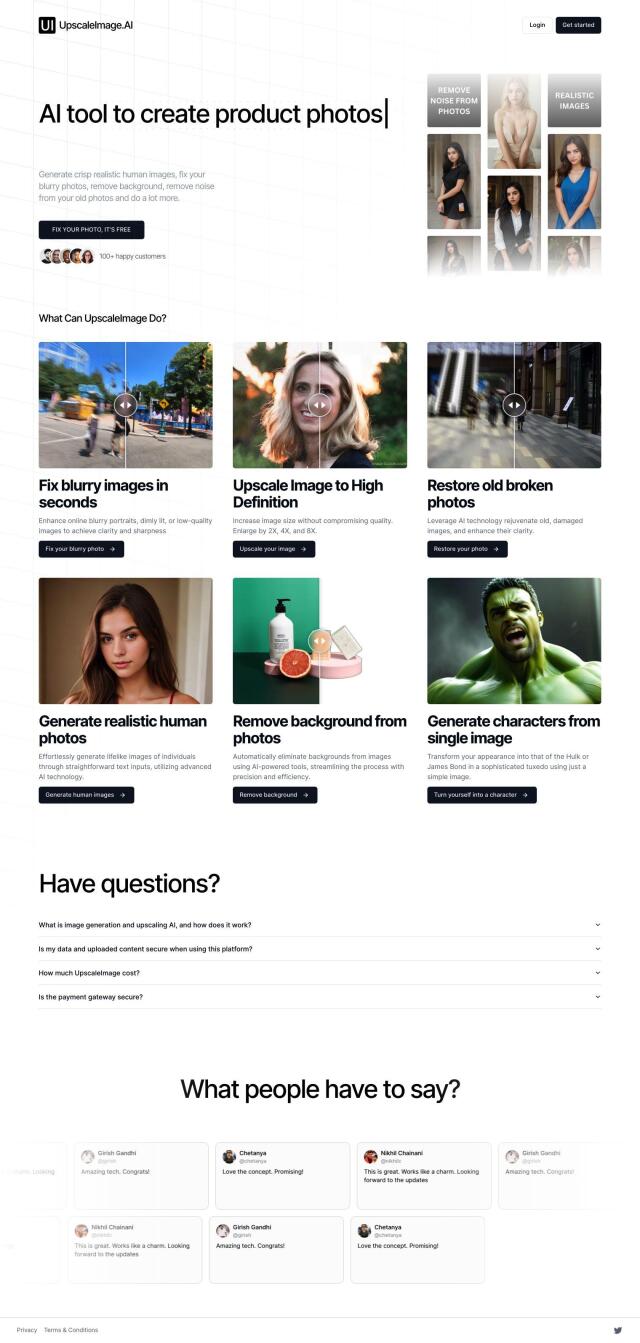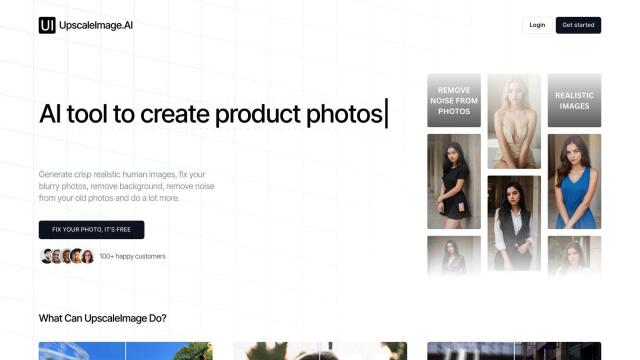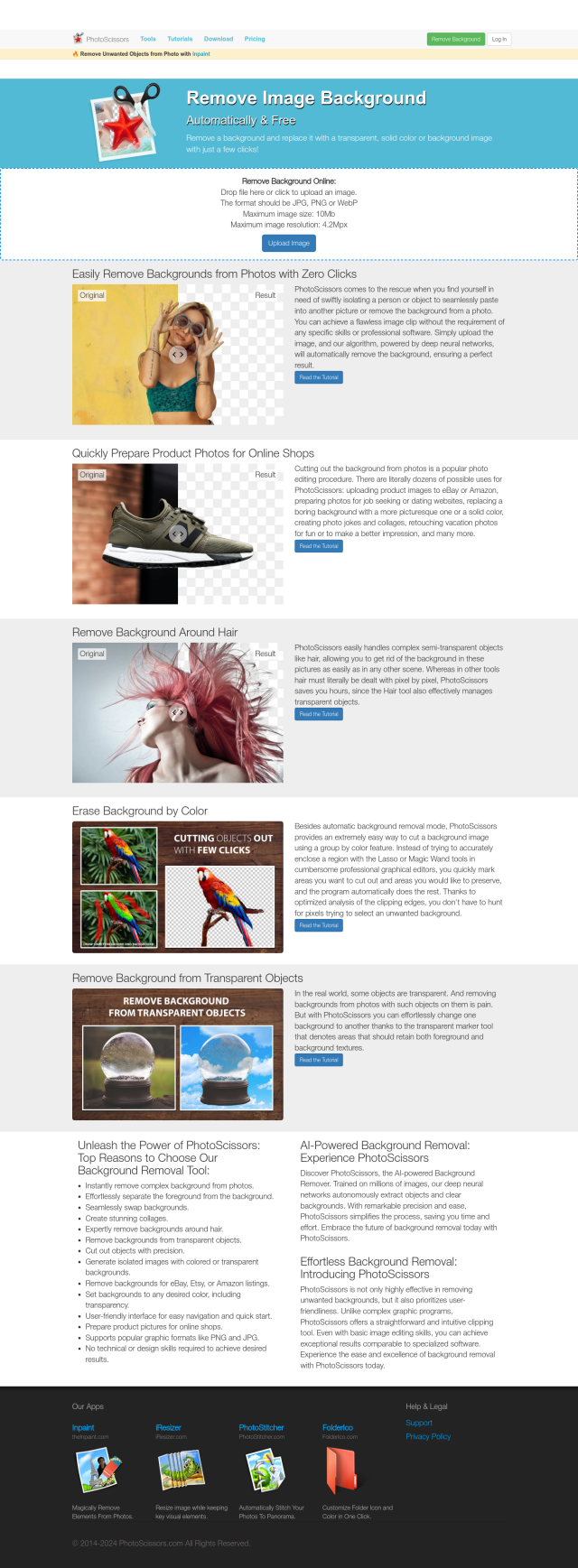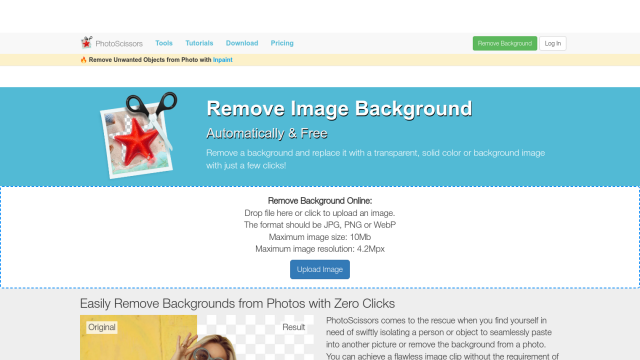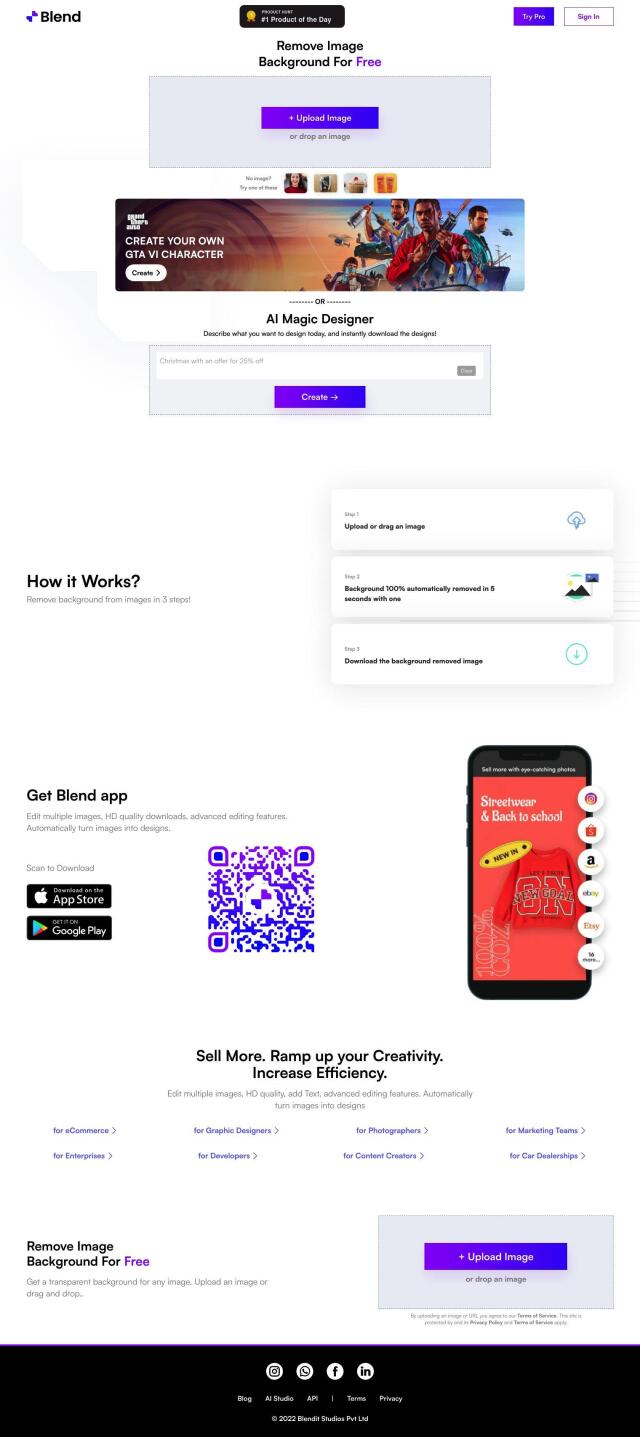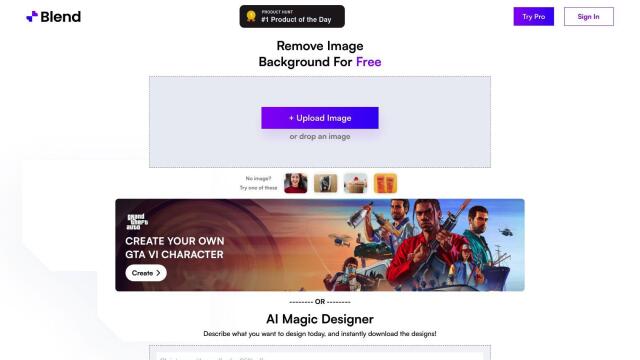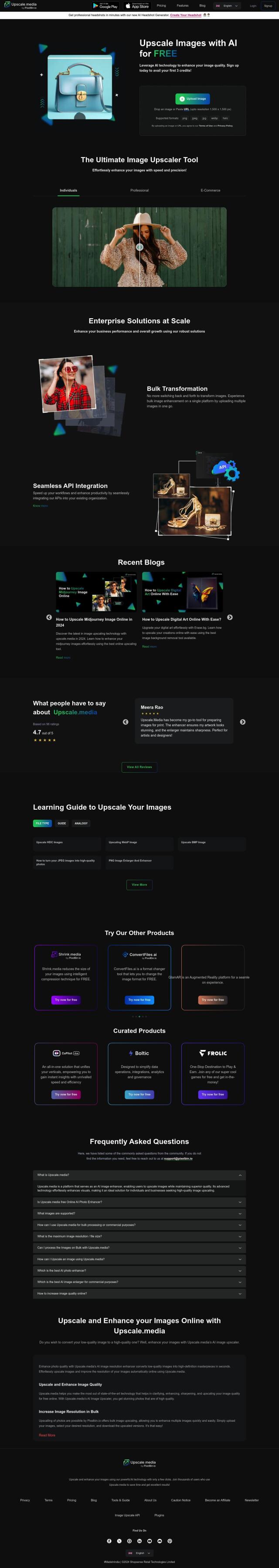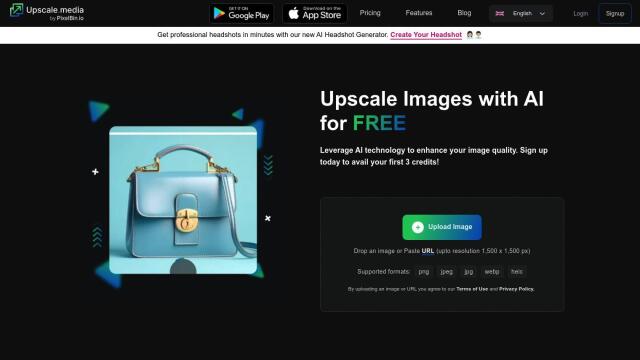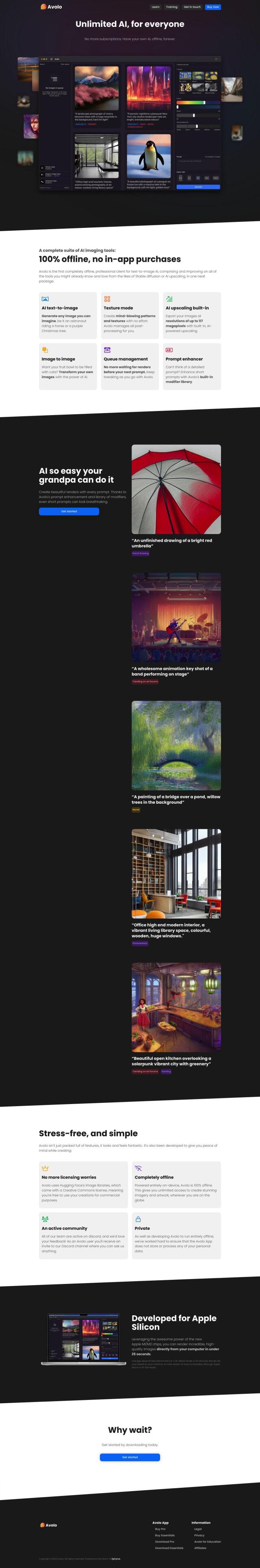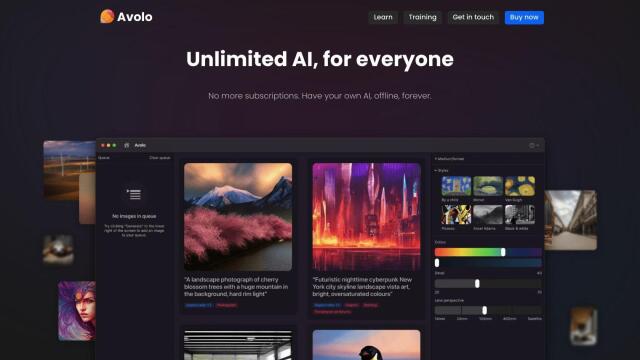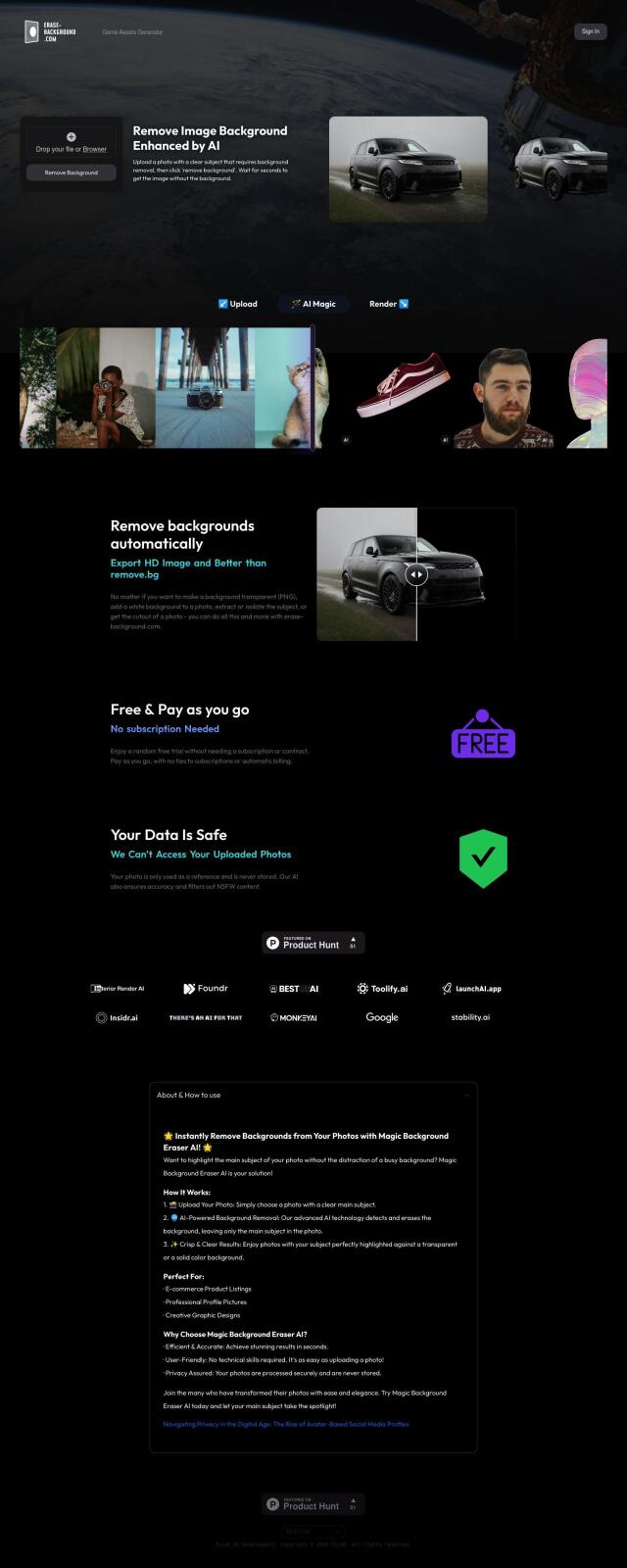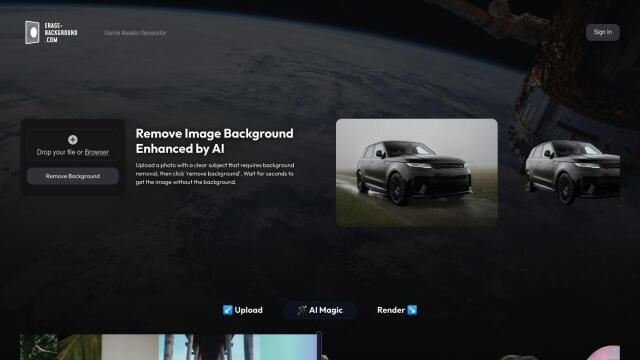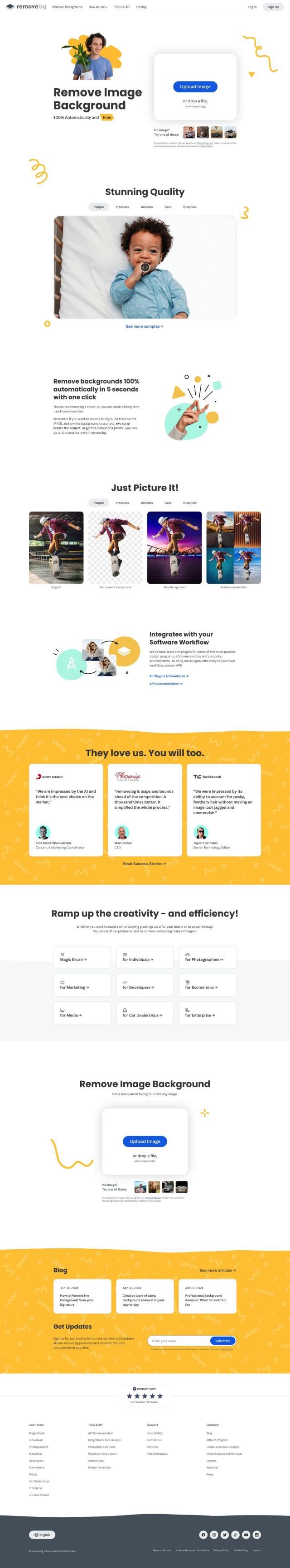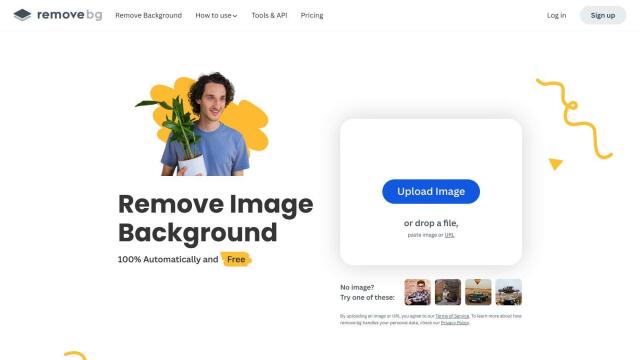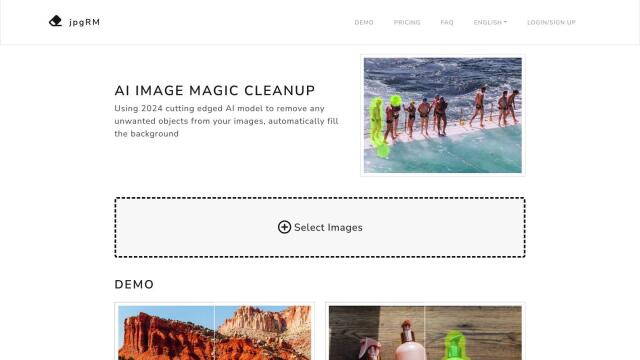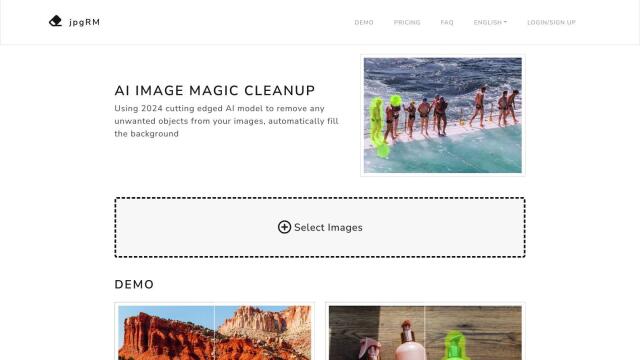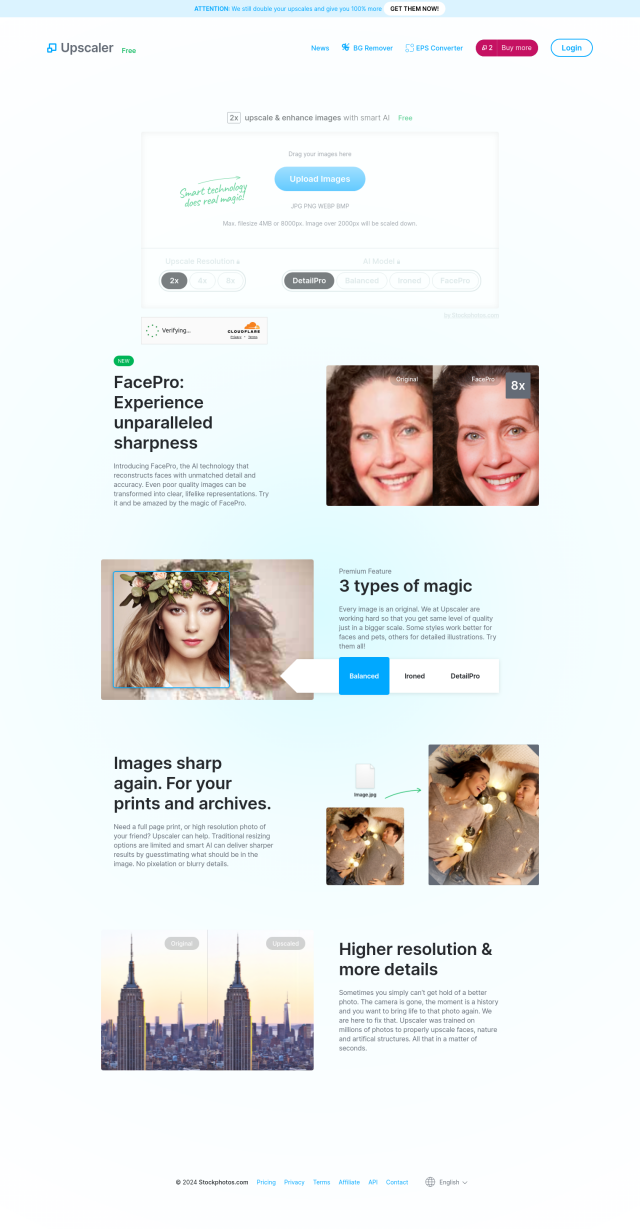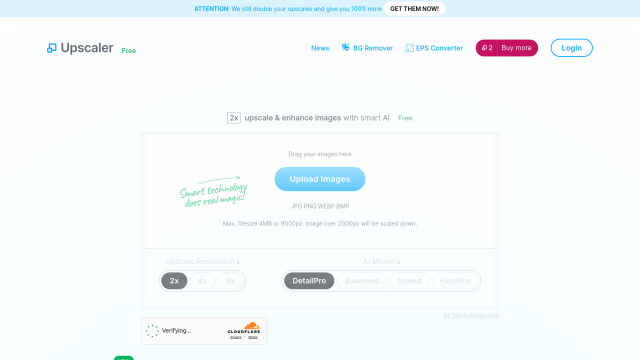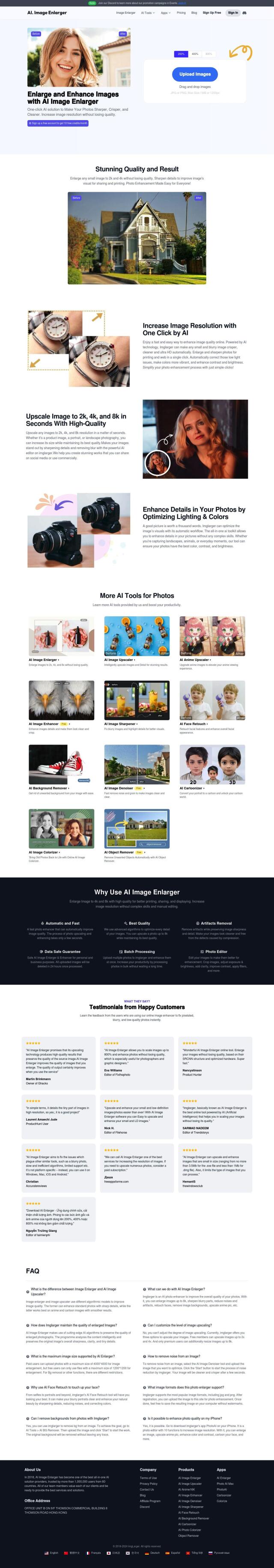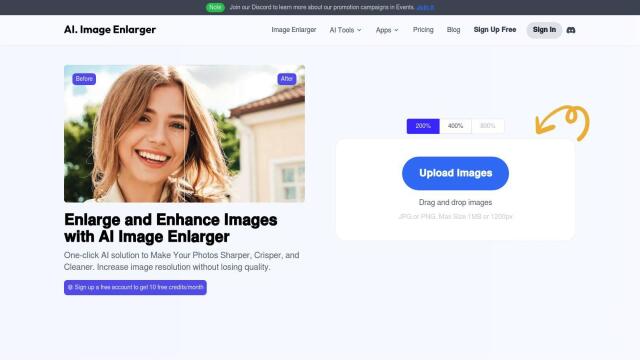Question: Is there an image editing software that can remove backgrounds and upscale images without an internet connection?

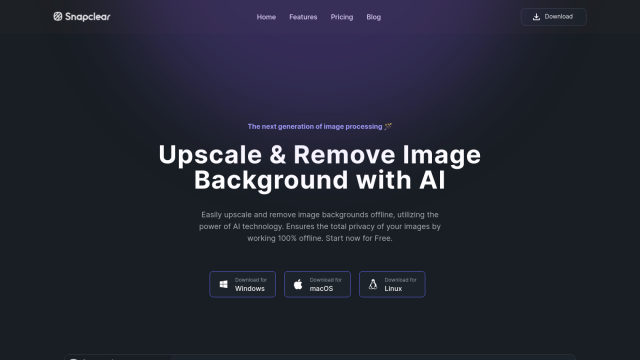
Snapclear
If you're looking for an image editing tool that can strip out backgrounds and upscale images even when you don't have a network connection, Snapclear is a good option. This desktop app works on Windows, Linux and macOS and uses AI technology to process images offline. It has features like batch processing and support for many image formats, so it's good for individuals and projects that need to maintain privacy and control over their own data.


VanceAI
Another good option is VanceAI, which offers a broad range of AI-based image editing tools. VanceAI can upscale, sharpen, denoise, remove backgrounds and restore photos. It can work offline and in batch mode, too, so it's good for people who have lots of images to process. The service also offers some more unusual tools, like an AI Background Generator, that can be useful for professionals and businesses.


DeepMake
If you prefer an open-source option, DeepMake is worth a look. This generative AI-based system lets you generate high-quality images and videos, edit content and upscale images without any cloud-based services or costs. It offers several tiers, including a free community version, and can be integrated with popular VFX and video editing software, so it's good for creative pros.


Clipdrop
Last, Clipdrop offers a simple interface and a variety of AI-based tools, including background removal, image upscaling and text-to-image generation. It's good for pros and amateurs, with fast results and high-quality output. It also offers a free version and a Pro version for higher-resolution images, so it's good for everything from marketing to art.