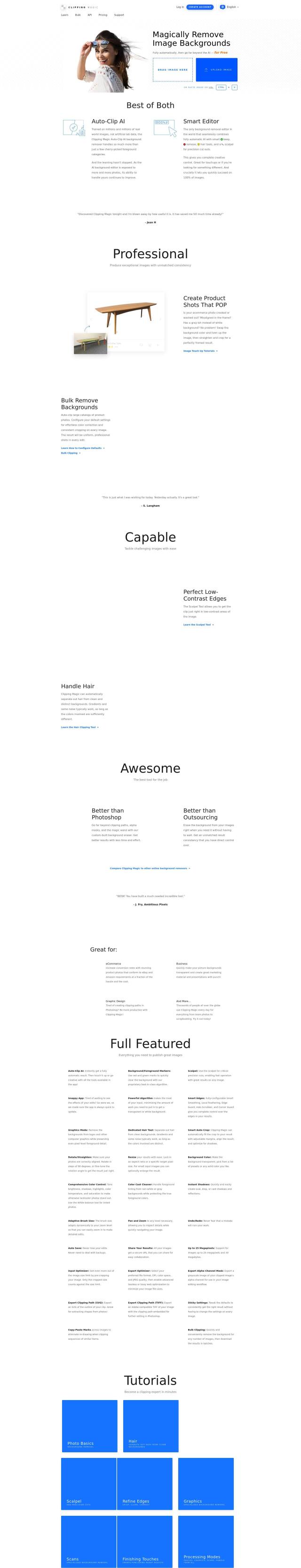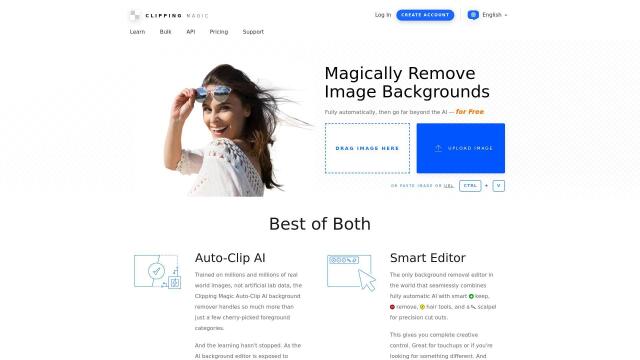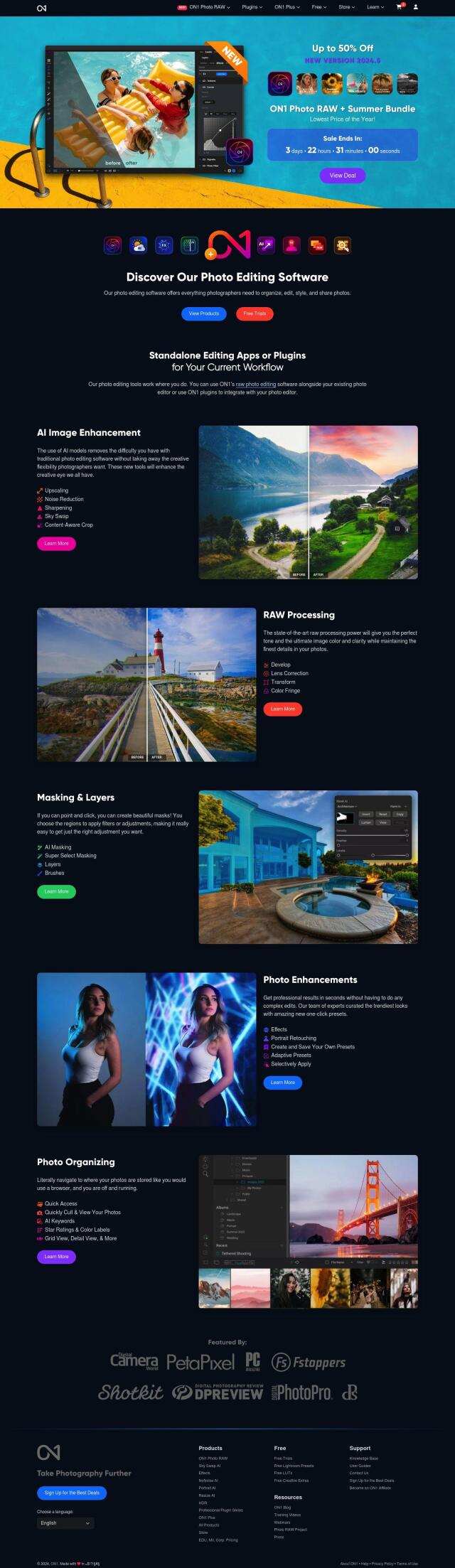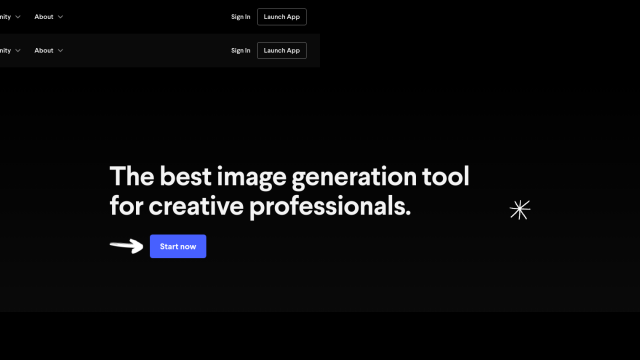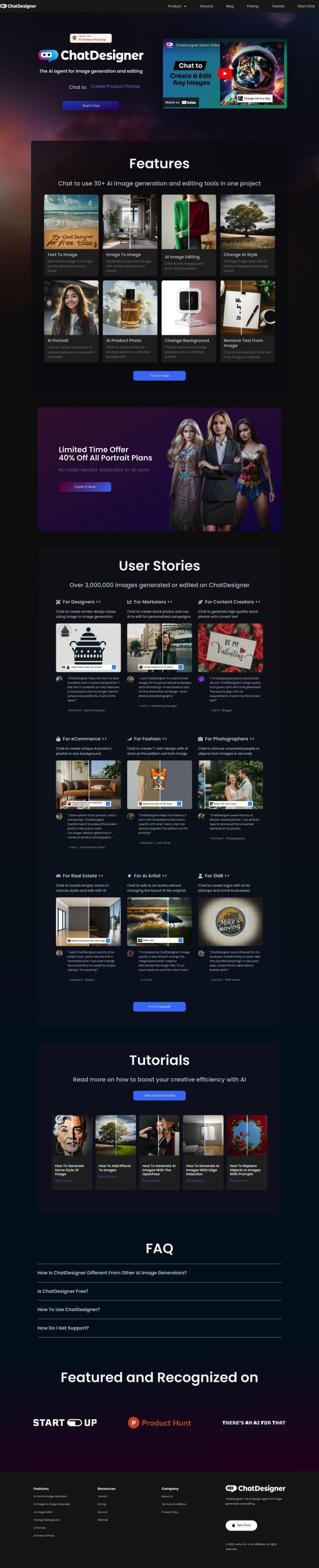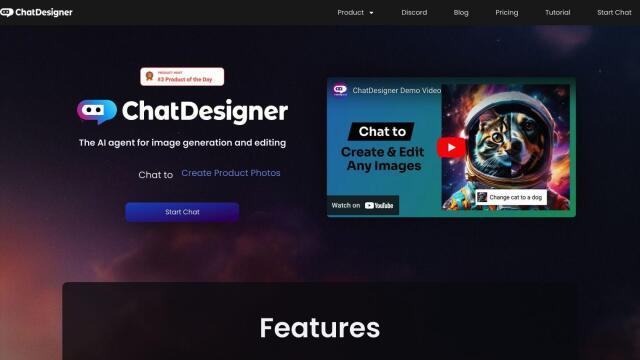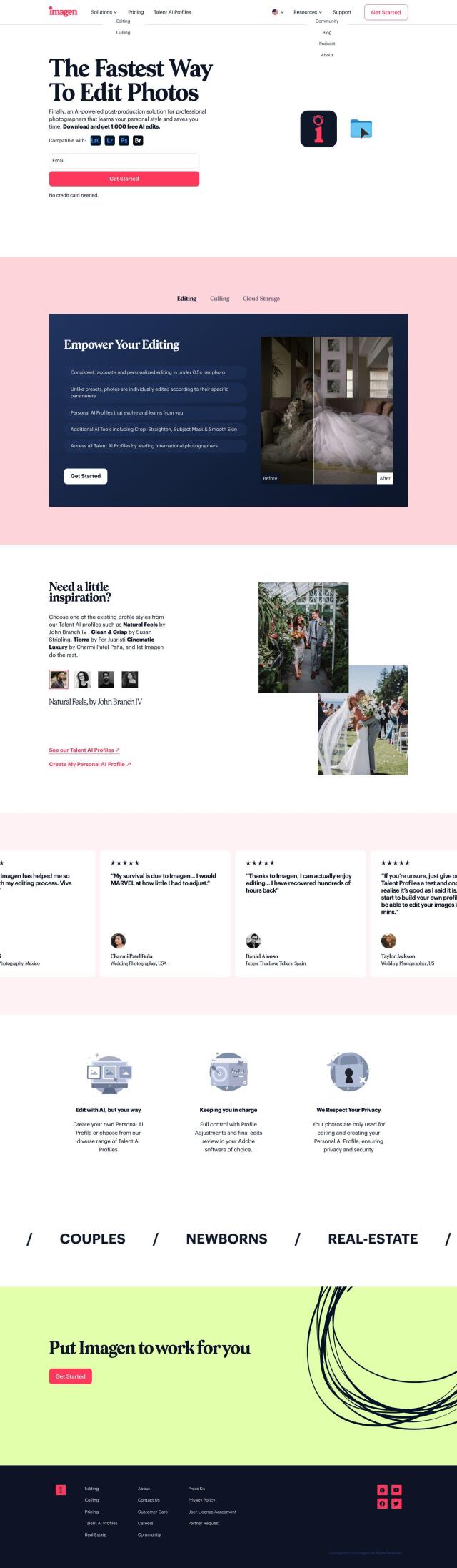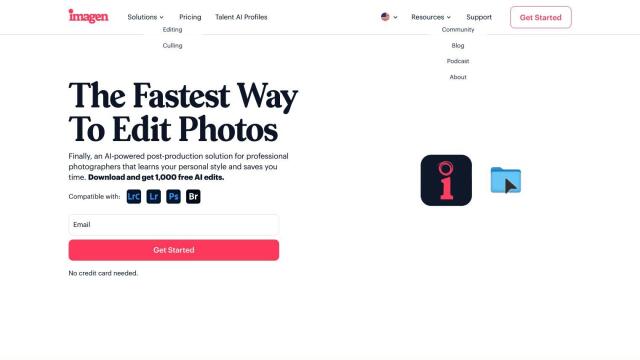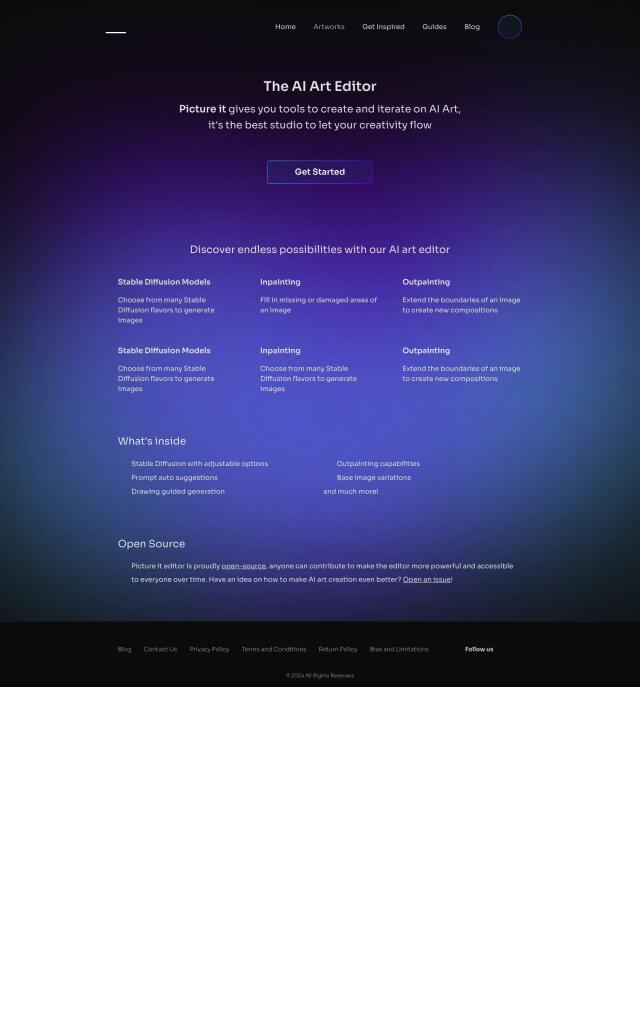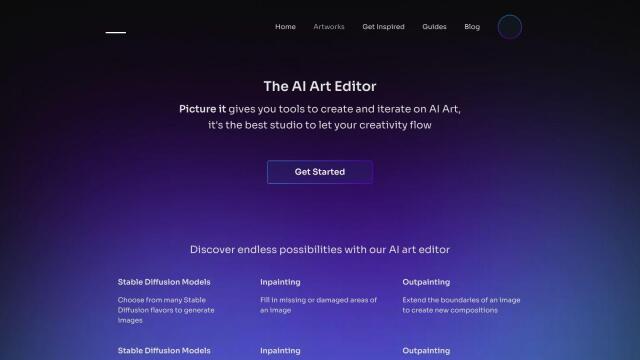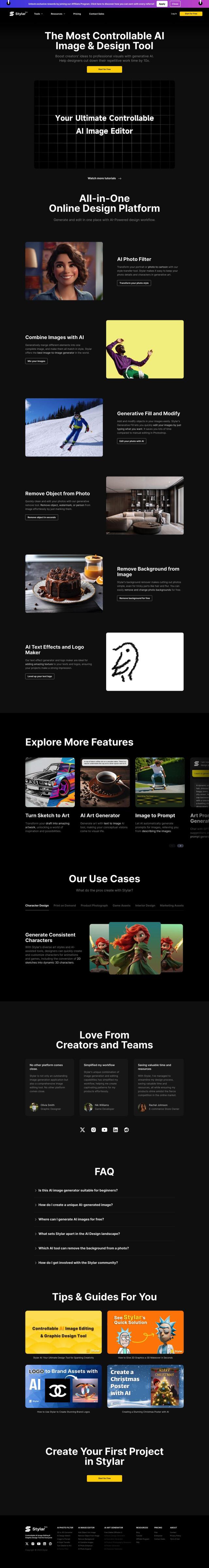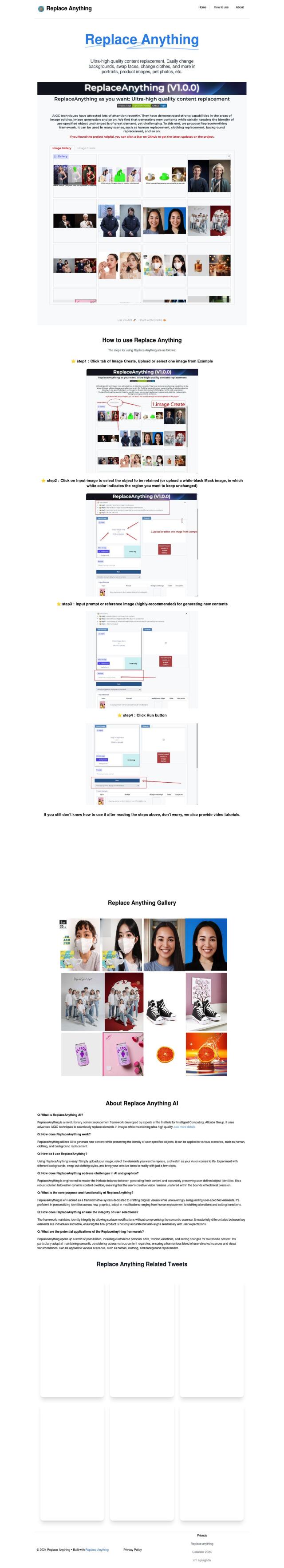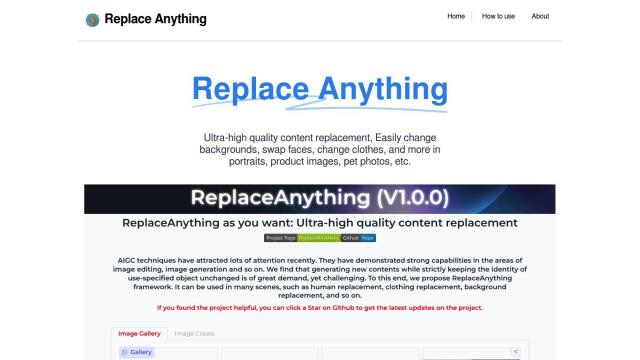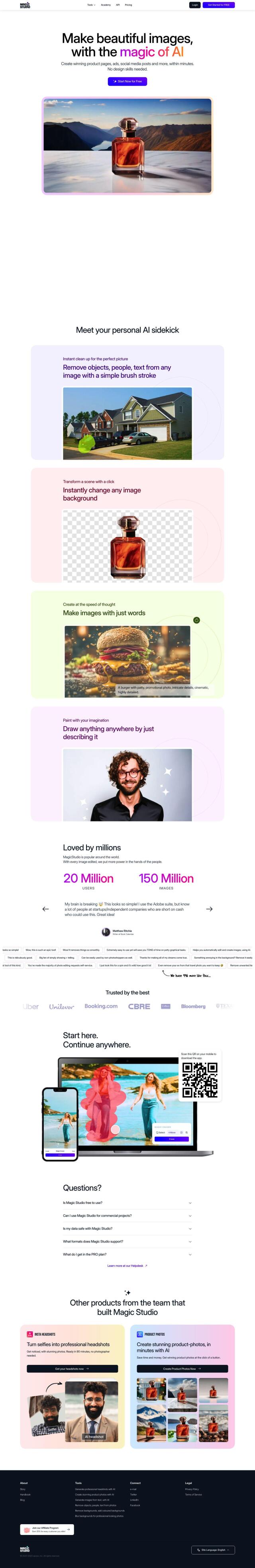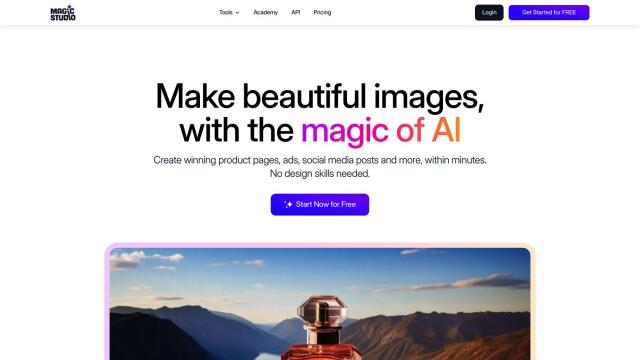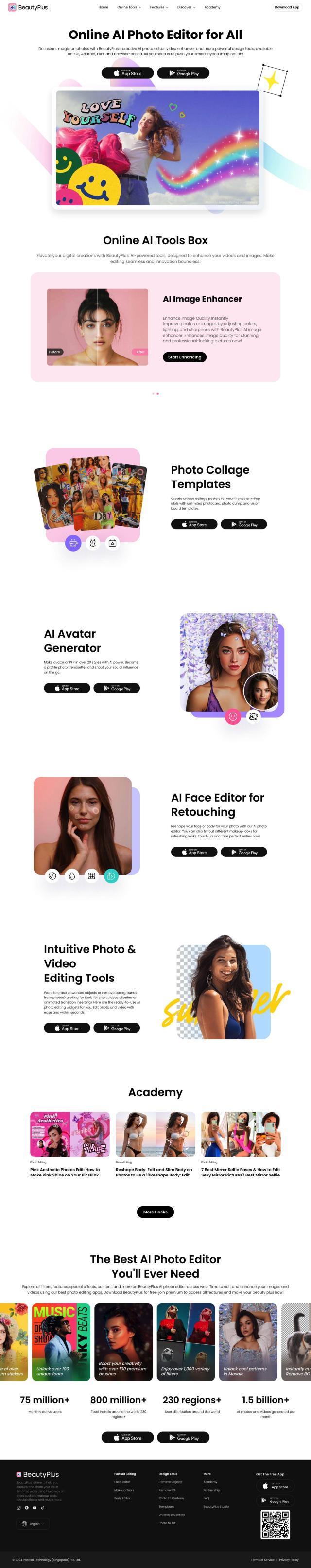Question: I'm looking for a solution that allows me to edit images with a combination of automated and manual controls.


Skylum
If you want a software package that balances automated and manual controls for image editing, Skylum is a good option. The photo editing software uses AI tools to make editing easier but still offers fine control over your images. It can handle a range of file formats and works with other editing software like Adobe Photoshop and Lightroom. Skylum is designed to be easy to use, but it's also good for pros with a lot of features and plugins.

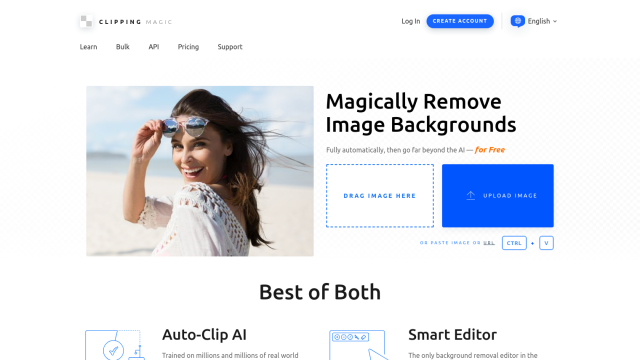
Clipping Magic
Another option is Clipping Magic, an AI-powered background removal tool that also offers manual controls for fine tuning. It's got specialized tools like the Scalpel Tool for cutting and the Hair Tool for separating hair. Clipping Magic handles high-resolution images and offers advanced editing abilities, so it's good for e-commerce and graphic design.


Fotor
Fotor is an all-in-one online photo editor that balances AI automation with manual controls. It's got a range of features, including one-click photo optimization, background removal and object replacement. Fotor works on Windows, Mac, iOS and Android, so it's got a lot of flexibility and is easy to use, making it good for pros and amateurs.


Pixlr
For a full-featured photo editing experience, Pixlr offers a range of tools, including Pixlr Editor for serious editing, Pixlr Express for quick tweaks and Pixlr Designer for templates and animations. Pixlr also offers background removal with AI and a range of filters and effects. It works on the web, on desktop computers and on mobile devices, so you can use it wherever you need it.