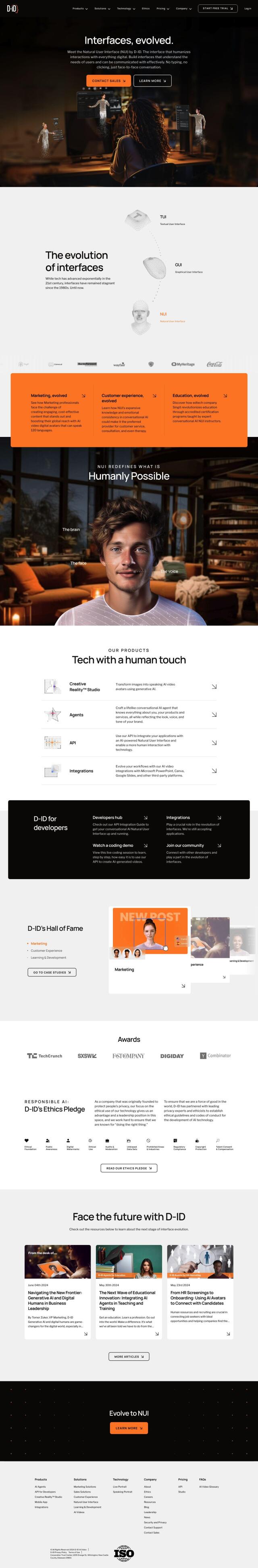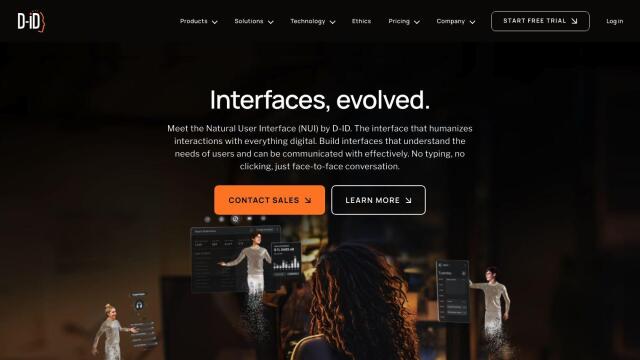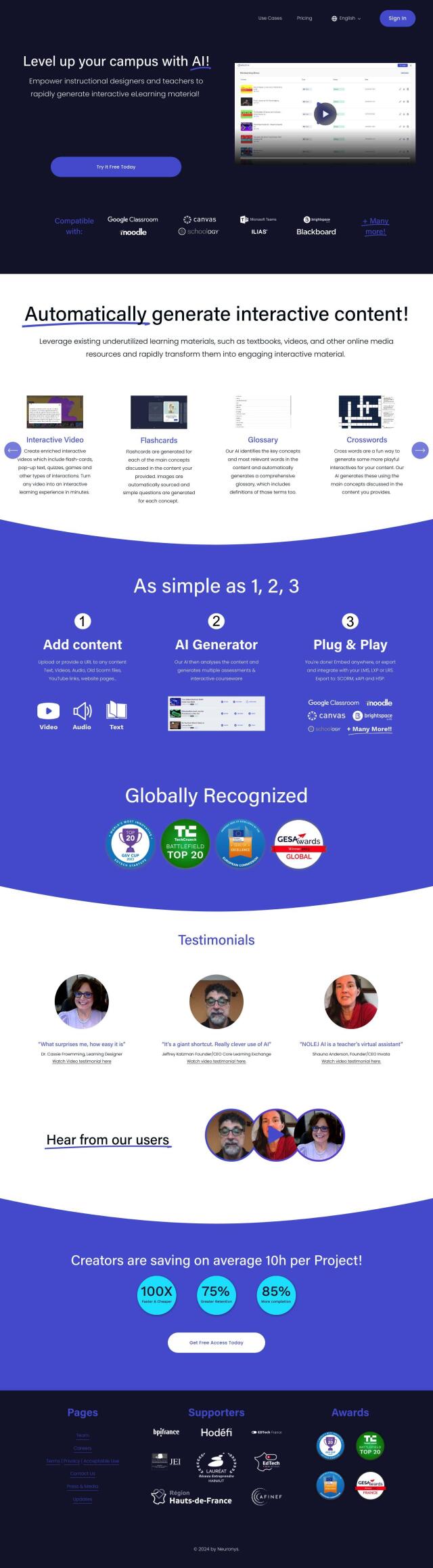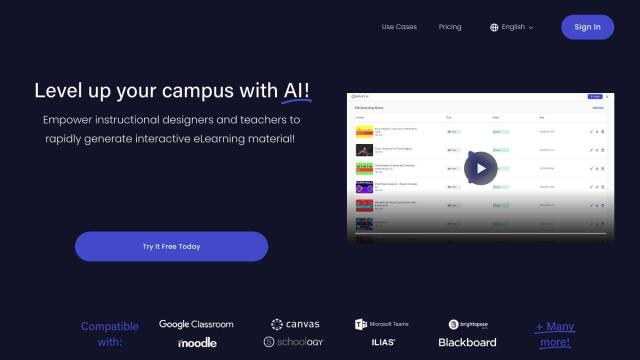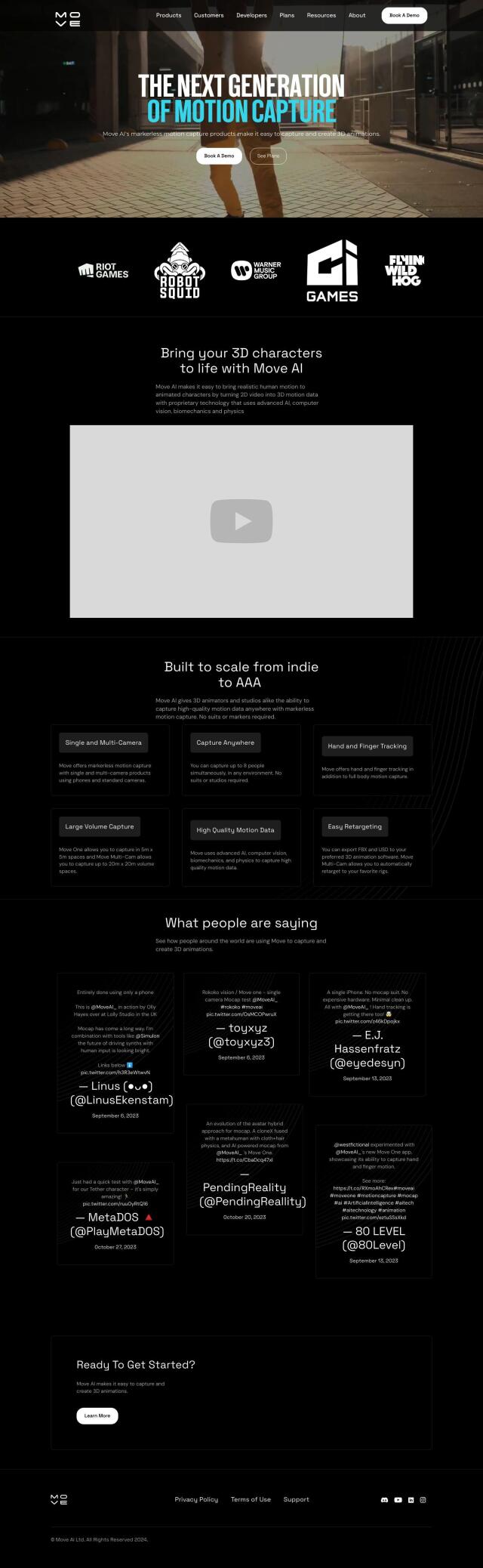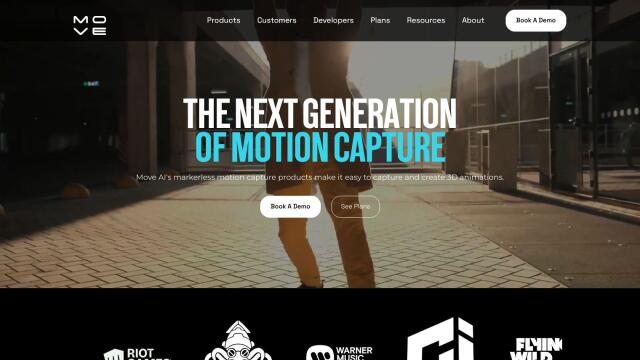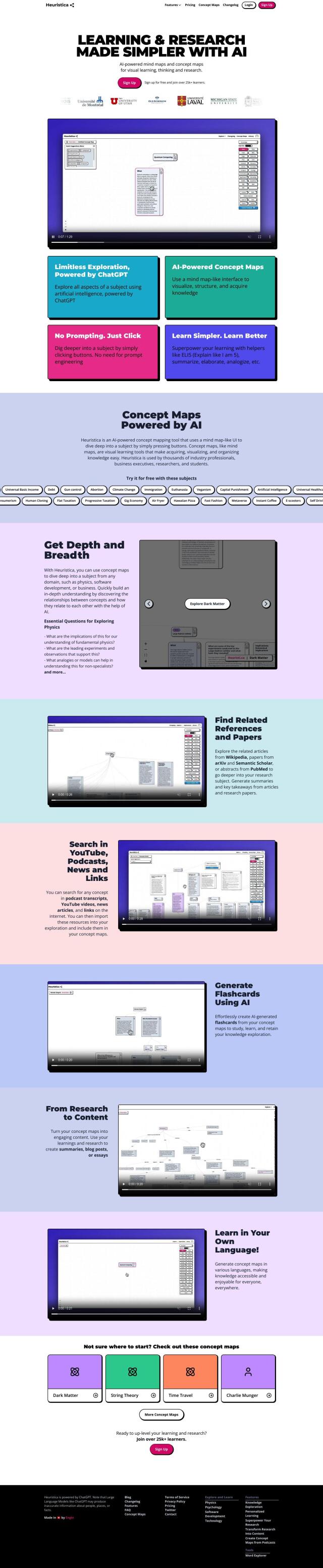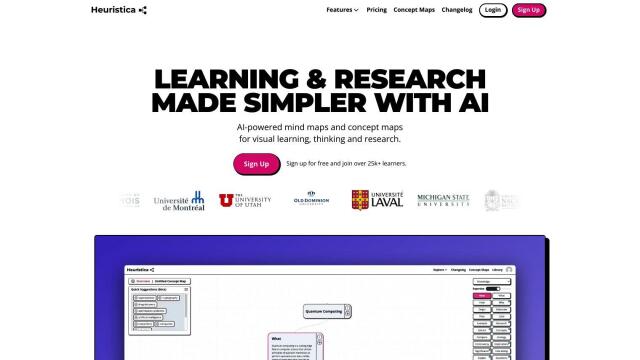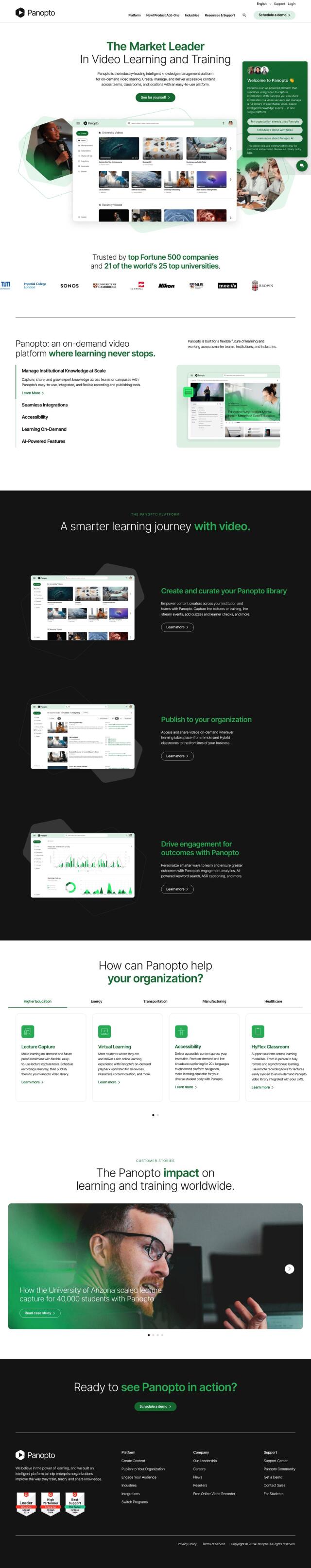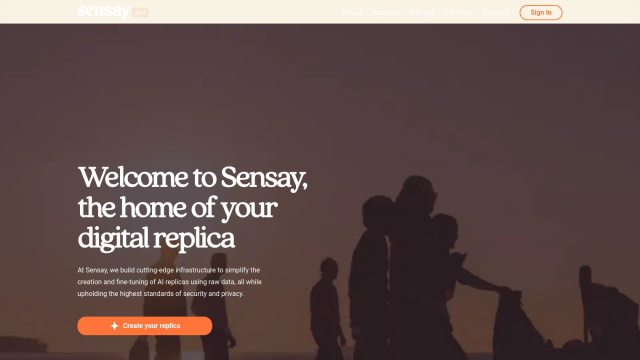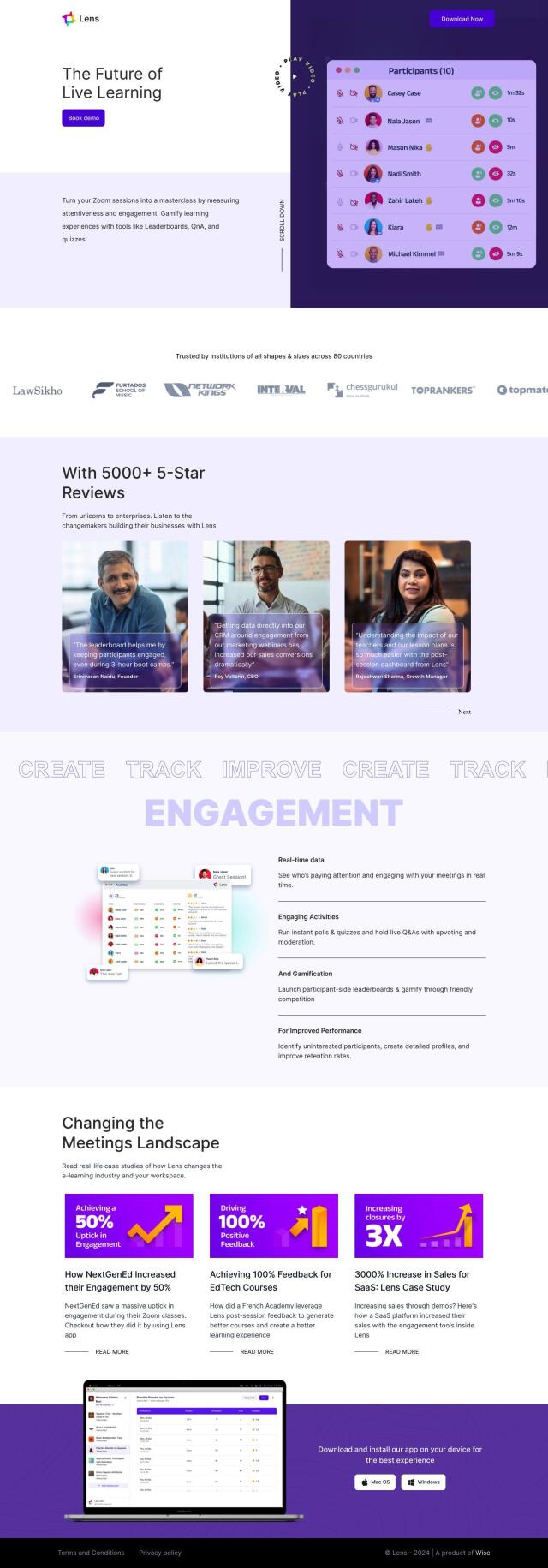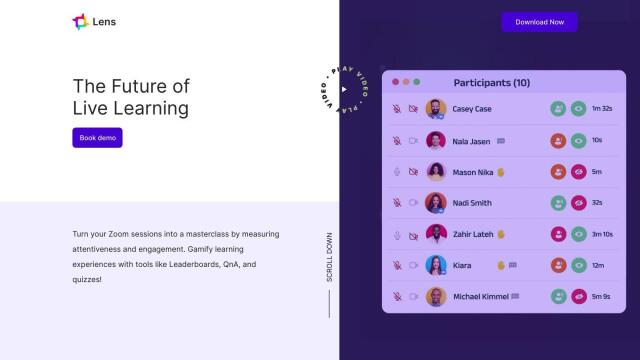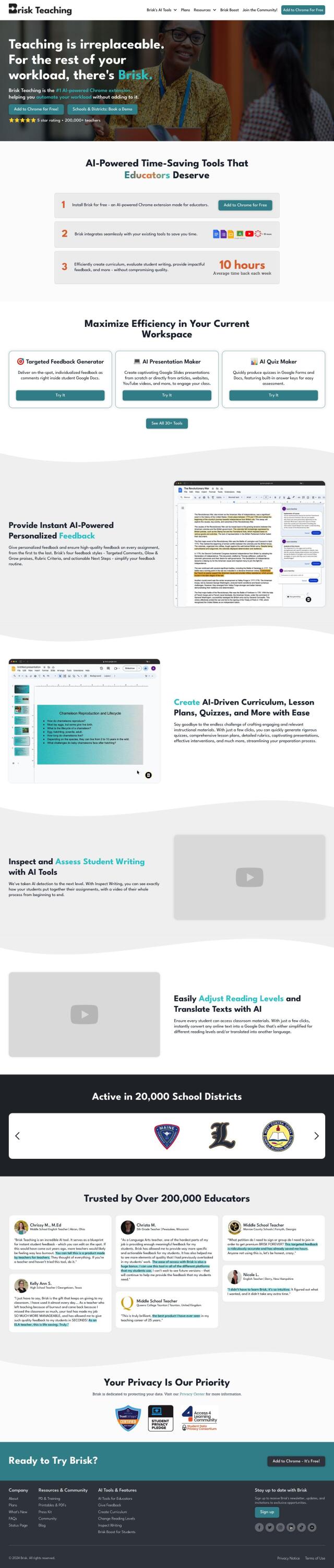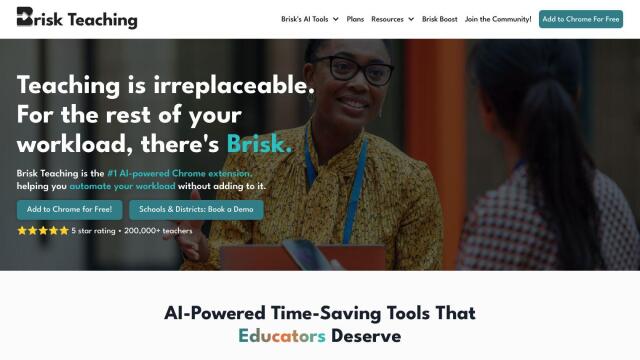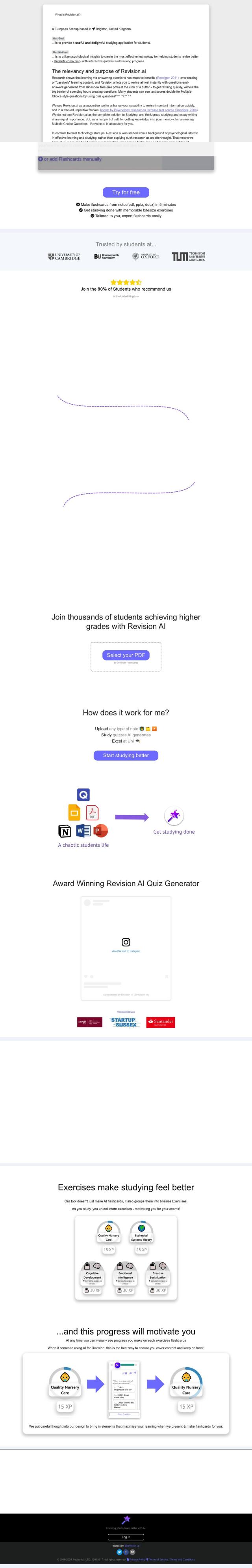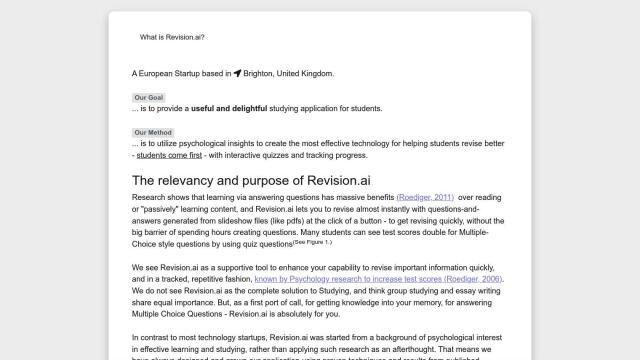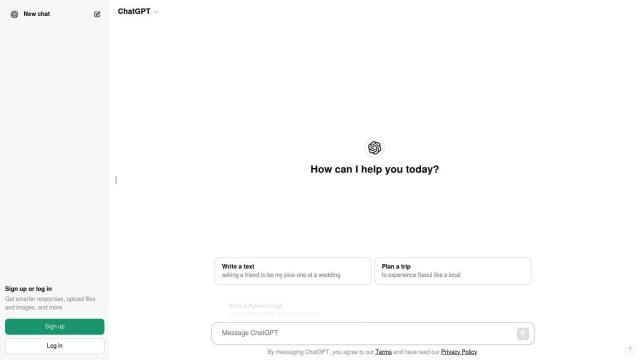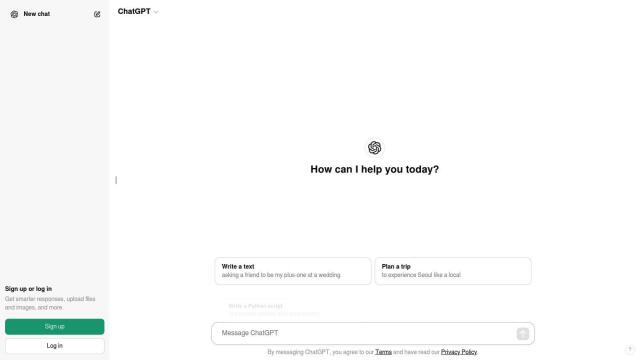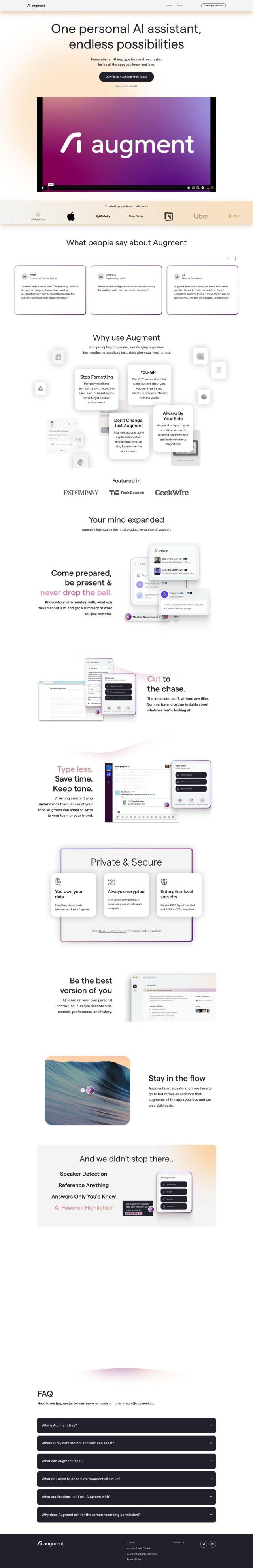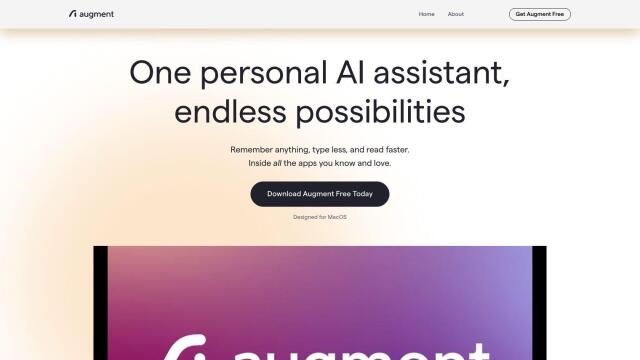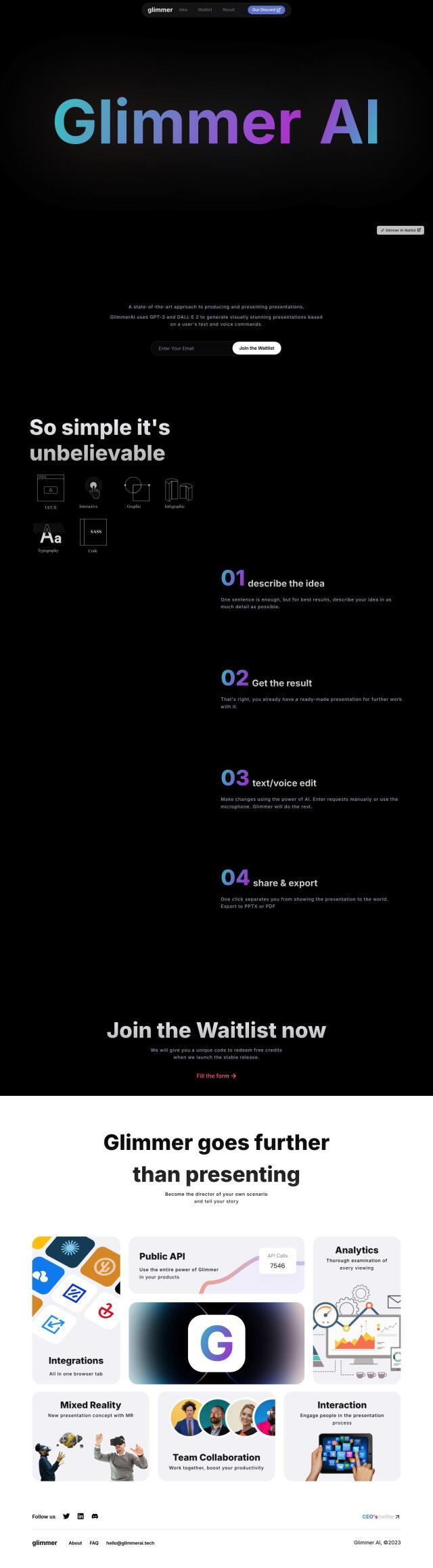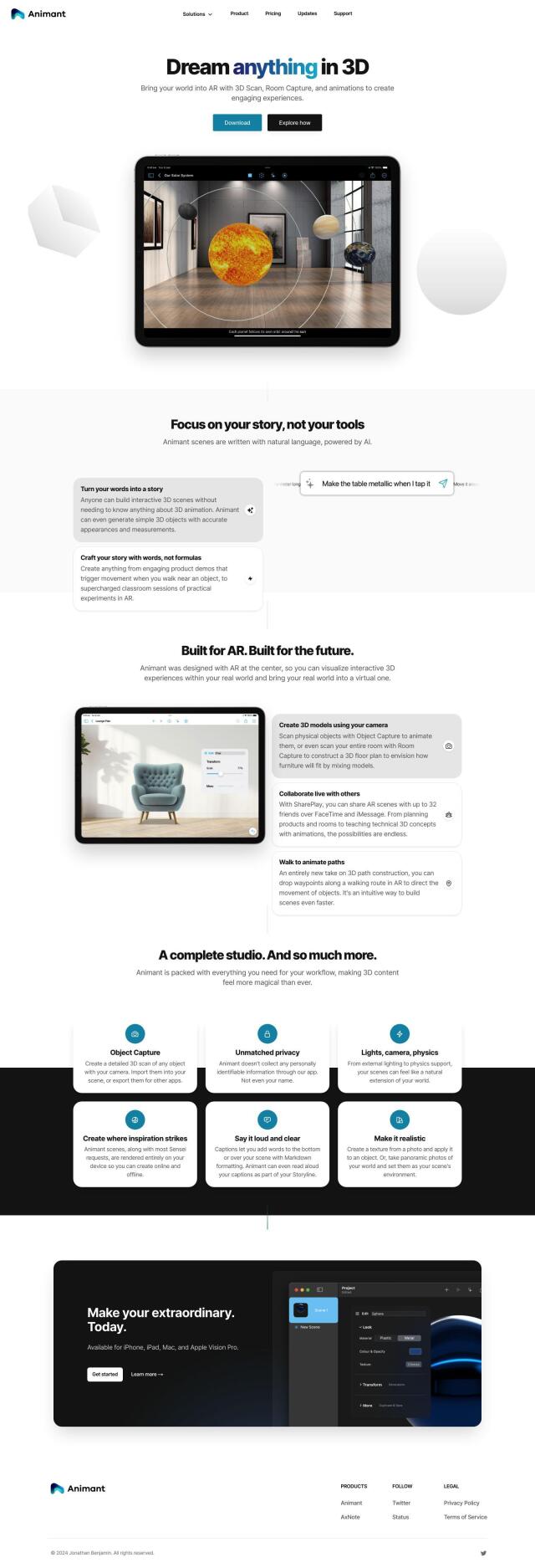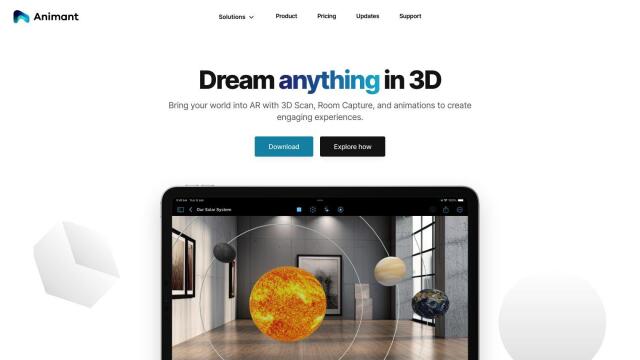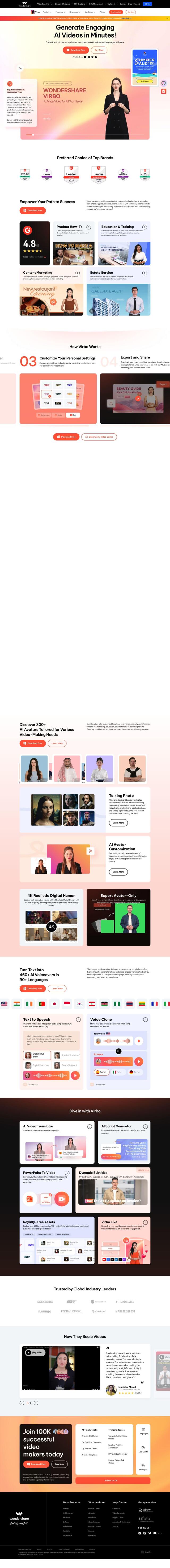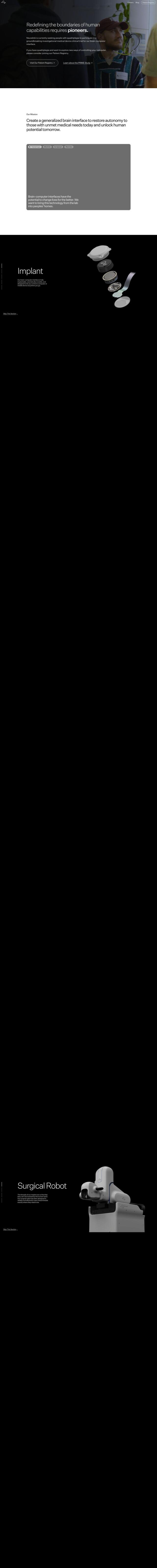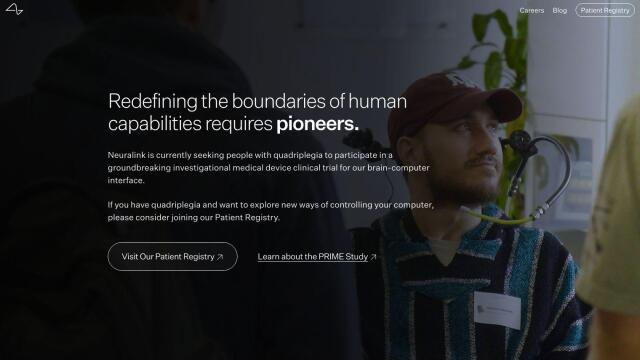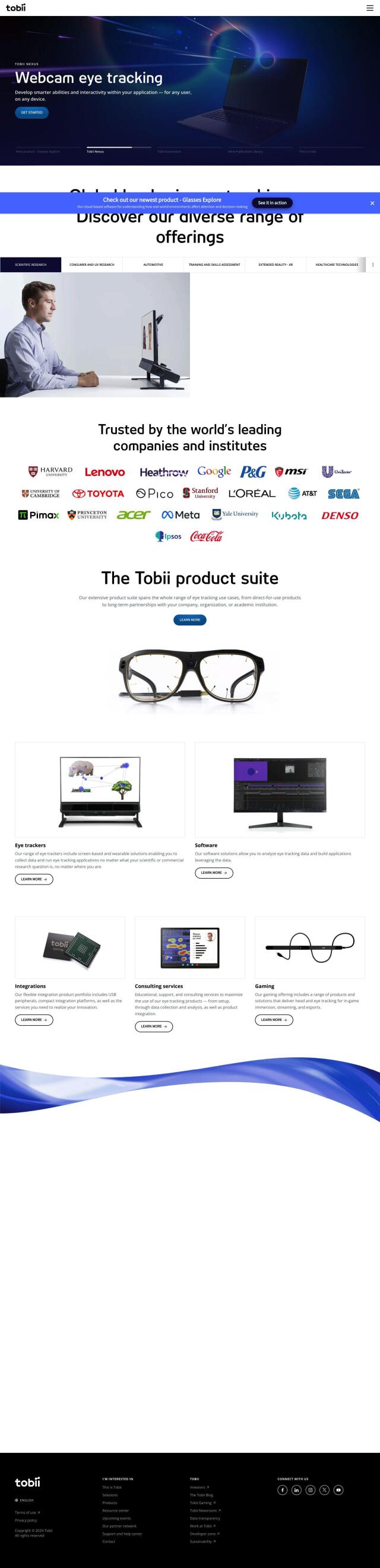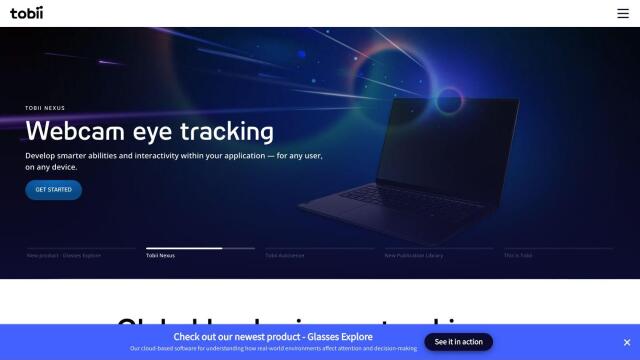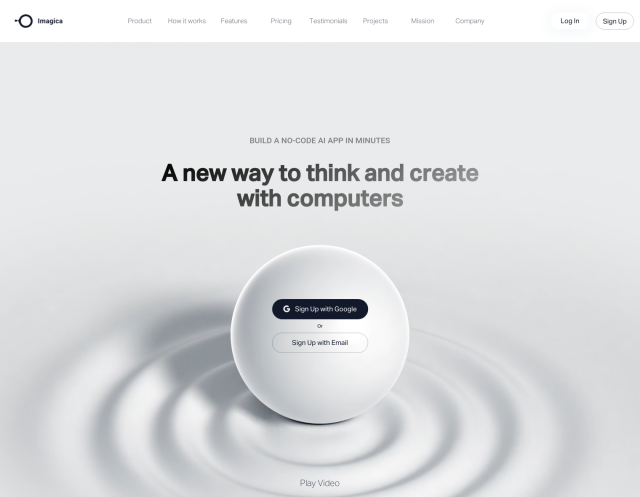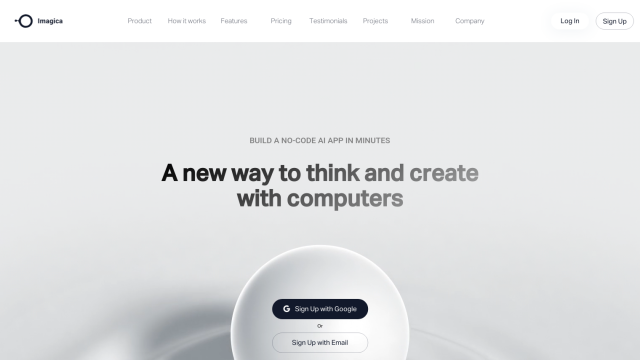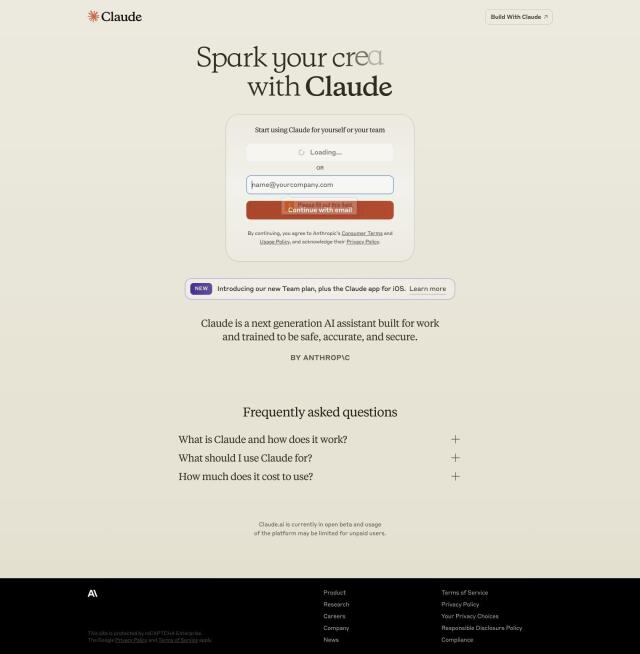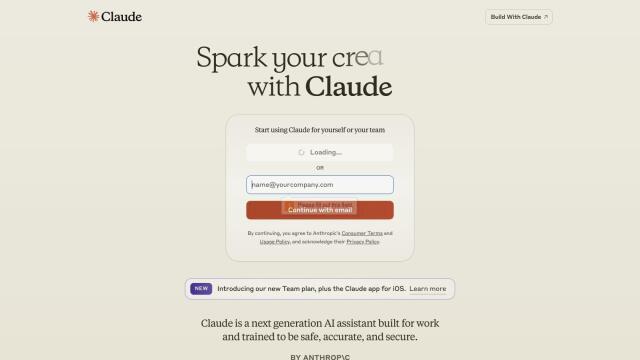Question: Is there a tool that lets me control my computer with hand gestures for more interactive learning and research?
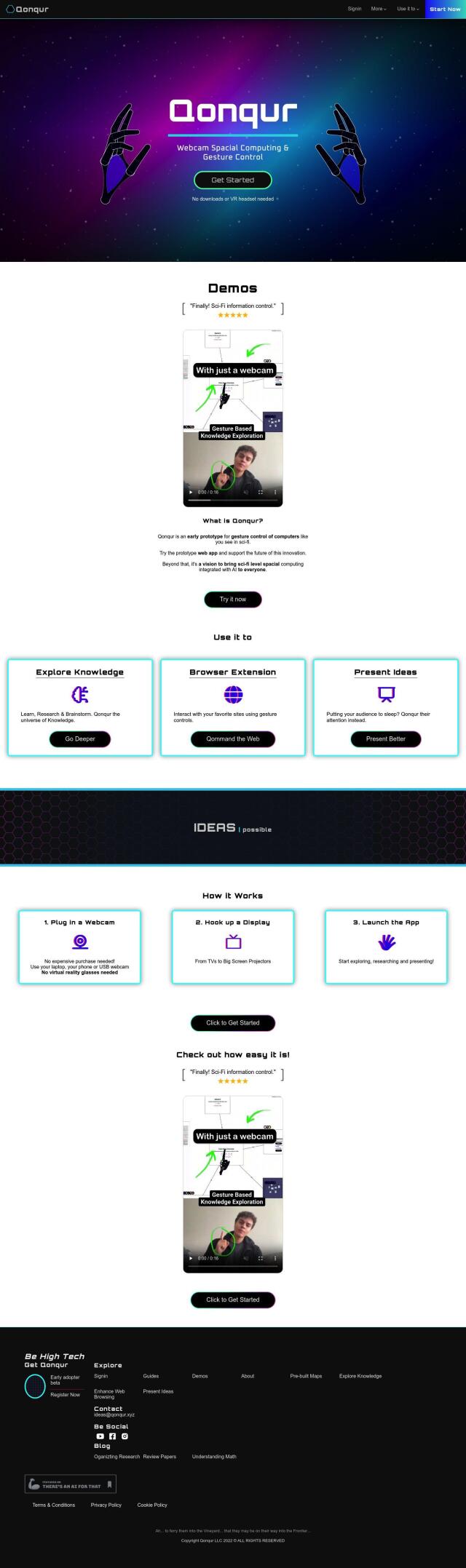
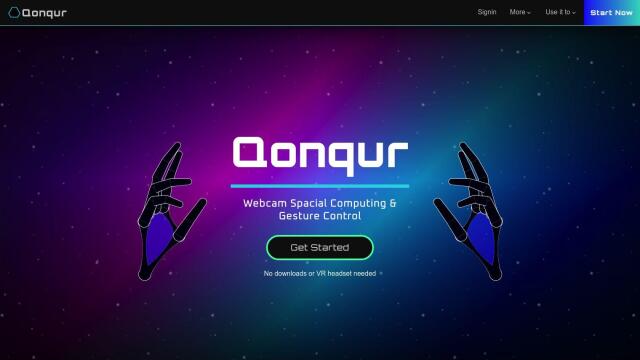
Qonqur
If you're looking for a tool to let you control your computer with hand gestures for interactive learning and research, Qonqur is a great choice. The platform combines gesture control and webcam spatial computing, so there's no download or VR headset required. You can use your hands to control slides and multimedia in presentations, for example, for more intuitive and engaging digital learning and research.
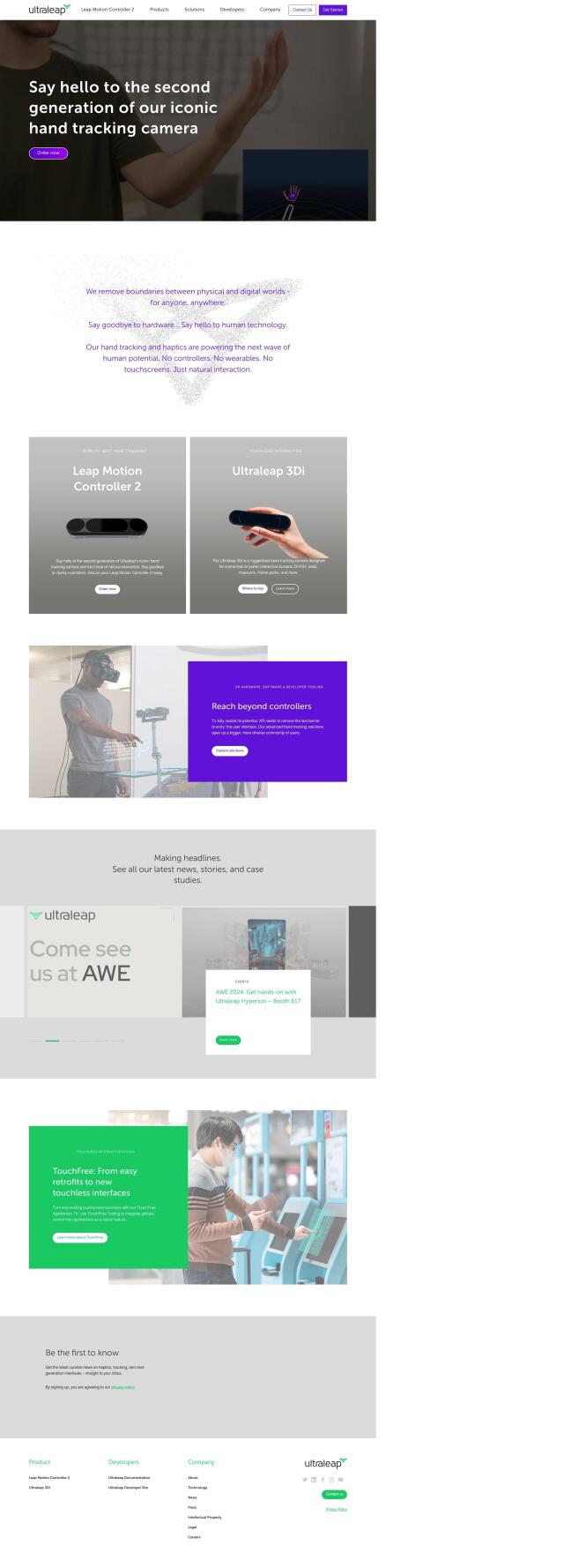
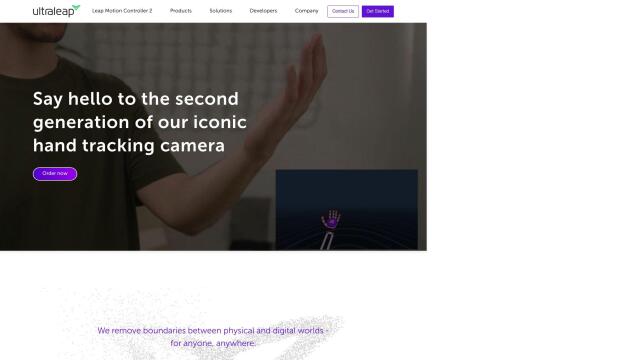
Ultraleap
Another interesting option is Ultraleap, which offers hand tracking and haptic technology for controller-free interactions. The technology uses infrared cameras and sensors to track your hands, and it's good for a range of tasks including AR/VR, interactive kiosks and digital out-of-home advertising. It also offers a range of products, including the Leap Motion Controller 2, for evaluating and using gesture control.