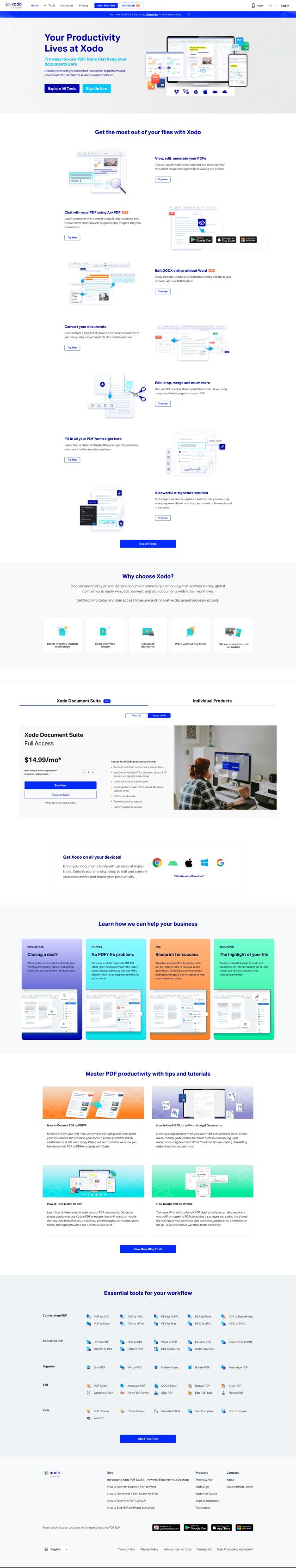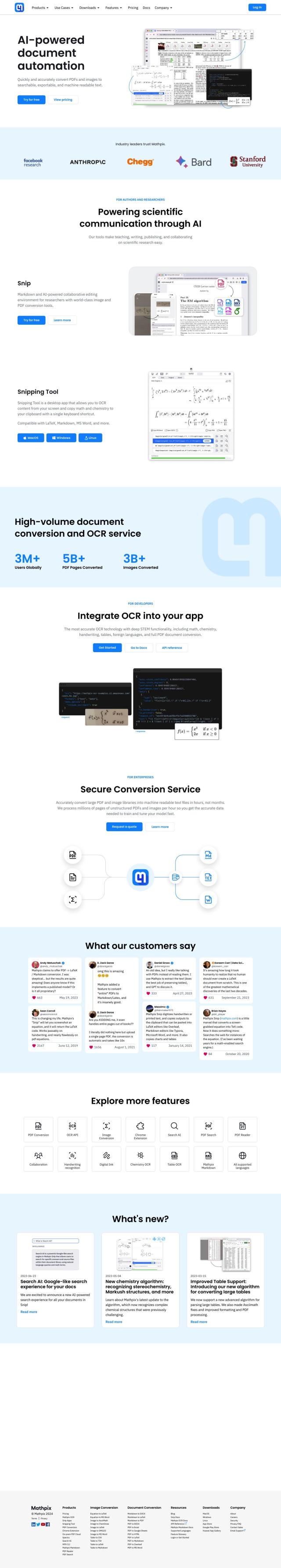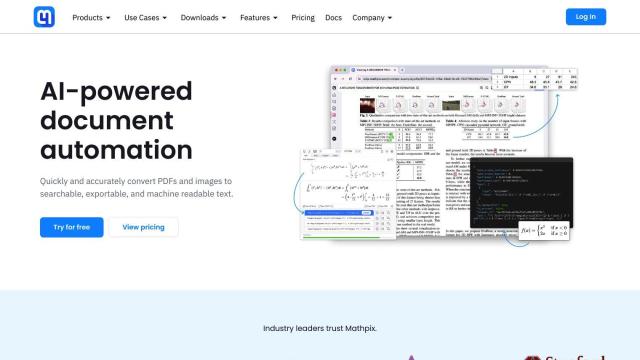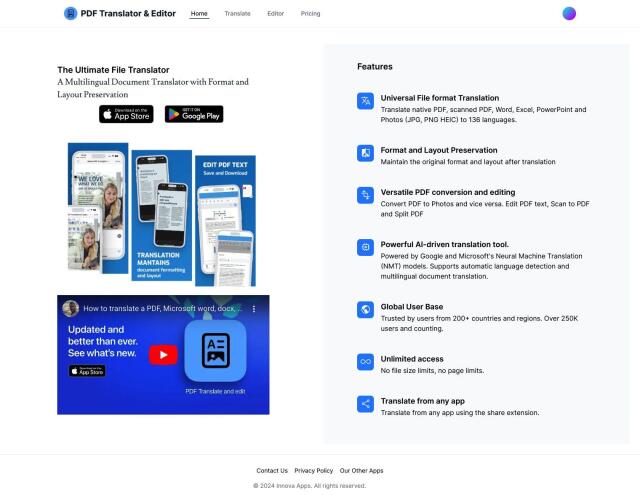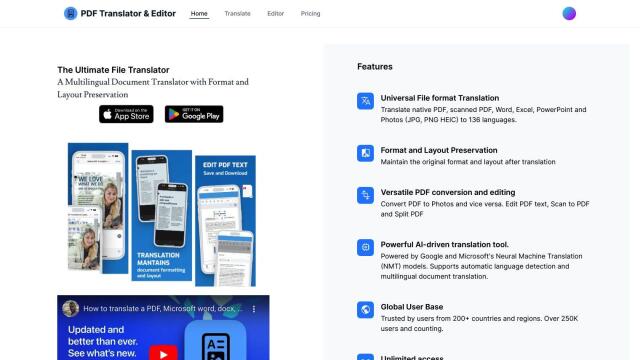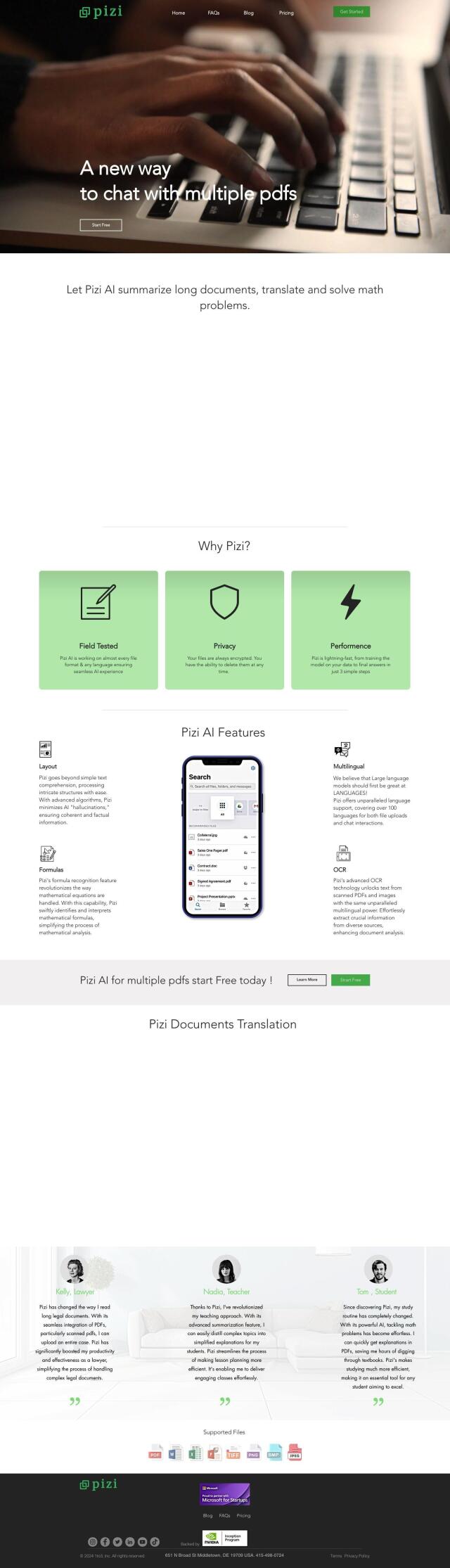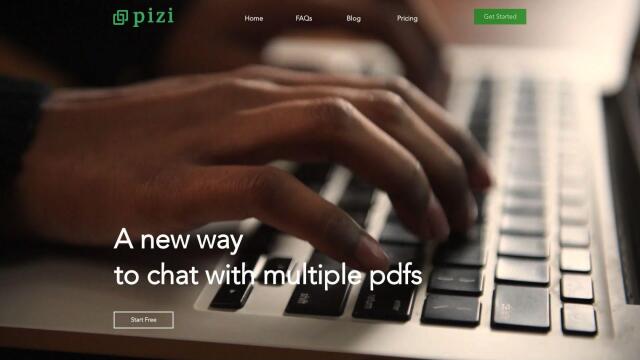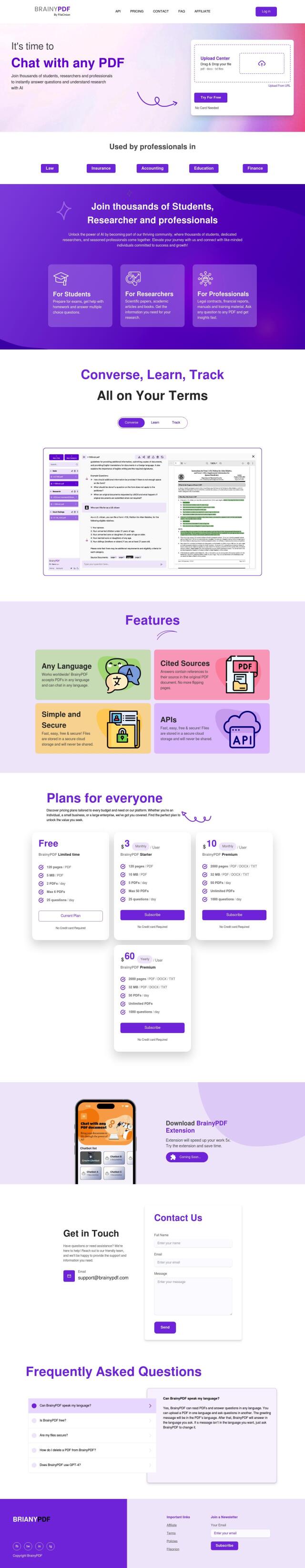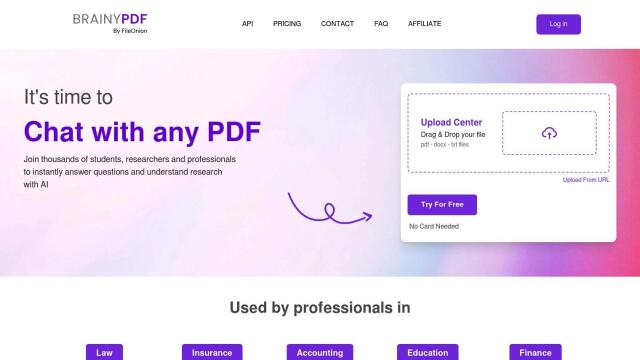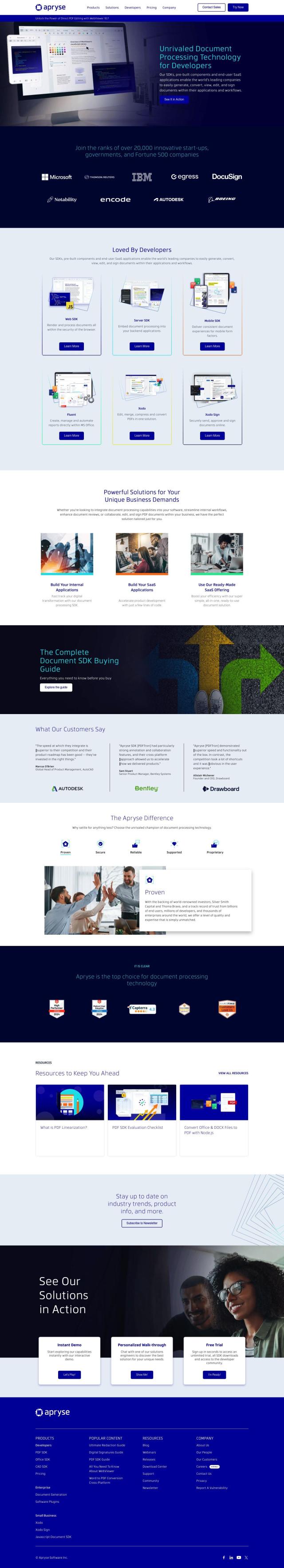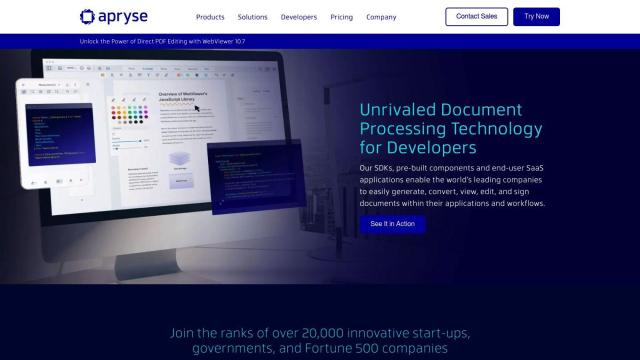Question: Is there a free PDF editor that allows me to edit text and images directly?


PDFgear
If you're looking for a free PDF editor that lets you edit text and graphics directly, PDFgear is worth a look. It's a full-featured, free PDF utility tool for Windows, Mac and mobile devices. PDFgear includes tools to edit PDF text, graphics and shapes, annotate with highlights and notes, convert files to and from other formats, and perform OCR to extract text from image-based documents. It also has AI editing abilities, so it's useful for personal and professional use.


LightPDF
Another good option is LightPDF. This AI-powered online tool has a broad range of PDF tools for conversion, editing, merging, splitting, annotating and signing PDFs. It has multiple interface options for different devices and has cloud sync for easy access. LightPDF is good for personal or professional use, so it's a good choice for anyone who needs serious PDF-handling abilities.
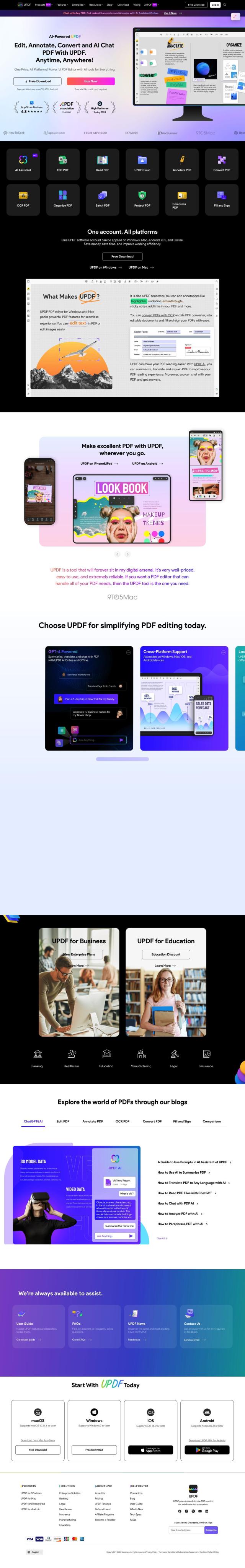
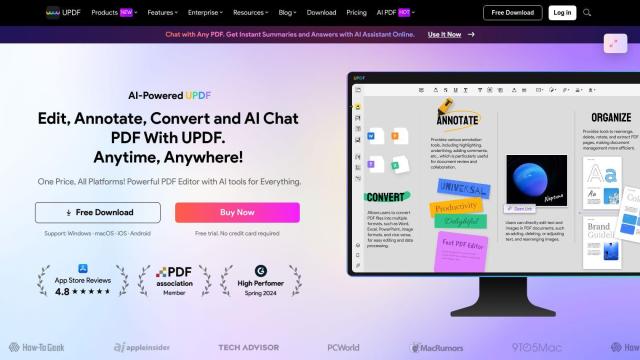
UPDF
If you want a powerful and flexible editor, check out UPDF. It can edit, read, annotate and convert PDFs, and it's got some AI abilities like summarization, translation and chat. It's available on Windows, Mac, iOS and Android devices, and it's localized in 11 languages. UPDF's support system is active and responsive, and the company is actively developing new features, so it's a good choice for personal or professional use.


HiPDF
Last, HiPDF is an all-purpose PDF tool with chat, summarization, reading, conversion and editing abilities. It also has powerful image tools for compression, cropping, resizing and rotating images. It's got 10GB of free cloud storage and international certifications like ISO 27001, so HiPDF is a good choice for individuals and businesses.