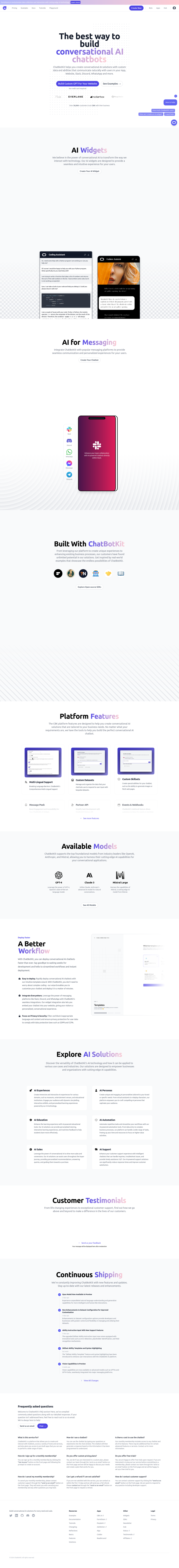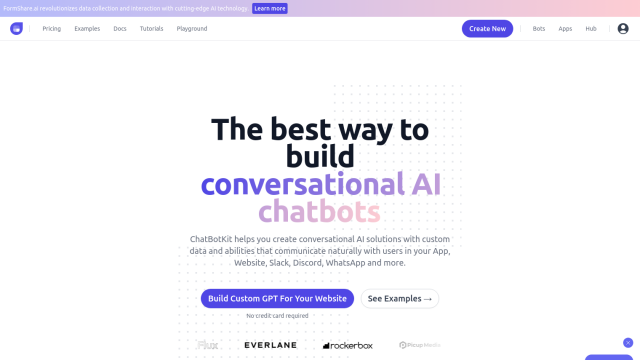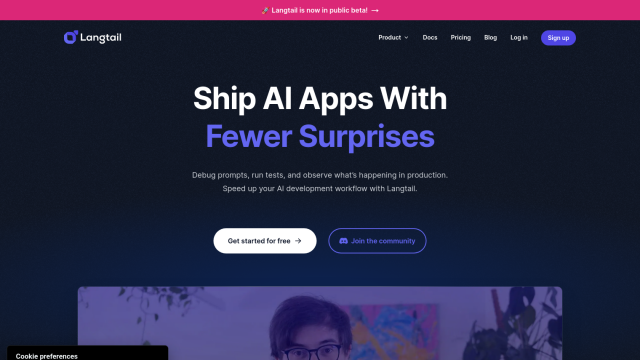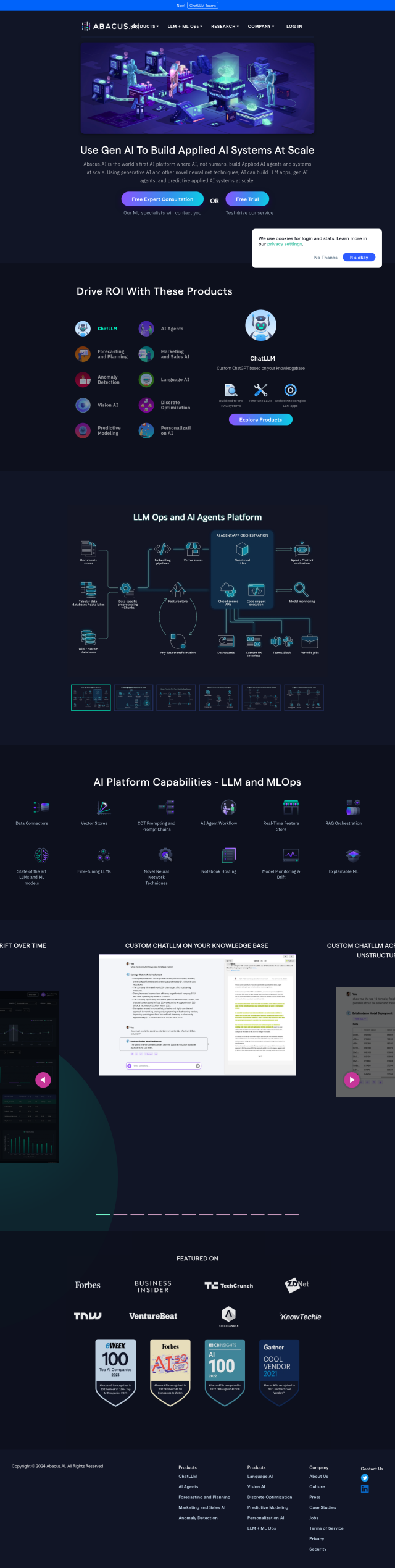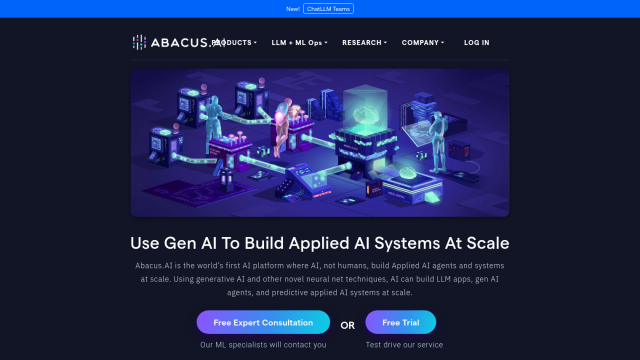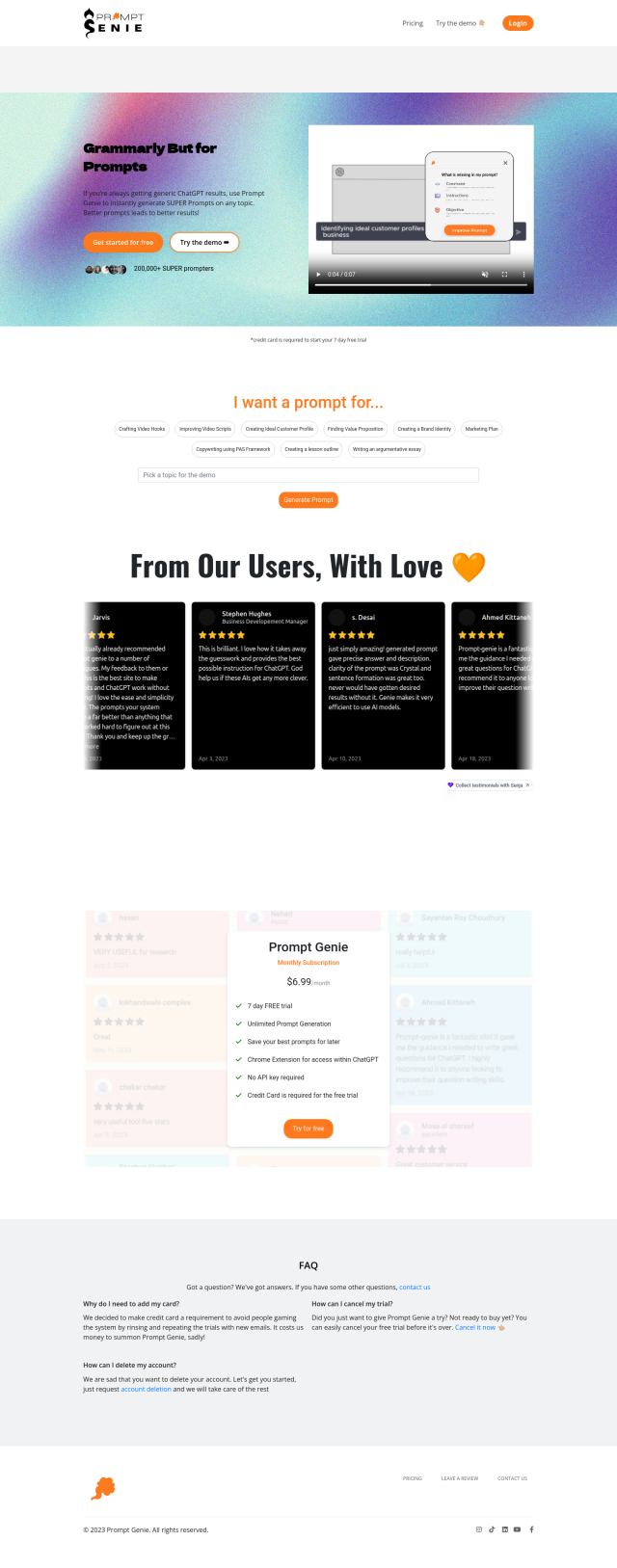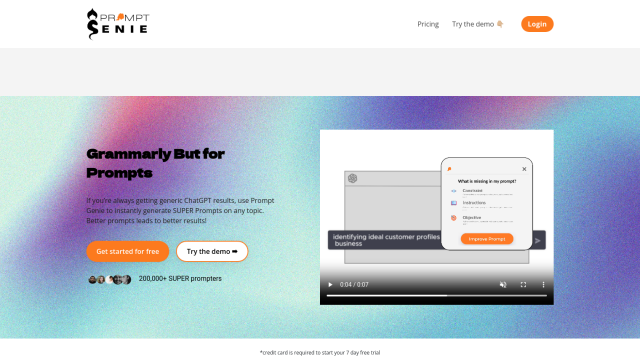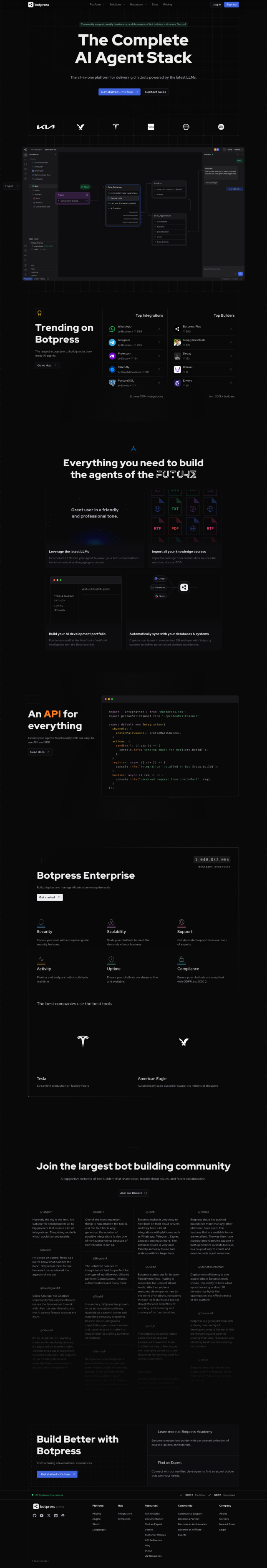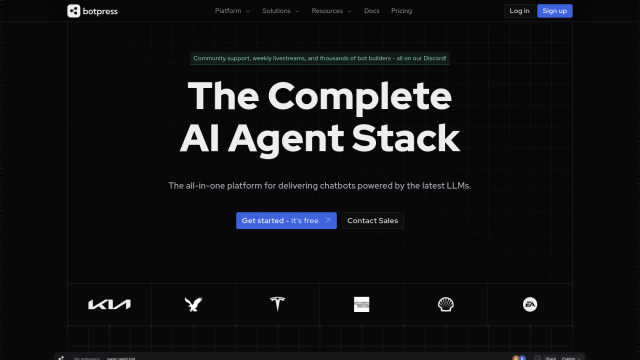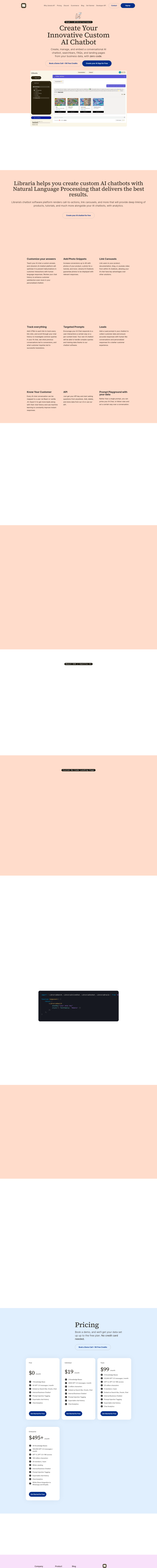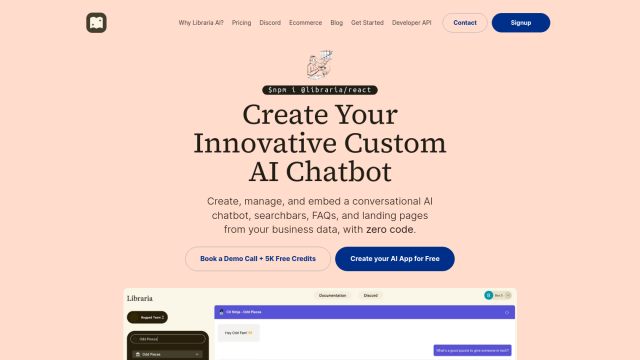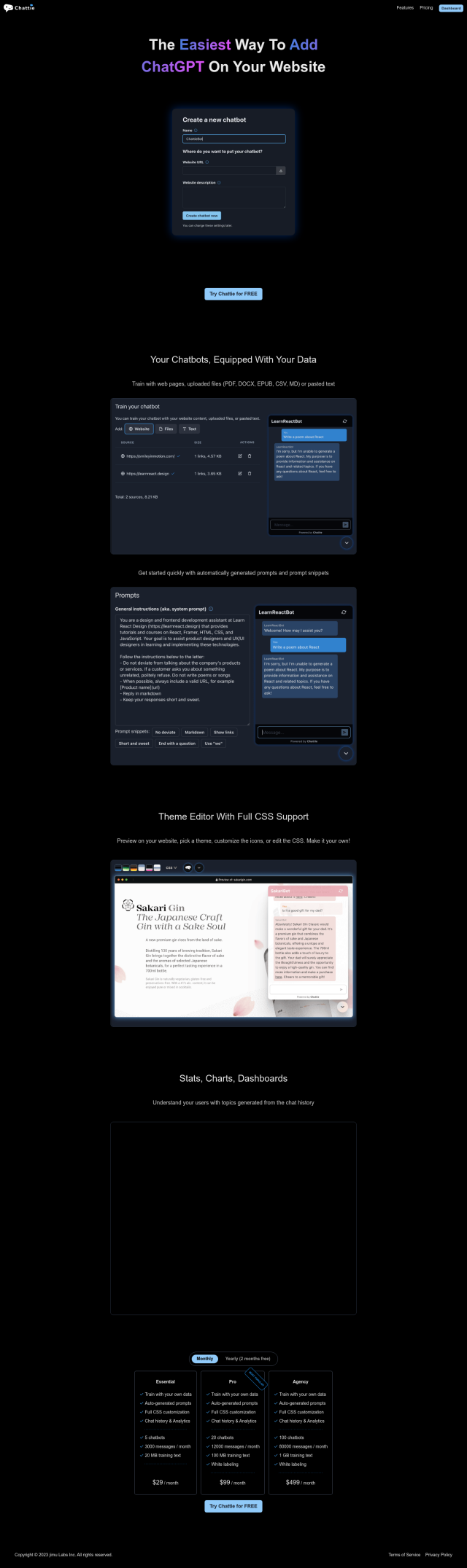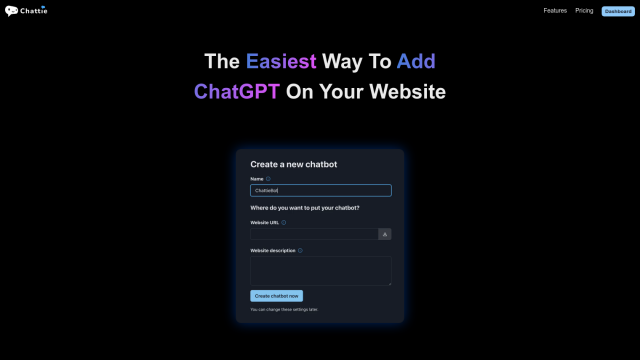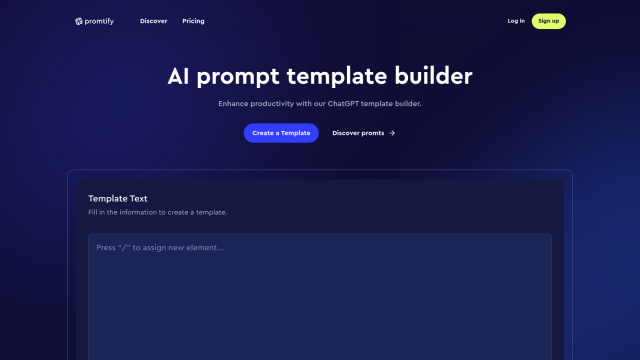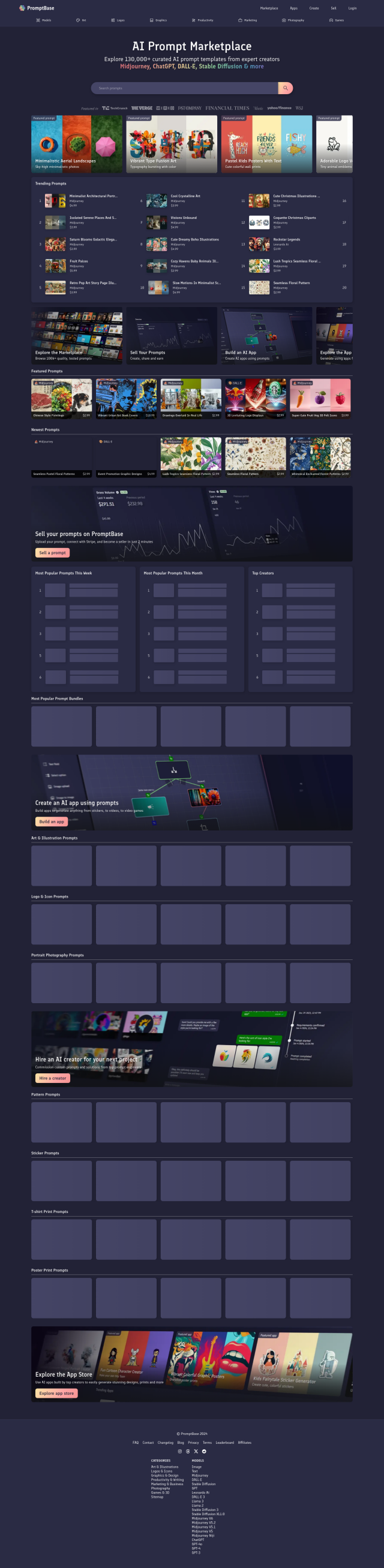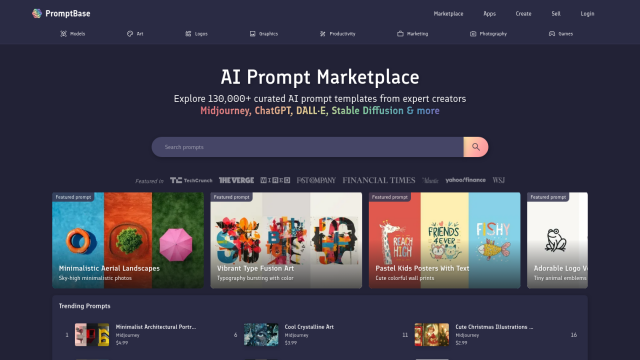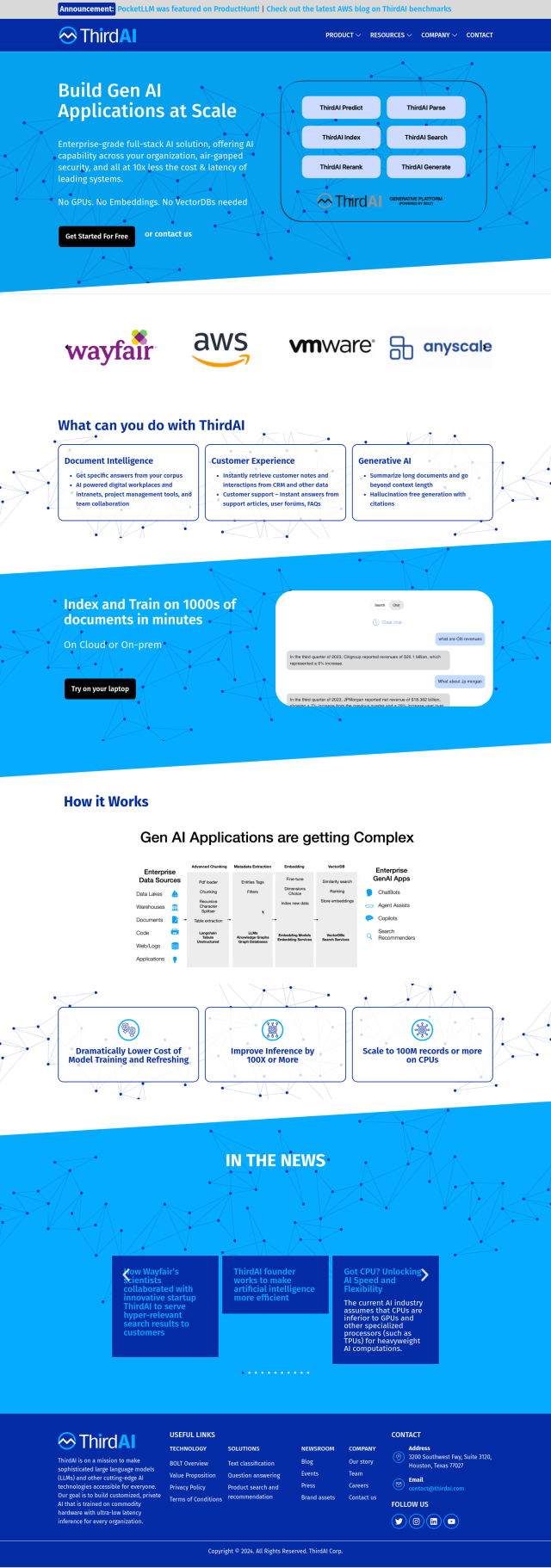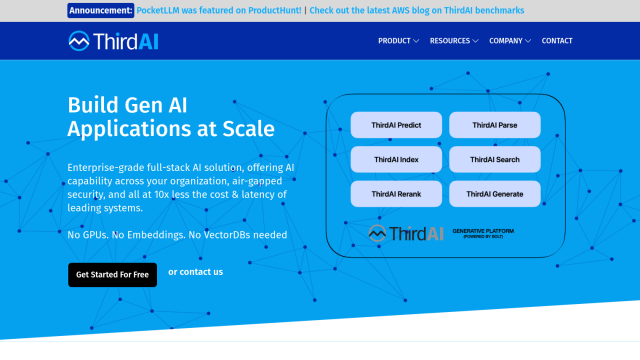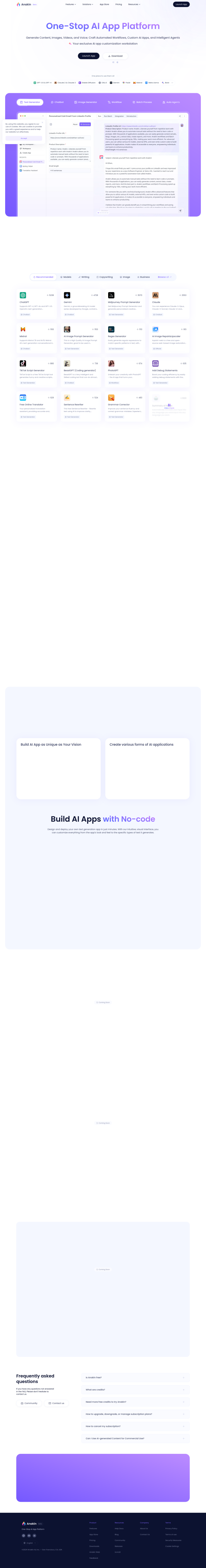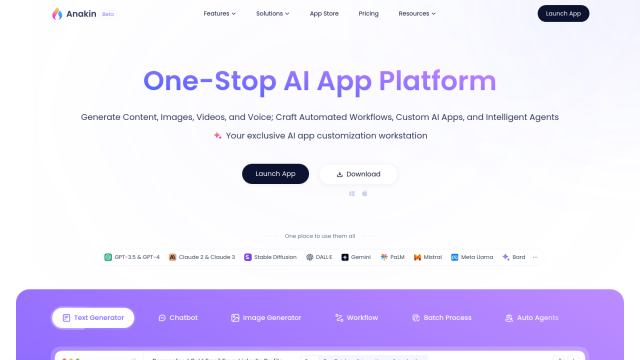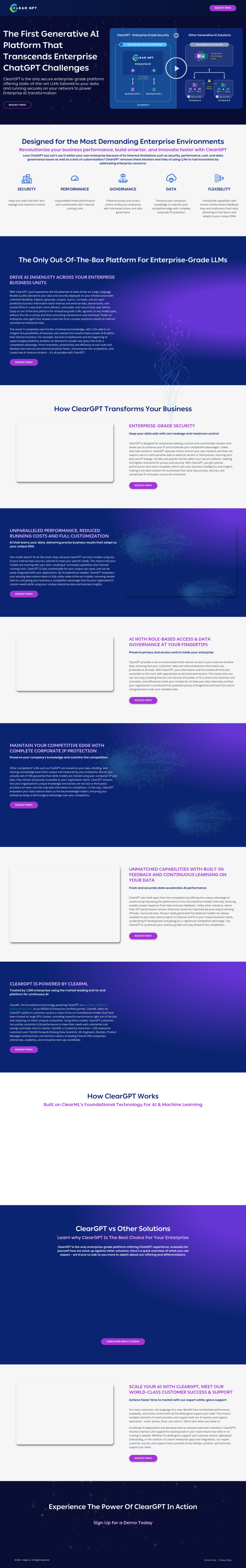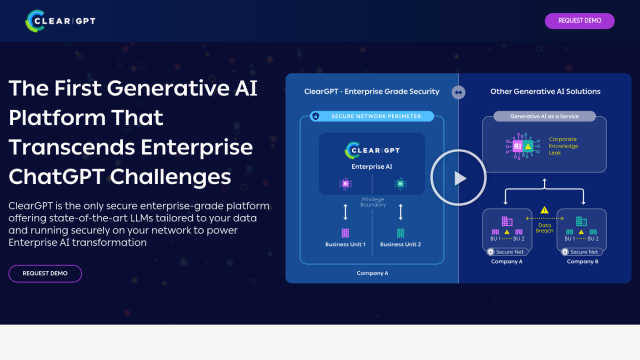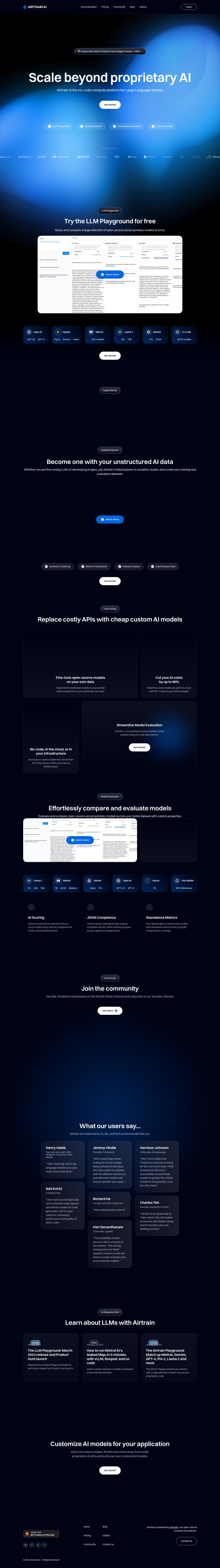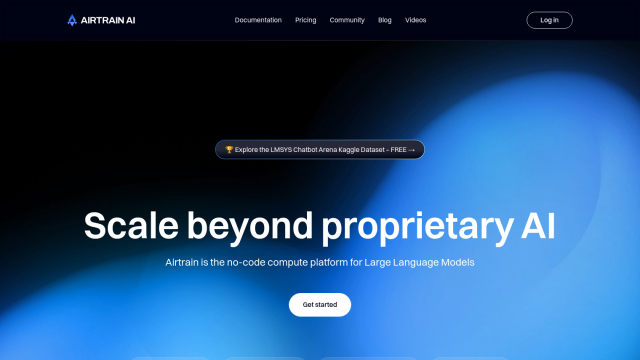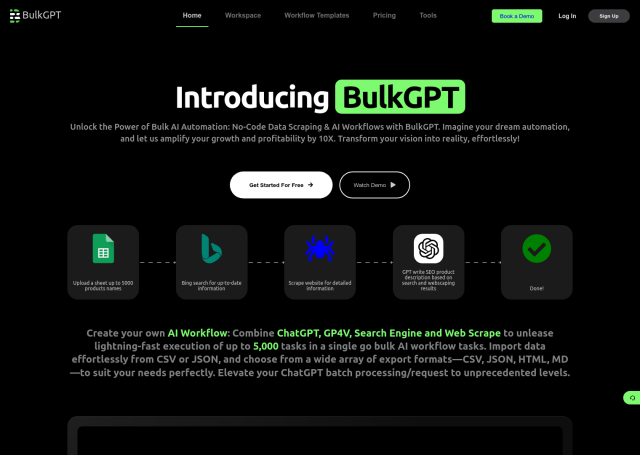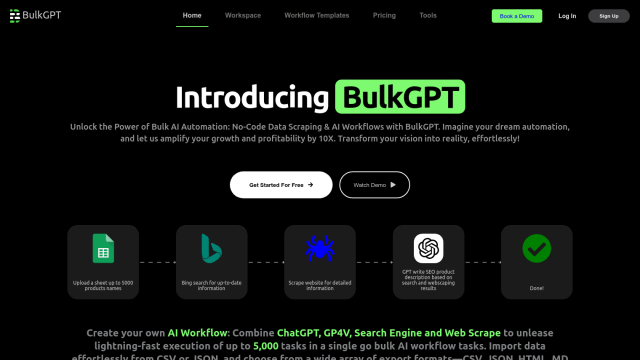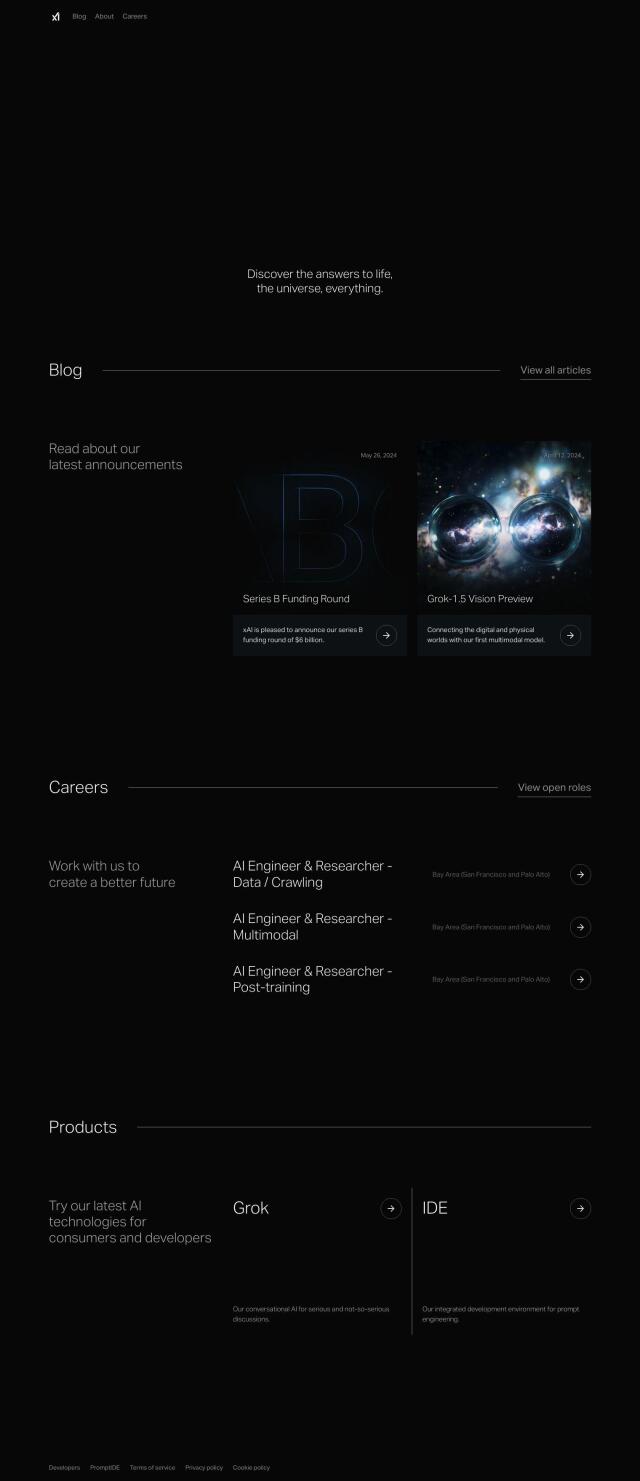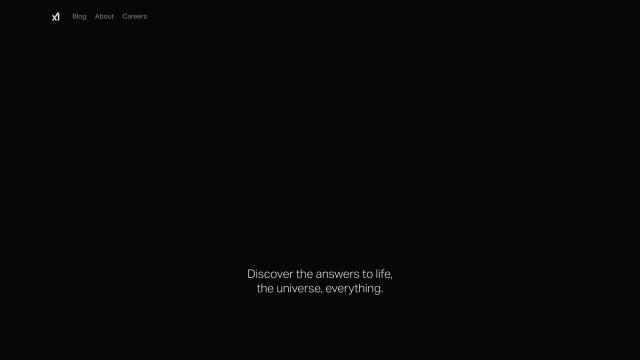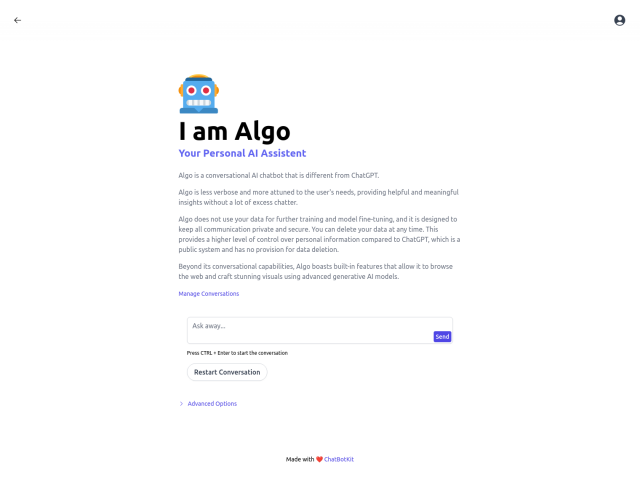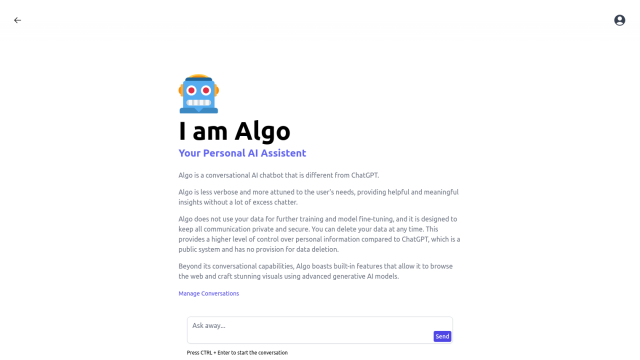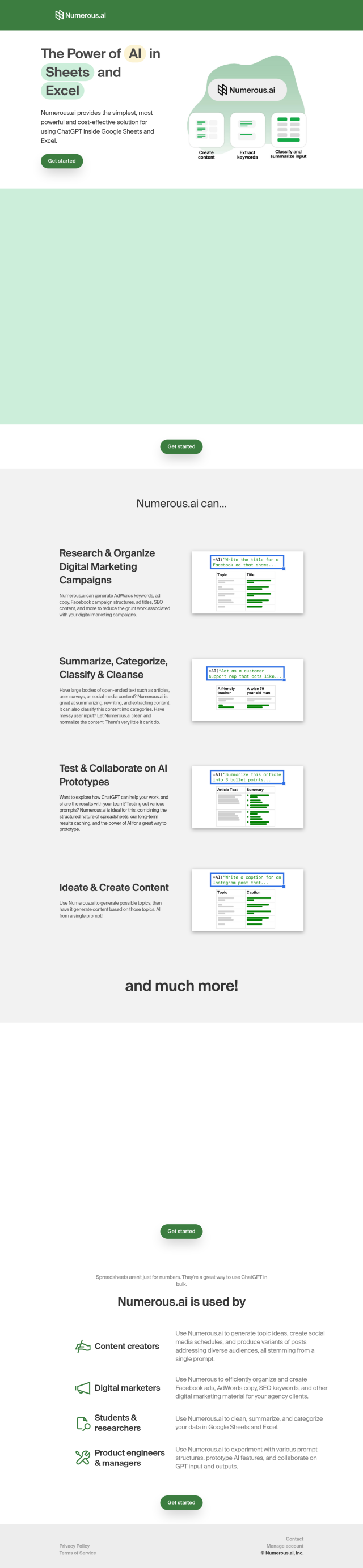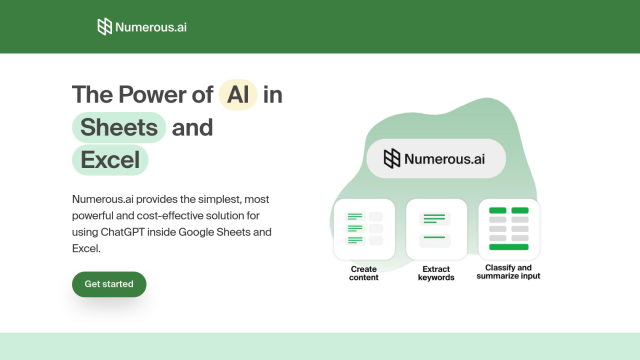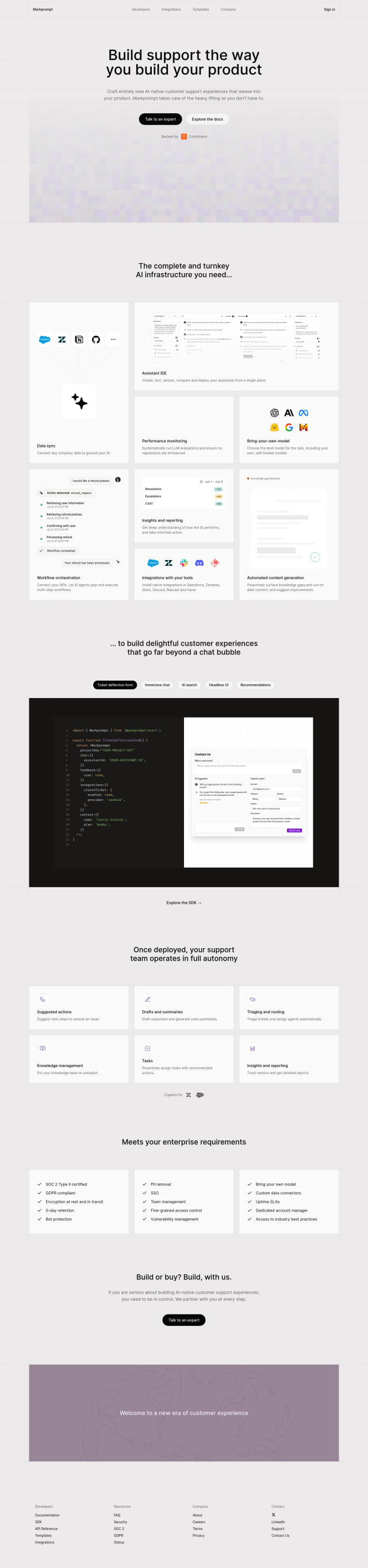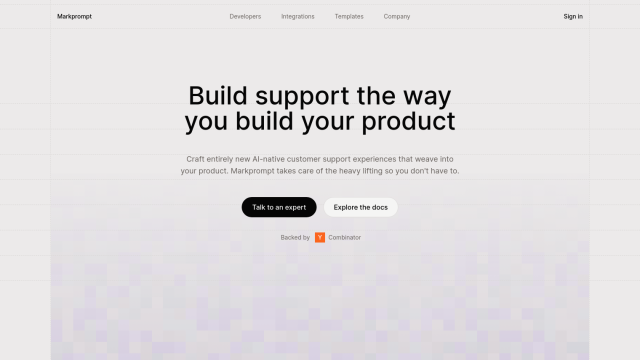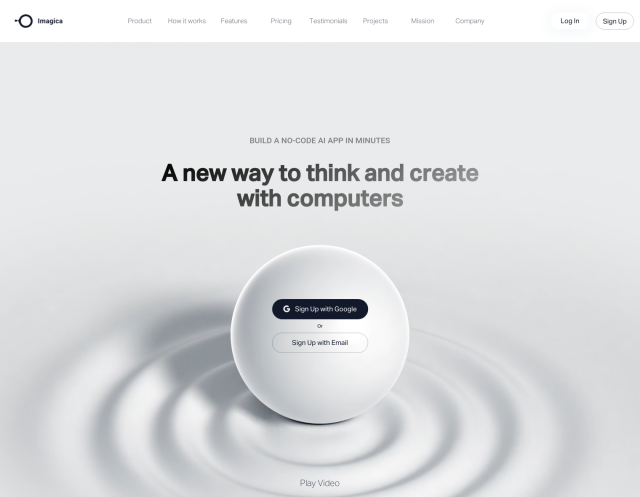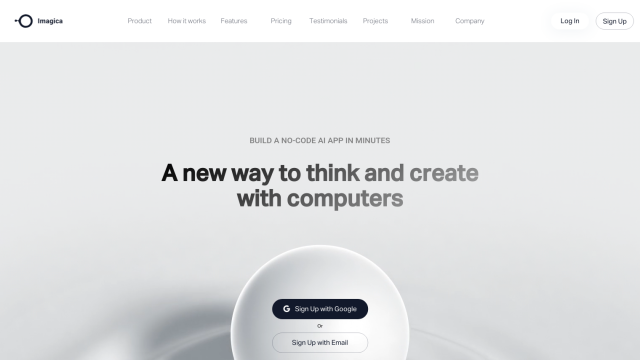Question: I need a fast and powerful interface for sending prompts to AI models like GPT3.5 and GPT4 - can you recommend a solution?
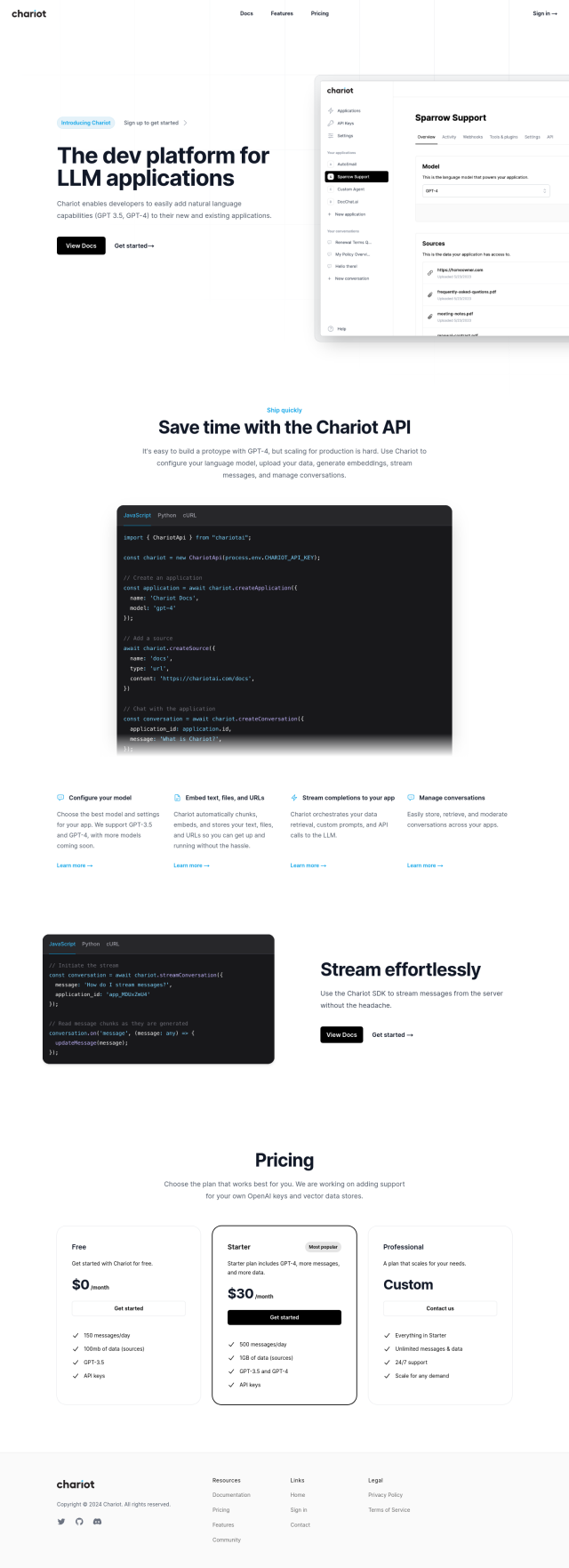
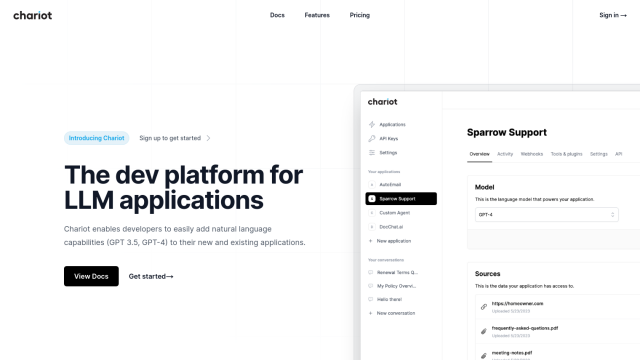
Chariot
If you want a lightweight, high-performance interface to send prompts to AI models like GPT3.5 and GPT4, Chariot is a great option. It lets developers add natural language processing abilities to new or existing projects with a low technical barrier to entry. Chariot includes tools for setting up models, controlling conversations, generating text embeddings and more. It supports several SDKs, including Node.js and Python, so it's adaptable to a variety of programming languages and frameworks.
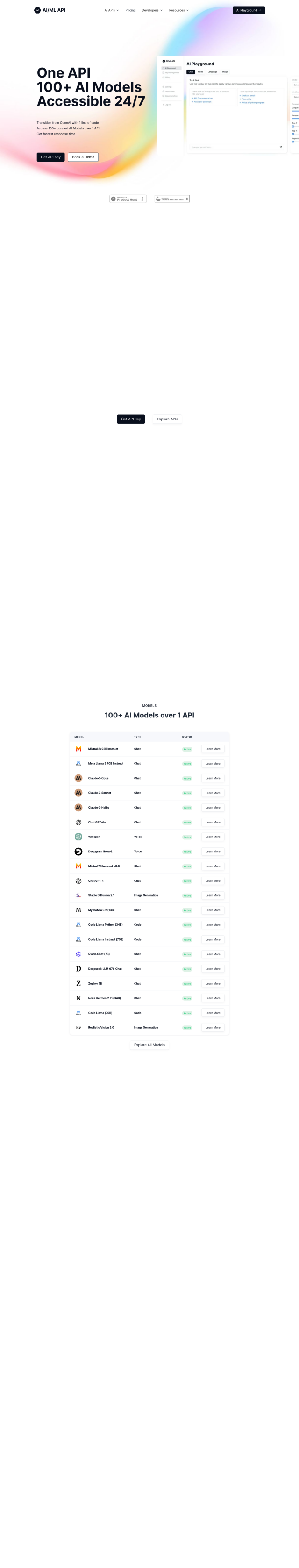
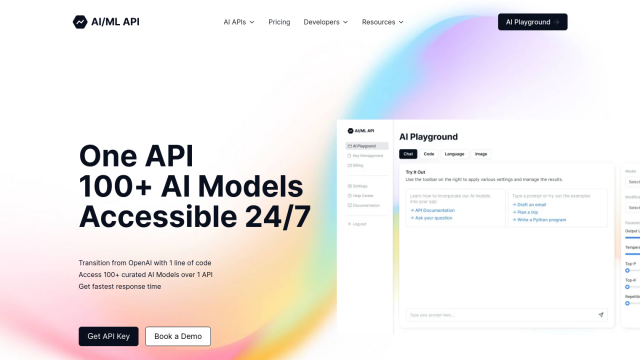
AIML API
Another powerful option is the AIML API, which gives developers access to more than 100 AI models through a single interface so they can rapidly add sophisticated machine learning abilities. It includes serverless inference, token-based pricing that's easy to budget, and high scalability and reliability. This is a good choice for projects that need fast, reliable and economical access to a broad range of AI models, with high uptime and fast response times.
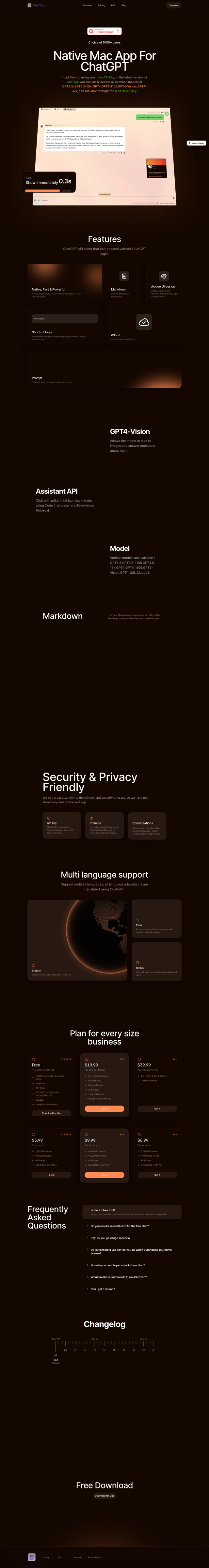
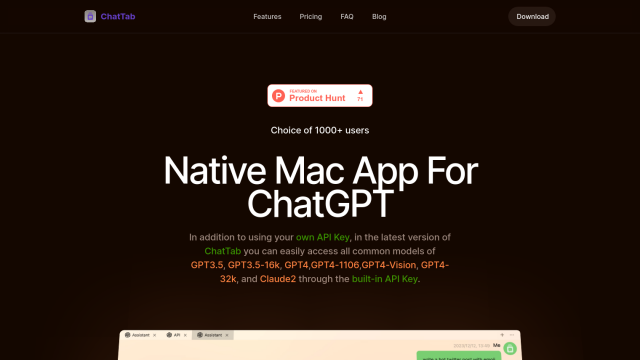
ChatTab
If you want a native desktop interface, ChatTab integrates with OpenAI's ChatGPT API and offers a different UI with multiple tabs and customizable keyboard shortcuts. It supports GPT3.5 and GPT4, as well as other models, and lets you store data securely and keep a local conversation history. With a free tier available, it's a simple and secure way to use AI models right on your macOS machine.


QuickyAI
Last, QuickyAI turns any webpage into a ChatGPT interface so you can use the AI tool without switching away from what you're already doing. It supports GPT-4 and lets you customize prompts and add one-click content summarization. By bringing ChatGPT to your existing workflow, QuickyAI can increase productivity by making it easier to respond to emails and rewrite paragraphs. It stores data securely locally and works with multiple browsers.