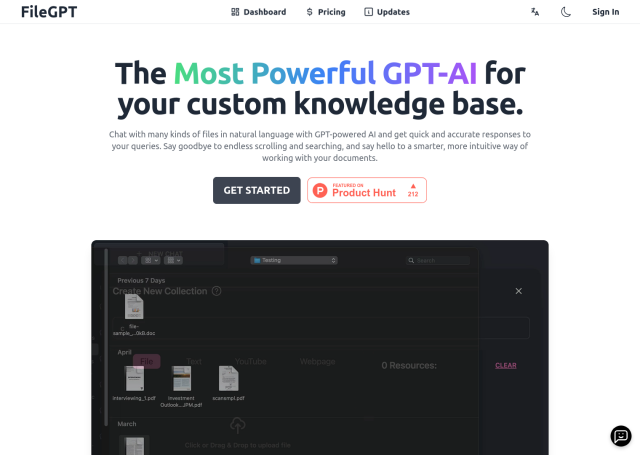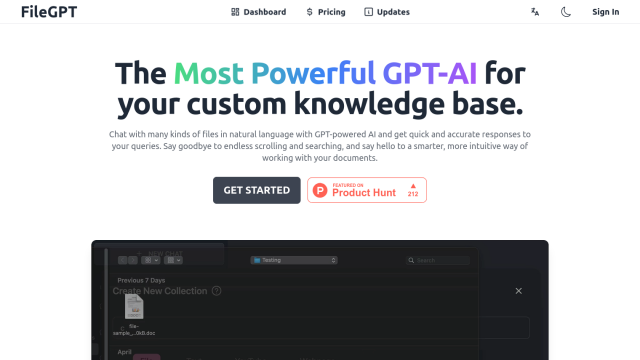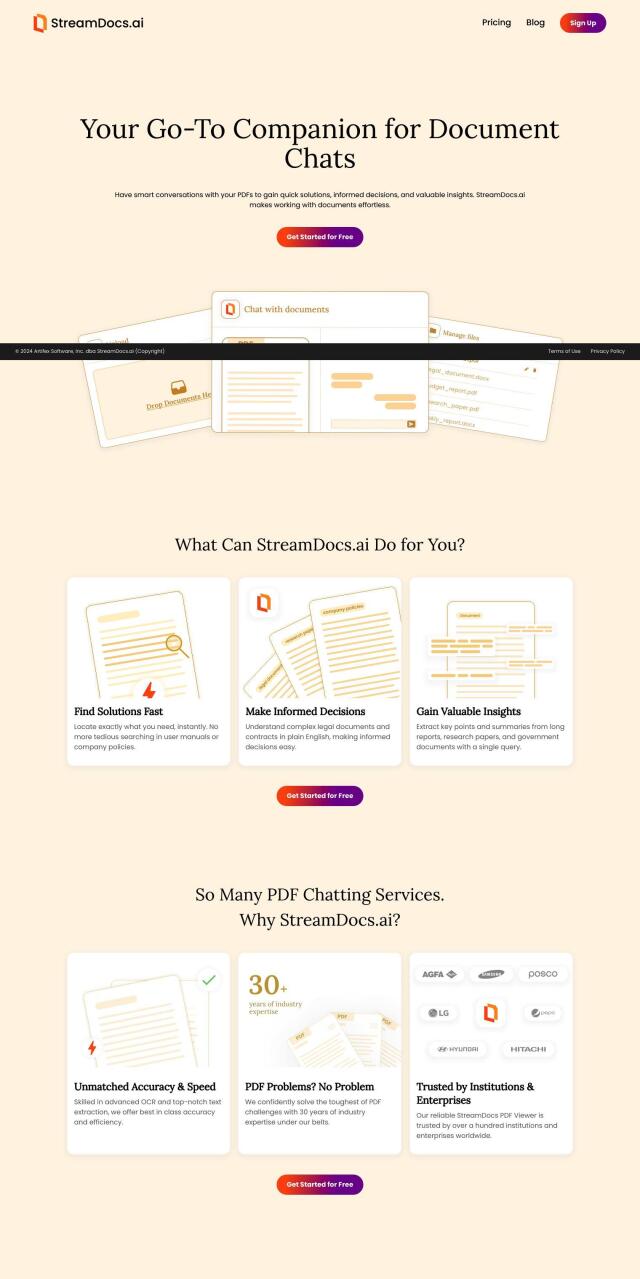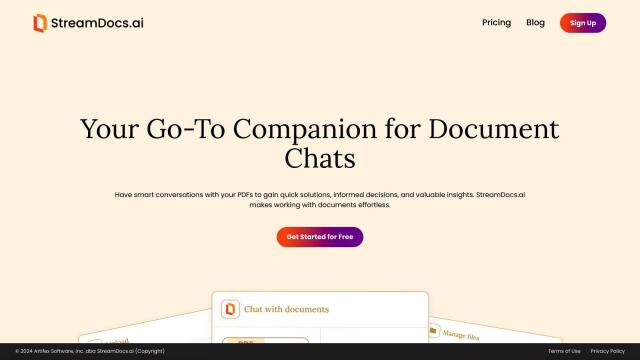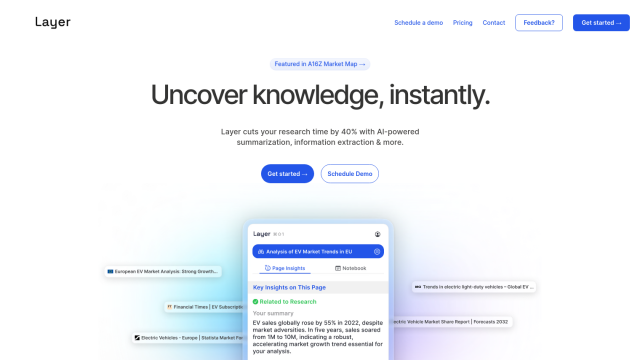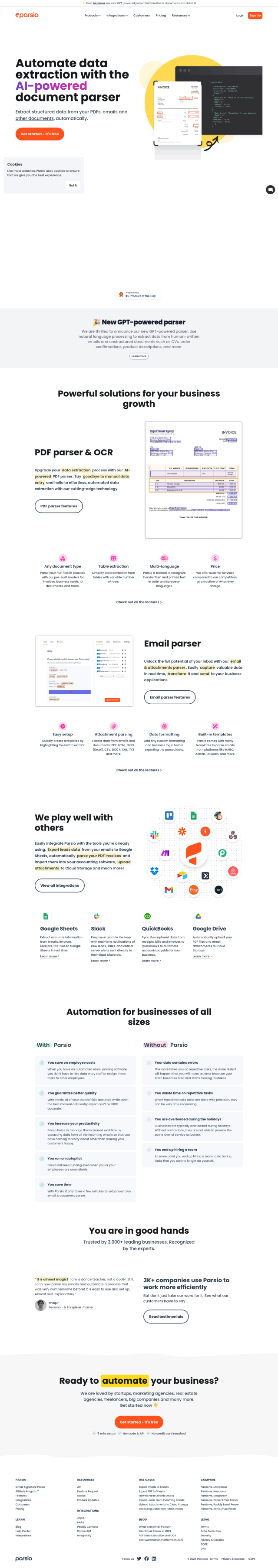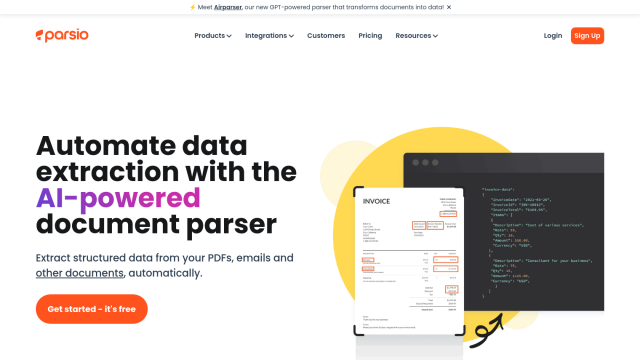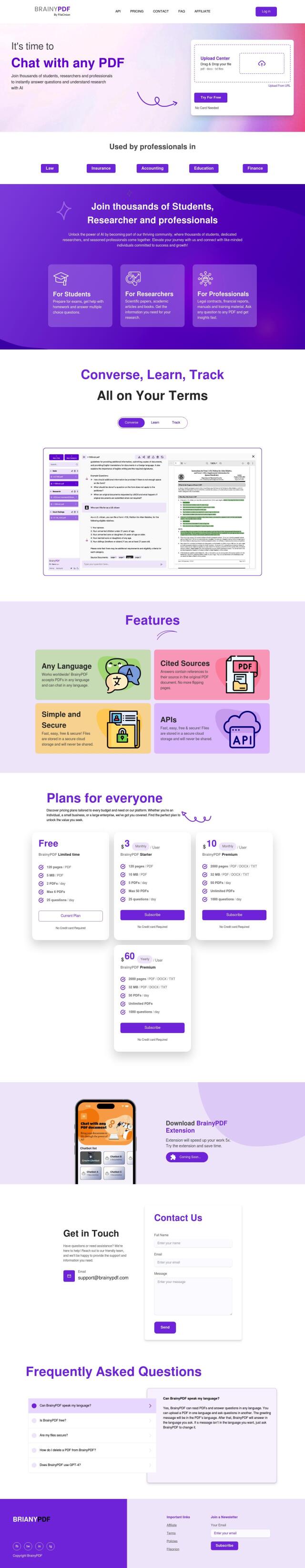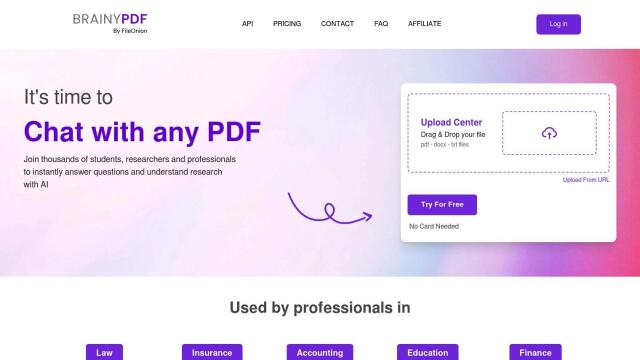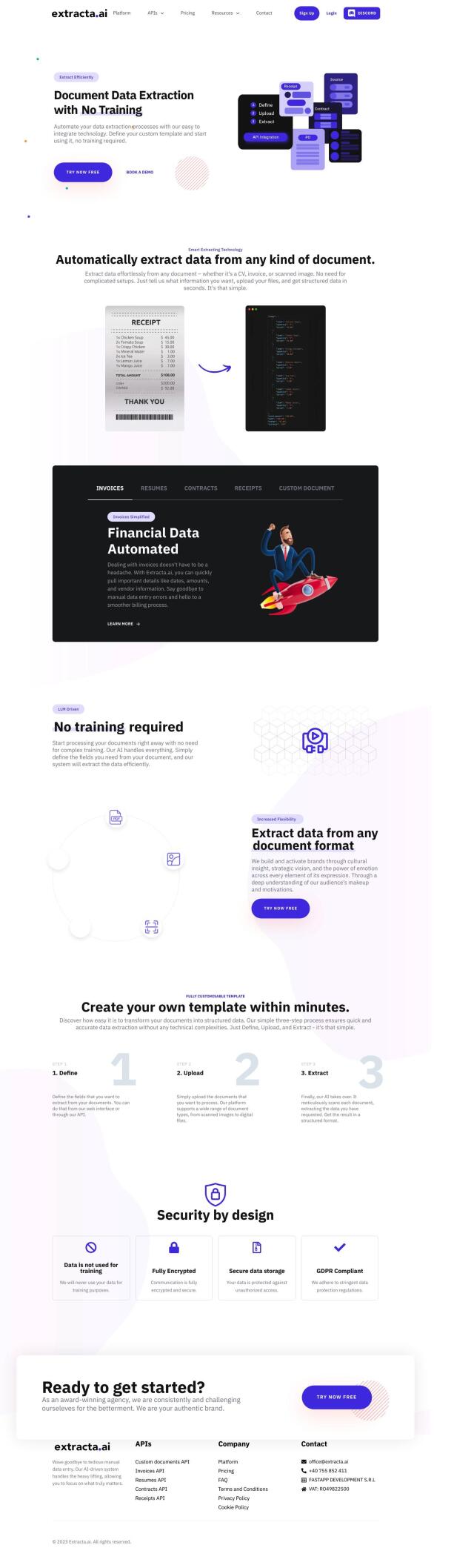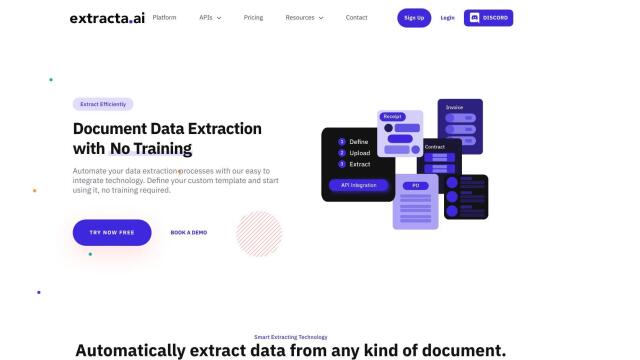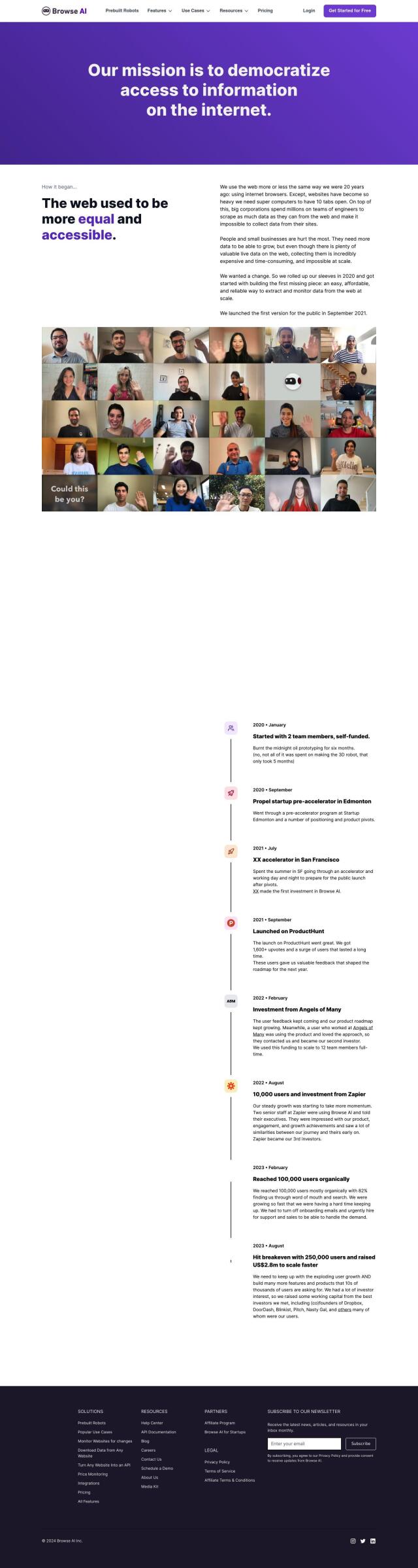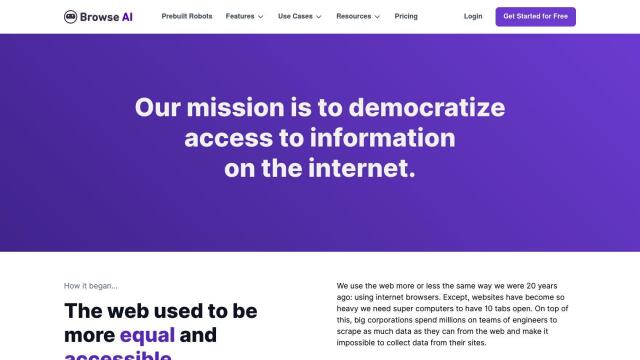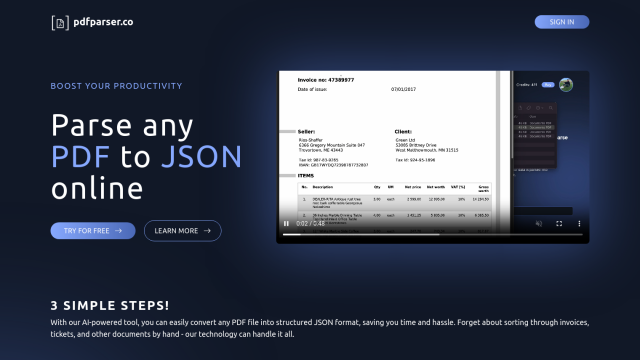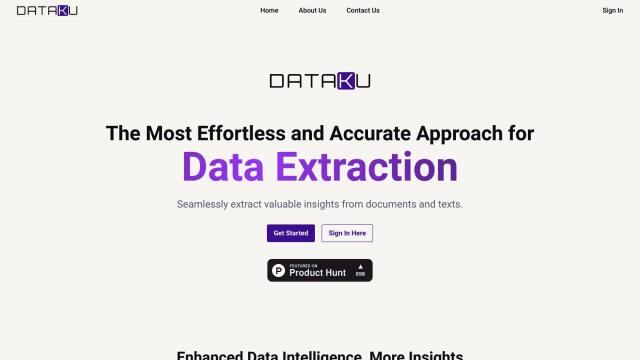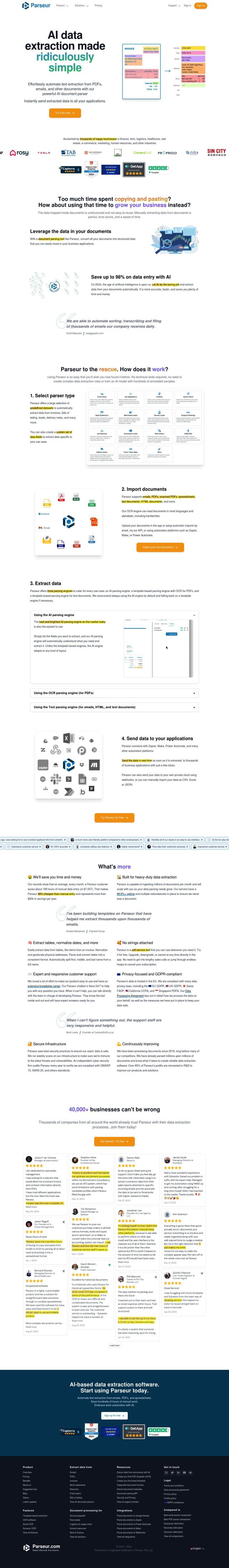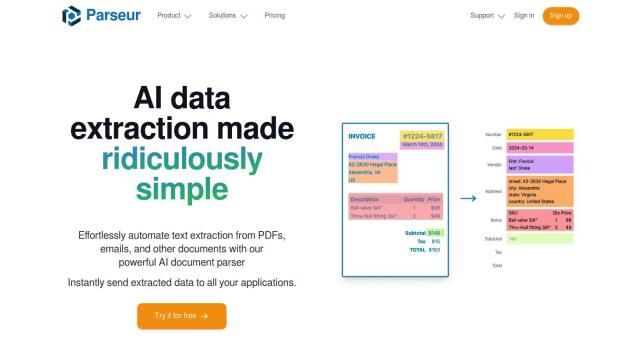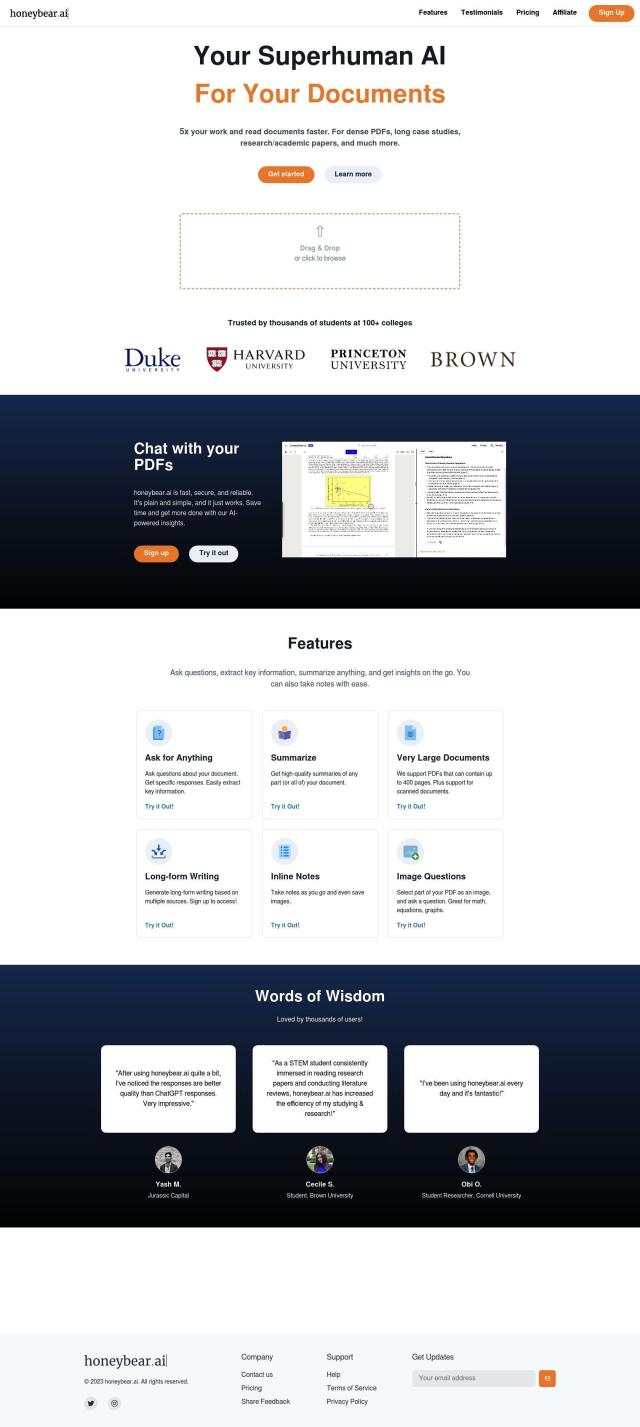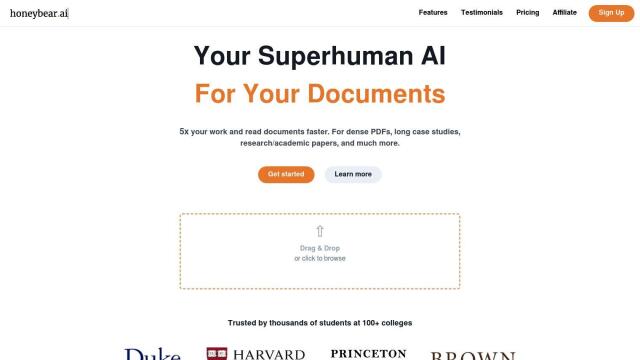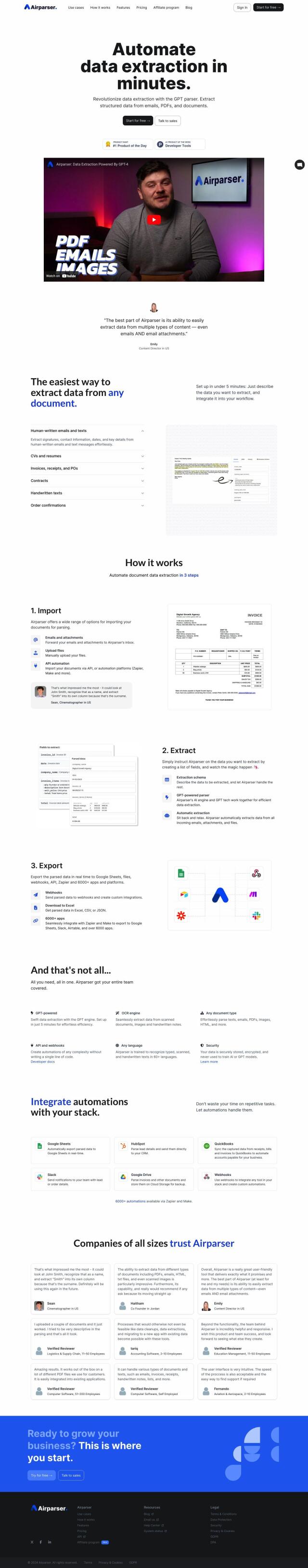Question: I need a way to extract specific information from PDF files and websites, can you suggest a solution?


ChatDox
If you need a way to extract specific information from PDF files and websites, ChatDox is a great option. It's an AI-powered information retrieval system that can interact with a wide variety of documents and multimedia sources, including PDFs, websites and more. It has support for custom categories, multilingual interaction and an API for custom document reading. That makes it a good option for students, researchers, teachers and professionals who need to quickly find information.
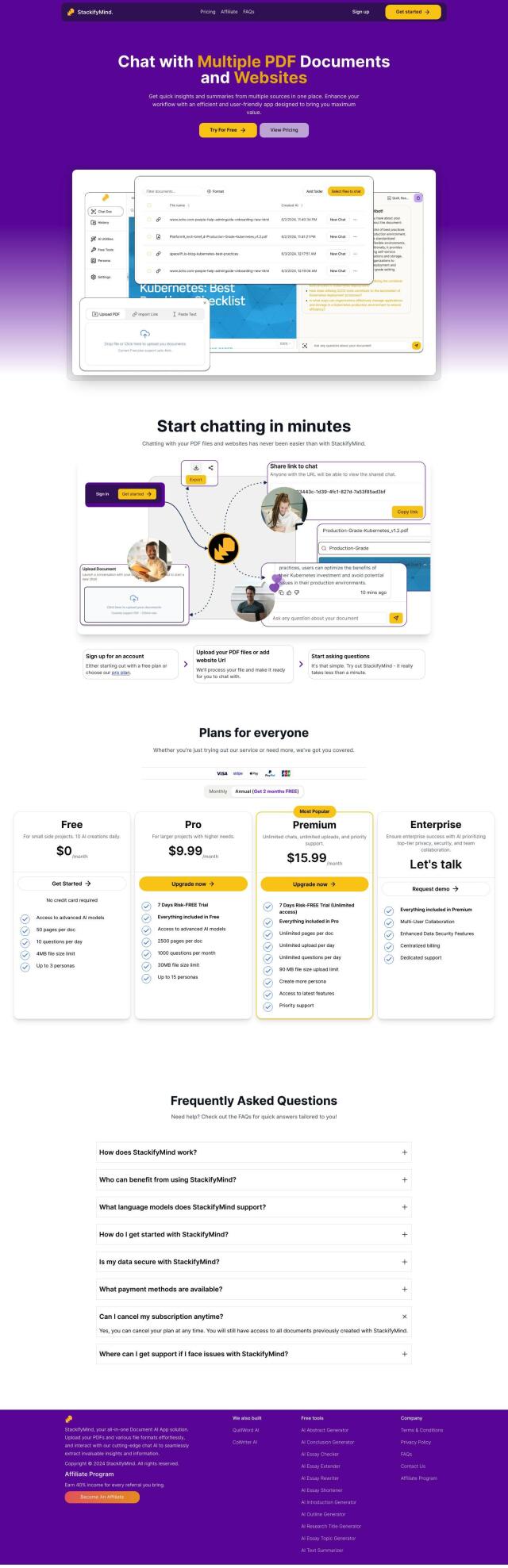
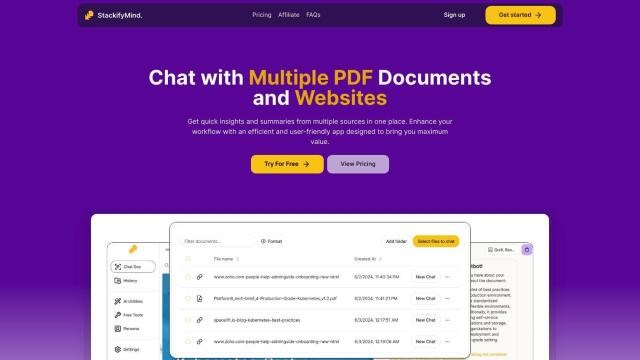
StackifyMind
Another good option is StackifyMind, which lets you ask questions of PDF files and websites. It has strong summarization abilities and can help you generate new material, summarize textbooks and answer questions about research papers and legal contracts. The system has a range of pricing options, including free and enterprise, so it's good for small projects or larger teams.


ChatPDF
If you're looking for a more direct PDF interaction tool, ChatPDF is a good option. It lets you upload hundreds of PDF files in batches and uses GPT-4 technology for natural language interaction. The service is designed to let you work more efficiently and securely, with features like data encryption and regular security audits, and is geared for students, researchers and other professionals.


AskYourPDF
Finally, AskYourPDF offers a conversational interface powered by ChatGPT so you can ask questions of your documents. It has a range of features like a Chrome extension for easy integration and conversation history for learning. With a range of pricing options, the app is good for anyone who wants to boost productivity by quickly extracting information from long PDFs.