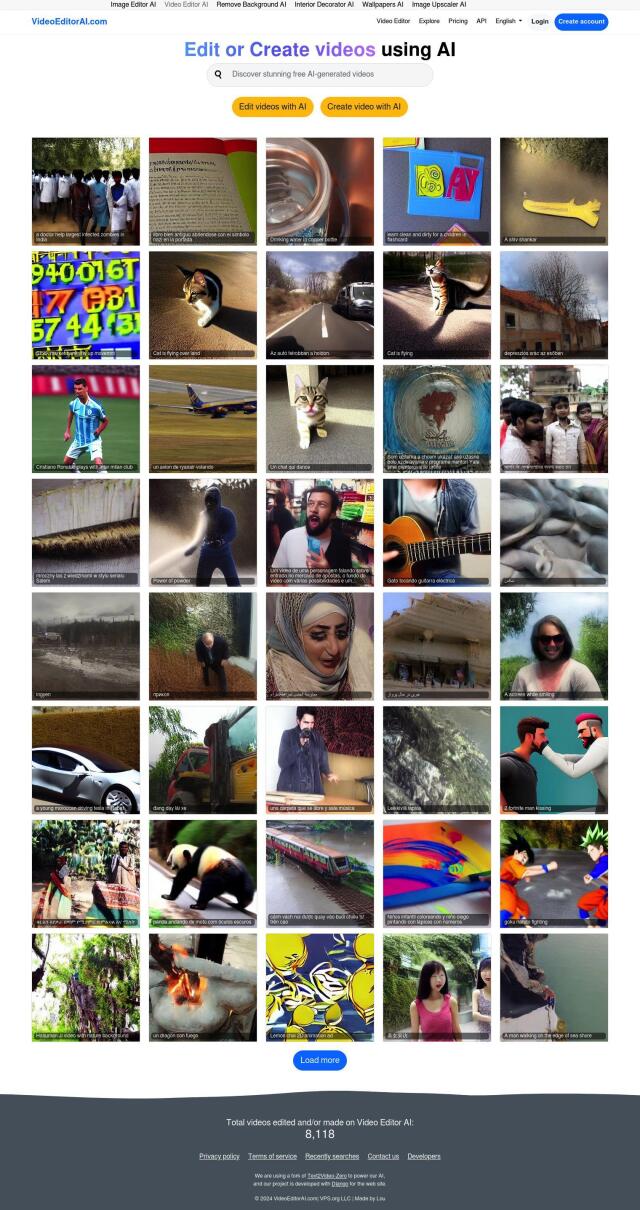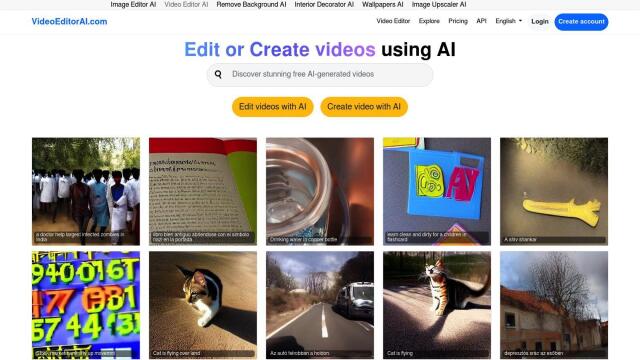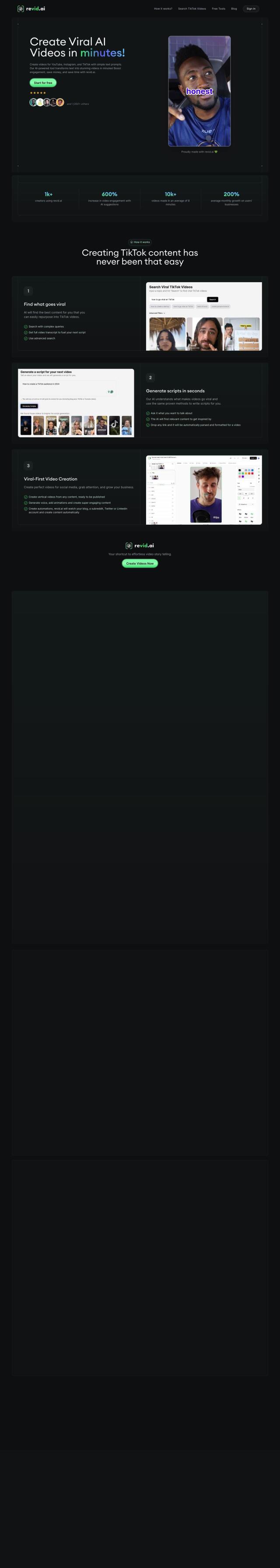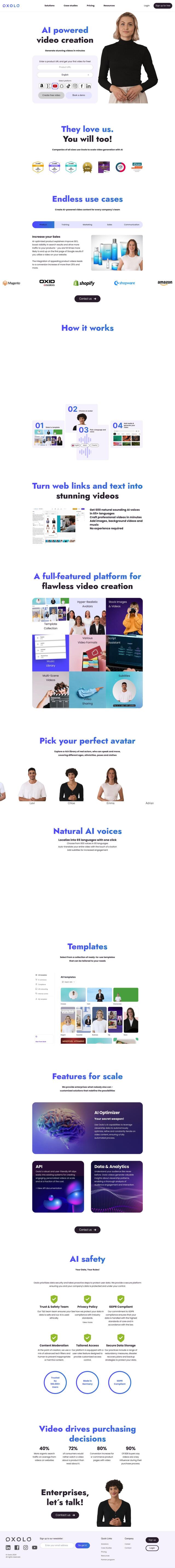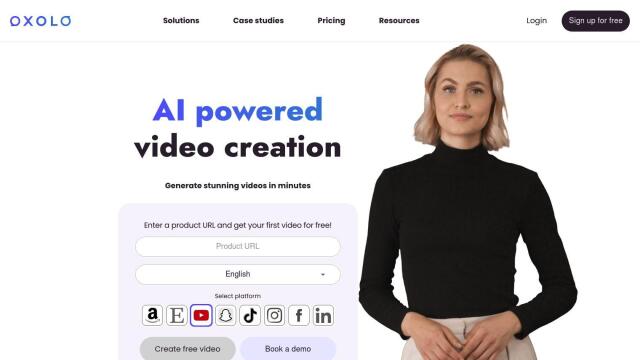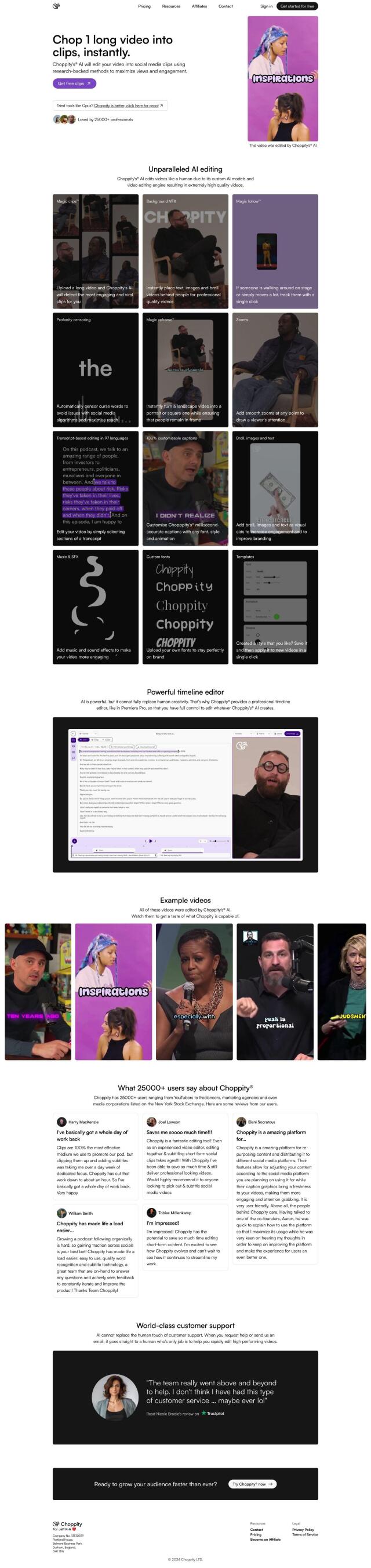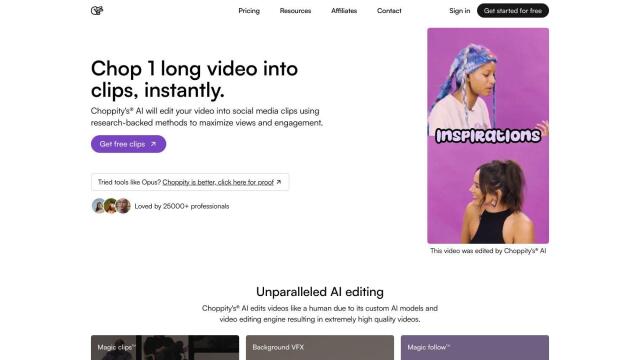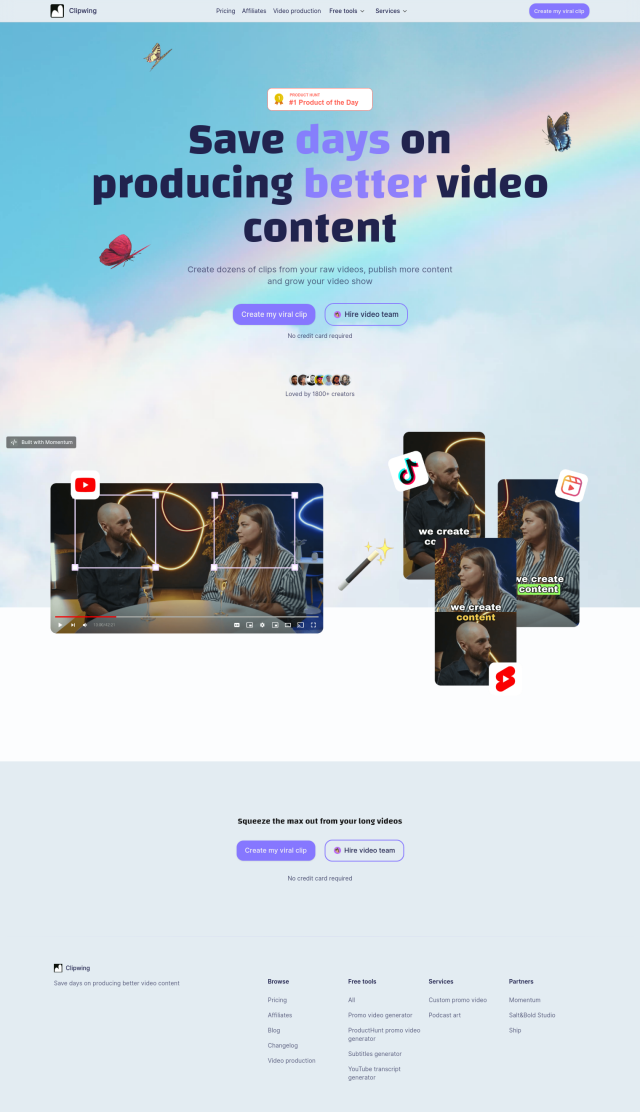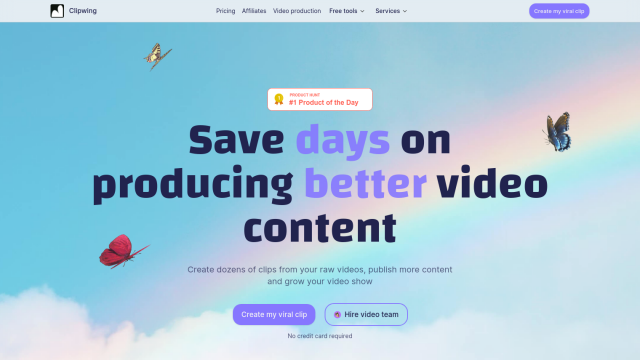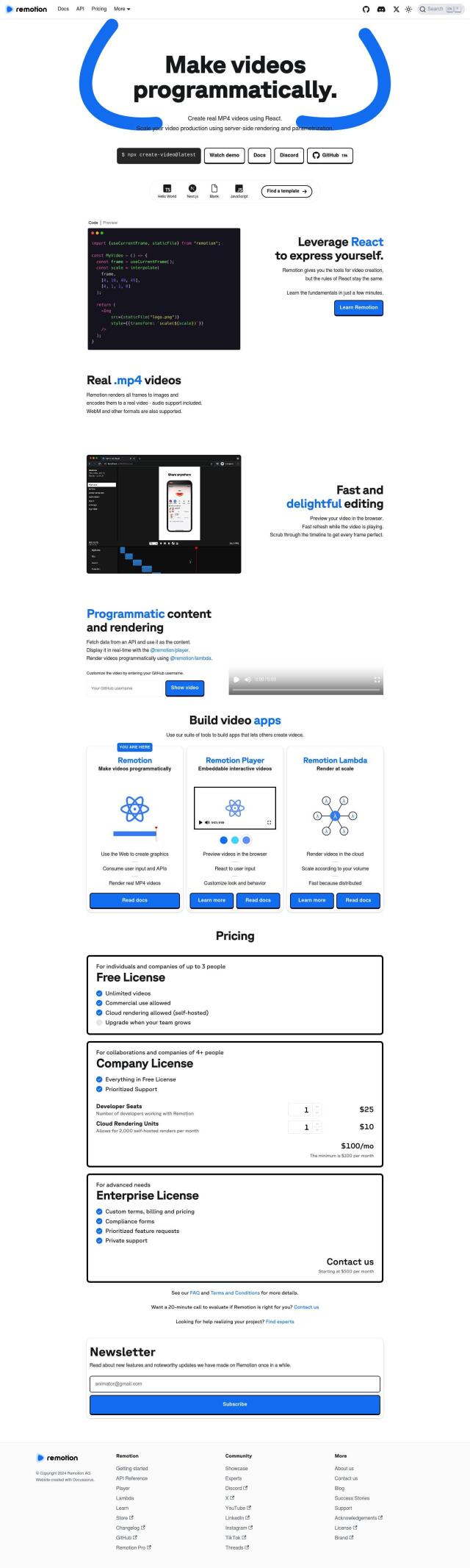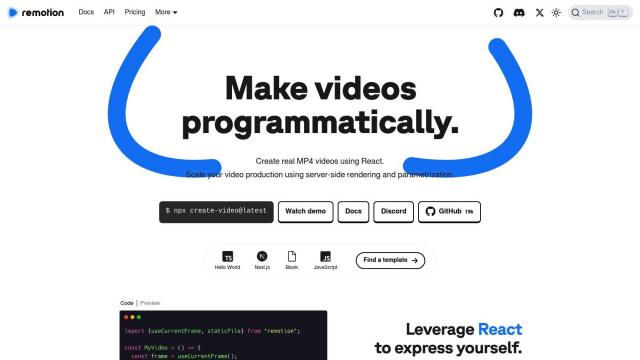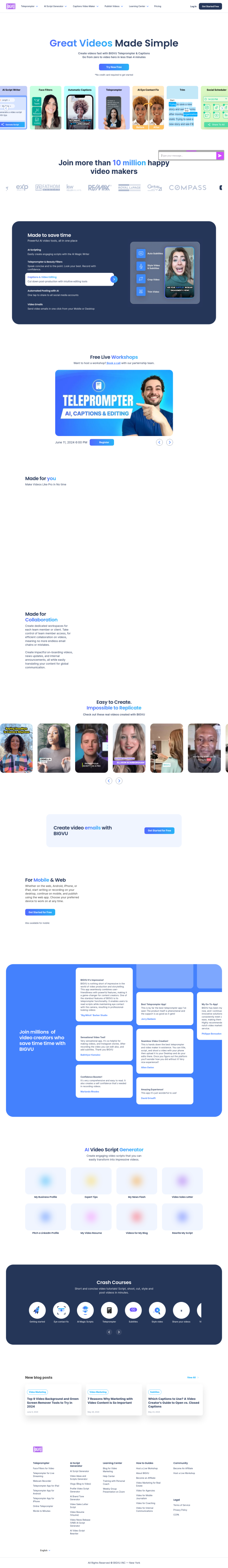Question: I need a solution that allows users to edit videos directly on my website, without requiring them to upload files to a server.
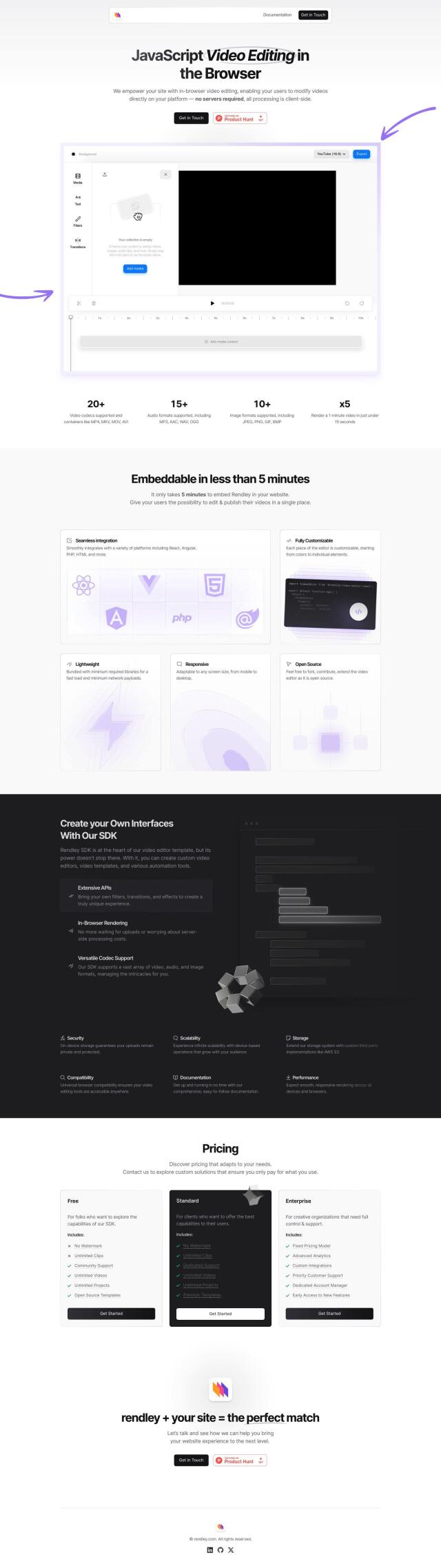

Rendley
If you want to let people edit video directly on your site without having to upload files, Rendley is a good option. It offers a full-featured video editing SDK that can handle a variety of file formats, with features like client-side editing, integration with libraries like React and Angular, and open-source code that you can modify. Rendley also offers APIs for custom filters, transitions and effects, giving you a lot of control over how the editing works.


VEED
Another option is VEED, a free browser-based AI video editor that requires no expertise to create professional-looking videos. VEED supports multiple formats and aspect ratios, and offers advanced AI tools like text-to-video, auto-subtitles, and voice translations. It also has an embeddable player so you can publish videos directly on your site.


Kapwing
For teams and individuals who need to create videos quickly, Kapwing offers an AI-powered platform with real-time editing, smart cut, and collaboration tools. Kapwing's features include unlimited overlays, stock assets, and trimmer, making it a good option for maintaining brand consistency across all channels. It also offers a free version for teams of any size, with more advanced features available through paid plans.