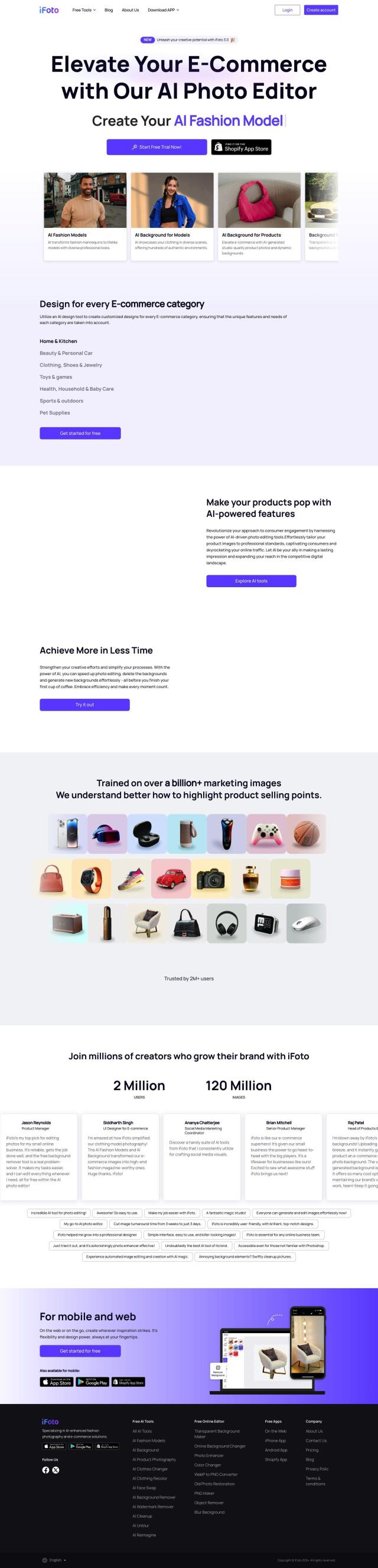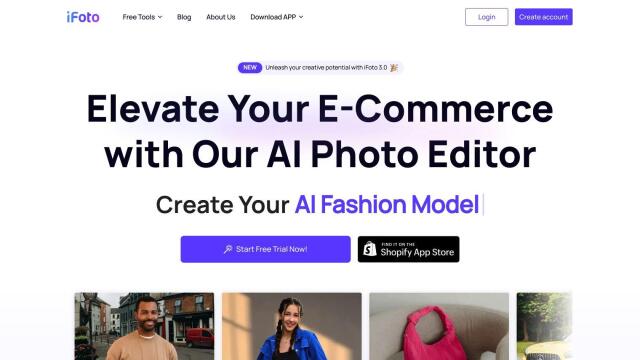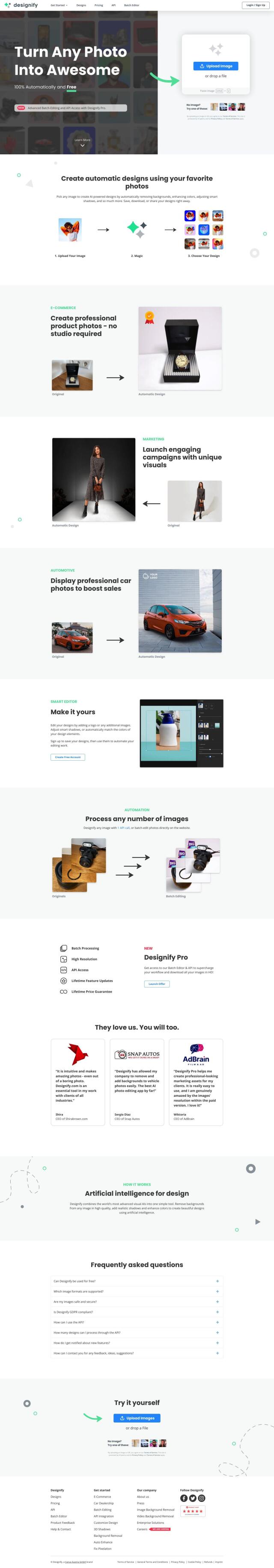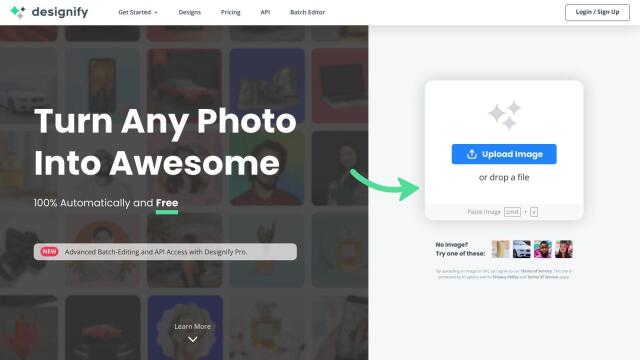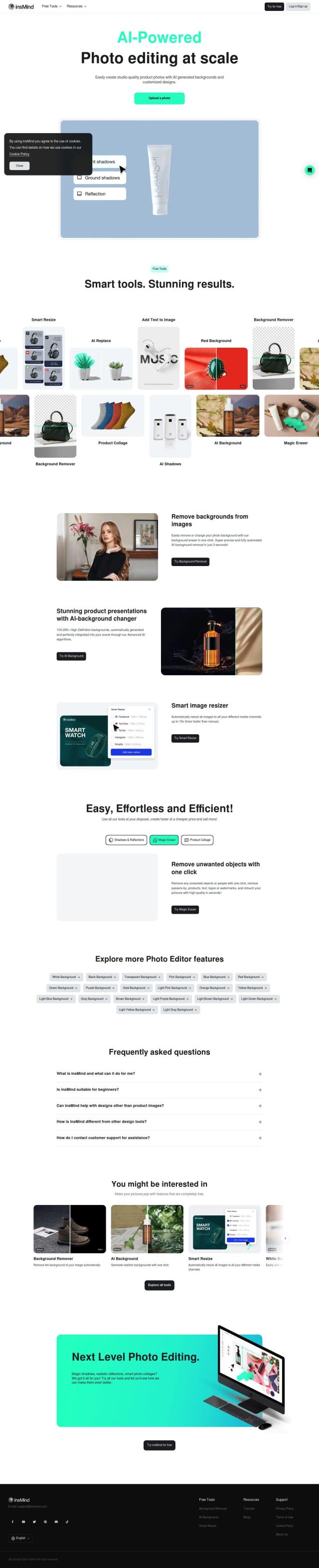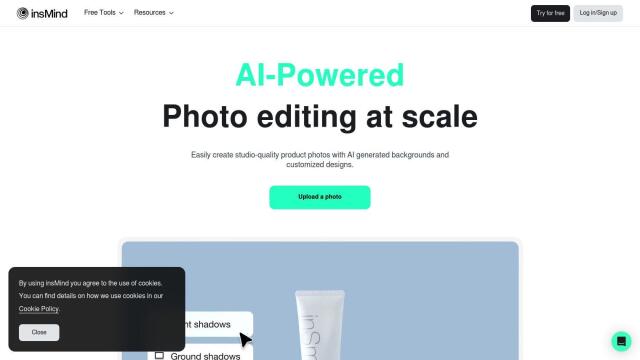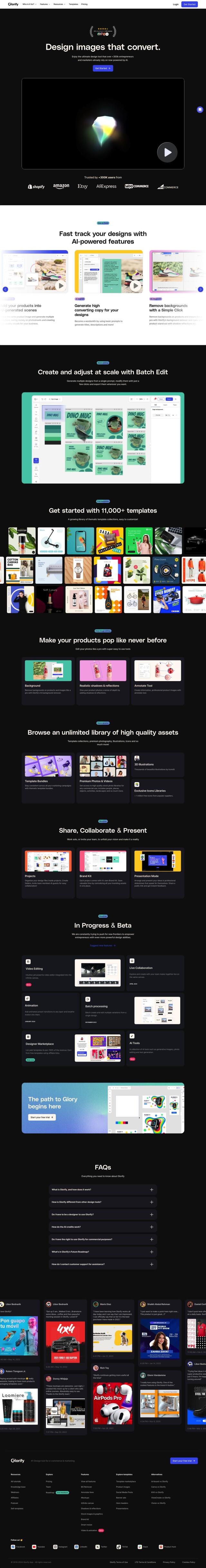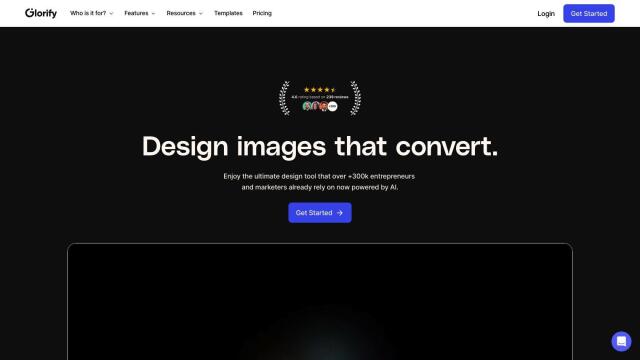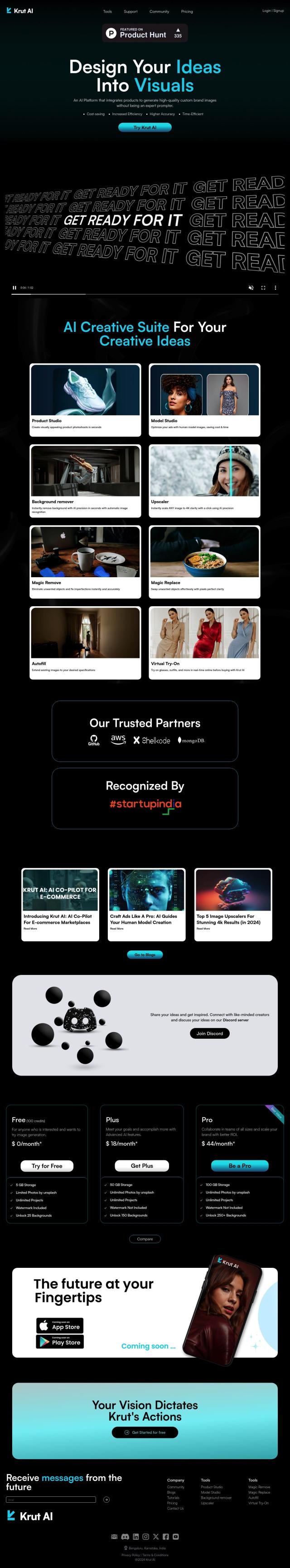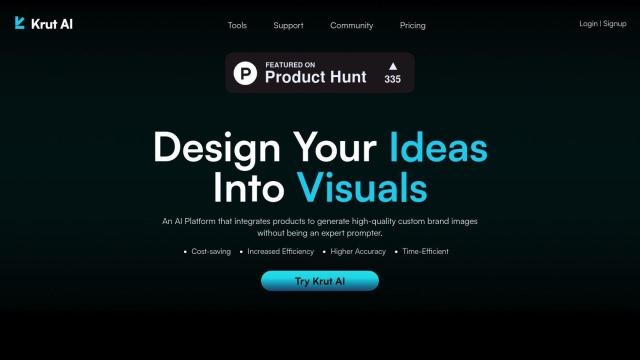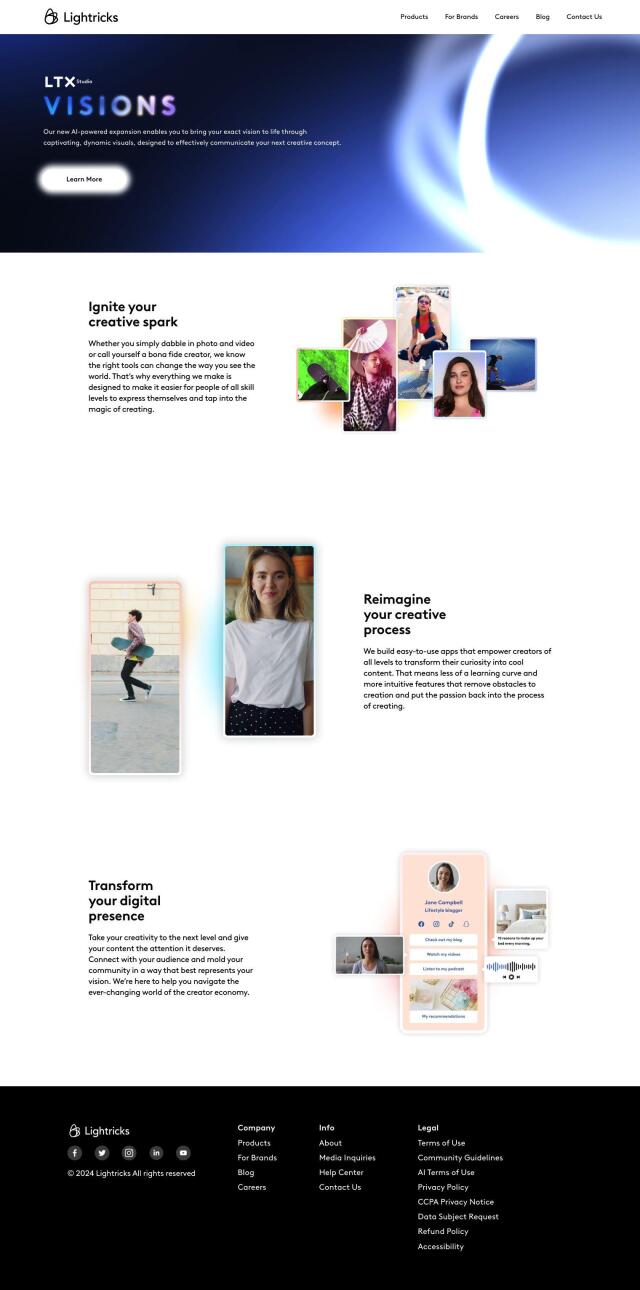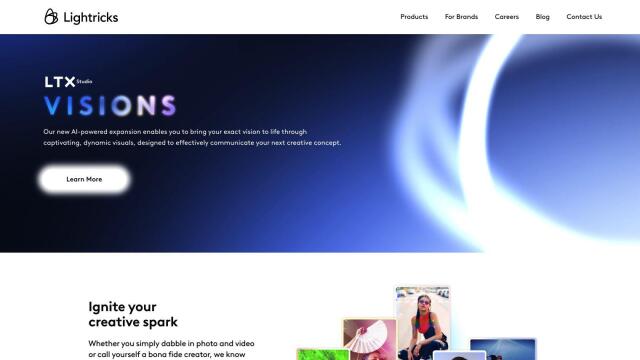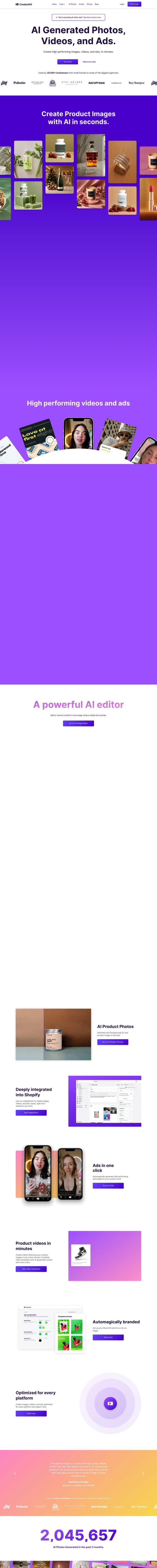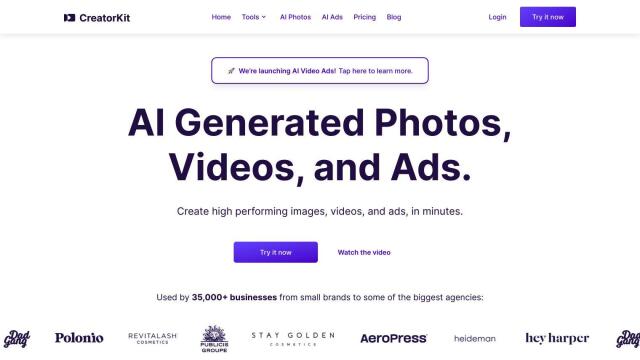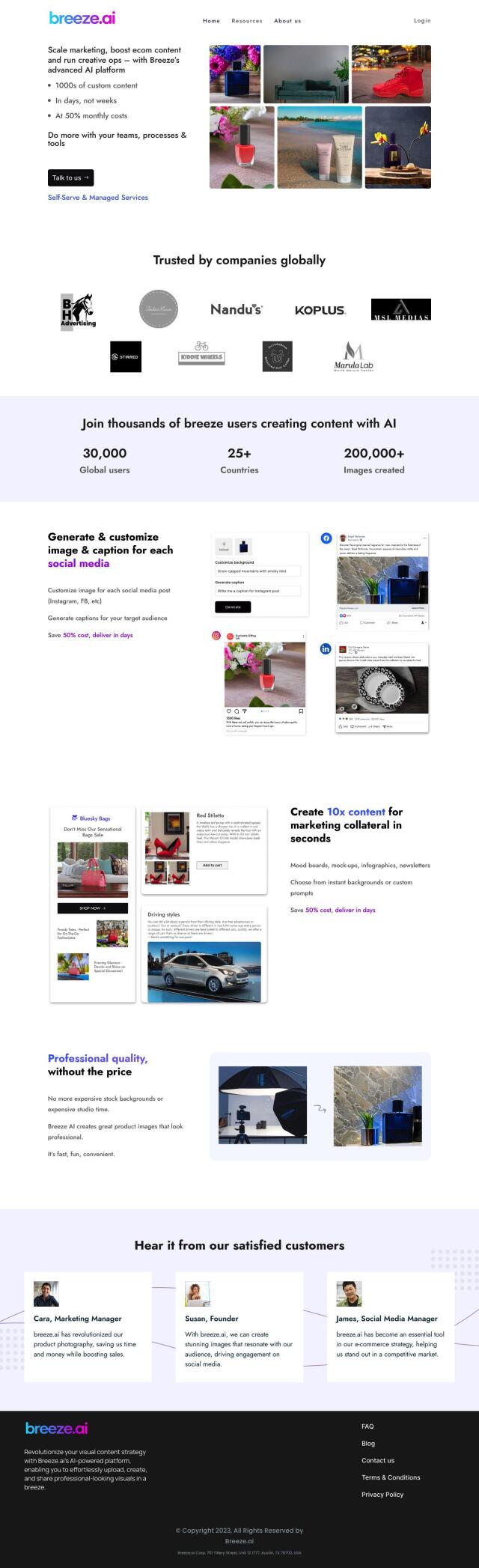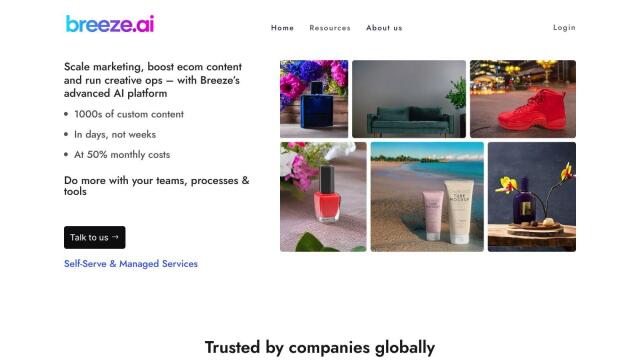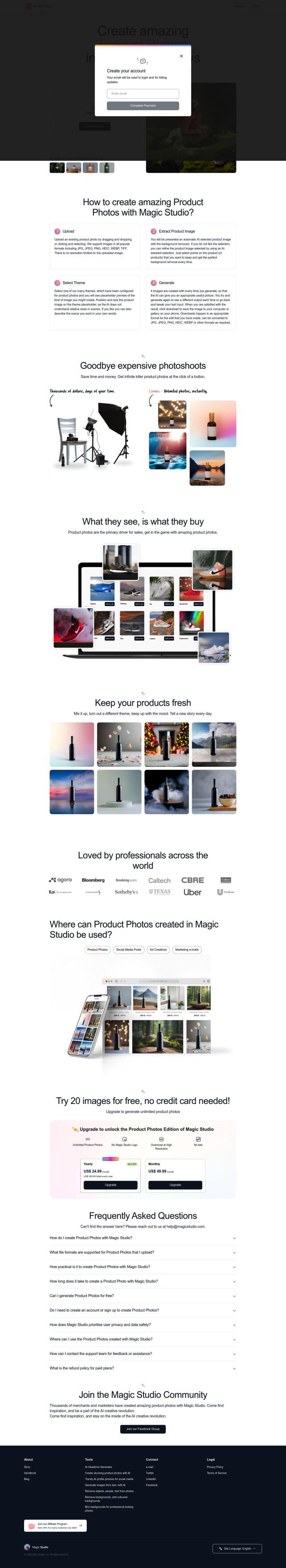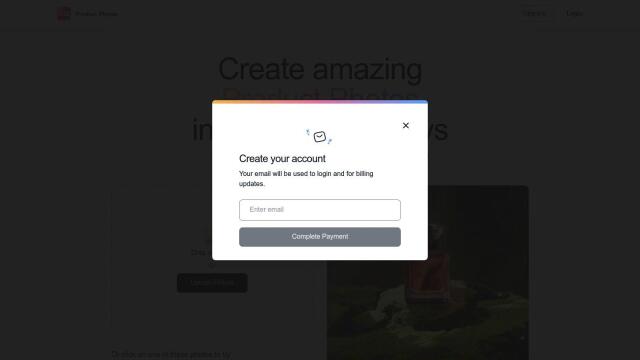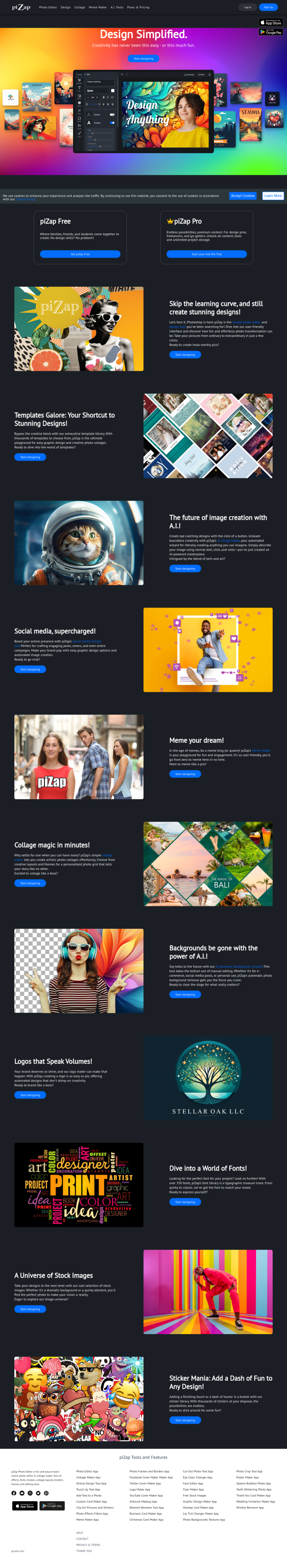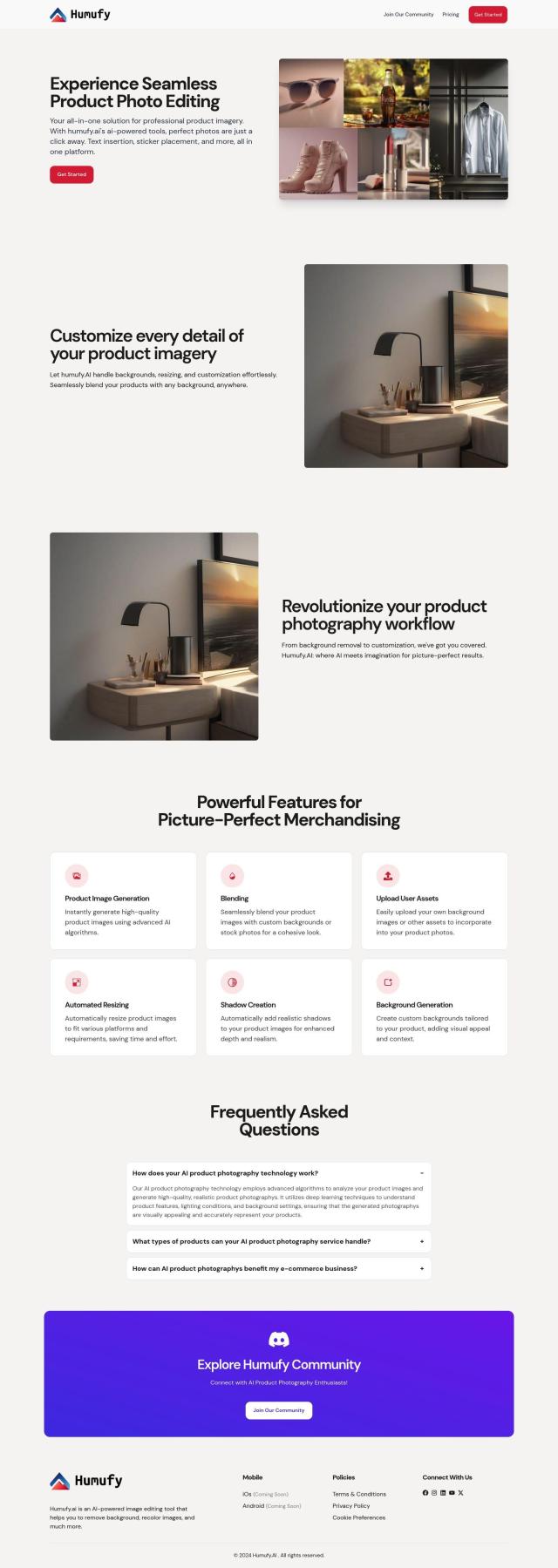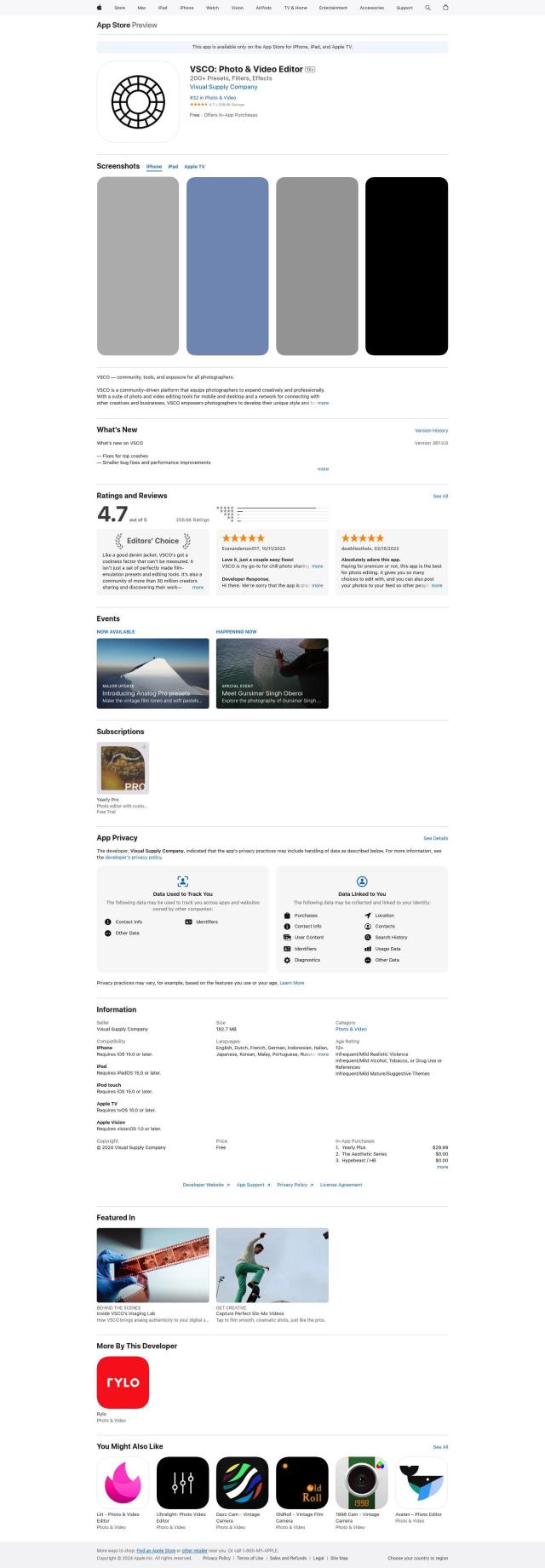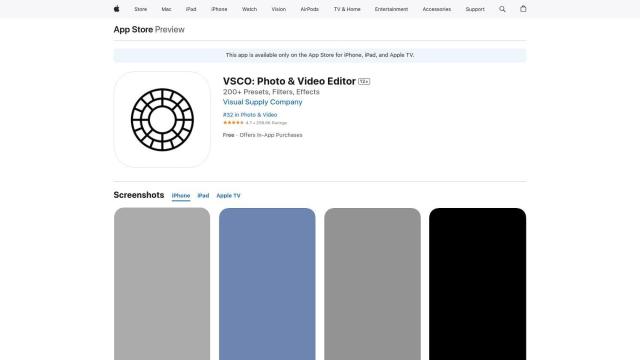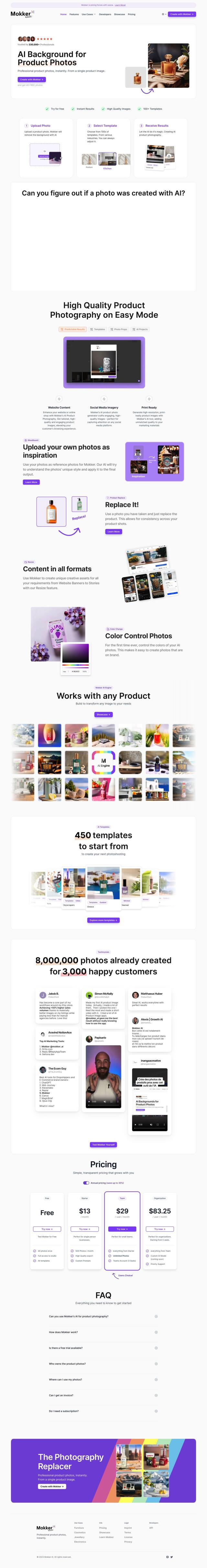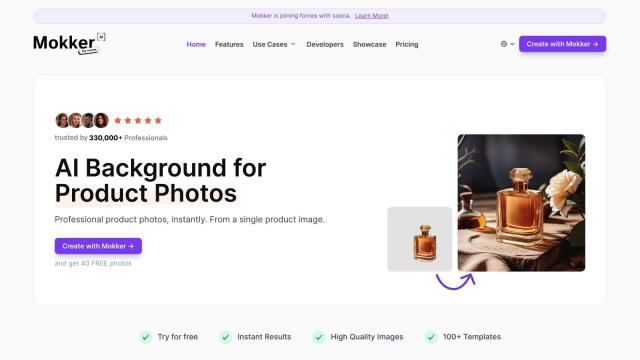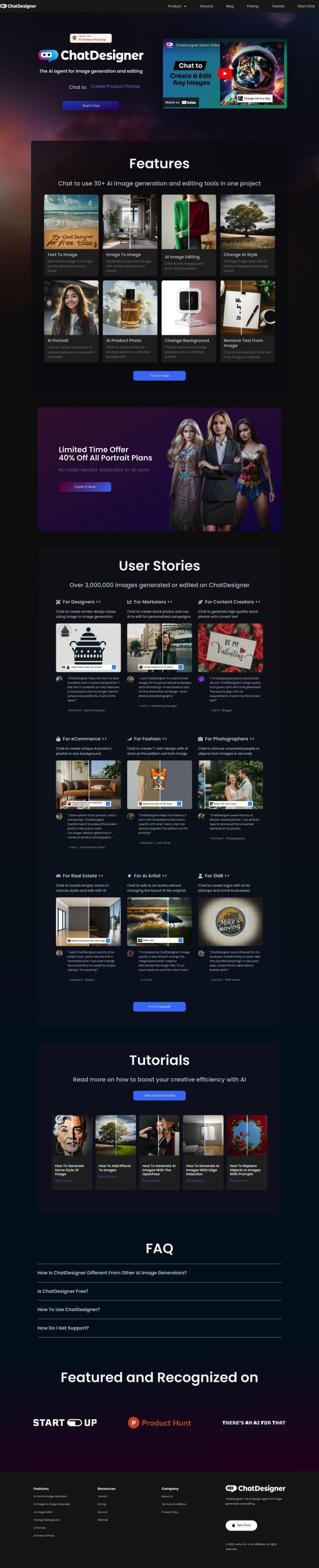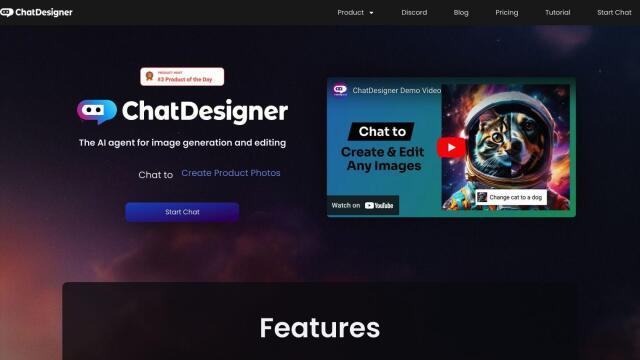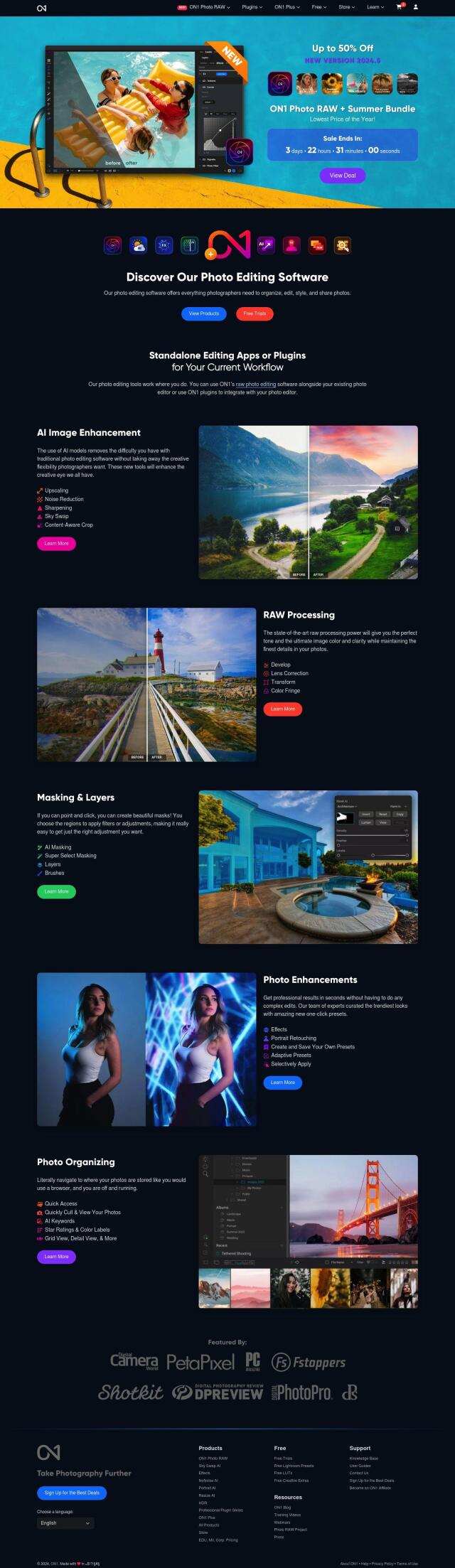Question: How can I quickly and easily edit and customize my photos for commercial use, such as for social media or advertising?


Fotor
For fast and easy editing and customization of photos for commercial use, Fotor is a good option. It includes a full featured online photo editor with a clean interface and a lot of AI-powered tools like background removal, object removal and photo optimization. It also has collage and AI art creation tools, along with a big library of presets and filters. Fotor works on Windows, Mac, iOS and Android, so you can use it on whatever device you have.


Adobe Photoshop
Another powerful option is Adobe Photoshop, the venerable industry standard for image editing. It blends traditional techniques with AI tools, and it's good for pros and amateurs. Photoshop has a lot of options for customizing text, color and imagery, and Adobe is constantly adding new AI abilities. Photoshop comes in several subscription plans, including a free trial, so you can try it out and see if it's worth the cost for your needs.


Pixlr
Pixlr is another good option, with a full featured online photo editing and design tool. It includes Pixlr Editor for advanced editing, Pixlr Express for quick edits, and Pixlr Designer for templates and animations. Pixlr's AI tools include background removal, object replacement and face swapping, so you can create eye-catching content. Pixlr works on the web, desktop and mobile devices, so you can use it wherever you need.


Photoroom
If you're in e-commerce, Photoroom is worth a look. It offers AI tools to create professional-looking product and portrait photos on desktop and mobile devices. It's got background removal, realistic background generation, image upsizing and text-to-image conversion, so you can quickly create high-quality ad assets.