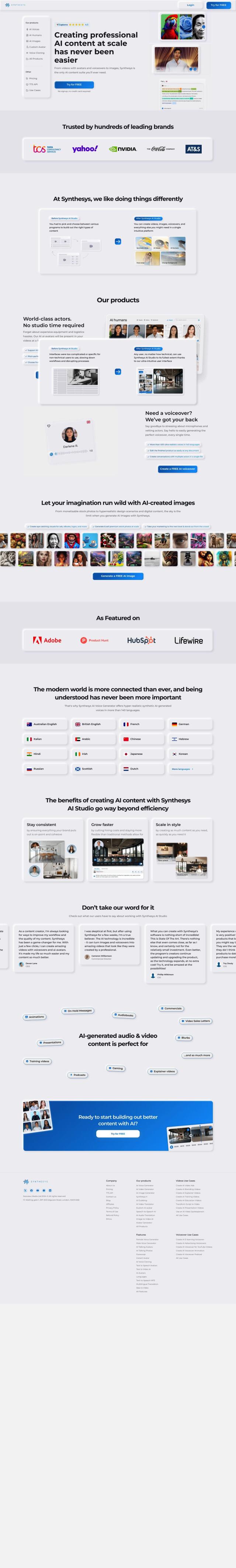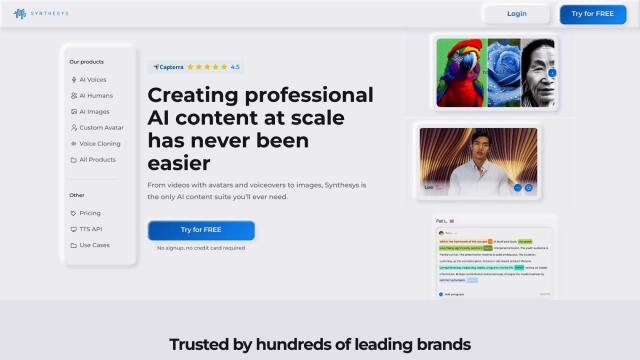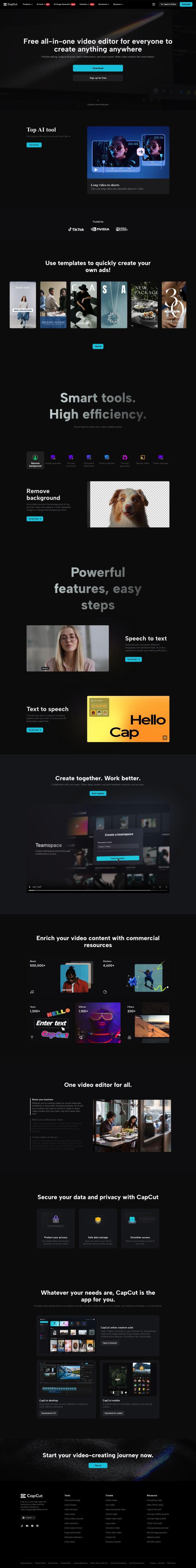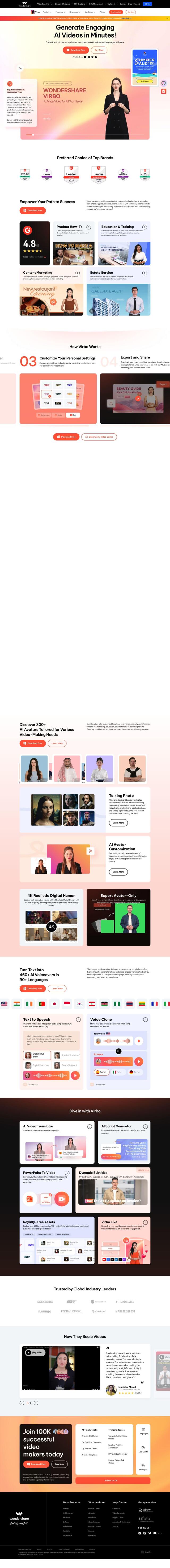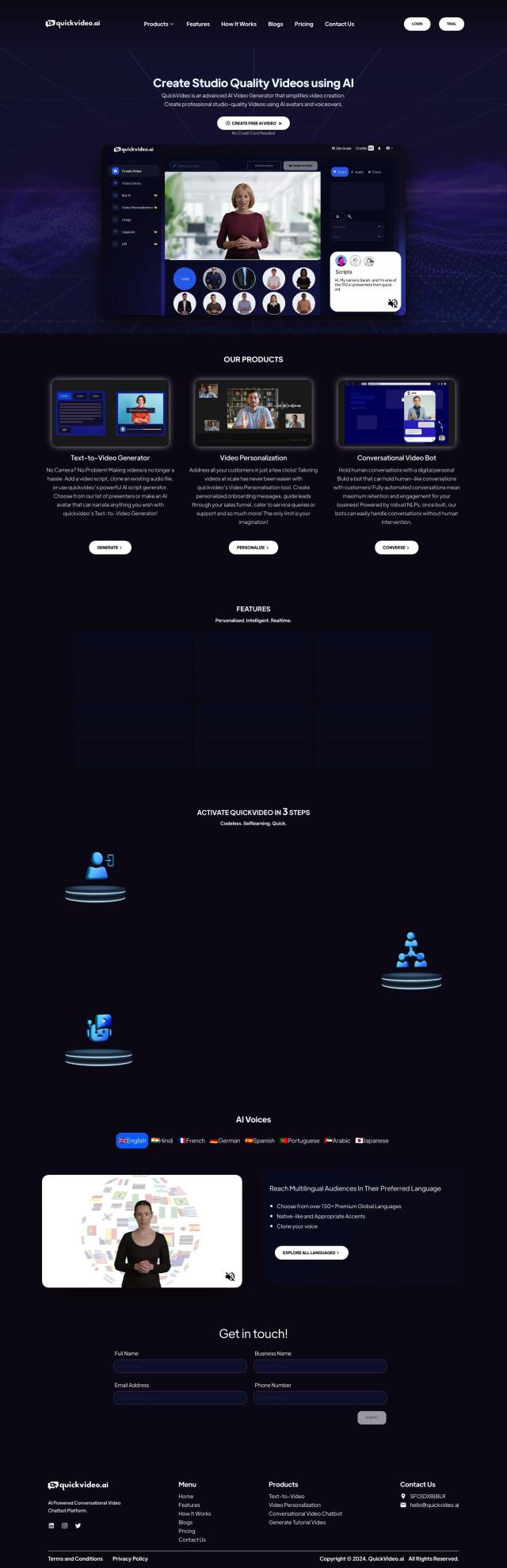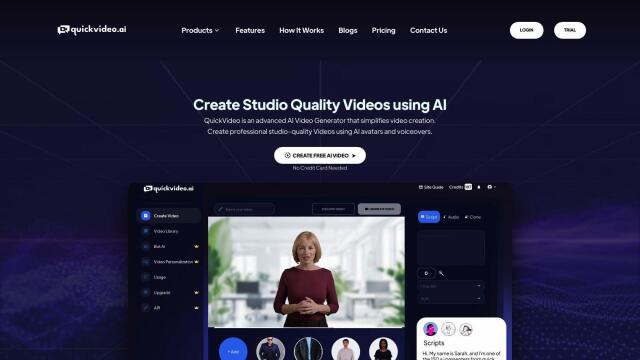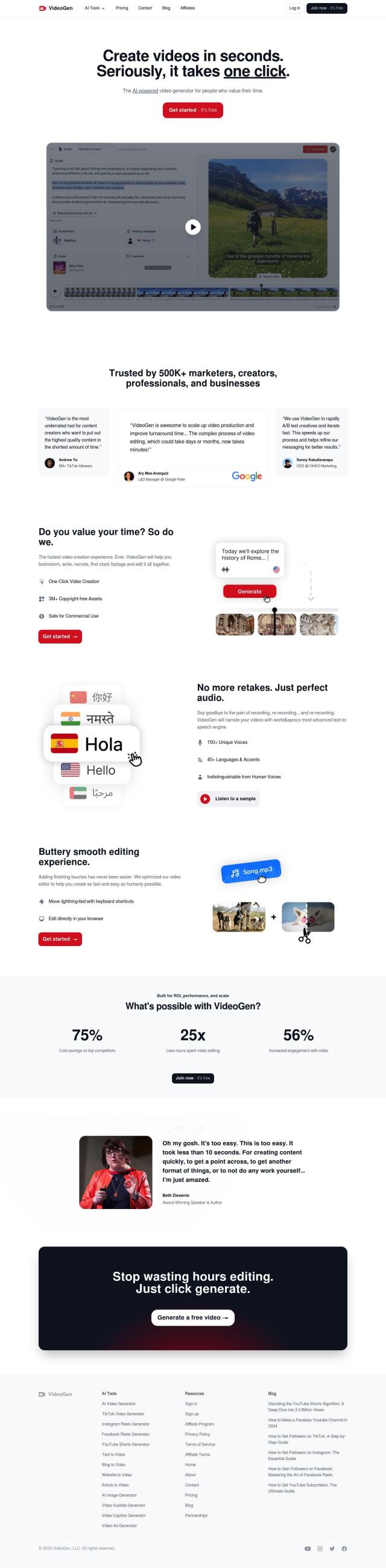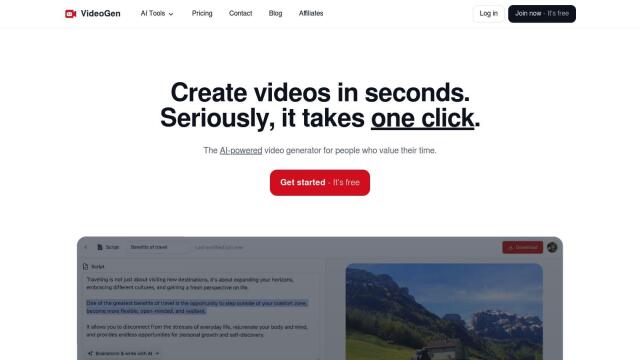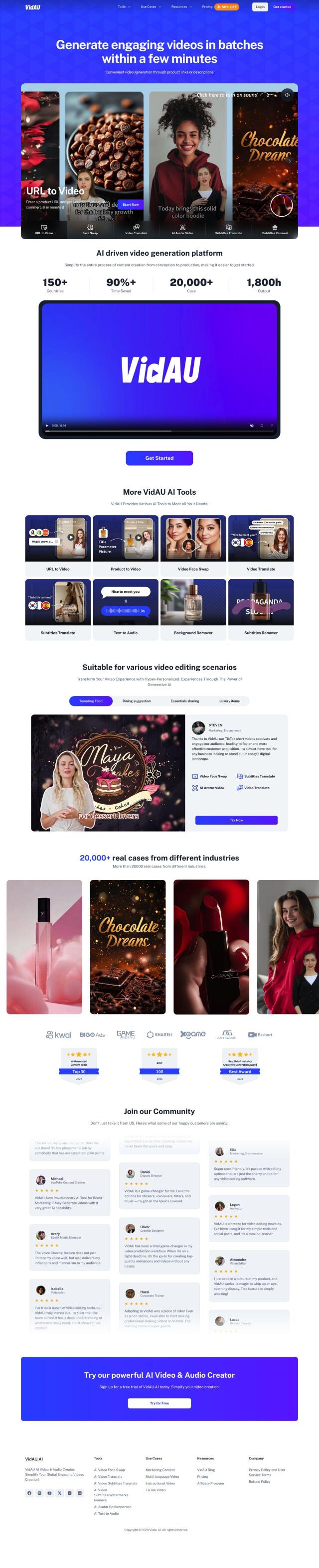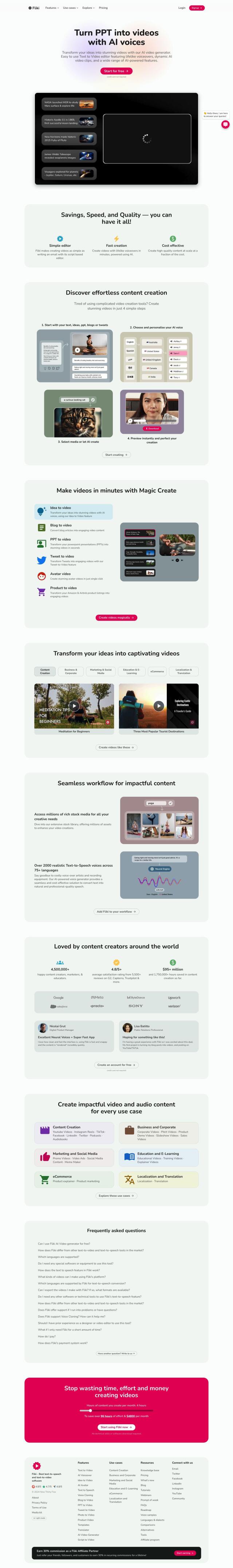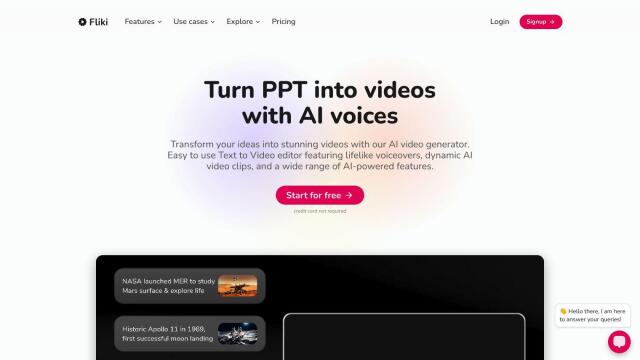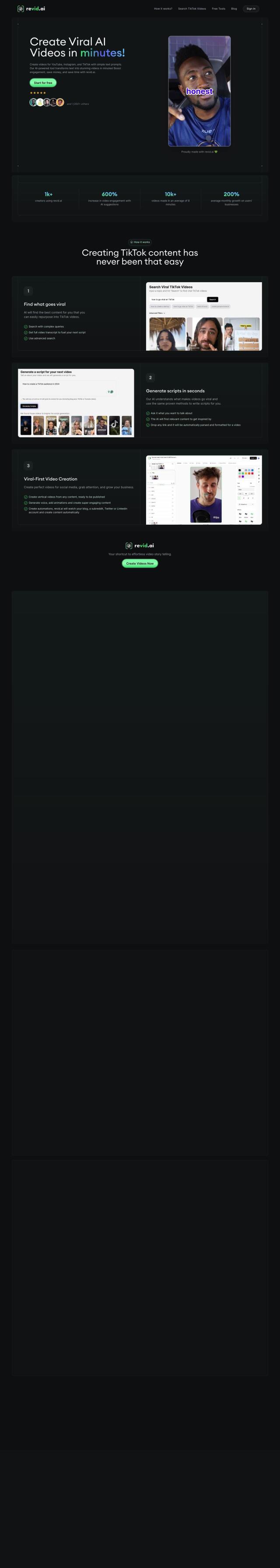Question: I'm looking for a video editing tool that's as easy to use as a word processor.


Descript
If you want a video editing tool as easy to use as a word processor, Descript is another good option. It uses AI to automate much of the editing process so you can edit a video the way you'd edit a word processing document. It offers features like AI-selected clips, automatic transcription and one-click captions that make video editing accessible to individuals and teams. The free tier has some limits, but paid plans start at $12 per person per month.


VEED
Another good option is VEED, a browser-based AI video editor that's free to use. VEED has a lot of advanced features, including text-to-video, avatars, auto-subtitles, and voice translations. It can handle a variety of formats and aspect ratios, and it's got a big royalty-free stock library and collaboration tools. With its easy interface and no credit card required for the free tier, VEED is a good option for content creators and marketers who need high-quality videos without a lot of expertise.


FlexClip
FlexClip is another option. This free online video editor has a lot of templates and AI tools, including text-to-video generation, automatic subtitles and background removal. It's got collaboration and cloud storage abilities, and you can export videos up to 4K resolution. More than 10 million videos have been created with FlexClip, so it's a good option for many industries that need to create professional-looking videos with as little hassle as possible.


Synthesia
If you're looking for something a bit more specialized, Synthesia generates AI videos from text without having to film anything or hire voiceover artists. It's got advanced AI avatars and voiceovers in more than 130 languages, so it's good for marketing, training and customer service videos. Synthesia offers a free plan for shorter videos and paid plans for more use, so it can be a good option for businesses and teams.