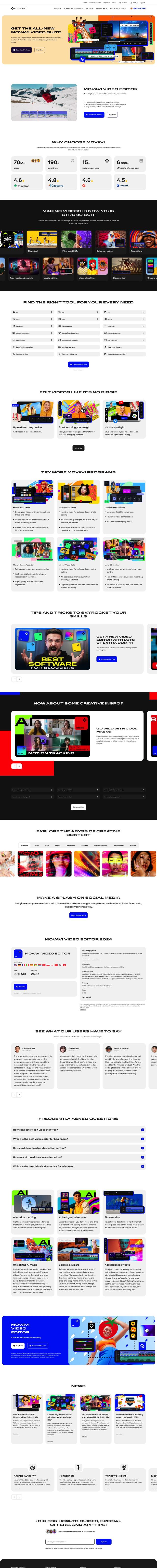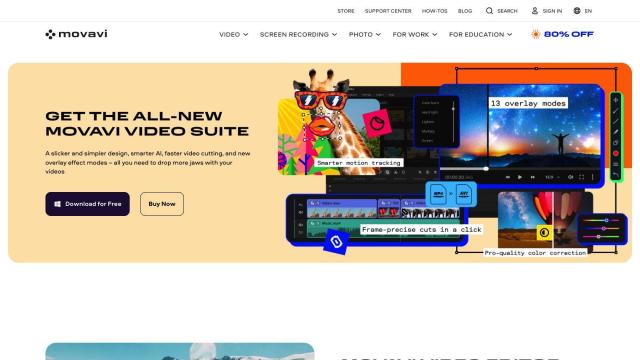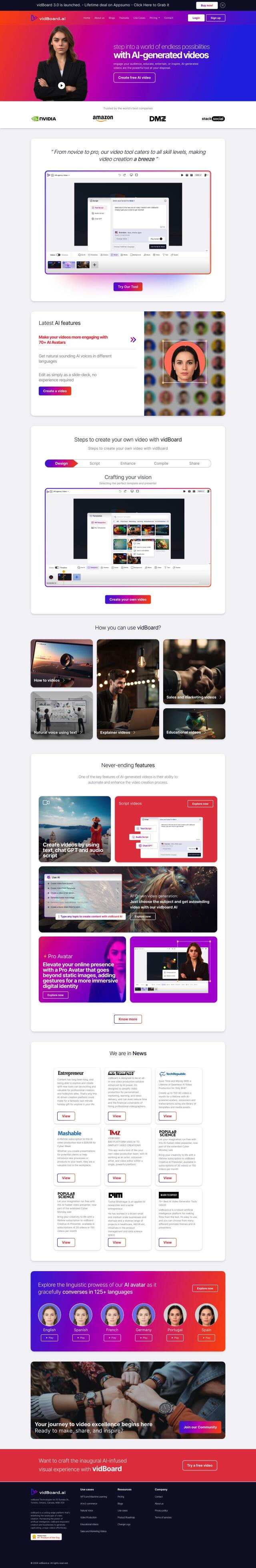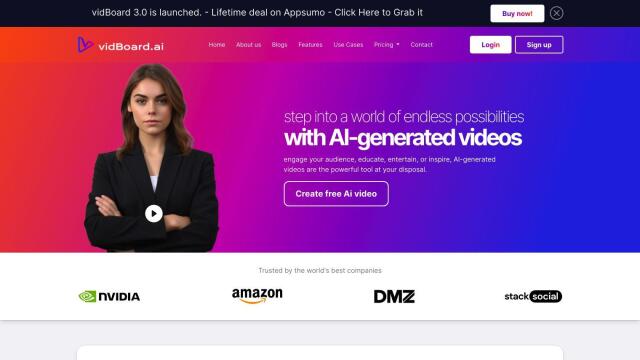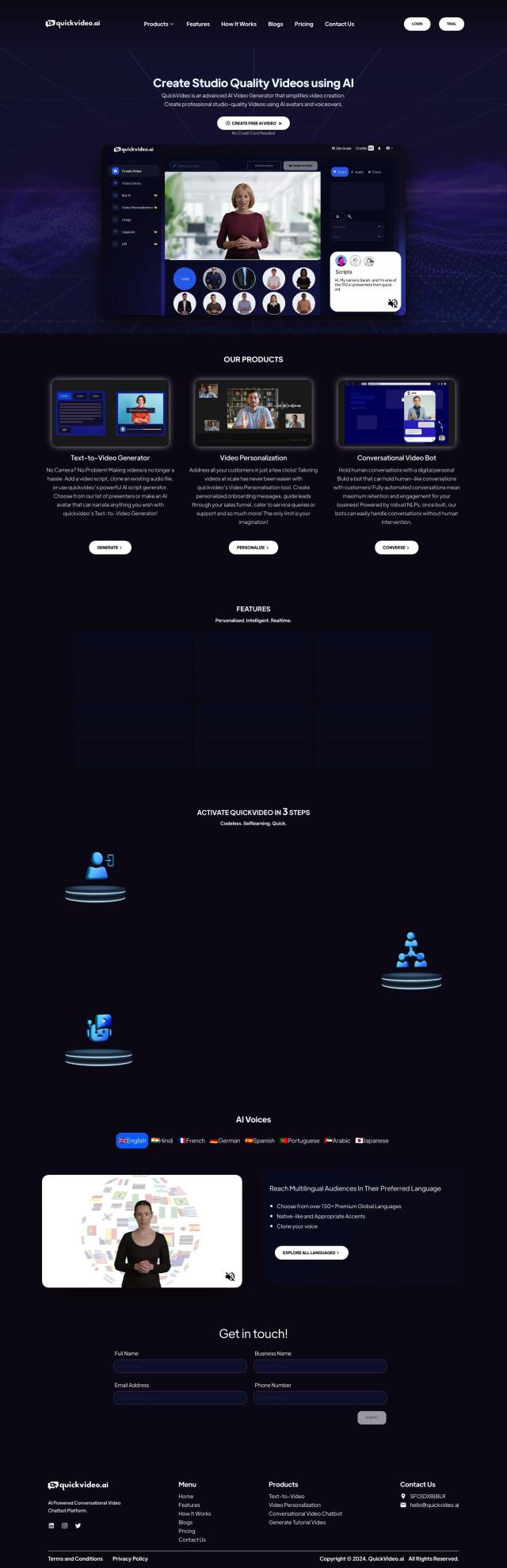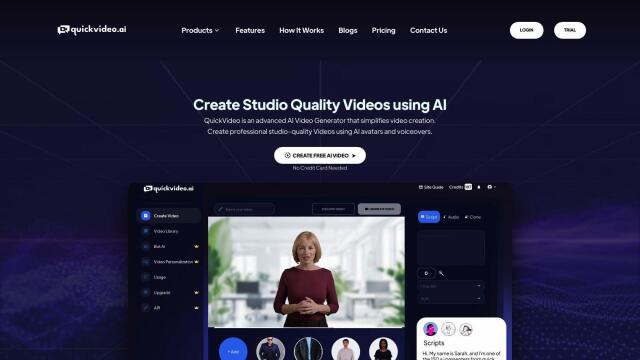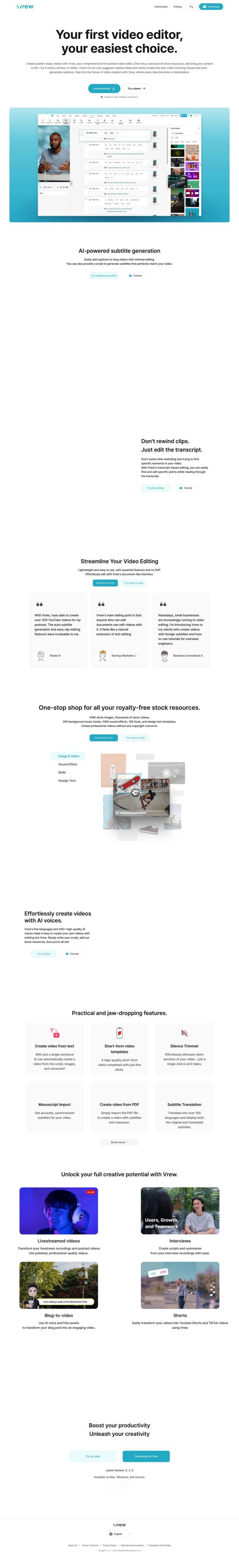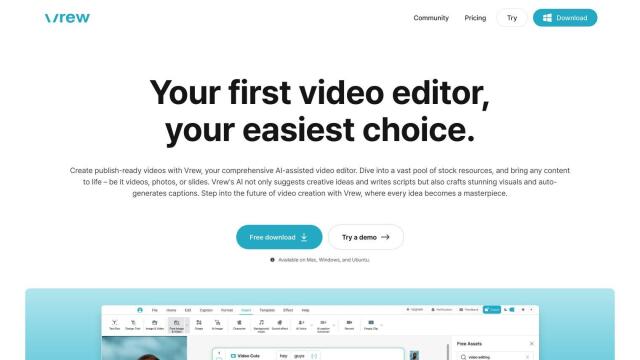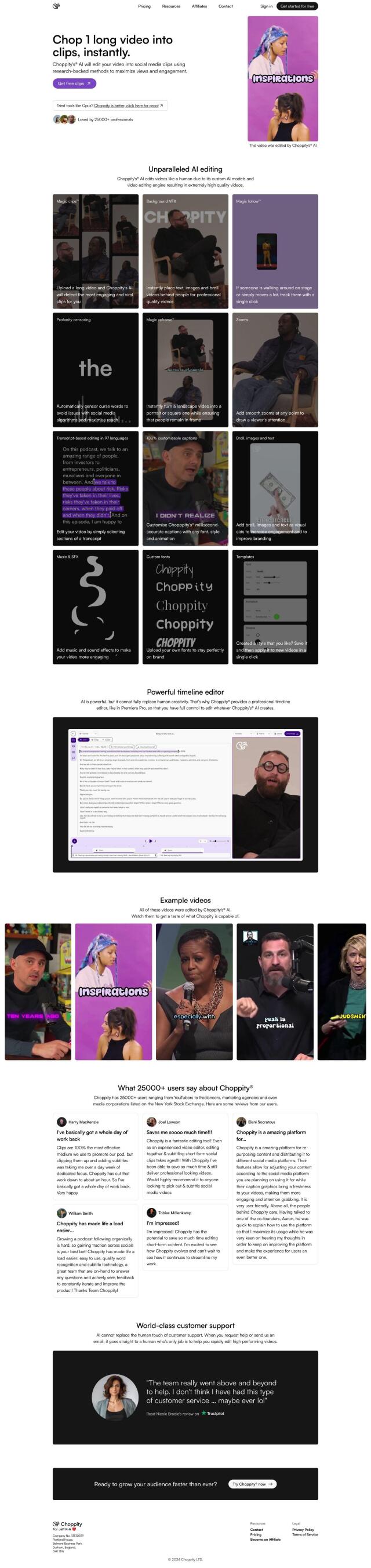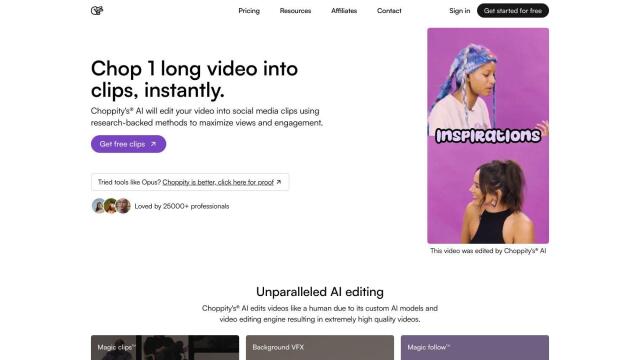Question: Is there a video editing software that is easy to use and provides professional results?


VEED
If you're looking for a video editing tool that's easy to use but still offers pro-level results, VEED is a top contender. This free, browser-based AI video editor lets you create videos that look pro even if you're not. It's got some higher-end features like text-to-video, AI-generated avatars, auto-subtitles and voice translations. VEED also handles a variety of file formats, aspect ratios and collaboration features, so it's good for content creators, teachers and marketers.
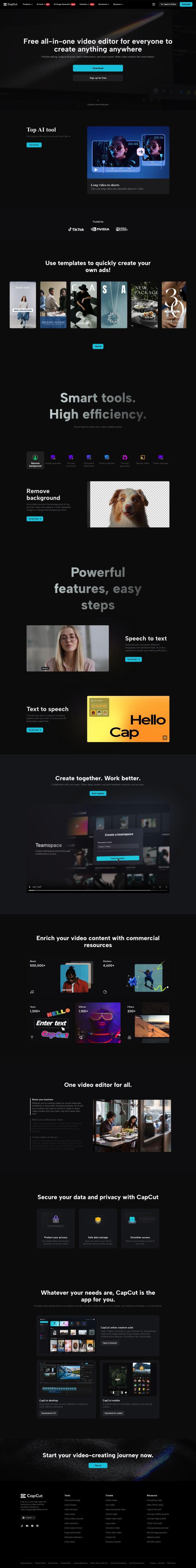

CapCut
Another top contender is CapCut, which has a clean interface and some impressive automated editing abilities. It's got color grading, audio ducking and multi-track editing. CapCut is good for social media creators and small businesses that need to make videos that look good fast. Its customizable templates and effects let you create eye-catching videos with a lot of automation.


Vidio
Vidio is an AI-powered video editing platform that's designed to make video editing easier. It's got tools like in-video clip search, face blurring, auto captions and noise removal. Vidio can be used in conjunction with popular editing tools like Canva, Final Cut Pro and Adobe Premiere Pro, so it's good for a variety of situations. It's also got a free basic plan and several paid subscription tiers for different budgets and needs.


FlexClip
If you want a lot of features, FlexClip has more than 6,000 templates and a huge library of assets. It's got AI abilities like text-to-video, auto subtitles and script generation. FlexClip lets you trim, merge and add text, subtitles and music to videos. It's also got cloud storage and direct social media sharing, so it's good for making videos that look pro.