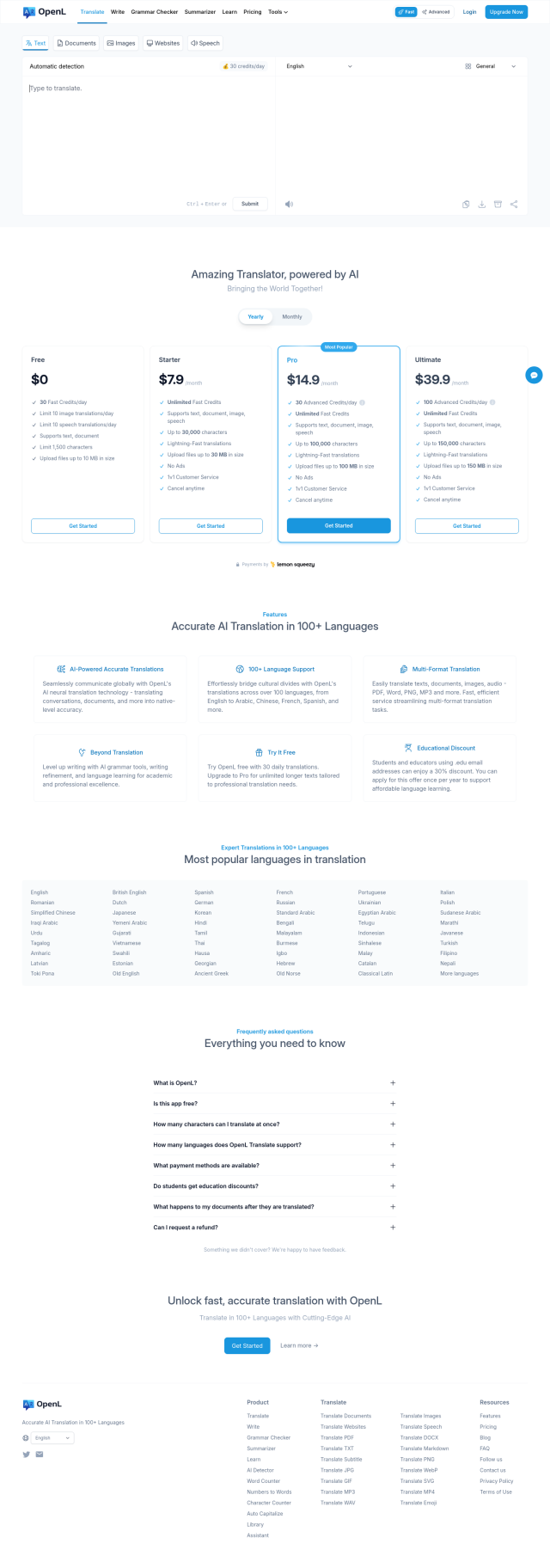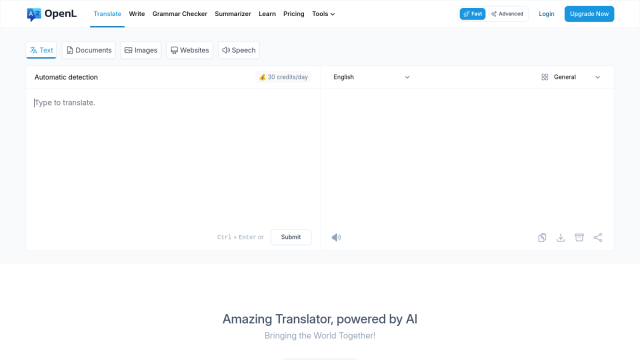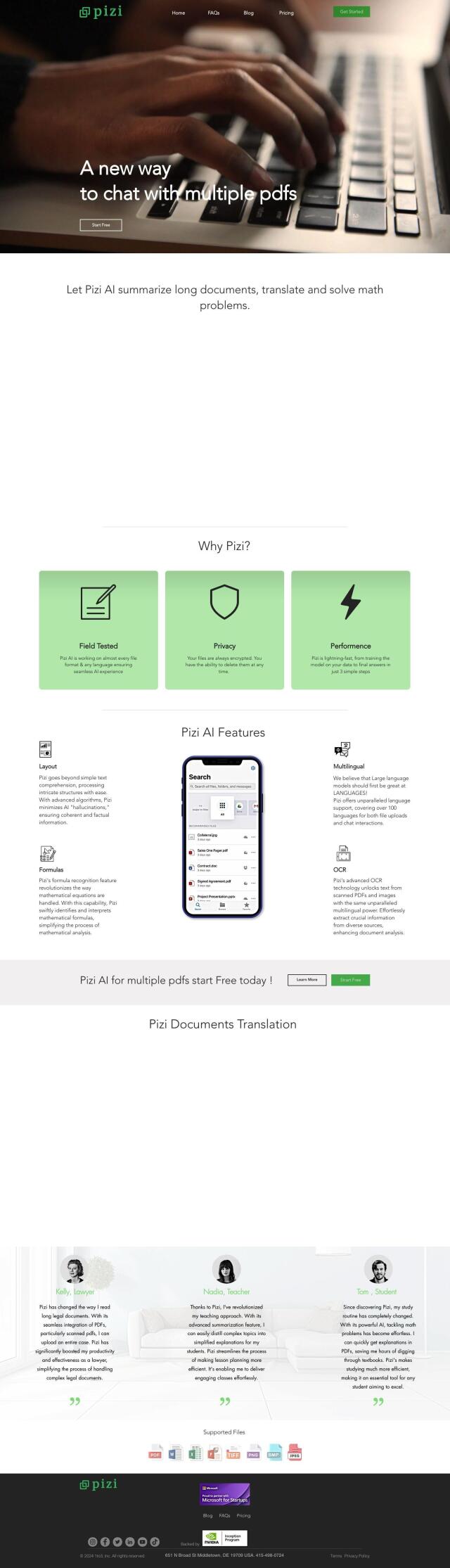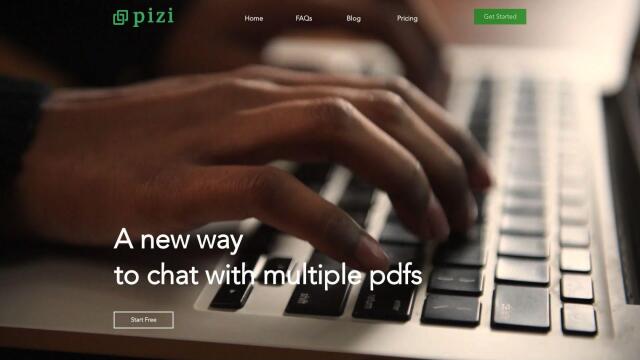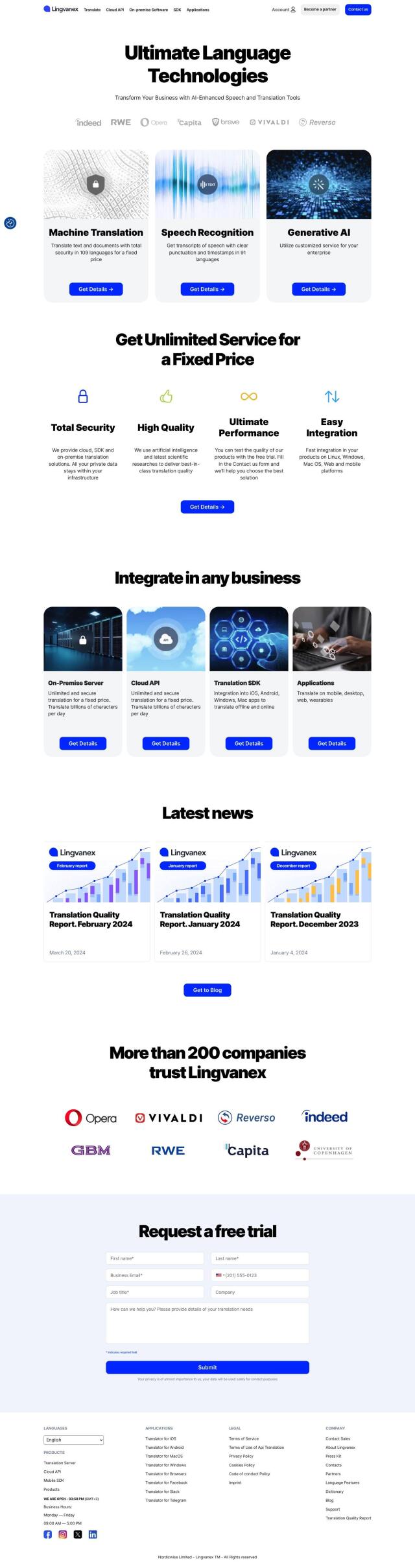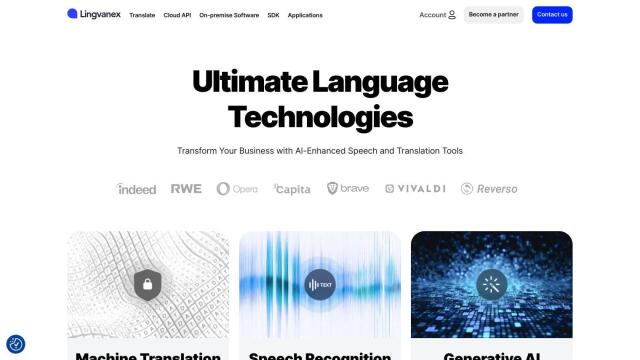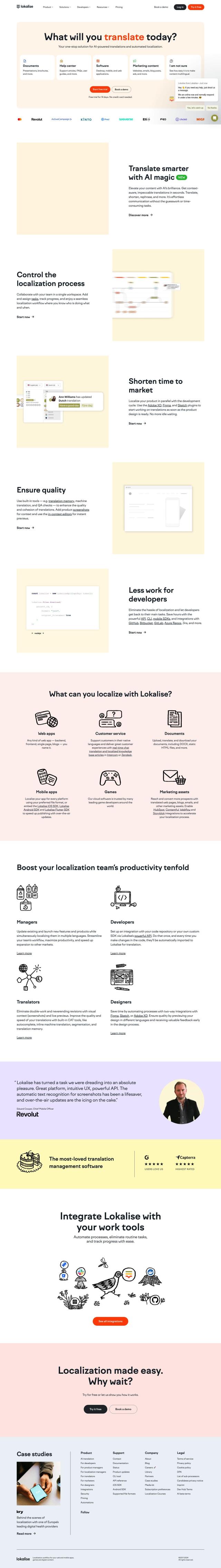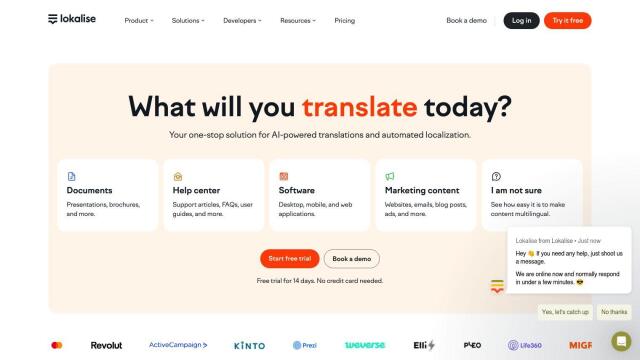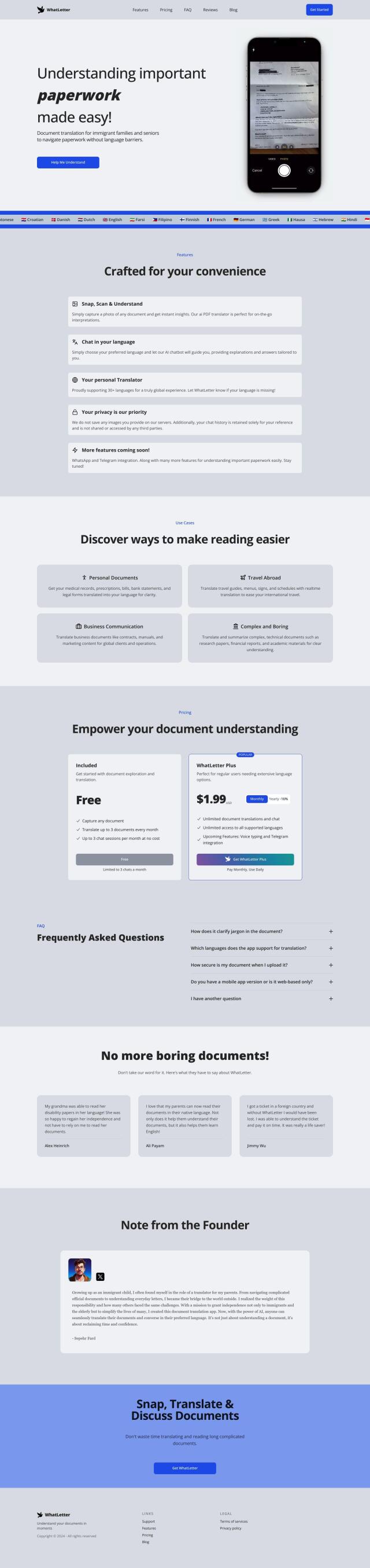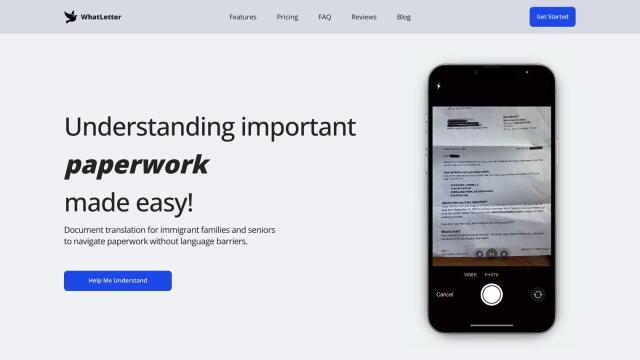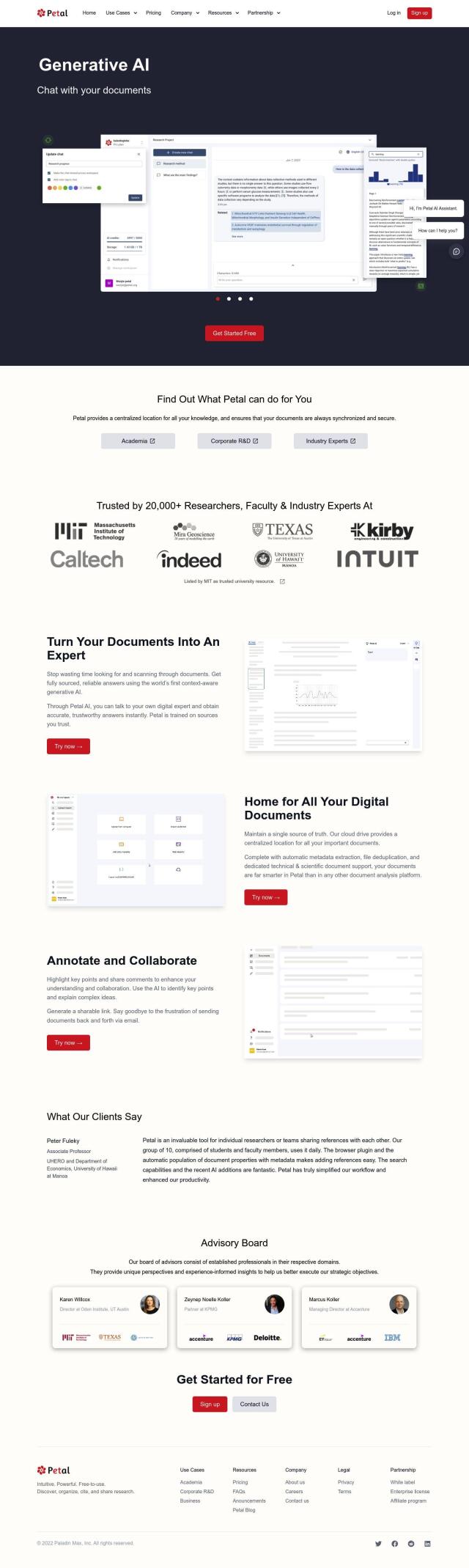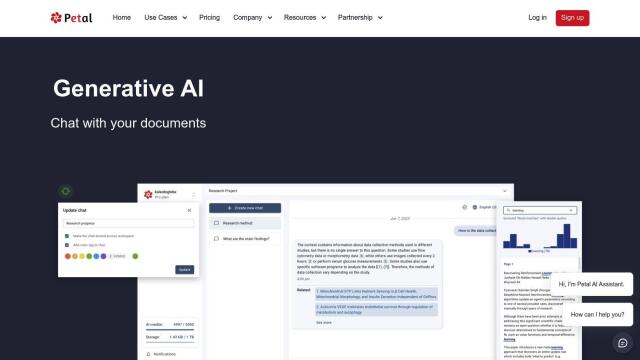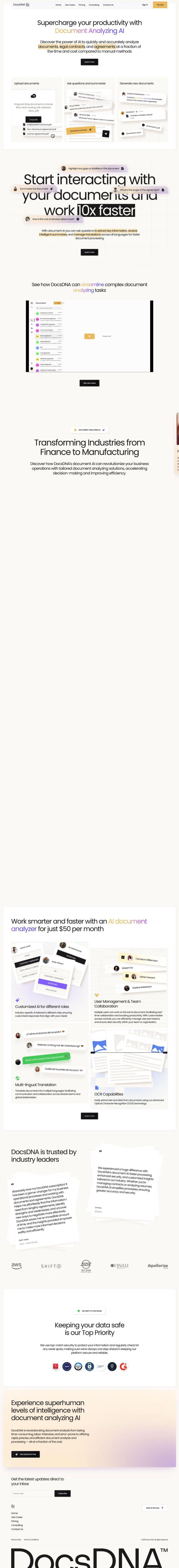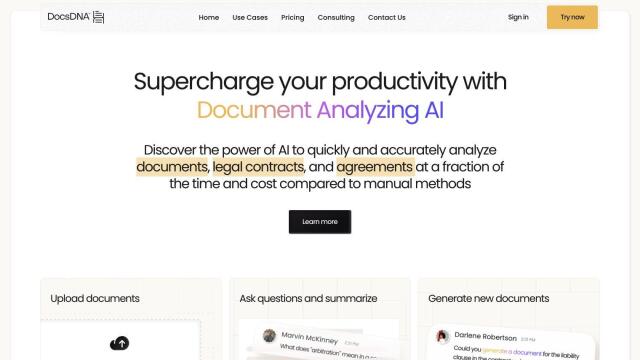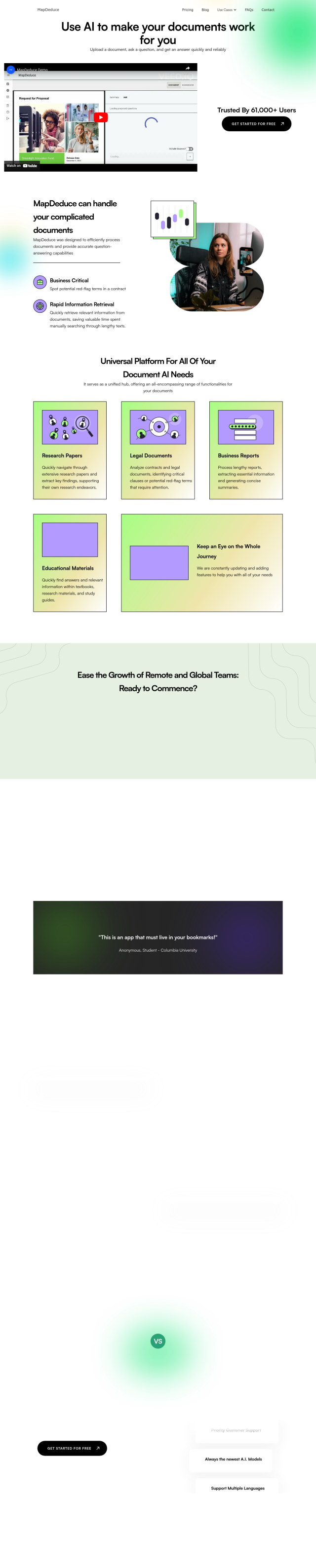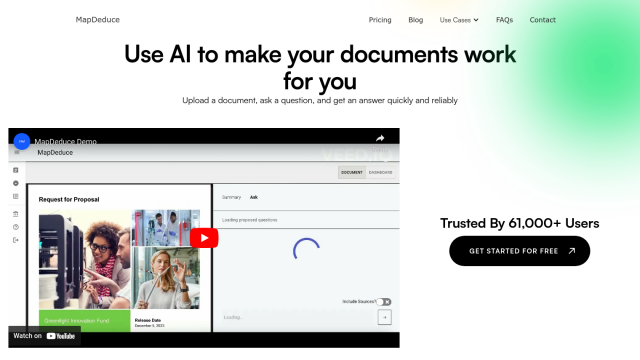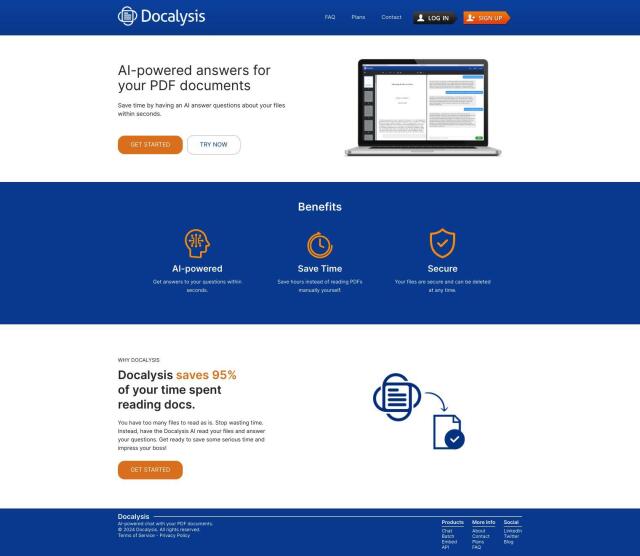Question: Can you recommend a tool that translates documents in multiple formats, including PDFs, while preserving their original layout and formatting?
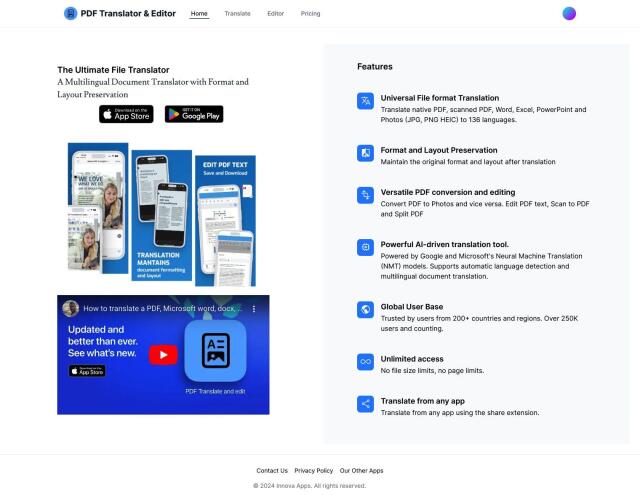
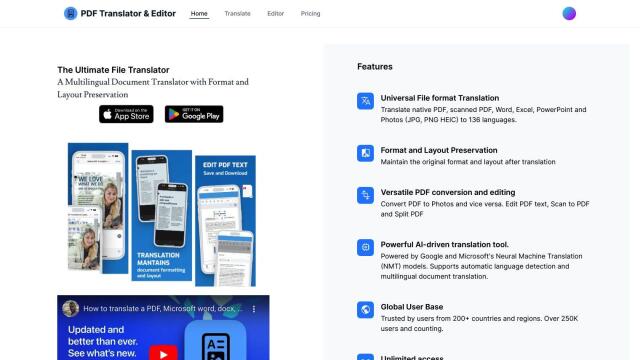
PDF Translator & Editor
The PDF Translator & Editor is a top pick. It can translate a variety of file types, including native and scanned PDFs, Word, Excel, PowerPoint and Photos, to 136 languages. The tool employs Google and Microsoft's neural machine translation models to preserve formatting and layout, which is great for people who need translations that require a lot of manual editing. It's geared for people who have multilingual documents with complex formatting needs.

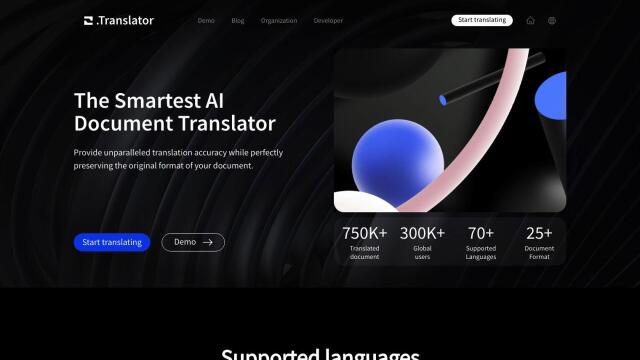
O.Translator
Another strong option is O.Translator, which promises high accuracy and formatting preservation for a variety of file formats including PDF, DOCX, XLSX, PPTX and EPUB. It can translate to more than 60 languages and employs a context-aware translation engine that includes GPT-4 technology for more advanced translation tasks. O.Translator offers competitive pricing, easy API integration and strong data security, making it a good option for individuals and businesses.
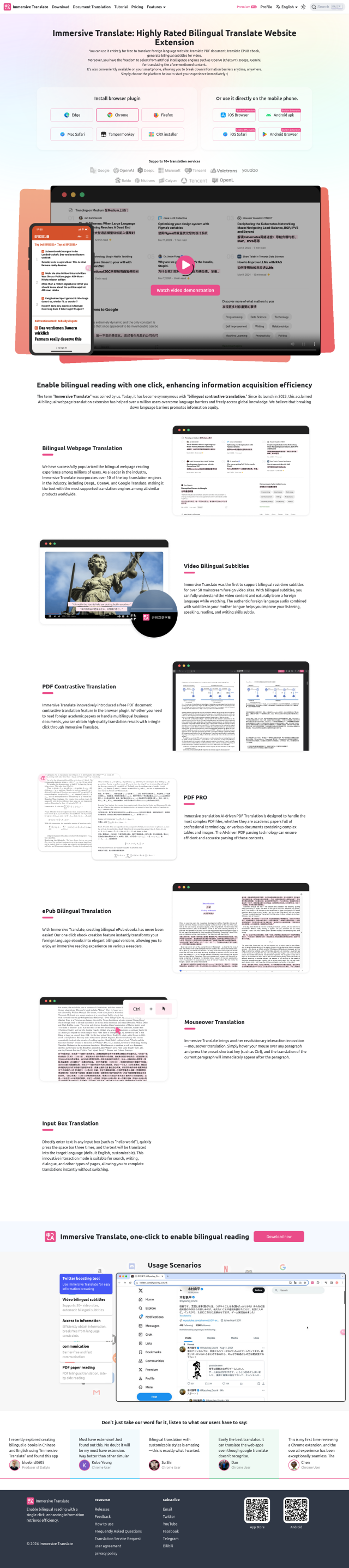
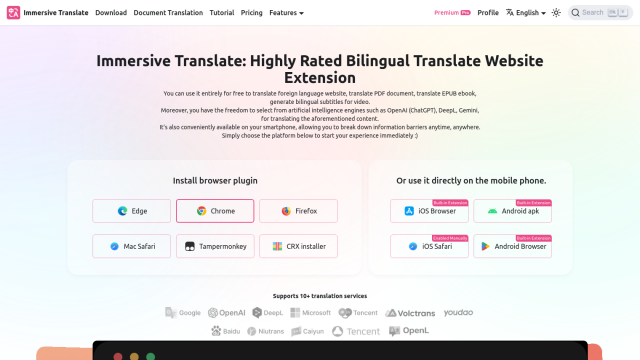
Immersivetranslate
If you're on a budget, Immersivetranslate is a free browser extension that translates web pages, documents and video subtitles in dozens of languages. It can translate PDF documents, preserving formatting, and works with Chrome, Edge, Firefox and Safari. That makes it a good option for researchers, students and businesspeople who need to translate documents quickly and accurately.
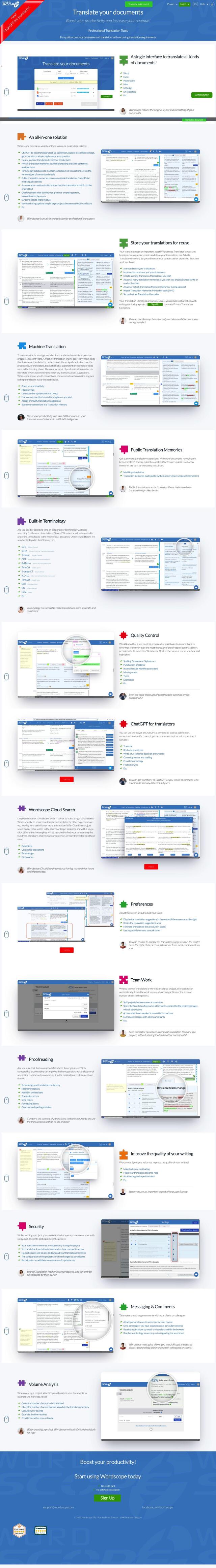
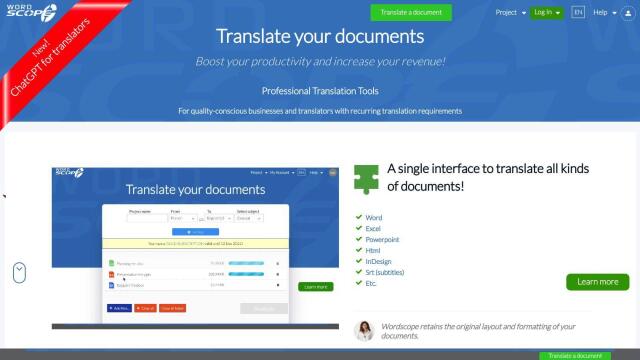
Wordscope
Another option is Wordscope, a professional-grade document translation service that uses AI to accelerate translations. It can handle multiple file formats, including PDFs, and offers features like private translation memories, neural machine translation and quality control tools. Wordscope is geared for collaborative environments and promises high-quality translations, making it a good option for teams and companies.