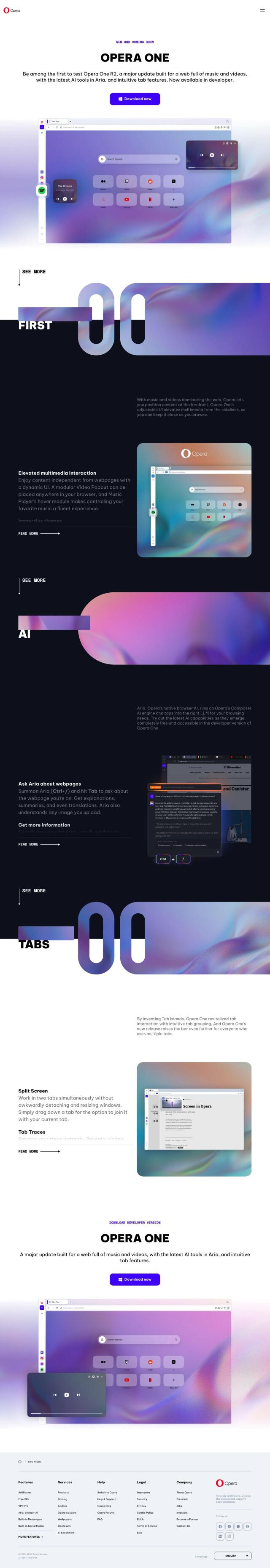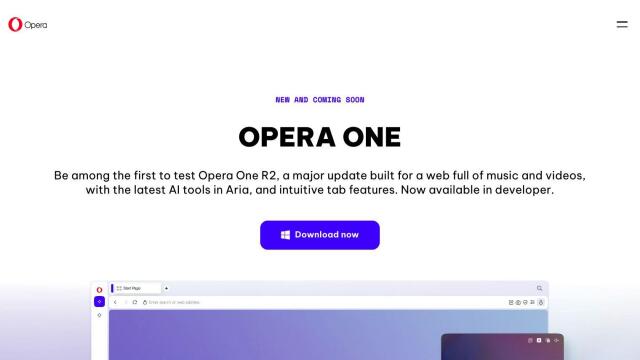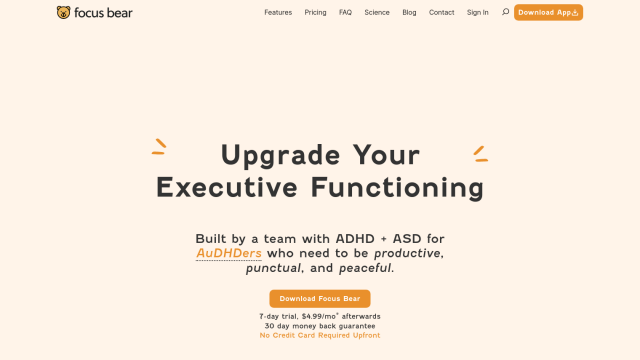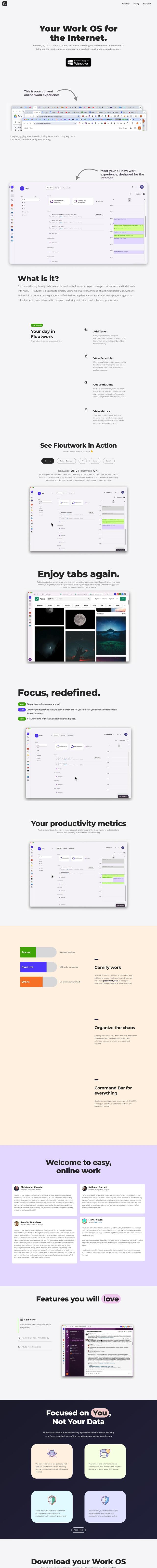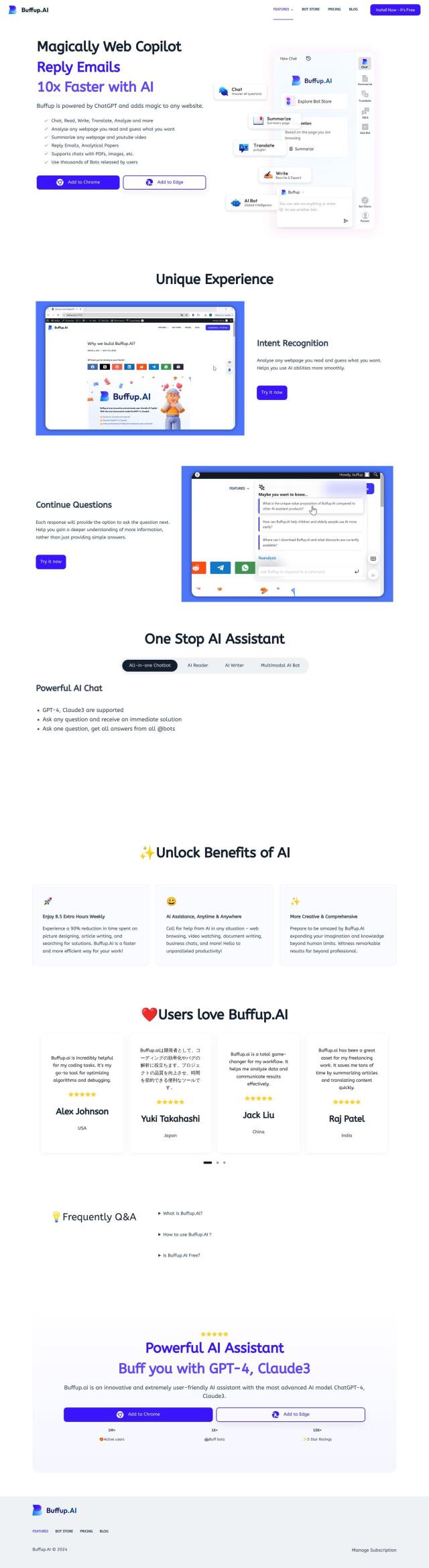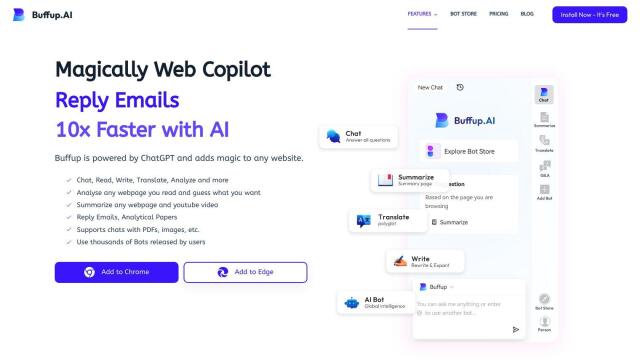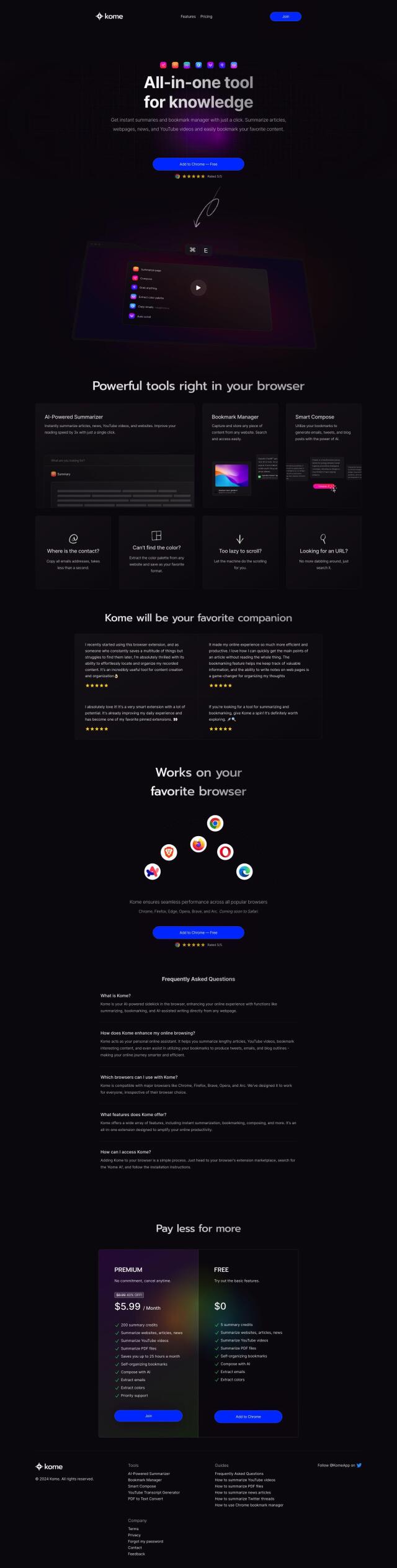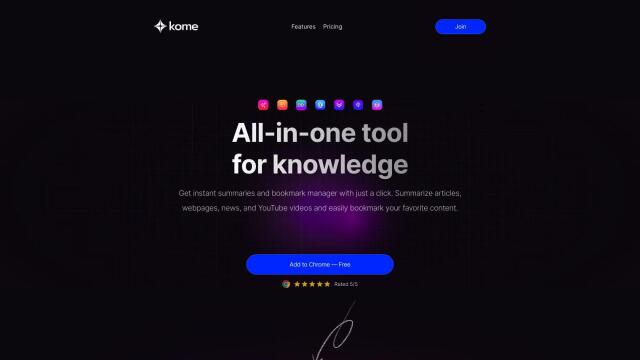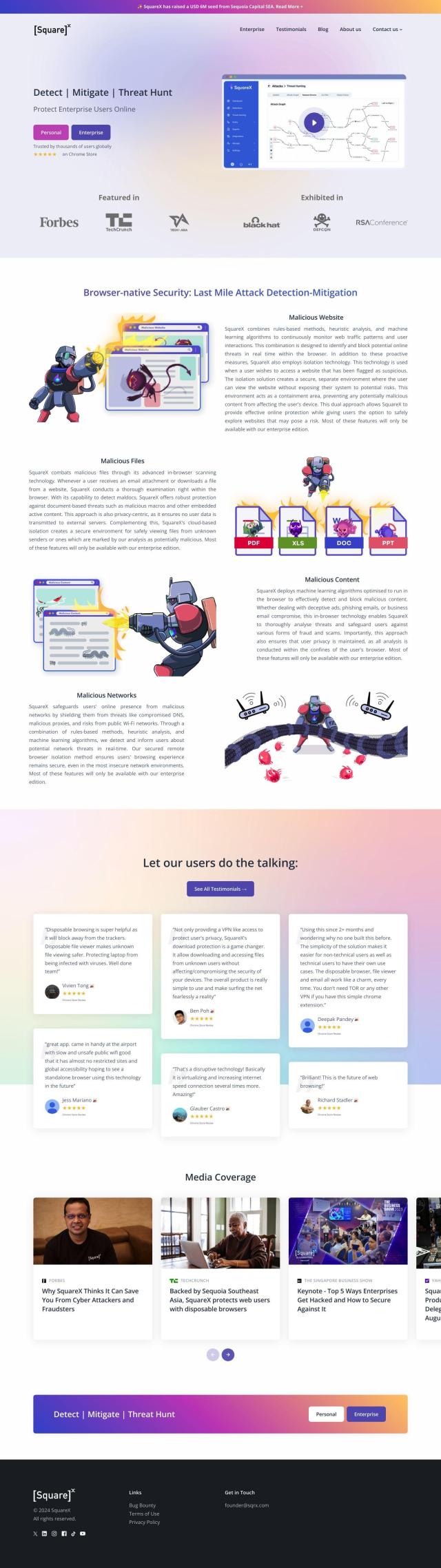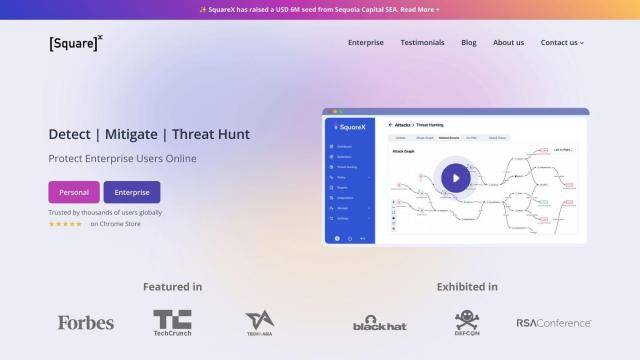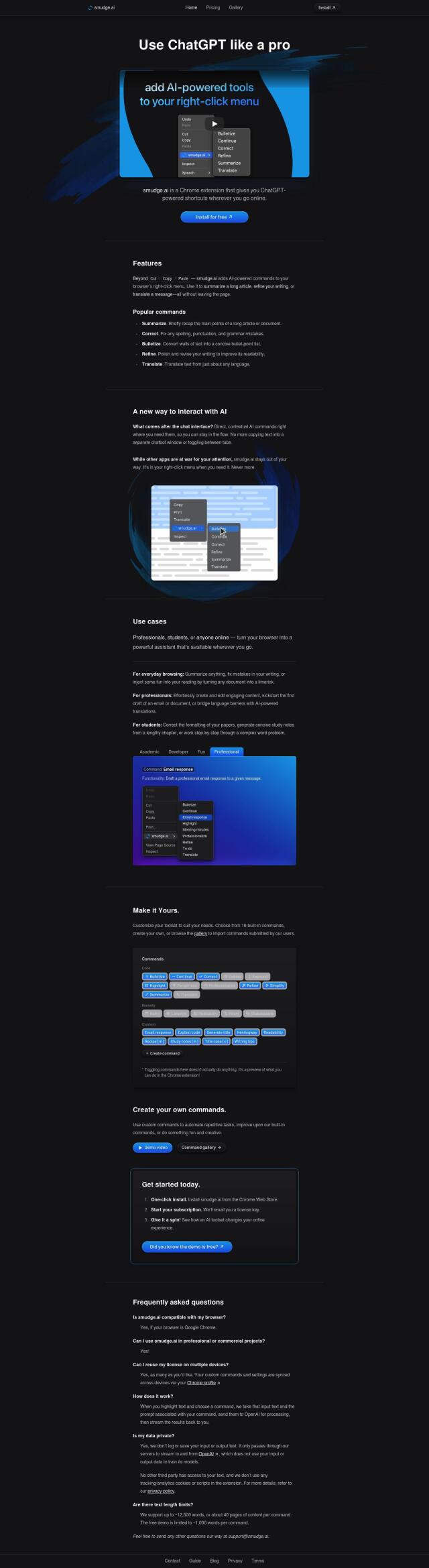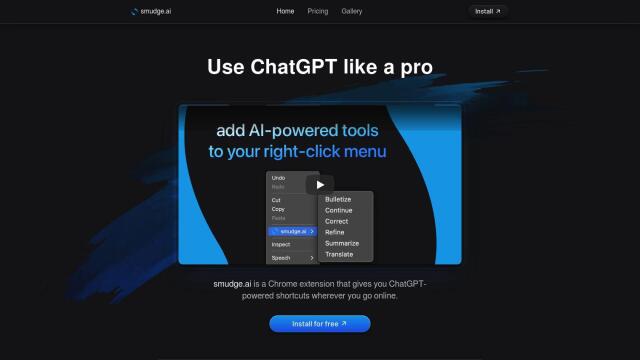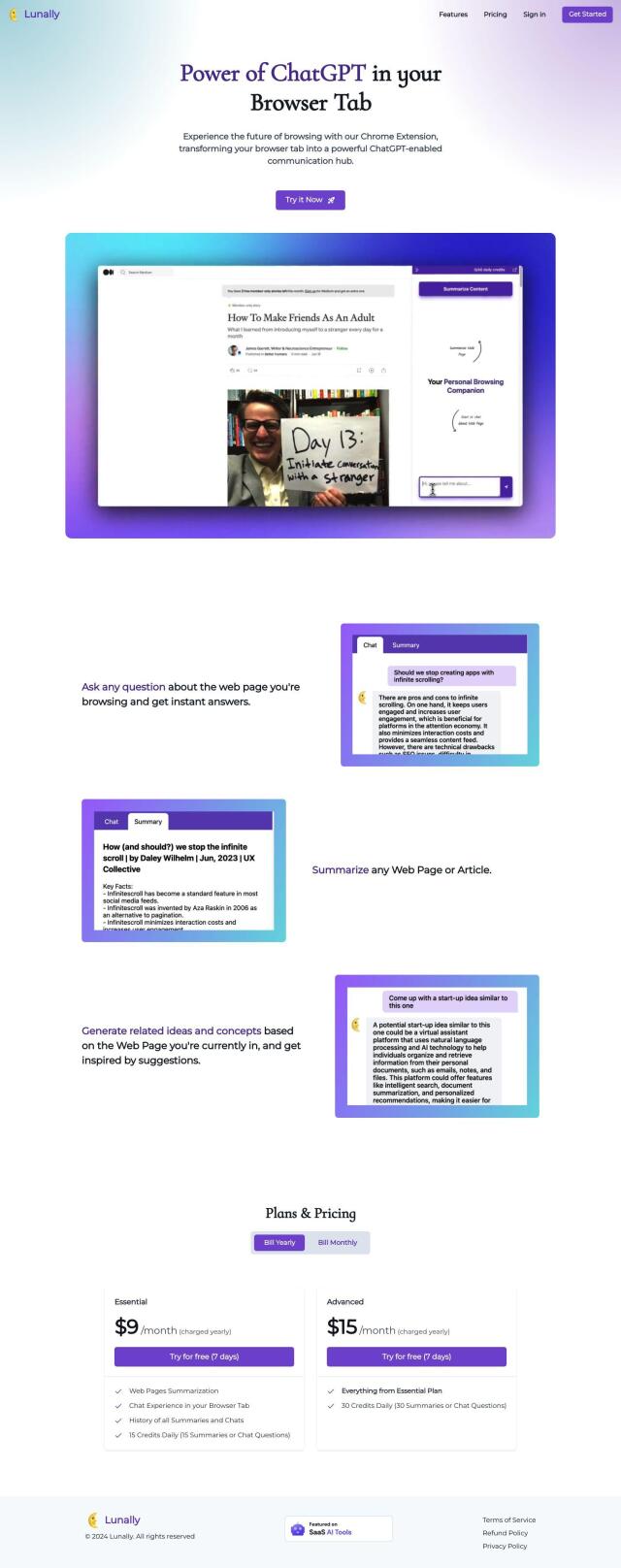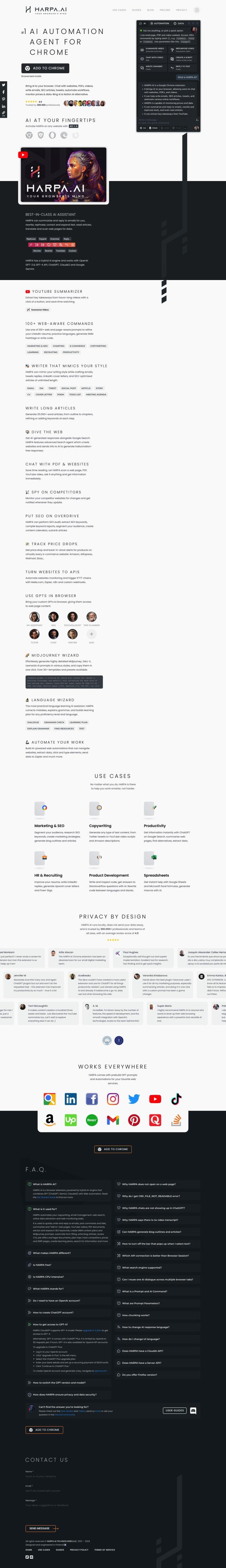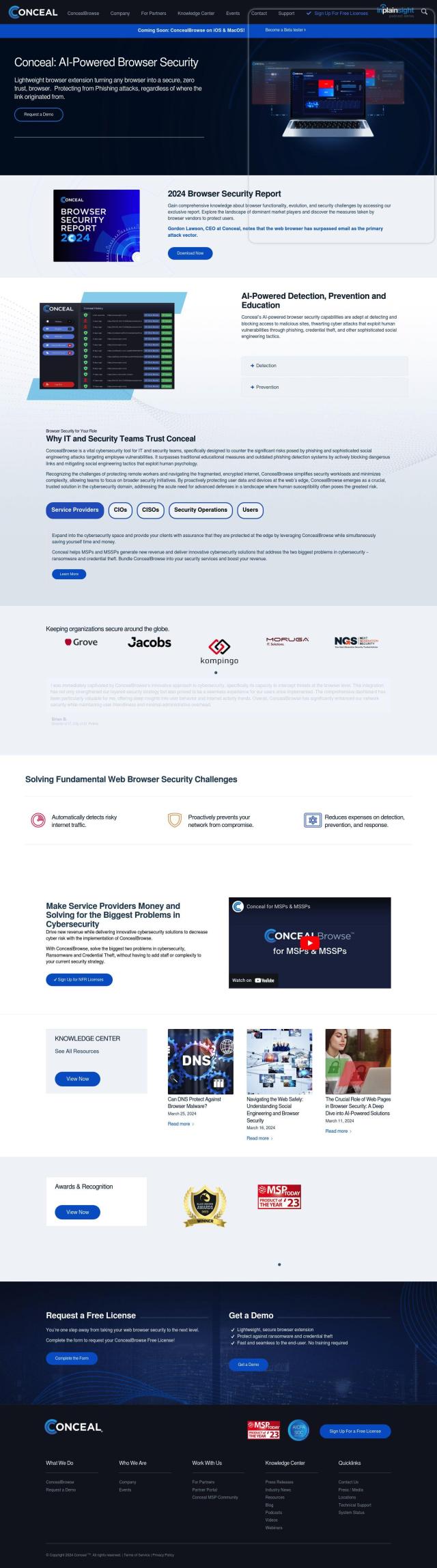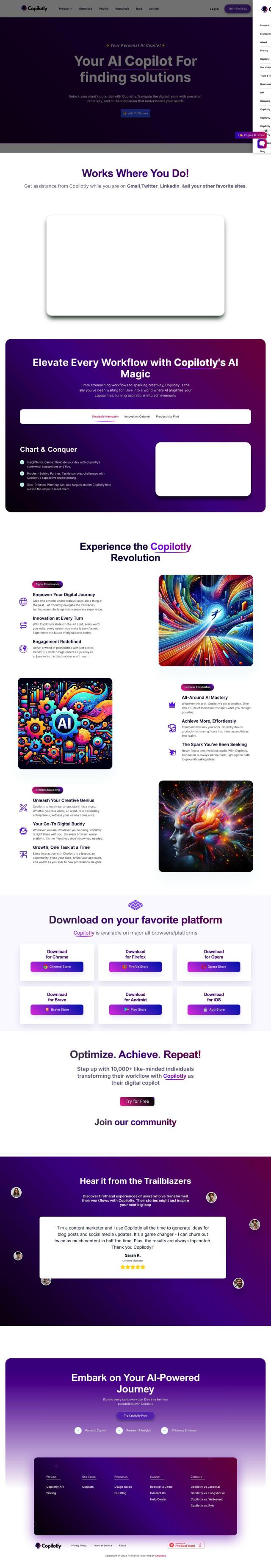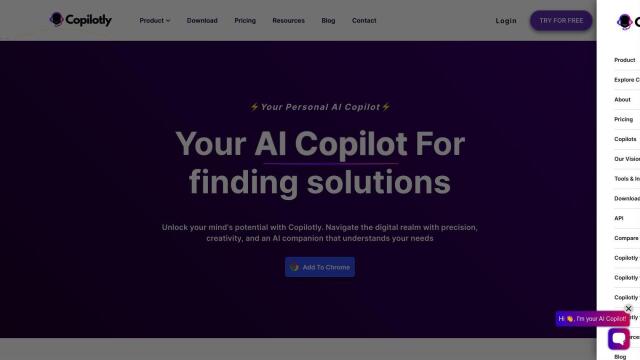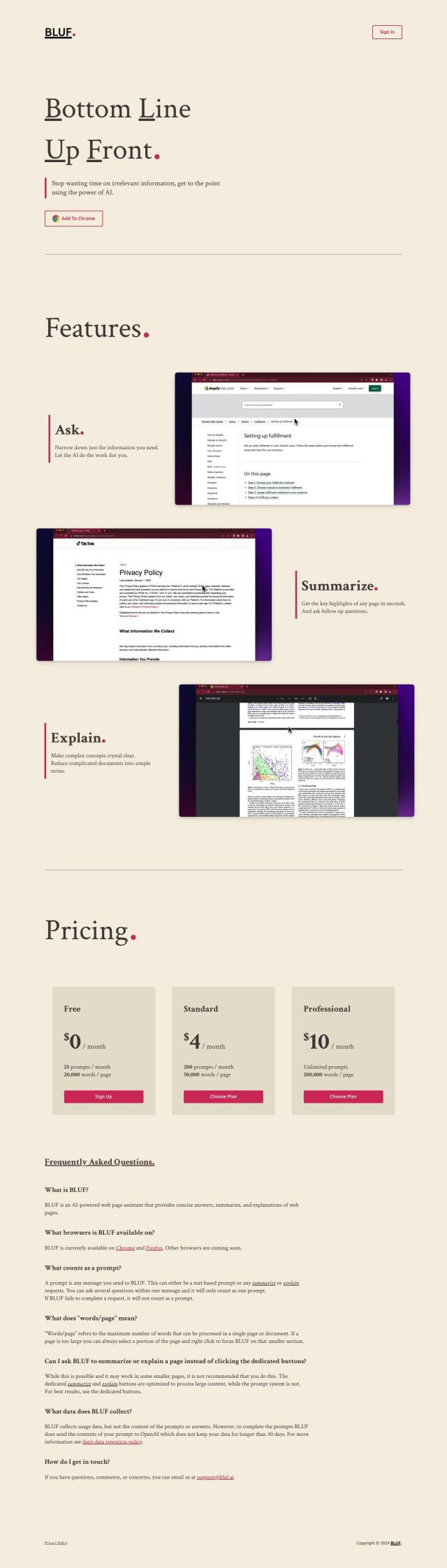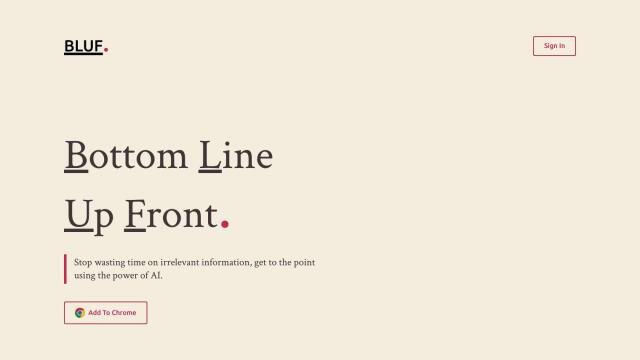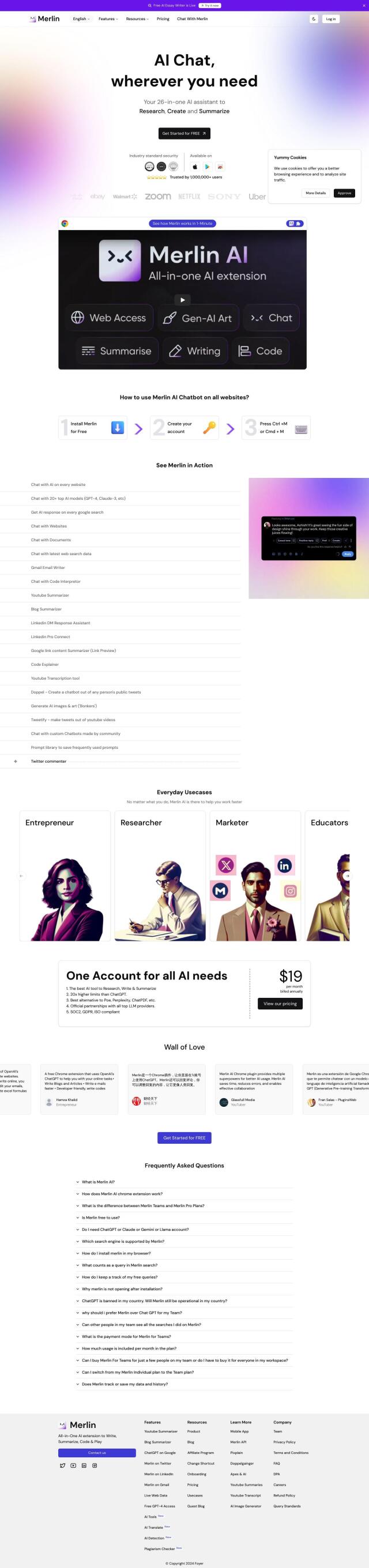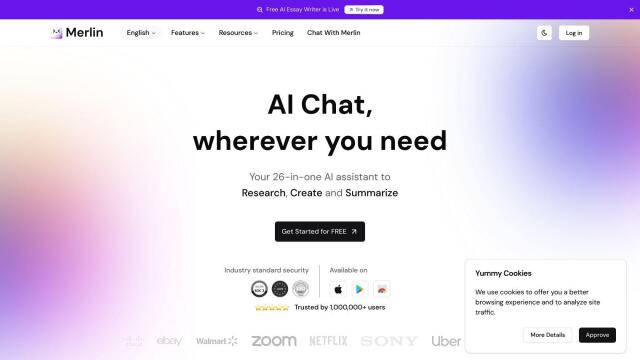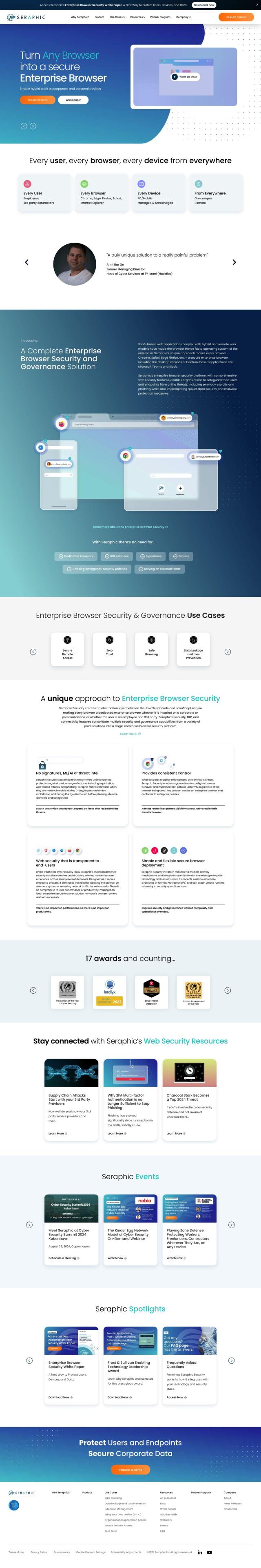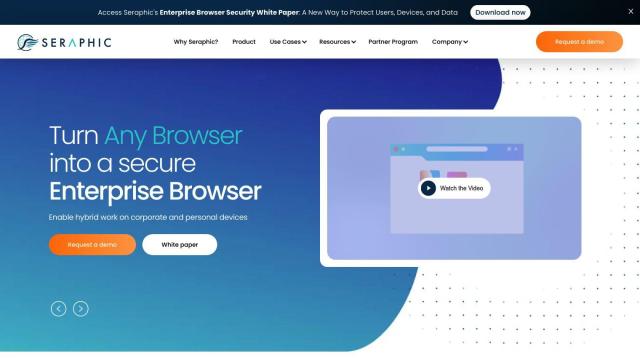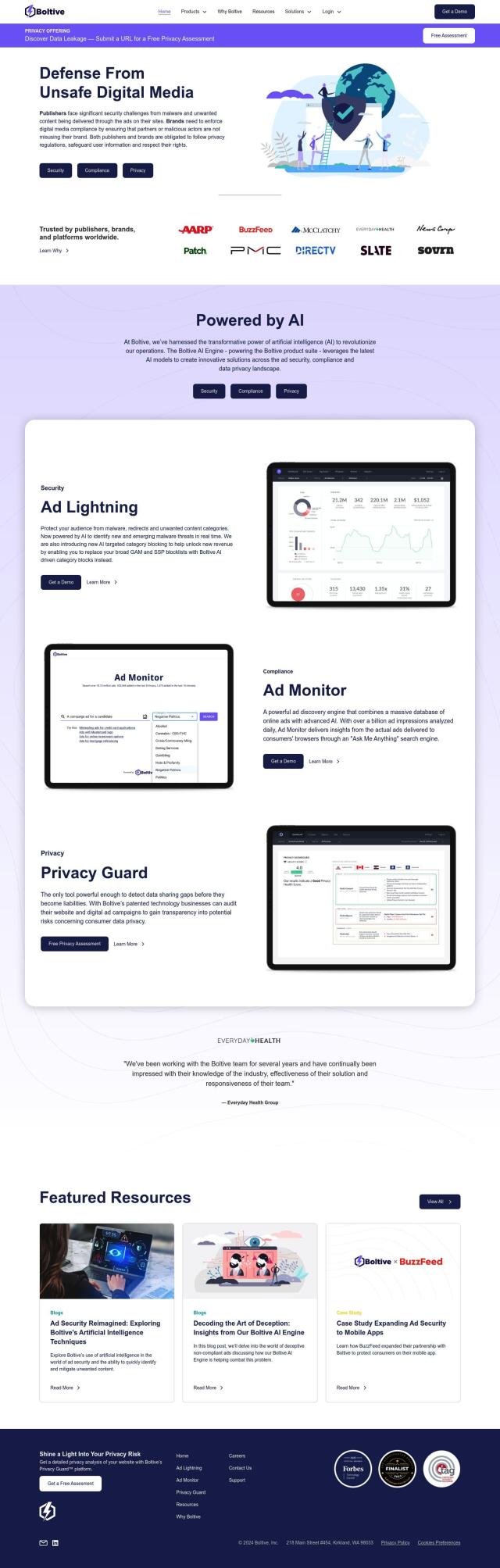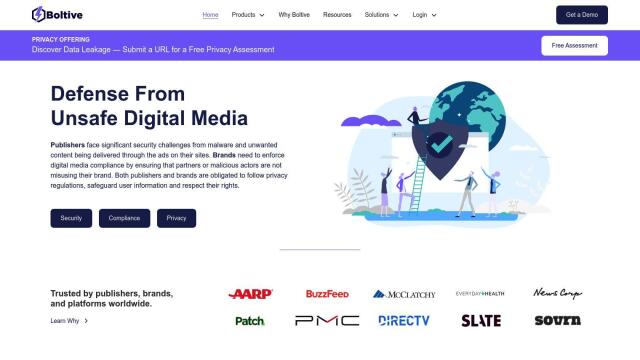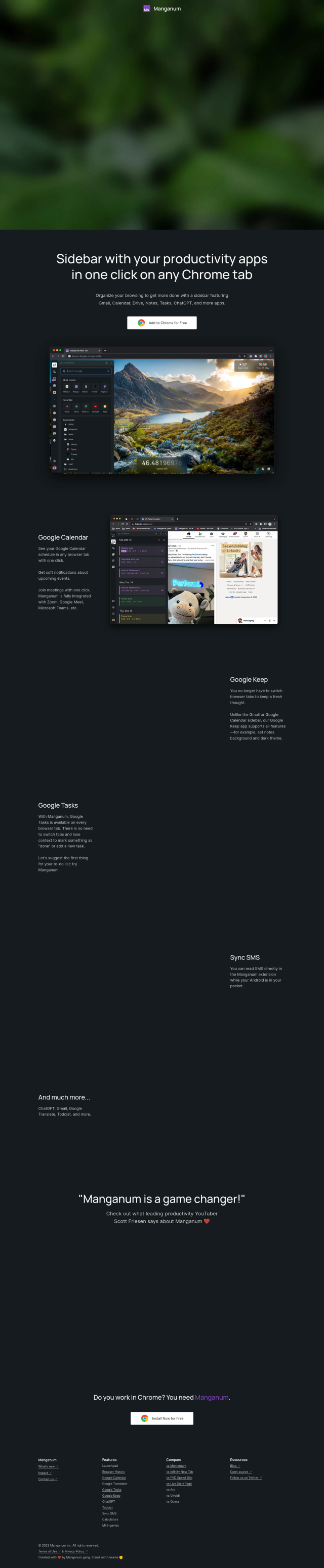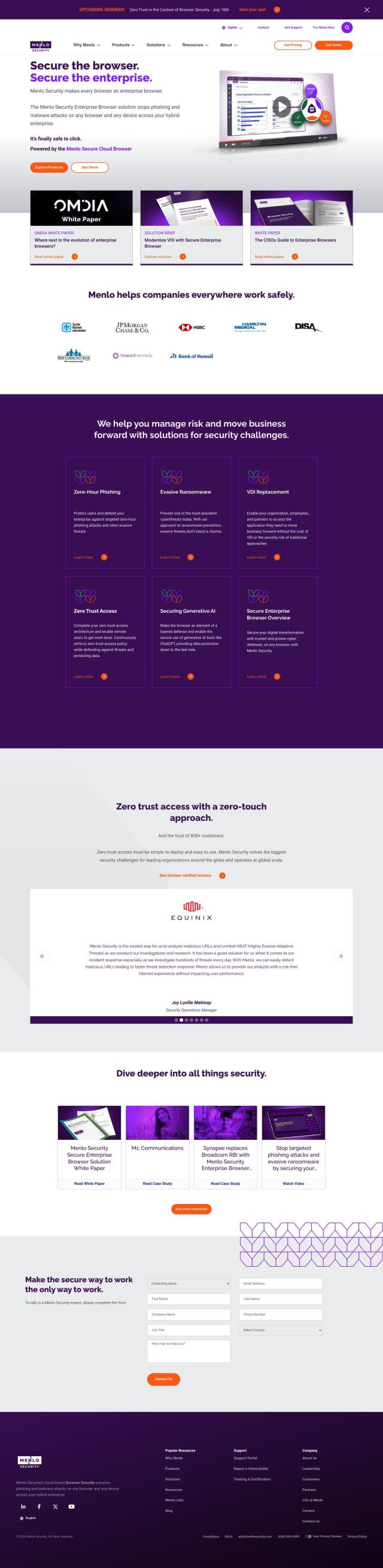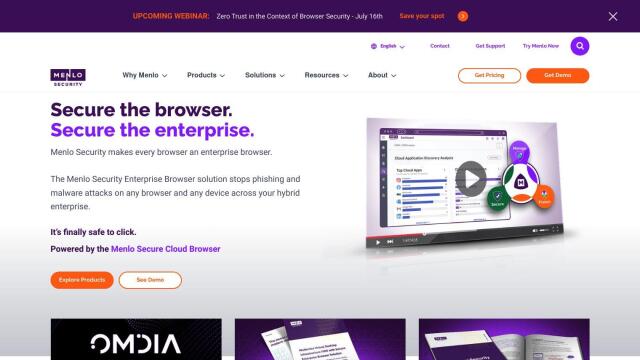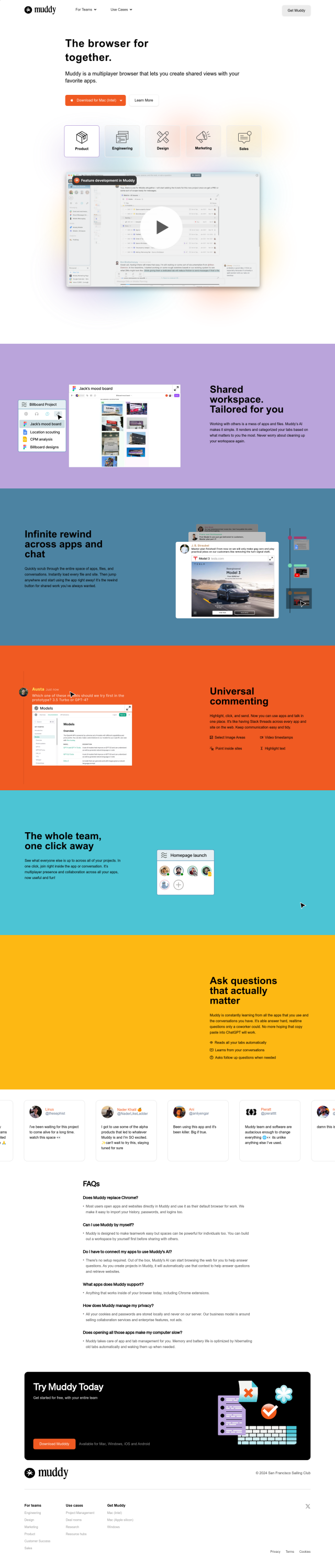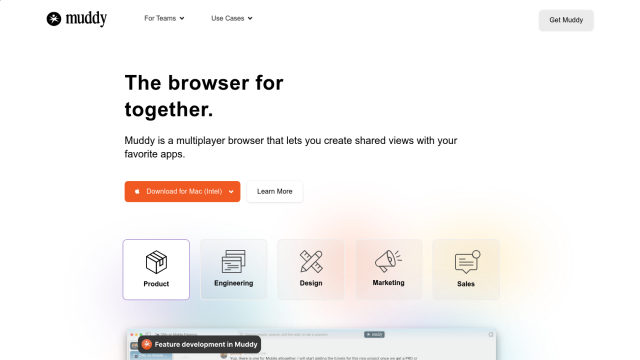Question: Is there a browser that offers a distraction-free mode and ad-blocking capabilities?
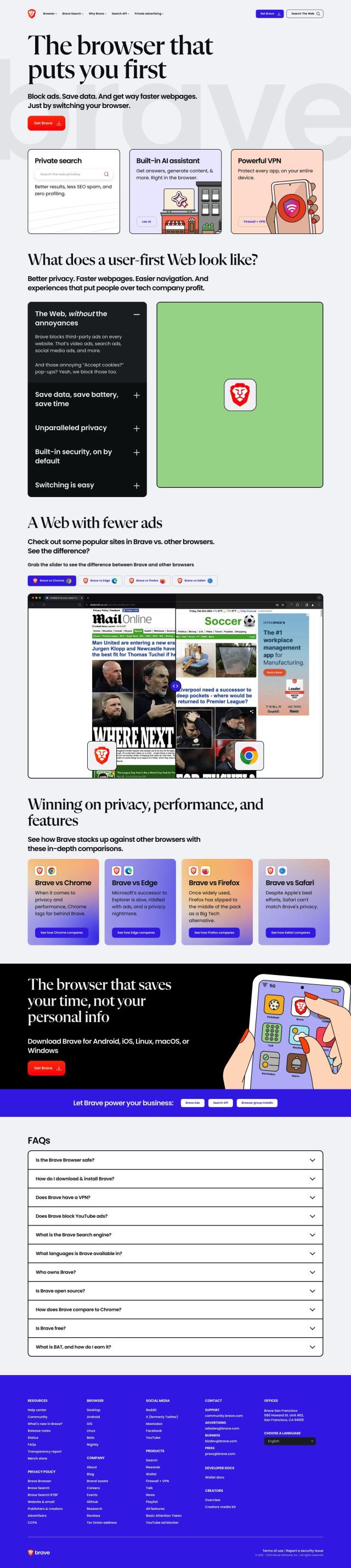
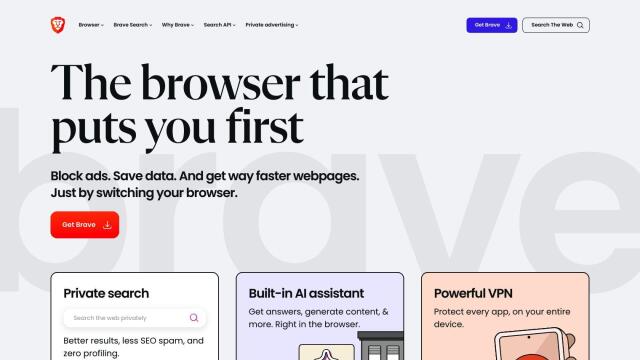
Brave
If you want a distraction-free mode and ad blocking, Brave is a good option. It's got default shields that block ads, trackers, fingerprinting and cookies, so you can get a clean start. Brave's private search and built-in VPN mean it's got the strongest privacy and security. It's available for PC, Mac, Android and iOS and is free to use, though you have to pay for premium features like VPN service.
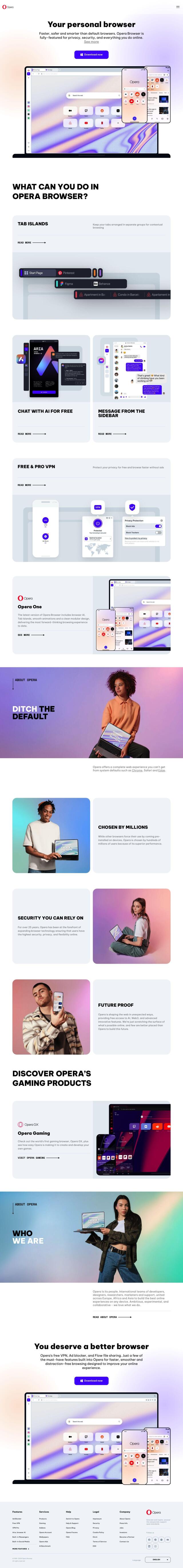
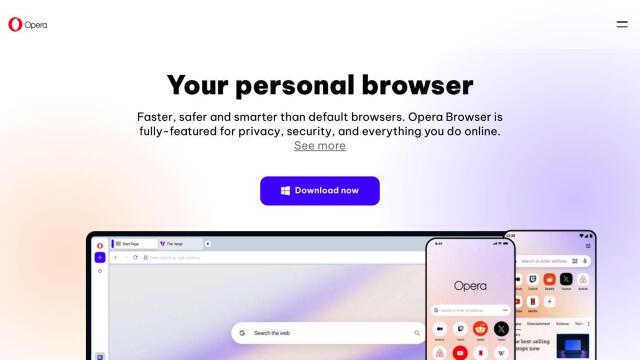
Opera Browser
Another good option is Opera Browser, which comes with an Ad Blocker for an ad-free browsing experience. It also has a free VPN for private browsing, so it's a good option if you want a secure and feature-rich browser. The browser also has Tab Islands for better organization and an AI assistant built in for more interaction. That makes it a good tool for getting more out of your online productivity.
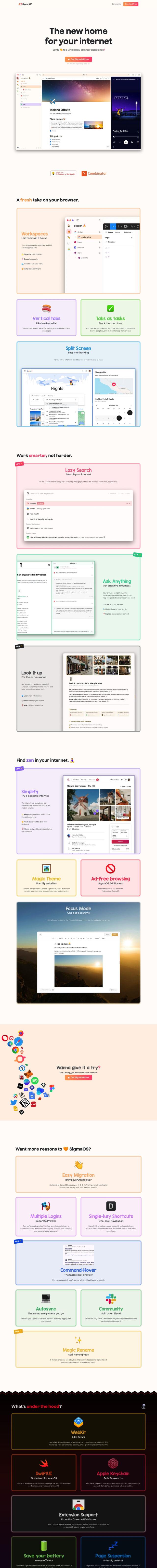

SigmaOS
If you want a browser that's designed to be more productive, SigmaOS has a lot of tools to help you get more done. It's got ad blocking, focus mode and the ability to run Chromium extensions. SigmaOS uses an AI engine called A1Kit for context-aware help, so it's got a lot of tools to help you organize and manage your work.
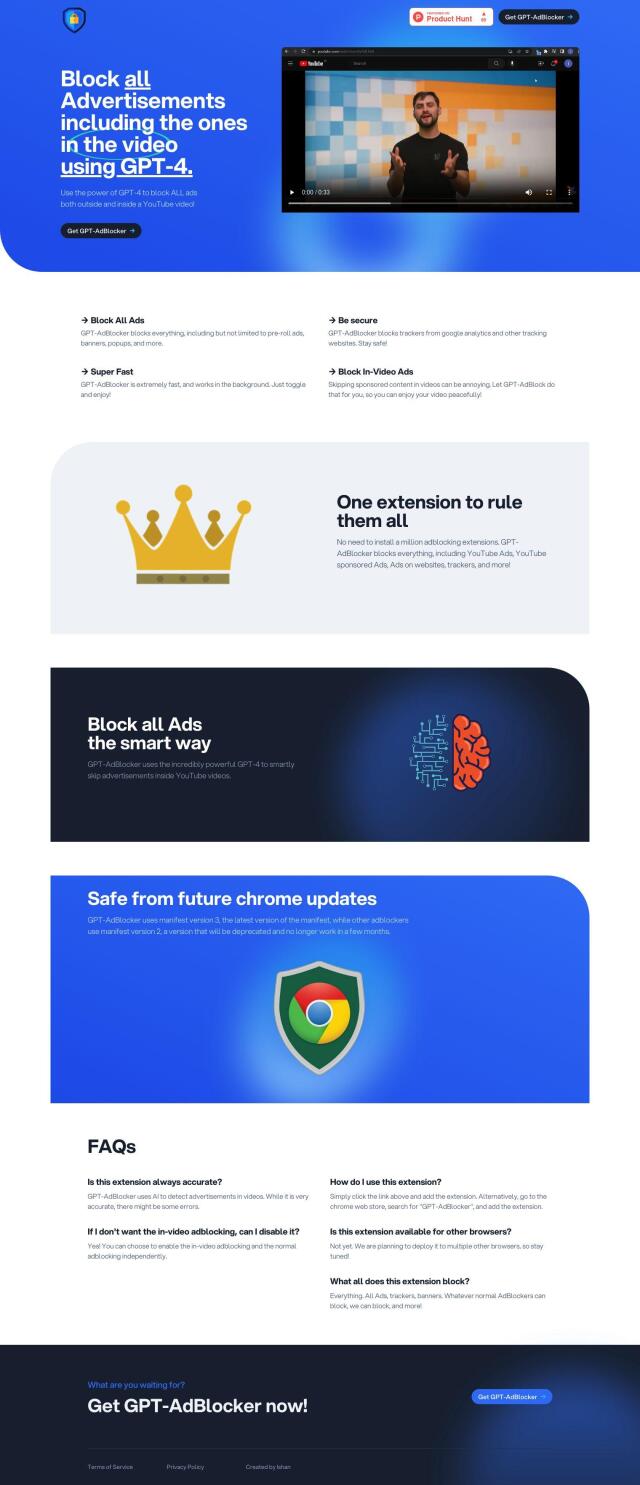
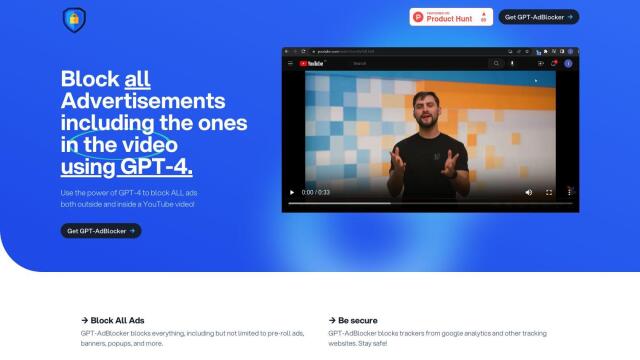
GPT-AdBlocker
Last, GPT-AdBlocker is a browser extension that uses AI to spot and block a range of ads, including YouTube video ads and sponsored posts. It runs in the background to try to give you a cleaner browser, and you can customize it to your liking, so it's a good addition to the browser you're already using.