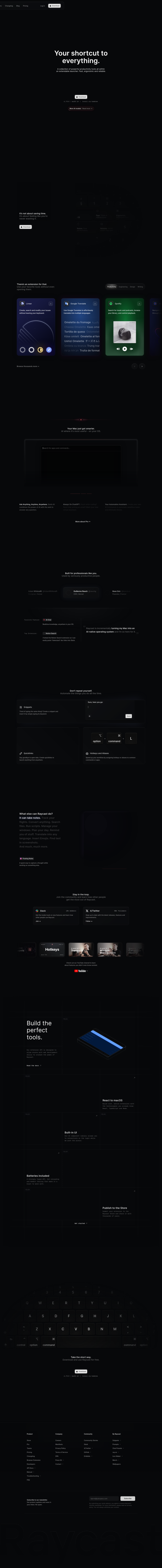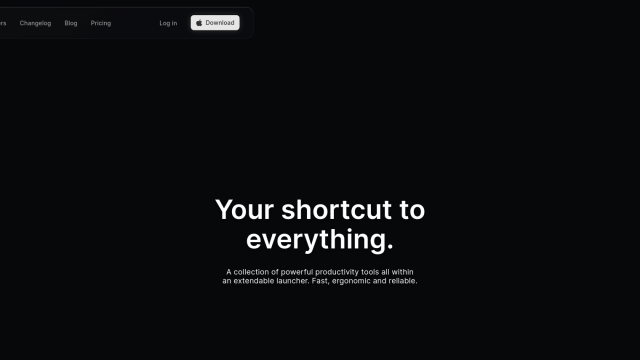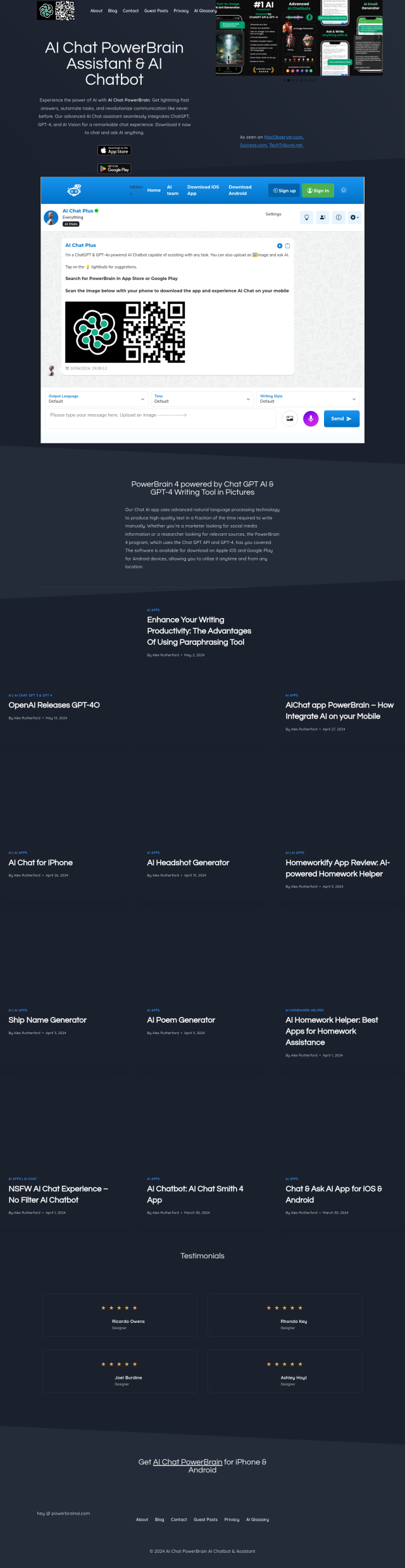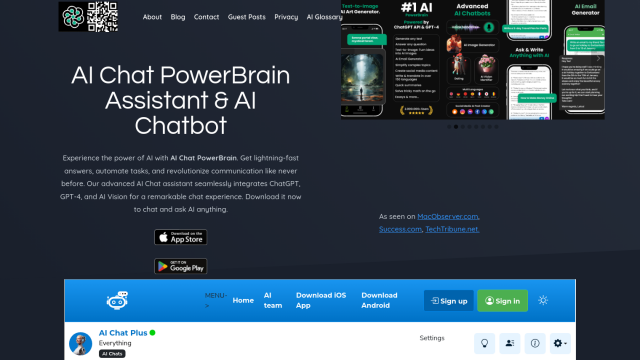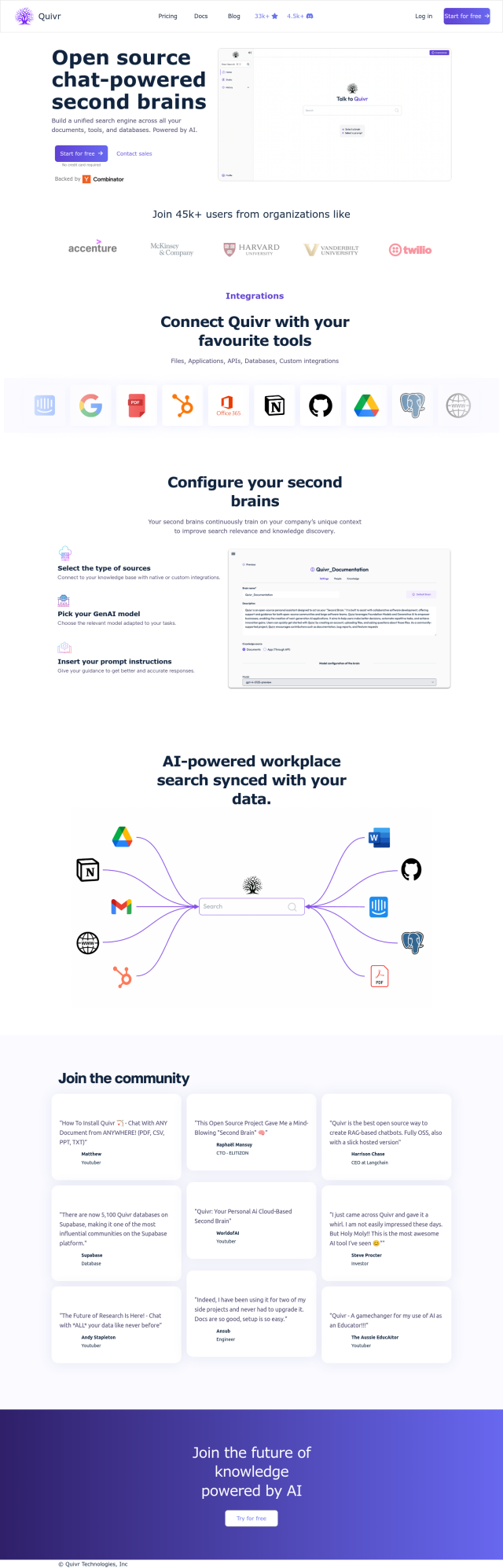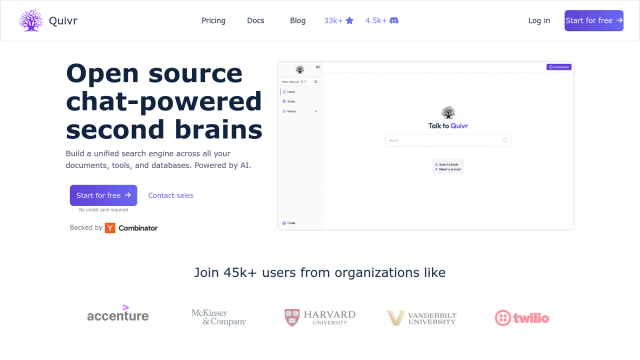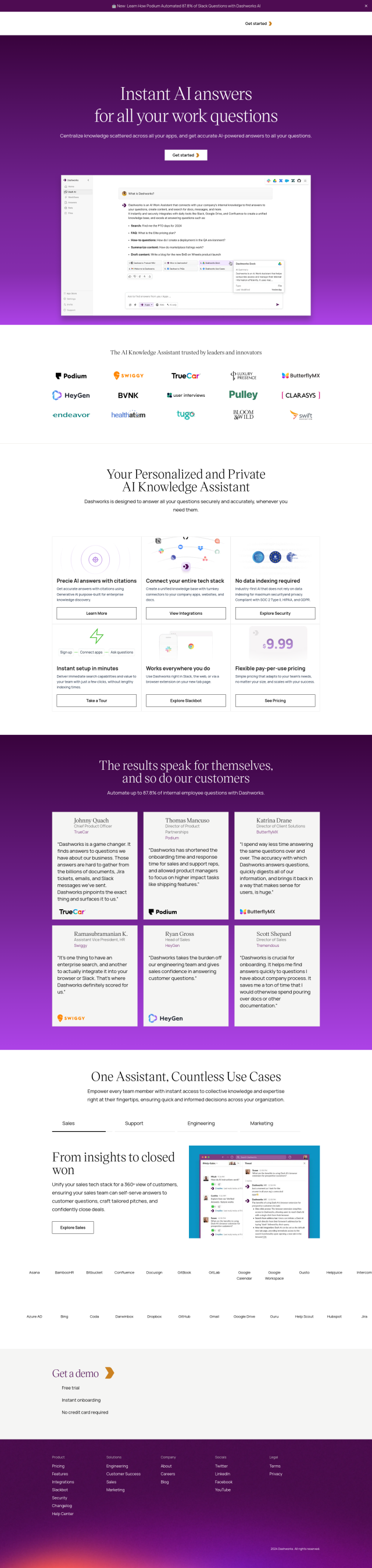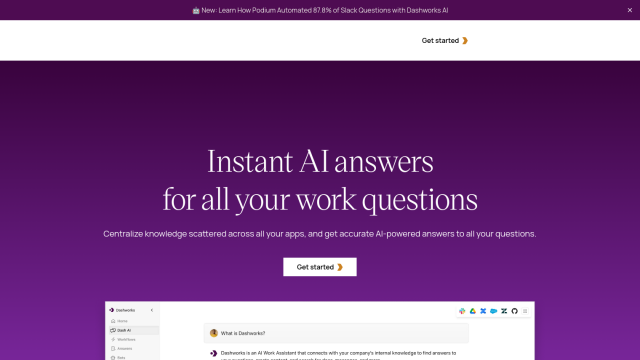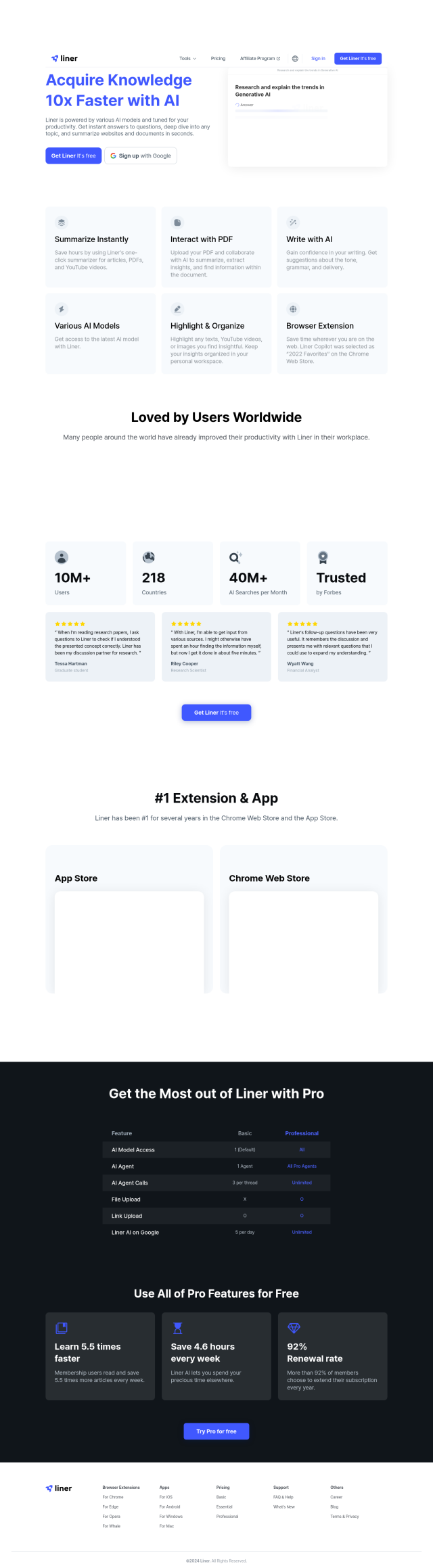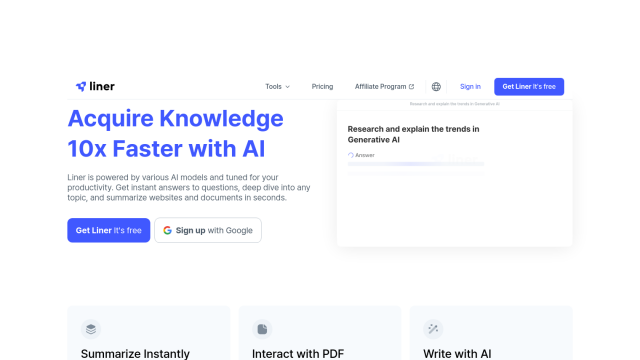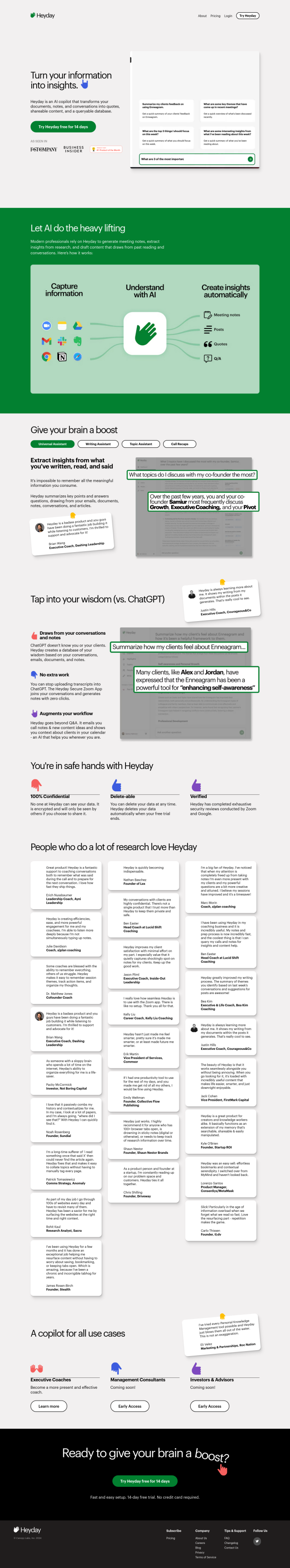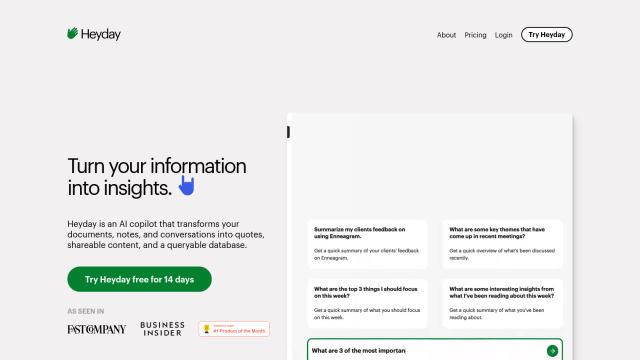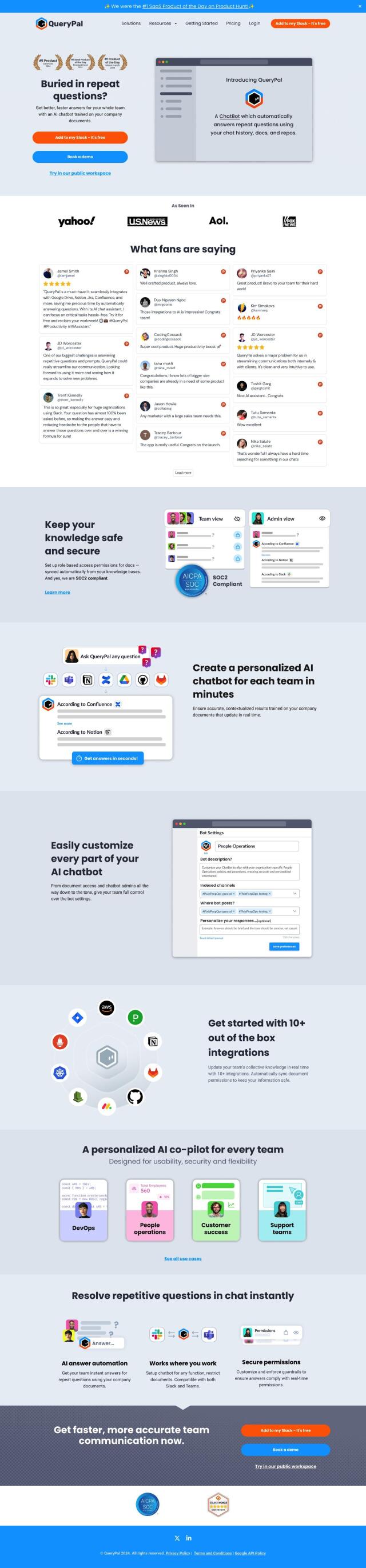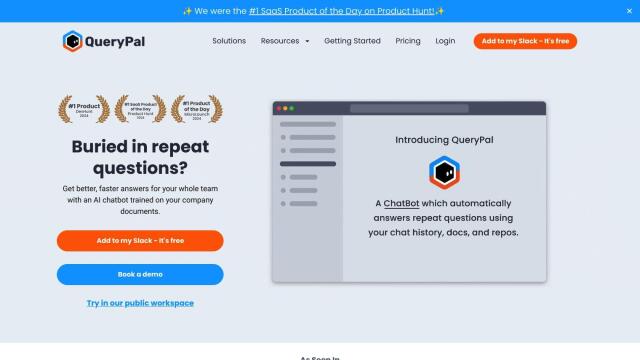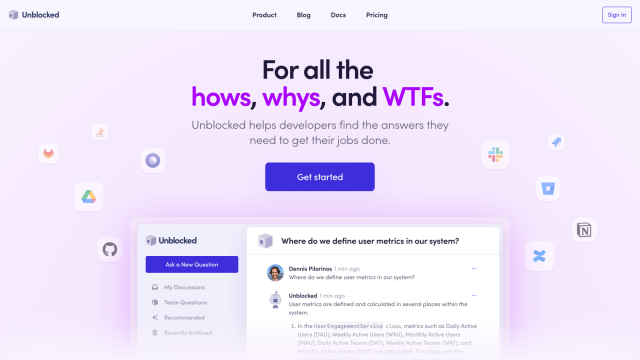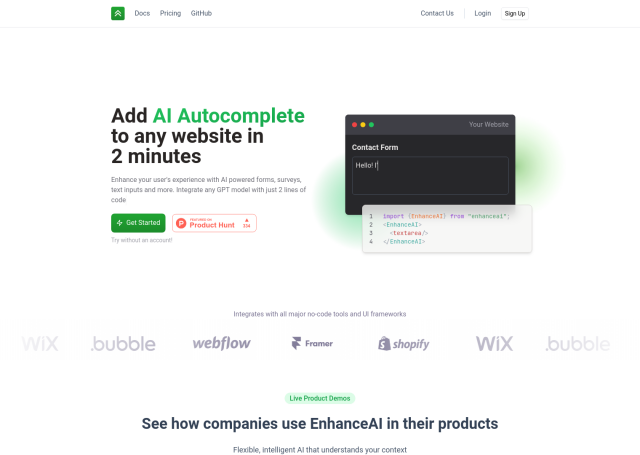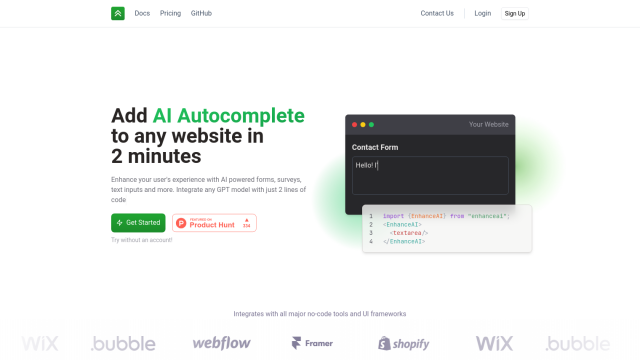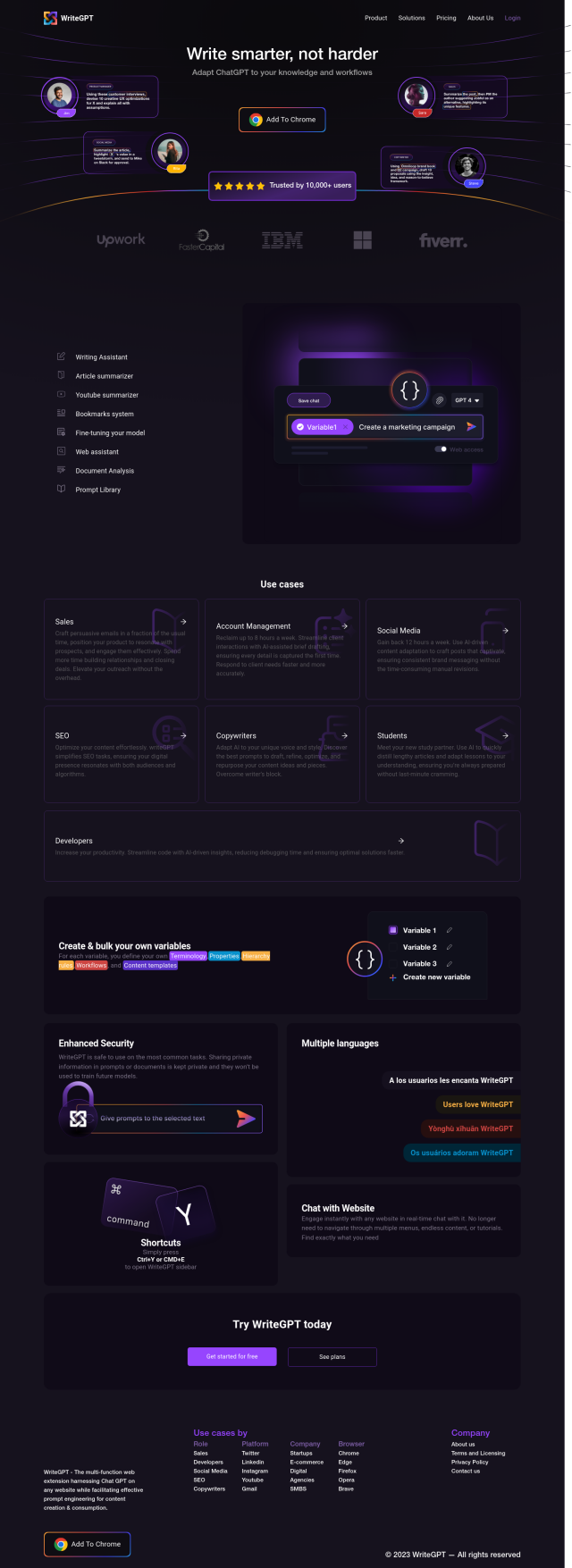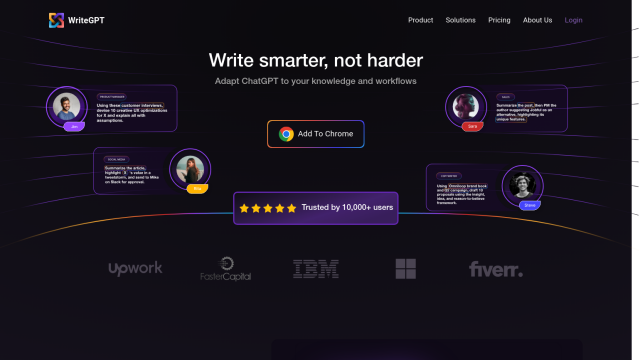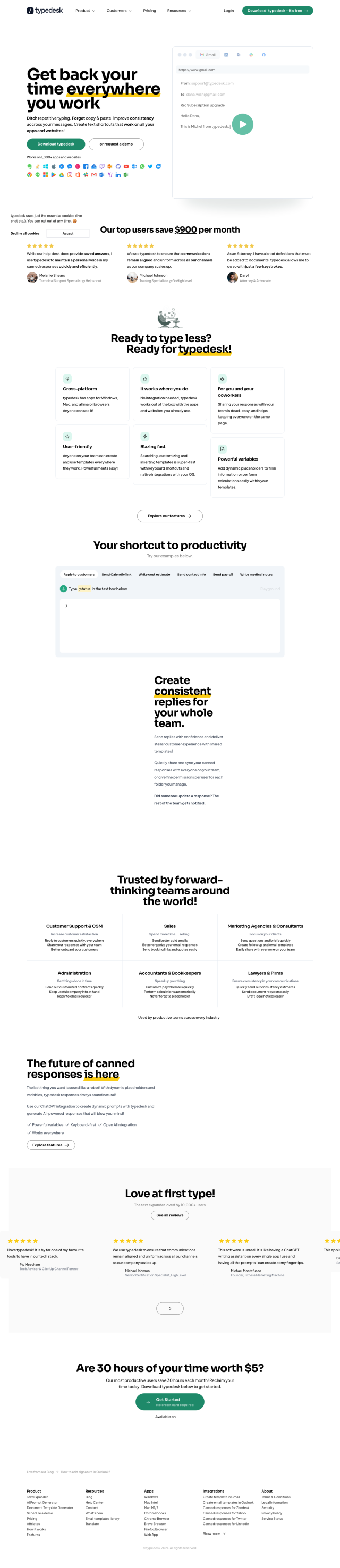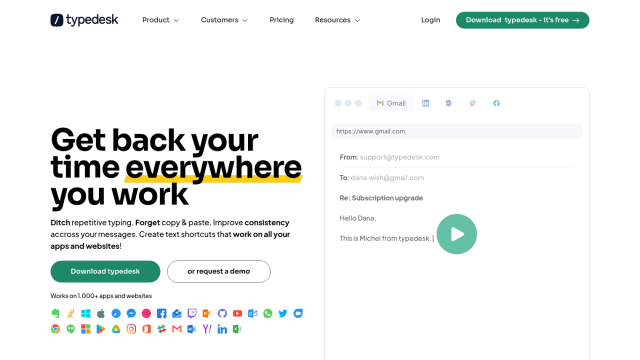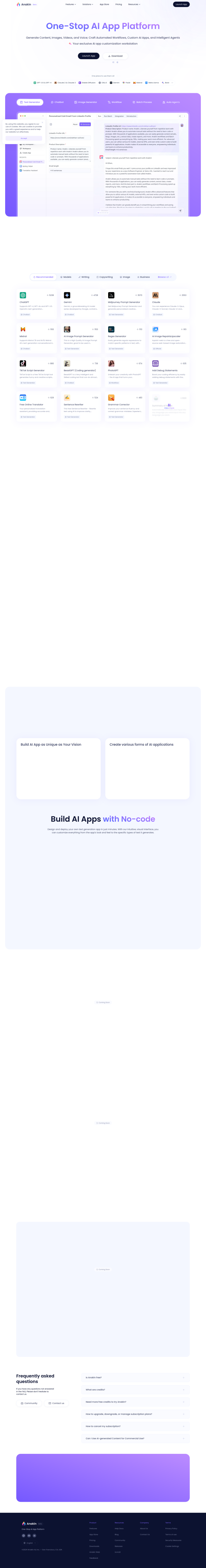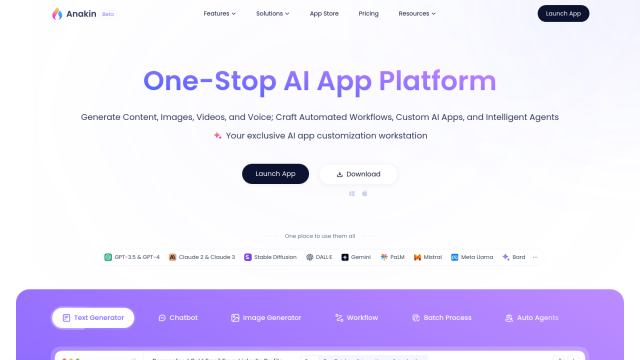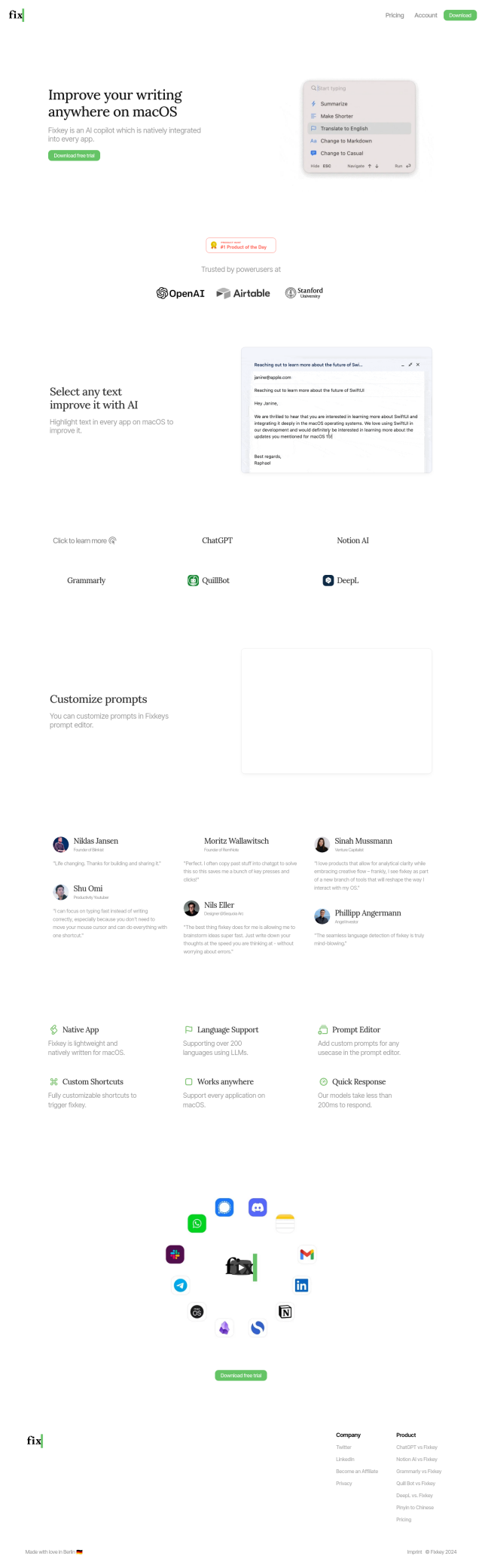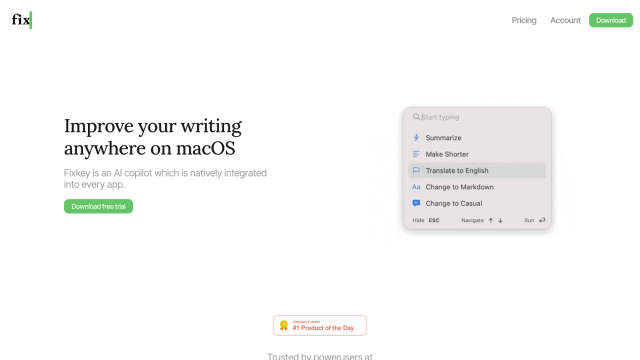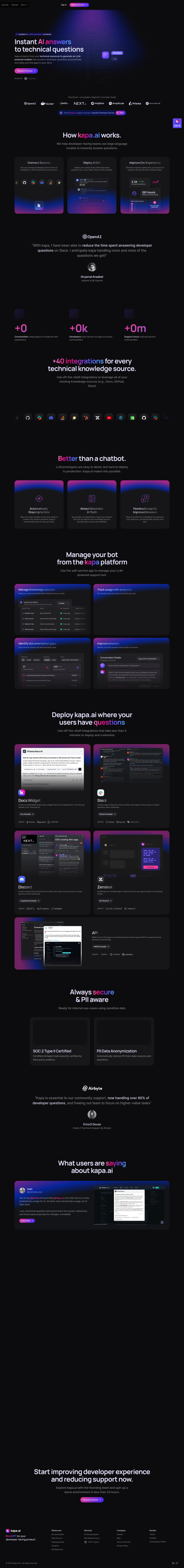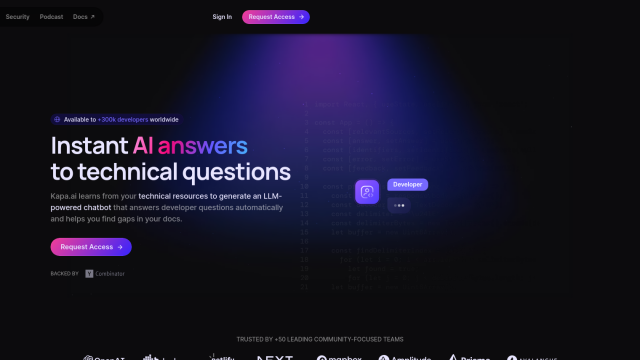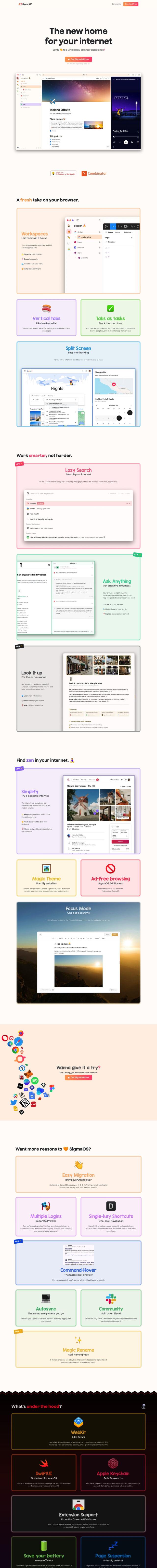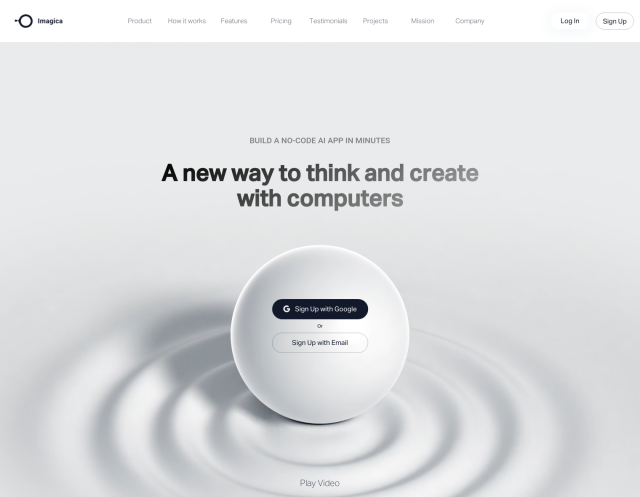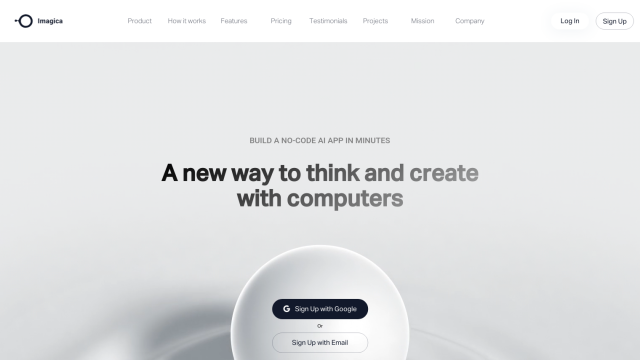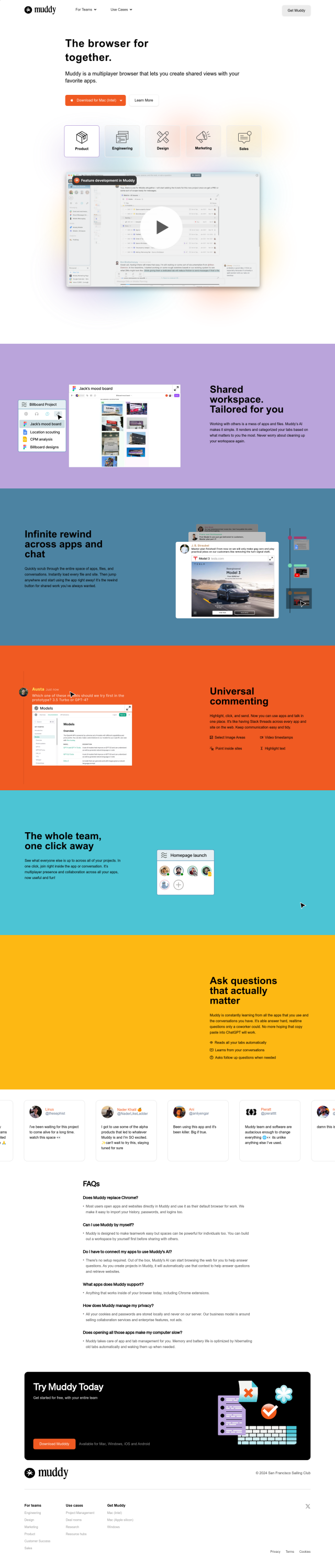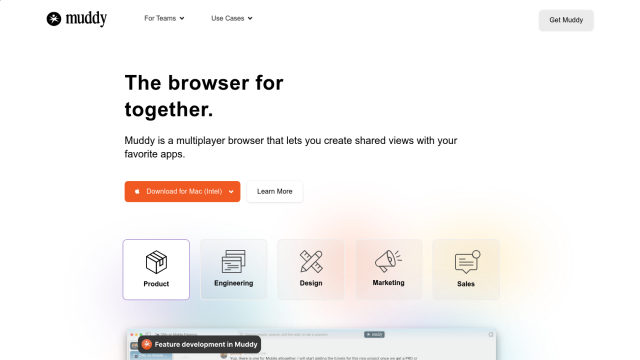Question: Is there a desktop app that enables me to ask questions about specific parts of my screen and get quick answers using keyboard shortcuts?
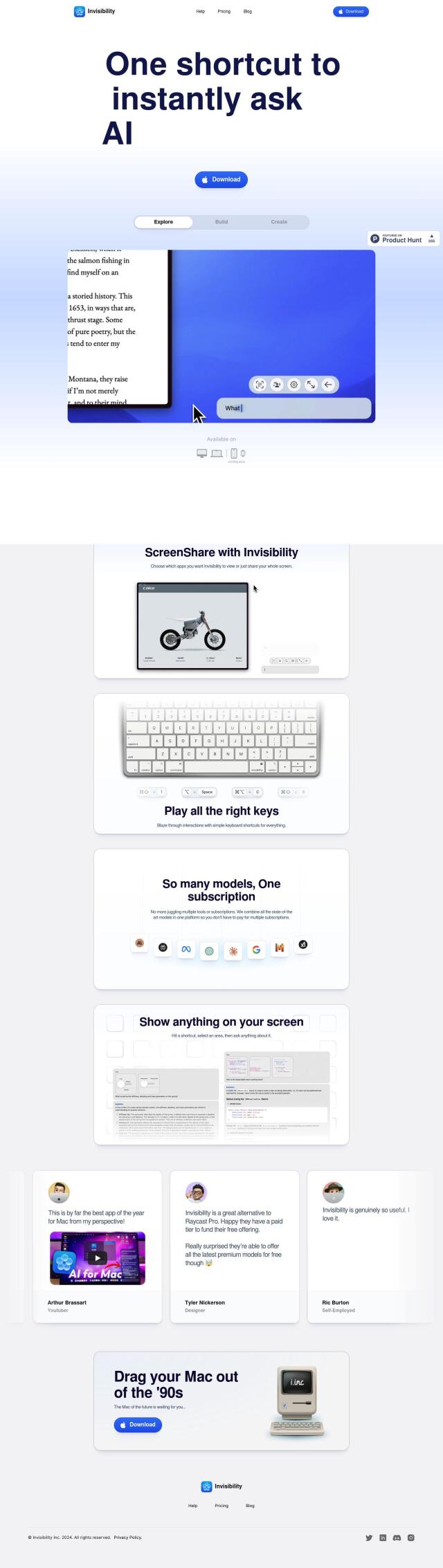

Invisibility
If you're looking for a desktop app that lets you ask questions about parts of your screen and get answers with keyboard shortcuts, Invisibility is a top contender. This AI-powered tool is built straight into the Mac operating system and serves as a personal copilot to boost your productivity and efficiency. It can handle features like selective app sharing, full-screen sharing, and keyboard shortcut-based information lookup, so if you want to streamline your workflow without juggling subscriptions, it's a good pick.
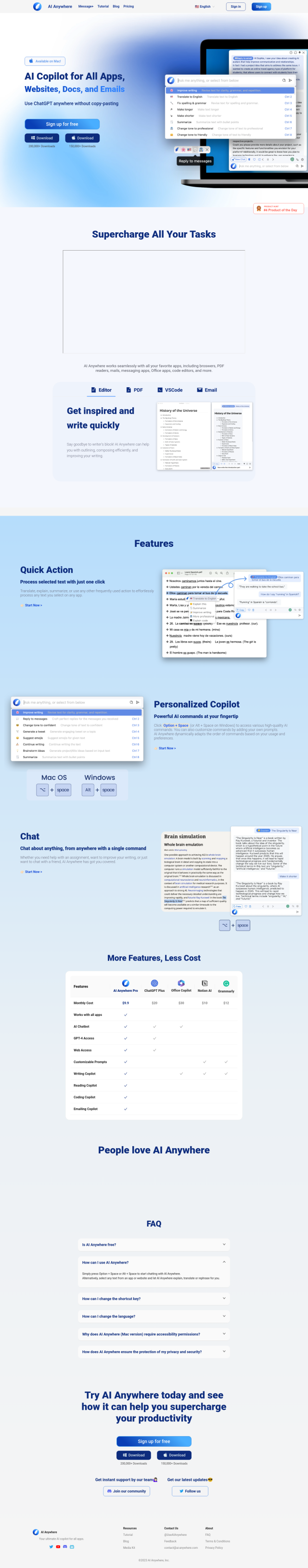
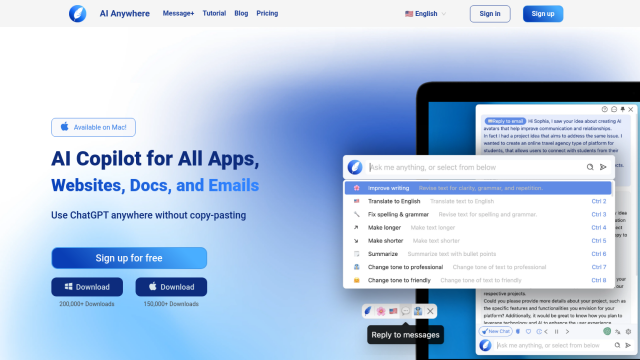
AI Anywhere
Another top contender is AI Anywhere, an integrated AI copilot that spans many apps, documents, emails and websites. It's got a Quick Action feature that lets you select text and take actions like translation, explanation and summarization with a click. AI Anywhere also has customizable shortcuts and a Chat function to discuss any subject, which can be great for getting answers to your questions about your screen.
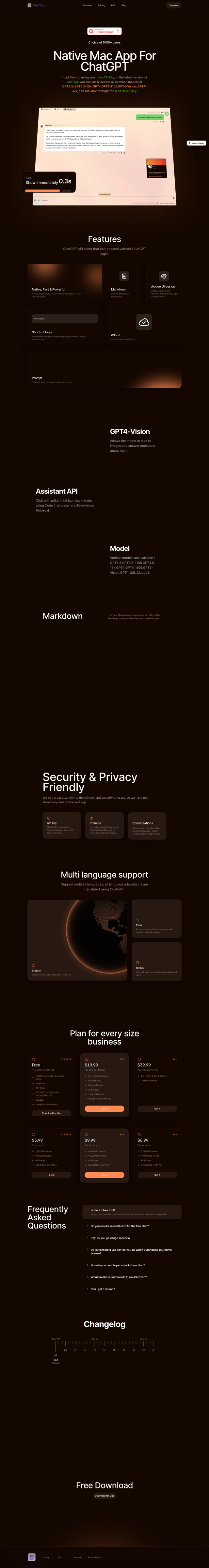
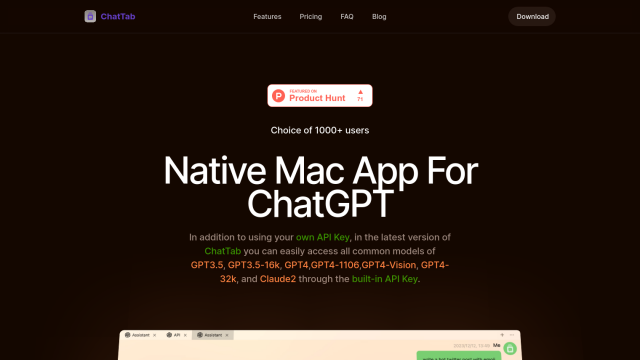
ChatTab
If you're looking for a native macOS app, ChatTab is worth a look. It uses OpenAI's ChatGPT API and has a different UI design with multiple tabs, customizable shortcut keys and support for lots of file formats through the Assistant API. It's secure, privacy conscious and offers multiple language support, so it's a good tool for interacting with AI models without having to log in separately.