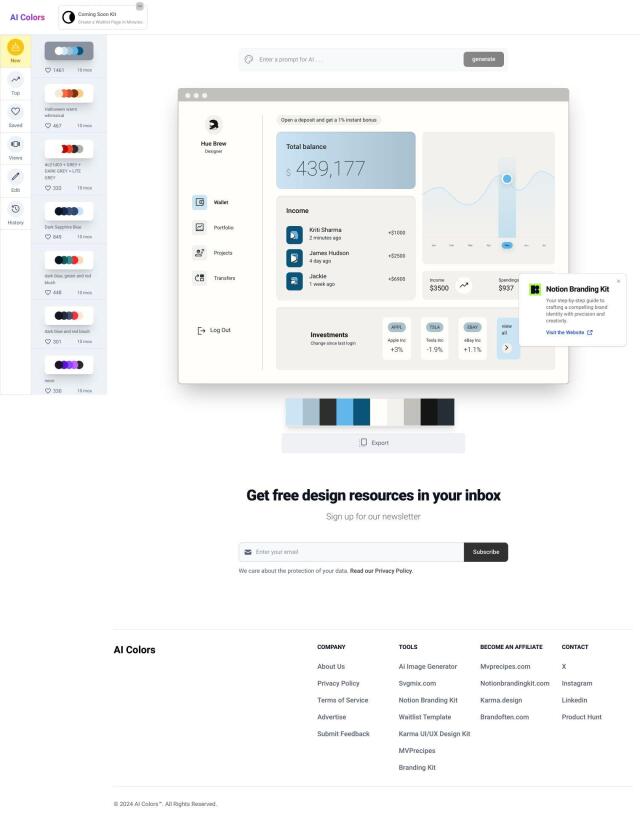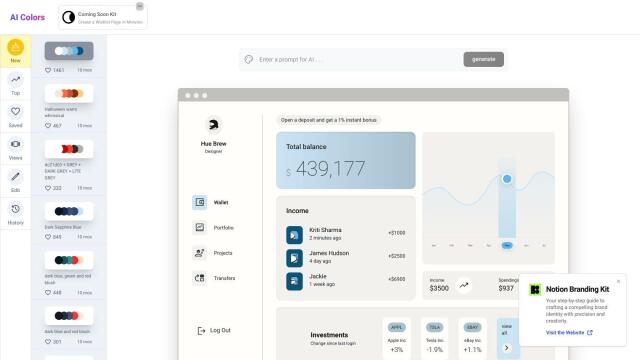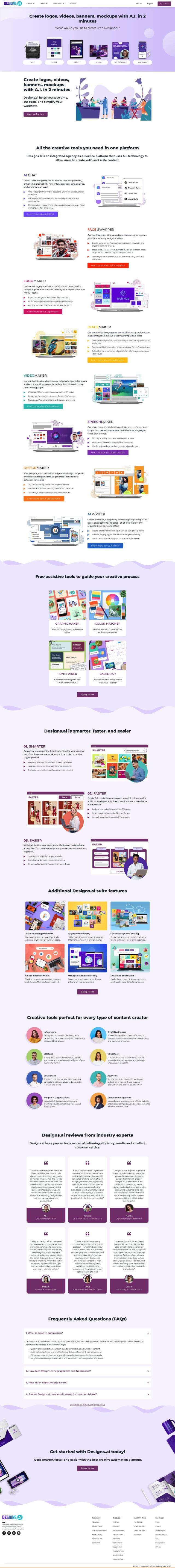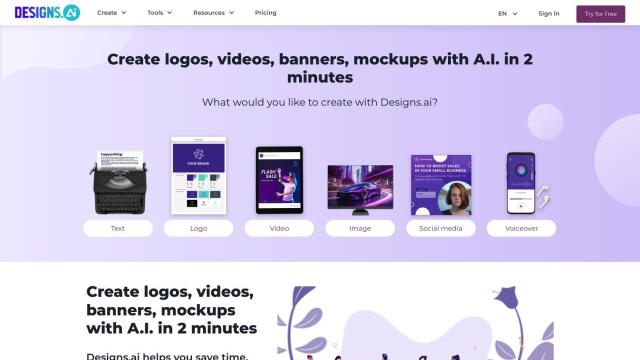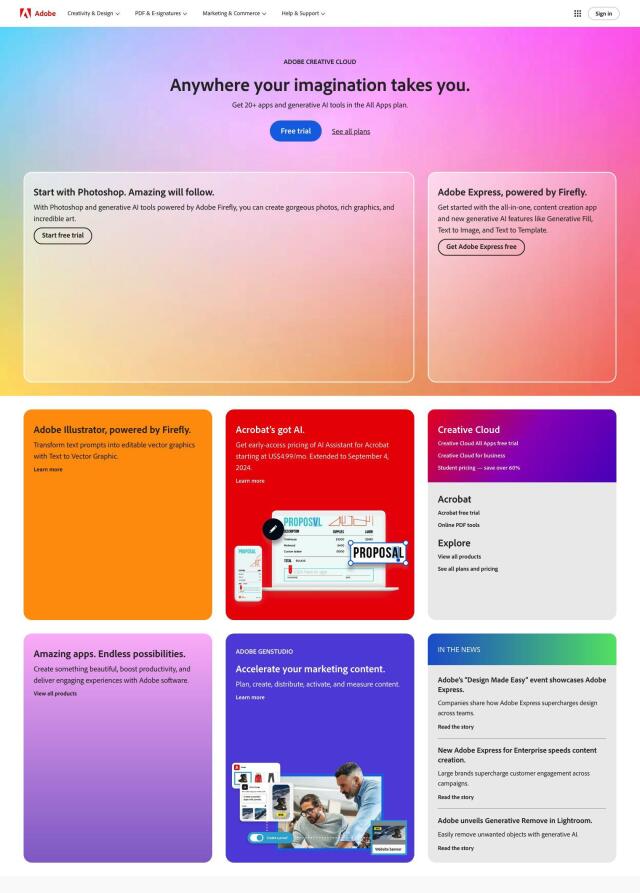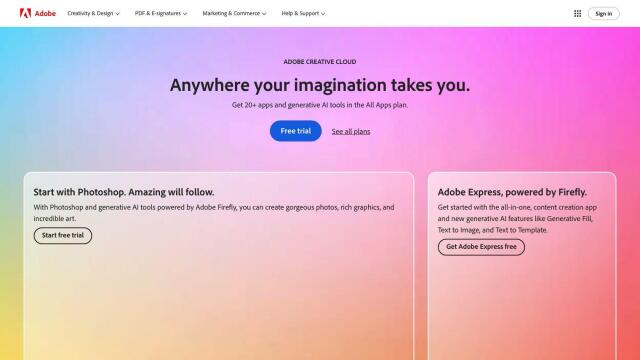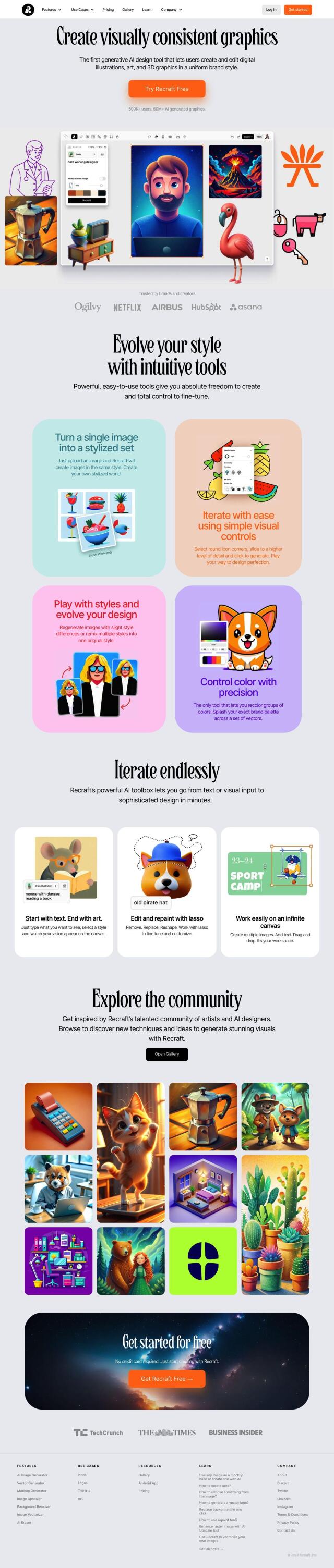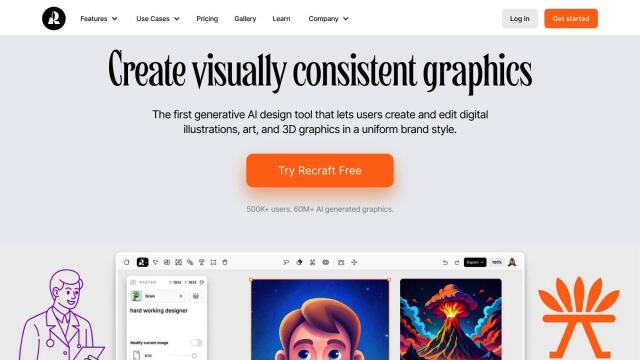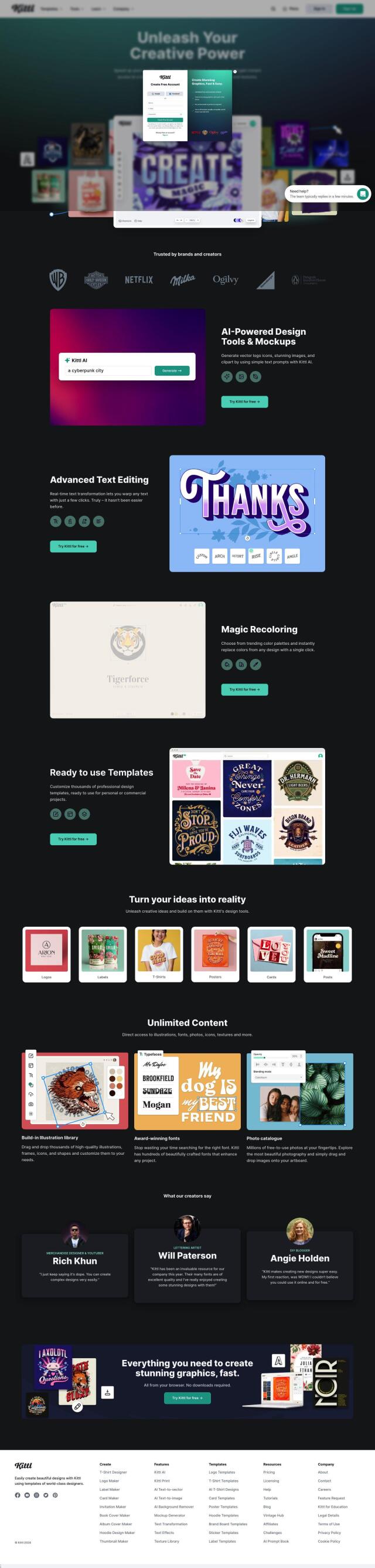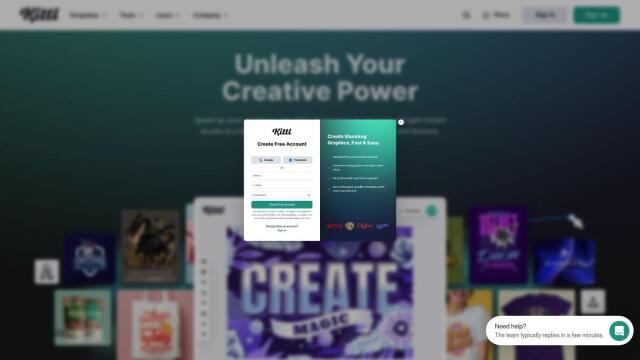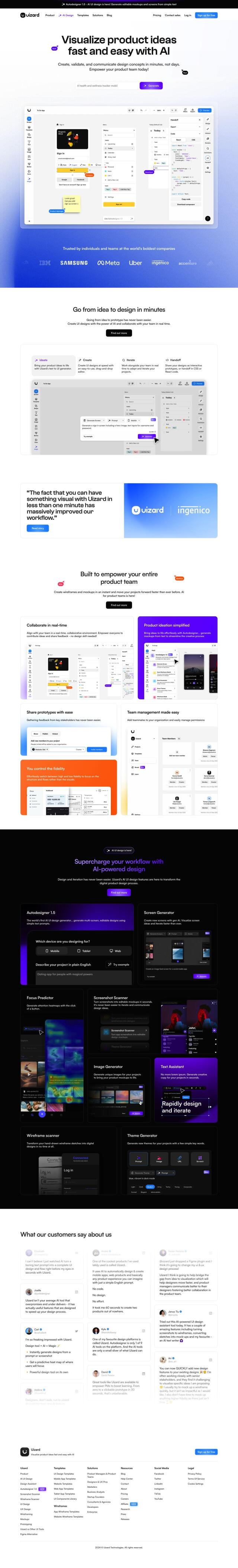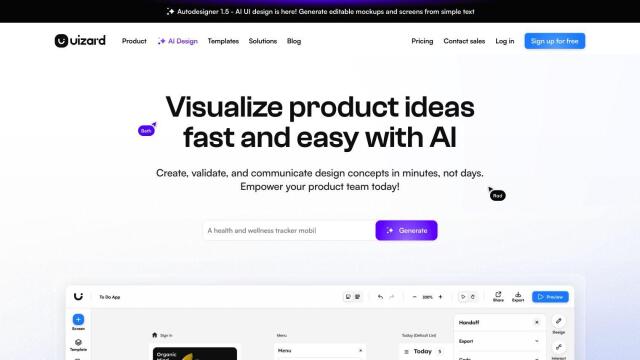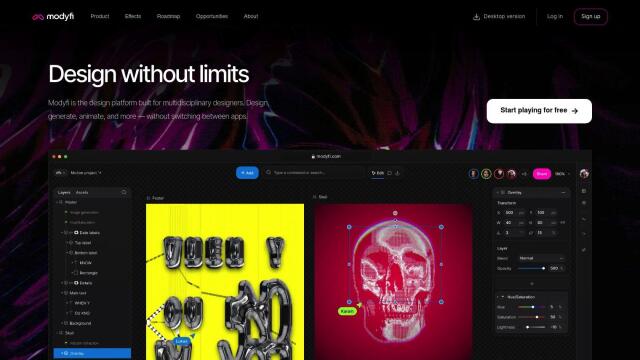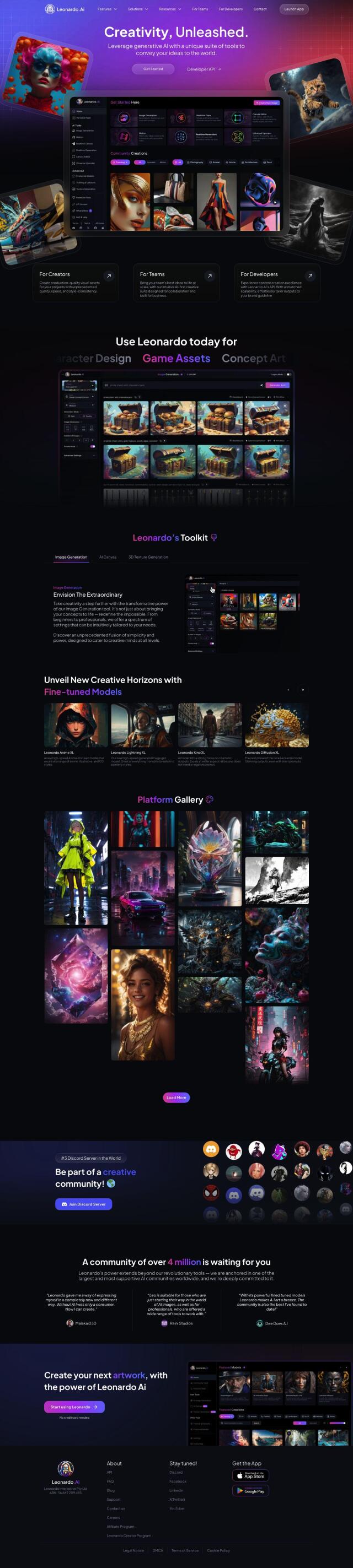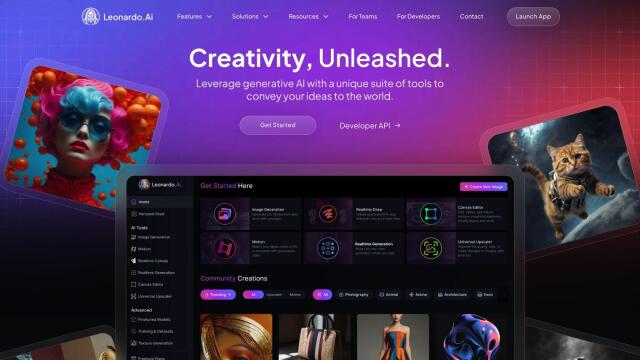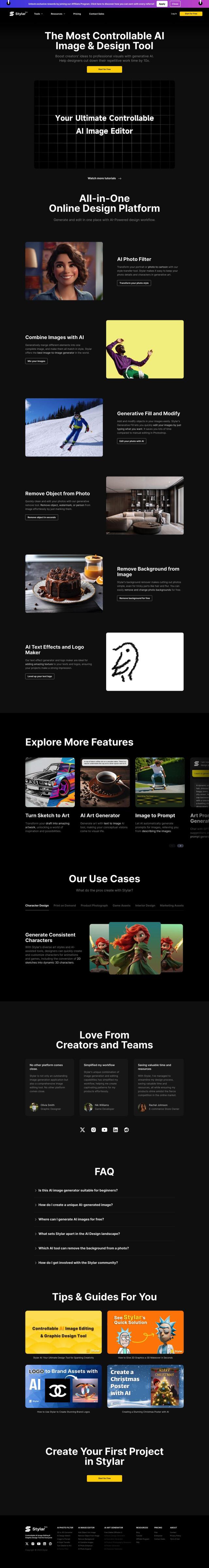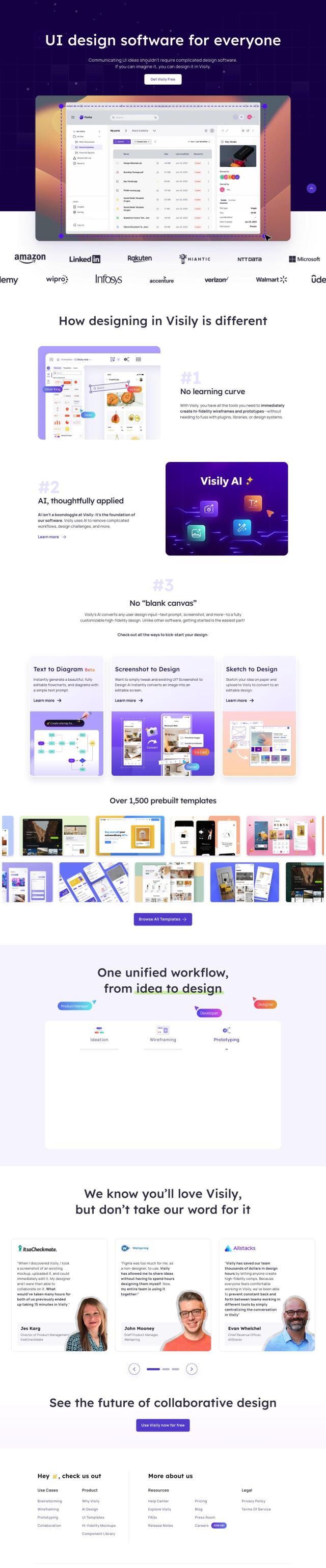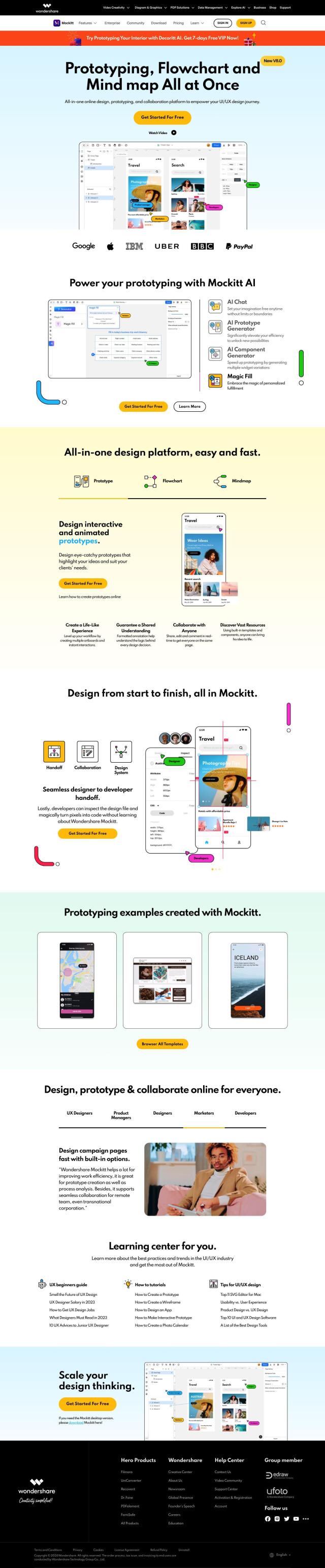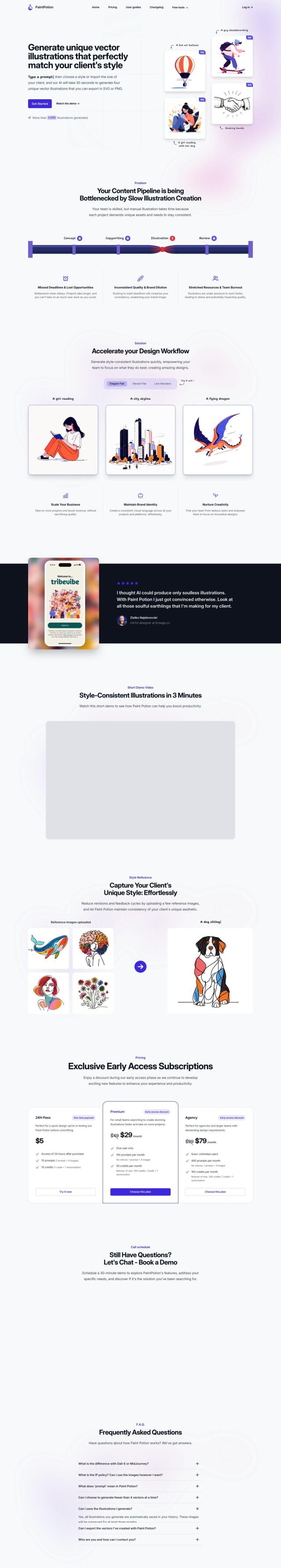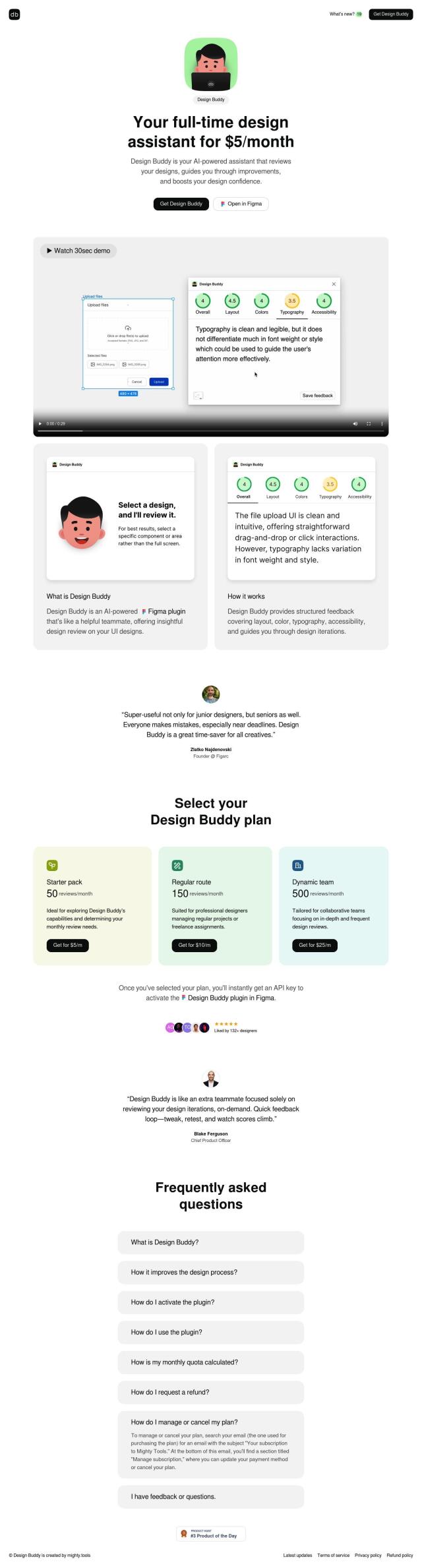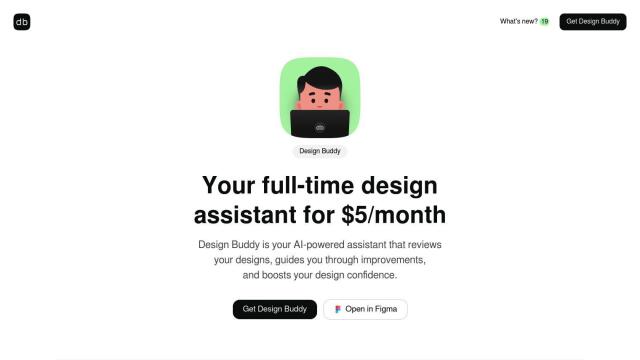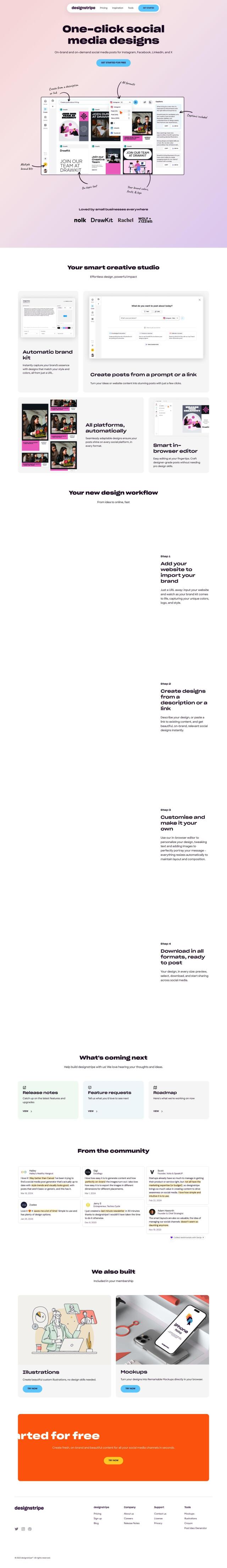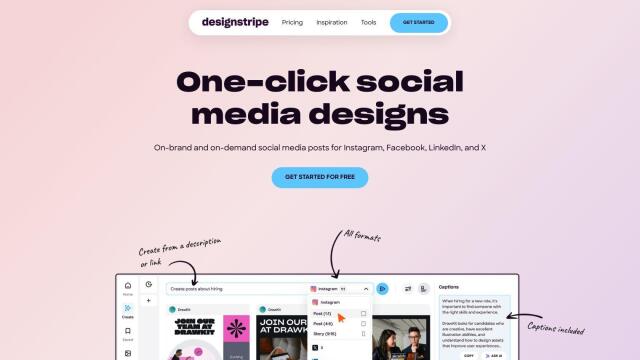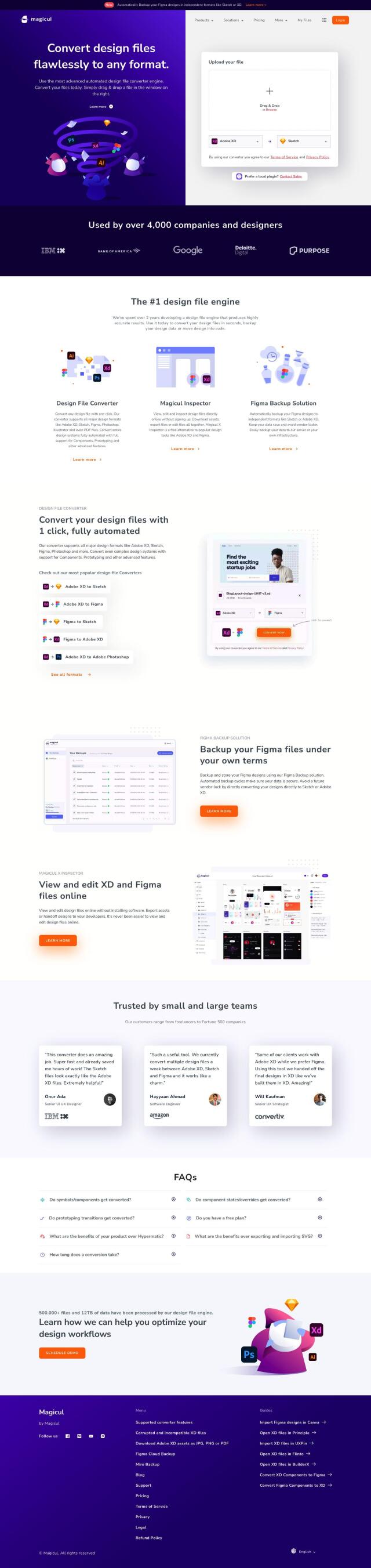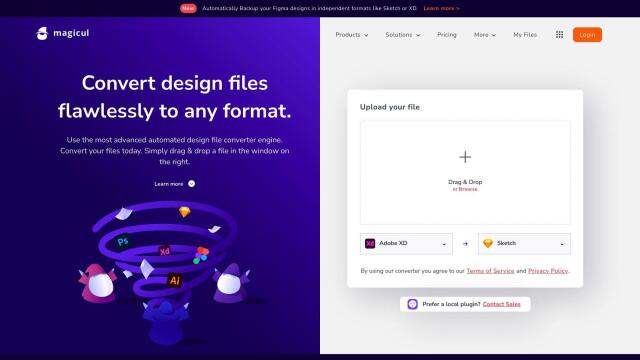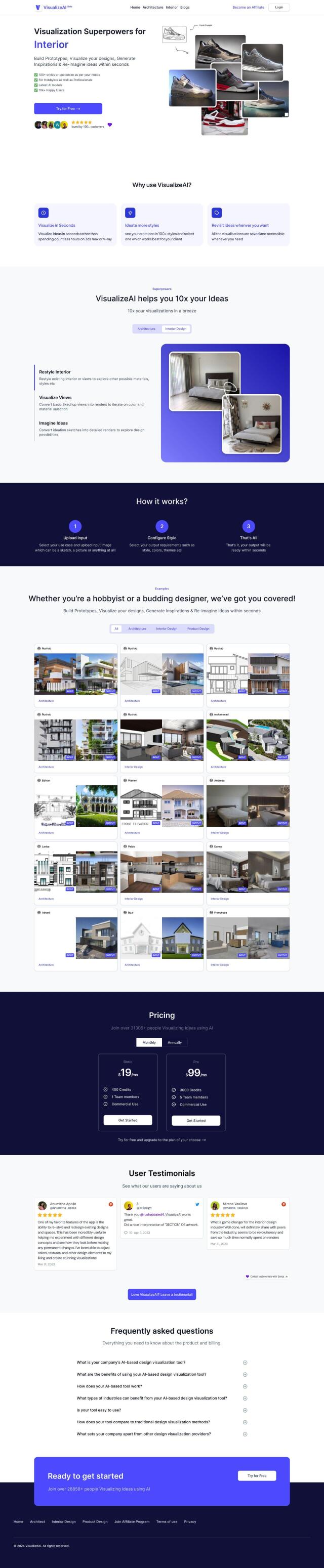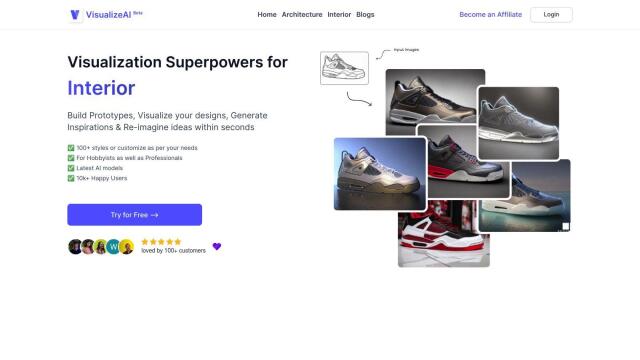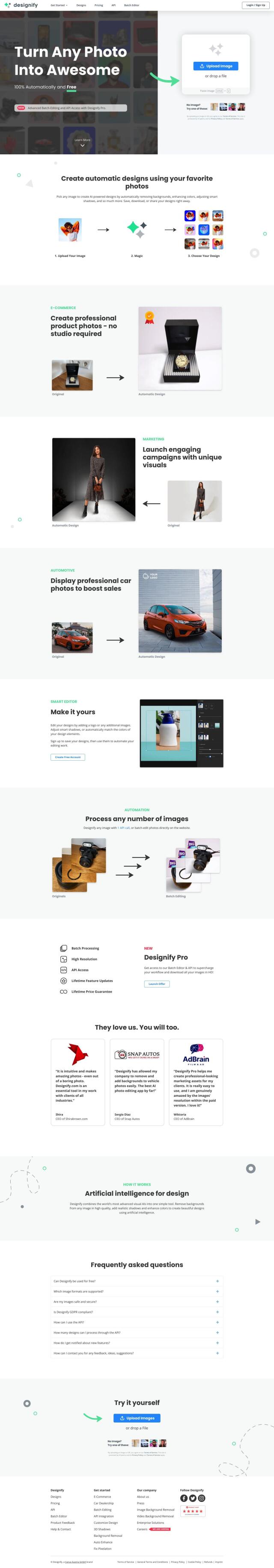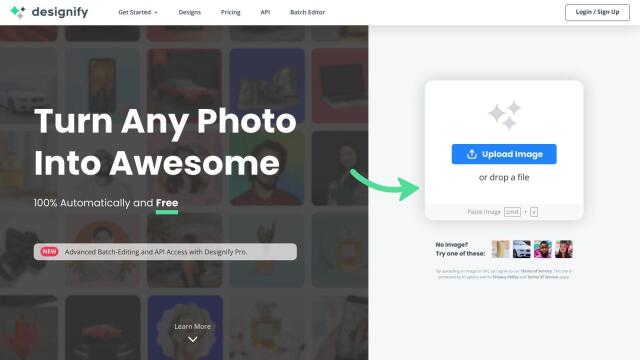Question: Is there a design tool that integrates with Illustrator and Photoshop to help me create a consistent color palette across my designs?

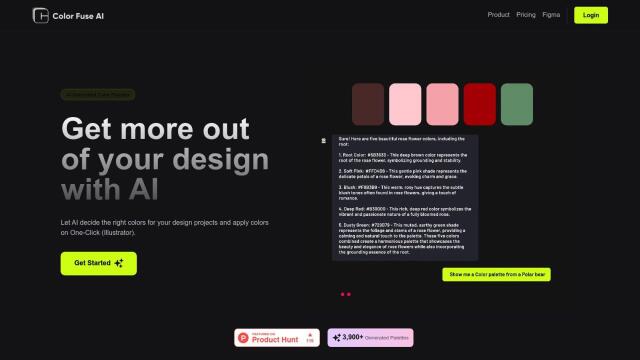
Color Fuse AI
If you're looking for a design tool that integrates with Illustrator and Photoshop so you can apply the same color palette to all your projects, Color Fuse AI is worth a look. The chat-based tool can generate color palettes automatically, with AI suggestions you can import into Illustrator and Photoshop. It's got a chat-based interface for fine tuning color schemes, and you can use free and Pro plans, with the free version offering a lot of features, including the ability to apply a palette with one click.
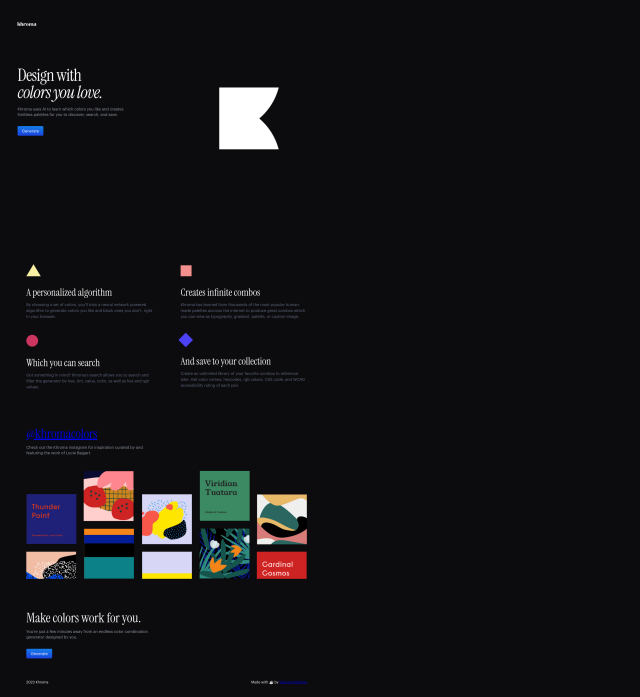
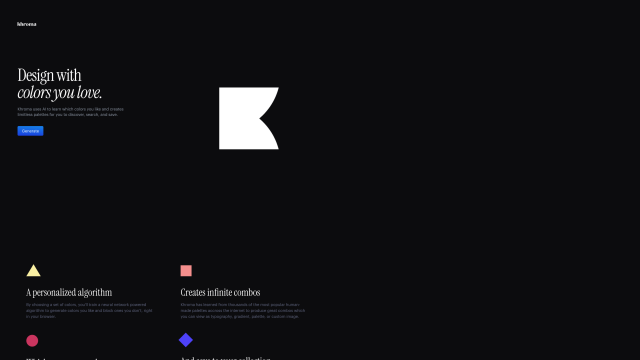
Khroma
Another top contender is Khroma, an AI color tool that generates palettes based on your preferences. It uses a personalized algorithm to generate an infinite number of color combinations based on your preferences, and you can search and filter palettes by hue, tint, value and hex code. You can also save and organize palettes you like, so it's a good option if you want to maintain a consistent look across your designs.
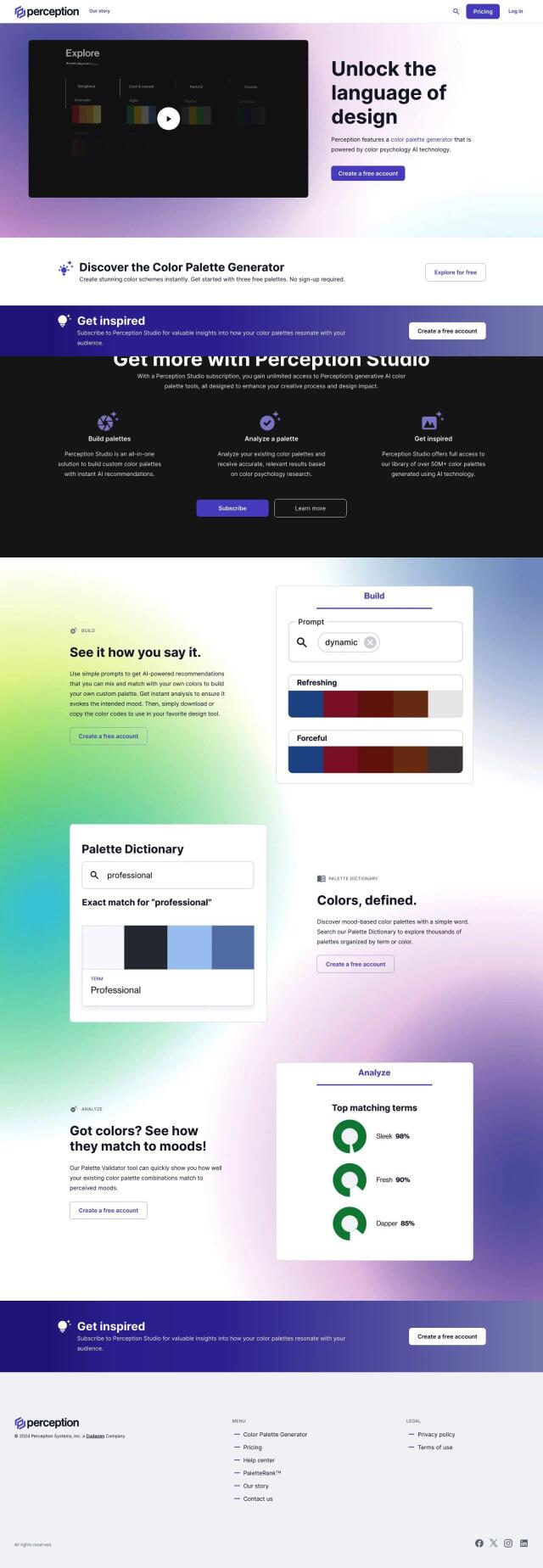
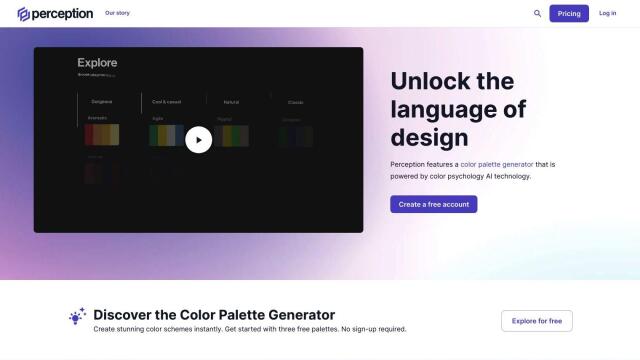
Perception
If you prefer a more research-based approach, Perception offers a service that combines research recommendations with AI tools. Its palette analysis, inspiration and validation tools let you make data-driven color choices that are both attention-grabbing and emotionally engaging. It offers several pricing levels, including a free option for basic palette generation, and is a good option for designers who want to approach color palettes more analytically.
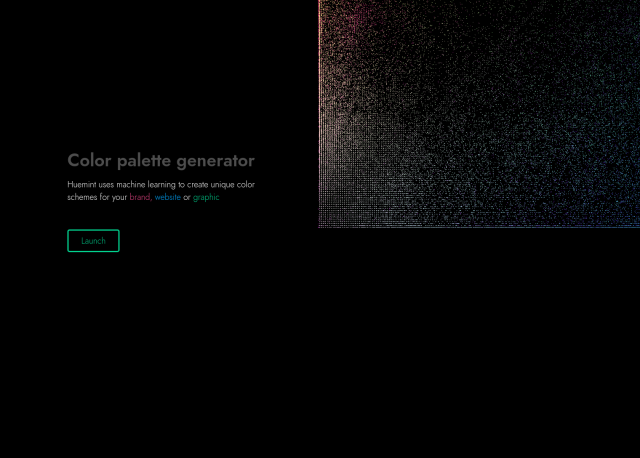
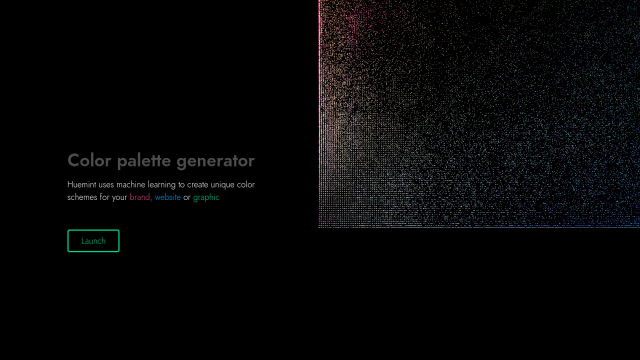
Huemint
Last, Huemint offers a machine learning-based color palette generator that can generate its own color schemes or let you upload images to generate palettes. It's got a variety of generation options, including gradients and presets, and you can upload images to generate palettes. Its range of options makes it a good option for designers who want to automate color palette generation.