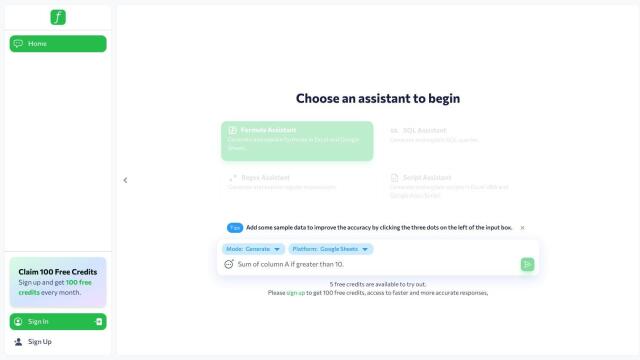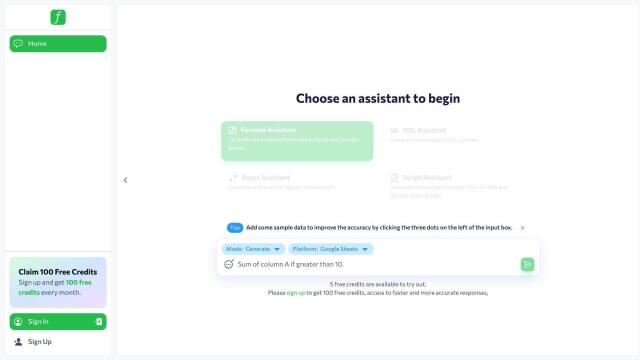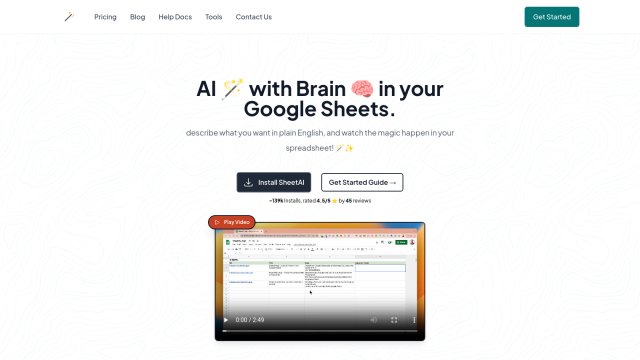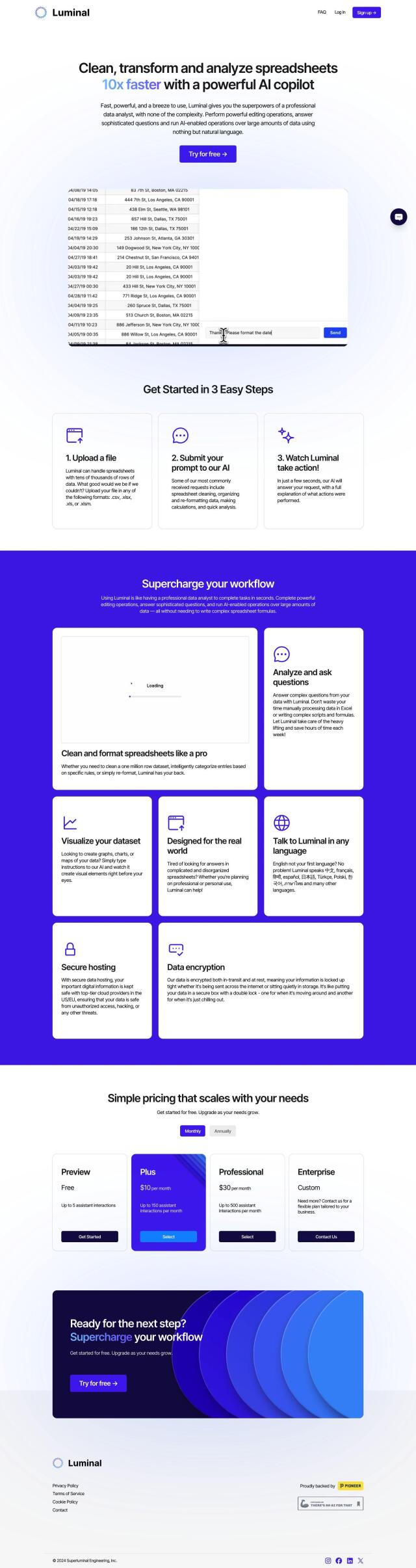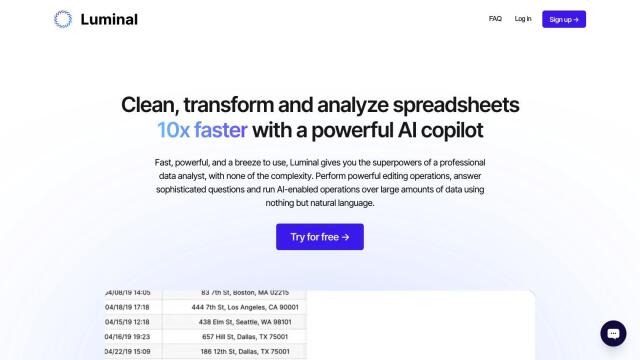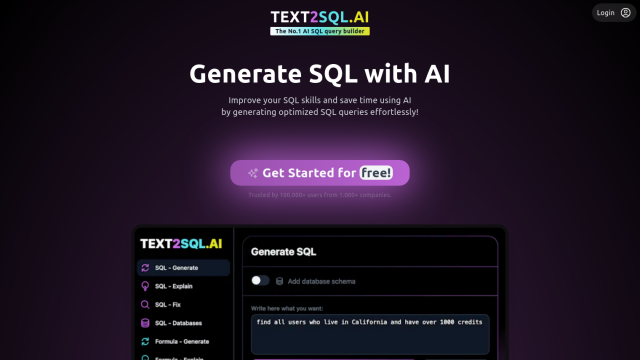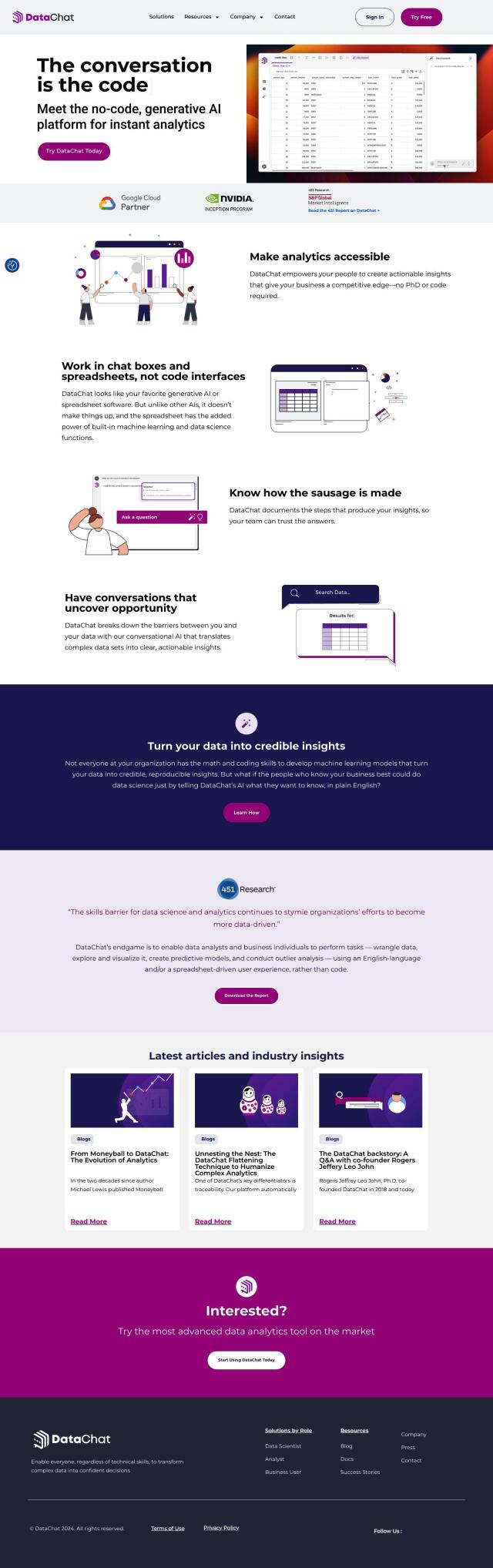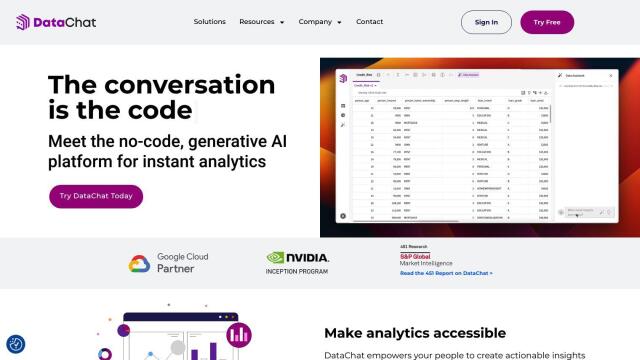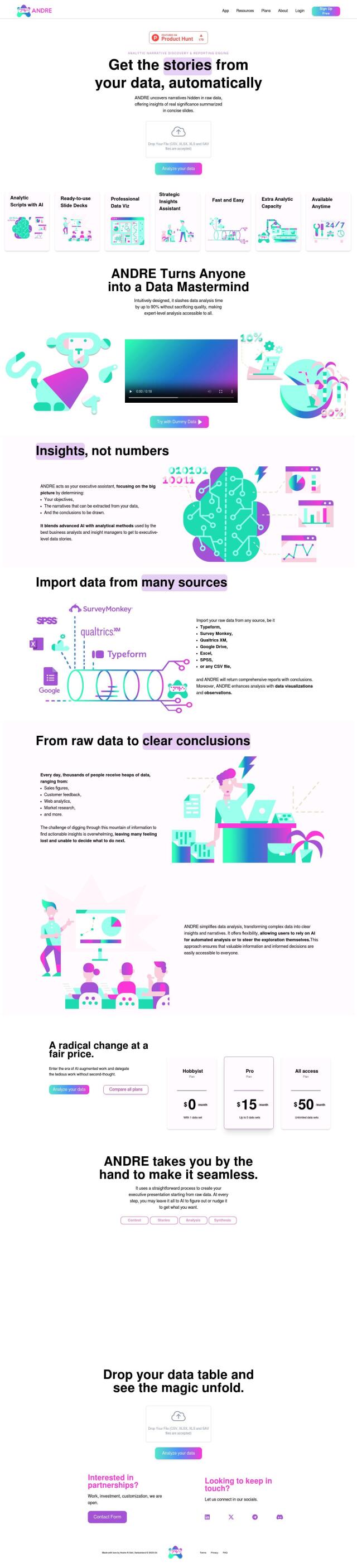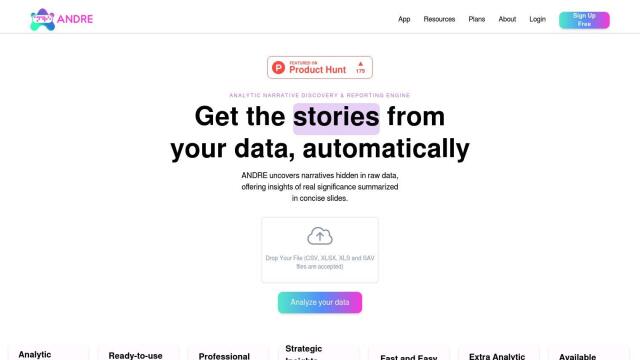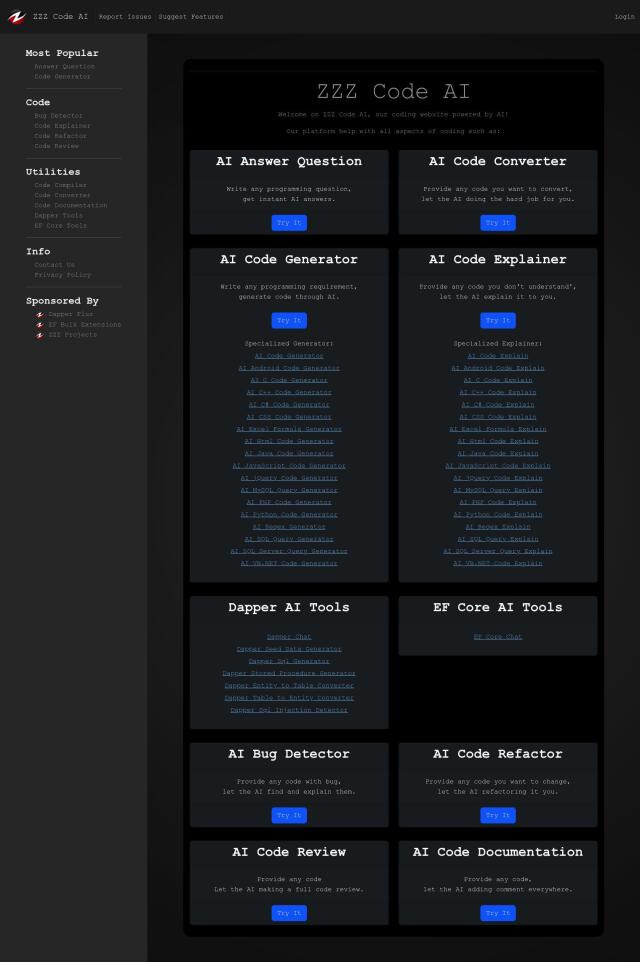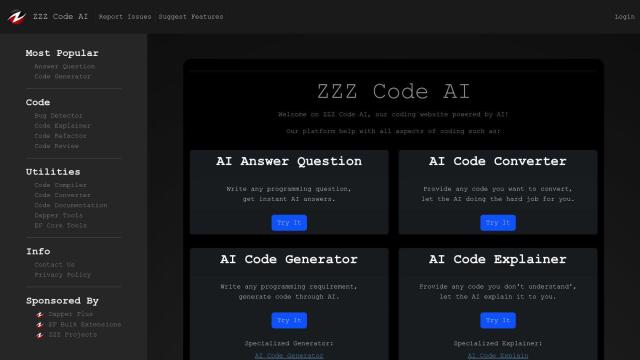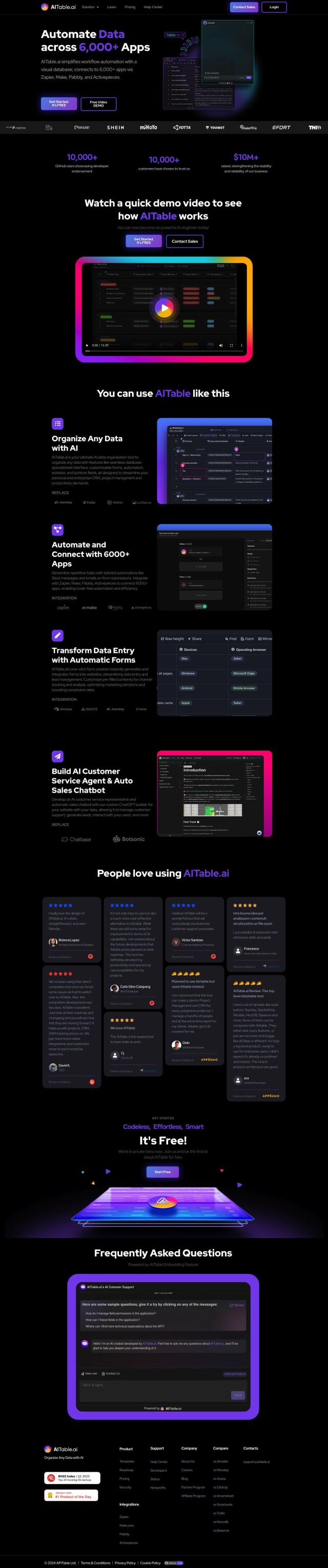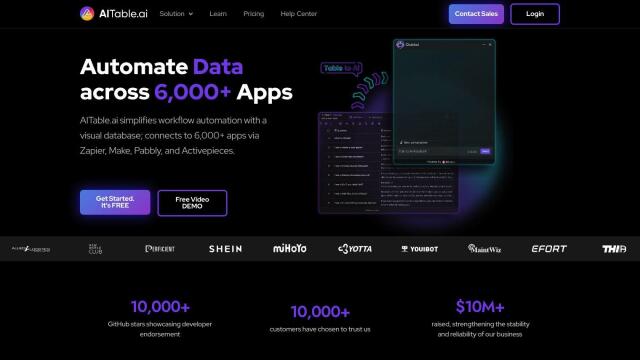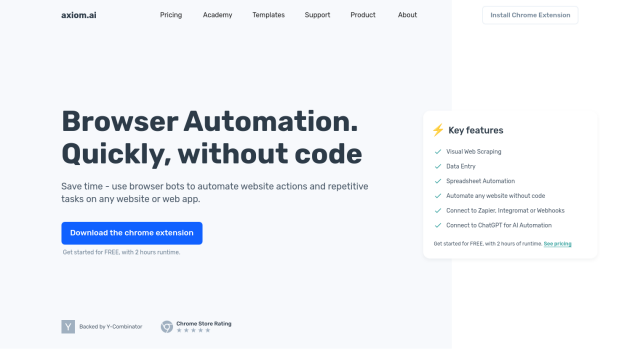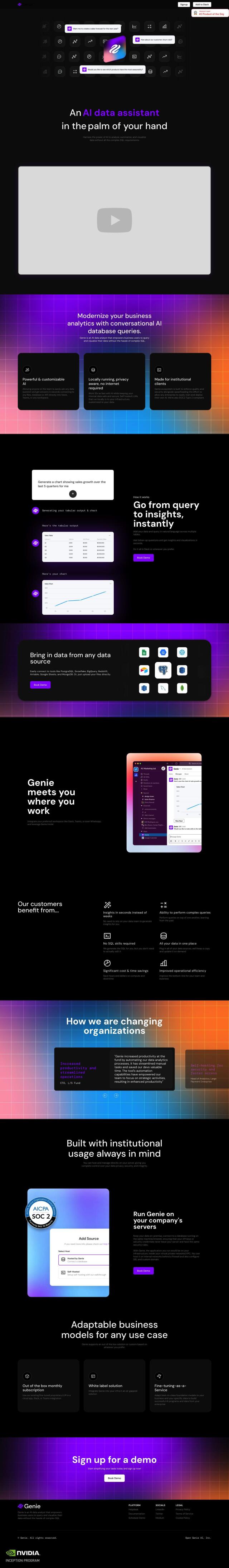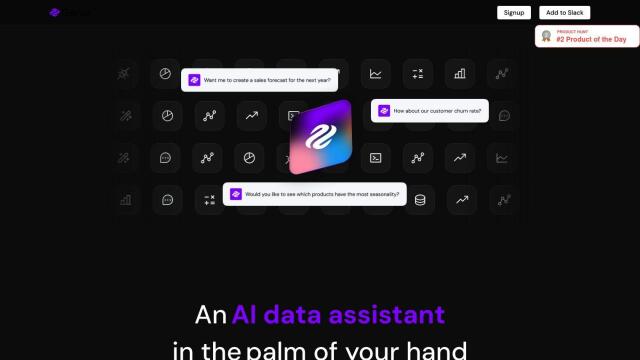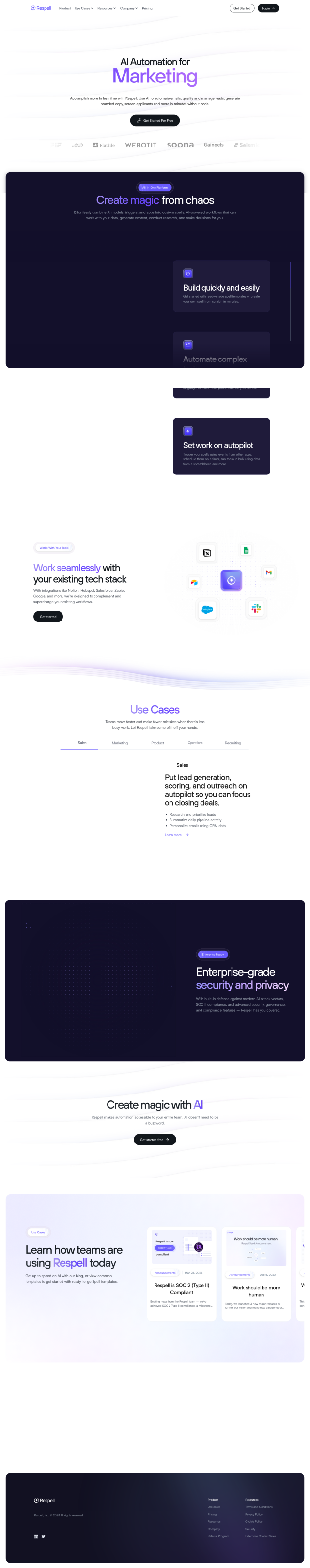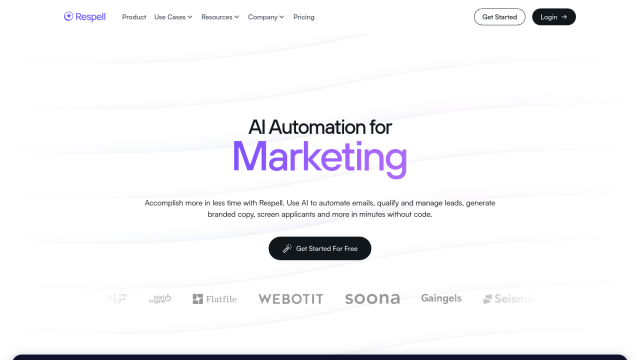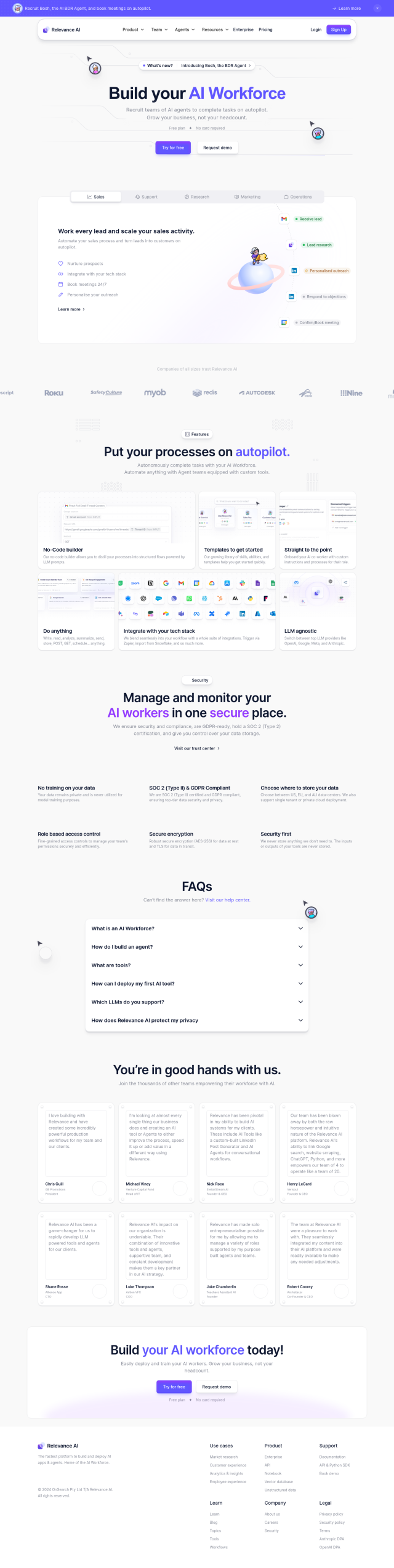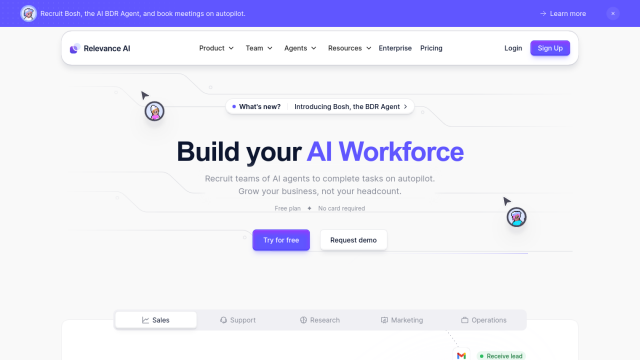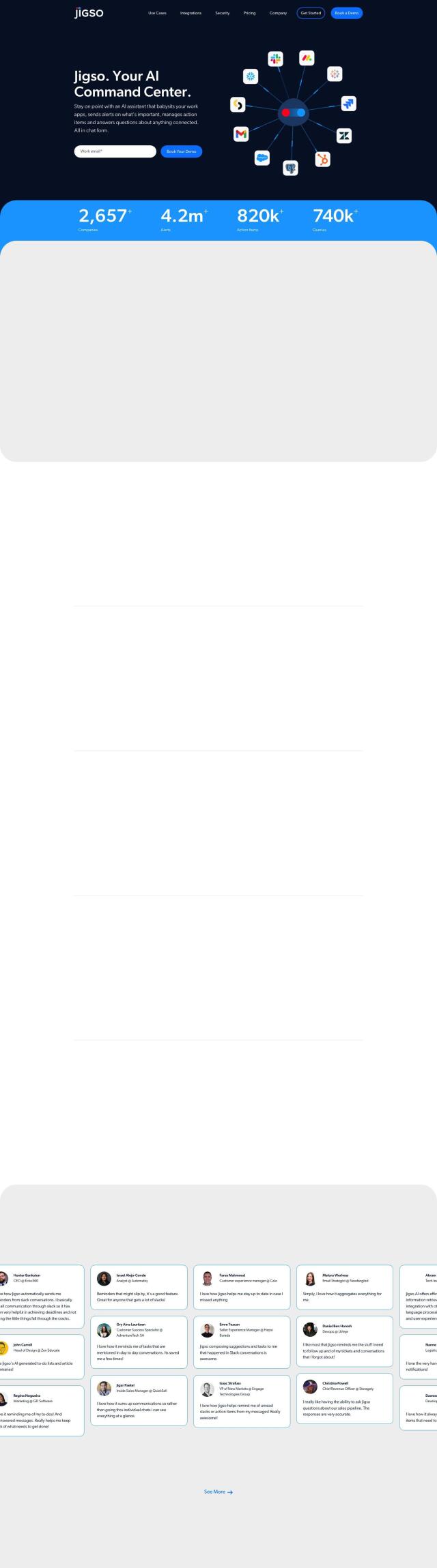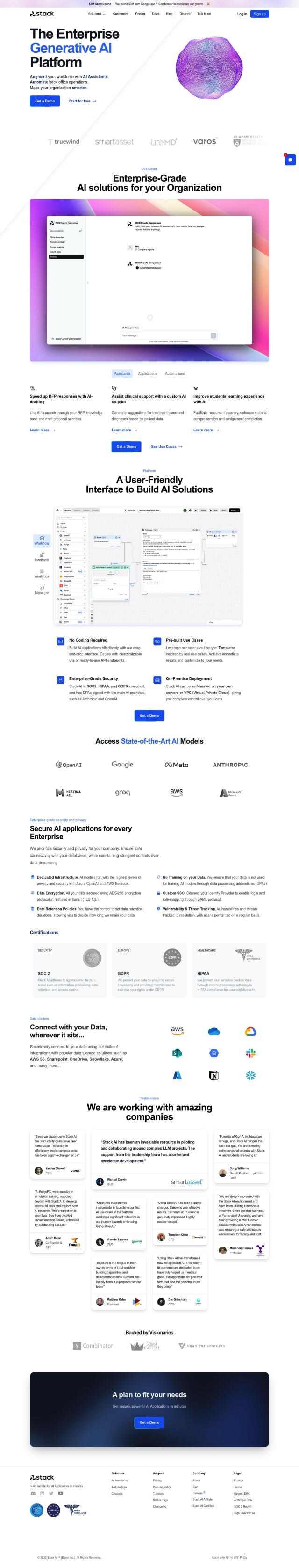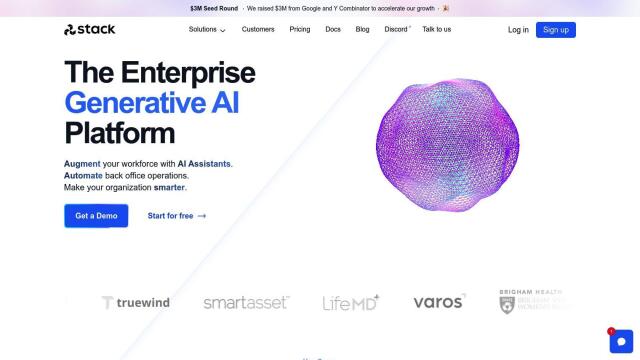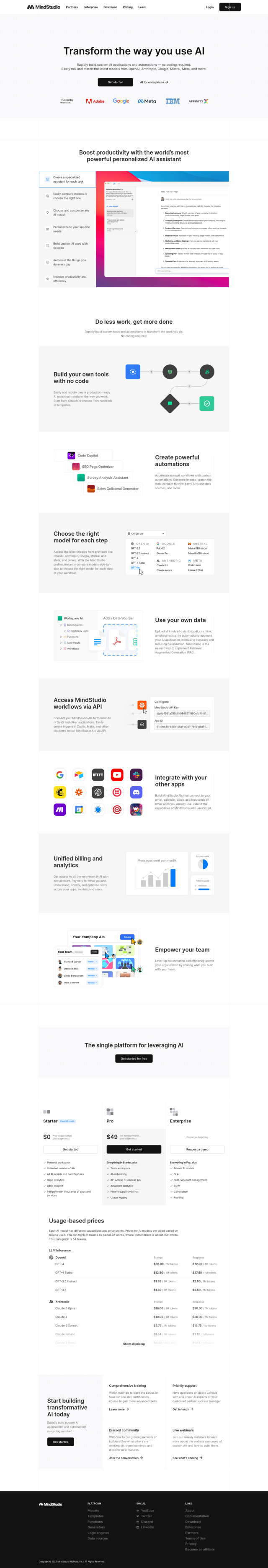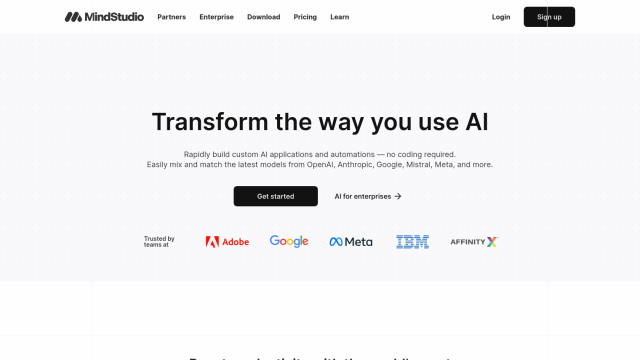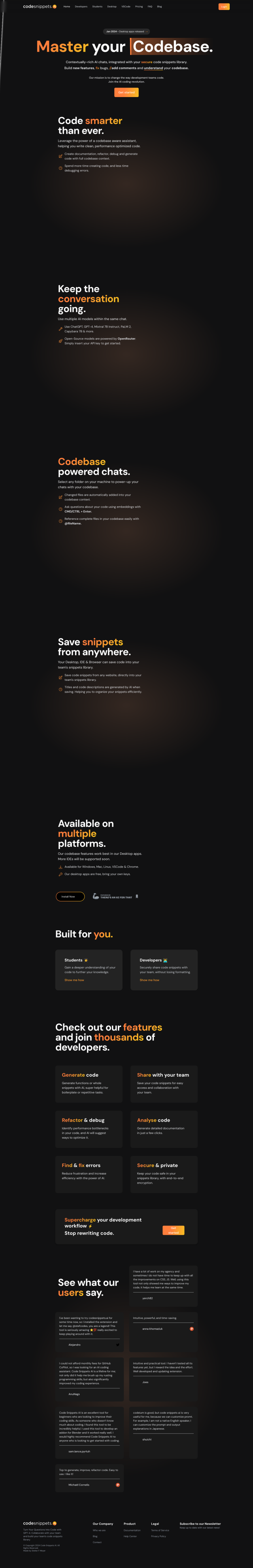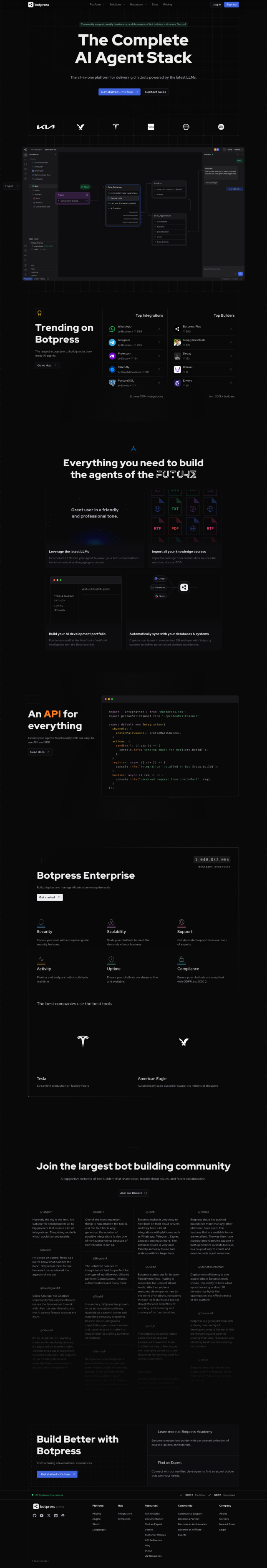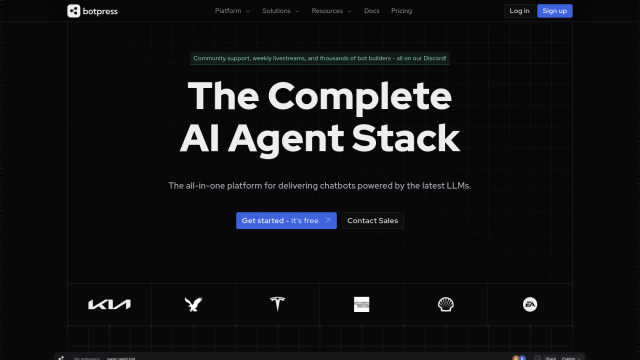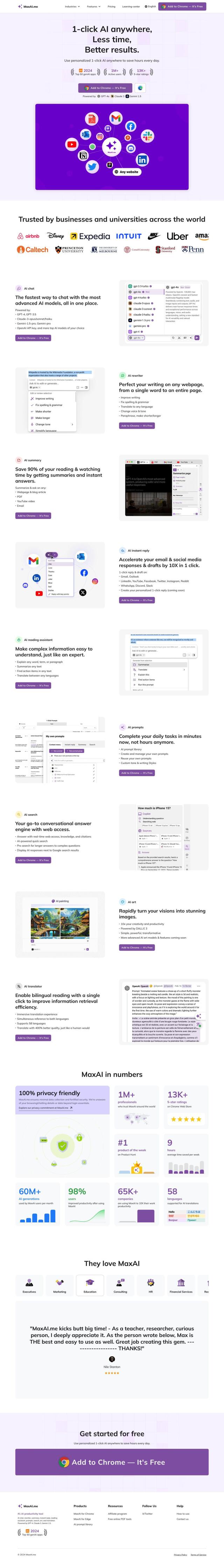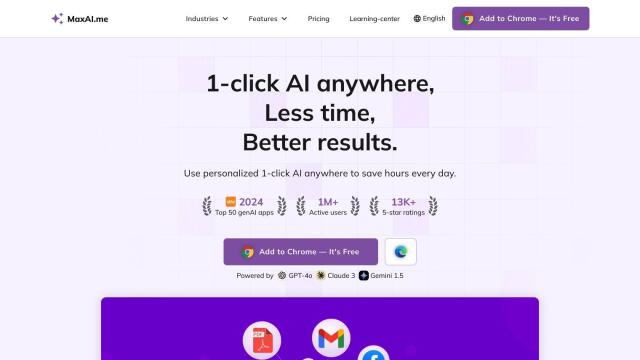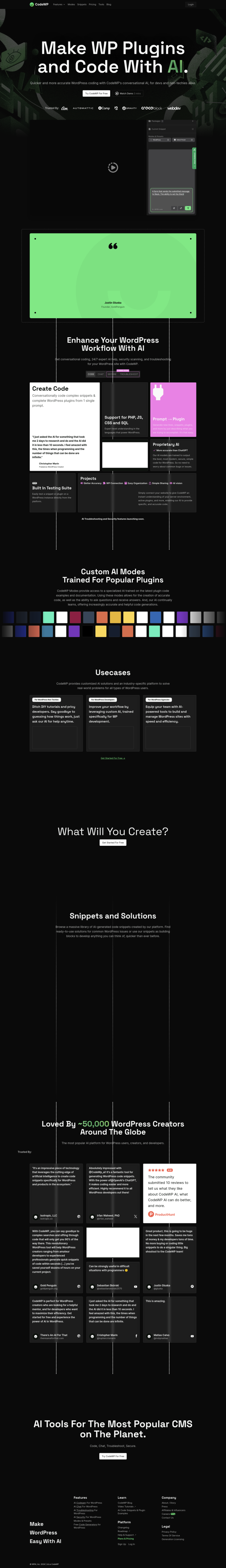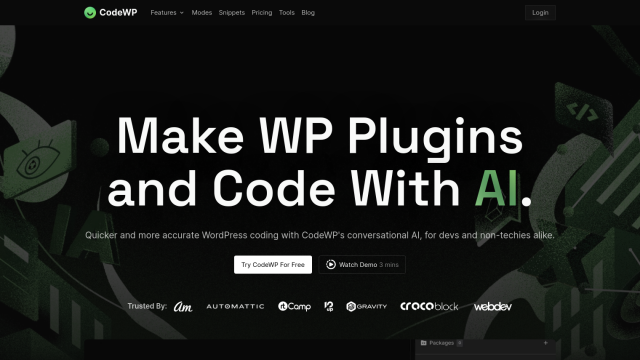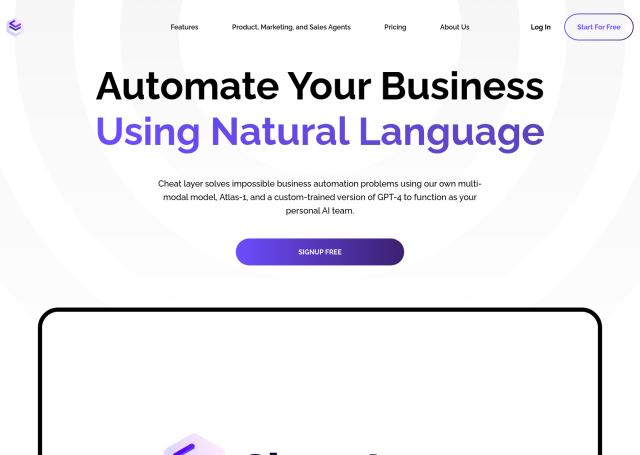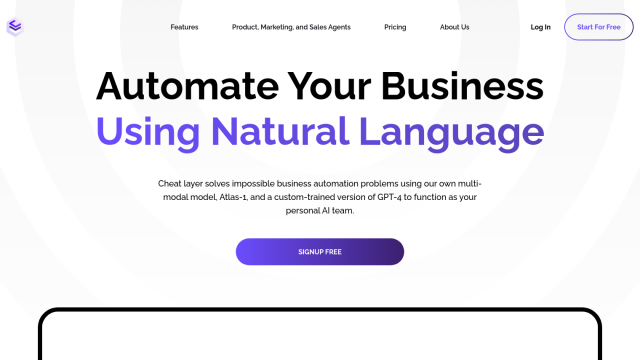Question: I'm struggling to debug my Excel formulas, can you recommend a solution that can detect and correct errors?
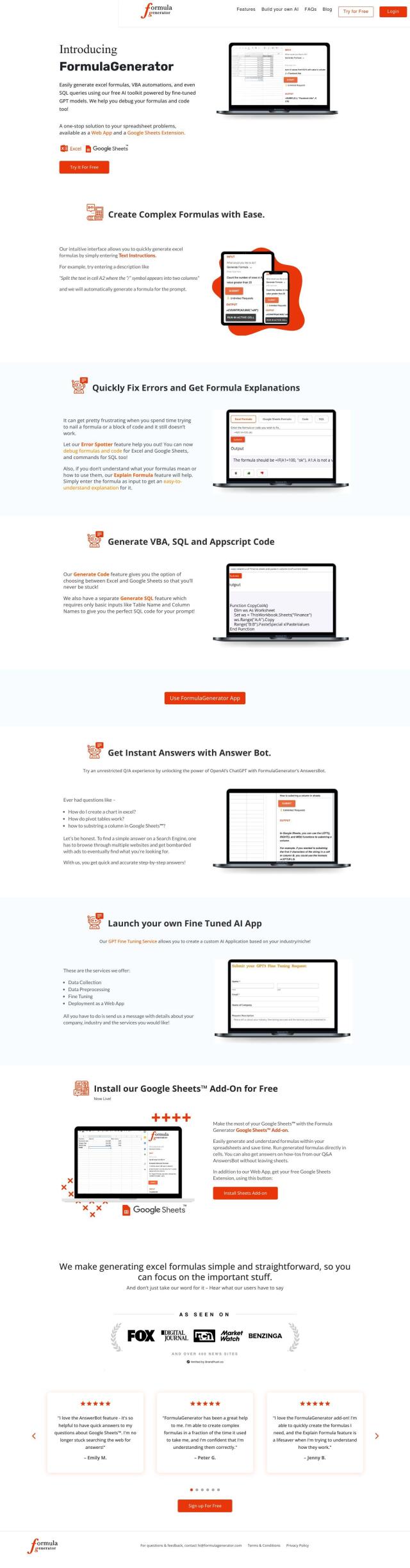

FormulaGenerator
If you're having a hard time figuring out how to debug your Excel formulas, FormulaGenerator could be the ticket. This AI-powered tool not only generates Excel formulas, VBA automations and SQL queries but also spots errors in formulas and code and fixes them. It's got a lot of other tricks up its sleeve, too, like the ability to generate formulas from text prompts and explain how it generated formulas. It's available as a web app and Google Sheets extension, and it's got a free tier and premium subscription, so you can use it as much or as little as you need.
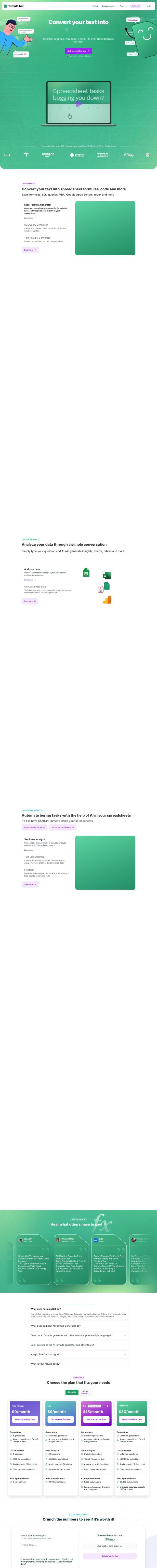
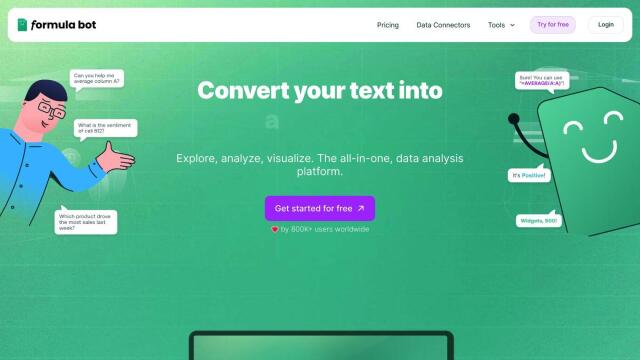
Formula Bot
Another good option is Formula Bot. The service offers a range of tools for translating text prompts into different formats, including Excel formulas, SQL queries and VBA scripts. There's an Excel Formula Generator and a Text to Excel Converter that can help you wring more data out of spreadsheets. Formula Bot also can automate spreadsheet tasks, perform sentiment analysis and classify text, so it's good for data analysis and automation.
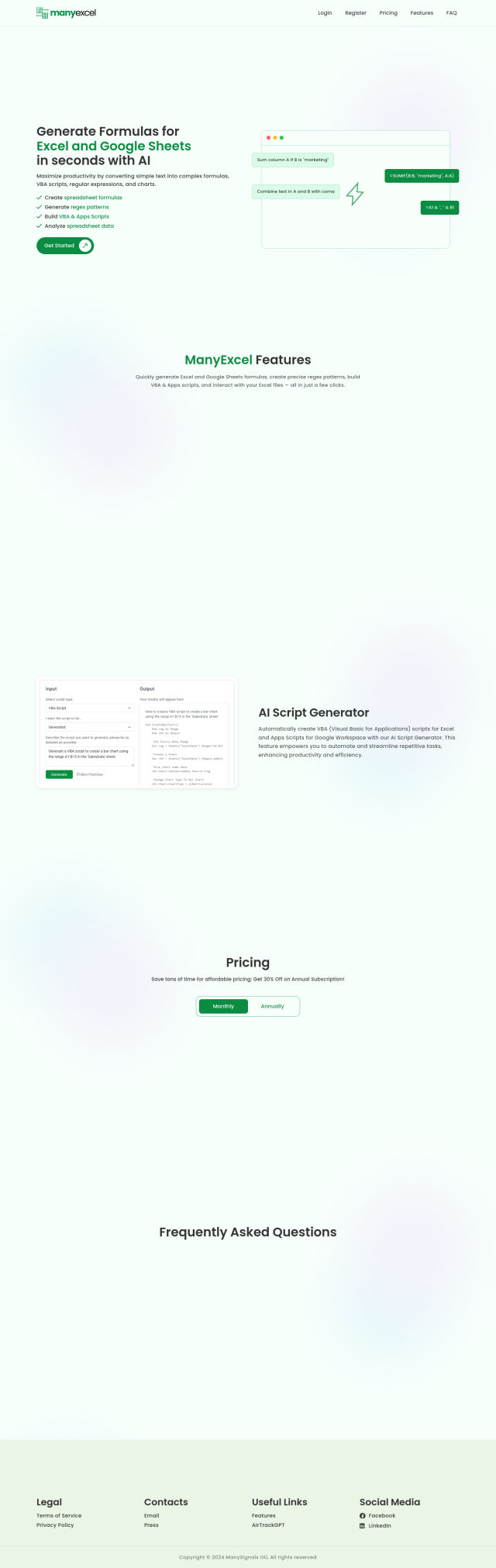
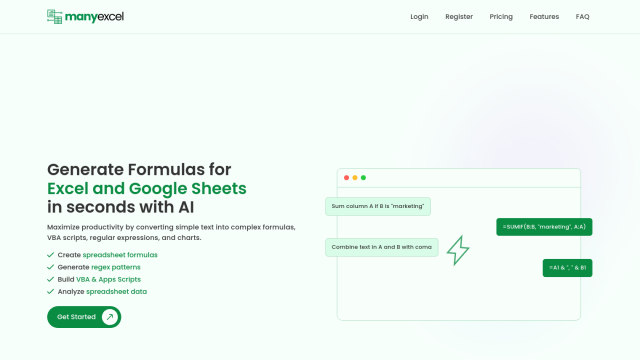
ManyExcel
If you want a tool that can generate a lot of formulas and scripts, ManyExcel could be a good choice. It's got an AI Formula Generator, an AI Regex Generator and an AI Script Generator for Excel and Google Sheets. A free plan is limited to light use, but you can try it out before upgrading to the Pro plan for heavy-duty use. It's designed to speed up your work in both Excel and Google Sheets.
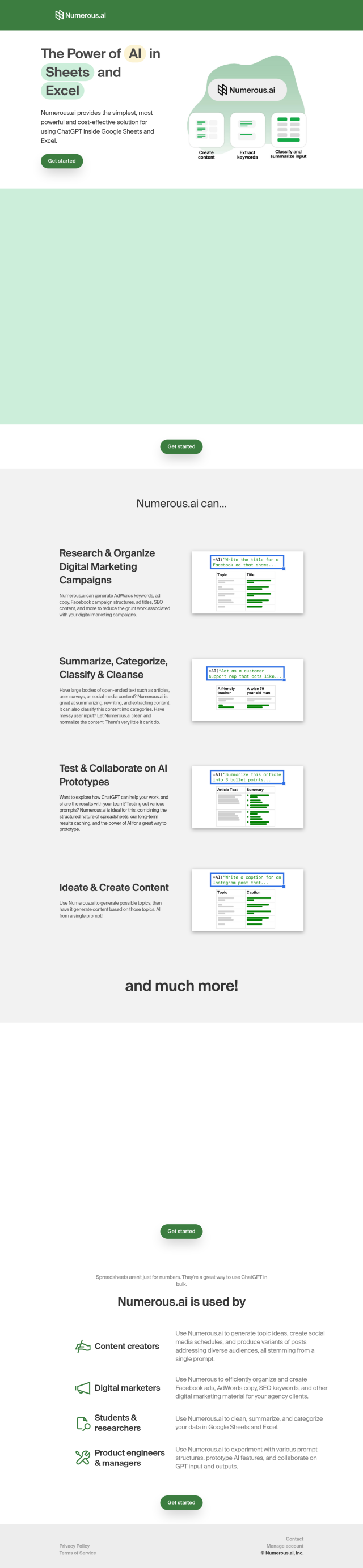
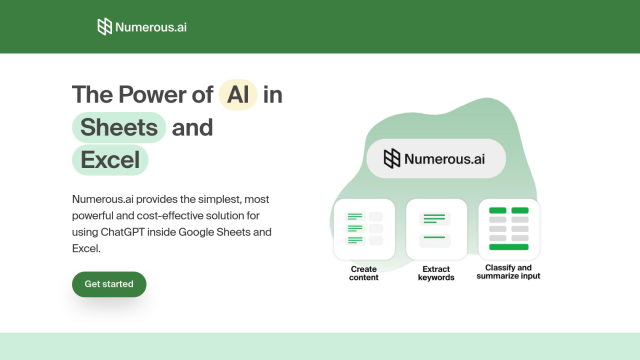
Numerous.ai
Last, Numerous.ai is an AI plugin for Google Sheets and Excel that gives you ChatGPT-like abilities in your spreadsheets. It's easy to install and can be used by teams, so it's a good option for everything from summarizing data to brainstorming. It's got a few pricing tiers, so you can use it for personal or team projects.