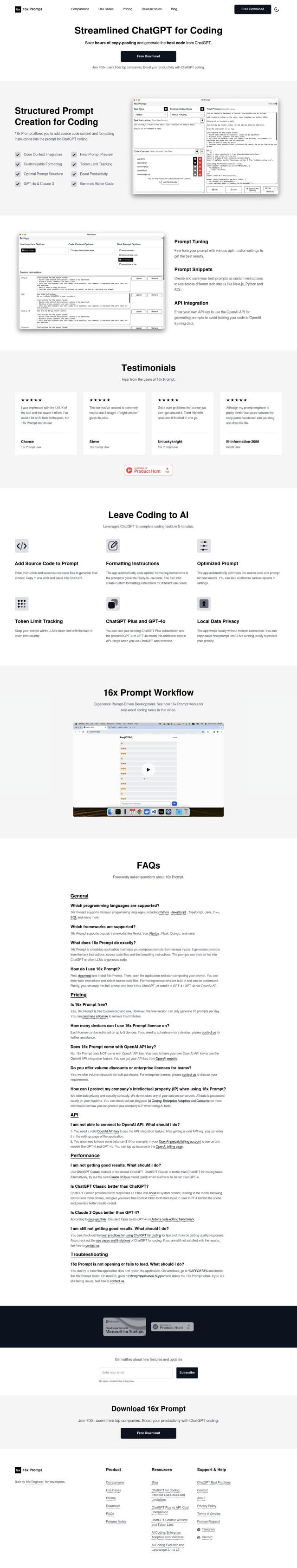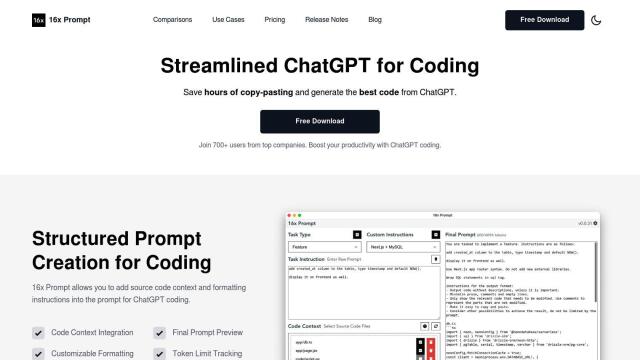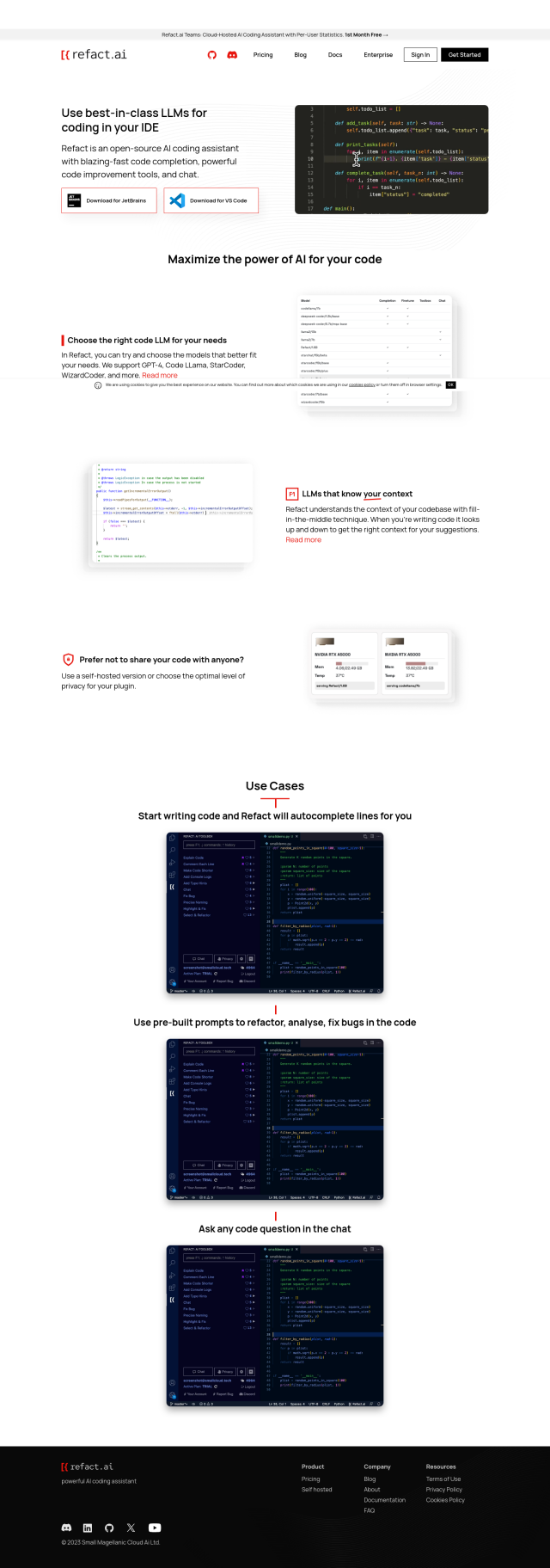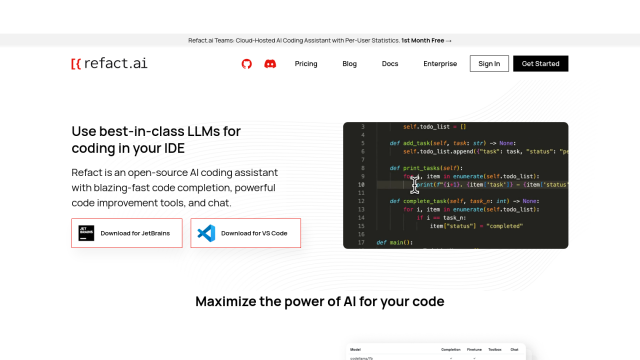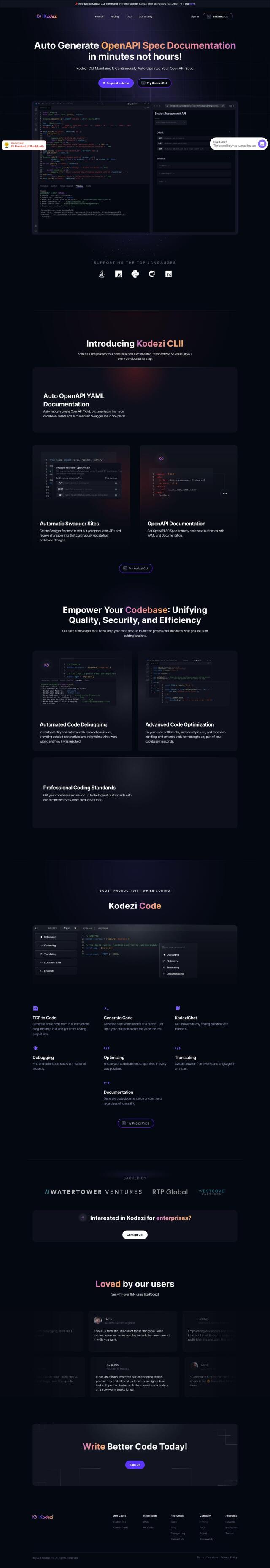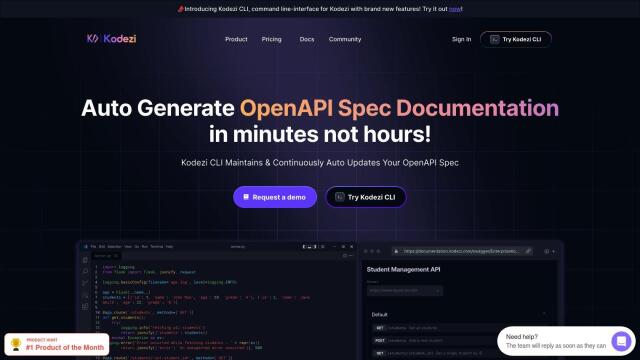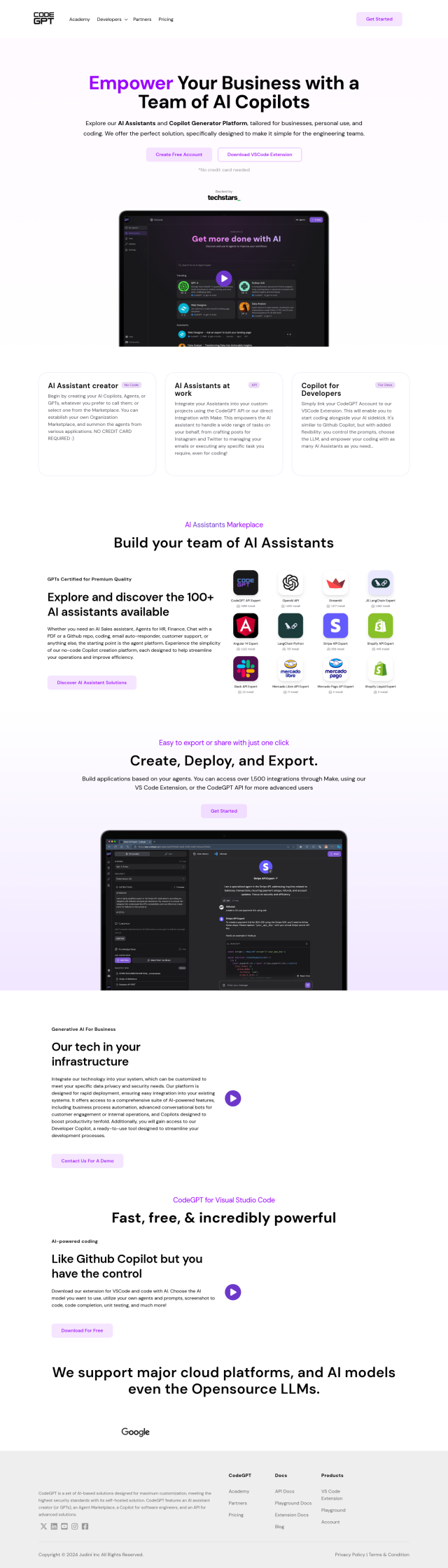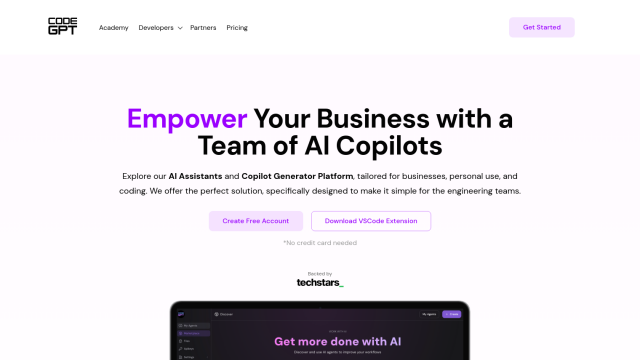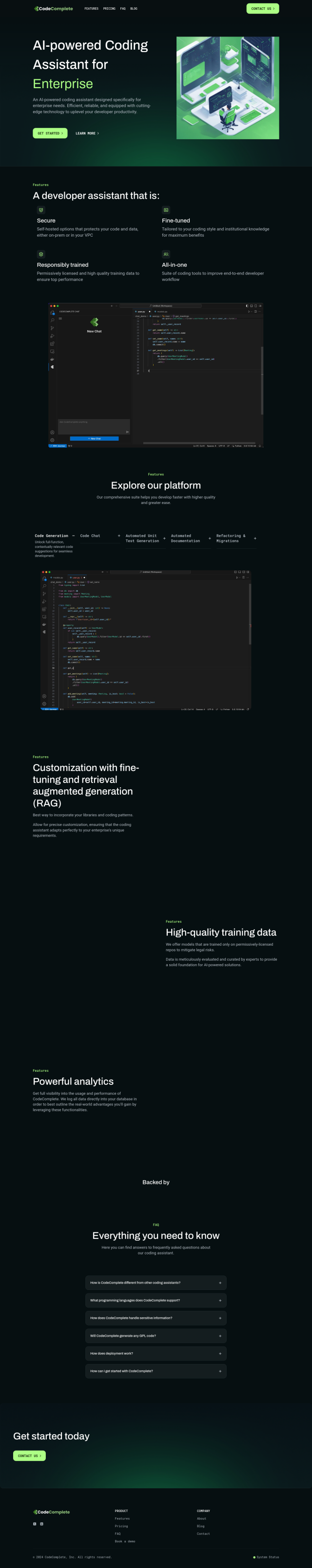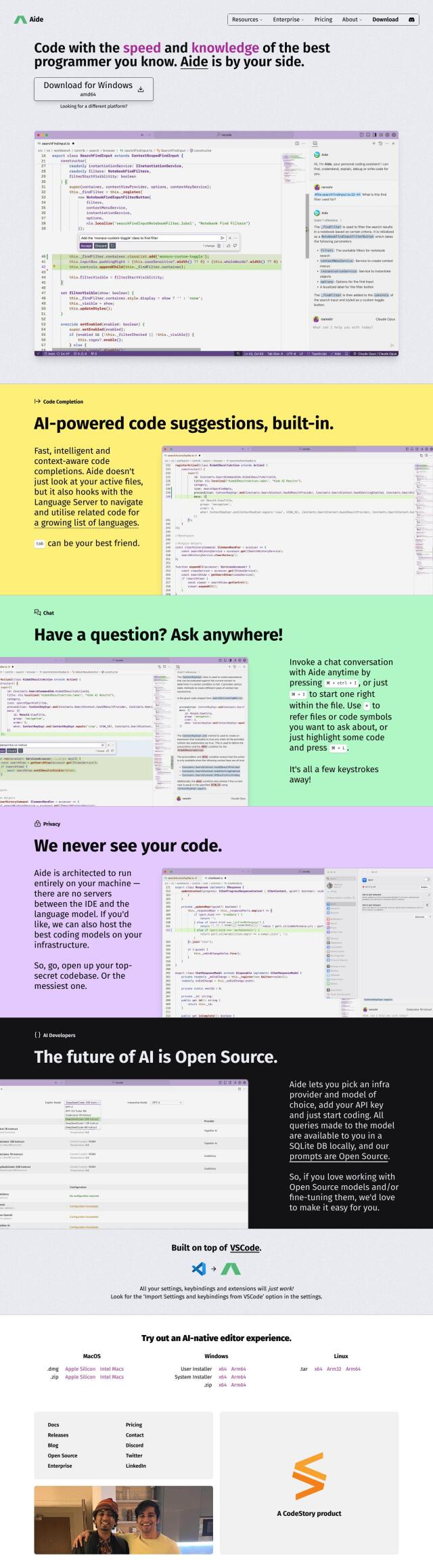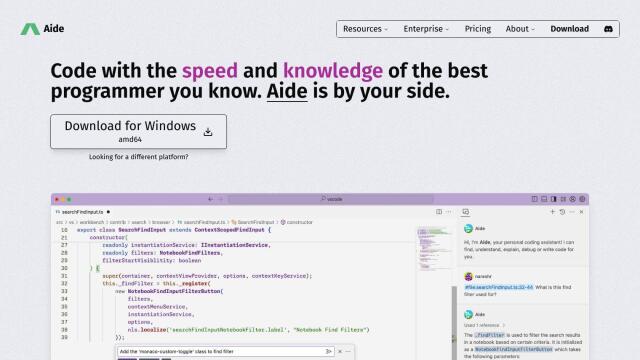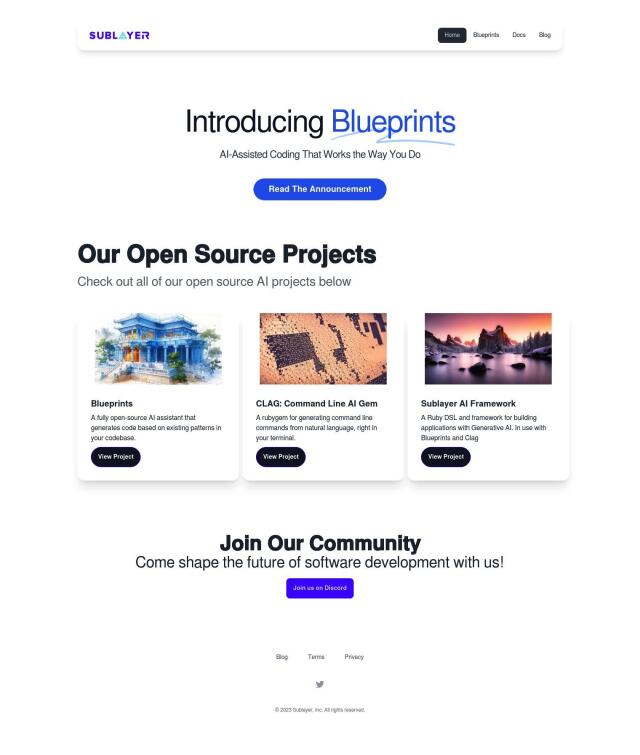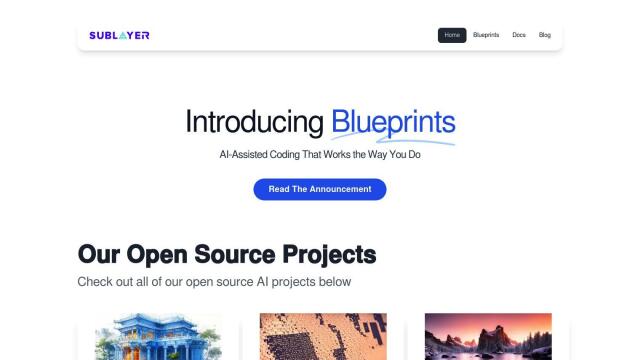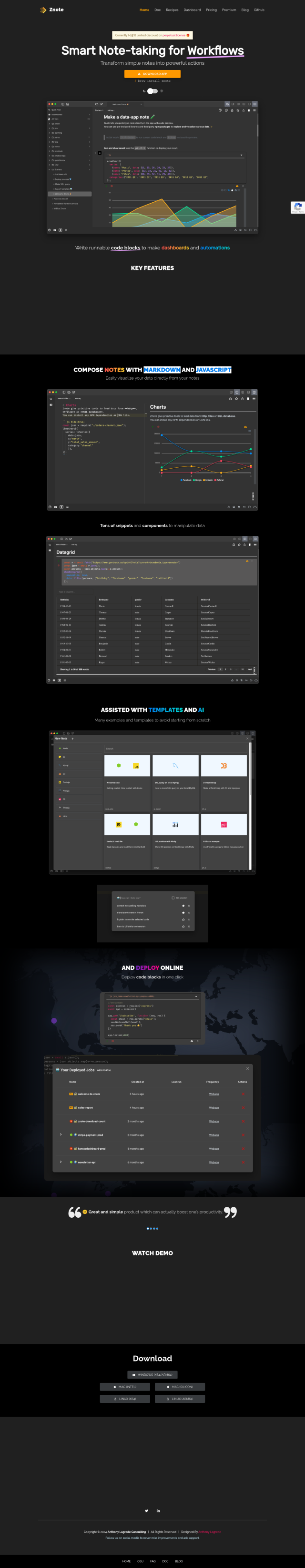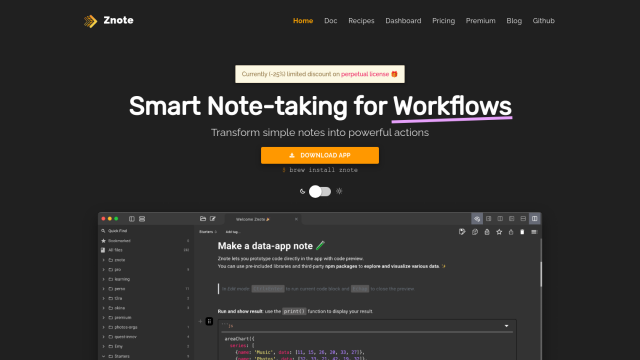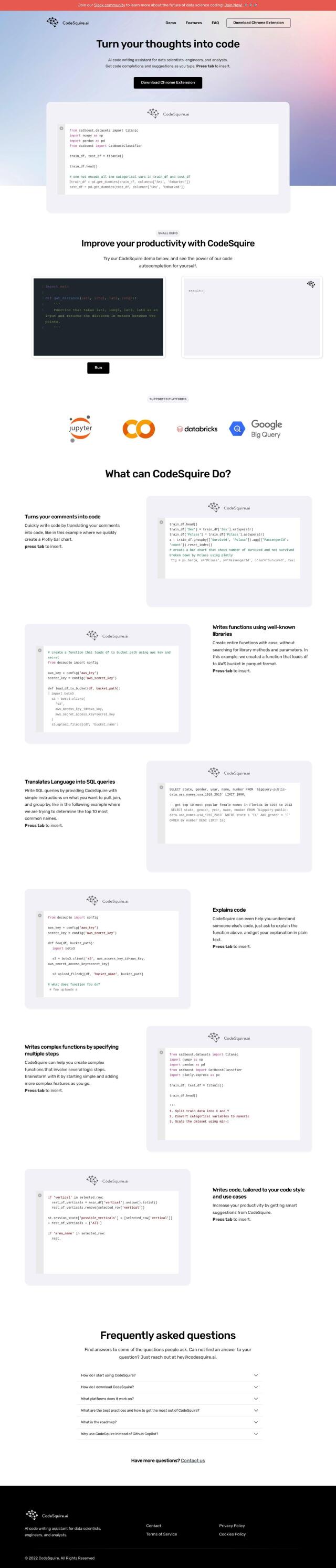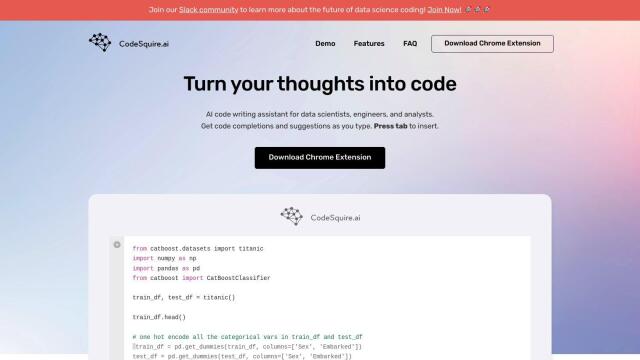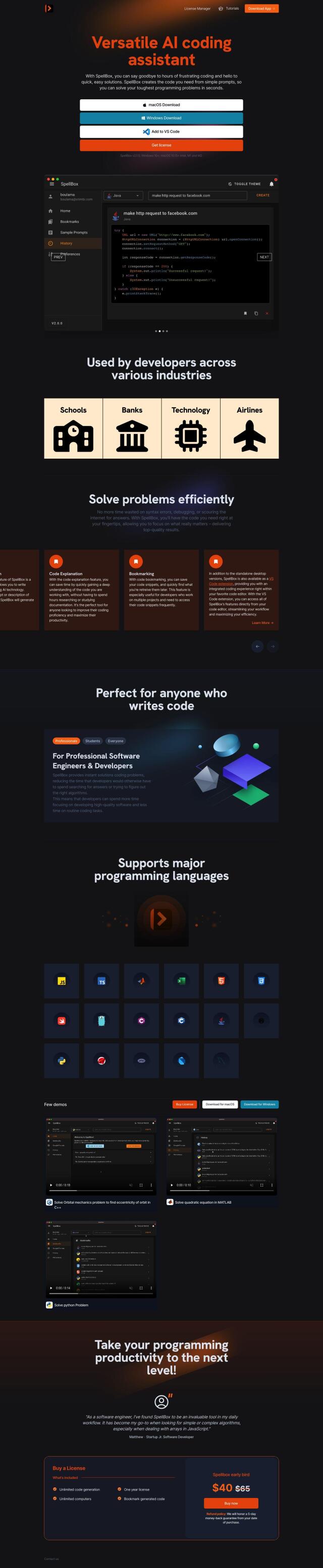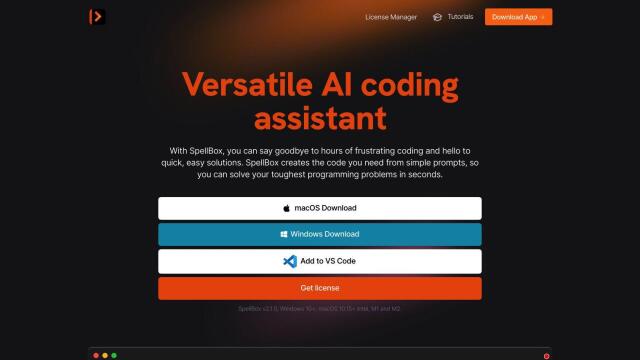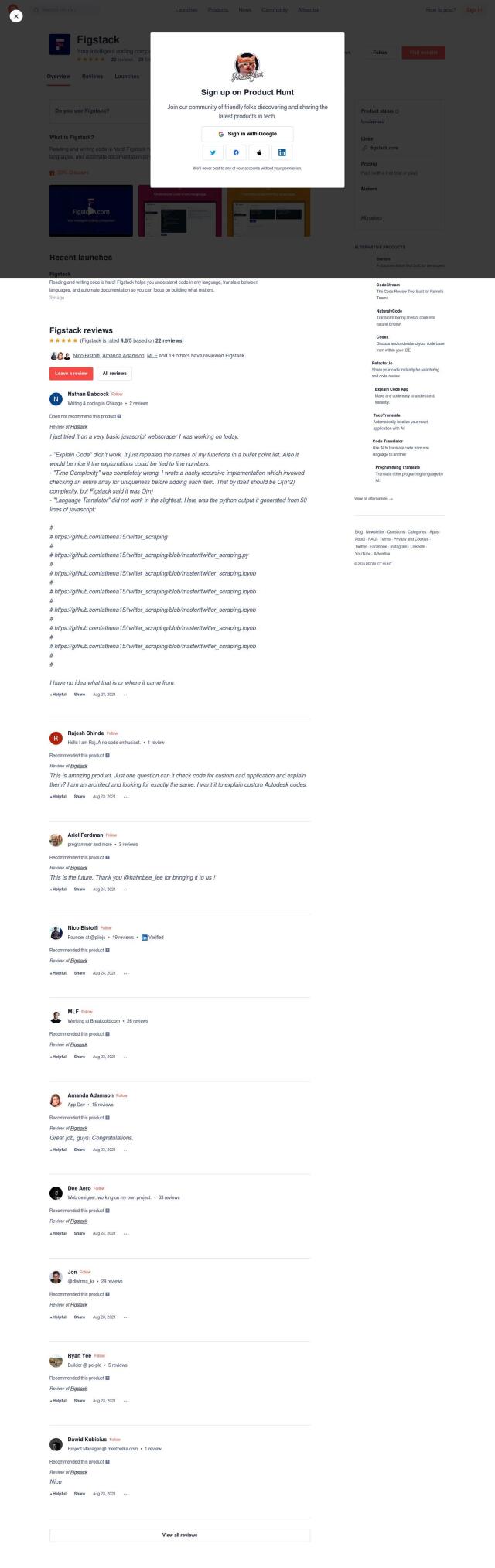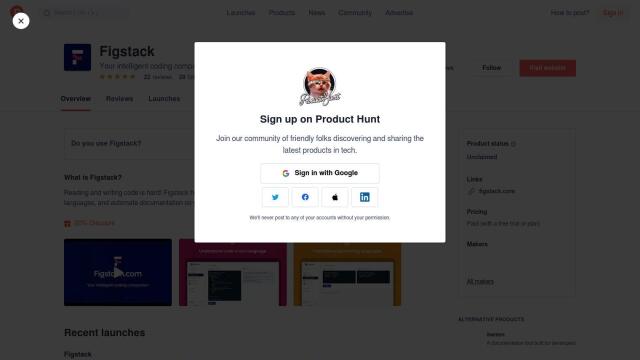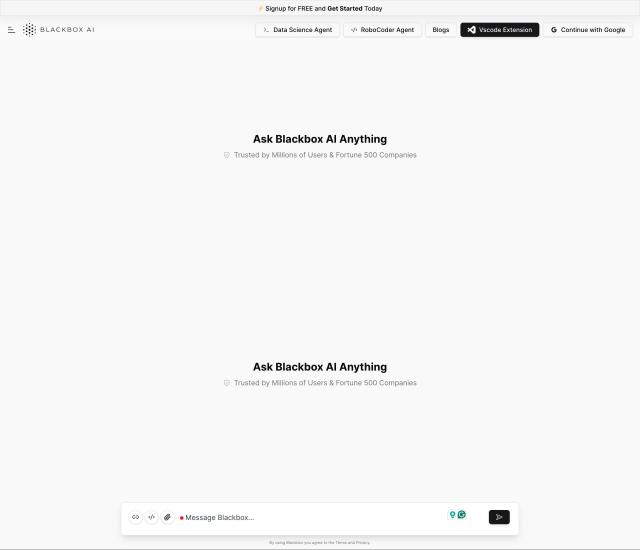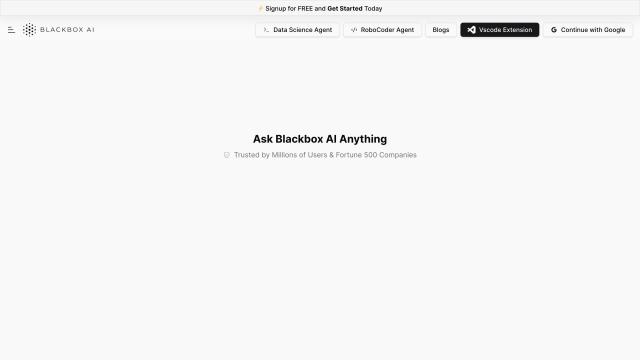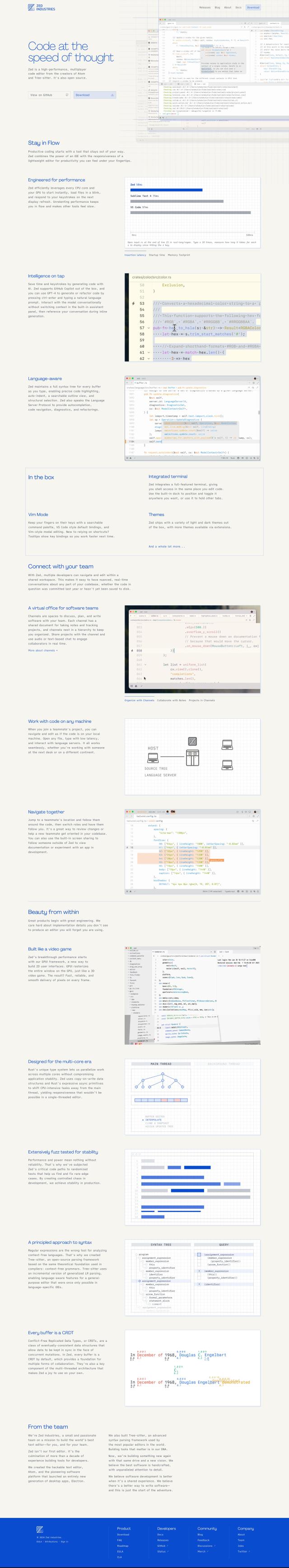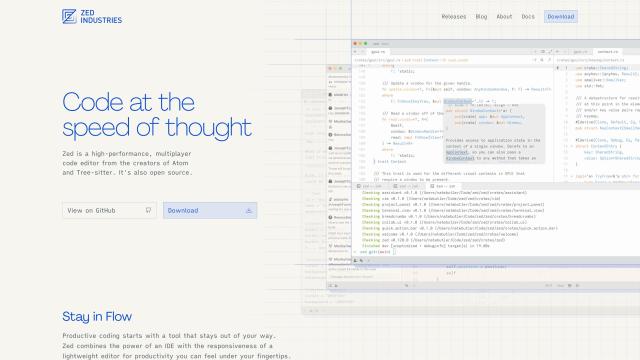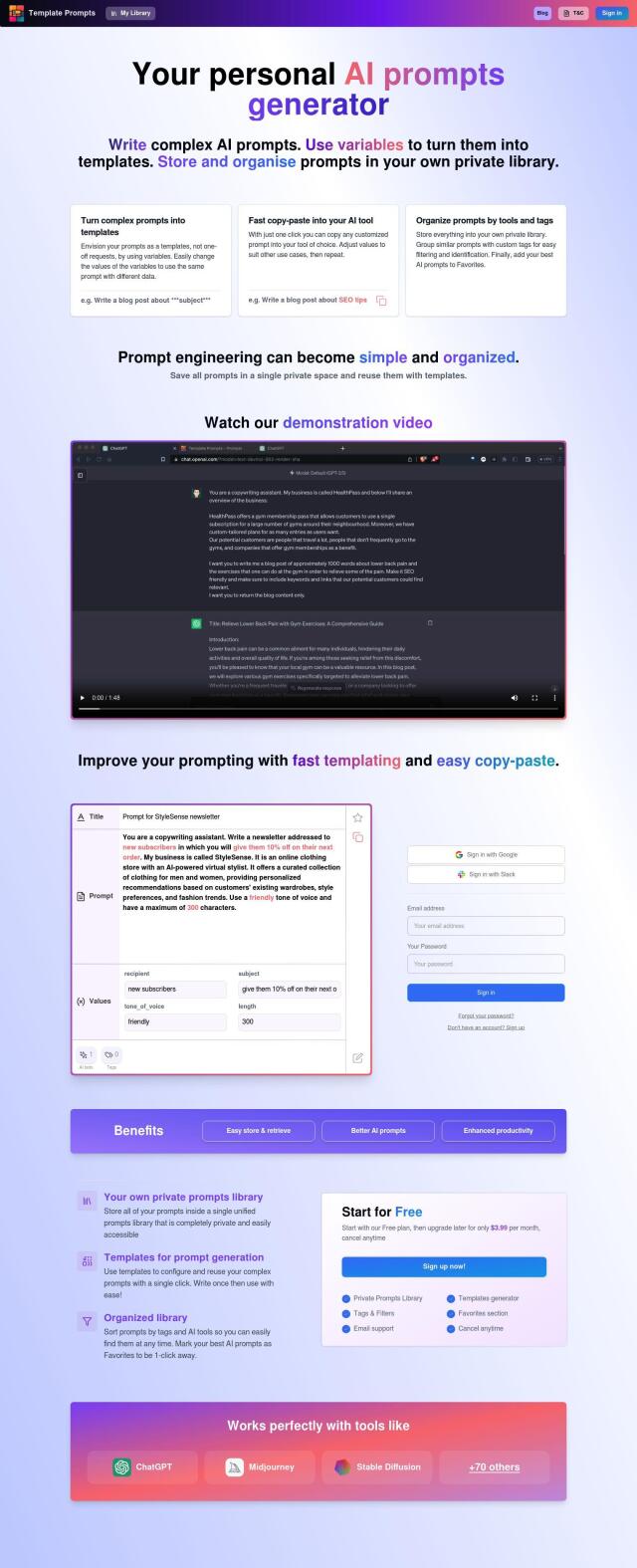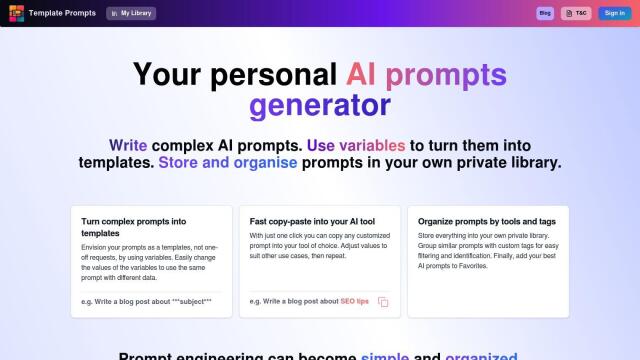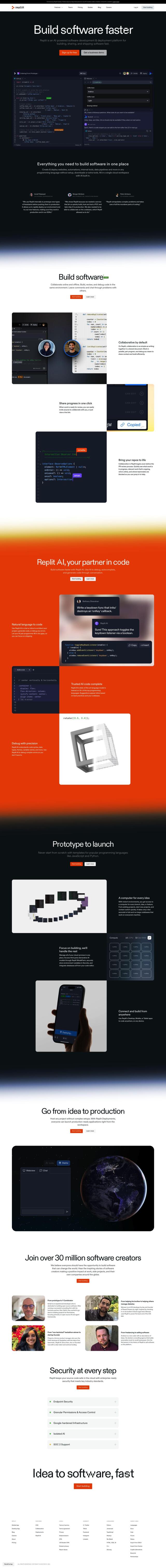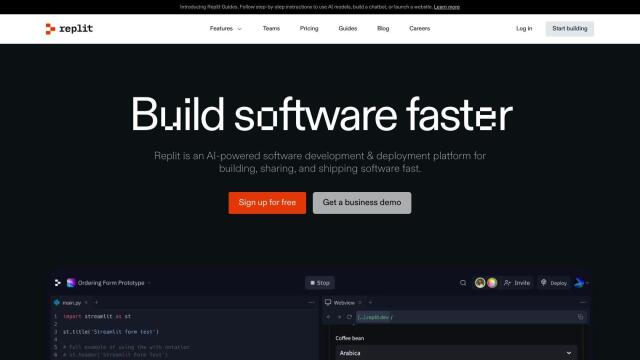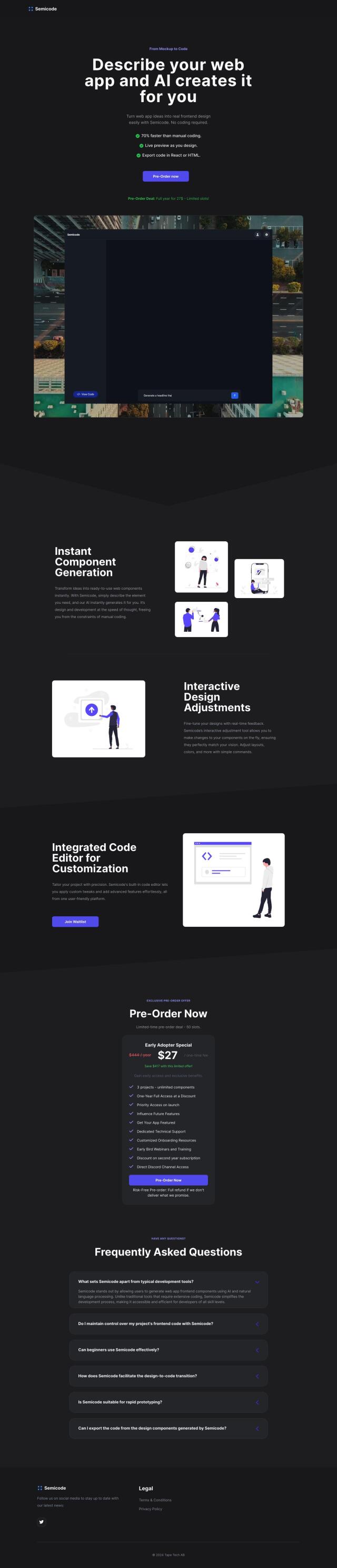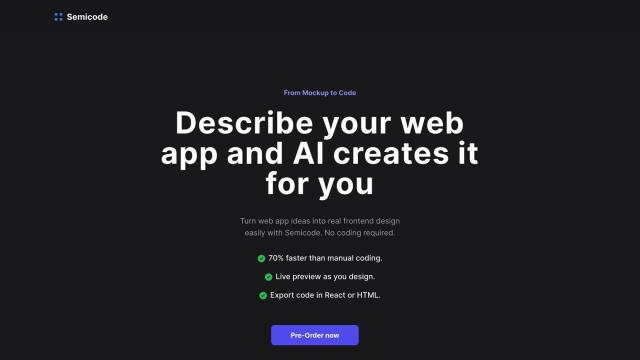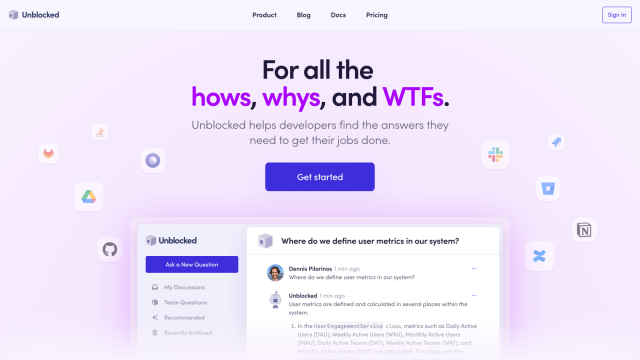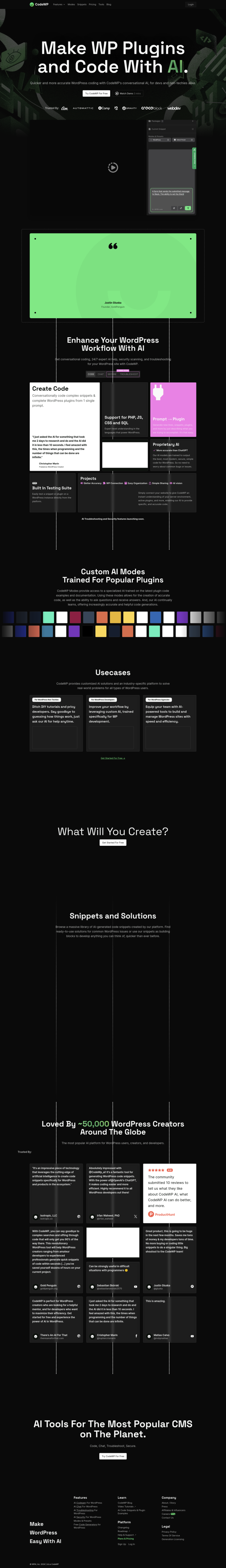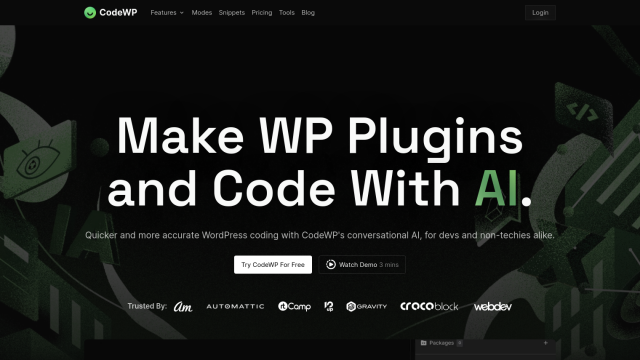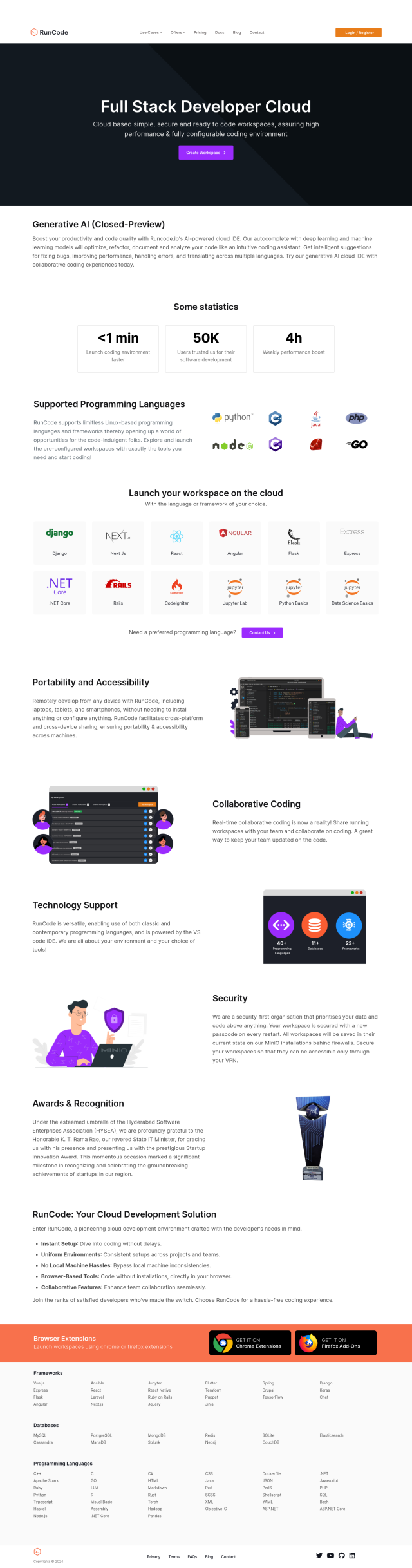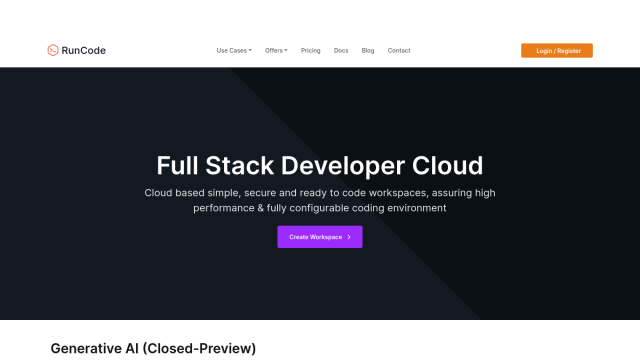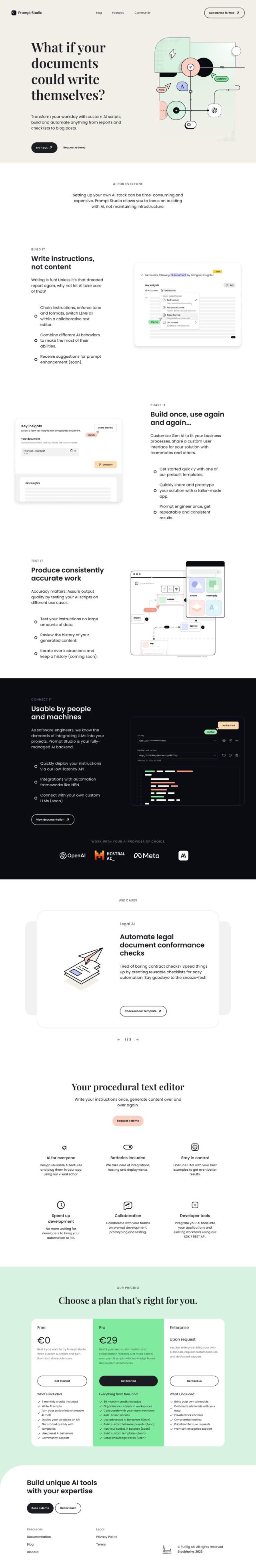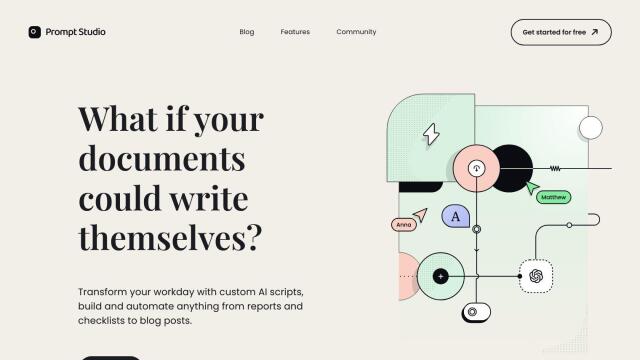Question: I need a solution that helps me create reusable code snippets with placeholders and advanced formatting options.
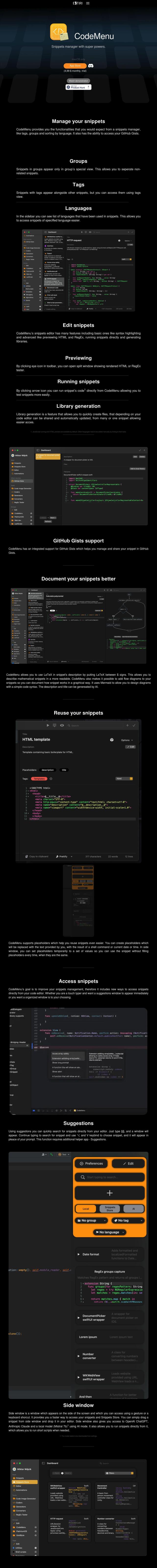

CodeMenu
If you're looking for a tool to create reusable code snippets with a lot of formatting options, CodeMenu is a great option. This macOS app has a lot of advanced features, including syntax highlighting, HTML and RegEx previewing, and support for LaTeX and Mermaid. You can categorize snippets with tags, groups and language categories, and you can set placeholders to make them more reusable. It supports JavaScript by default, but you can add other languages manually.
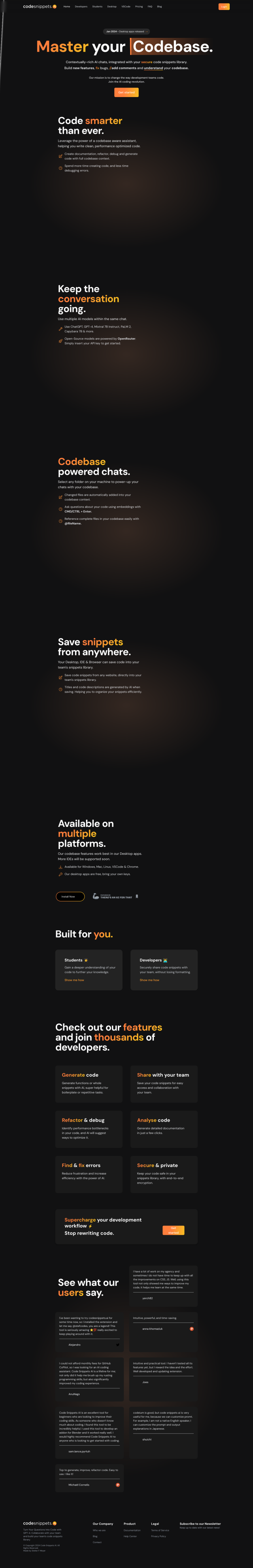

Code Snippets AI
Another tool worth considering is Code Snippets AI. This system uses multiple AI models to generate and store code snippets securely across projects. It supports a broad range of programming languages and uses end-to-end encryption for security. Features like code generation, documentation generation and refactoring are designed to speed up coding and improve accuracy.
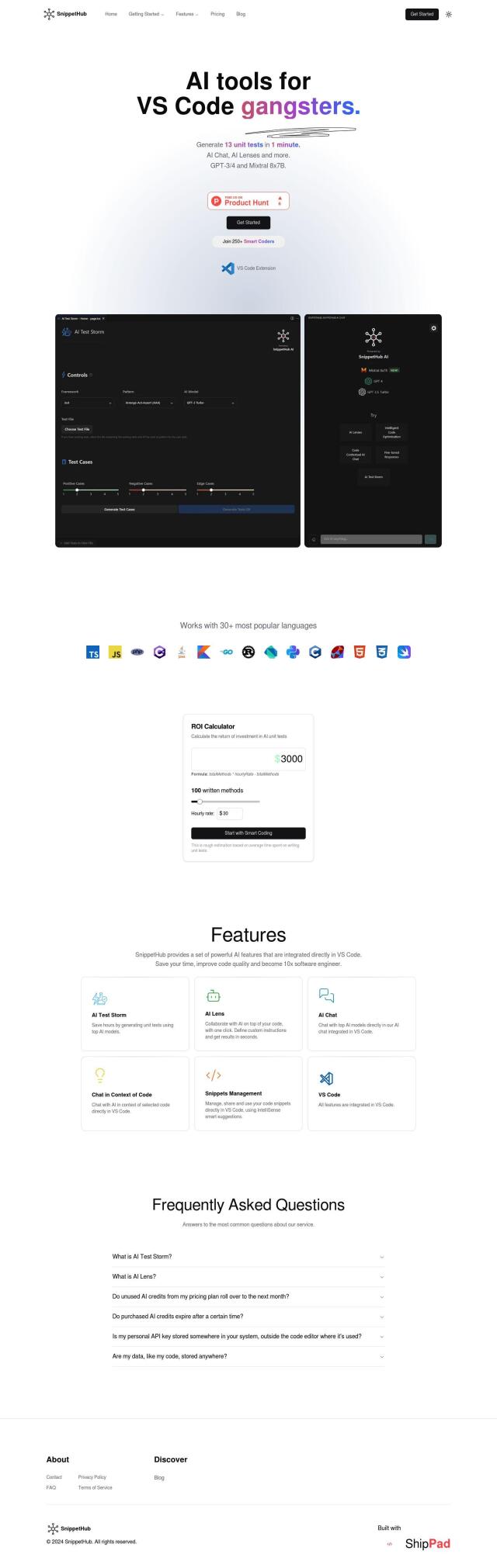
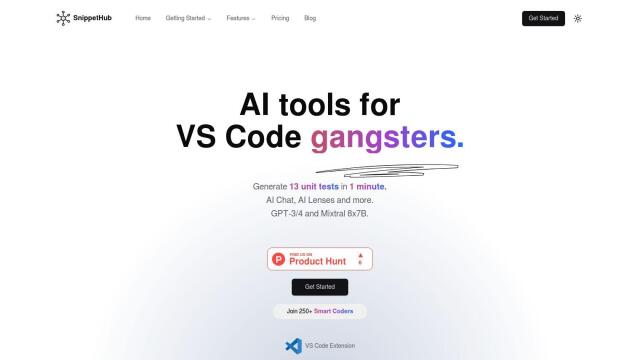
SnippetHub
If you're a Visual Studio Code user, SnippetHub is a great extension. It can boost coding productivity with AI-based features like AI Test Storm, AI Lens and AI Chat. These tools automate tasks and provide smart suggestions through IntelliSense, and they can help you manage and share code snippets. The extension is built into VS Code, and it offers several pricing tiers depending on your needs.
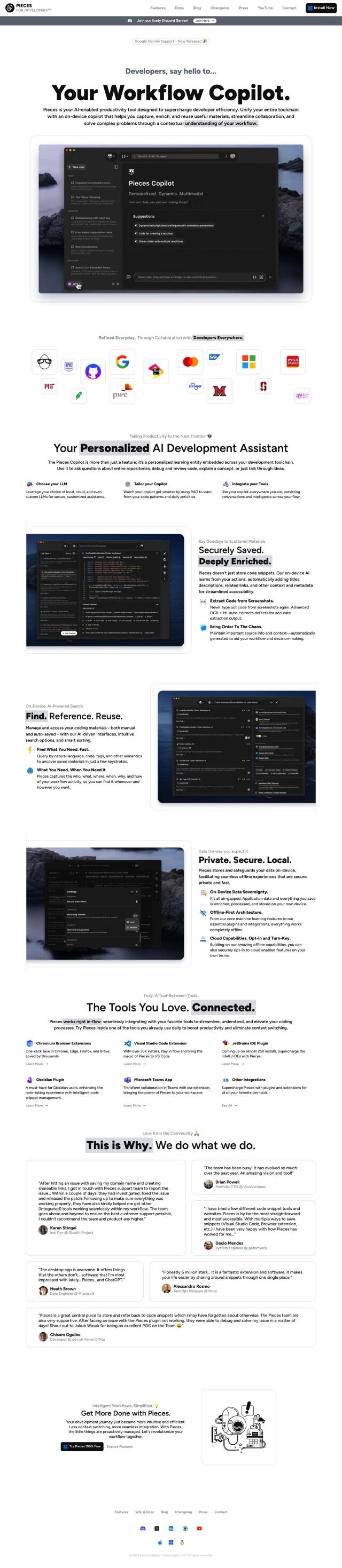

Pieces
Last, Pieces is an AI-powered productivity tool that integrates with popular development tools like Visual Studio Code and JetBrains IDE. It can help you manage code snippets by automatically infusing them with AI and providing personalized help. Pieces also stores and processes data on your device, which means you can maintain data sovereignty while still getting a productivity boost.