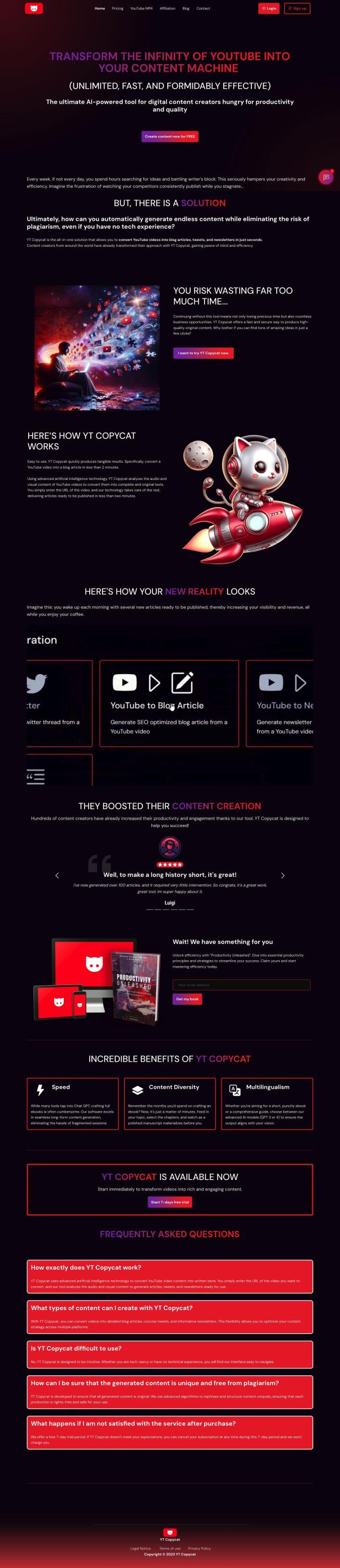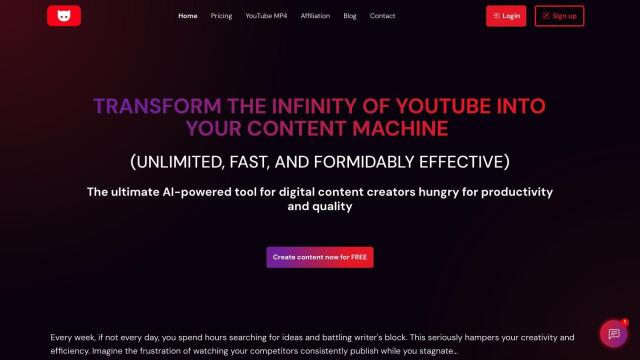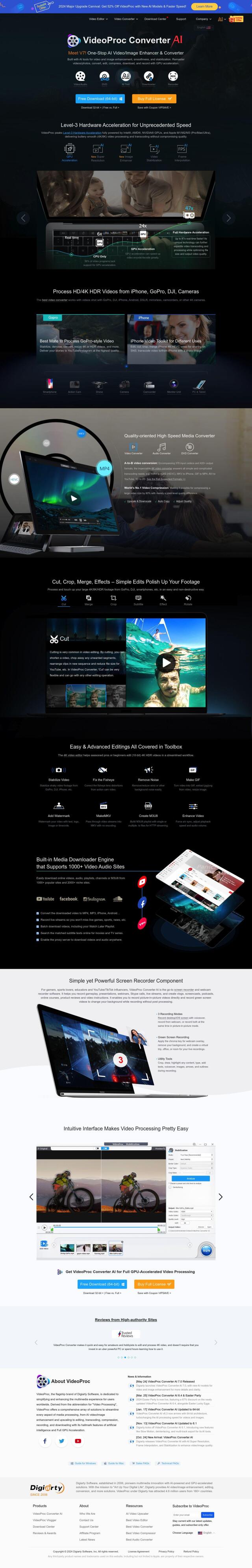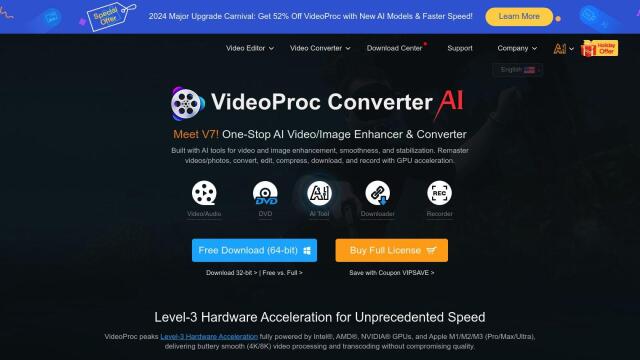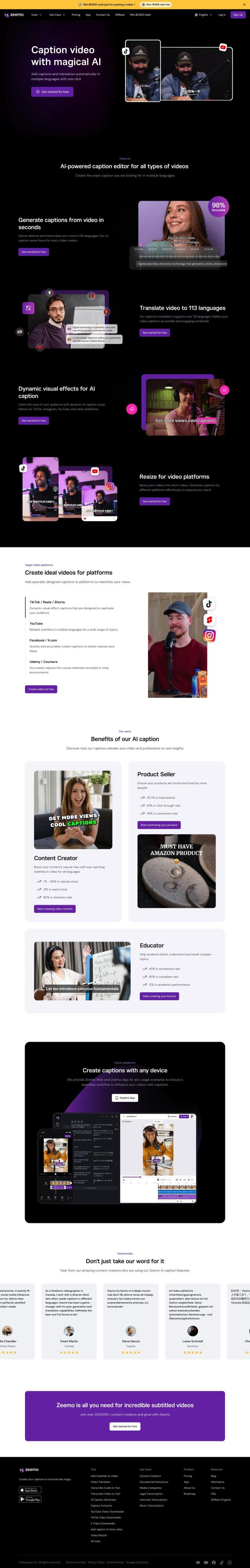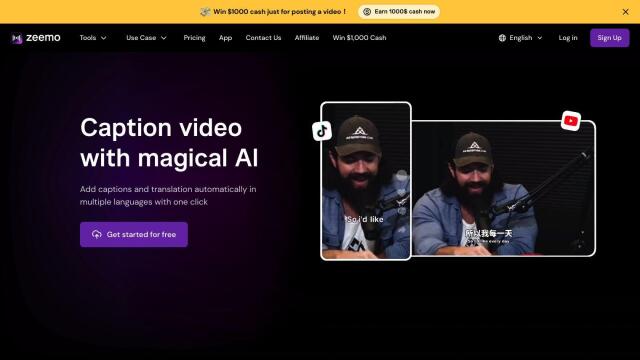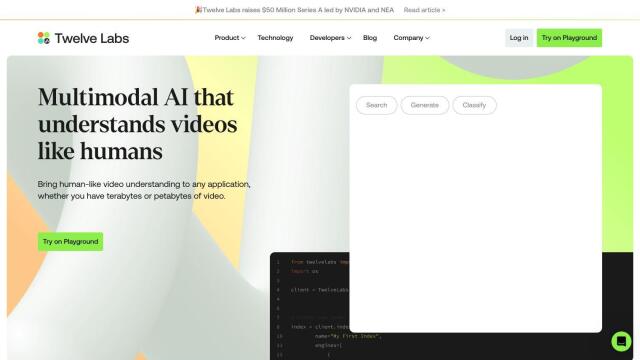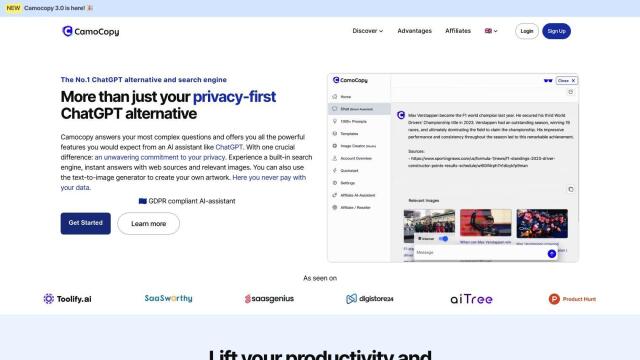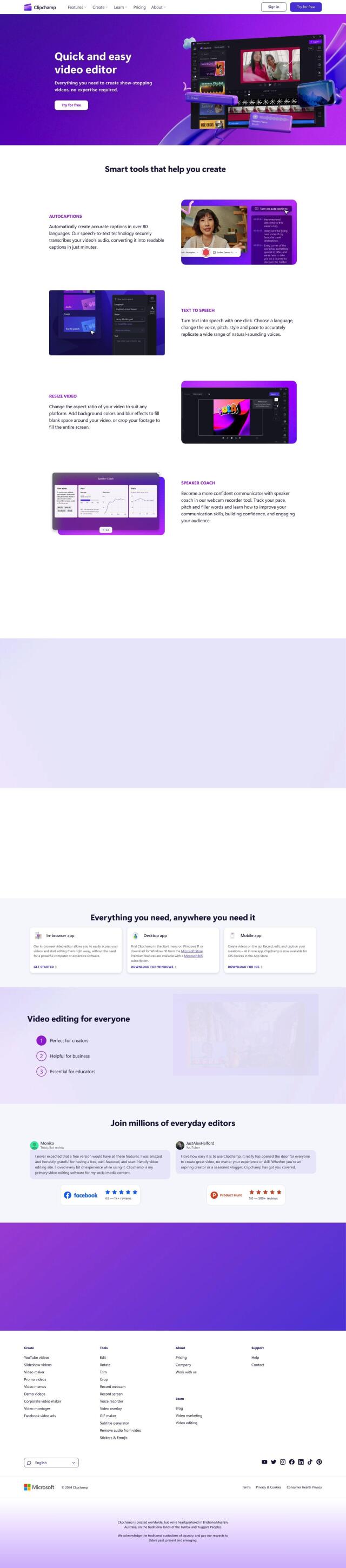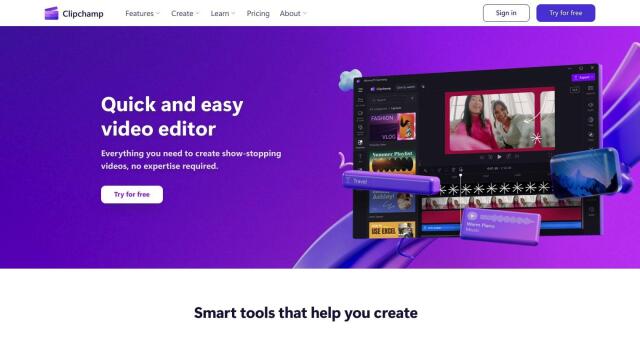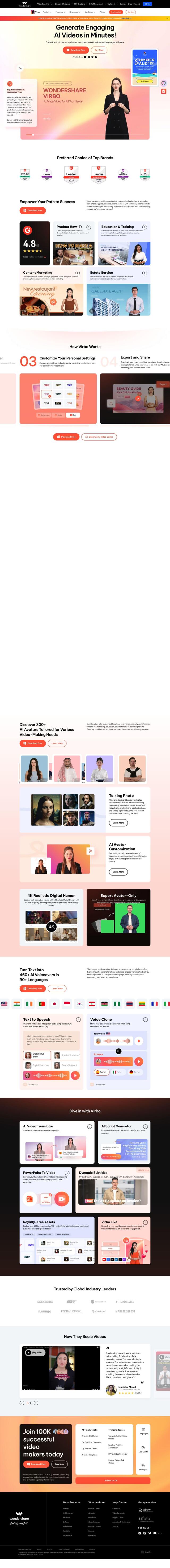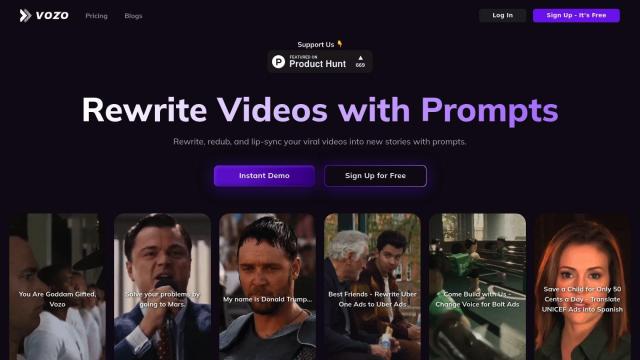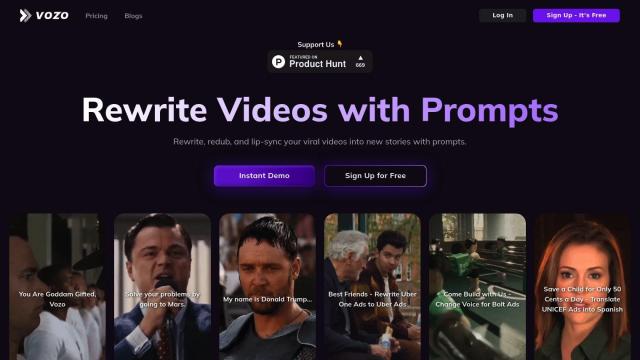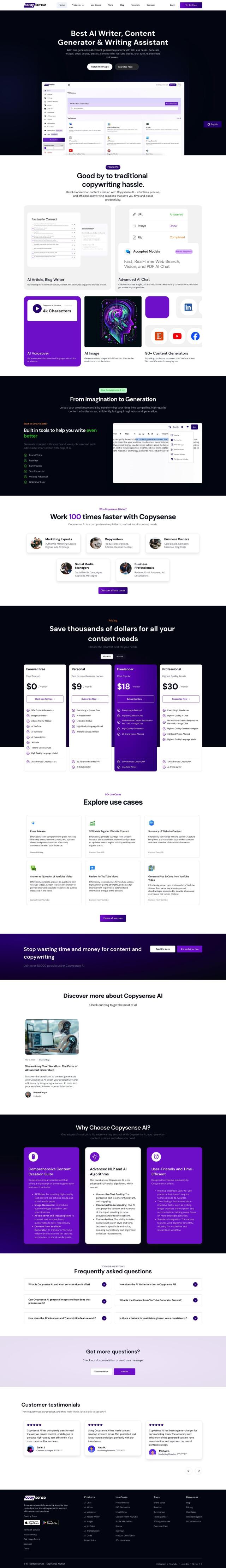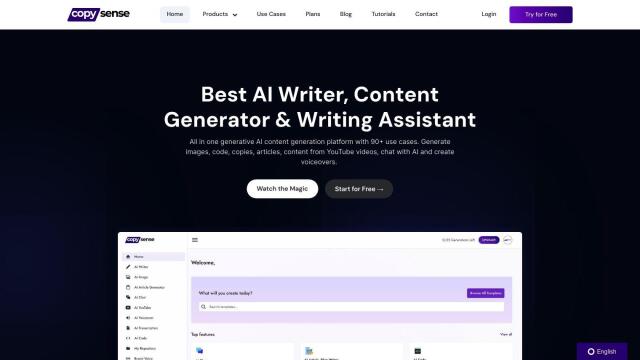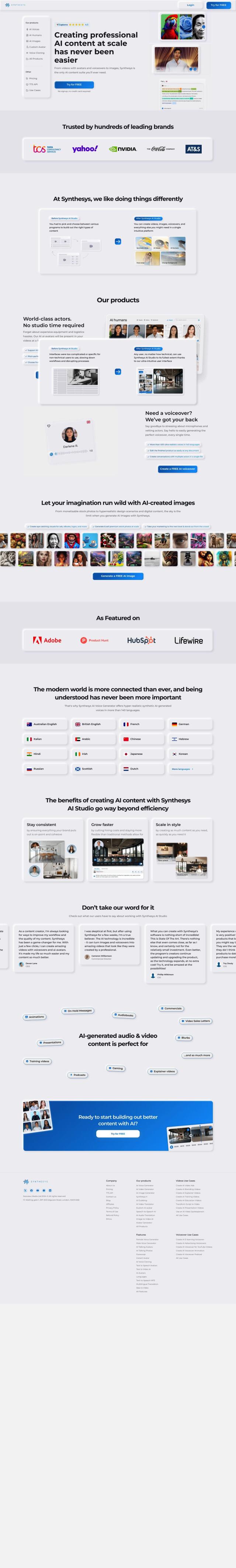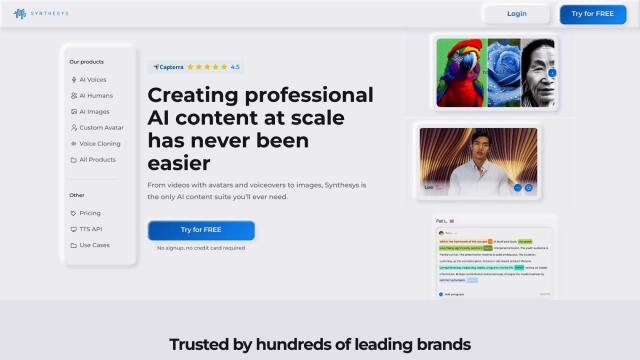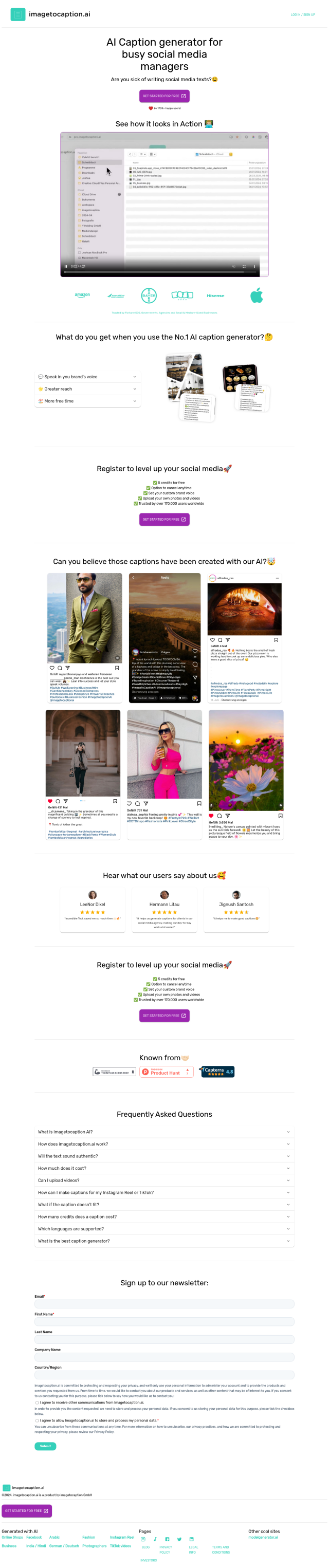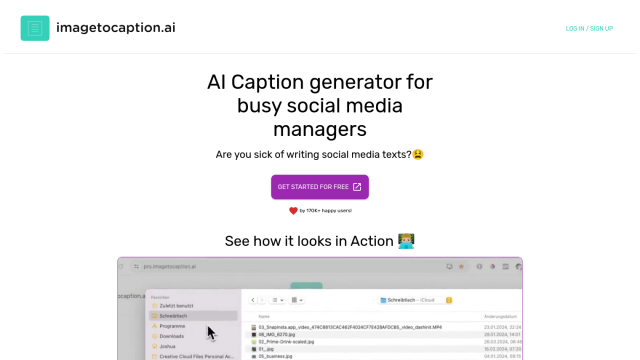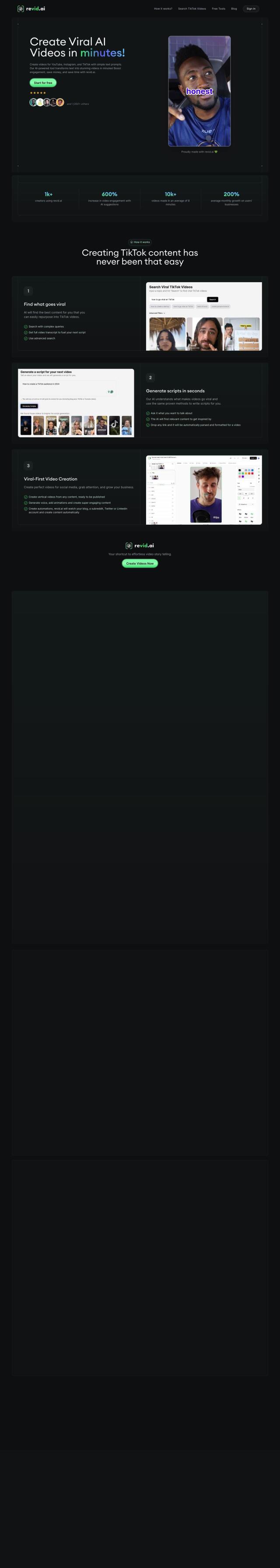Question: I need a solution to quickly copy text from images and videos with a single click, do you know of any?
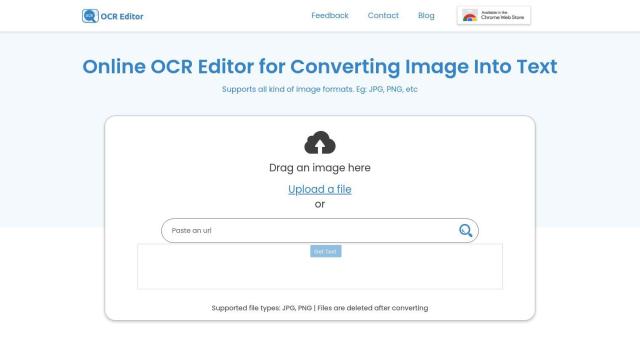

Online OCR Editor
For a quick way to copy text from images and videos with a single click, the Online OCR Editor is a good option. This web-based tool converts images and videos into text, with high accuracy and support for many file formats including JPG, PNG and JPEG. It can copy selected text areas to the clipboard with a single click and supports multiple languages. It's good for students, programmers and writers. The tool also comes with an extension for easy installation and can export the extracted text as a .doc, .txt or .pdf file.


Video Highlight
Another option is Video Highlight, an AI-based system that extracts summaries and notes from videos. It's geared more toward summarization and timestamp generation, but it also includes features like AI-generated transcripts and a smart search that can find information in a video. It's designed to help people get more work done, for example, doing market research or analyzing video information.


Exemplary
If you want a more complete tool, Exemplary has a range of features to convert podcasts, webinars and videos into clips, transcripts, summaries and social posts. It works with more than 120 languages and includes features like real-time transcription, SEO-optimized podcast transcripts and fast video summarization. It's good for media, education, research and business, and can help automate content creation and boost productivity.